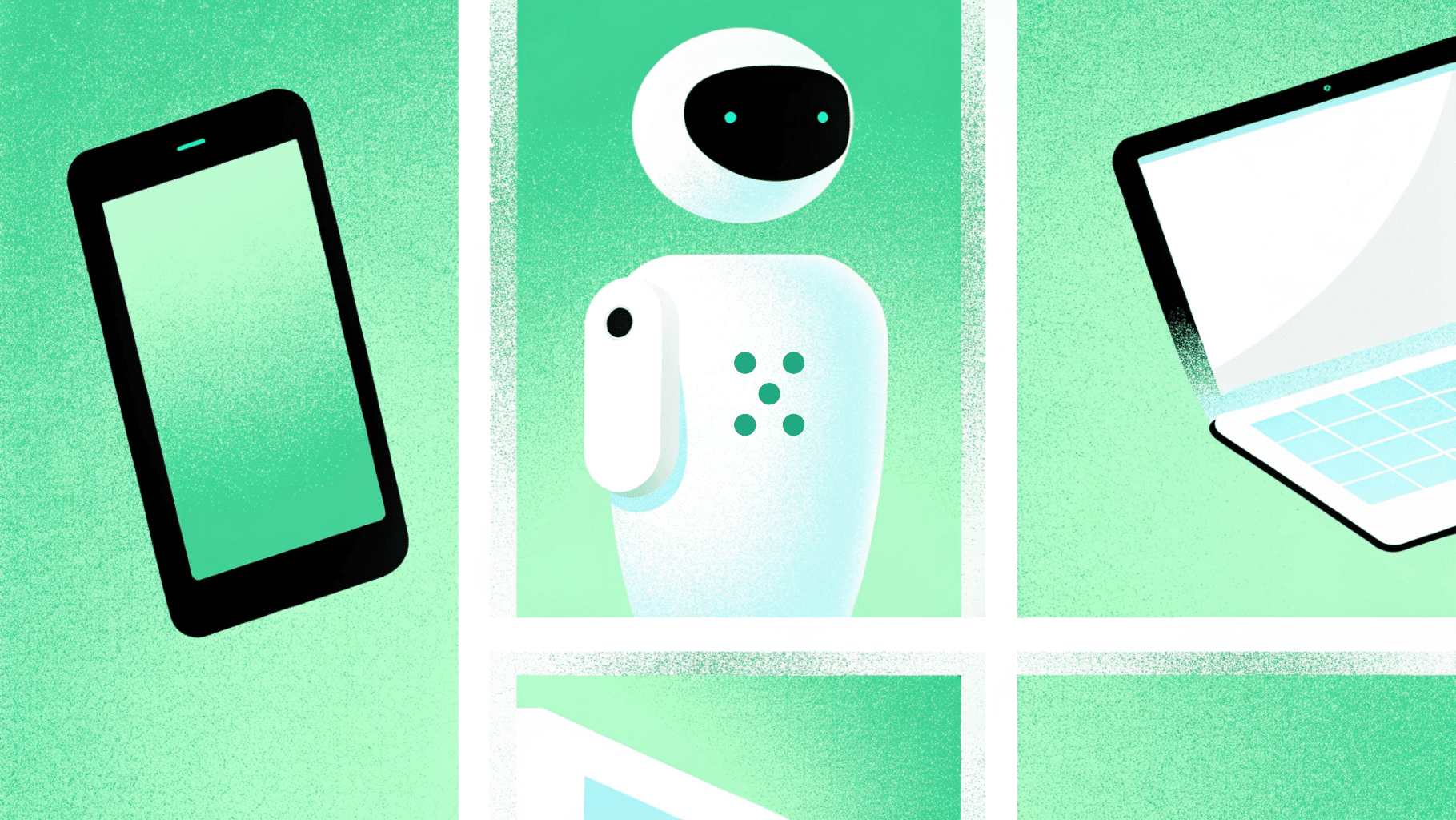Interested in what are the best Microsoft Copilot alternatives for your organizational or professional needs?
Imagine working on a project and relying on Copilot to simplify your team’s workflow, but halfway through you realize that it is missing key features for organizations.
In this article, I’ll go over the 10 best Microsoft Copilot alternatives, reviewing their pricing, features, pros and cons to help you make an informed decision.
Before we dive into it, I’ll go over some of the reasons why some users are looking for Copilot alternatives. 👇
Why You Might Look For Microsoft Copilot Alternatives?
Microsoft Copilot is a generative AI platform embedded within Microsoft 365 Suite. It can support your team while using Microsoft products.
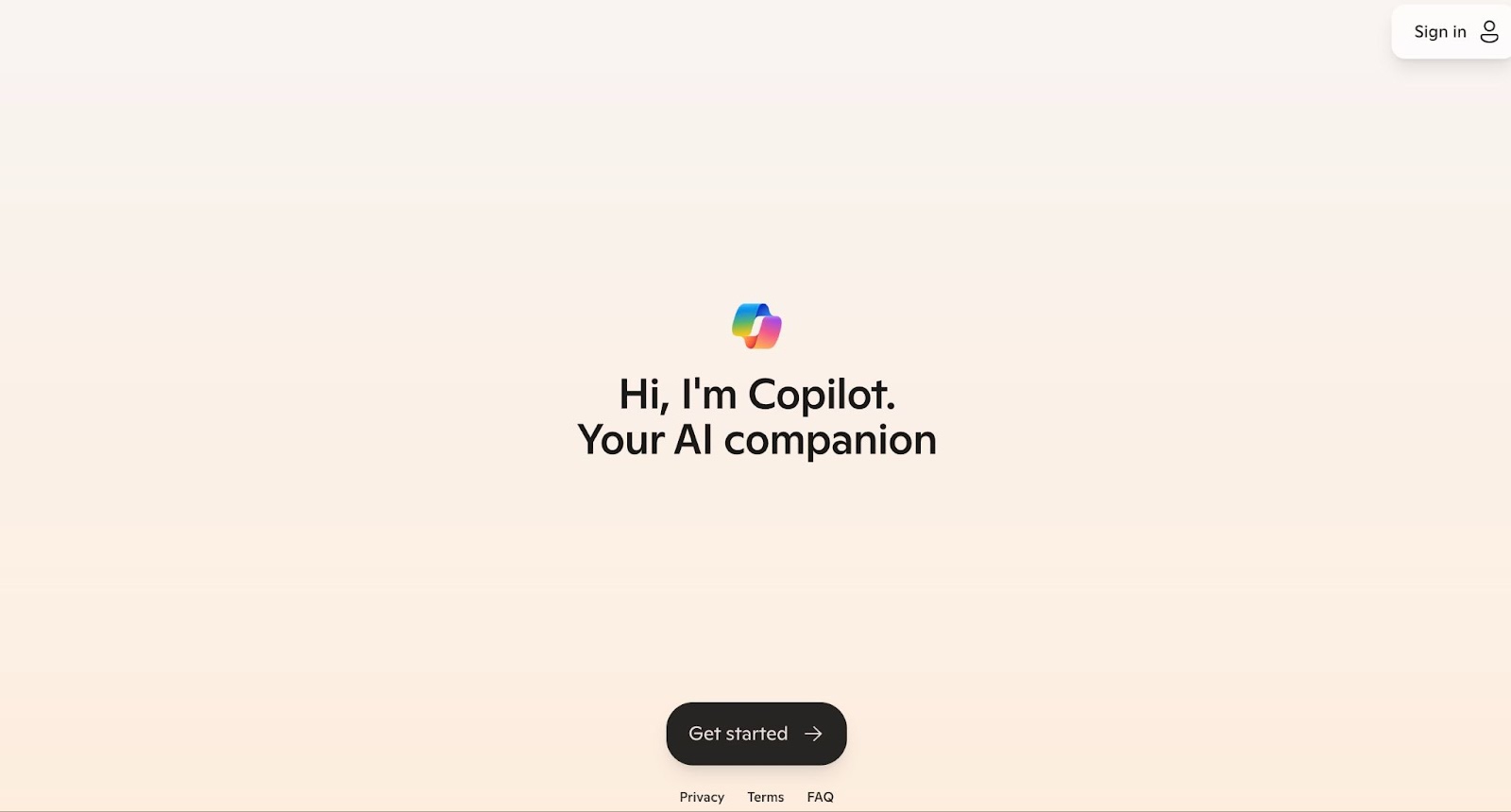
The AI tool can be embedded in:
- Outlook: Use the AI tool to prioritize your inbox and draft emails.
- PowerPoint: Generate presentations (from your approved imagery) or summarize them.
- Excel: Analyze data and create visualizations inside Excel spreadsheets, such as analyzing profitability.
- Teams: Collaborate more effectively by asking the tool to summarize who said what and what points were made.
Even though all of these features seem great at first glance, I found a few complaints from verified users of the platform: 👇
#1: Not Good Value For Money
I found some verified users of Microsoft Copilot who note how costly the platform can get for the required features.
There are complaints about the incapacity to work with large documents and doesn’t work as efficiently with PowerPoint and Excel.

“Too costly. Can’t work on long documents. Cannot index full large PDFs. Copilot in Excel works only if data is in a table and makes basic functions only. On PowerPoint images aren’t always inserted the way you want to.” – G2 Review.
#2: Generated Content Not As Good As Alternatives
Some verified users of Microsoft Copilot express their concerns about the efficiency of the generative results of the platform.
I found users who claimed they were not only dissatisfied with the generated content quality but also with the images they tried to generate.

“Not a good search result and can’t generate even simple images as per my requirement which were very basic.” – G2 Review.
#3: Accuracy of Results Can Be Off
Lastly, I read a review from an enterprise client of Microsoft Copilot that claims the generative AI software sometimes does not provide accurate results.
If you are asking the AI tool complex and specific queries around your organization’s database, Copilot might struggle with accuracy.
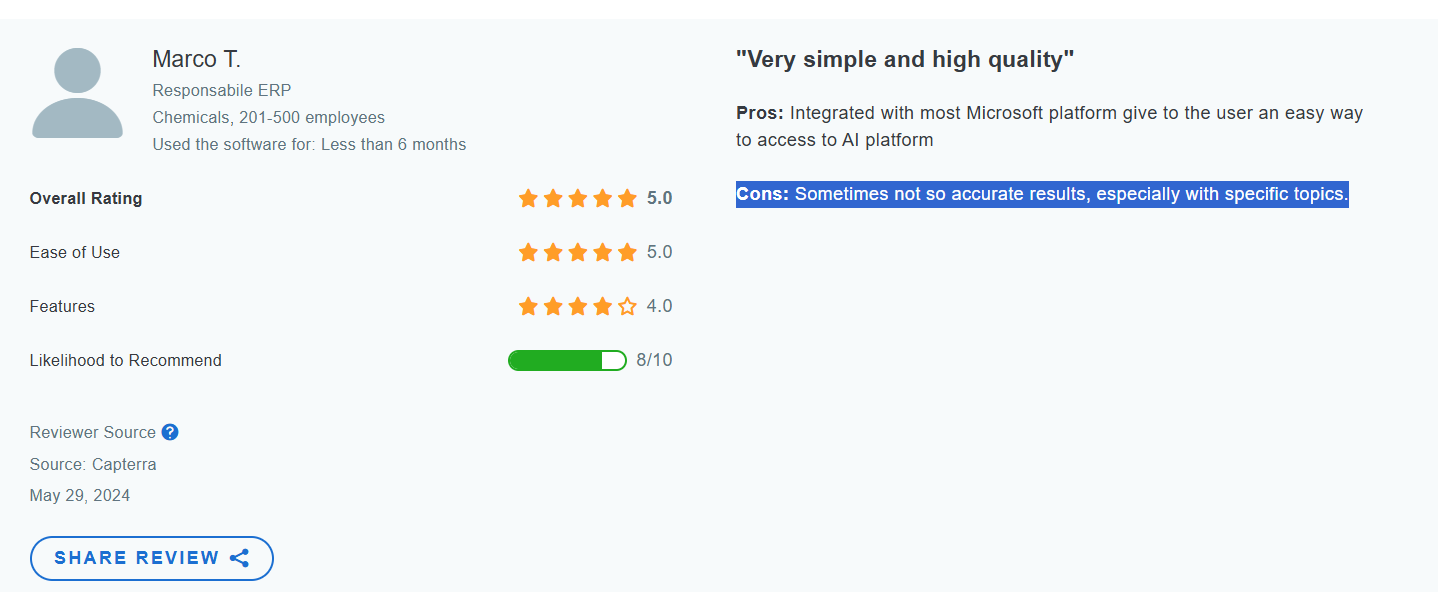
‘’Sometimes not so accurate results, especially with specific topics.’’ – Capterra Review.
Additionally, an enterprise user notes that the platform struggles with consistency issues, such as claiming it cannot perform tasks that it used to do in the past.
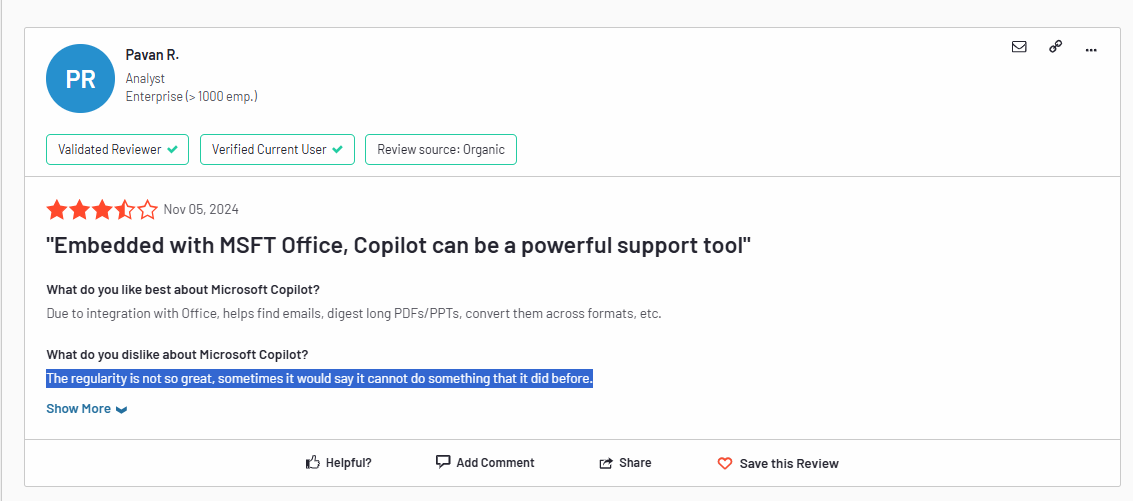
‘’The regularity is not so great, sometimes it would say it cannot do something that it did before.’’ – G2 Review.
What Are The Best Alternatives To Microsoft Copilot In 2025
Here’s a breakdown of the best alternatives to Microsoft Copilot in 2025:
#1: Team-GPT
Team-GPT is the best Microsoft Copilot alternative for enterprises that want to collaborate with different AI models.
Our collaborative AI workspace lets you use AI models like Claude, ChatGPT (with unlimited use), and Perplexity to work alongside your team in a secure environment.
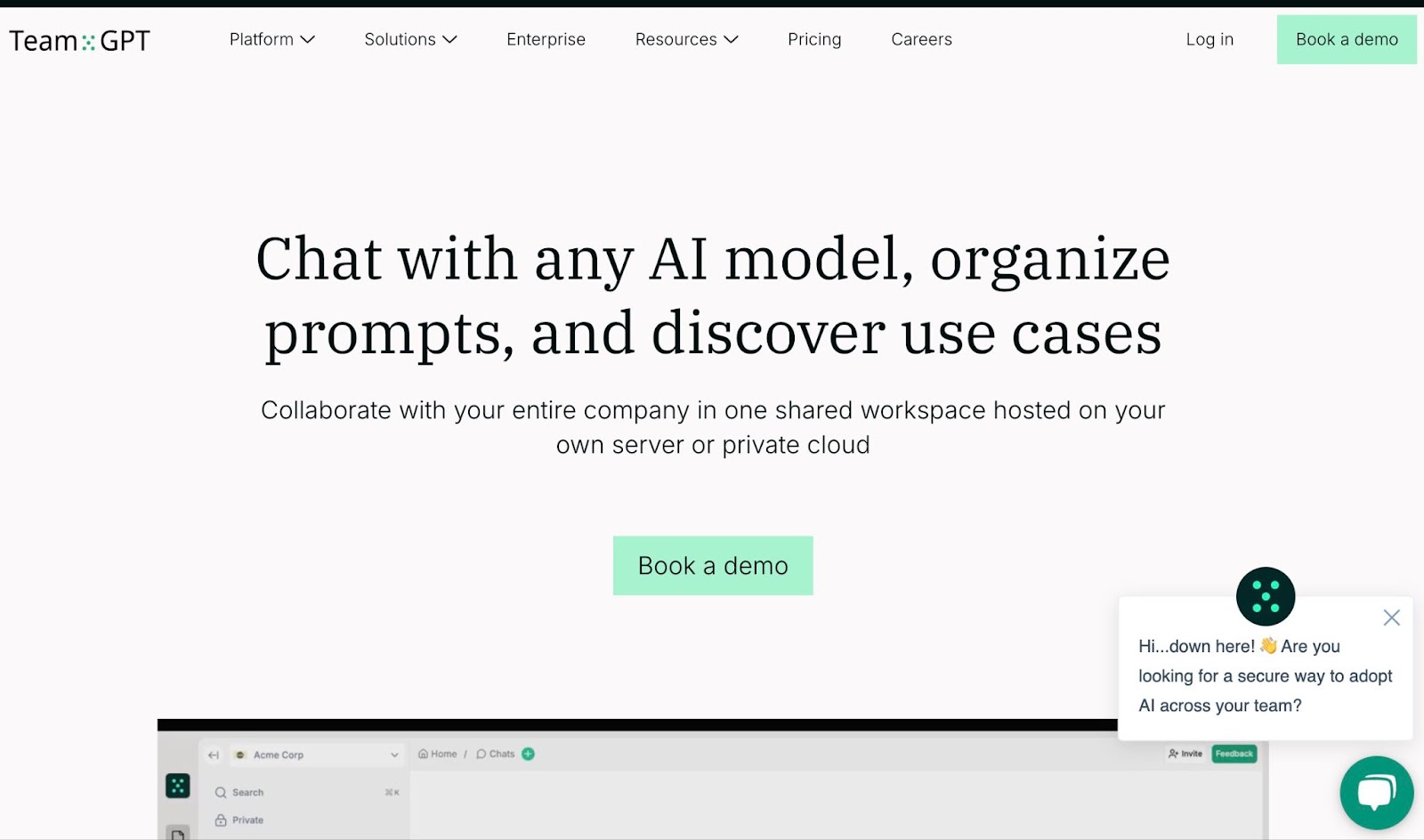
Full disclosure: Even though Team-GPT is our platform, I’ll provide an unbiased perspective on why it is the best Microsoft Copilot alternative on the market in 2025.
Team-GPT is an enterprise collaboration AI platform that lets you chat with any AI model alongside your team, organize prompts in a library, and add your custom models.
Here are the four best functionalities that make our platform a viable Copilot alternative for teams that want to generate quality on-brand content. ⤵️
Feature #1: Customize An AI Model To Your Organizational Needs
You can customize ChatGPT on Team-GPT’s platform and create your own version of it so it works best for your needs.
Teams are very fond of our platform because you can:
- Create a shared workspace where everyone can chat with the AI models and share documents in real-time.
- Pages and Edit with AI, where you can edit your work by improving your writing, and can fix grammar and spelling mistakes.
- Organize your content and ensure quick access to chats and pages.

You have the possibility of instructing ChatGPT and any other AI writing tool so the AI software can generate on-brand content and respond like you want it to.
For example, marketing and sales teams can give detailed instructions about the tone of voice, writing style and language.
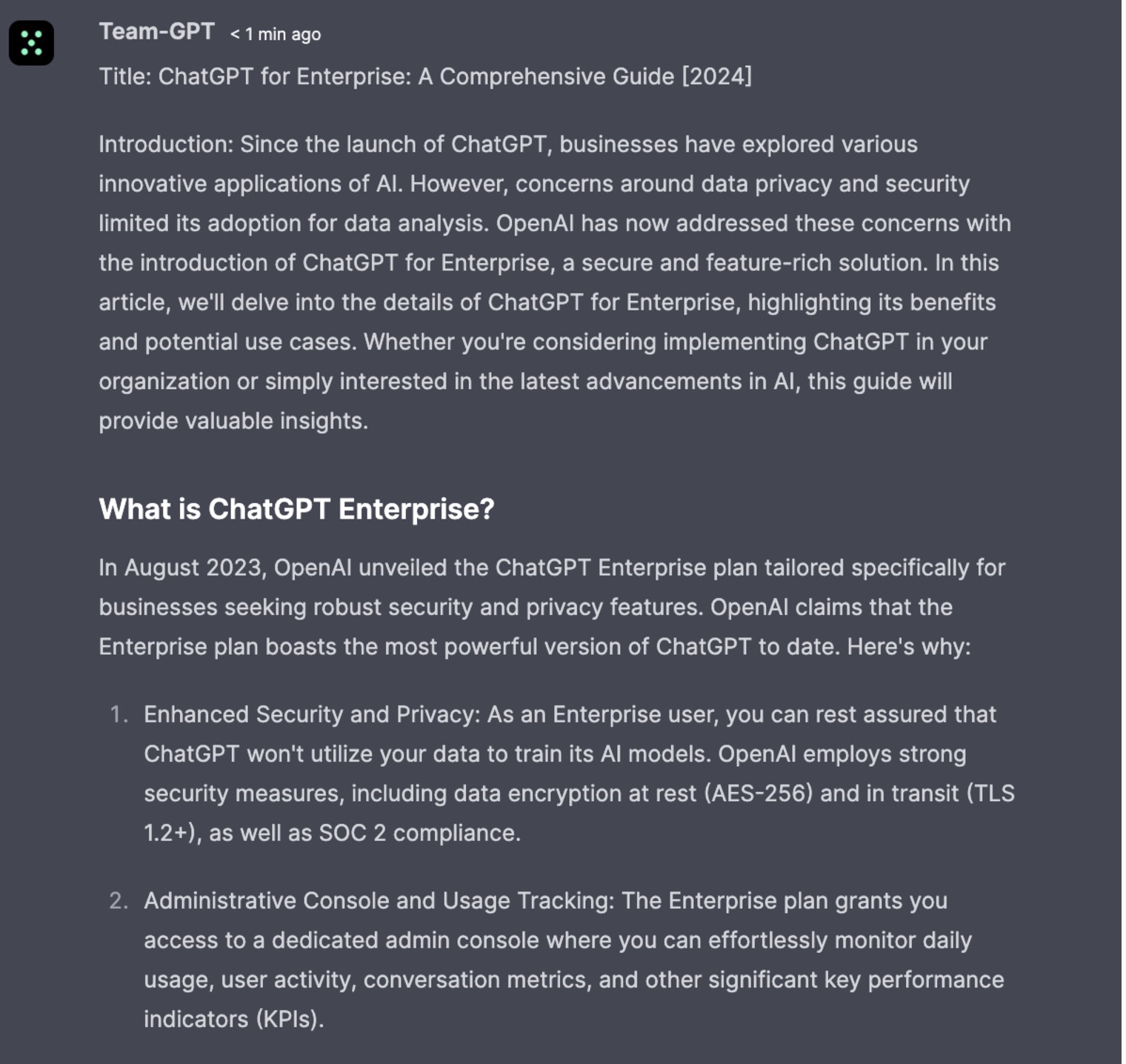
Here’s how you can write articles in about 3 minutes inside of Team-GPT alongside your team:
Feature #2: Use Team-GPT Alongside Your Team
Team-GPT ensures real-time collaboration with your time while using the AI models of your choice.
With a shared virtual workspace, your team can edit documents, have mutual chats, and brainstorm ideas for your next project.
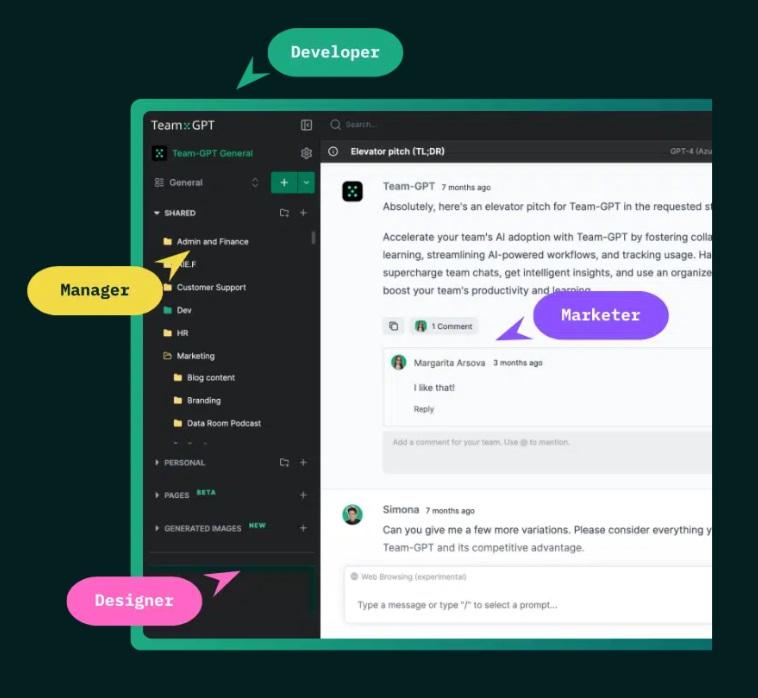
Whether it comes to generating article content, creating documents, or brainstorming ideas, everyone on the team has access to all of the data and information available.
Our platform facilitates interaction by allowing quick edits, and instant feedback, and keeping everyone up to date.
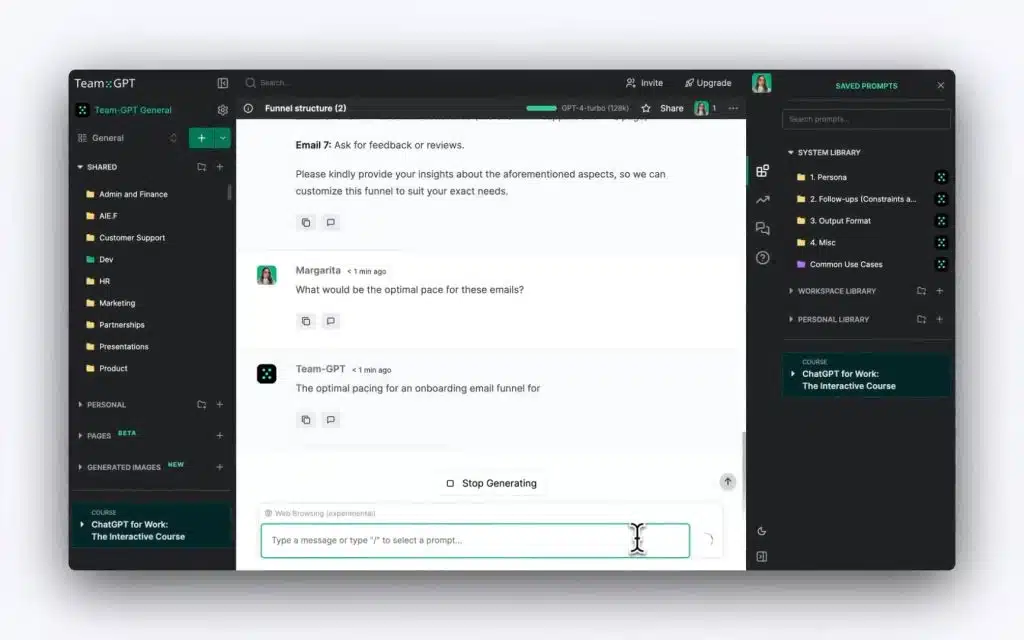
Feature #3: Enterprise-Grade Security
Team-GPT upholds industry-leading security standards, including privacy and compliance.
You can create your own version of ChatGPT, Perplexity or your own AI model and deploy it on your hosting infrastructure.
It is possible to hold all your data, whether on-premise or in a private cloud while using all your preferred AI models.
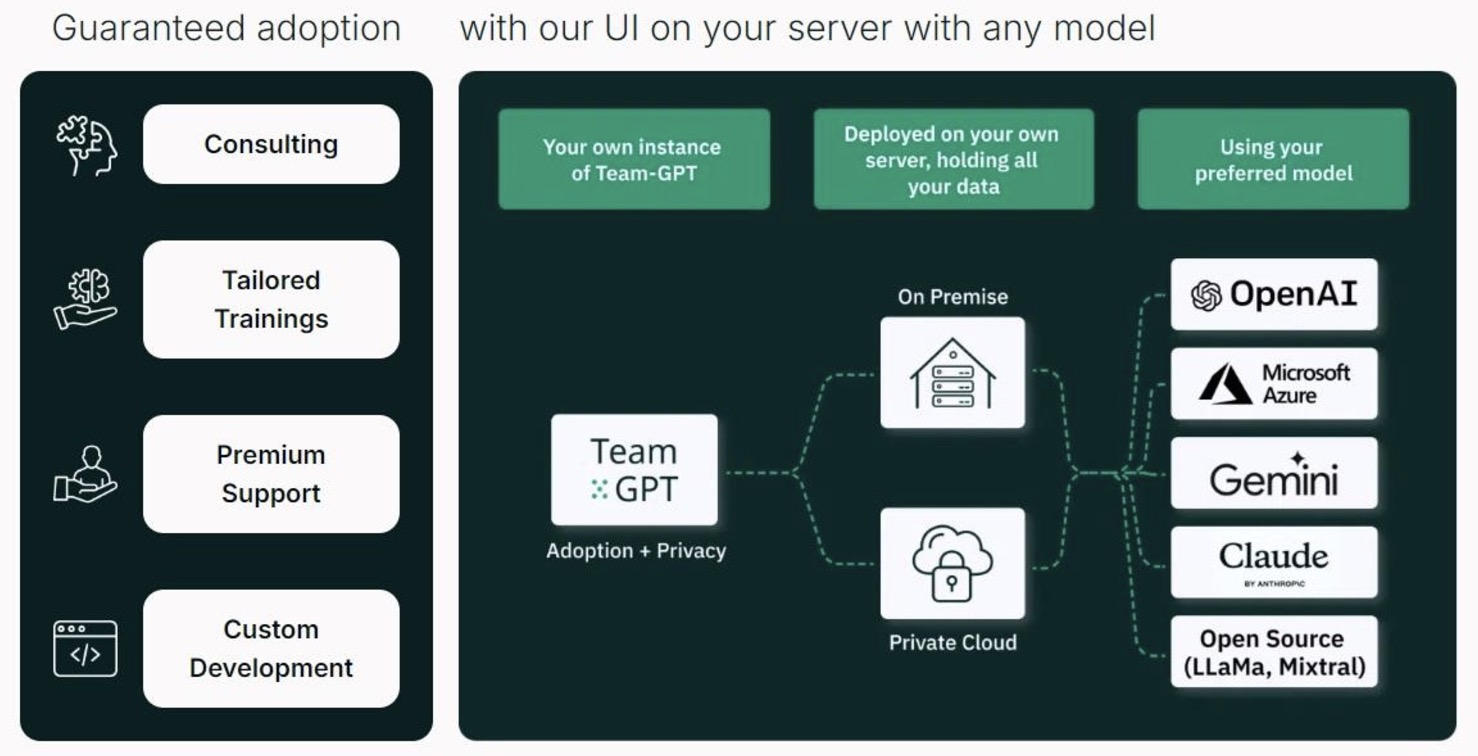
By having the software deployed on your server, you can seamlessly onboard new workers into the platform.
With Team-GPT Enterprise, your team can:
- Retail full control and access to your data.
- Apply security filters, such as admin rights and report access.
- Prioritize protection and security. Our team is committed to all GDPR compliance standards and holds SOC II and ISO 27001 certifications.
Learn more about Team-GPT Enterprise here:
Feature #4: AI Toolkit
Our collaborative AI solution will provide your team with various AI tools that you can use to handle small and more complex tasks.
Operations where you can use AI tools include:
- Customised prompt library: Saving the prompts that your team uses most frequently. Making it easier and more accessible for your team to find data and helping our AI tools understand your team’s needs better.
- Image generator: You can generate any image you want without leaving its interface by using Team-GPT’s access to DALL-E 3.

- A repository of 100+ pre-made use cases and prompts to help your organization get started. All of these can be personalized and your team can create your own.
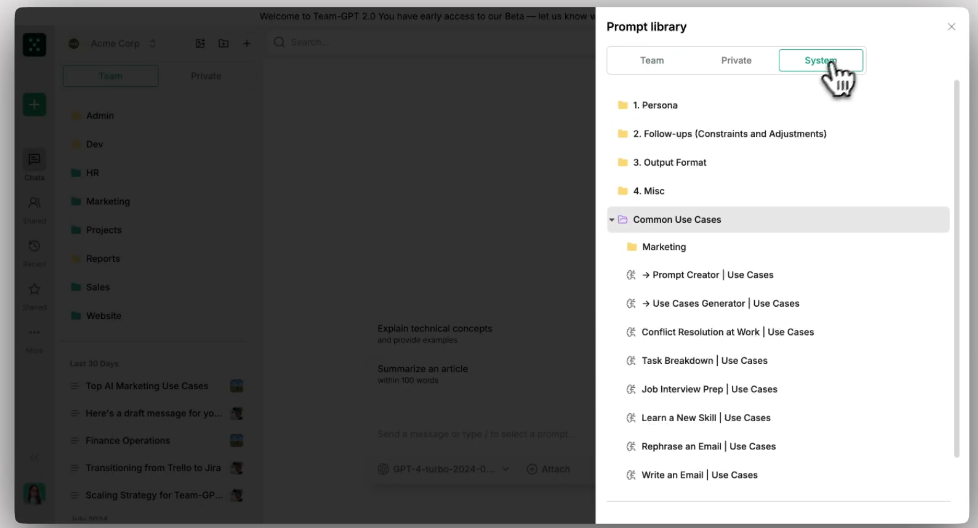
- Personas: You can prompt Team-GPT’s AI models to act as a specialist in a certain area (e.g., finance specialist) and provide you with expert insights into the topic you’re interested in.
Here’s how you can write PRDs and Product documents in 4 minutes with AI using Team-GPT:
Pricing
Team-GPT has two pricing plans:
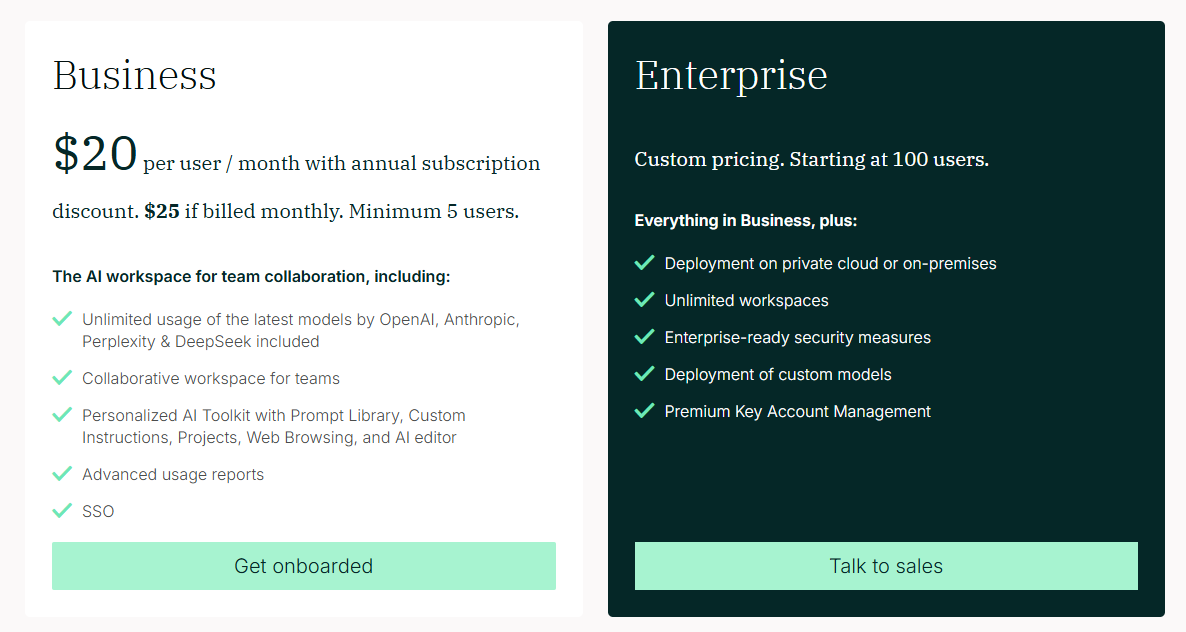
Business: The business plan will cost you $20 per user/month if you take our annual subscription for a minimum of 5 users. You can renew monthly plans at $25/month.
Here is what you get with our business plan:
- Access to the latest Anthropic and OpenAI models.
- Customizable AI toolkit complete with prompt library, image generation, and AI editor.
- Customizable instructions and co-create with the AI for Pages.
- Advanced usage and data analytics reports.
- Practical application for a variety of use cases.
Enterprise: The Enterprise plan is perfect for big business and offers custom pricing if you have a minimum of 100 users. Here is what it offers:
- Tool deployment on private cloud or on-premises.
- Access to custom models.
- Personalized AI toolkit.
- Unlimited workspace for your entire team.
- Premium management for key accounts.
- Enterprise-grade security measures.
Not only that, but both plans give you the option to bring your own API Keys for models like ChatGPT, Azure OpenAI Service, Gemini, and Claude.
Pros and Cons
✅ Collaborative AI workspace with an easy-to-use interface.
✅ You can share chats with colleagues and work on a piece of content together.
✅ Have better control and flexibility on your data.
✅ Customize your own version of ChatGPT that will suit your team’s needs best.
✅ Can be used for daily tasks, such as writing emails, generating blog articles, and brainstorming ideas.
❌ Team-GPT’s pricing starts from a minimum of 10 users.
❌ There’s no free plan.
How Is Team-GPT Enterprise Different From Microsoft 365 Copilot
Even though Team-GPT does not integrate into Microsoft’s suite of products, our AI solution does offer more flexibility for teams in regards to hosting, deployment, and customization options.
When Copilot is compared to Team-GPT’s collaboration features, the enterprise solution does not offer:
- Shared chats inside the workspace.
- The ability to host the AI solution on your premises (only on private cloud).
- A library of custom prompts.
- Advanced usage reports.
- The ability to use multiple AI models, such as Claude, Gemini, Mistral, and Perplexity.
- Being able to import the chat history.
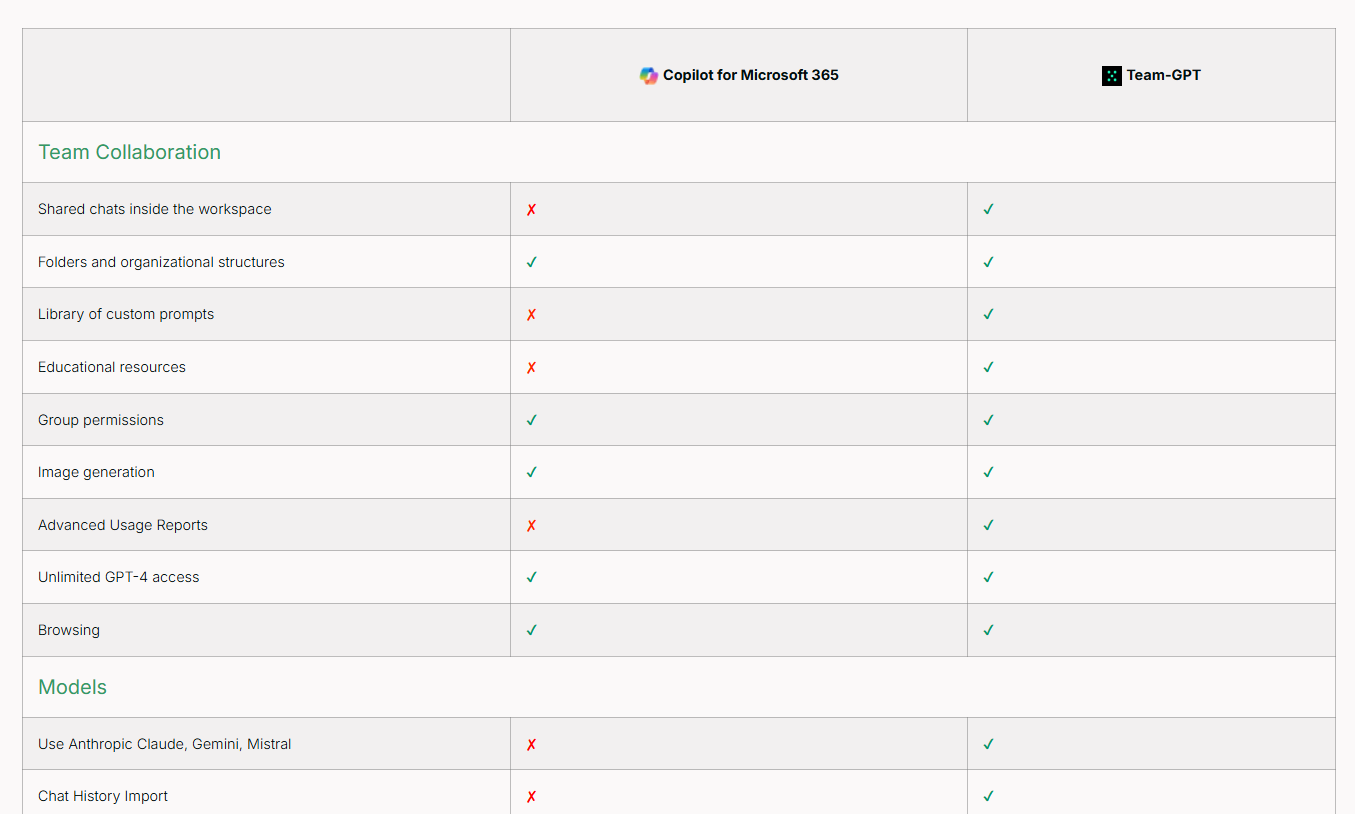
Additionally, our collaborative AI workspace lets you onboard and educate new team members with our AI training resources.
#2: ChatGPT
Best for: Performing general tasks, such as generating articles, social media posts and researching.
Similar to: Perplexity, Gemini.

ChatGPT is a generative AI platform that helps you perform simple and complex tasks.
The platform is similar to other generative AI software like Team-GPT and Perplexity because the platform offers different AI models for tasks of different difficulty levels.
Features
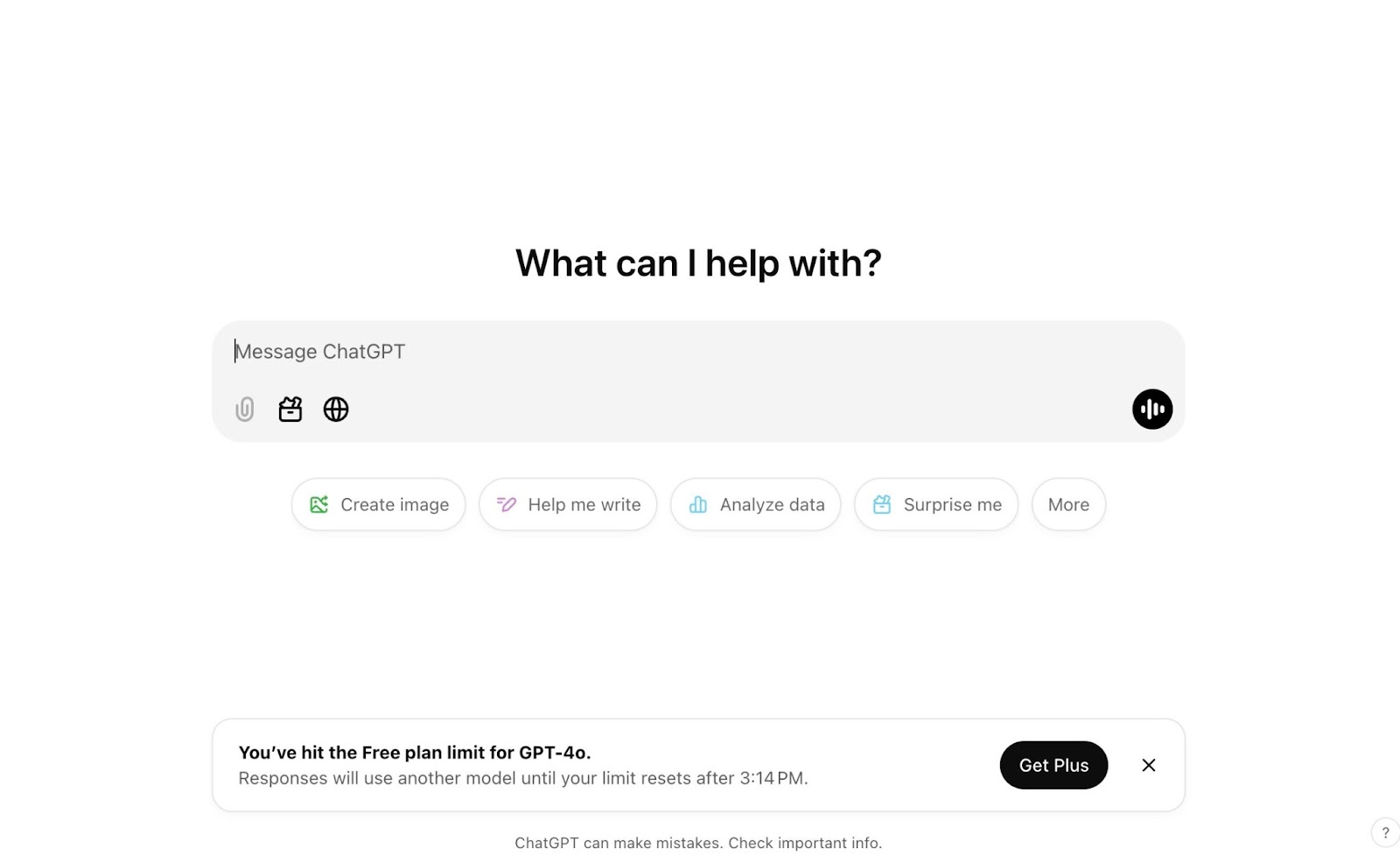
- Writing GPTs: Enhance your writing with specific AI models for creating and editing content.
- Productivity GPTs: Design images, build presentations and create videos.
- Research and analysis GPTs: Summarize videos, conduct deep research on topics and find data points.
Standout Feature: ChatGPT’s Plugin Store
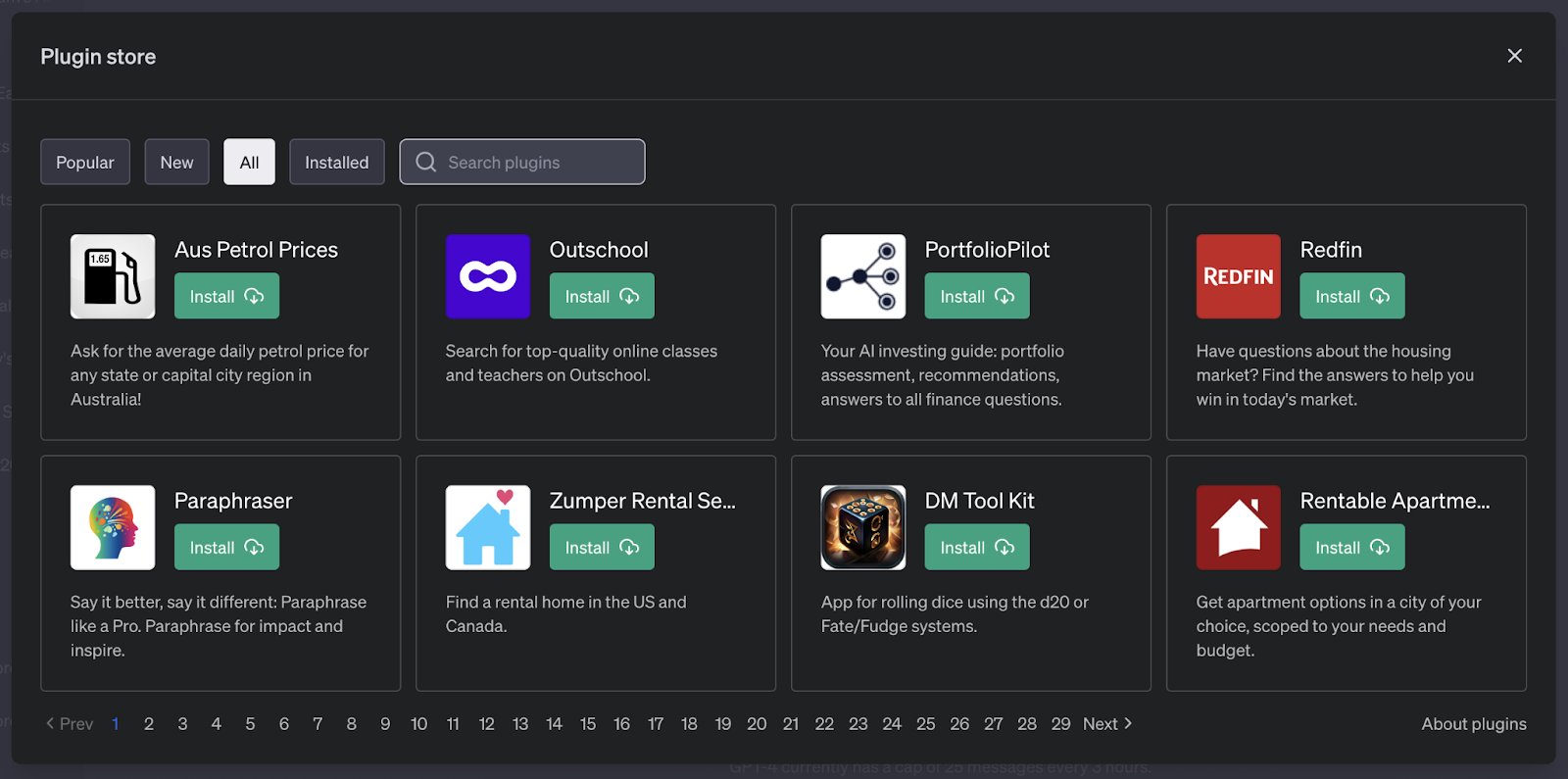
What ChatGPT stood out to me the most is its plugin ecosystem which can be accessed in the Pro version.
It can be integrated with tools such as Wolfram Alpha, Expedia, and many others, allowing you to go beyond just text generation.
Pricing
The generative AI software has a range of pricing plans from which you can choose from, including plans for teams and professionals.
Here are the four subscription tiers:
- Free version: Access to GPT-3.5 and the ability to use other users’ GPTs.
- ChatGPT Plus: $20/month, which gives you access to GPT-4, and the ability to browse, create and use GPTs.
- ChatGPT Team: Starts from $25 per user/month, and adds a higher message cap on GPT-4 and access to advanced data analysis.
- ChatGPT Pro: $200/month, which adds more complex AI capabilities and can handle advanced data analysis and coding tasks.
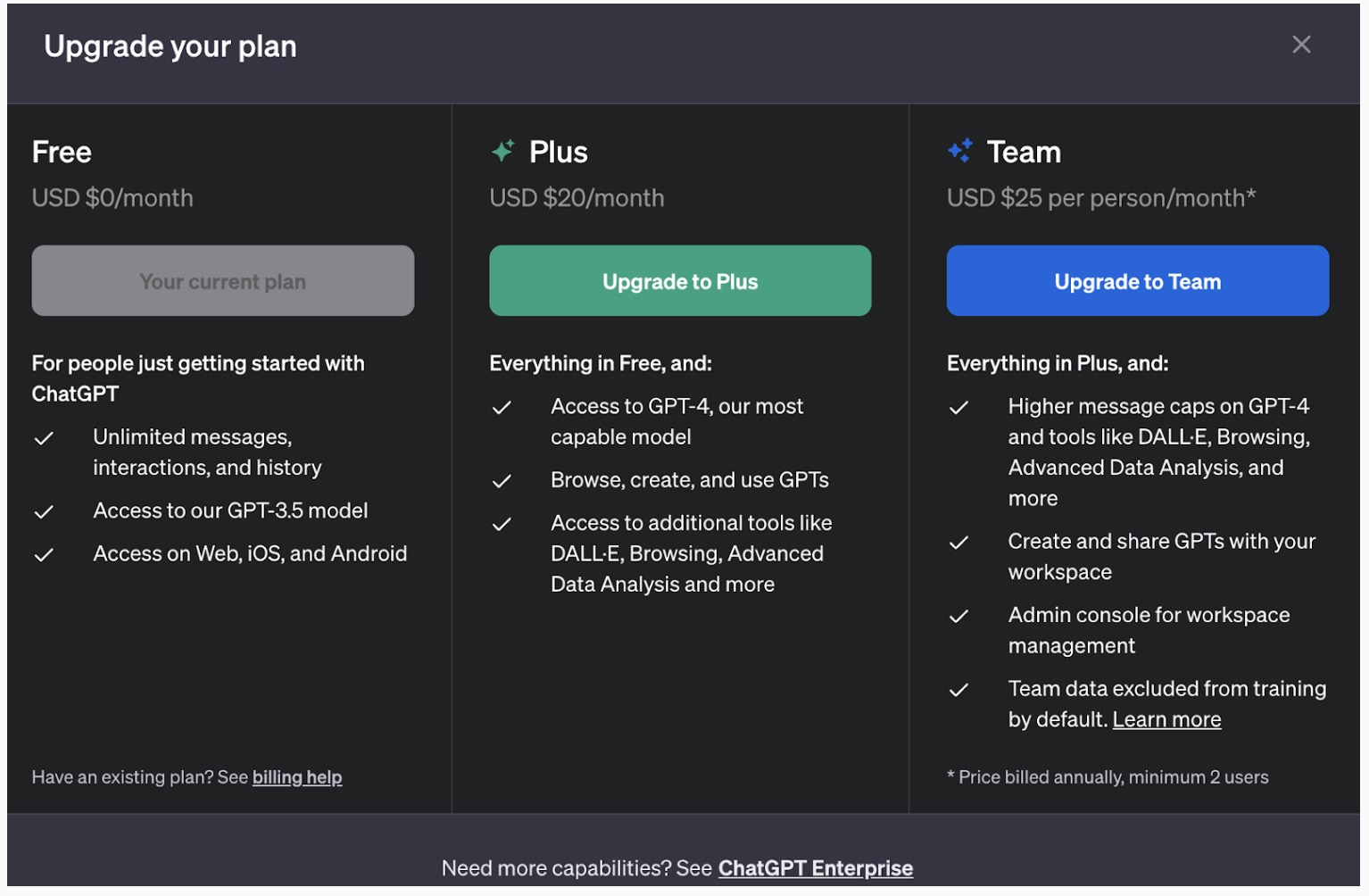
Pros and Cons
✅ A versatile tool for writing code, brainstorming ideas, and learning new skills.
✅ Good at understanding context and making use of previous prompts.
✅ Build your own custom GPT with your instructions.
❌ Both the free and paid plans have limited capabilities and restrictions.
❌ According to user reviews, asking for highly technical information can result in wrong responses.
#3: Perplexity
Best for: Producing research-backed content.
Similar to: Claude, Team-GPT.
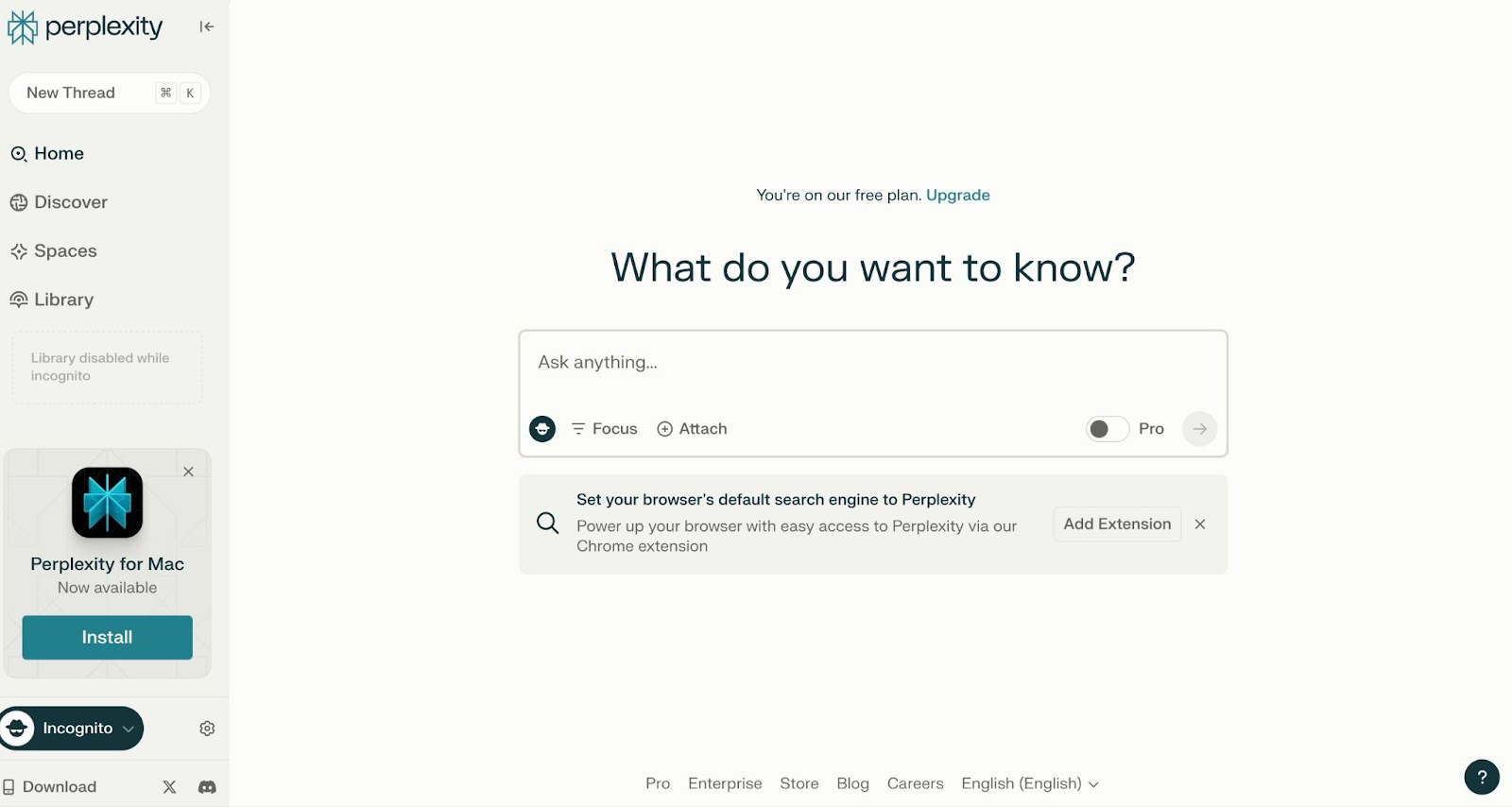
Perplexity is an AI model that is good at generating content and analyzing large amounts of data sets.
The platform stands out from other AI solutions like Claude and Copilot with its excellent trainability and ability to research any given topic.
Features

- Generate research-backed content, imagery, and code for business or non-business purposes.
- Upload PDFs, CSV files, images, and text documents to analyze data at scale.
- Library: Perplexity collections can store your projects by topic or date, making it easily accessible for you to find the information you need later on.
Standout Feature: Access Multiple LLMs
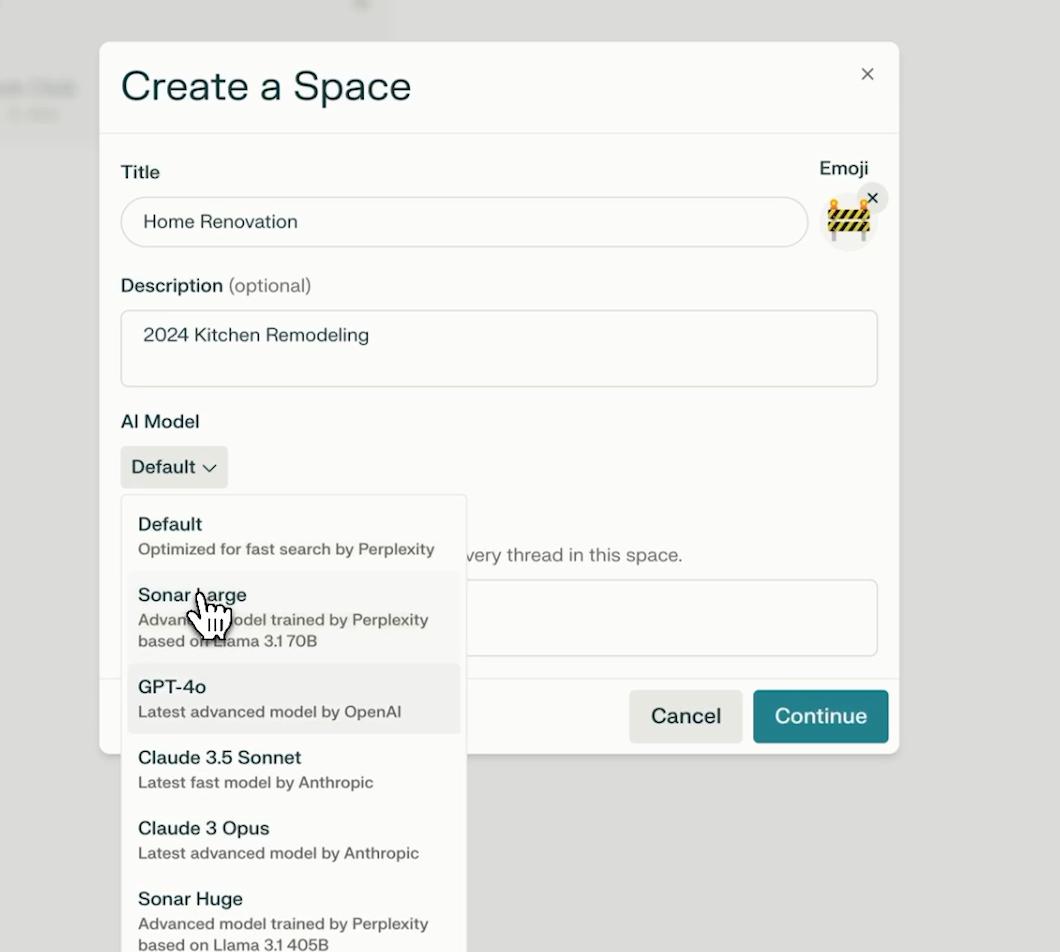
The standout feature of Perplexity is that the platform lets you use a variety of LLM models, unlike Microsoft Copilot.
If you are on Perplexity’s Pro plan, you will get access to:
- GPT-4 Omni: OpenAI’s latest AI model, which gives you access to its advanced reasoning and natural language processing (NLP) capabilities.
- Claude 3 Sonnet, Opus, and Haiku: You can use Claude’s natural-sounding responses with limited usage.
- Sonar Large 32k: Based on Llama 3.4, this A model brings conciseness and accuracy.
- Grok-2: The latest model from x-AI. Keep in mind that you will not be able to generate images on Perplexity.
Pricing
When it comes to Perplexity’s pricing options, there are 3 plans to choose from:
- Free plan: Forever free plan and you have unlimited quick searches and up to 5 Pro searches per day.
- Professional plan: $20 per user/month. You have unlimited quick searches and 300+ Pro searches a day.
- Enterprise plan: Custom pricing. You will have access to many models.
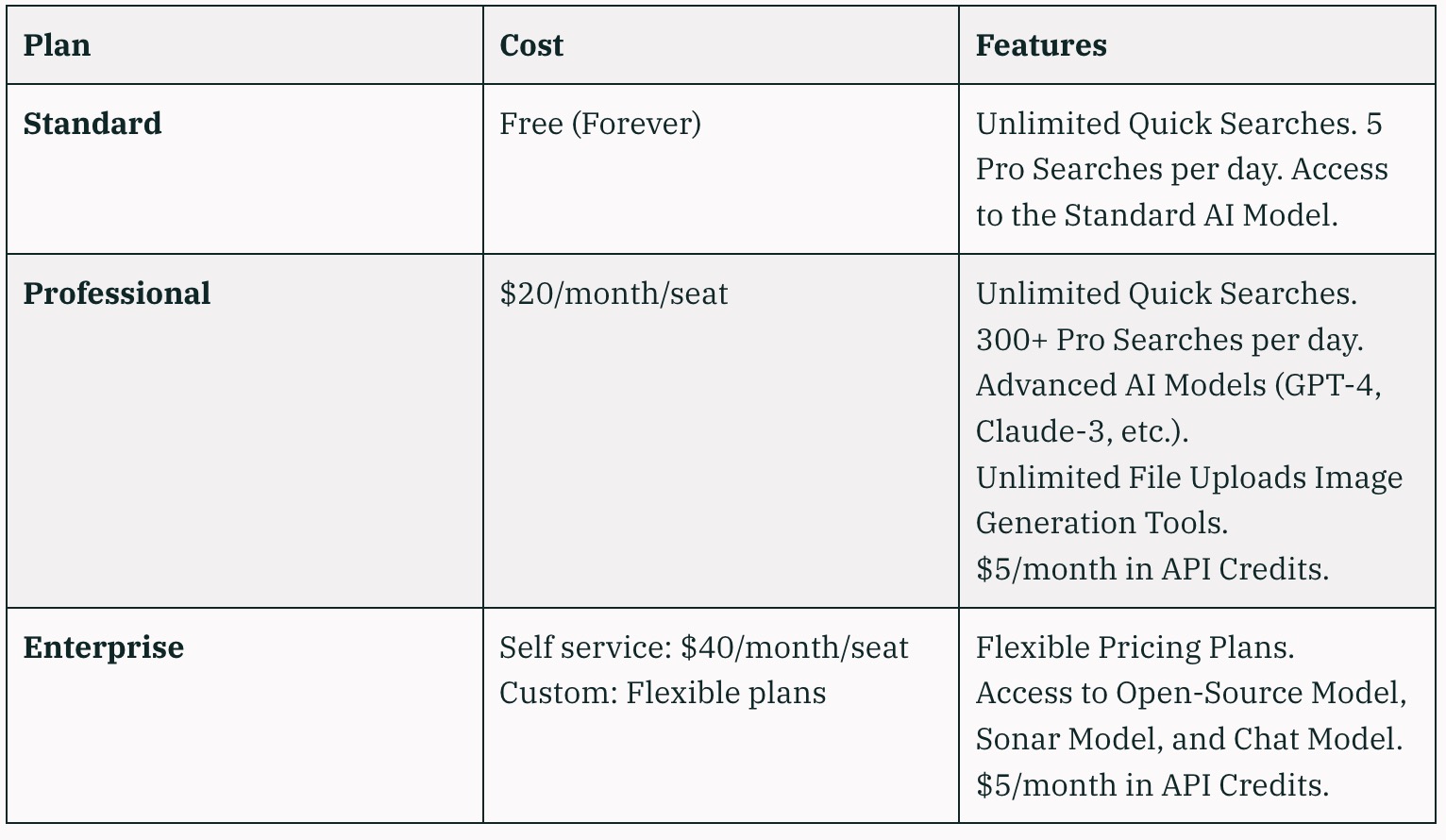
Pros and Cons
✅ Accurate and fast researching of information.
✅ Access to advanced models like Claude-3 or GPT-4.
✅ Ideal for summarizing the information and not going into too much detail,
❌ The platform struggles to keep track of context in follow-up questions.
❌ Cannot switch LLMs per thread.
#4: Claude
Best for: Generating code, analysing images and writing content.
Similar to: ChatGPT.
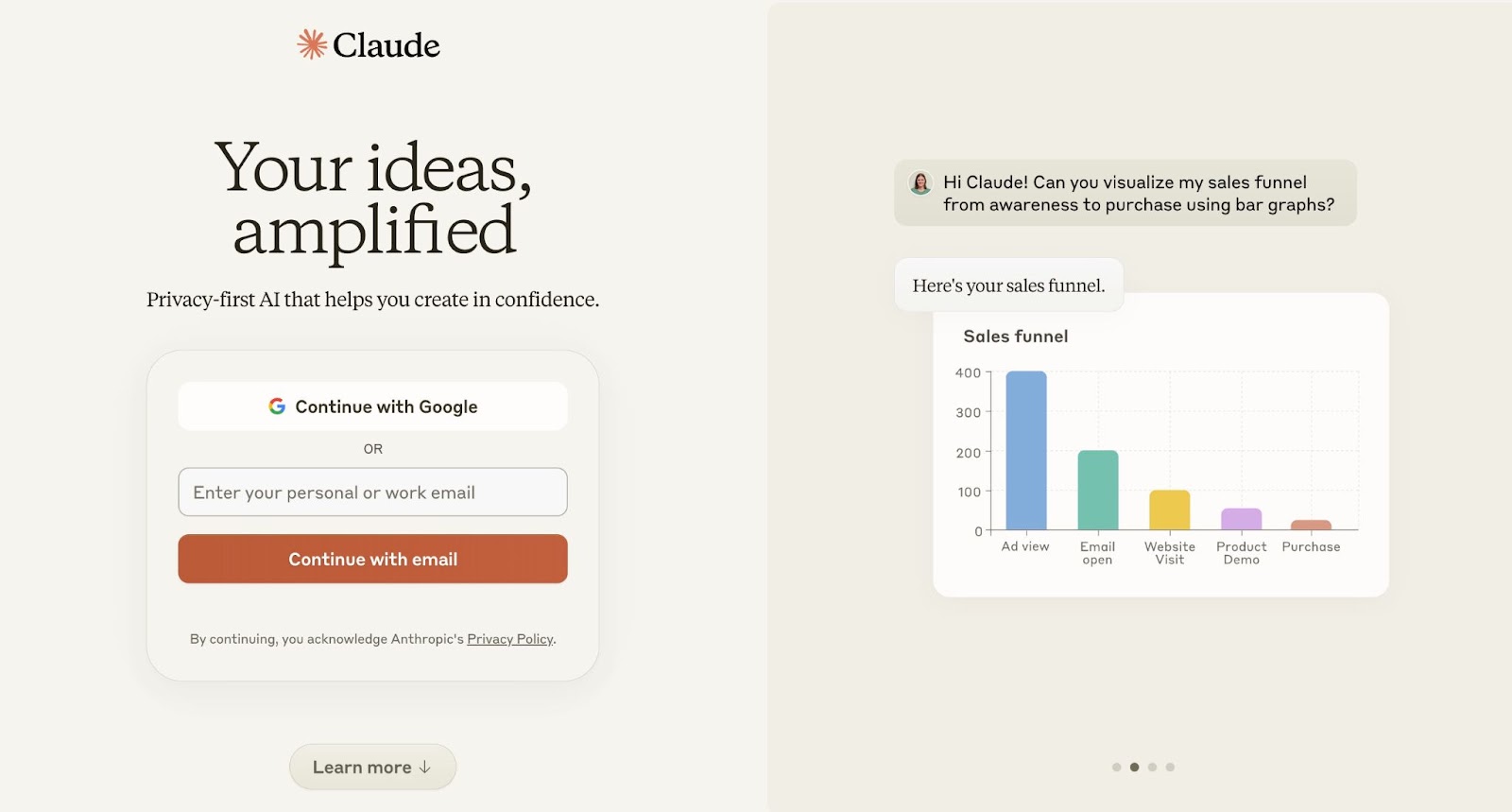
Claude is an AI-powered model that focuses on generating natural language, answering questions, summarizing information and many more.
The platform is a good alternative to Microsoft Copilot because it offers advanced AI, data science tools and machine learning techniques.
Features
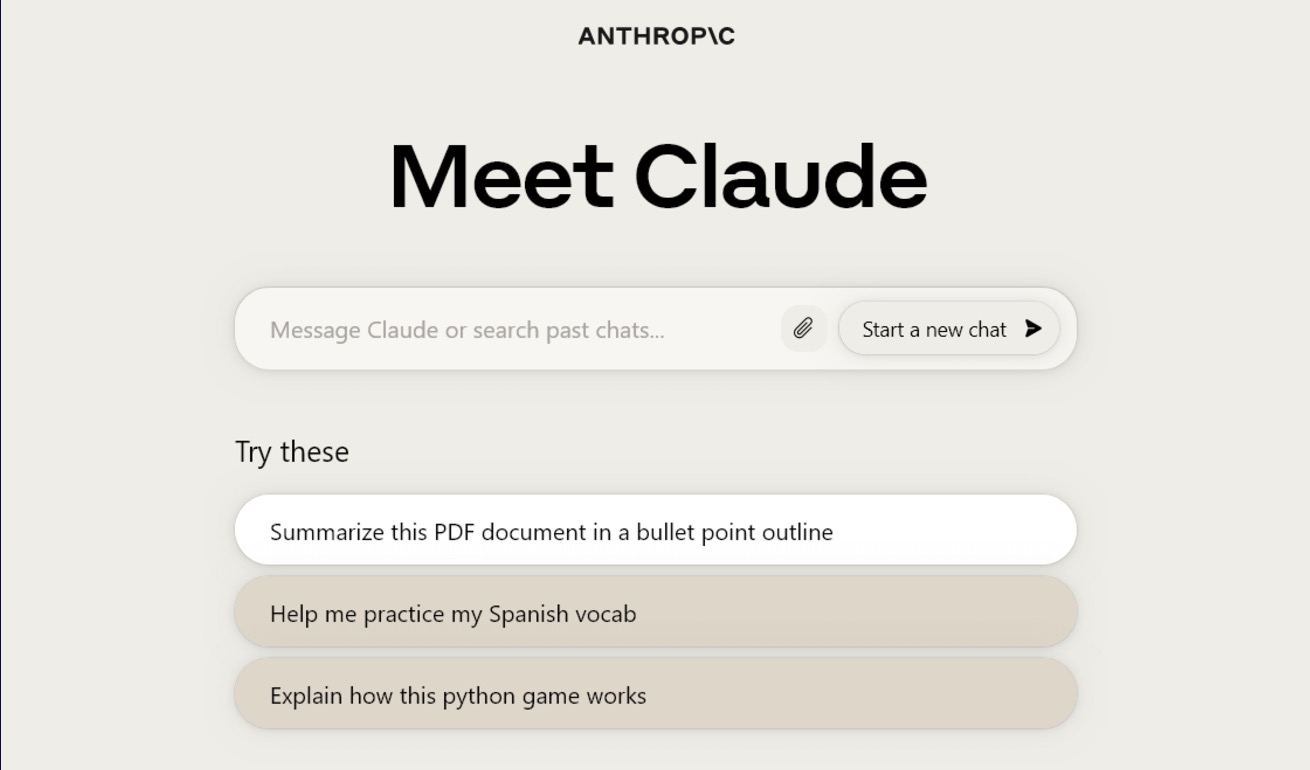
- 3 core AI models: Claude gives you access to its 3 distinct AI models – Haiku, Sonnet and Opus – all of which generate code, analyse images and write content.
- Security: The platform uses advanced encryption techniques like AES and RSA to safeguard data. Claude integrates detection models to flag potentially harmful content.
- Customizable and adaptable: Claude can be tailored to specific tasks and can be integrated into applications using Claude’s API.
Standout Feature: Claude’s Vision Model
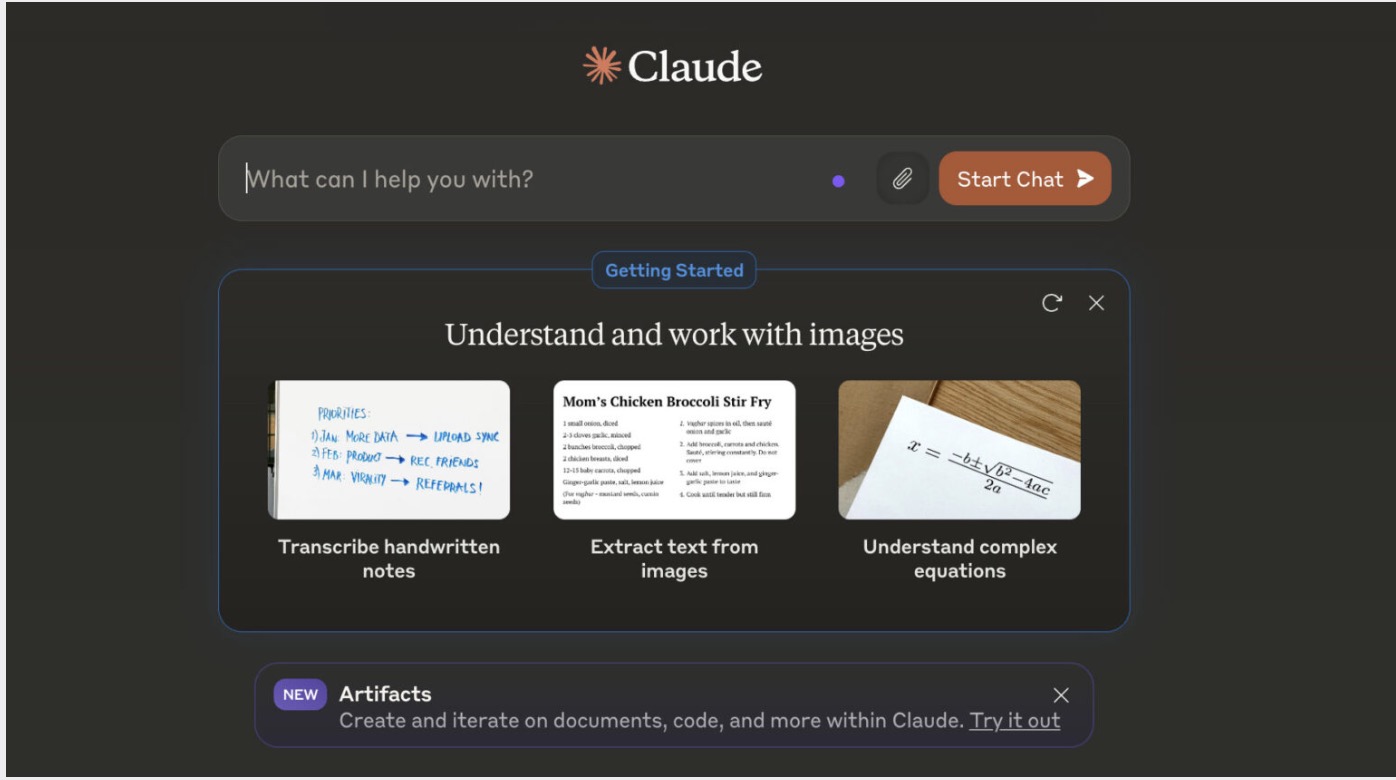
What Claude stand out from other AI solutions like ChatGPT is its Vision model which lets you transcribe and analyse images with the help of its computer vision systems.
The software lets you analyse almost any image like handwritten notes, photographs and infographics.
Pricing
Claude offers users a set of various pricing plans including:
- Free plan: Basic plan offering its primary features.
- Pro plan: $20 per user/month. Designed for professionals who need more advanced features.
- Team plan: $30 per user/month billed monthly and $25 per user/month billed annually. Suitable for small to medium-sized teams and has access to more advanced features.
- Enterprise: Custom price. Suitable for large organisations and have access to more advanced features.

Pros and Cons
✅ Provides responses that seem natural and intuitive.
✅ Easy to use and navigate, unlike Copilot.
✅ More versatile and creative way of rewriting text.
❌ Up to 20 searches a day with the free plan.
❌ The generated copy may seem incomplete or too robotic, according to some user reviews.
#5: Gemini
Best for: Writing and content creation, coding and debugging, planning and learning.
Similar to: ChatGPT-4, Claude, Team-GPT.
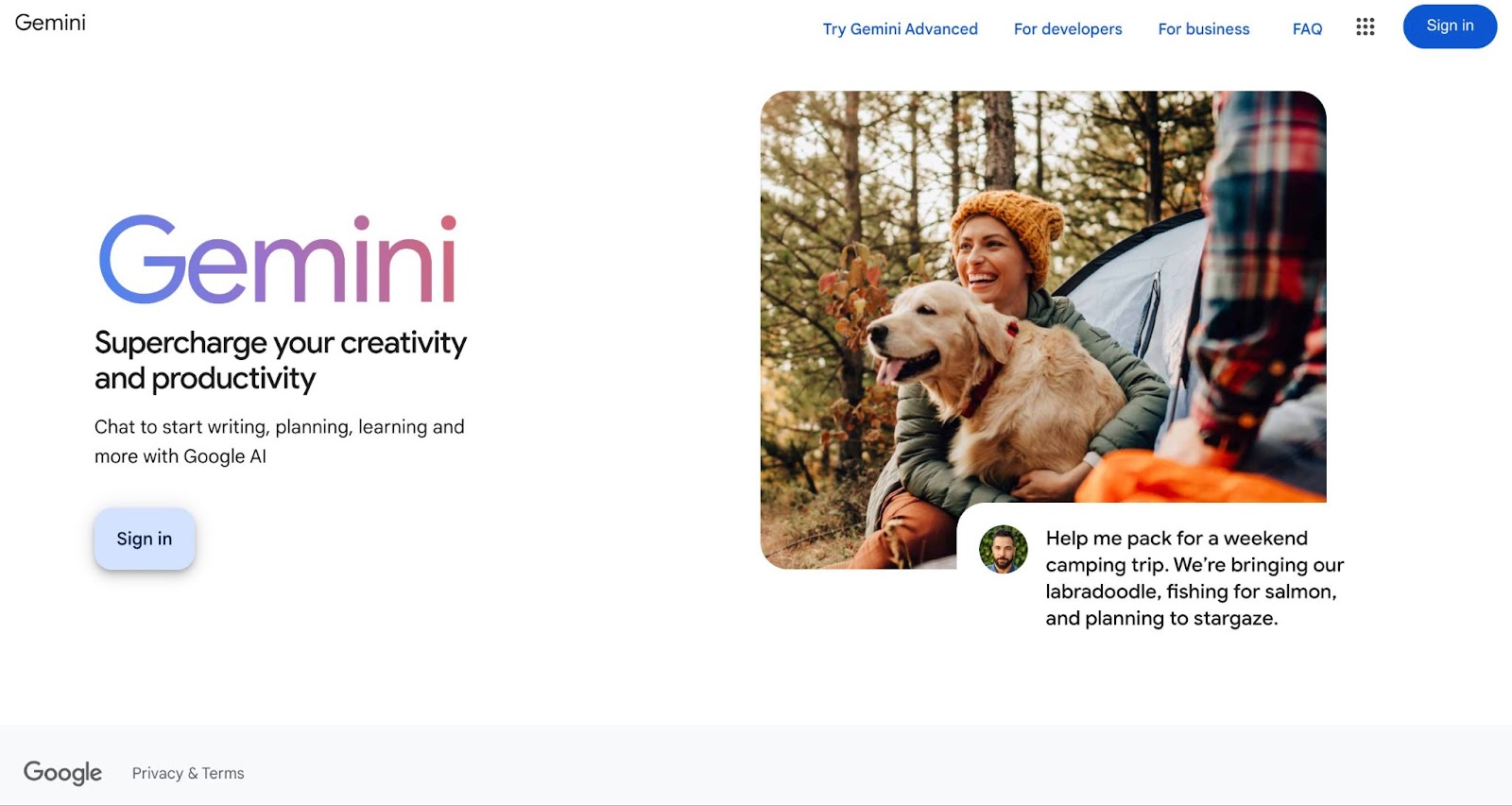
Gemini is Google’s advanced AI model that offers a combination of the strengths of LLMs and the multimodal capabilities for handling text, videos and images.
The platform is a good alternative to Microsoft Copilot because it offers multimodal capabilities, integration into the Google ecosystem and contextual understanding.
Features
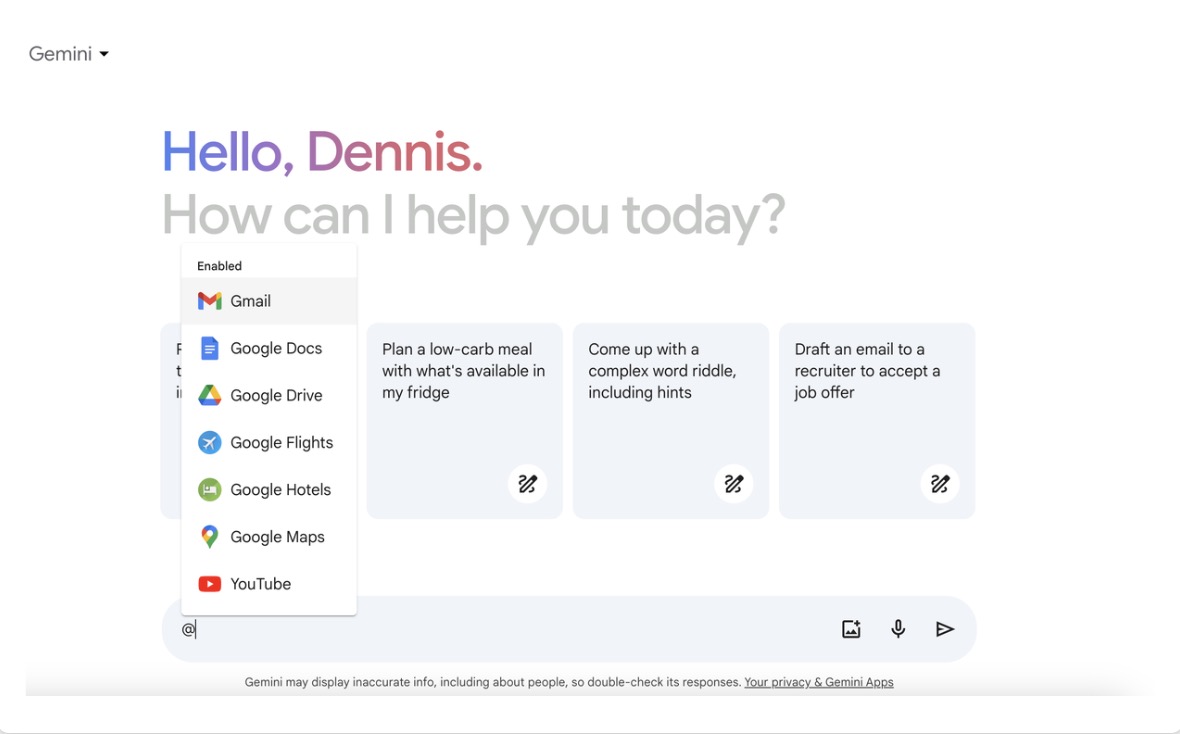
- Generating gontent: Gemini can be used for generating content, brainstorming ideas, and generating images.
- Summarizing information: Gemini is a helpful AI tool for finding and summarizing information and data from your Google account (e.g., from Google Drive).
- Google extensions: The tool offers best-in-class integrations with Google’s applications for real-time insights, such as Google Flights, Hotels, and Maps.
Standout Feature: Gemini’s Gems
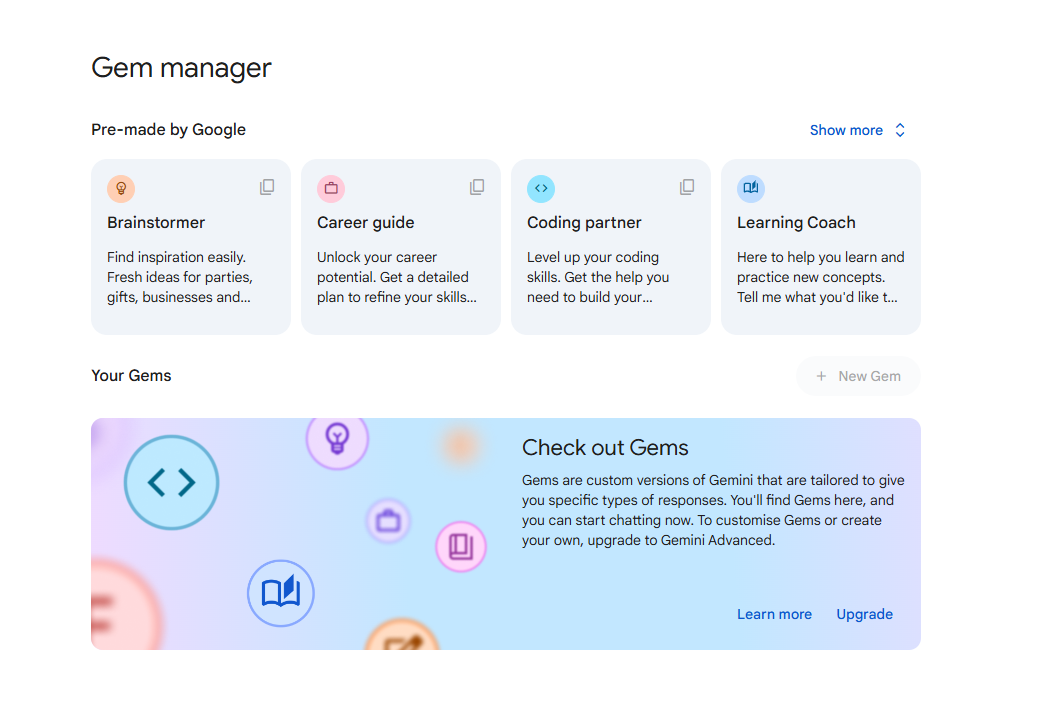
Gemini Gems are Google’s pre-made prompts that you can use for a variety of business tasks, such as:
- A brainstormer lets you find inspiration for new ideas for business or non-business purposes.
- A career guide helps you refine your skills and/or offer a detailed plan for your career.
- A coding partner, which has a range of pre-made coding prompts.
Pricing
The platform has a free tier that lets you access its 1.5 Flash and 2.0 Flash experimental models.
To access the tool’s advanced features, you’d have to be on one of their paid tiers.
Here’s a breakdown of Gemini’s pricing structure:
💡 Your team can also use Gemini’s API on a pay-as-you-go (PAYG) basis via Google’s AI Studio.
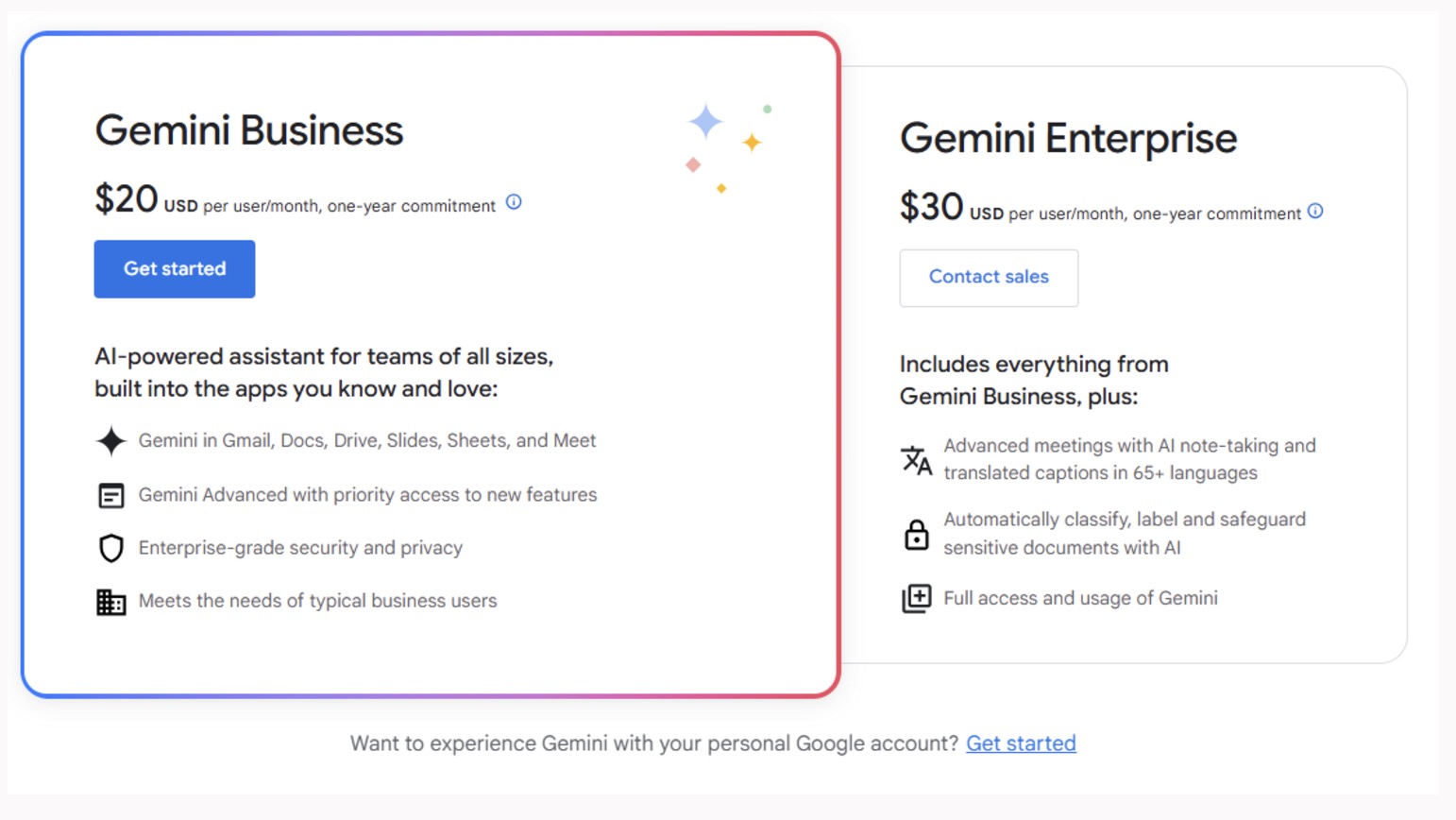
Pros and Cons
✅ Seamless integration with Google’s suite of products.
✅ Good at finding information and researching.
✅ Supports multiple languages.
❌ Not as good for coding tasks, as per user reviews.
❌ Image generation is not as good as other alternatives to Gemini.
#6: GitHub Copilot
Best for: Getting coding suggestions and support while further developing your product.
Similar to: OpenAI Codex, Tabnine.
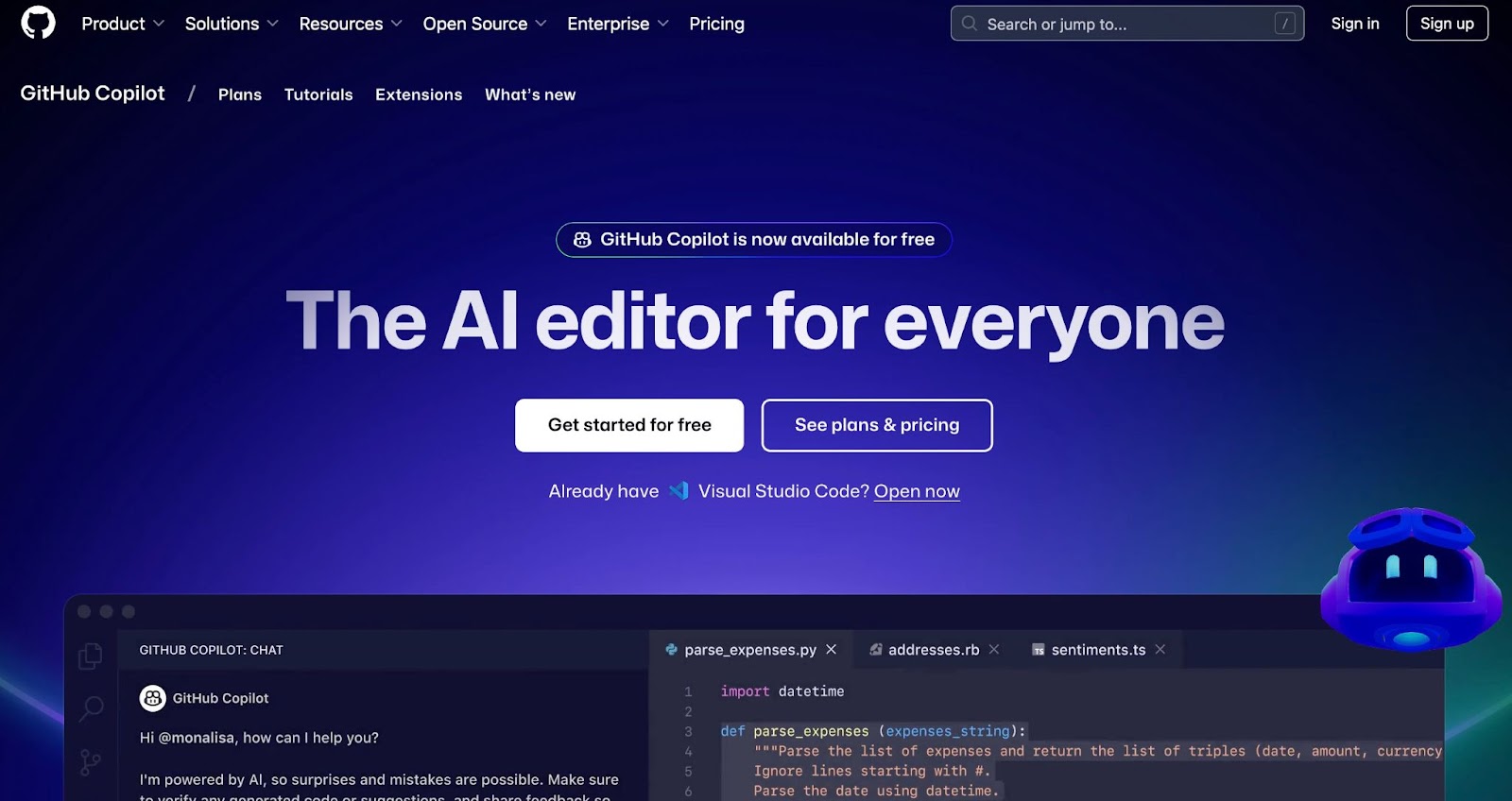
GitHub Copilot is an AI-powered code completion platform that acts as a virtual code assistant.
It helps developers write codes faster and more efficiently by automating routine coding tasks and teaches developers new skills to enhance their performance.
The platform is a good alternative to Microsoft Copilot because of its advanced reasoning and multimodal capabilities.
Features
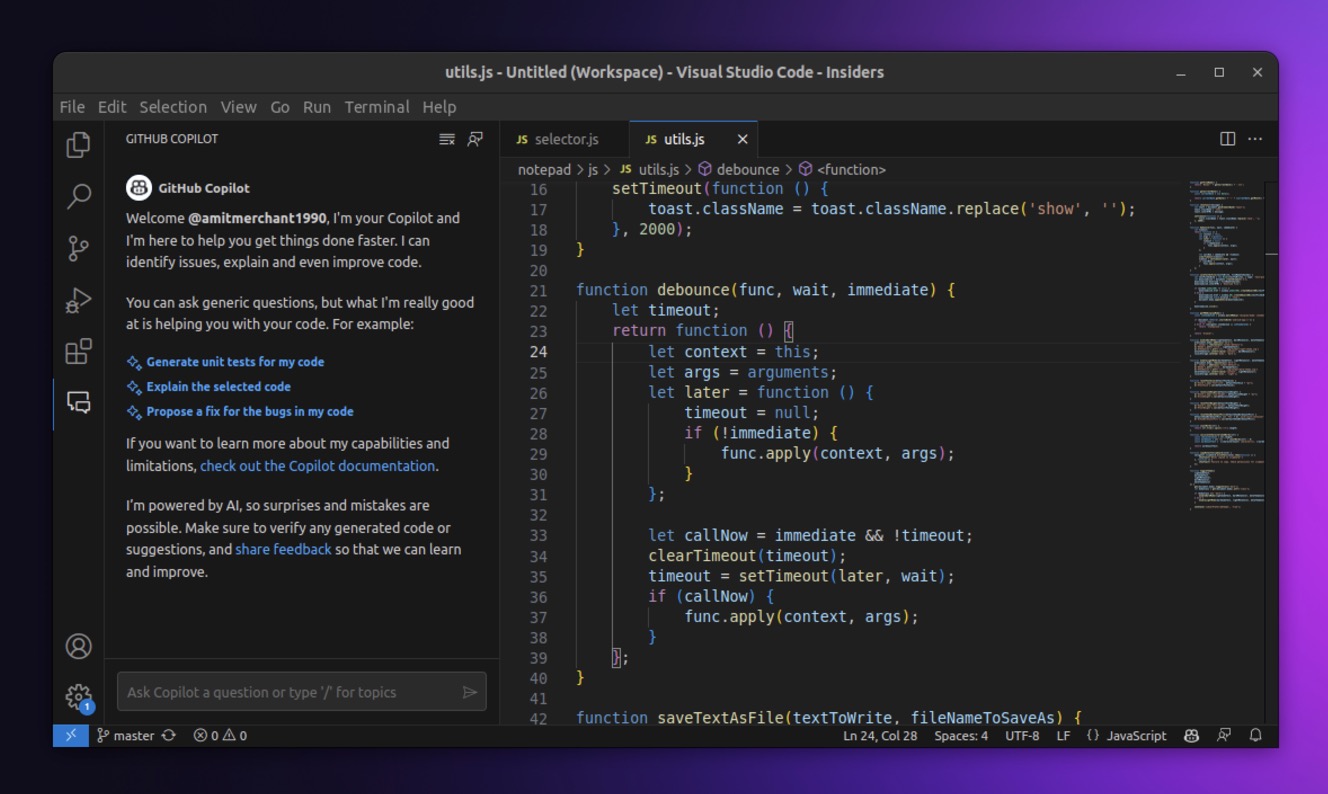
- Coding suggestions: The platform can predict and suggest coding lines and blocks to increase your team’s coding speed and reduce syntax errors.
- Natural language to code: GitHub’s Copilot is capable of transforming human language into code.
- Autocompletion of code: Minimizes the amount of manual typing.
Standout Feature: GitHub Copilot’s ability to generate context-aware code suggestions

GitHub Copilot can help you create entire code segments, you don’t have to type everything manually and are aware of the context of the project.
Pricing
GitHub Copilot has 3 pricing plans:
- Free plan: You have full access to its AI coding suggestions. Suitable for learners and teachers.
- Team plan: $4 per user/month. Includes everything from the free version, plus draft pull requests and GitHub Codespaces.
- Enterprise plan: $21 per user/month. Includes everything included in the team version, plus data residency and environmental protection rules.
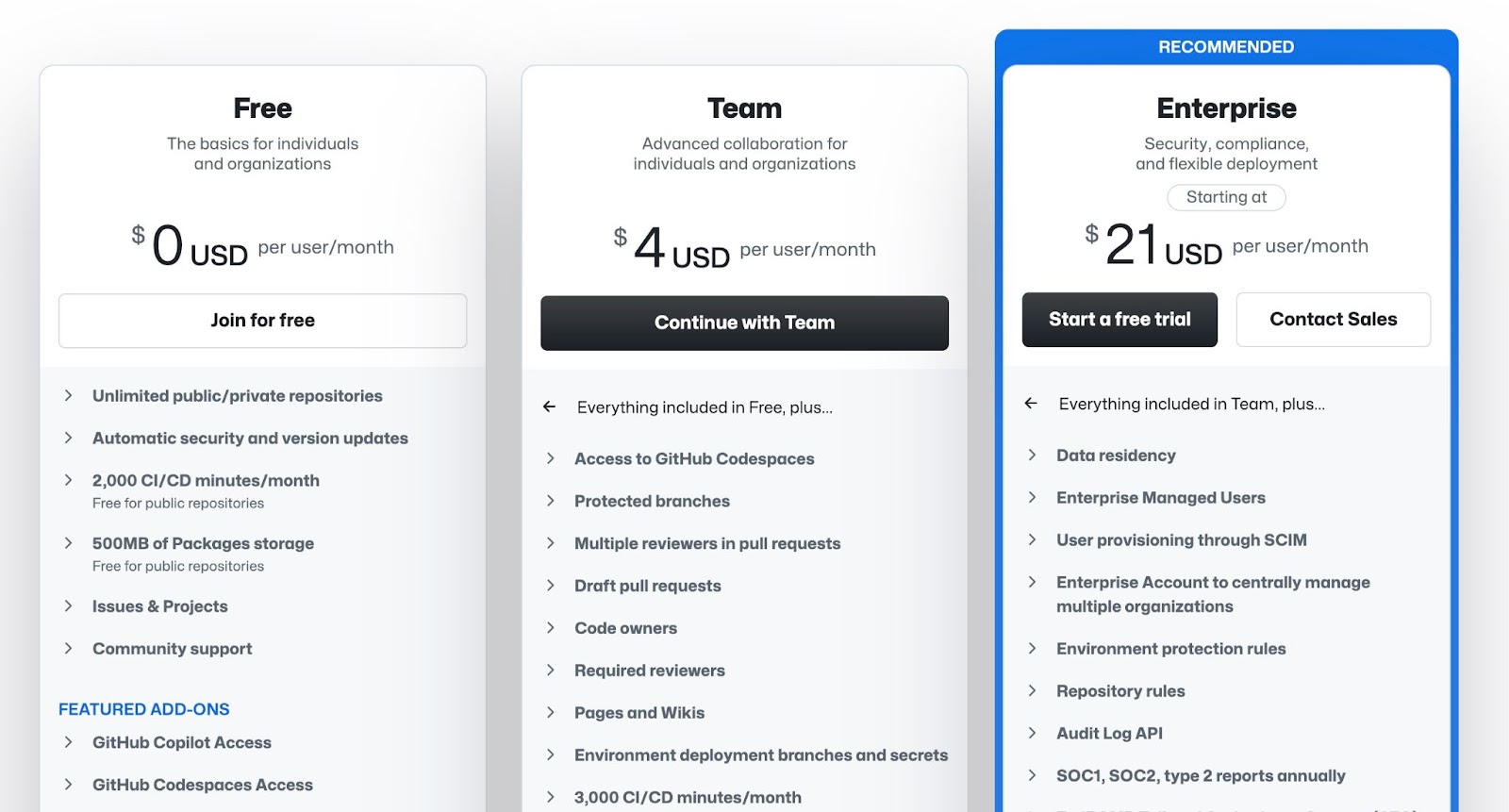
Pros and Cons
✅ Great in comprehending your internal algorithms.
✅ Helps with coding and has direct access to GitHub API.
✅ Analyses error messages and provides the correct piece of code.
❌ Not capable of answering more complex questions.
❌ Sometimes ignores the given prompt.
#7: IBM Watson Studio
Best for: Data science, AI development and machine learning.
Similar to: Vertex AI, Microsoft Azure
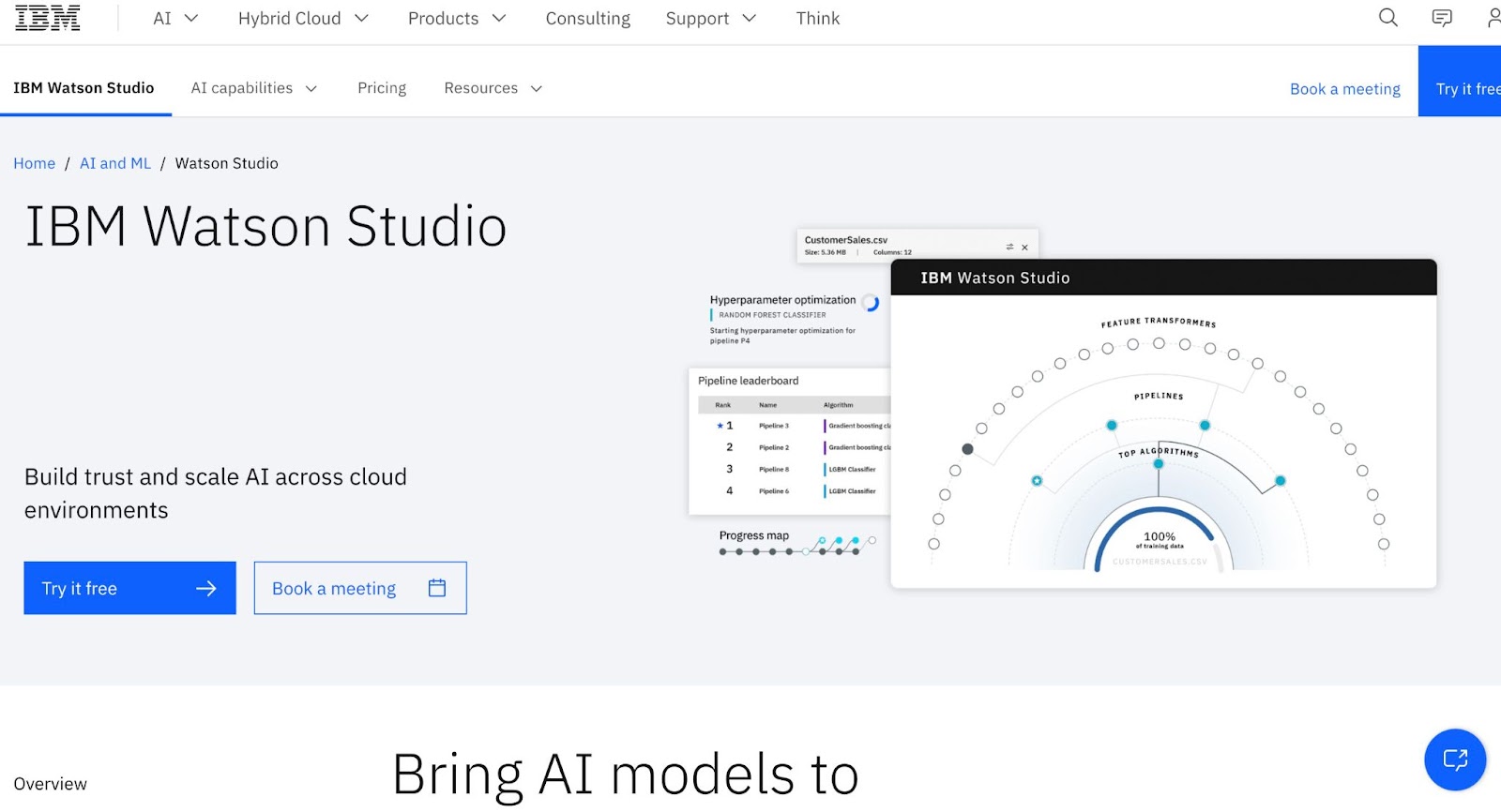
IBM Watson Studio is a data science and AI platform designed to help businesses make machine learning models.
The platform is a good alternative to Microsoft Copilot because of its ability to integrate machine learning and AI.
The Watson Studio offers a suite of data science tools and a cloud-native environment that allows for scalable AI development.
Features
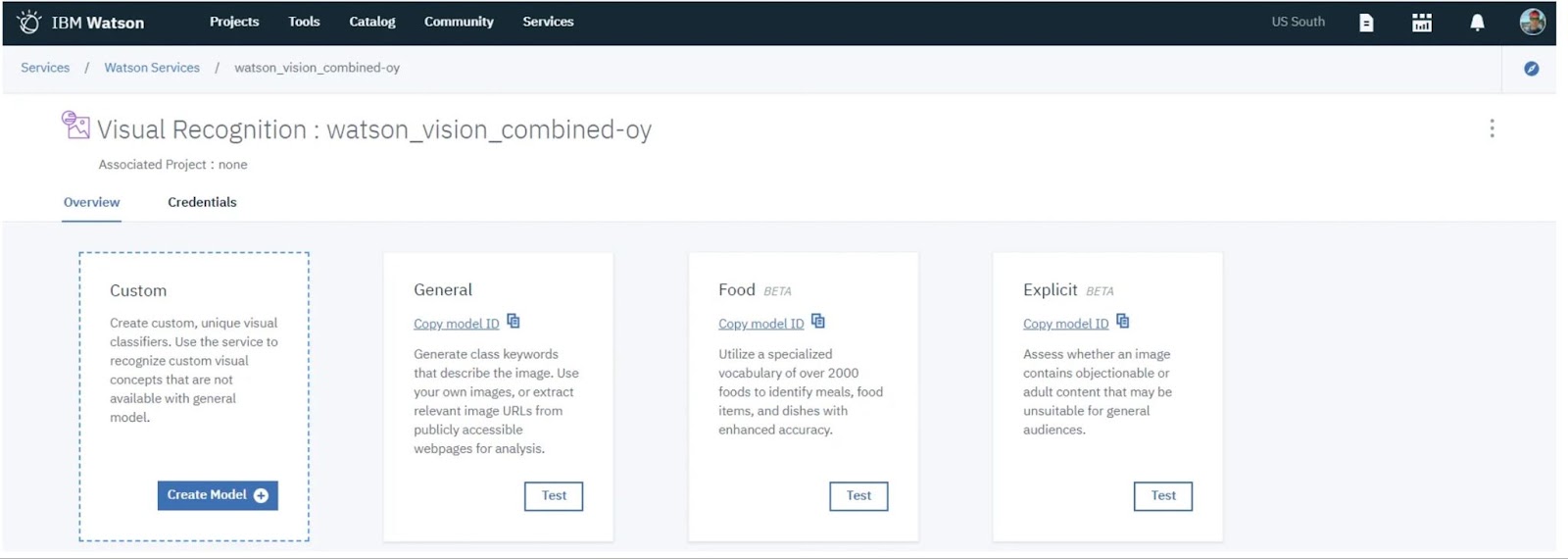
- AutoAI: Automatically build model pipelines, prepare data and generate model pipeline.
- Integrated Visual Tooling: Prepare data and generate models visually.
- Model Training: Enhance training by automizing pipelines and building experiments quickly.
Standout Feature: AutoAI makes machine learning easy
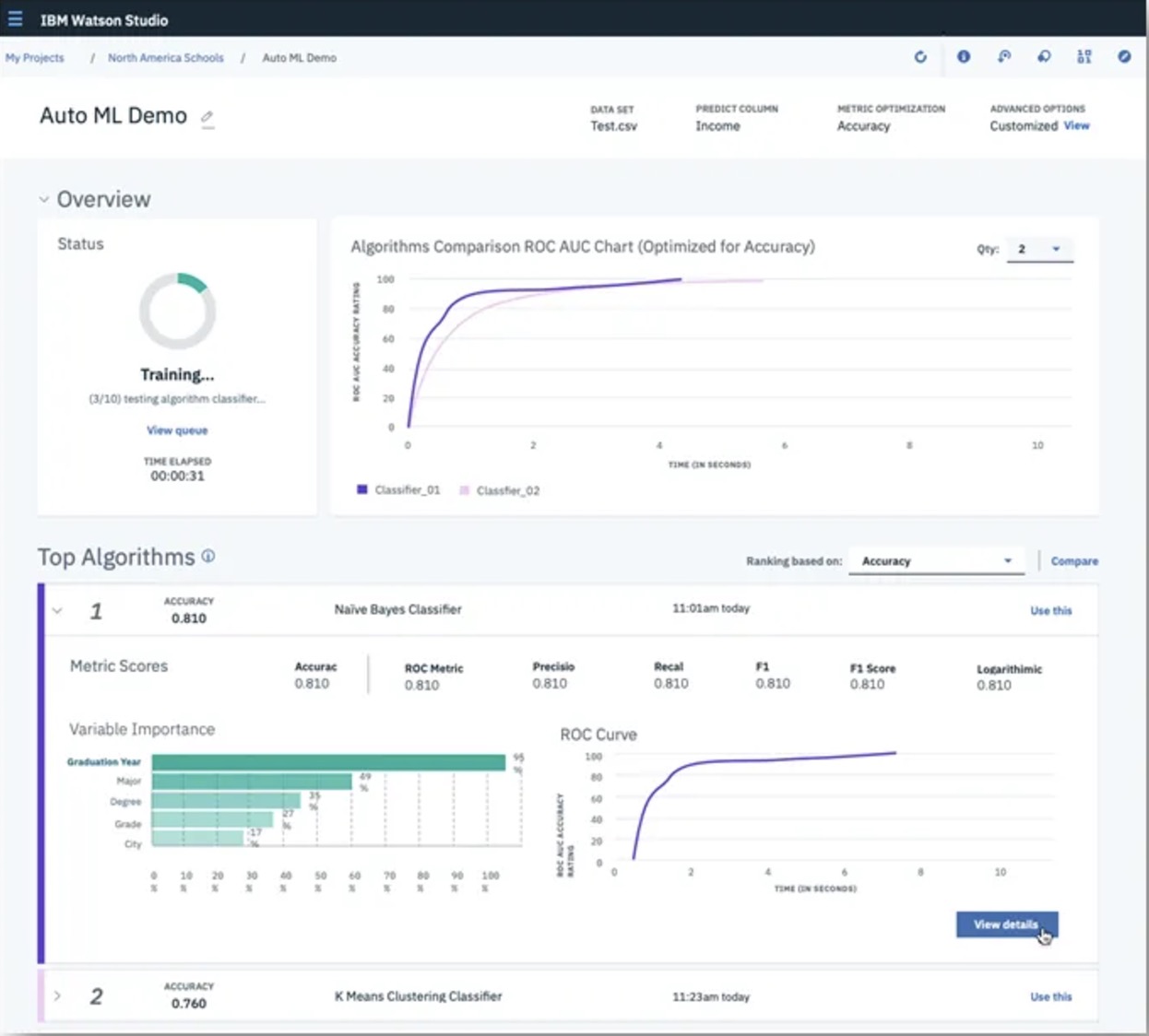
AutoAI handles data cleaning and feature engineering. It goes over the various versions of machine learning algorithms and chooses the best one for the given project.
Pricing
IBM Watson Studio does not publicly disclose their pricing, so you’d have to contact their team to get a quote and a product demo.
What is publicly available is that the model has a pay-as-you-go plan where you are charged based on the resources your team consumes, including computing power and storage.
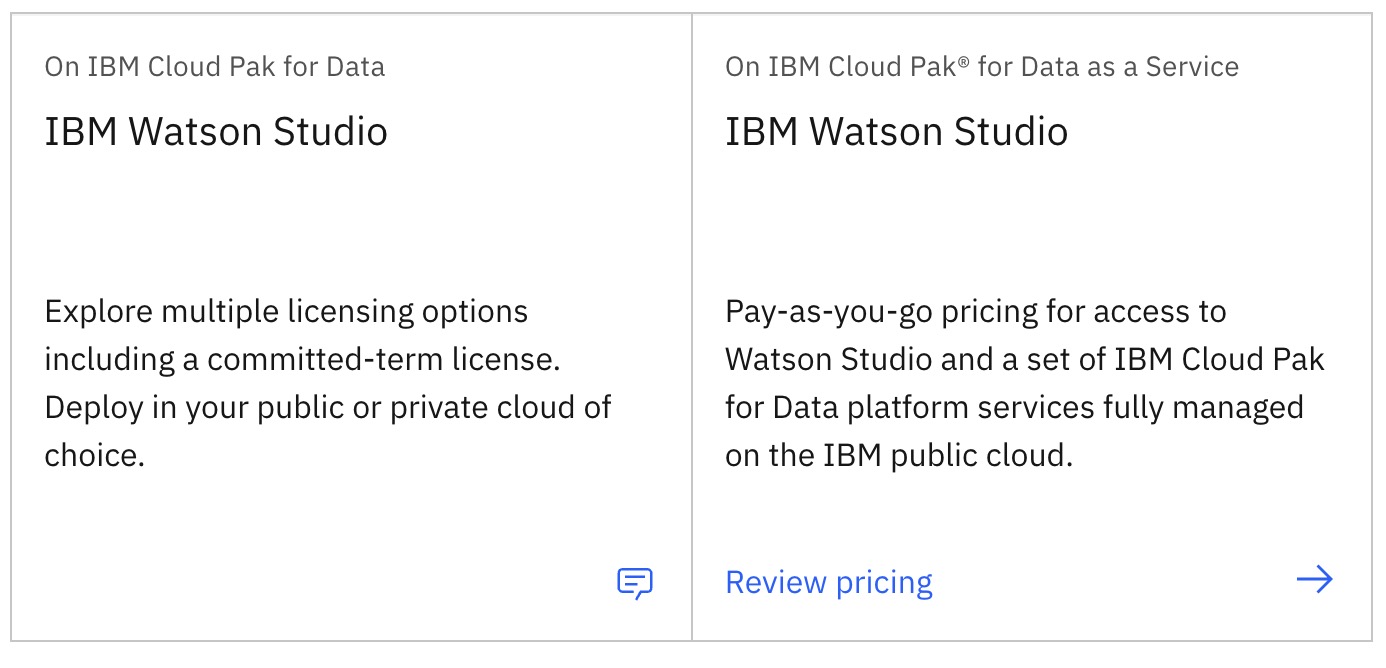
Pros and Cons
✅ Access to Data Science tools.
✅ Support of AutoAI for easier machine learning.
✅ Good collaboration features.
❌ Could be expensive for smaller teams.
❌ May seem difficult to work with from the start, according to user reviews.
#8: Anyword
Best for: Creating effective short-form and long-form copy with pre-built templates.
Similar to: Jasper, Copy.ai.

Anyword is an AI-powered platform that helps you create high-quality and engaging content for your target audience.
The platform is a good alternative to Microsoft Copilot for teams looking for a comprehensive content generation solution.
Features

- Copy intelligence: Generate high-performing marketing copy across all marketing channels alongside your team.
- Article content generator: Generates SEO-optimized content at scale that is data-driven and plagiarism-free.
- Data-driven content editor: Know which generated ads, social media, website copy and emails will perform best before you publish the changes or go live.
Standout Feature: Text Personalization To Customers
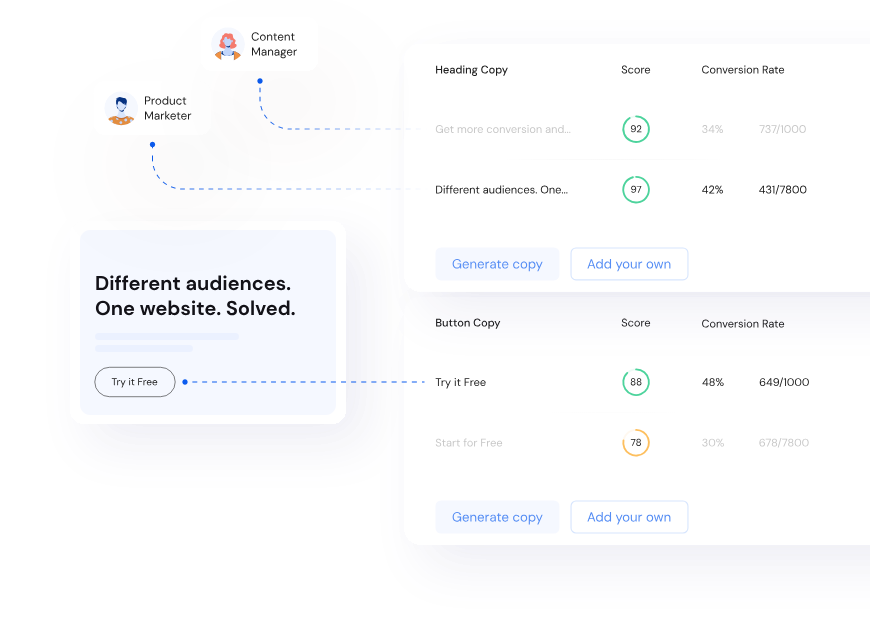
What stood out to me about Anyword is that the platform lets you hyperpersonalize the messaging on your website for every visitor.
Instead of A/B testing website copy, the platform helps you run multiple variations of high-performing copy across your site and landing pages.
Pricing
- Starter plan: $49/month. Suitable for freelancers and solo marketers. Including 50 performance predictions and 50 performance data rows.
- Data-driven plan: $99/month. Suitable for marketing teams. Including 100 performance predictions and 50 performance data rows.
- Business plan: $499/month. Suitable for marketing teams that aim for excellent performance. Including 250 performance predictions and 5,000 prediction data rows.
- Enterprise plan: Custom pricing. Suitable for teams who want customized AI. Including 500+ performance predictions and 10,000 performance data rows.
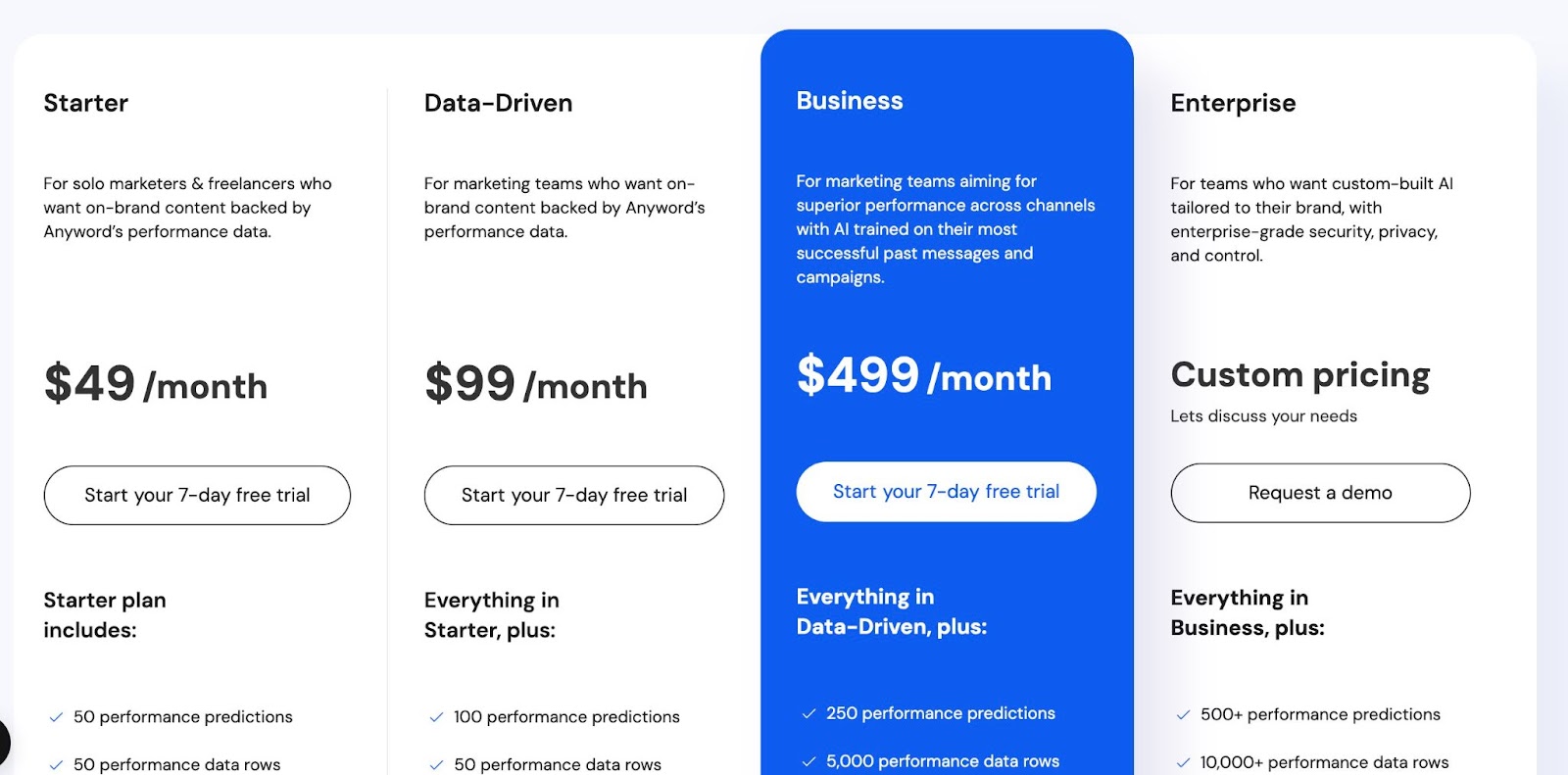
Pros and Cons
✅ Good range of customization options.
✅ AI content performance predictions.
✅ Unlimited copy generation in the Starter plan, unlike other content generation alternatives.
❌ No freemium version of the tool, unlike platforms like ChatGPT and Perplexity.
❌ The tool might not produce SEO-optimized content on its own, according to some users.
#9: Simplified
Best for: Creating and managing social media marketing.
Similar to: ChatGPT, IBM Watson Studio.
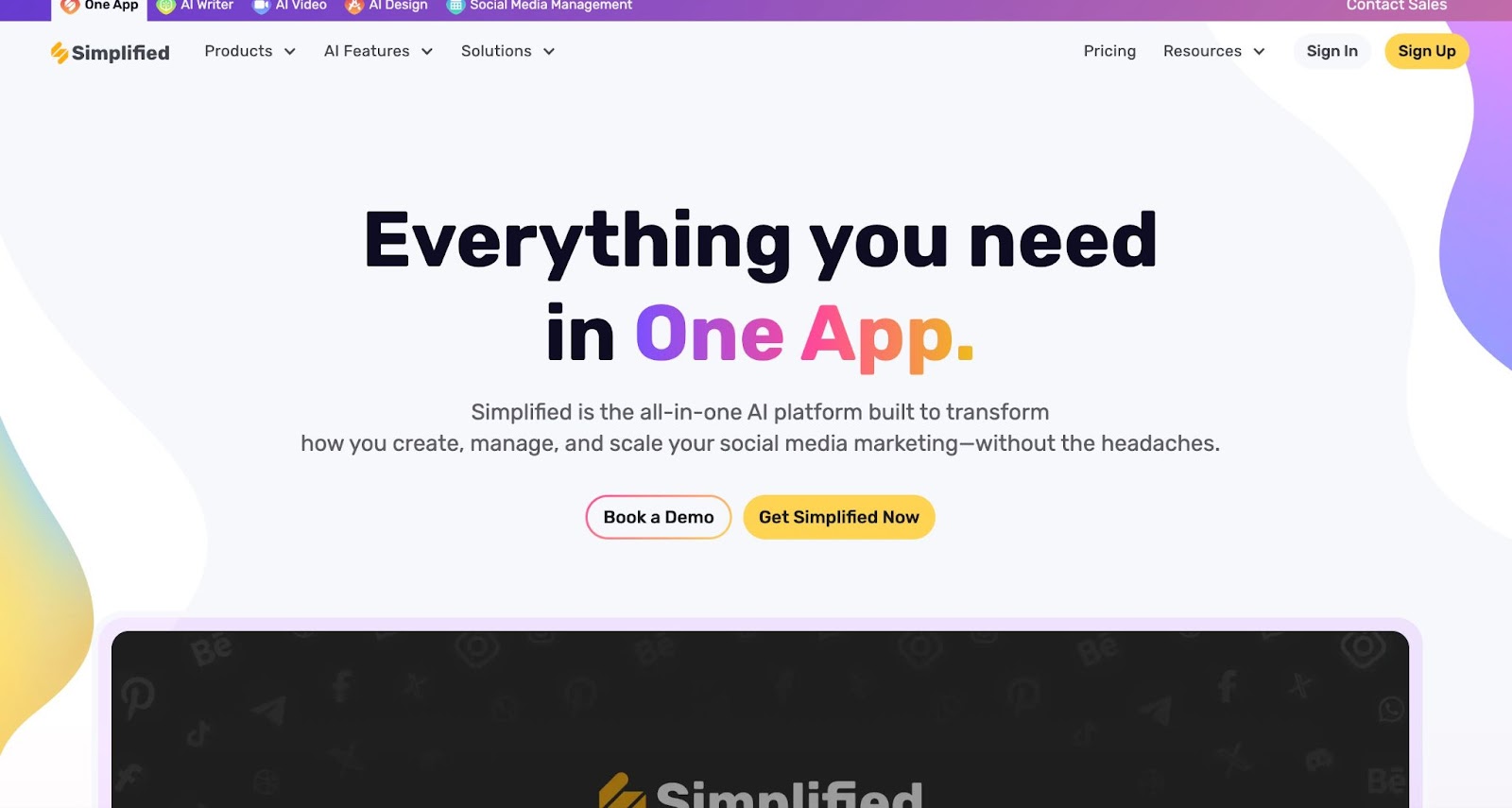
Simplified is an AI platform that helps marketers create and manage their social media content.
The platform is a good alternative to Microsoft Copilot for marketing teams because of its customization options and content generation capabilities.
Features

- AI Blog Writer lets you generate top-notch content quickly with your custom style and easy keyword fitting.
- Intuitive and easy-to-use display: Drag-and-drop functionality for creating article templates.
- Custom model training: You can train AI models to your data.
Standout Feature: Generate Social Media Creatives
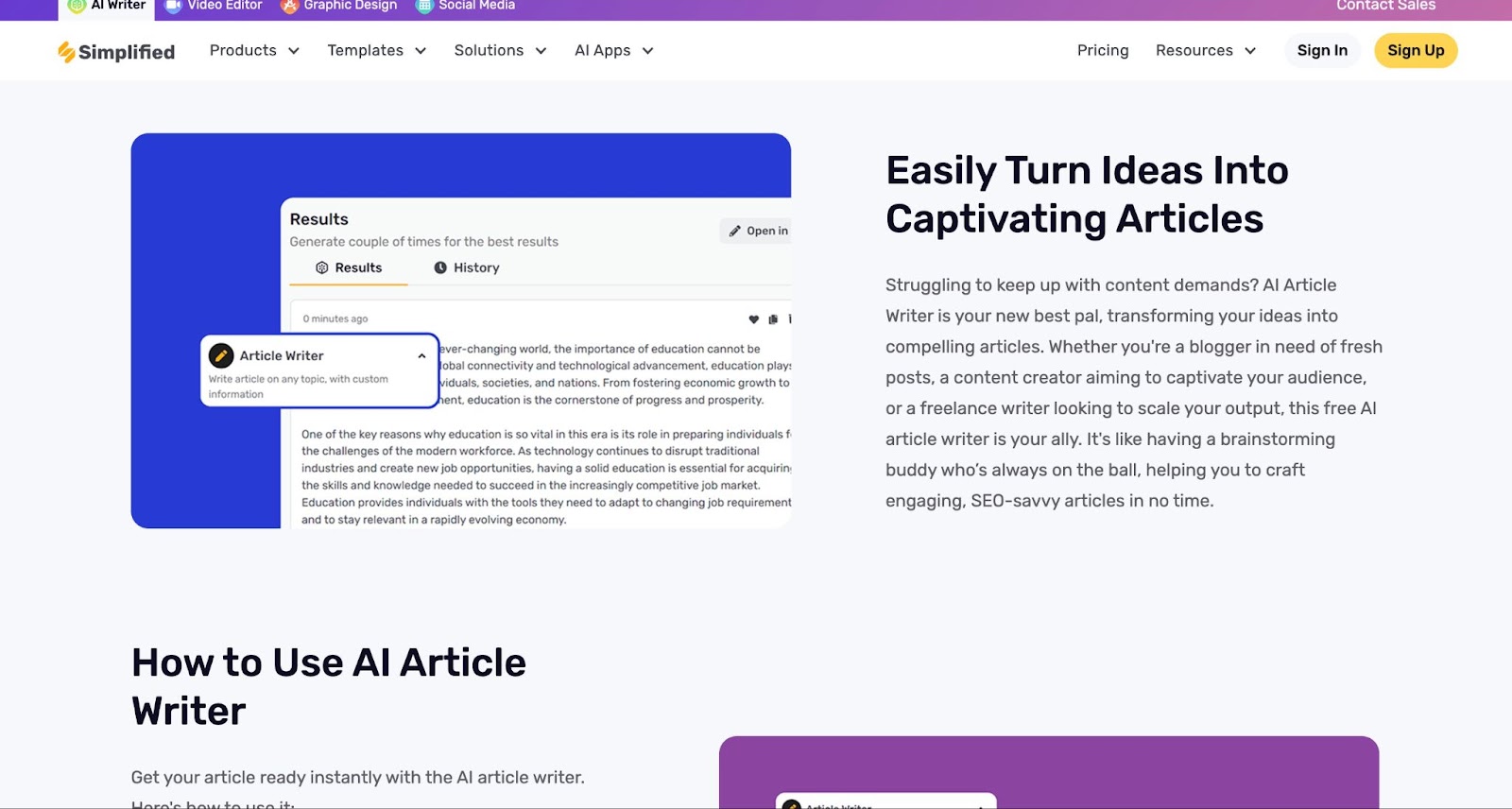
Simplified allows you to generate videos and images from text prompts.
The platform’s AI assists you throughout the whole process of content creation – from brainstorming to publishing it.
Pricing
- One: $29.99 per user/month. Access to all apps and 5GB storage.
- Growth: $119.99 per 5 users/month. Suitable for small teams. Including 2TB storage and can connect 30 social media accounts.
- Enterprise: Custom price. Available for a minimum of 10 users. Including unlimited AI content creation and workflow automations.
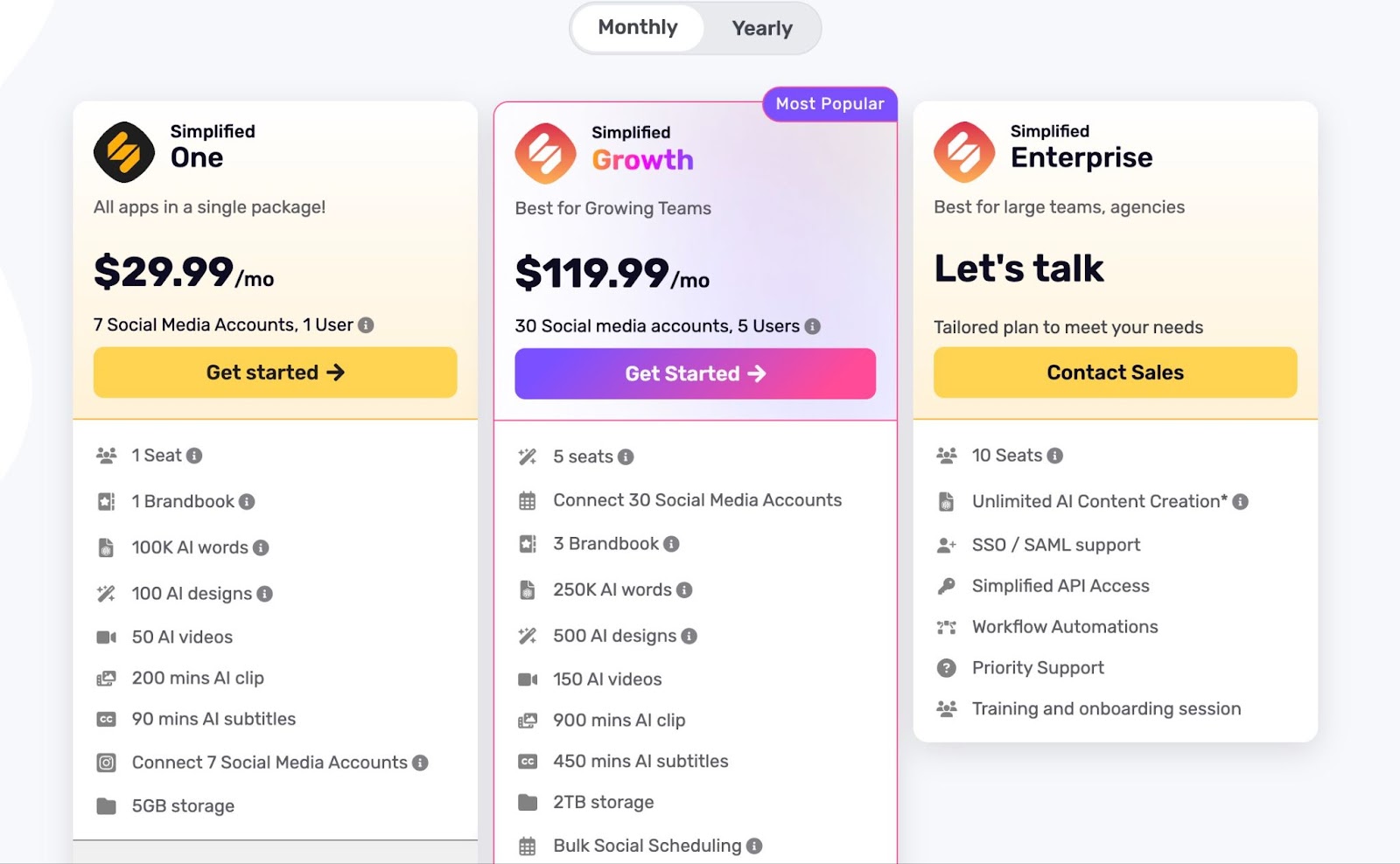
Pros and Cons
✅ Create engaging content for social media in minutes.
✅ Incorporated AI image generation.
✅ Simplifies the process of creating content and design.
❌ Limitations in customization and some functionalities are restricted.
❌ The generated content may take away the feeling of human touch that is required in social media marketing.
#10: Writesonic
Best for: Researching, generating and editing article content.
Similar to: ChatGPT, Jasper.
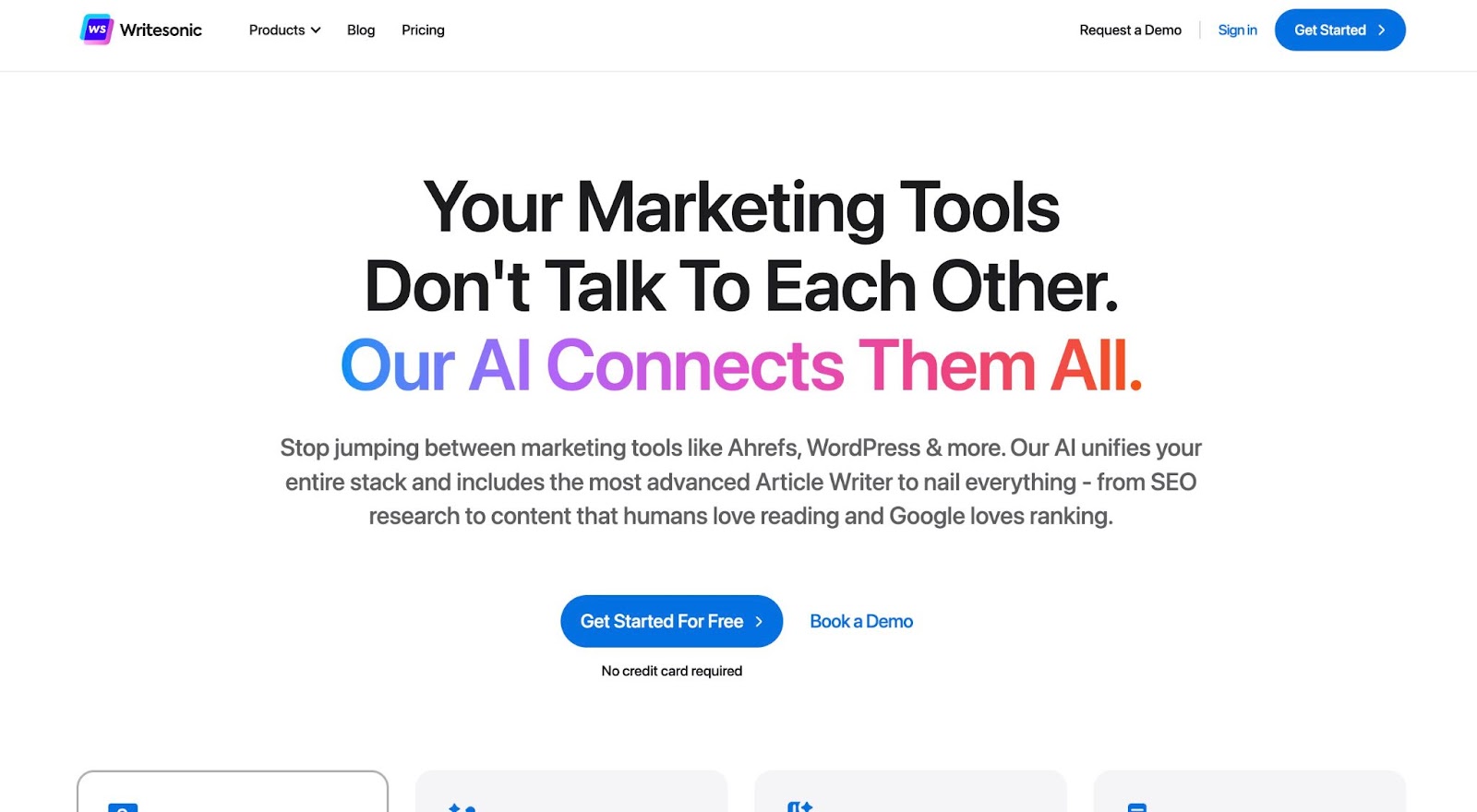
Writesonic is an AI-powered content creation tool designed for SEO teams that aims to help you write research-backed articles that are optimized for SEO.
The platform is a viable alternative to Microsoft Copilot as it is ideal for generating high-quality content written at scale – quickly.
Features
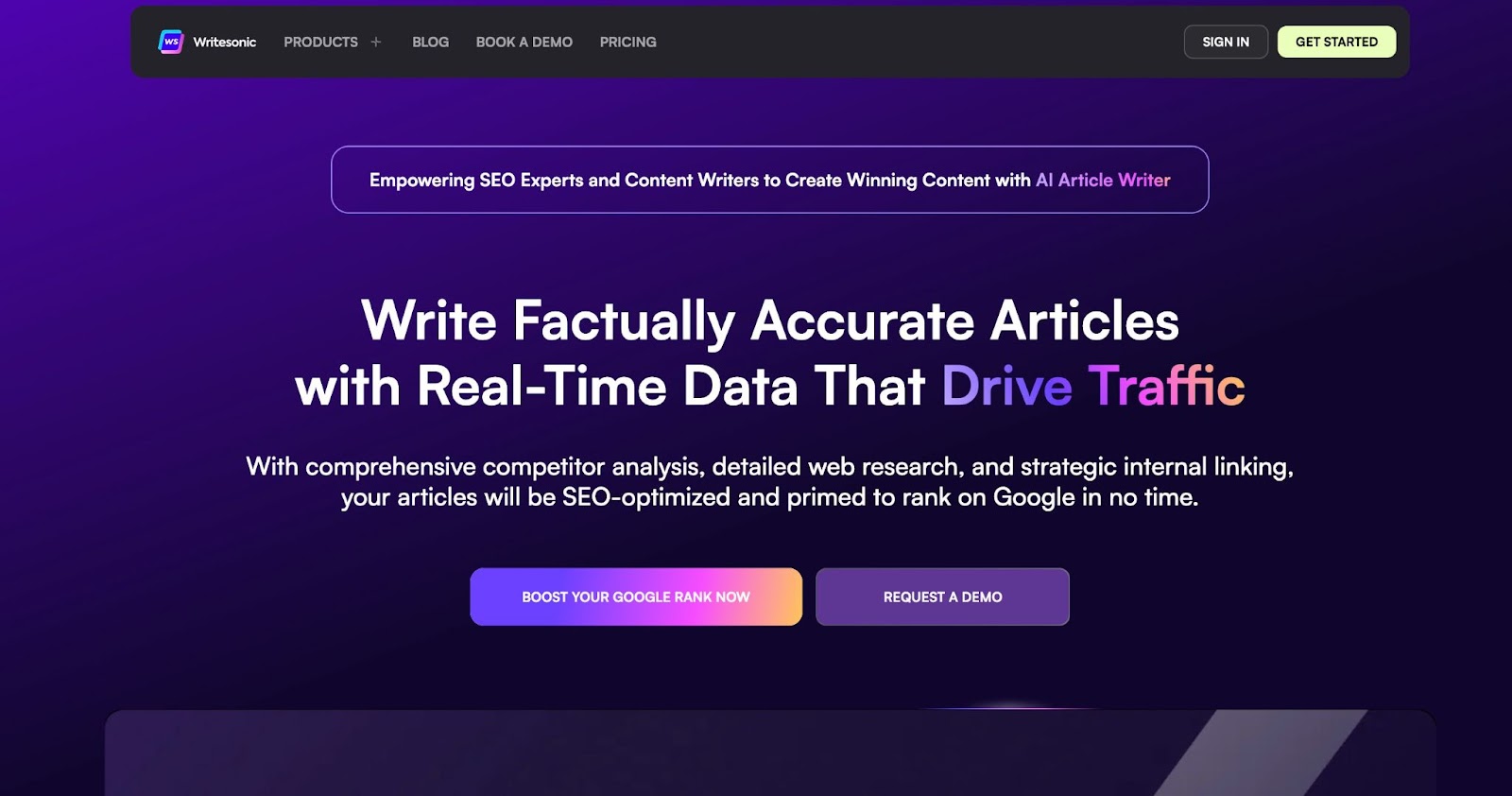
- Advanced content writer: Article Writer 6 will guide you into creating the content that you need.
- Switch between AI models: This allows you to choose between ChatGPT, o1, Claude and many more for your specific projects.
- SEO Checker: Check your content’s on-page SEO, optimize it with LSI keywords, and repurpose old content.
Standout Feature: Leading You Through the Process of Content Creation

AI Article Writer 6.0 is designed specifically to enhance the writing process.
It includes automated article generation, outline suggestions, SEO optimization and many more useful tools.
Pricing
Writesonic has a free plan that includes 25 credits for advanced templates, which gives you access to all features of Writesonic and Chatsonic.
- Individual plan: $16/month for more customization features and access to 100 credits per month.
- Standard plan: $79/month for higher AI writing quality and access to 1,000 credits per month.
- Enterprise plan: Custom price for a custom number of credits.

💡 According to some users of the platform, it can be quite easy to spend up the credits of Writesonic, which is why SEOs have been looking for Writesonic alternatives for a better cost structure.
Pros and Cons
✅ SEO-optimized articles with internal linking and fact-checking.
✅ Template library with pre-made prompts.
✅ You can train a chatbot for your website.
❌ ‘’Elite’’ quality AI content can only be found in the most expensive plan.
❌ A learning curve for users new to AI content generation.
Next Steps: Adopt AI Alongside Your Organization On Team-GPT
You can adopt AI on any advanced AI model alongside your team on Team-GPT.
By utilizing generative AI platforms like ChatGPT, Claude, Perplexity and many more, your team can benefit from easy-to-use tools that can be customized to your brand’s voice and style.
Your team can access:
- Real-time collaboration tools.
- A pre-made prompt library to create efficient workflows.
- Analytics to track employee engagement.
- Enterprise-level security to ensure your data’s safety.
- The ability to host the platform on your turf.
Sounds good? Book a demo with one of our AI adoption experts to help you learn more about our platform.