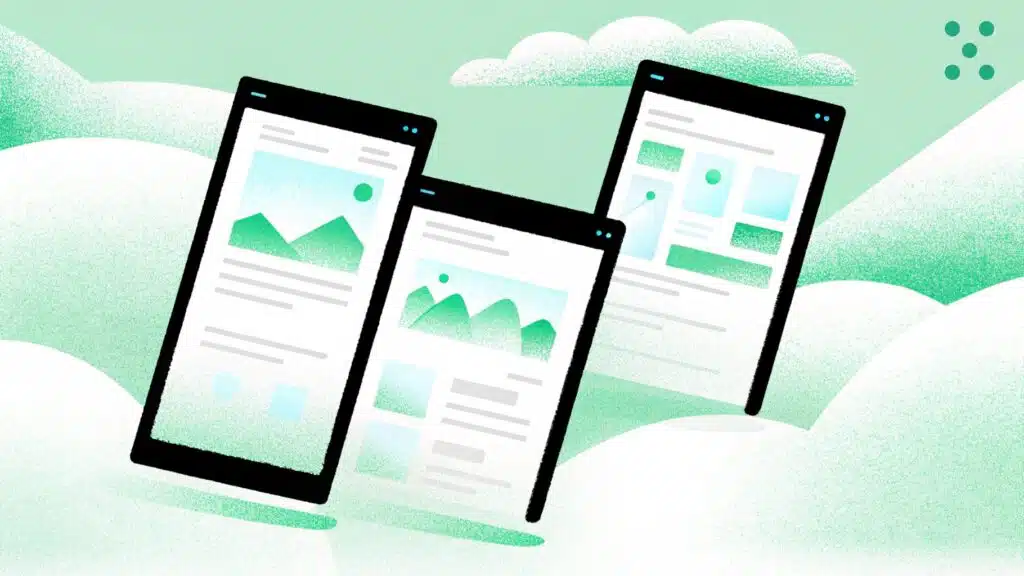Writing one product description is easy. Writing 200 that don’t sound the same, follow SEO guidelines, and fit every platform’s formatting rules? This is where I usually want to throw my laptop.
To ensure I don’t end up doing this, I took the time to test dozens of product description generators that promise to speed up the process. What I found was that each tool had something unique to offer.
Some let me generate bullet-based content for Amazon. Others help me write clean, benefit-focused paragraphs for my Shopify store. A few even support bulk CSV uploads, which has saved me hours when updating seasonal collections.
That’s why I put together this list of the best AI product description generators in 2025. These are tools I’d actually trust to handle high-volume writing without losing structure or clarity.
Table of contents
- Factors to Consider When Choosing an AI Product Description Generator
- What Are the Best AI Product Description Generators in 2025?
- 1. Team-GPT
- 2. Ahrefs
- 3. Copy.ai
- 4. Omnisend
- 5. Originality AI
- 6. Hypotenuse AI
- 7. LogicBalls
- 8. Voilà
- 9. Scalenut
- 10. Writesonic
- Next Steps: How to Choose the Best AI Product Description Generator
- Read More
Factors to Consider When Choosing an AI Product Description Generator
Not all AI writing tools are built the same, especially when it comes to writing product descriptions. Some give you quick outputs but lack quality. Others offer more control but require longer setup times.
If you want descriptions that are accurate, readable, and ready to use on platforms like Amazon or Shopify, you’ll need to look beyond just speed. Here are five key things I look for before selecting one.
#1: Level of Input Customization
A good product description tool should let you feed in more than just a product name.
Look for tools that allow you to enter multiple features, benefits, tone, keywords, and target audience. This helps the AI understand the full context of your product, allowing it to generate copy that sounds like it was written specifically for that use case.
For example, if you’re selling shoes, you should be able to specify details like “cushioned sole,” “ideal for walking,” or “non-slip grip.” The more context you give, the better the output reads.
#2: Quality and Clarity of Output
Always test the tool’s writing style before using it regularly. See if it can take your input and turn it into clear, benefit-focused descriptions. Does it avoid fluff? Does it repeat the same points? Is the tone consistent?
A good generator should write descriptions that are easy to read, free of grammatical errors, and convincing without sounding robotic. If you’re getting vague or repetitive lines, it won’t work for product pages that need to drive decisions fast.
#3: SEO and Formatting Control
Your product pages should show up in search results. So, check if the tool supports keyword input and builds those into the description naturally. This is helpful if you’re targeting specific search terms or long-tail keywords.
Also, look at the formatting options. Can you generate bullet points? Does it break the text into short, scannable sections? These small features matter, especially on platforms like Amazon or eBay, where structure impacts readability and conversion.
What Are the Best AI Product Description Generators in 2025?
Here’s a look at the 10 best AI product description generators in 2025 and what they are best known for:
| Tool | Key Feature |
| 1. Team-GPT | Allows you to build detailed prompts and collaborate with your team on outputs. |
| 2. Ahrefs | Allows you to upload product images for context before generating a copy. |
| 3. Copy.ai | Offers fast generation of multiple product description variations. |
| 4. Omnisend | Converts simple inputs into persuasive, benefit-driven descriptions quickly. |
| 5. Originality AI | Lets you fine-tune results and add SEO keywords, tone, and audience. |
| 6. Hypotenuse AI | Supports bulk CSV imports and auto-enriches product data from the web. |
| 7. LogicBalls | Gives instant, concise outputs with word count control. |
| 8. Voilà | Works across different formats—emails, stores, documents, etc. |
| 9. Scalenut | Generates multiple outputs simultaneously and adheres to Amazon-style formatting. |
| 10. Writesonic | Creates SEO-friendly copy with tone selection, no login needed. |
1. Team-GPT
Team-GPT is the best AI product description generator I’ve used because it allows me to build prompts that accurately reflect my product, tone, and target buyer. Unlike most tools in this list, Team-GPT doesn’t follow the one-click template model.
Instead, it lets me build a prompt based on my own logic and product context, use that across different AI models like ChatGPT or Claude, and refine outputs with my team.
Even better, I can reuse and tweak those prompts across product ranges or categories. If I’m working on an entire product line or collaborating with a team, we can save what works, improve it together, and keep outputs consistent.
Full disclosure: Even though Team-GPT is our platform, I’ll provide an unbiased perspective on why it will be the best AI product description generator in 2025.
How It Works
Here’s how I use Team-GPT to write product descriptions:
Step 1: Start in the Prompt Builder
I begin in the Prompt Builder, where I’m asked to describe the task. I might write something like:
“I need to generate a benefit-focused product description for an eco-friendly yoga mat, aimed at beginner users shopping on Amazon.”
This will trigger a set of questions for more information, such as:
I fill them up, hit “continue” and now a detailed prompt is ready for me to use. I can edit it here if needed or run it.
These steps help me explain what I want instead of running with just the description and giving a generic output.
| Want to generate engaging product descriptions using a prompt that actually drives sales? Here’s a quick walkthrough of how you can use Team-GPT’s Prompt Builder to create sharper, more customized product descriptions. |
Step 2: Apply the Prompt with My Chosen AI Model
I click “Save & Use,” and Team-GPT asks for a few final inputs—like the material, dimensions, features, and price.
After I apply this, I’ll have to choose the AI model to use. For this, I’ll go with Claude and hit generate.
The result I get is a structured prompt, specific to the points I care about.
Step 3: Run The Prompt
I hit “Run” and in seconds, the AI delivers a benefit-driven product description that’s fully aligned with my input—sharp, beginner-friendly, and ready to convert on Amazon.
I wanted the output to be a bit shorter and optimized for Amazon SEO, so I added a quick line to guide it:
“Make it slightly more concise and ensure it includes keywords that help with Amazon search.”
Step 4: Turn the Output Into a Page and Edit
Then once I like the output, I simply click “Turn to Page,” and it becomes a clean, editable document, and feels just like Google Docs.
Step 5: Create Custom Instructions by Adding Context (Optional)
Whenever I am performing a task for the first time, I always add context and save it for future. These tell the AI how to get similar output without having to tweak much.
Here are the steps to add context: Click on “Add Context” > “Instruction” > “Add an Instruction” > “Save”.
I will name it “Amazon product description” and done!
When I apply them to the product description task, I won’t have to re-explain the tone or formatting rule. The model will pick it up automatically, and I will get better first drafts.
Pros and Cons
✅ You can build smarter prompts with the Prompt Builder instead of using one-size-fits-all templates.
✅ Works with multiple AI models and lets you switch without losing context.
✅ Your team can collaborate on prompt-building, not just on editing outputs.
✅ You can save different prompt templates by product category or tone.
❌ There is no free plan, which may not be suitable if you’re a solo or early-stage business.
❌ It’s not for one-click users. If you just want a quick blurb, it’s too structured.
Pricing
There’s no free plan, but it’s priced fairly for teams who care about process and quality. Here are the different pricing plans that you can choose from:
- Starter Plan ($25/user/month, billed annually): Ideal if you’re a small content team. You get access to the latest AI models, a prompt builder, and a shared workspace.
- Growth Plan ($35/user/month, billed annually): Best if you’re scaling content. Includes SSO, unlimited generations, advanced usage reports, and BYOK (bring your own key) support.
- Enterprise (Custom Pricing): Built for 150+ users. You get private cloud, custom model support, and enterprise-grade security.
2. Ahrefs
Best for: Writers and marketers who want quick, SEO-friendly product descriptions.
Similar to: Copy.ai, SEO Review Tools, Scalenut.
Pricing: Free.
Ahrefs is known for its SEO features, but it also offers a free AI product description generator that helps you write clear, benefit-driven product descriptions in seconds. You can add your product’s features, select a tone, and generate a structured output in multiple languages.
It’s designed to help e-commerce stores, content writers, and marketers create persuasive product copy that reflects their brand and appeals to their audience.
How It Works
Using the Ahrefs Product Description Generator takes me less than a minute. Here’s how I do it:
- Upload an Image (Required): I start by uploading a photo of the product. This helps the AI understand what it’s writing about.
- Add Product Info (Optional): If I want to provide more details, I can include a short description, such as features or materials. But this step isn’t mandatory.
- Choose Language: I select from over 48 languages depending on who I’m writing for.
- Pick a Tone: I choose how I want the description to sound—friendly, luxury, formal, or something else.
- Select Format: I pick whether I want the output to be 1, 2, or 3 paragraphs long.
- Click “Generate”: The tool provides a product description in just a few seconds. I can regenerate if I want more options.
Example Output
I needed a clean and casual description for a product listing about women’s sports shoes. I added a brief description of the product, chose a friendly tone, and opted for a two-paragraph format. Here’s what the tool gave me:
Pros and Cons
✅ You can use the tool completely free, without needing to sign up or create an account.
✅ It generates descriptions in seconds, making it ideal when you need a quick copy.
✅ It supports 48+ languages so that you can write for different regions and markets.
❌ The customization options are basic. You can’t add a target audience, product specs, or keywords.
❌ There’s no way to save, edit, or organize your outputs—you’ll have to copy and manage them manually.
3. Copy.ai
Best for: E-commerce teams, content writers, and product managers who want fast, structured product descriptions for online listings.
Similar to: Anyword, Writesonic, Jasper AI.
Pricing: Free.
Copy.ai is one of the easiest tools to create clean, benefit-led product descriptions without starting from scratch. You simply enter a product name and a brief description or a list of features.
The AI then generates a description that highlights the product’s value, tone, and appeal—all within seconds. It’s useful for anyone managing product listings on Shopify, Amazon, or other e-commerce platforms.
How It Works
Here’s how I use Copy.ai to generate product descriptions:
- Enter the Product Name: I add the product’s name to give the tool context.
- Add Product Information: I list a few key features or benefits, such as materials, use cases, or selling points.
- Click “Submit”: The AI gives me multiple product description options in seconds.
- Review and Use: I scroll through the variations and select the one that best fits. I can also combine or tweak lines as needed.
Example Output
To test out the tool, I used copy.ai to create a product description for women’s sports shoes. I added the product name and a few specs and hit generate. Here’s what it generated:
Pros and Cons
✅ You can use the tool completely free, without needing to sign up or create an account.
✅ It generates product descriptions in just a few seconds, saving you time.
✅ You get multiple output options for every product entry.
❌ The customization options are basic. You can’t adjust the tone or structure inside the tool.
❌ You can’t save or organize the descriptions you generate—you have to copy them manually.
4. Omnisend
Best for: E-commerce sellers and marketers who want quick, persuasive product descriptions without spending hours writing.
Similar to: Copy.ai, Writesonic, Jasper AI.
Pricing: Free.
Omnisend is best known as an email and SMS marketing platform, but it also offers a free AI product description generator that helps you write clear and engaging product descriptions in seconds.
If you run an online store and want to describe your products in a way that’s both simple and effective, this tool can help you write better copy without needing professional writing skills. It’s fast, beginner-friendly, and helps you turn product features into benefits that buyers care about.
How It Works
Using Omnisend’s AI product description generator is easy. Here’s how I do it:
- Enter Product Information: I type in the product name and add a brief description or a list of key features. This gives the AI the basics it needs.
- Click Generate: I click “Generate Product Description” to create the output.
- Review: The tool gives me one or more product descriptions instantly. I can tweak the wording if I want or copy it as is.
Example Output
I wanted something clear and friendly for a product called women’s sports shoes. So, I added all this information to Omnisend’s Product Description Generator, and here’s what it gave me:
Pros and Cons
✅ You can use the tool completely free, without needing to sign up or create an account.
✅ It creates descriptions in seconds, making it helpful when you’re short on time.
✅ The tool is simple to use, even if you don’t have copywriting experience.
❌ The customization options are basic. You can’t select a tone or description format.
❌ There’s no way to save or organize the outputs—you’ll need to copy them manually.
5. Originality AI
Best for: E-commerce marketers, content writers, and SEO teams who want personalized, SEO-aware product descriptions.
Similar to: Scalenut, Grammarly, Jasper AI.
Pricing: Originality.ai’s Product Description Generator is free for the first 20 generations. After that, you’ll need to switch to a paid plan if you want continued access.
Originality.ai is best known for content detection and SEO tools, but it also offers a strong AI-based product description generator. The tool helps you write detailed, search-friendly descriptions that highlight your product’s key features and benefits.
You can tailor the output by adjusting tone, audience, language, and keywords. Whether you’re writing for tech products or home goods, this tool lets you build descriptions that feel specific and aligned with your brand.
How It Works
Here’s how I use Originality AI to create an engaging SEO-optimized product description:
- Enter Product Name: I start by typing in the name of my product.
- Add Product Description: I write a short summary with key features, benefits, and selling points.
- Add Keywords (Optional): I include words people might search for when looking for this product.
- Select Tone: I choose how I want the description to sound—formal, casual, friendly, or analytical.
- Choose Audience: I select who the product is for, like students, parents, or professionals.
- Pick Language: I select a language for the output. It works across many languages.
- Click “Generate”: The tool generates a description based on my inputs.
- Fine-tune Result: I click “Fine-tune” to adjust any part of the text and generate an updated version.
Example Output
To test the effectiveness of Originality AI, I used the generator to create a product description for women’s sports shoes. Here’s the result:
Pros and Cons
✅ You can customize descriptions by tone, audience, and language.
✅ The tool allows keyword input, which helps with SEO.
✅ You can fine-tune the results multiple times until they match your voice.
❌ The form has many fields, so setting it up takes more time than using one-click tools.
❌ You only get 20 free generations before needing to upgrade.
6. Hypotenuse AI
Best for: Large e-commerce teams, SEO specialists, and sellers managing multi-platform product listings.
Similar to: Jasper AI, Scalenut, Copy.ai.
Pricing: Hypotenuse AI offers a 7-day free trial with full access to content generation. After that, pricing plans start at $19 per month for 50,000 words.
Hypotenuse AI is built for scale. It’s one of the most powerful AI product description generators if you’re handling hundreds—or thousands—of stock-keeping units (SKUs). You can import product data, apply SEO keywords, and generate original product descriptions in bulk.
The tool can also match your brand voice, format your copy, and even pull missing info from your product images or the web. If you’re selling on platforms like Amazon, Walmart, or Shopify, Hypotenuse AI helps you keep your listings fast, SEO-ready, and consistent.
How It Works
Here’s how I use Hypotenuse AI to generate product descriptions in just a few steps:
- Import Product Data: I upload my product details using a .csv file or connect directly with my store platform.
- Generate Descriptions: I select products to write or rewrite. I can include SEO keywords and set the tone or formatting.
- Review and Edit: I check the drafts in the editor and make any updates. I can regenerate text if I want a fresh version.
- Export in Bulk: Once complete, I export the final descriptions or sync them directly back to my store.
Example Output
To see how well Hypotenuse AI works, I used the generator to create a product description for women’s sports shoes. Here’s what it gave me:
Pros and Cons
✅ You can generate thousands of SEO-ready descriptions in bulk.
✅ The tool adapts to your brand voice and formatting rules.
✅ It can enrich missing product details by pulling info from the web or images.
❌ It sometimes repeats similar phrases or benefits within the same description, which can affect flow if you’re writing longer product copy.
❌ Subscription plans can feel expensive for freelancers or users in developing countries, especially if you only need a small number of product descriptions each month.
7. LogicBalls
Best for: Small businesses, marketers, and e-commerce owners who want simple and quick product descriptions.
Similar to: Rytr, Copy.ai, Simplified.
Pricing: Free.
LogicBalls offers a free AI product description generator built to help you create clear, tailored product descriptions with minimal effort. It works well for anyone who wants to write persuasive content for online stores, marketplaces, or catalogs.
You only need to enter a product name, a few features, and benefits—the tool handles the rest. It’s best for users who don’t want a complex setup and just need fast, usable content in a single click.
How It Works
Using LogicBalls’ product description generator is very easy and quick. Here’s how I use it:
- Enter Product Name: I type in the name of the product I want to describe.
- Add Product Features: I list 1–2 main features or specifications.
- Add Key Benefits: I mention how the product helps or why it’s useful.
- Set Word Limit: I decide how long the output should be (e.g., 20–50 words).
- Click Generate: The AI gives me a description right away, which I can review and copy.
Example Output
I was looking for a clear and friendly description of women’s sports shoes. I entered the details into LogicBalls’ Product Description Generator, and this is what it came up with:
Pros and Cons
✅ You can use the tool completely free, with no account required.
✅ It gives instant results—perfect when you need a fast copy.
✅ You can control word count and keep descriptions concise.
❌ It doesn’t support advanced formatting or multiple paragraph output.
❌ You don’t get options to customize tone or audience targeting.
8. Voilà
Best for: Small businesses, solo founders, and marketers who want quick product descriptions without logging into complex tools.
Similar to: LogicBalls, Simplified, Copy.ai.
Pricing: Free.
Voilà offers a simple, free AI product description generator that helps you write product descriptions based on your input. It’s ideal if you want to focus on the benefits and key features of your product without spending a lot of time.
You just add a few product details, and Voilà gives you clear, ready-to-use descriptions. It works well across websites, e-commerce stores, and internal documents, making it a good choice for writing in various formats.
How It Works
Here’s how I use Voilà to write product descriptions:
- Enter Product Details: I type in a few key points, such as features, benefits, and the target audience for the product.
- Choose Language and Tone: I set the language (like English) and tone (e.g., neutral).
- Click Generate: Voilà creates the product description instantly. I can review and copy it or use it in emails, listings, or ads.
Example Output
To try out the tool, I used Voilà to generate a product description for women’s sports shoes. I added the name and a few key features, then clicked ‘Generate’. Here’s the result:
Pros and Cons
✅ It’s free to use with no sign-up required.
✅ The tool is simple and fast—great for short, clean descriptions.
✅ It works across different formats, from emails to online stores.
❌ It doesn’t support advanced options, such as brand tone or formatting rules.
❌ You can’t save, organize, or regenerate multiple variations at once.
9. Scalenut
Best for: E-commerce sellers, Amazon store owners, and marketers who need SEO-friendly product descriptions at scale.
Similar to: Jasper AI, Hypotenuse AI, Copy.ai.
Pricing: Free.
Scalenut offers a free AI-powered product description generator that helps you write clear, persuasive descriptions aligned with platform rules and SEO practices. You just add your brand name, a short product description, and tone—and the tool creates multiple unique outputs that highlight your product’s features and benefits.
Scalenut is especially useful if you’re writing for Amazon, Shopify, or WooCommerce, as it follows format and word count guidelines tailored to those platforms.
How It Works
Here’s how I use Scalenut’s product description generator without any hassles:
- Enter Brand Name: I start by typing in the brand or product name.
- Add Description: I describe the product briefly—features, benefits, or what makes it useful.
- Choose Tone: I set the tone, such as friendly, formal, or witty.
- Click Generate: Within 10–30 seconds, the tool generates four product descriptions.
- Review and Edit: I select one, click ‘Add to Editor,’ and make any necessary small edits. I can also hit ‘Generate More’ for fresh options.
Example Output
I wanted a casual and friendly tone for a product description of women’s sports shoes. So, I added the details to Scalenut’s Product Description Generator, and here’s what it gave me:
Pros and Cons
✅ You get four different product descriptions in one go.
✅ It adheres to platform-specific rules, such as Amazon’s word count and format.
✅ You can add SEO-relevant keywords and select a tone to match your brand.
❌ The interface can feel cluttered if you’re working on multiple products at once.
❌ Sometimes, outputs may repeat similar phrases or lack variety in benefits.
10. Writesonic
Best for: E-commerce sellers, content creators, and marketing teams who want fast, SEO-friendly product descriptions.
Similar to: Copy.ai, Jasper AI, Rytr.
Pricing: Free.
Writesonic offers a simple and free AI product description generator that helps you create SEO-ready, engaging product copy in seconds. It’s best suited for anyone who wants to add persuasive and consistent descriptions to online stores, without needing a copywriter.
Whether you run a Shopify store or sell on marketplaces like Amazon, Writesonic lets you write product descriptions that highlight key features and benefits in just a few clicks.
How It Works
Here’s how I use Writesonic to generate product descriptions that drive conversions:
- Enter Product Name: I type the product name into the input field.
- Add Product Features: I list 2–3 short features, separated by commas.
- Choose Tone: I pick a tone such as informative, friendly, or casual.
- Click Generate: The AI gives me a high-quality product description that’s ready to copy or edit.
Example Output
I tried generating an engaging and casual product description for women’s sports shoes on Writesonic. Here’s the output:
Pros and Cons
✅ You get fast, SEO-optimized descriptions without needing to sign up.
✅ It’s easy to use and works well for beginners.
✅ You can choose from multiple tones to match your product’s style.
❌ You’re limited to three free generations per day without signing up.
❌ The tool doesn’t support advanced formatting or keyword inputs.
Next Steps: How to Choose the Best AI Product Description Generator
Choosing the right AI product description generator depends on what matters most to you. If you want simple one-click outputs for basic listings, tools like Writesonic or Voilà might do the job. If you’re focused on bulk generation and SEO structure, Hypotenuse AI or Copy.ai are worth exploring.
But if you want more control, better prompts, and a way to collaborate with your team, Team-GPT is the best choice. It’s not just a generator. It’s a platform that helps you think through your product messaging, structure your prompts, and generate consistent descriptions with the help of advanced AI models like ChatGPT and Claude.
Inside Team-GPT, you can:
- Use the Prompt Builder to define the tone, audience, product benefits, and other key elements.
- Apply your prompt using your chosen model.
- Edit the output in a doc-style editor and share it with your team.
- Save and reuse the best prompts across product categories.
- Add Custom Instructions so the AI writes like you or your brand.
Book a demo or start building your first prompt inside Team-GPT.
Read More
- 10 Best AI Bio Generators In 2025 [Reviewed]: Explore tools that help you write short, sharp bios tailored to platforms like LinkedIn, Twitter, and websites.
- 10 Best AI Brand Voice Generators In 2025: Find AI tools that can learn and replicate your brand tone across marketing, content, and messaging.
- 10 Best AI Press Release Generators In 2025: Discover tools that turn your announcements into clear, structured press releases—fast.
- 10 Best AI Hook Generators in 2025 [Reviewed]: Check out tools that craft high-impact intros and hooks for blogs, ads, and social content.
- 10 Best AI Ad Creative Generators In 2025 [Reviewed]: Browse AI tools that generate scroll-stopping ad headlines, descriptions, and creatives in minutes.
- 10 Best AI Ads Reporting Tools In 2025 [Reviewed]: Use these tools to turn raw ad data into simple, visual reports your clients or team can act on.
- 10 Best AI Prompt Builders In 2025 [Reviewed]: Explore tools that help you structure better prompts for ChatGPT and other AI models.

Iliya Valchanov
Iliya teaches 1.4M students on the topics of AI, data science, and machine learning. He is a serial entrepreneur, who has co-founded Team-GPT, 3veta, and 365 Data Science. Iliya’s latest project, Team-GPT is helping companies like Maersk, EY, Charles Schwab, Johns Hopkins University, Yale University, Columbia University adopt AI in the most private and secure way.