If you are looking for the best AI content creation tools in 2025, this guide is for you.
I researched dozens of AI software, reviewed customer reviews on websites like G2, and talked to real users to find out the best AI tools to generate content so you don’t have to.
In this article, I’ll review eight tools for creating quality AI content, reviewing their top features, pros and cons, and pricing models.
Before we begin, let’s review a few factors to consider when evaluating AI content generation software.
Factors to Consider When Evaluating AI Content Creation Software
Here are the factors I considered when evaluating AI content creation software to make this guide:
#1: Content Quality
The most important factor for me was the quality output from the tools.
➡️ The best AI content creation tools utilize advanced natural language processing (NLP) capabilities to produce relevant and coherent content.
The latest tools for content generation also use plagiarism checks to ensure that the content they provided me with was not copy pasted from the source.

#2: Customization & Trainability
The second most important factor to me was being able to “train” the model to write how I wanted it to.
The tools we are about to review can adjust to your writing style, tonality, language, and brand voice.
My goal with these AI tools was not to create Brian Dean from Backlinko level of writing quality from the first prompt.
It was about training the tools to write like me using data they had scraped from the Internet.
#3: Cost Structure
As I’m using AI tools alongside my team members for business purposes, I cannot just sign up for any tool without looking at the cost structure.
➡️ Most AI tools ask you to use up credits to use them at scale, while with others, all you need is a monthly subscription.
I also found AI content generation tools that offered me a free trial to test out their software’s writing capabilities at no cost.
#4: Optional: Collaboration Capabilities
The final factor I considered in AI tools was their collaboration capabilities, i.e., whether you could bring your team together to collaborate.
💡 As 75.7% of marketers use AI software in their daily work, I wanted to find tools to bring your team together in a shared workspace instead of using different AI tools.
What Are The Best Tools For AI Content Creation in 2025?
Here are the best AI tools for content creation out of all the software I reviewed:
#1: Team-GPT – Collaborate with your team to generate content on the popular AI models.
#2: Jasper AI – Generate quality AI content from templates.
#3: Copy.ai – Write copy for email marketing campaigns.
#4: Surfer SEO – Produce SEO-optimized blog posts.
#5: Claude – Edit AI content.
#6: OwlyWriter – Write social media posts.
#7: Perplexity – Produce research-backed content.
#8: InVideo – Create videos with text prompts.
#1: Team-GPT
Team-GPT is the best place to generate AI content, as you can collaborate with different AI models without ever leaving the platform.
Our platform lets you use platforms like Claude, Chat-GPT, and Perplexity to collaborate with your team members in a secure environment.
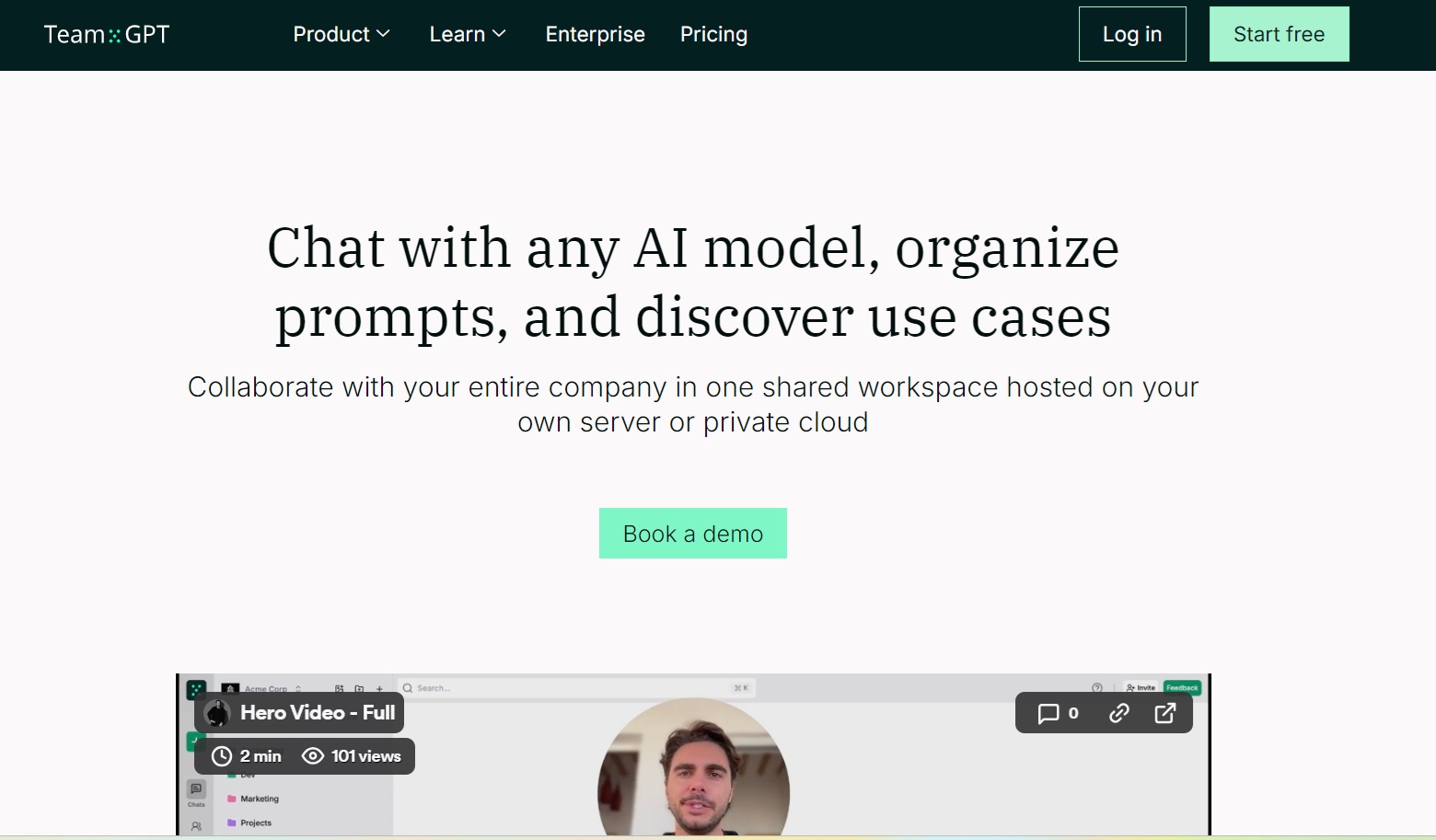
Full disclosure: Even though Team-GPT is our software, we will provide an unbiased perspective on why it is the best place to create AI content in 2025.
Team-GPT is an enterprise AI software that lets you chat with any AI model, organize prompts, and bring your own custom models to the platform.
Here are the four best features that companies like DontPayFull, LimeChain, and Polkastarter love: ⤵️
Team-GPT’s Features
Feature #1: Customize a Better Version of ChatGPT
With Team-GPT’s platform, you and your team can customize ChatGPT’s AI models to your needs.
You can then use your version of the AI platform for various business-related tasks, such as:
- Drafting SEO-optimized article briefs.
- Generating content for social media channels and emails.
- Editing and finalizing articles with Pages and Edit with AI.
- Generating ad copy for advertising campaigns.
You can speed up your writing and research with our pre-made prompts, use cases, and editable AI Pages.
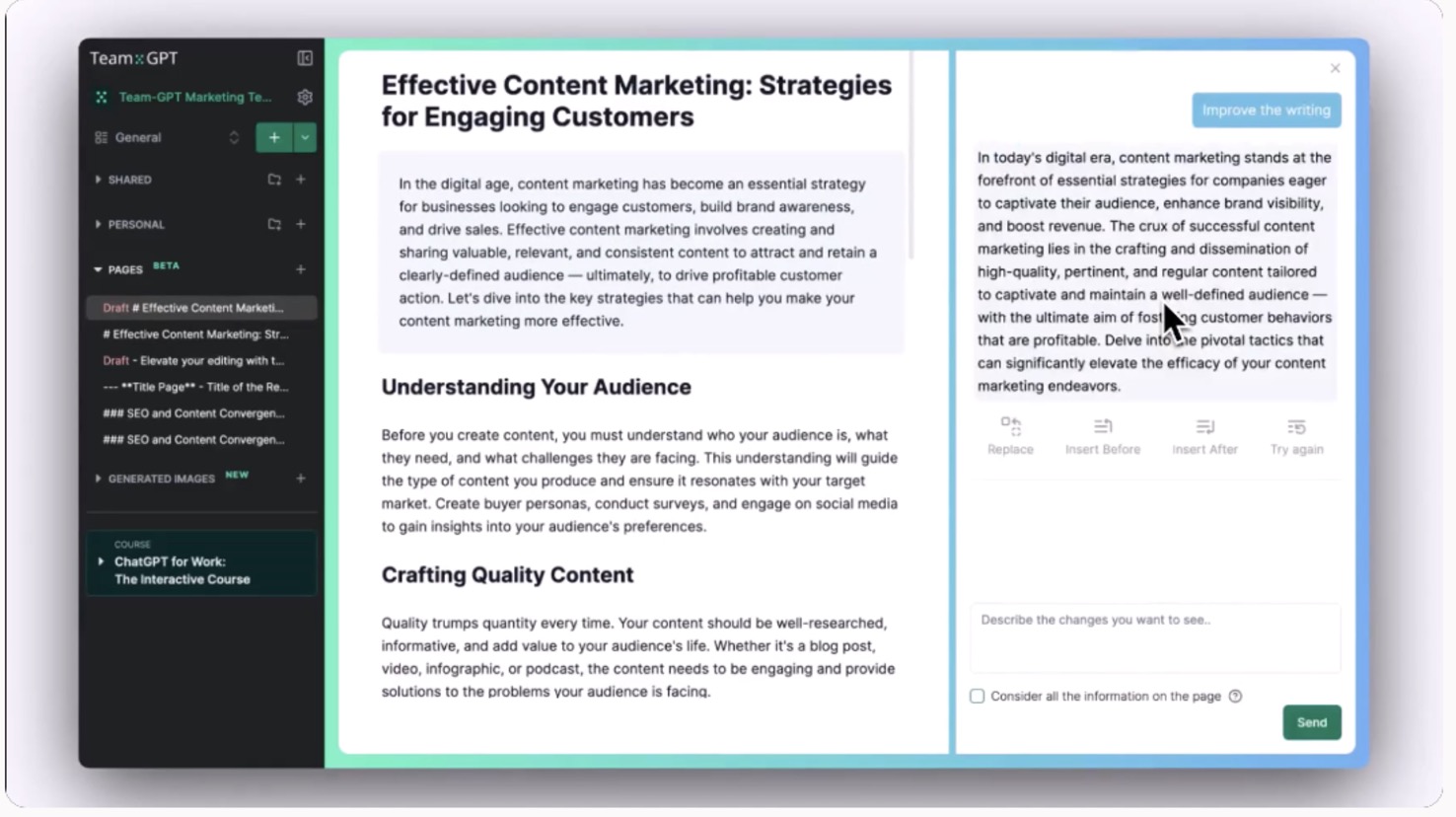
Here’s why teams love our platform:
- A shared workspace where your team can collaborate in multiple chats and documents in real-time from one platform.
- Smart AI-powered editing to improve your team’s writing, edit their works and refine the text.
- Organized and shared content that will ensure you quick access to chats and pages for all your team members.
- Managing your content by turning any chat into a document or starting a new conversation from a Page.
You can create custom instructions for ChatGPT and other writing and researching AI tools so the AI models know how to write content and research topics in a certain way.
💡You can also add instructions for language, brand voice, and writing style to increase the quality of content creation without heavily editing it.
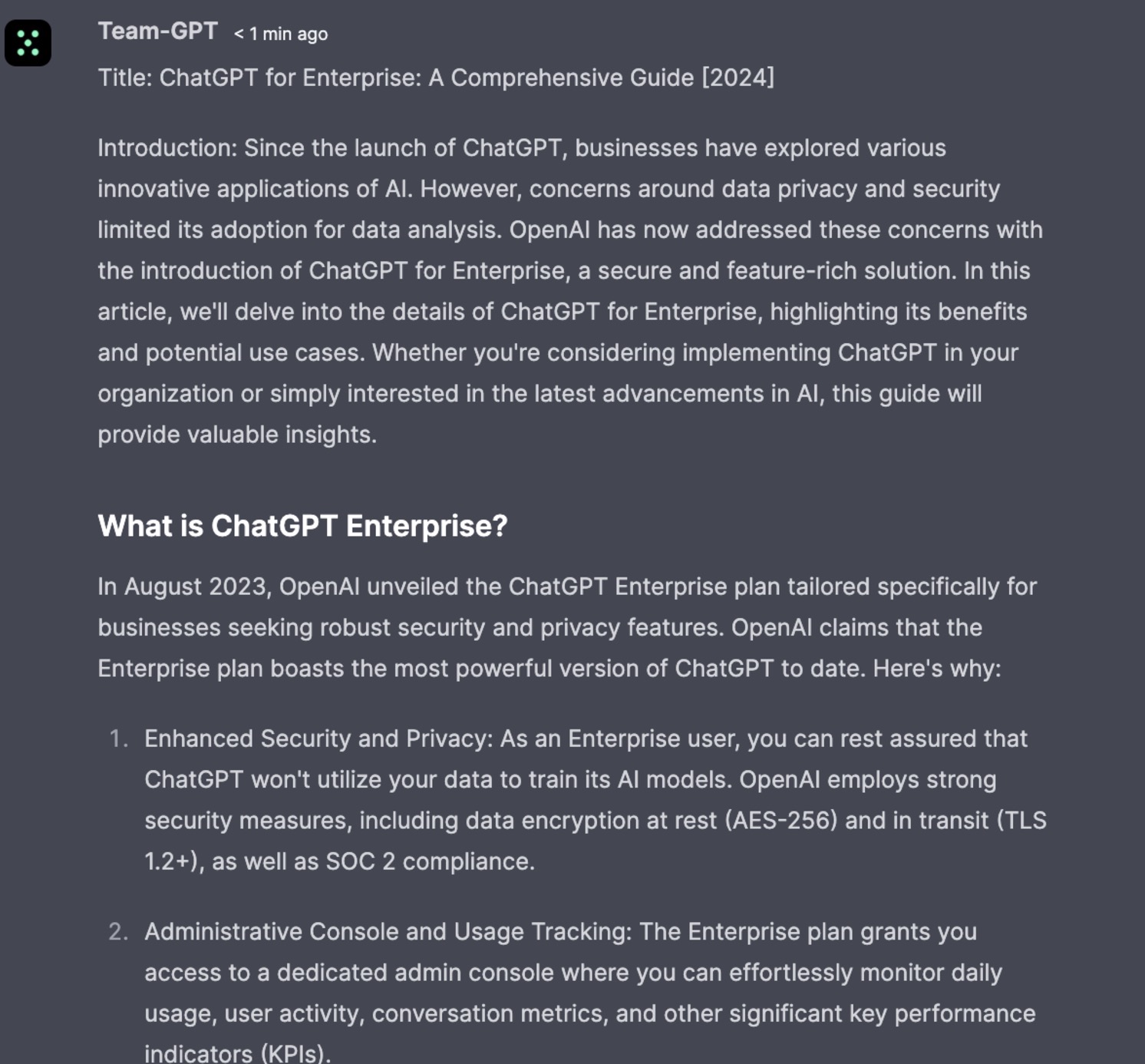
Check out how you can create article content with AI with Team-GPT:
Feature #2: Collaborative AI
Boost your team’s collaboration with our real-time generative AI collaboration and organizational features.
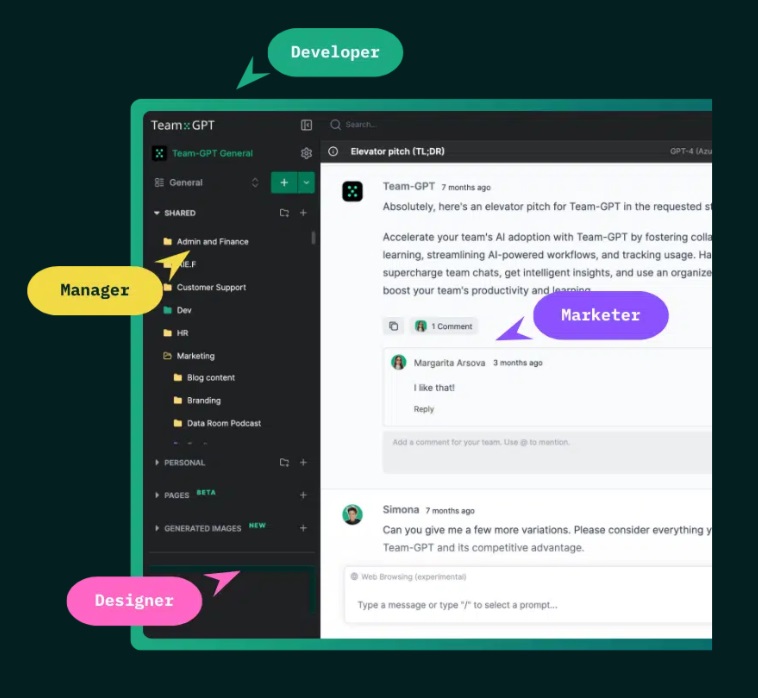
Team-GPT gives your team an interactive workspace in which you can collaborate in chats, prompts, and threads.
Your team can master AI with our shared learning path feature, allowing you to share insights and support each other.
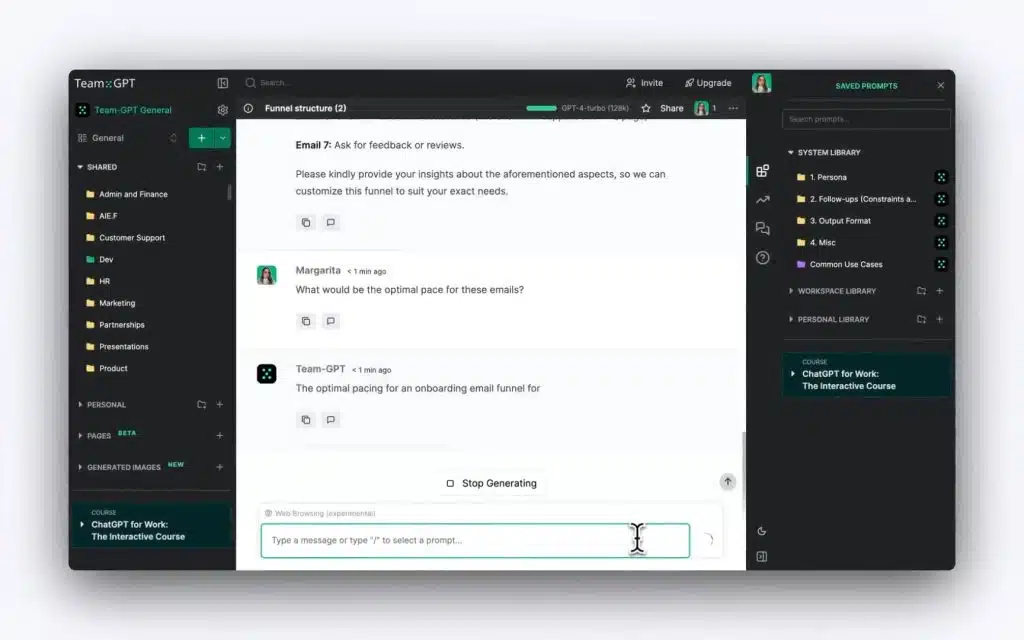
💡 Within the team chats, your team can organize your information in folders and sub-folders so you can find the information you need at any time.
Team leaders appreciate being able to see the interactions that their teams are having with the AI and be able to join them.
Inside the platform, you can send messages to your team members, leave comments, attach files, and continue the conversation with AI tools.
And all of that is available with all major AI models. Your team does not have to be limited to only one model.
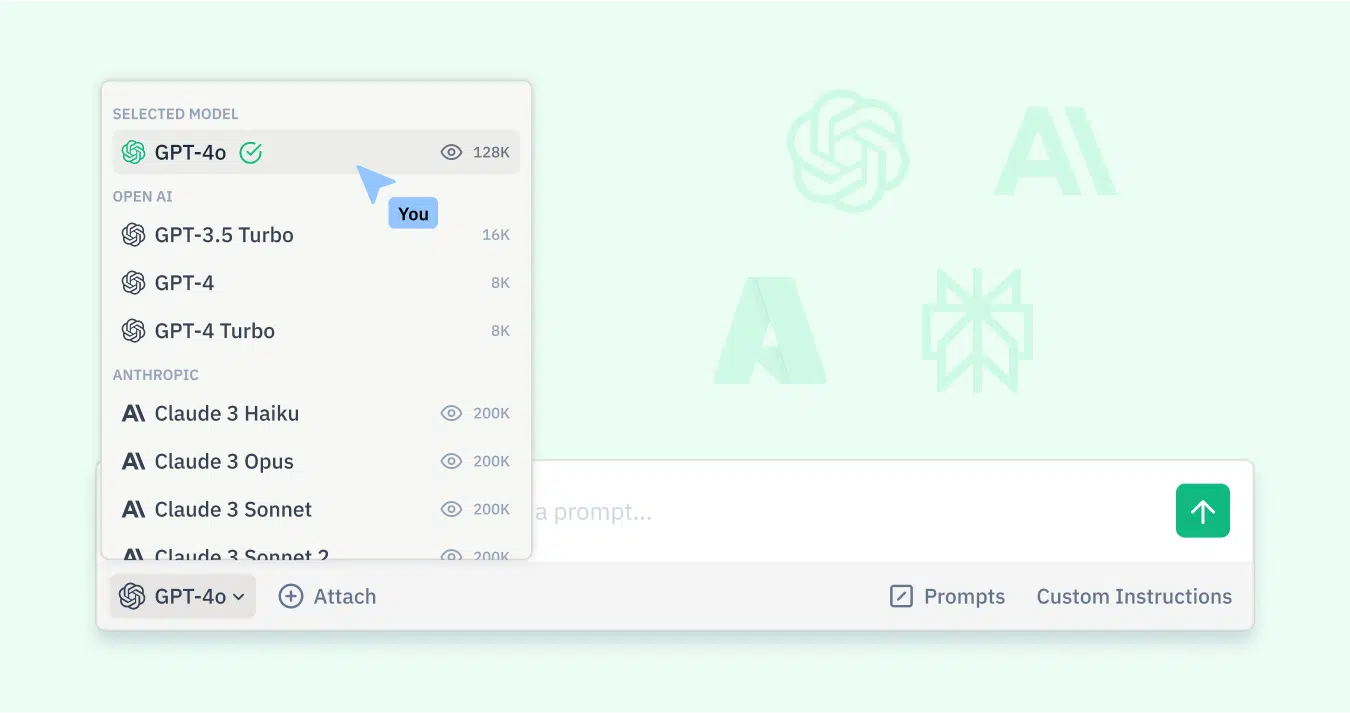
Feature #3: Prompt Library
Team-GPT’s prompt library is a place where your team can store the prompts used the most in your team, so your team does not have to start from the beginning every time.
You can speed up work with our pre-made prompts, use cases, and editable AI Pages.

Here’s why teams love our prompt library:
- You can simplify your first steps with pre-made conversation starters with our 100+ system prompts to save time and improve chat results.
- You can create, use, and share prompt templates to customize your AI experience to fit your needs.
- You can use personas to quickly get the AI into the role that matches your project objectives, such as a writing style.
- You can employ AI to ideate, write, and edit anything in a streamlined process.
Your team can create custom instructions for the AI to know exactly how to reply.
These instructions relate to brand voice, language to reply to, and writing style.

Feature #4: Usage Analytics
With Team-GPT, you will access usage reports showing the total number of messages, user engagement, chats, and active users.
This lets you track your investment and use of AI across the company.
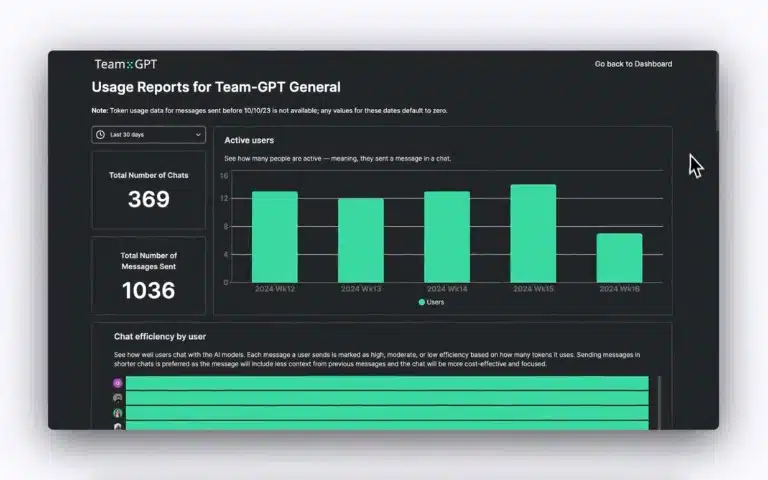
You can improve the AI adoption in your company by:
- Understanding your team’s patterns and ensuring a smooth transition to AI-powered workflows.
- Accessing insightful graphs that showcase your team’s Active Users, Chat Efficiency, Token Usage, and more.
- Improving conversations’ quality by evaluating the effectiveness of chat sessions across your company’s workspace.
- Identifying employees and/or students who require training and need to learn how to prompt the AI models better.
Feature #5: Enterprise-Grade Security
From day one, we built Team-GPT with enterprise-grade security, privacy, and compliance.
It is possible to create your own version of Team-GPT but deploy it on your own hosting infrastructure.
Be it on-premise or on a private cloud; you will hold all your data while using all your preferred AI models.
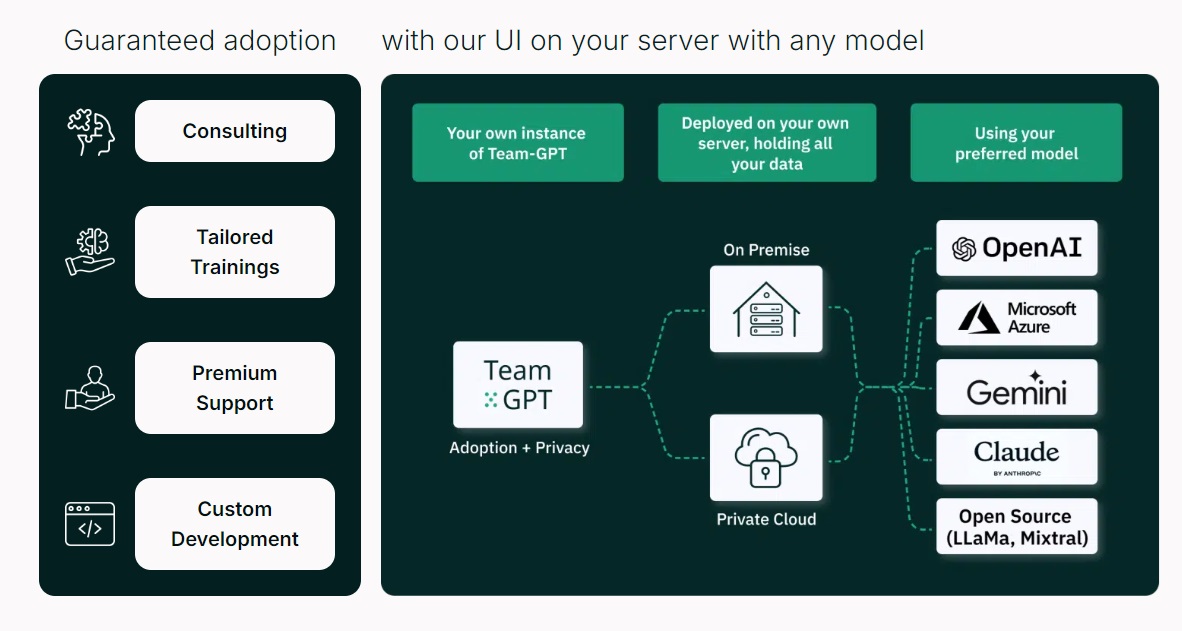
The software is deployed on your servers and lets you effortlessly onboard 1000s of employees into the platform.
With Team-GPT Enterprise, you can:
- Retain complete control and flexibility over your data.
- Apply security filters and have complete control of the platform with advanced admin rights and report access.
- Prioritize privacy and protection, as Team-GPT is committed to all GDPR compliance standards and holds SOC II and ISO 27001 certifications.
Pricing
Team-GPT has two pricing plans:
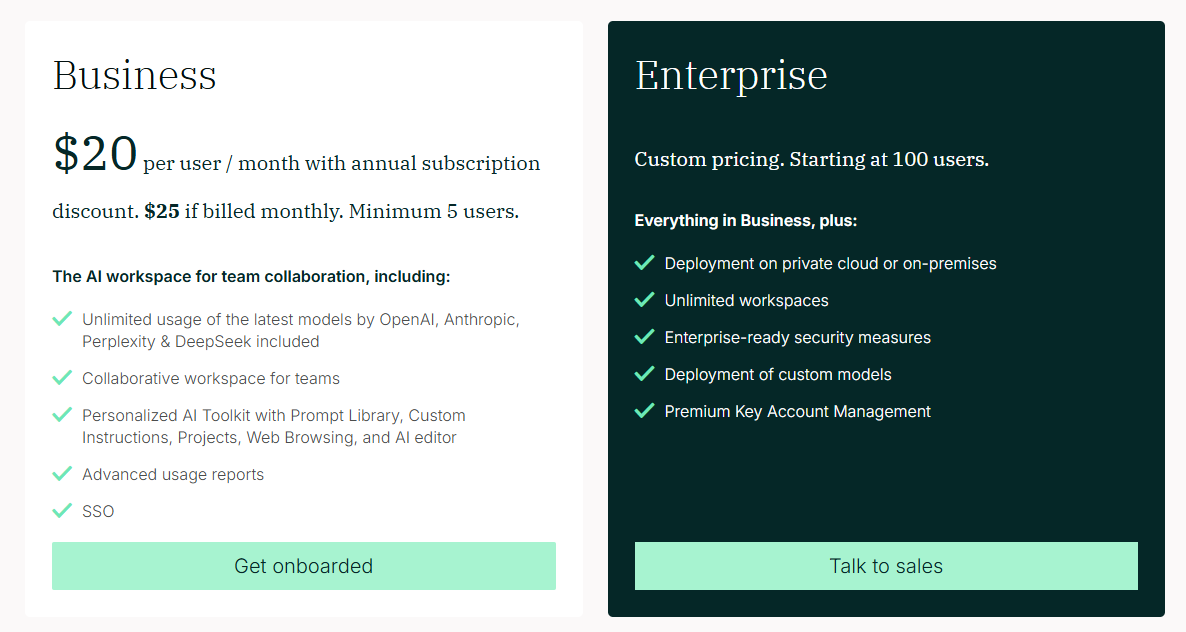
Business: The business plan will cost you $20 per user/month if you take our annual subscription for a minimum of 5 users. You can renew monthly plans at $25/month.
Here is what you get with our business plan:
- Access to the latest Anthropic and OpenAI models.
- Customizable AI toolkit complete with prompt library, image generation, and AI editor.
- Customizable instructions and co-create with the AI for Pages.
- Advanced usage and data analytics reports.
- Practical application for a variety of use cases.
Enterprise: The Enterprise plan is perfect for big business and offers custom pricing if you have a minimum of 100 users. Here is what it offers:
- Tool deployment on private cloud or on-premises.
- Access to custom models.
- Personalized AI toolkit.
- Unlimited workspace for your entire team.
- Premium management for key accounts.
- Enterprise-grade security measures.
Not only that, but both plans give you the option to bring your own API Keys for models like ChatGPT, Azure OpenAI Service, Gemini, and Claude.
Pros and Cons
✅ Use a variety of AI models instead of limiting your team to only one.
✅ Collaborate with your team in one place and adopt AI together.
✅ Prompt library where you can store prompts and access pre-made prompts.
✅ Usage analytics to get a bird’s eye view of your team’s usage.
✅ Enterprise-grade security with deployment on your hosting infrastructure.
✅ The ability to bring your own custom AI model into the platform.
❌ The software is only available as a web tool.
#2: Jasper AI
Best for: Generating quality AI content from templates.
Similar to: Copy.ai.

Jasper AI is a content creation tool for blogs, advertising, social media channels, and email marketing.
The software features a wide range of integrations with tools like Grammarly and Surfer SEO to ensure quality output.
Features

- Template library with writing prompts of 50+ templates that you can choose from.
- Integrations with platforms like Salesforce, Grammarly, and Zapier.
- The ability to turn a content brief or a piece of content into a multichannel campaign.
- AI-powered image generation and image editing that helps you create on-brand visuals.
Pricing
Jasper AI offers three pair tiers:
- Creator Plan: $39/month/seat, which gives you access to Jasper Chat, SEO mode, and access to the tool’s browser extension.
- Pro Plan: $59/month/seat, which gives you access to three brand voices, ten knowledge assets, three instant campaigns, and AI image generation.
- Business Plan: Custom pricing, which gives you access to groups and document collaboration, performance analytics, custom style guides, and API access.
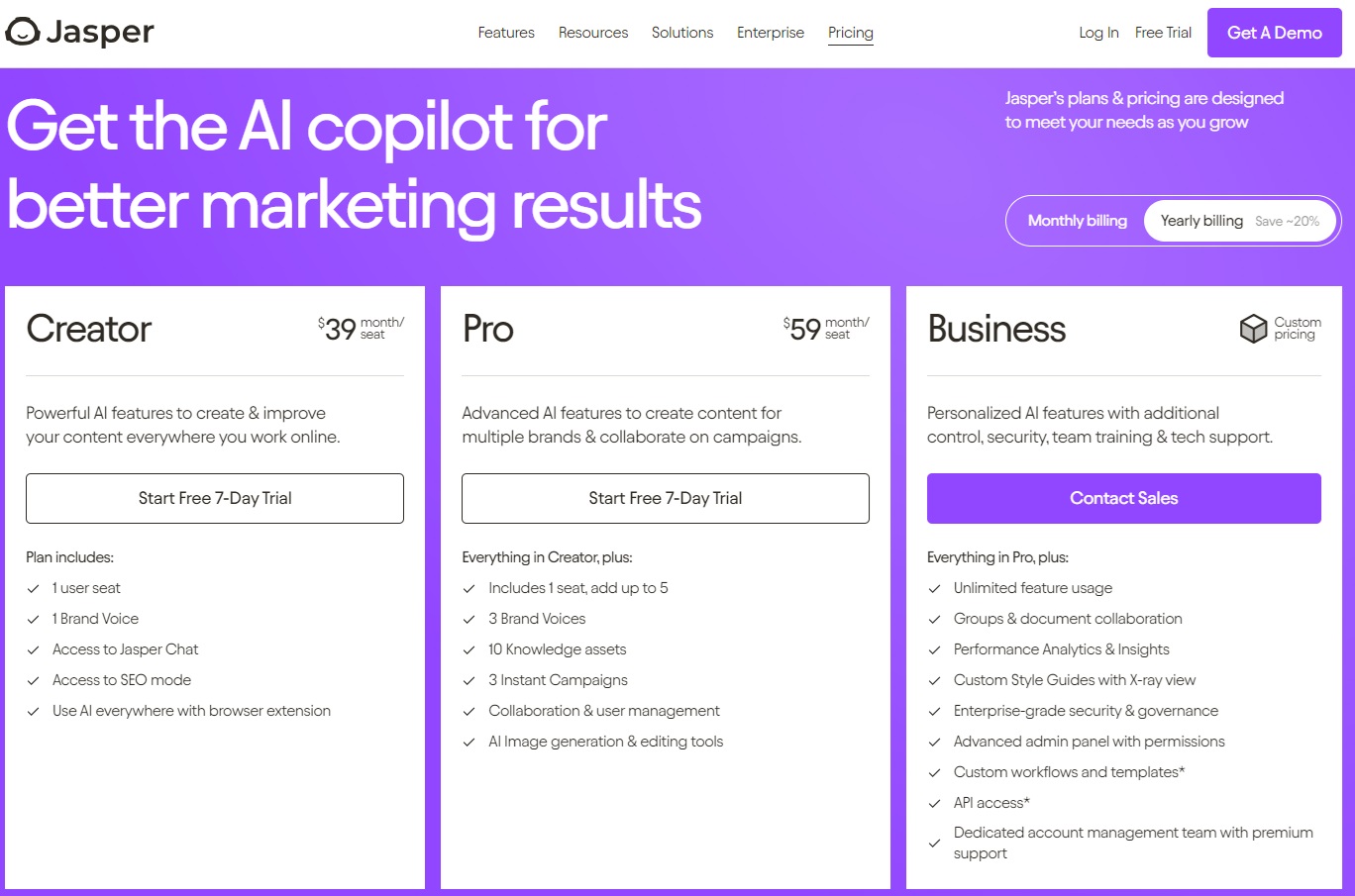
Pros and Cons
✅ Simple to use with an intuitive interface.
✅ Good for maintaining brand voice.
✅ Can be used to create multichannel marketing campaigns.
❌ The tool can find complicated topics challenging to write.
❌ Mandatory fact-checking, as per user reviews.
#3: Copy.ai
Best for: Writing copy for email marketing campaigns.
Similar to: Jasper AI.

Copy.ai is one of the more popular tools I came across in my research.
It’s a viable AI tool for generating copy for any marketing channel, but I felt like the software is best suited for email marketing.
Features

- A long-form blog post generator that lets you turn a content brief into an article with your brand voice.
- Workflow templates that let you input a URL or a target persona and get advertising copy.
- Plagiarism checks for all content that is being generated by the tool.
Pricing
Copy AI has a freemium version of the platform that lets you access Chat GPT 3.5 and Claude 3 for up to 2,000 words in chat.
To access the tool’s advanced features, you’d have to be on one of their three paid plans:
- Starter Plan: $36/month/seat when paid annually, which includes unlimited words in chat and chat projects, access to all the latest large language models, and private community access.
- Advanced Plan: $186/month/month when paid annually, which includes up to 5 seats, 2,000 workflow credits, 15+ marketing and sales workflows, and workflow builder access.
- Enterprise Plan: Custom pricing, which includes guided implementation, API access, customizable workflows, and a designated account team.

Pros and Cons
✅ Free forever plan where you can test out the tool’s Brand Voice and Infobase features.
✅ Workflow templates that will help you speed up your content writing process.
✅ Plagiarism checks to ensure you are generating original pieces of content.
❌ Overall lack of creativity in its approach to content generation.
❌ Fact-checking is required, similar to Jasper AI.
#4: Surfer SEO
Best for: Produce SEO-optimized blog posts.
Similar to: Jasper AI.
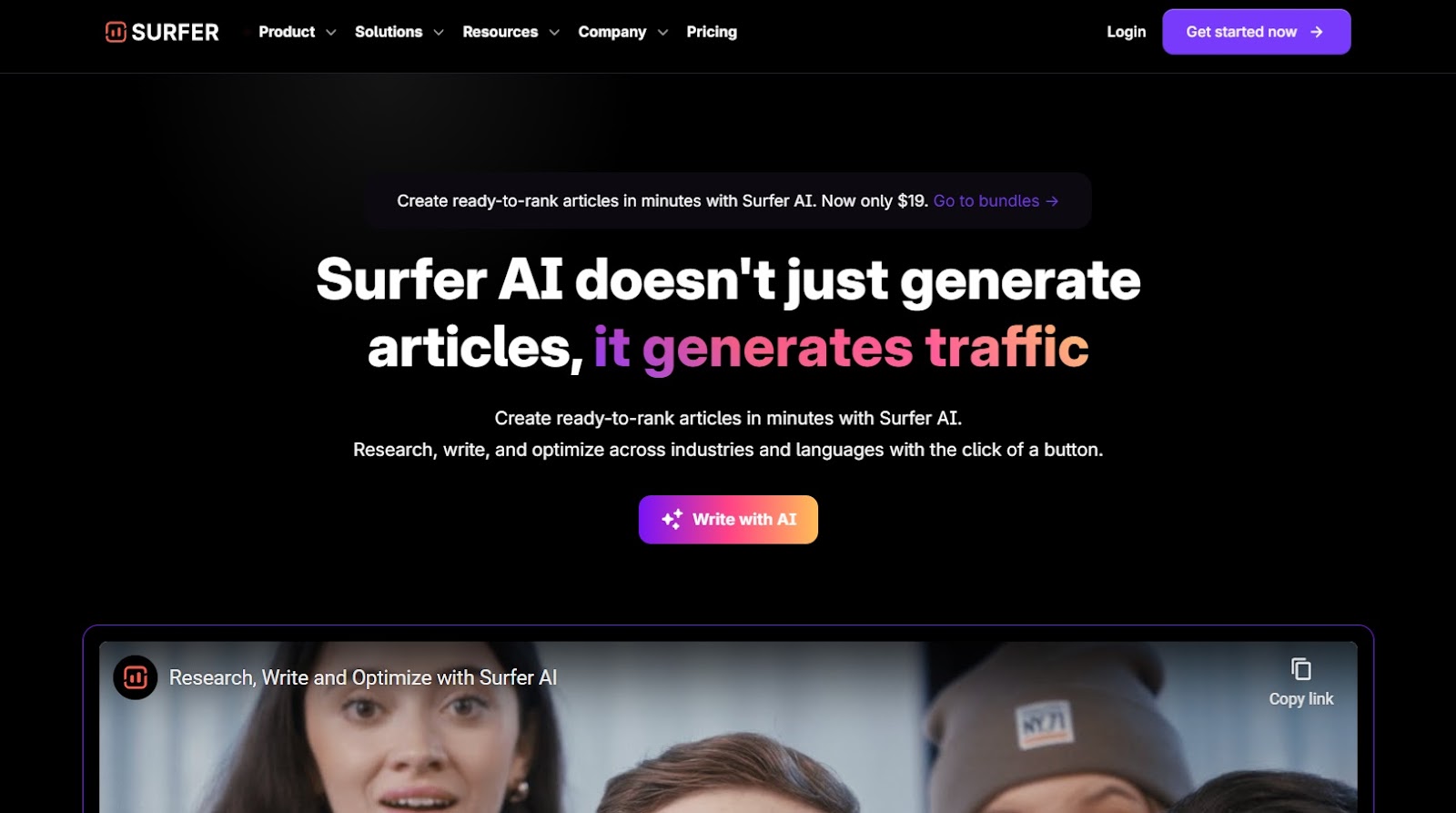
Surfer SEO lets you create SEO-optimized articles in minutes with its Surfer AI tool.
The tool takes care of the research, writing, and optimization of your article and can automatically add internal links to improve topical authority.
Features

- SERP-based tone of voice, where the tool scans the SERPs before producing content to define what tone of voice is best for each keyword.
- Suggested H structure and LSI keywords to further optimize your website based on what competitors have added.
- Anti-AI detection to dodge Google penalties for producing mass AI content.
- Automatic internal linking that crawls your entire domain and figures out the best places and anchor text for each link.
Pricing
Surfer SEO offers four paid tiers:
- Essential Plan: $69/month for two seats when paid annually, which gives you access to the tool’s Content Audit, unlimited AI detection, and the ability to humanize 600,000 words.
- Scale Plan: $99/month for five seats when paid annually, which gives you access to the software’s audit capabilities.
- Scale AI Plan: $179/month for five seats when paid annually, which gives you access to up to 120 AI articles.
- Enterprise Plan: Custom pricing for a custom team size, which gives you access to a SERP analyzer, API access, and the ability to humanize a custom number of words.

Note: Surfer SEO is an SEO tool first and an AI content generator second. You’d have to be on their Scale AI Plan to be able to generate AI content with the platform.
The tool lets you purchase AI content for $19/article with bulk discounts available.
Pros and Cons
✅ SEO-optimized articles that can help you increase your organic traffic.
✅ AI detection capabilities.
✅ Humanization feature that re-writes your AI content to sound more humane.
❌ More expensive when compared to other alternatives.
❌ Can mimic the top-ranking pages too much without much creativity.
#5: Claude
Best for: Editing AI content.
Similar to: Surfer SEO.

Claude, built by Anthropic, is an advanced AI model that can generate copy, edit text, make decisions, and write code.
The tool is one of the better AI content creation tools I reviewed because of its editing capabilities.
Features

- Haiku Model that can quickly execute lightweight actions with industry-leading response speed.
- Sonnet that has a higher performance and accuracy of responses while also maintaining quick speed to respond.
- Opus can handle complex analysis, longer tasks with many steps (such as detailed editing), and higher-order math and coding tasks.
Pricing
Claude has a free version of its platform where you will get access to Claude 3.5 Sonnet and be able to ask about images and docs.
To access the tool’s advanced features, you’ll have to be on one of their three paid plans:
- Pro Plan: $20/month/seat, which gives you priority access to Claude 3 Opus and Haiku, as well as early access to new features.
- Team Plan: $25/month for five seats when paid annually, which gives you access to more usage than the Pro Plan with early access to collaboration features.
- Enterprise Plan: Custom pricing for a custom team size, which gives you access to data source integrations, expanded content window, and more usage than the Team plan.

Pros and Cons
✅ The tool’s API can be customized to your needs.
✅ AI models that can accommodate quicker responses or longer processing that produces more quality output.
✅ Generous freemium.
❌ Cannot generate images.
❌ Does a bad job at linking to sources when asked.
#6: OwlyWriter
Best for: Writing social media posts.
Similar to: Copy.ai, Surfer SEO.

OwlyWriter, a tool of Hootsuite, is an AI content creation tool built for writing social media posts across Facebook, Instagram, and TikTok.
I was able to use the tool for idea generation, writing captions, and editing.
Features

- Generate copy from scratch for all of your social media channels and then schedule them from Hootsuite.
- Re-purpose top-performing posts: You can re-write your top-performing social media posts to reach more people.
- Idea generation for captions, hashtags, and post ideas for any topic.
Pricing
To use the tool’s AI capabilities, you will need to sign up for one of Hootsuite’s three paid plans:
- Professional Plan: $99/month for one seat, which gives you access to post scheduling, the best time to post recommendations, and access to OwlyWriter.
- Team Plan: $249/month for three seats, which gives you access to 20 social media accounts, automatic link tracking, team roles, and custom-branded URLs.
- Enterprise Plan: Custom pricing for a custom team size, which gives you access to Hootsuite’s content library, automated engagement tools, and advanced social listening.

Pros and Cons
✅ Easy to use with an intuitive interface.
✅ Comprehensive range of features for social media content generation.
✅ Idea generation for posts, best posting time, and captions.
❌ The AI content is detectable, which means it’s not advisory to use it for SEO content.
❌ You’ll have to sign up for the Hootsuite platform to use OwlyWriter.
#7: Perplexity
Best for: Producing research-backed content.
Similar to: Jasper AI, Copy.ai.
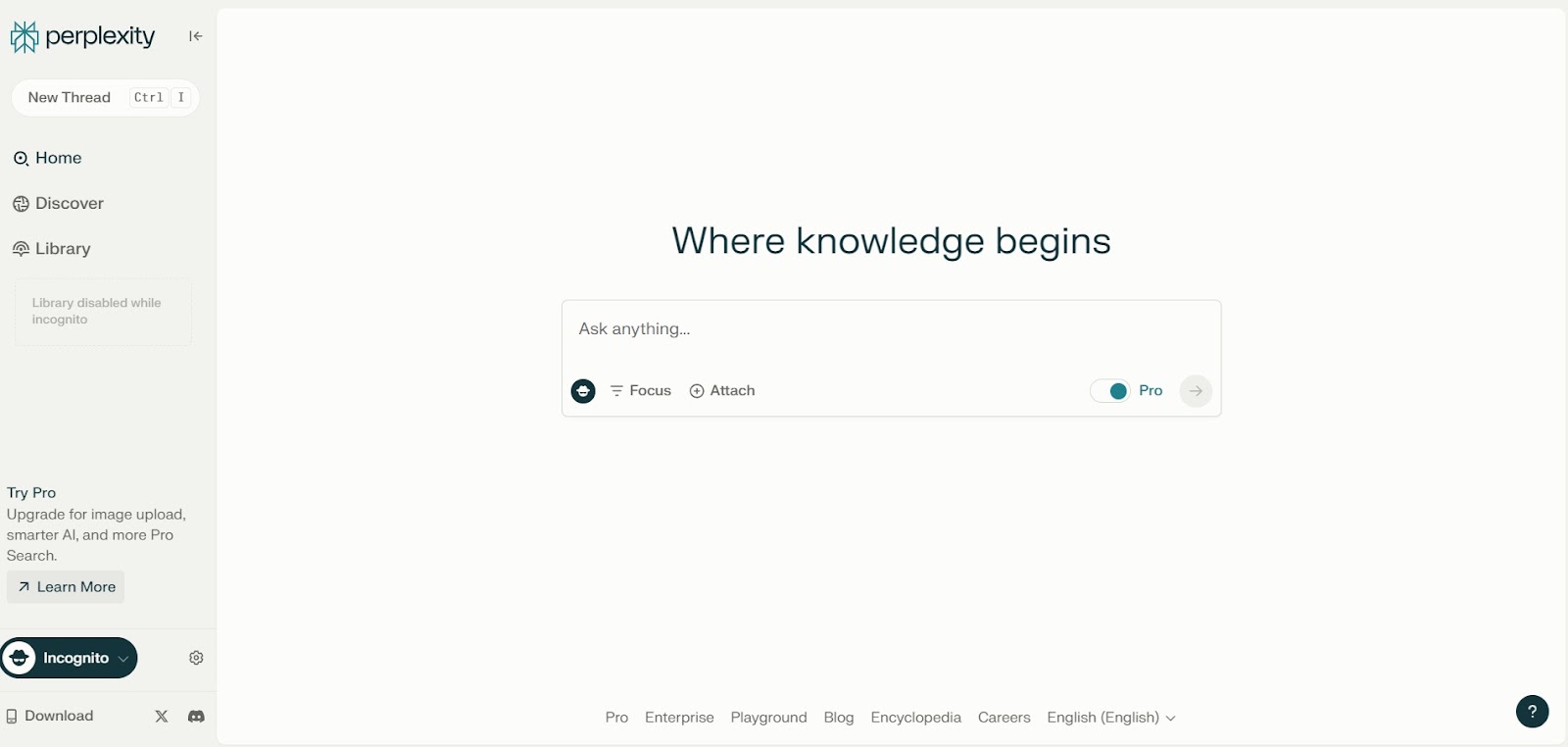
Perplexity is one of my favourite AI models for content creation, as the platform has above average trainability and is good at researching topics.
Features

- Access multiple LLMs from different vendors, unlike ChatGPT and Claude, which rely on their own LLM products.
- Upload PDFs, CSV files, images, and text documents to get analysis. You can also insert URLs to get summaries of them.
- It can generate content, imagery, and code since it can access multiple LLMs.
Pricing
To use Perplexity AI’s capabilities, you can choose from several pricing plans tailored to your needs:
- Standard Plan: Free forever, offering unlimited quick searches and 5 Pro searches per day.
- Pro Plan: $20/month, which gives you access to unlimited Pro searches (300+ per day). You can select from various advanced AI models, upload and analyze unlimited files, and visualize answers using image-generation tools.
- Self-Serve Plan: $40/month/seat that lets you access the tools’ Enterprise-grade security features and collaborate with your team.
- Enterprise API Pricing: For businesses utilizing Perplexity’s API, pricing is based on usage. Perplexity’s Sonar Models cost $5 per 1,000 requests.

Pros and Cons
✅ Produce quality research-backed articles with sources included.
✅ Can analyze URLs, PDFs, and text documents and summarize them.
✅ Generous freemium plan that lets you use 5 Pro searches a day.
❌ The tool’s ‘’follow-up’’ prompting can be buggy, requiring you to start a new conversation.
❌ The sourced citations are not always reliable.
#8: InVideo
Best for: Creating videos with text prompts.
Similar to: N/A.
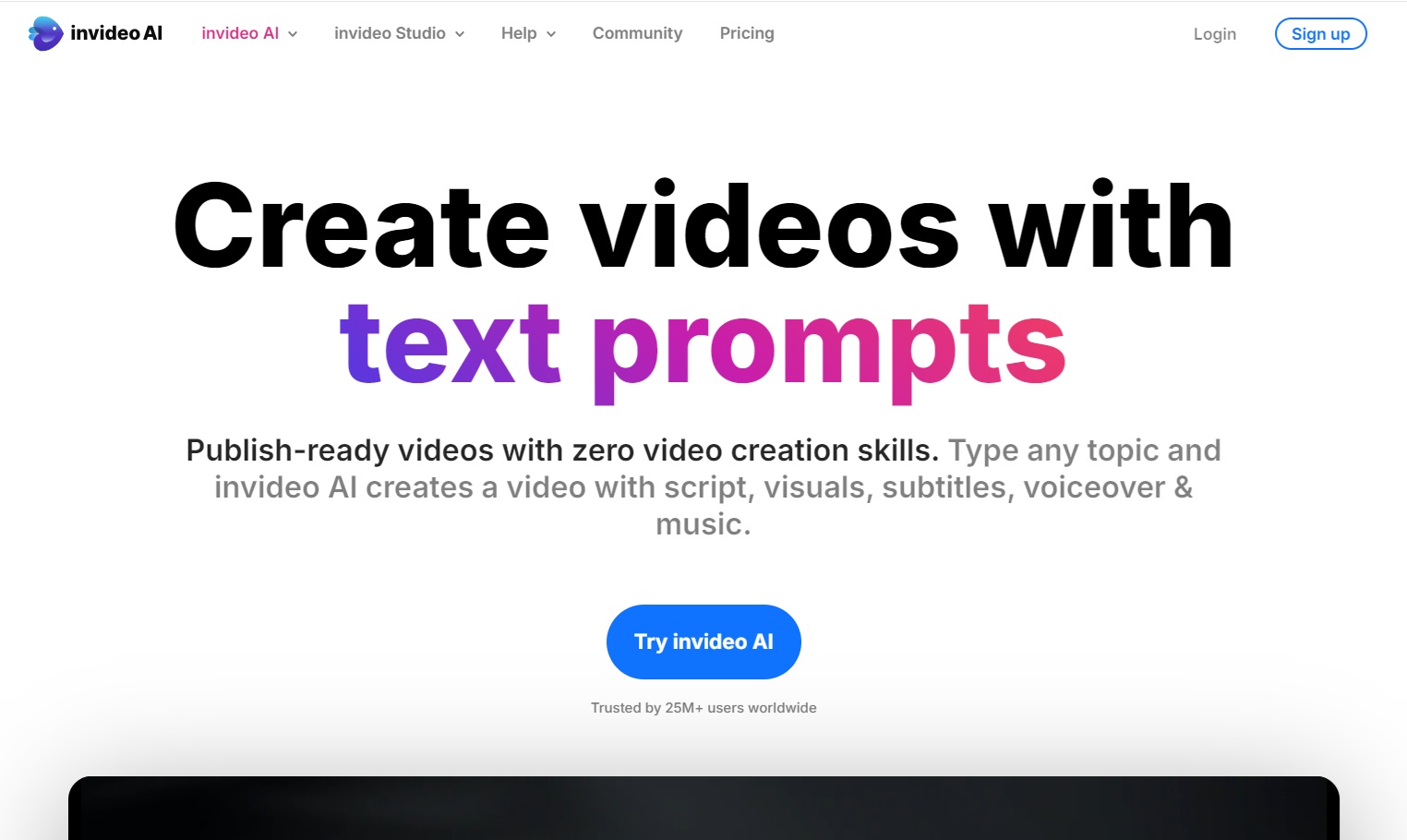
InVideo is an AI-powered video content creation platform that lets you generate high-quality videos from prompts.
The tool is a good option for people with zero video creation skills to create publish-ready videos.
Features
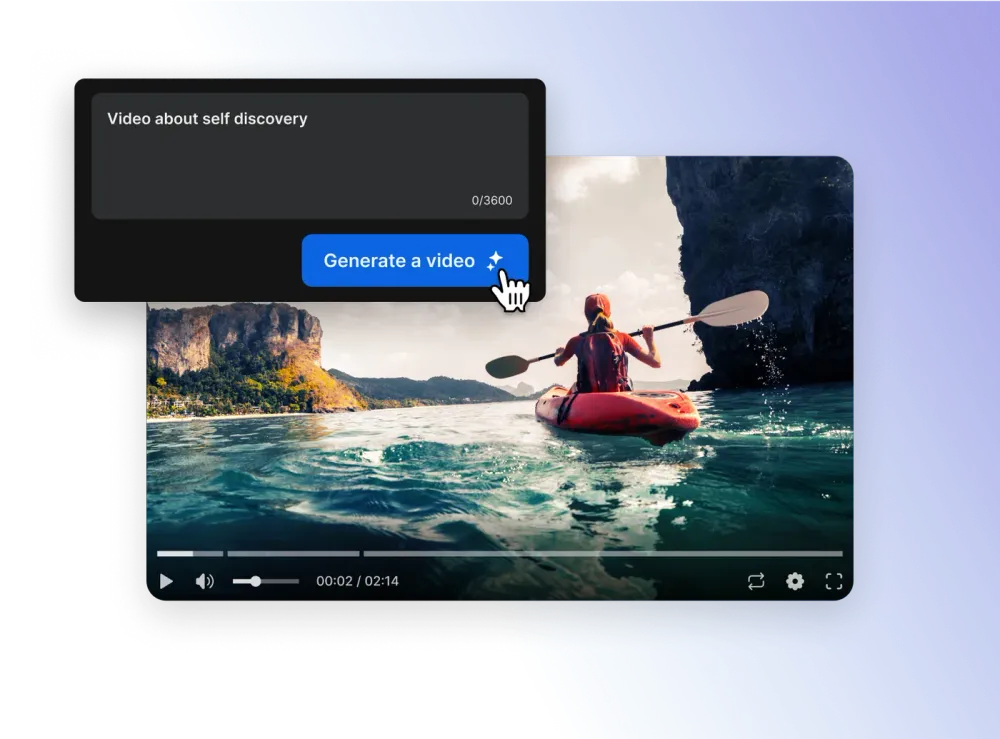
- Type a topic and supporting information, and the tool will generate a video with script, visuals, subtitles, voiceover, and music.
- AI Video Editor that lets you further edit out the videos and refine them.
- AI Voiceover lets you add realism and depth to your videos by having AI narrate your videos. You can choose between genders, accents, and dialects.
Pricing
InVideo has a free plan that lets you try the tool’s video creation capabilities and export up to 4 videos a week.
To get access to the tool’s advanced video editing features, you will have to subscribe to one of their two paid plans:
- Plus Plan: $20/month/seat when paid annually, which gives each seat access to 50 minutes a month of video generation, 100 GB storage, and unlimited exports.
- Max Plan: $48/month/seat when paid annually, which gives each seat access to 200 minutes a month of video generation, 400 GB storage, and five voice clones.

Pros and Cons
✅ The ability to generate quality videos from text prompts.
✅ Generous free plan.
✅ AI voiceovers to humanize your videos.
❌ The video rendering process is slow.
❌ Audio editing options are limited compared to traditional video editing platforms.
Next Steps: Adopt AI Alongside Your Team on Team-GPT
Adopt AI on any advanced AI model alongside your time on Team-GPT.
Our Enterprise AI software lets your team generate AI content together by utilizing various AI models like Claude and Perplexity.
You can access:
- Real-time collaboration tools.
- A comprehensive prompt library to create efficient workflows.
- Detailed usage analytics to track employee engagement.
- Enterprise-grade security ensures data privacy and the ability to host the platform on your turf.
Sign up for a demo of the platform today!


