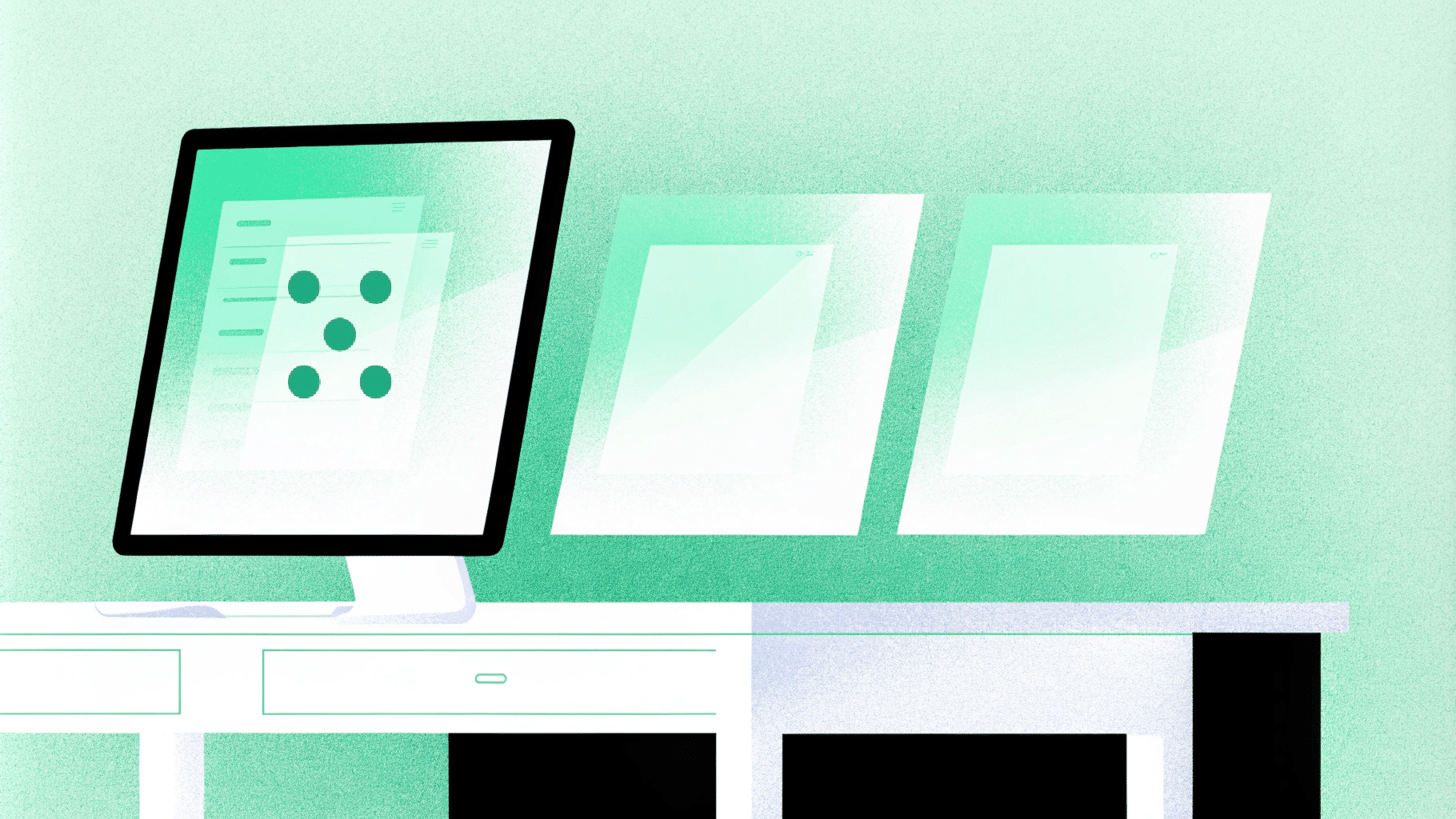Looking for an AI tool for your personal or organizational needs and trying to decide between Perplexity vs. Claude?
Both generative AI platforms have unique strengths and use cases, which I’ll explain in depth in this article.
In this comprehensive guide, I’ll review both Claude’s and Perplexity’s key features, pricing models, and verified user reviews to help you make an informed decision.
However, I see more and more companies preferring a more team-oriented and customizable AI platform, which is why I’ll introduce a third option: Team-GPT (our collaborative AI platform).
TL;DR
- Team-GPT is an AI platform that lets you collaborate with your team on multiple AI models, including ChatGPT, Perplexity, and Claude. Your team can also bring your own AI model into the platform and deploy it on your data infrastructure.
- Perplexity is an AI tool that also lets you use multiple AI models, such as Claude, ChatGPT, and Grok. The tool has a free-forever plan that lets you use its Pro search, and it’s widely respected in the AI community for its research capabilities.
- Claude is an AI software that lets you access 3 AI models depending on what kind of speed of response and depth you are looking for. The tool can be free-forever and has above-average image analysis and code generation capabilities.
Let’s start by diving into each AI tool’s features.
Perplexity vs. Claude vs. Team-GPT – Features
In this section, I’ll review the standout features of each AI platform and analyze their use cases, and cons.
Team-GPT Features
Team-GPT offers an enterprise-grade AI platform that lets you chat with any AI model with your team (including ChatGPT and Claude), organize prompts, and add your custom AI model.
Our tool lets you use and customize AI models like ChatGPT, Gemini, Claude, LLaMA, and Perplexity in a secure environment.
Feature #1: Customize a Better Version of ChatGPT
Your team can use ChatGPT on Team-GPT’s platform and customize it to your needs.
After that, you can use your version of ChatGPT or Claude for tasks, such as:
- Drafting SEO-optimized content briefs and generating article content.
- Writing social media posts and email campaigns in your brand’s tone.
- Editing and finalizing articles with Pages and Edit with AI.
- Generating ad copy for advertising campaigns.
You can speed up your writing with our pre-made prompts, use cases, and editable AI Pages.
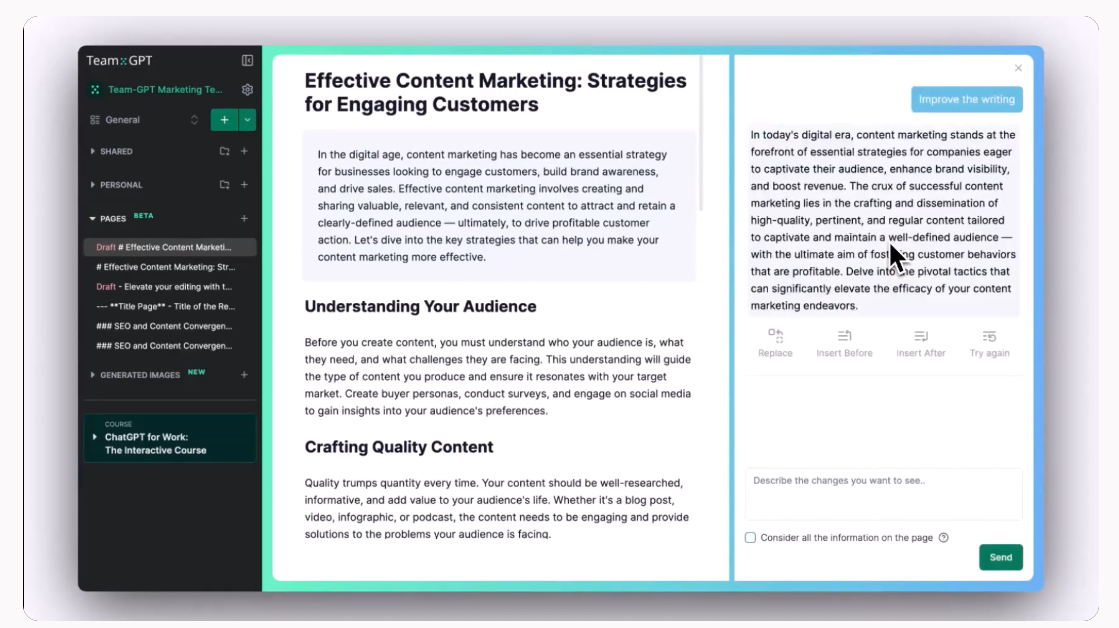
Here’s why teams love our platform:
- A shared workspace where your team can collaborate in chats and documents in real-time from a single platform.
- Smart AI-powered editing to improve your writing, fix your grammar, and refine your text.
- Organized and shared content, ensuring quick access to chats and pages for all your team members.
- Managing your content by turning any chat into a document or starting a new conversation from a Page.
You can create custom instructions for ChatGPT and other writing tools so that the AI models know how to generate content and what tone to use.
It is possible to add instructions for brand voice, language, and writing style to scale your brand’s content generation without heavily editing it.
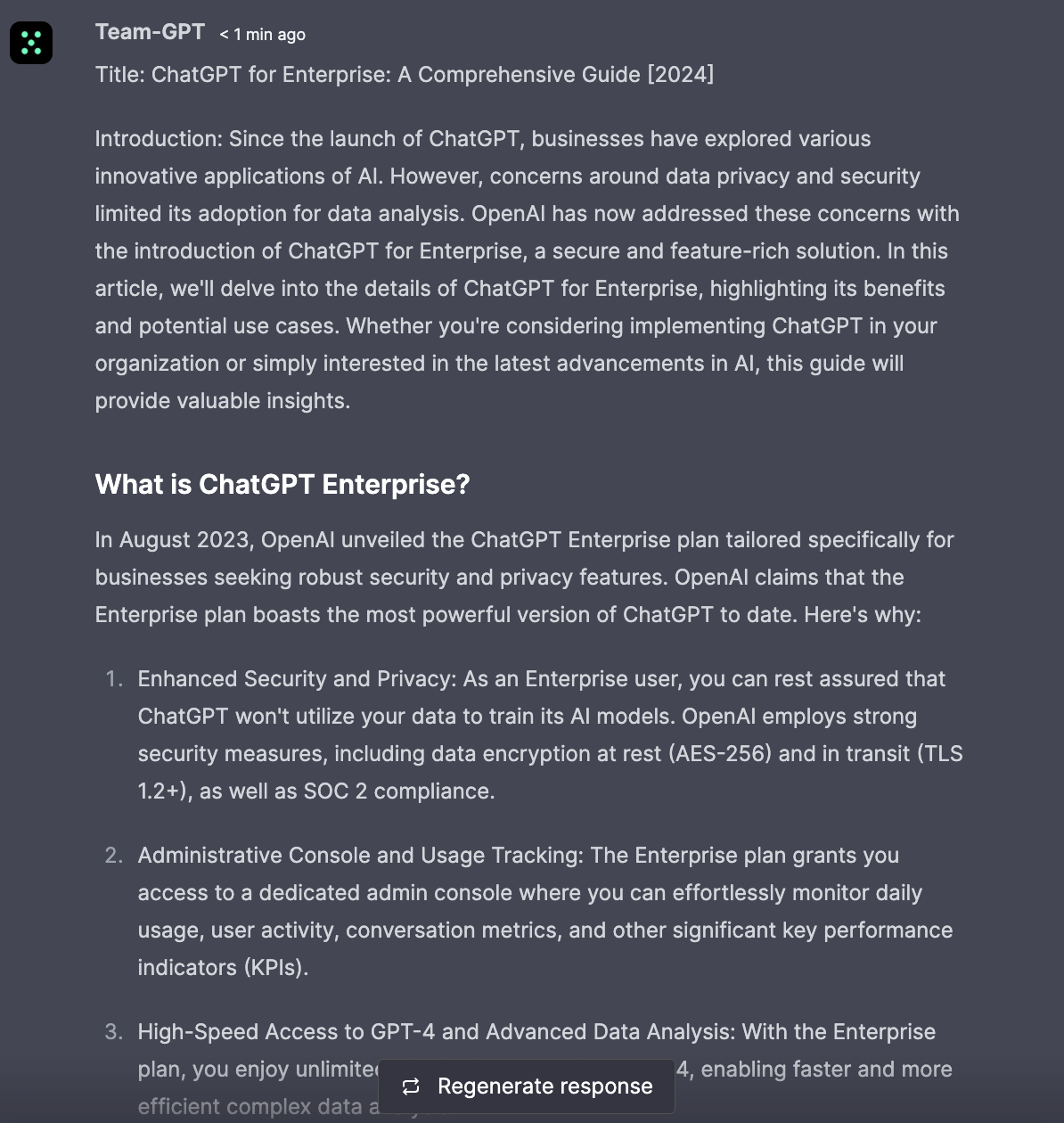
Here’s how you can write articles in about 3 minutes inside of Team-GPT alongside your team:
Feature #2: AI Toolkit
Our AI platform offers a wide range of AI tools that you can leverage to handle all kinds of simple and complex tasks.
These operations include:
- A repository of 100+ pre-made use cases and prompts to help your team get started. All of these can be tailored and you can create your own.
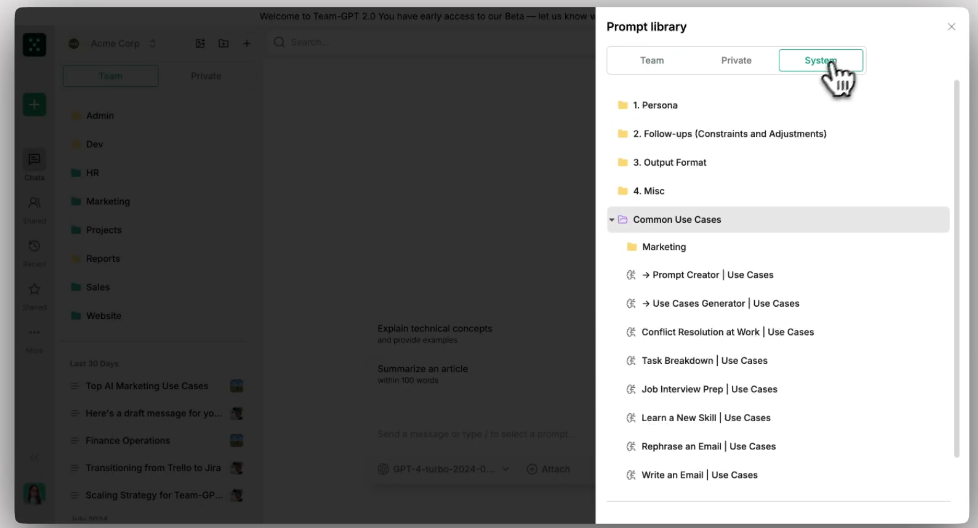
- Personas: You can prompt Team-GPT’s AI model to act as a specialist in a certain area (e.g., marketing specialist) and provide you with expert insights into the topic you’re interested in or to personalize content to a specific audience.
- Customized prompt library: Save the prompts your team uses the most. This makes navigation easier for your team and helps our tool learn what you need and want.
- Image generator. Team-GPT also provides access to DALL-E 3 to generate any kind of image you need without leaving its interface.
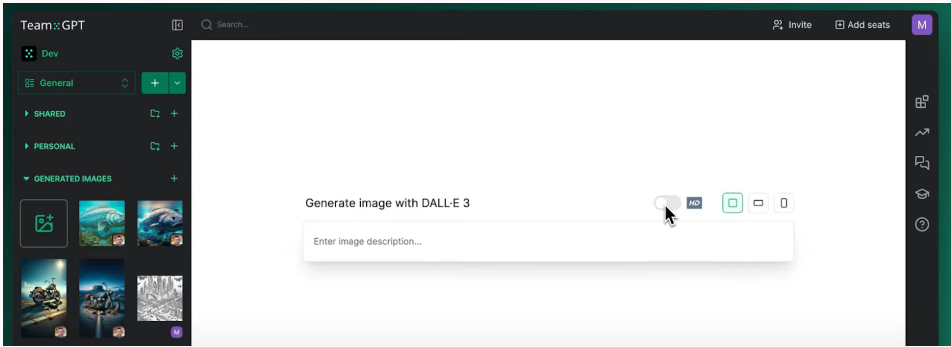
- Doc and image analysis lets you conduct any kind of written text or image through careful and detailed analysis, resulting in curated insights and highlights. You can also prompt Team-GPT to further edit, change, and enhance your files.
Here’s how you can create job ads and interview questions in about 4 minutes with Team-GPT:
Feature #3: Usage Analytics
With Team-GPT, leaders can access usage reports showing the total number of messages, user engagement, chats, and active users.
This lets you track your investment and use of AI across your company.
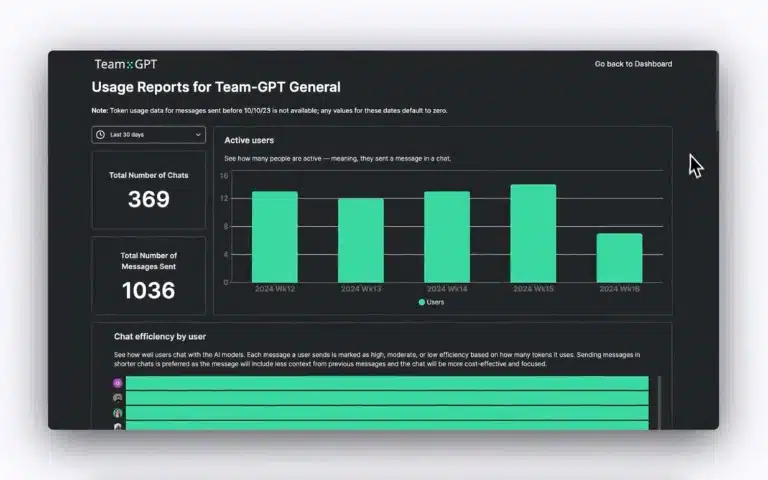
You can improve the AI adoption in your organization by:
- Understanding your team’s patterns and ensuring a smooth transition to AI-powered workflows.
- Accessing insightful graphs that showcase your team’s Active Users, Chat Efficiency, Token Usage, and more.
- Improving conversations’ quality by evaluating the effectiveness of chat sessions across your company’s workspace.
- Identifying team members who require training and need to learn how to prompt the AI models better.
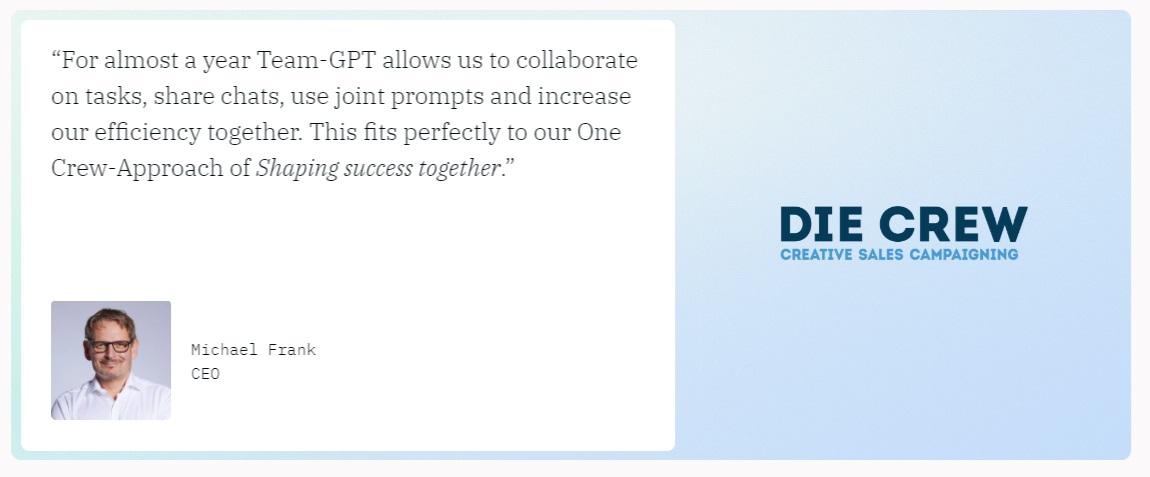
Feature #4: Enterprise-Grade Security
Team-GPT was built with enterprise-grade security, privacy, and compliance in mind.
It is possible to create your version of Team-GPT but deploy it on your hosting infrastructure.
You can hold all your data, whether on-premise or in a private cloud while using all your preferred AI models.
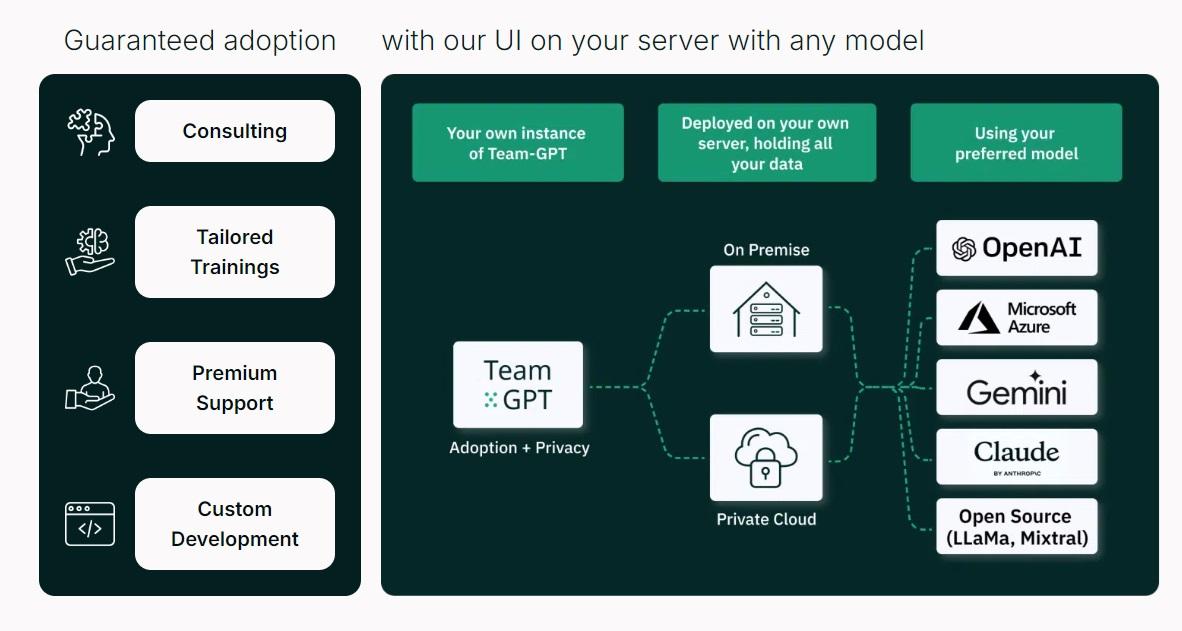
The AI platform can be deployed on your servers and lets you effortlessly onboard marketing employees into the platform.
With Team-GPT Enterprise, your enterprise can:
- Retain control and flexibility over your data.
- Apply security filters and have control of the platform with admin rights and report access.
- Prioritize privacy and protection, as Team-GPT is committed to all GDPR compliance standards and holds SOC II and ISO 27001 certifications.
Team-GPT is the right choice if you:
✅ Work in a team environment and are looking to adopt AI in your enterprise.
✅ Are looking to bring your custom AI model to the platform.
✅ Want to deploy the platform on your premises to retain control and flexibility of your data.
✅ Want to train a customized version of ChatGPT or another AI model like Claude and Perplexity for your organization.
Team-GPT isn’t the best option if you:
❌ Work alone or operate in an organization of less than 10 people. Team-GPT’s pricing starts from 10 users.
❌ Are looking for a free AI platform to use like Perplexity or Claude. Our platform has no free plan.
Perplexity’s Features
Perplexity is a generative AI solution that can be used for content creation, code generation and data analysis.
The AI model stood out to me with its above-average trainability and topic research capabilities.
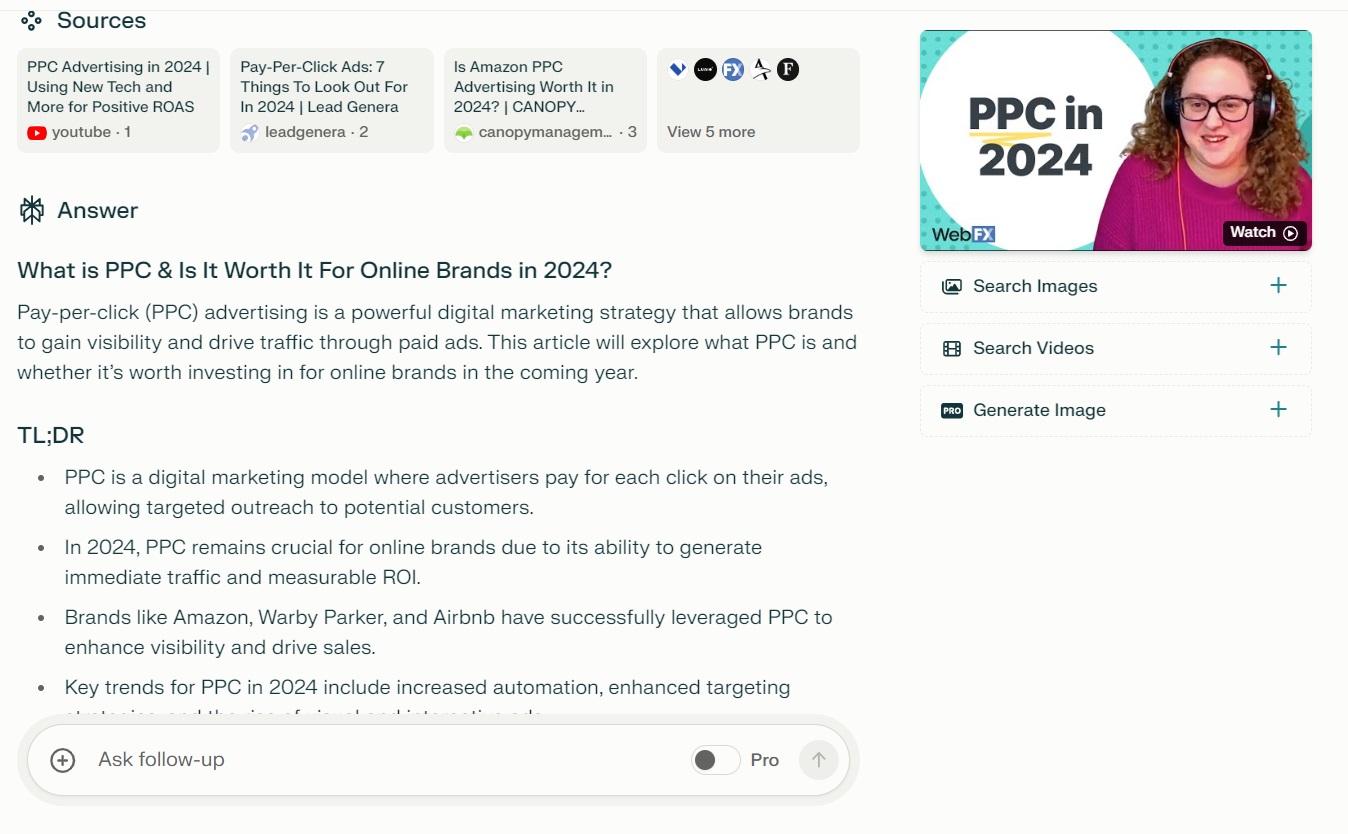
Generative AI Platform
You can use Perplexity for a variety of business-related or personal tasks, such as:
- Producing social media content, such as generating LinkedIn posts.
- Producing research-backed article content with sources included.
- Analyzing large data sets.
- Making decisions based on the data and information the tool has been provided.
- Researching different topics for presentations and pitch decks.
All of your prompts are stored in Perplexity’s Threads Library, where you can see previous conversations.
💡 What stands out about Perplexity’s prompting experience is that the platform recommends related prompts that you can ask the tool.
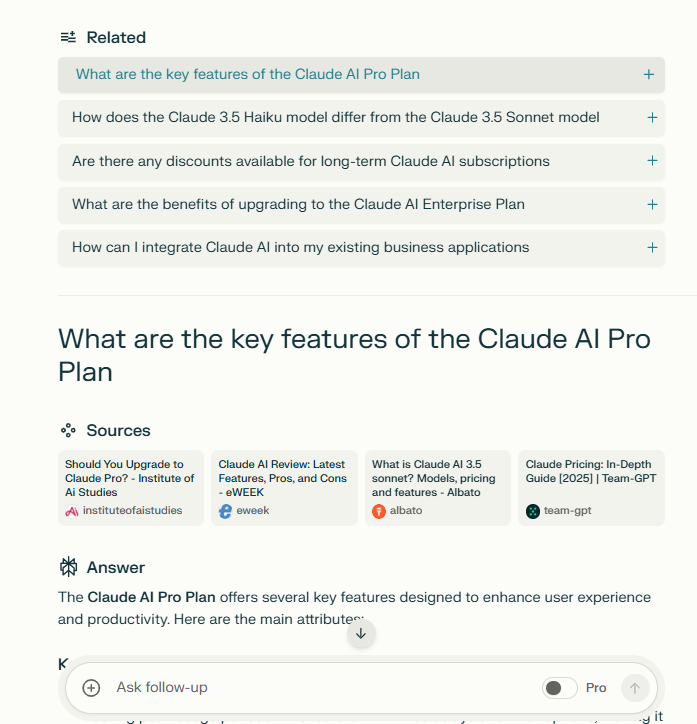
Access Multiple LLMs
Similar to Team-GPT and unlike Claude, Perplexity lets you access multiple LLMs apart from its own AI model.
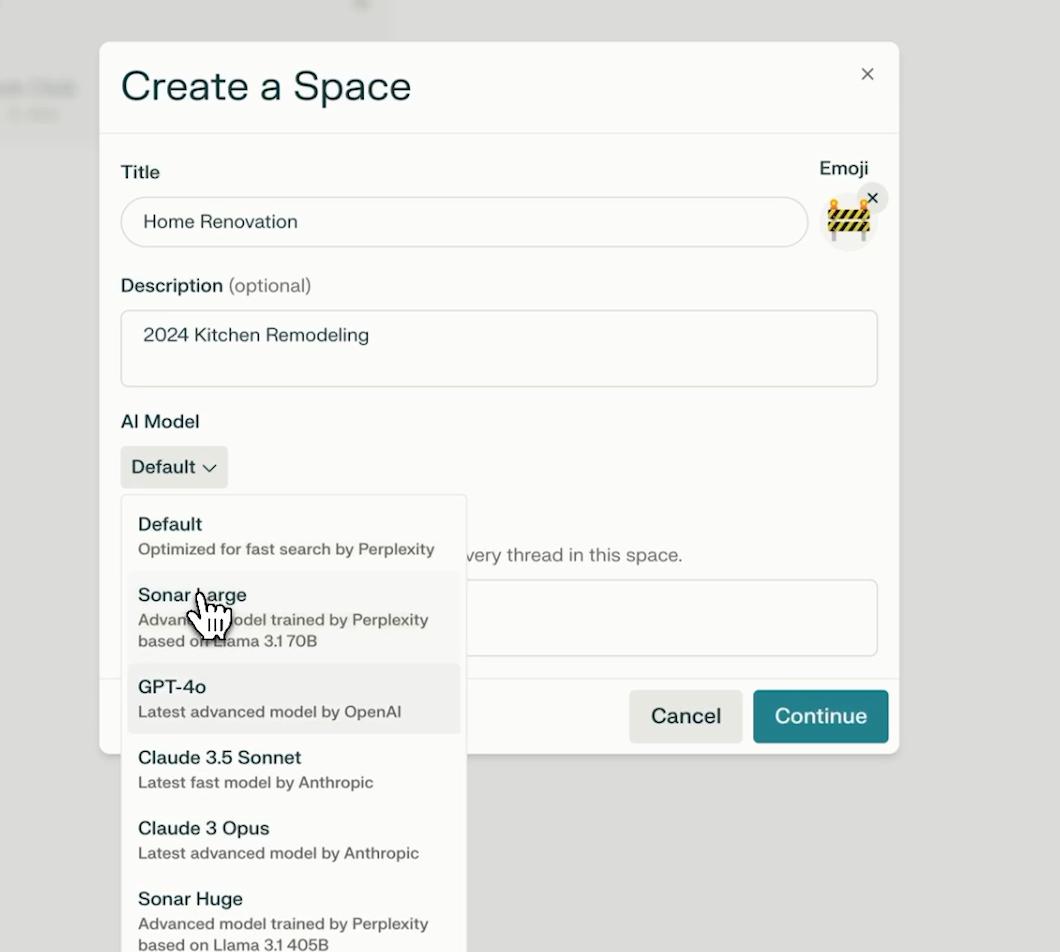
If you are on Perplexity’s Pro plan, you will be able to use:
- GPT-4 Omni: OpenAI’s latest model that gives you access to its advanced reasoning and natural language processing (NLP) capabilities.
- Claude 3 Sonnet, Opus, and Haiku: You can use Claude’s natural-sounding responses, despite the limited daily usage.
- Sonar Large 32k: Based on Llama 3.4, the AI model brings conciseness and accuracy.
- Grok-2: x-AI’s latest model. Note that you will not be able to generate images on Perplexity.
You can access these AI models if you create a Space for yourself or your team (keep reading to learn more about Perplexity’s Spaces).
Upload PDFs, CSV Files, Images & Text Documents
It is possible to upload files, such as PDFs, CSVs, text documents, and images to analyze their contents using GPT-4 Omni and Claude 3.
This allows you to extract insights and use AI to analyze data from different files for business and academic purposes.
You can drag and drop files into the search bar of Perplexity and then the AI platform summarizes the content or provides answers to your specific questions.
➡️ I personally like uploading my first drafts into GPT-4 Omni to receive feedback from the platform to improve my overall writing.

Perplexity is the right option if you:
✅ Want a free AI platform that gives you limited usage to its Pro plan.
✅ Are looking to use different LLMs, such as GPT-4o, Grok and Claude.
✅ Want a reliable platform that bases its prompts on research with sources.
✅ Are looking for a platform that lets you collaborate with your team inside Spaces.
Perplexity isn’t the best choice if you:
❌ Are looking to retain complete control and flexibility over your data by deploying it on your data infrastructure.
❌ Want to bring your custom AI model to the platform.
💡 You can bring Perplexity into Team-GPT with its API and adopt AI alongside your team.
Claude Features
Claude, a product of Anthropic, lets you use 3 core AI models to generate content, code, and analyze images.
The generative AI platform has gained popularity with its advanced self-editing capabilities, humanized way of conversing, and fact-checking.
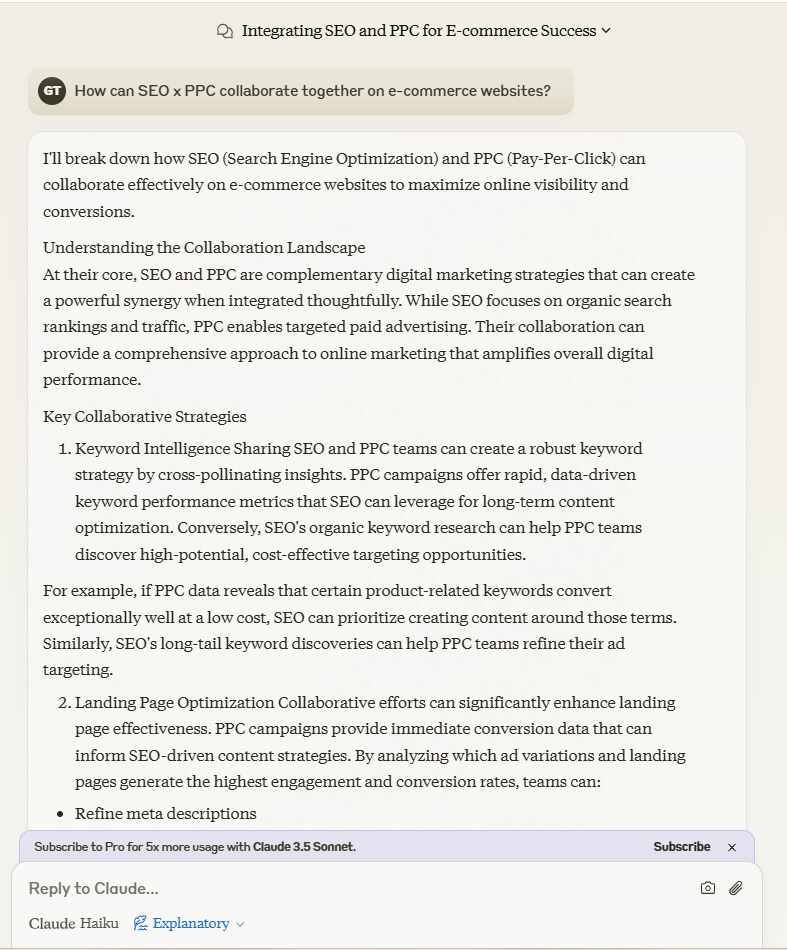
The Haiku, Sonnet & Opus AI Models
Claude offers 3 AI models built for different purposes and use cases:
- Haiku Model: Ideal for quickly executing lightweight actions (e.g., asking a question) with a quick response speed.
- Sonnet: Higher performance and accuracy of responses while also maintaining quick speed to respond (e.g., long-form content generation).
- Opus: Good for complex analysis, longer tasks that have multiple steps (such as detailed editing and complex articles), and coding-related tasks.
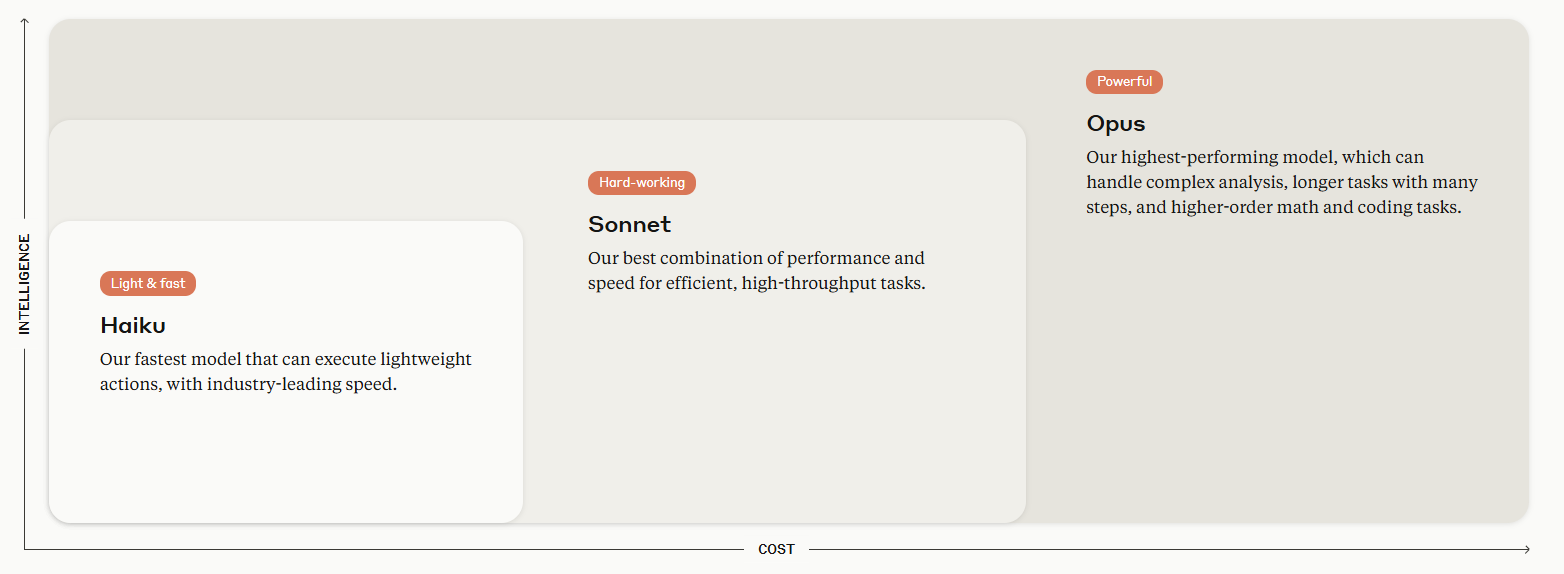
Claude’s Opus possesses advanced reasoning, and it’s the platform’s most advanced AI model.
Opus can perform complex cognitive tasks that go beyond basic pattern recognition and text generation.
Vision Analysis
Claude lets you transcribe and analyze static images with its advanced computer vision system that lets you perceive and analyze images uploaded to a conversation.
The platform lets you analyze almost any image, such as handwritten notes, photographs, graphs, and infographics.
The way it works is that the platform processes the visual data and identifies objections, text, colors, spatial relationships, and contextual details with precision.
You can use Vision to:
- Describe images.
- Answer questions about the images.
- Extract text.
- Recognize specific elements.
- Provide insights about the information.
The platform has its limitations, such as occasionally hallucinating when interpreting low-quality or rotated images, or analysing medical images, such as CTs and MRIs.
💡 It is possible to use Claude’s Vision in Team-GPT! You can add and analyze images in your conversations with Team-GPT with the latest advancements from GPT-4 with Vision by Open AI and Claude 3.
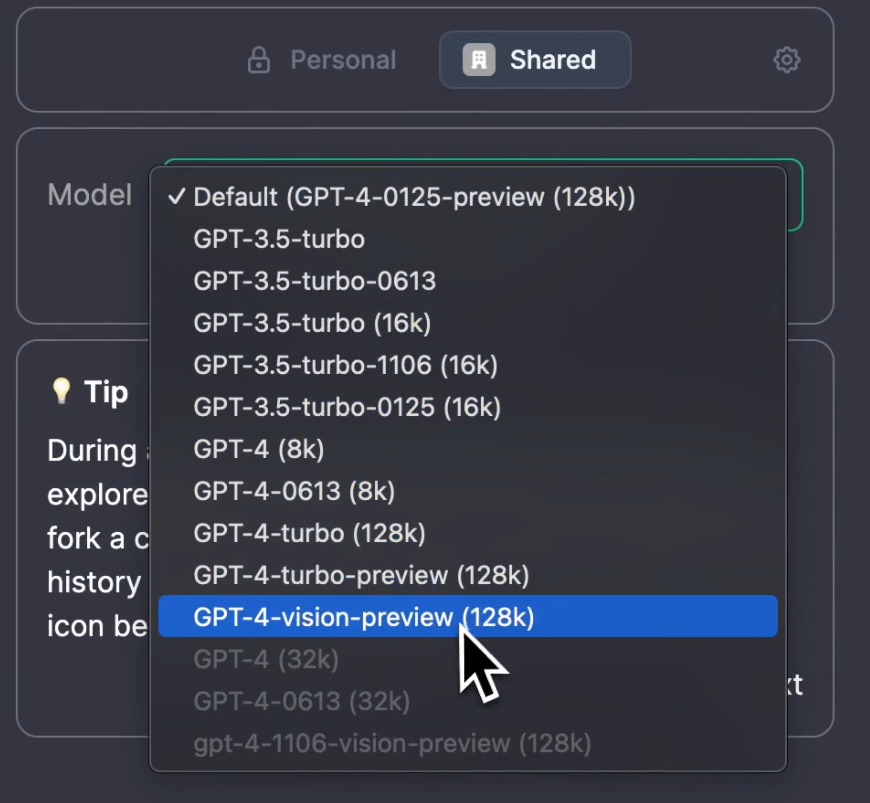
Code Generation
Claude can help you with coding tasks, such as:
- Turning images into structured JSON data for your e-commerce website.
- Debugging complex code bases.
- Offering architectural suggestions.
- Creating websites in HTML and CSS.
- Providing recommendations and coding advice.
Your technical team can use Claude as a coding assistant across multiple dimensions of the product development cycle.
For example, I asked the platform to generate an example e-commerce sales data analysis script and here’s what I received:
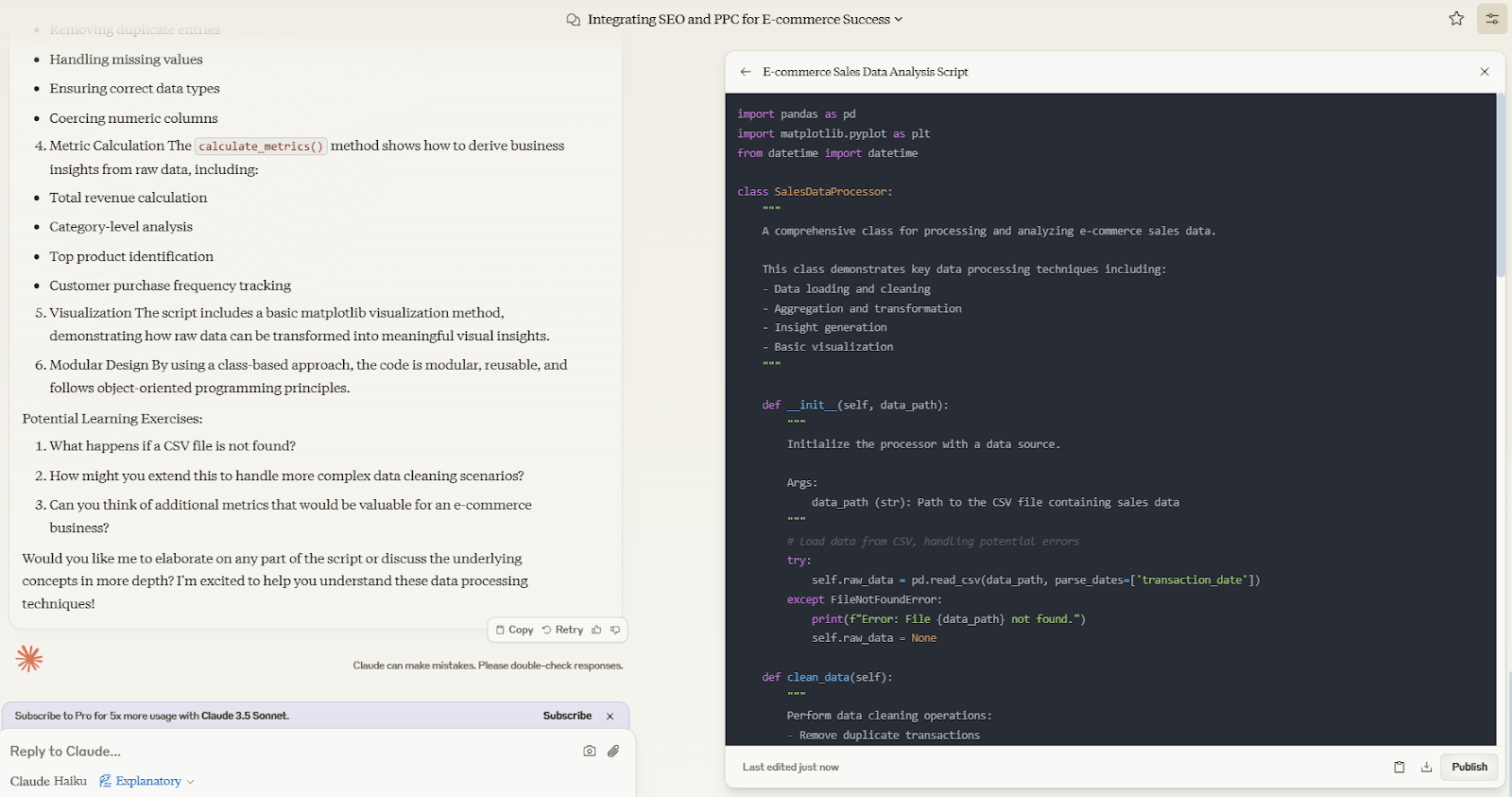
The tool not only generated the code on the right side of the screen but also provided an in-depth explanation of how it approached it.
Claude is the right option if you:
✅ Operate alone and are looking for a free AI model to use, similar to Perplexity.
✅ Are looking for different AI models that you can work with for either simpler or more complex tasks.
✅ Are a developer looking for a platform with advanced coding capabilities to act as your coding assistant.
✅ Are looking for a reliable generative AI model to analyze images and text.
Claude isn’t the best choice if you:
❌ Are looking for an AI platform to customize to your organizational or personal needs.
❌ Want to retain complete control and flexibility over your data.
💡 You can bring Claude and its different core models into Team-GPT and use the software alongside your team.
Perplexity vs. Claude vs. Team-GPT – Team Collaboration Capabilities
Now that we have gone over the 3 AI tools’ core features, I’ll review the platforms’ team collaboration capabilities for organizations.
Team-GPT’s Collaboration Capabilities
Team-GPT lets you boost your team’s collaboration with real-time generative AI and collaboration features.
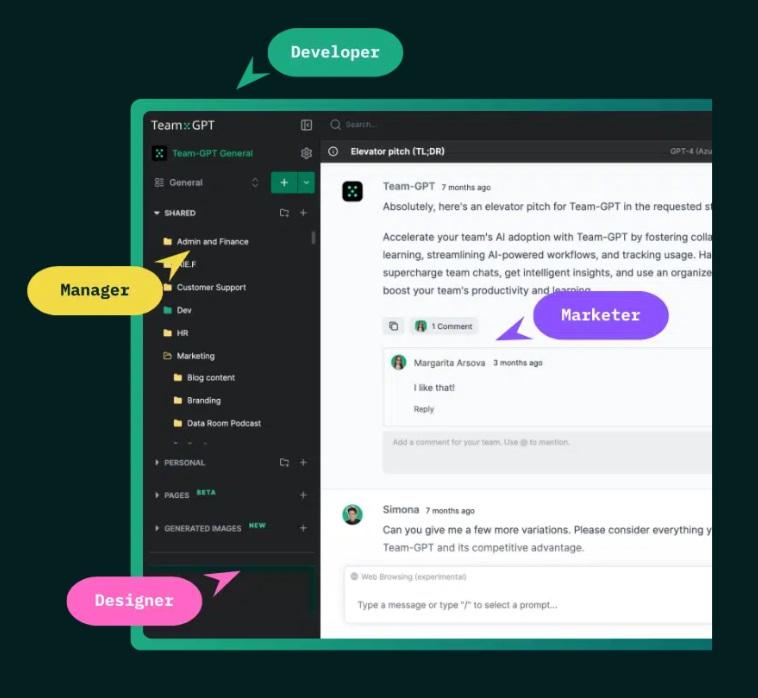
Our enterprise-grade AI solution gives your team an interactive workspace in which you can collaborate in chats, prompts, and threads.
Your team can adopt and master AI with our shared learning path feature, allowing you to share insights and support each other.
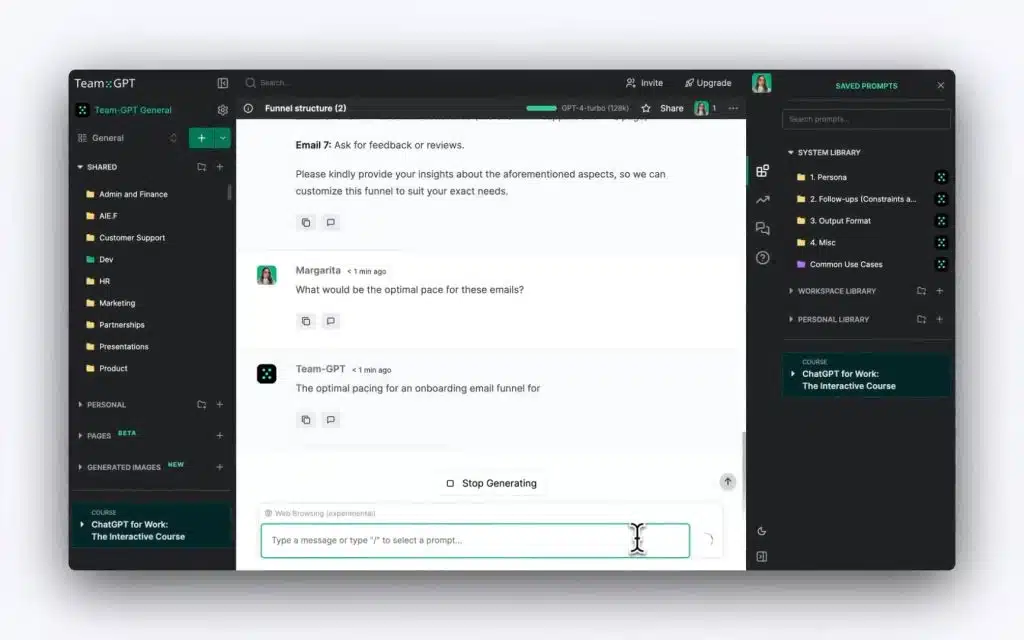
💡 Within the team chats, your team can organize your marketing information in folders and sub-folders to find the information you need at any time.
I’ve found that team managers appreciate being able to see the interactions that their teams are having with the AI and be able to join them.
You can send messages to your members, leave comments, attach files, and continue the conversation with AI tools.
And all of that is available with all major AI models. Your team does not have to be limited to only one model.

For example, you can use all of Claude’s models, including Haiku, Opus, and Sonnet, Perplexity, as well as the latest ChatGPT models like GPT 4 Turbo and GPT-4o.
Perplexity’s Collaboration Capabilities
You can collaborate with your team on Perplexity’s Spaces where your team can create dedicated areas for organizing research, and prompts, and collaborate on projects.
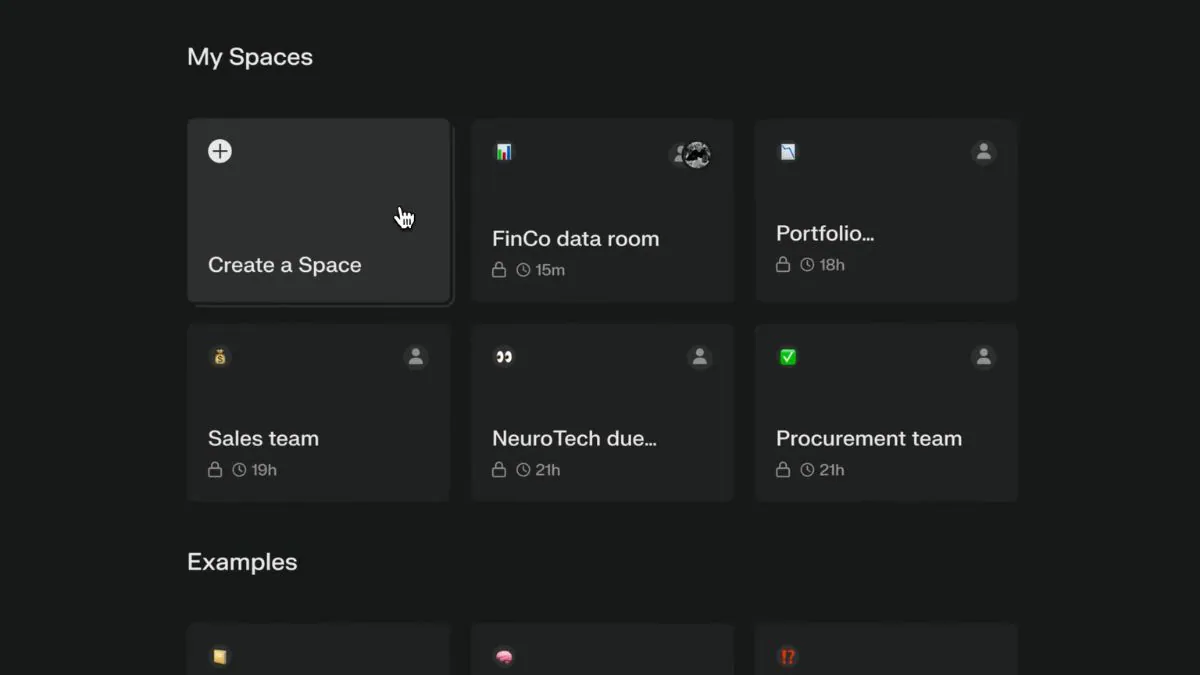
Your team can upload files to the Space and then your team can prompt Perplexity about those files.
➡️ If you work in a large enterprise, your new team members can use Perplexity as an internal knowledge base and ask the tool for information about your files.
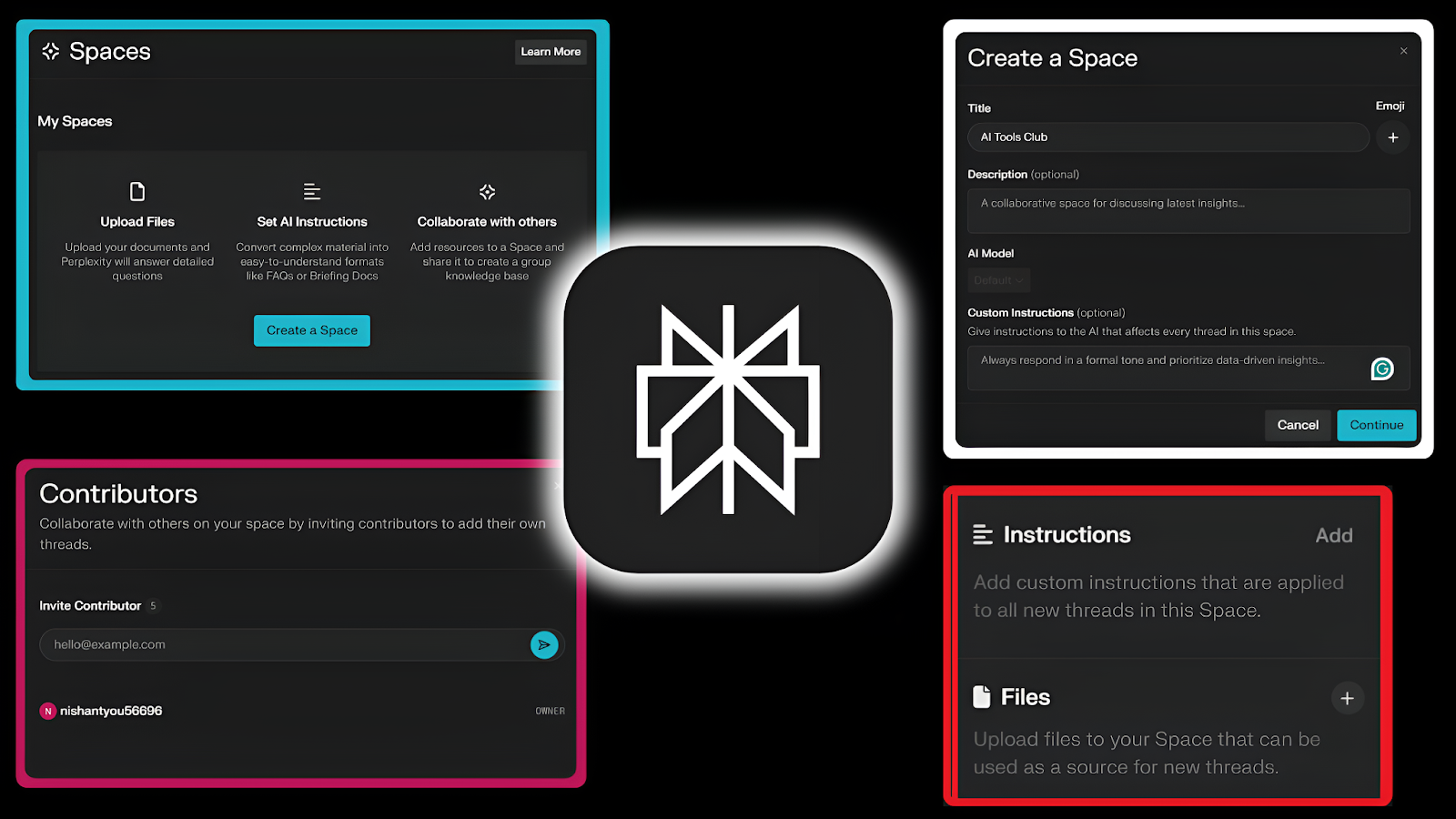
Perplexity lets you add custom instructions for Perplexity based on how you want the model to respond within your Space.
That means the platform’s output can match your organizational tone, writing style, and project requirements.
💡 However, when I looked at Perplexity’s Enterprise Pro to Team-GPT’s collaboration features, I found that Perplexity’s enterprise solution does not offer:
❌ Shared chats inside the workspace.
❌ A library of custom prompts for you and your team.
❌ Folders and organizational structures.
❌ Advanced usage reports.

Claude’s Collaboration Capabilities
Claude offers team collaboration capabilities that help you work alongside your team on prompts.
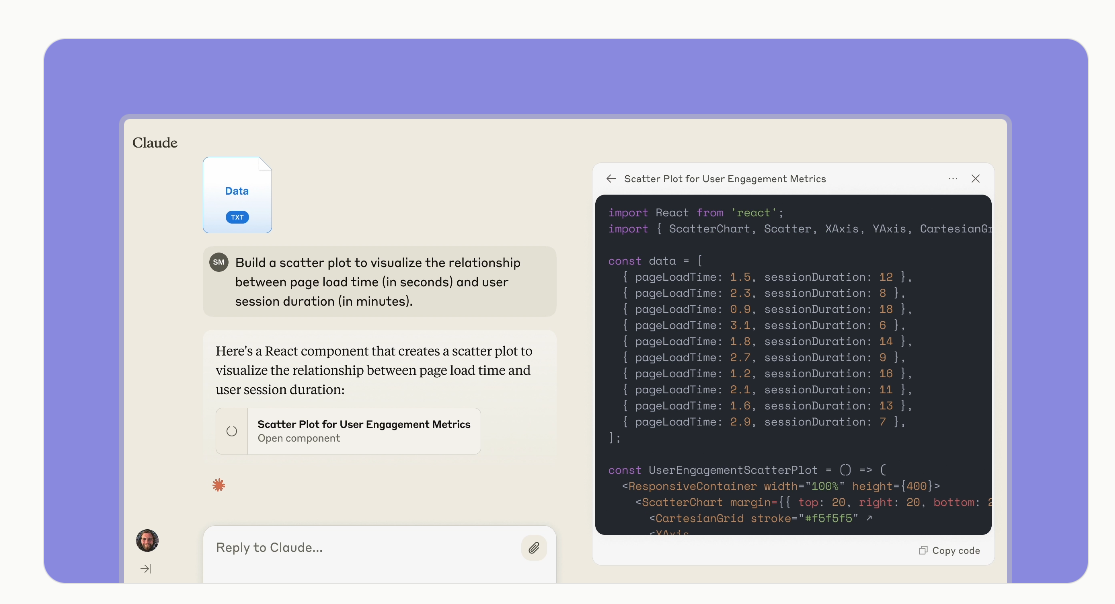
The platform’s enterprise plan lets you:
- Scale internal knowledge by using company knowledge across projects and teams, similar to Perplexity and Team-GPT.
- Share your work with your colleagues. You can also collaborate on reports.
- Protect sensitive data, as the tool does not train its models on Claude for Work data.
- Claude Projects, which lets you upload relevant documents, text, code, and files to a dedicated internal knowledge base.
The AI solution is also good at generating reports and code, so various departments of your company can use it.
For example, your team can insert documents, and the platform can analyze data sets and forecast based on the provided information.
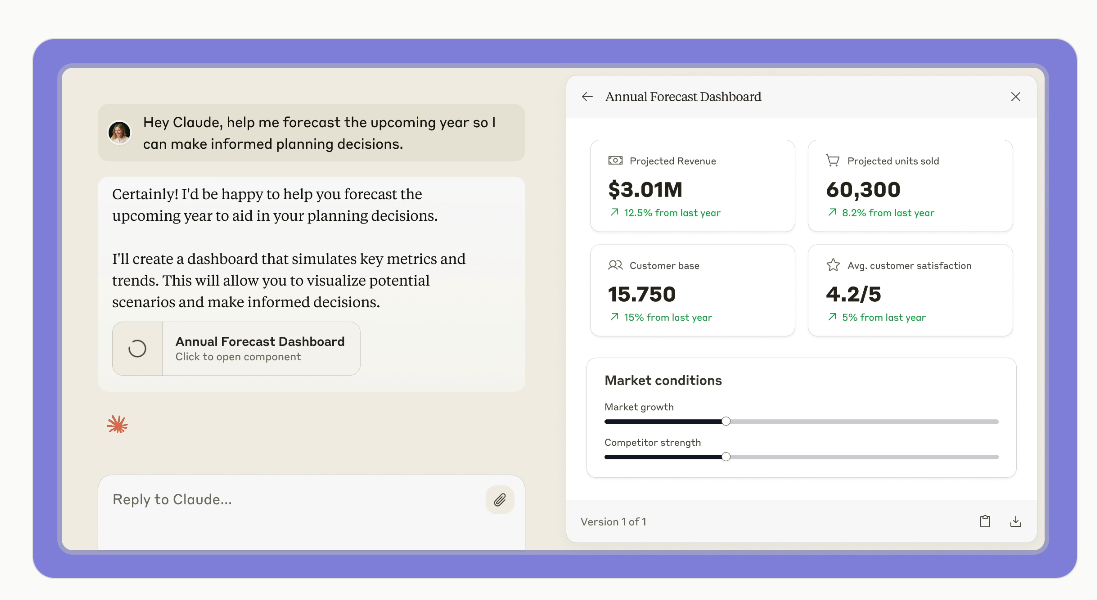
You can then share your best chats and Projects with your team to collaborate on ideas, and prompt the platform together.

💡 However, in comparison to Team-GPT, Claude does not offer:
❌ A library of custom prompts.
❌ Advanced usage reports to track employee activity.
❌ The ability to deploy the solution on your hosting infrastructure.
Winner: Team-GPT’s collaboration capabilities stand out from Perplexity and Claude with our platform’s shared chats inside the workspace, custom prompt library, and the ability to host the solution on your premises.
Additionally, our collaborative AI platform lets you onboard and educate new workers with Team-GPT’s AI training resources.
Pricing – Perplexity vs. Claude vs. Team-GPT
Since we’re now familiar with the tools’ capabilities and collaboration features, it’s time to figure out which pricing model works for you or your organization.
Team-GPT Pricing
Team-GPT has two pricing plans:
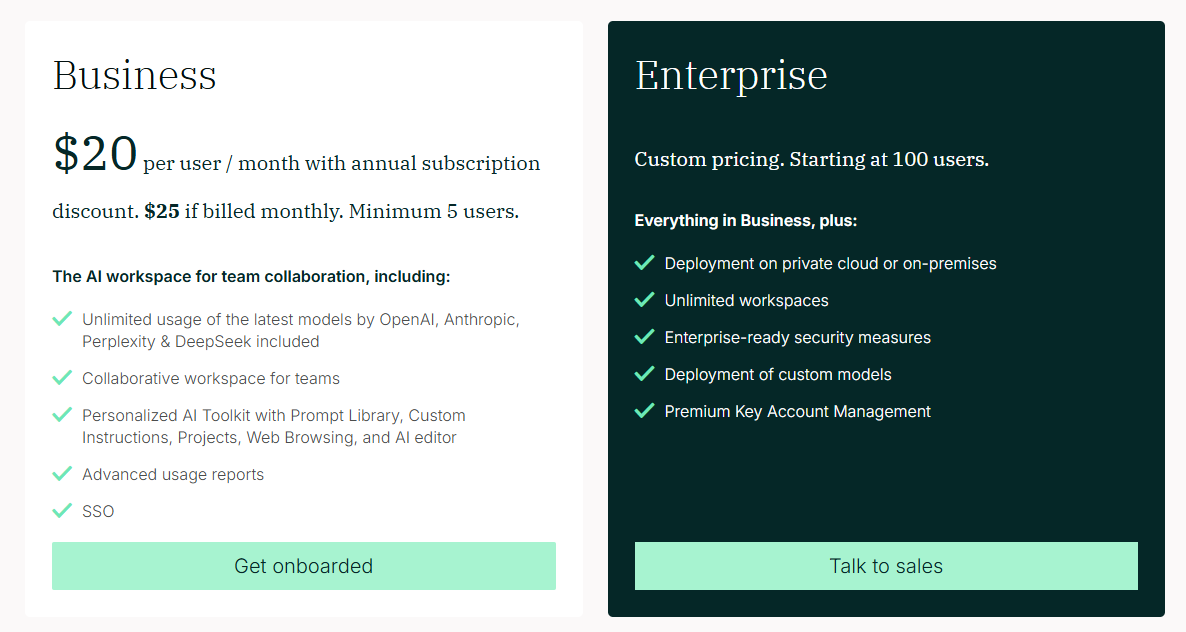
Business: The business plan will cost you $20 per user/month if you take our annual subscription for a minimum of 5 users. You can renew monthly plans at $25/month.
Here is what you get with our business plan:
- Access to the latest Anthropic and OpenAI models.
- Customizable AI toolkit complete with prompt library, image generation, and AI editor.
- Customizable instructions and co-create with the AI for Pages.
- Advanced usage and data analytics reports.
- Practical application for a variety of use cases.
Enterprise: The Enterprise plan is perfect for big business and offers custom pricing if you have a minimum of 100 users. Here is what it offers:
- Tool deployment on private cloud or on-premises.
- Access to custom models.
- Personalized AI toolkit.
- Unlimited workspace for your entire team.
- Premium management for key accounts.
- Enterprise-grade security measures.
Not only that, but both plans give you the option to bring your own API Keys for models like ChatGPT, Azure OpenAI Service, Gemini, and Claude.
Perplexity Pricing
Perplexity’s pricing offers a freemium plan that offers unlimited quick searches and up to 5 Pro searches per day.
To get access to more Pro searches and the tool’s collaboration features, you’d have to be one of Perplexity’s 3 paid plans:
- Pro Plan: $20/month, which adds access to 300+ Pro searches. You can select from various advanced AI models, upload and analyze unlimited files, and visualize answers using image-generation tools.
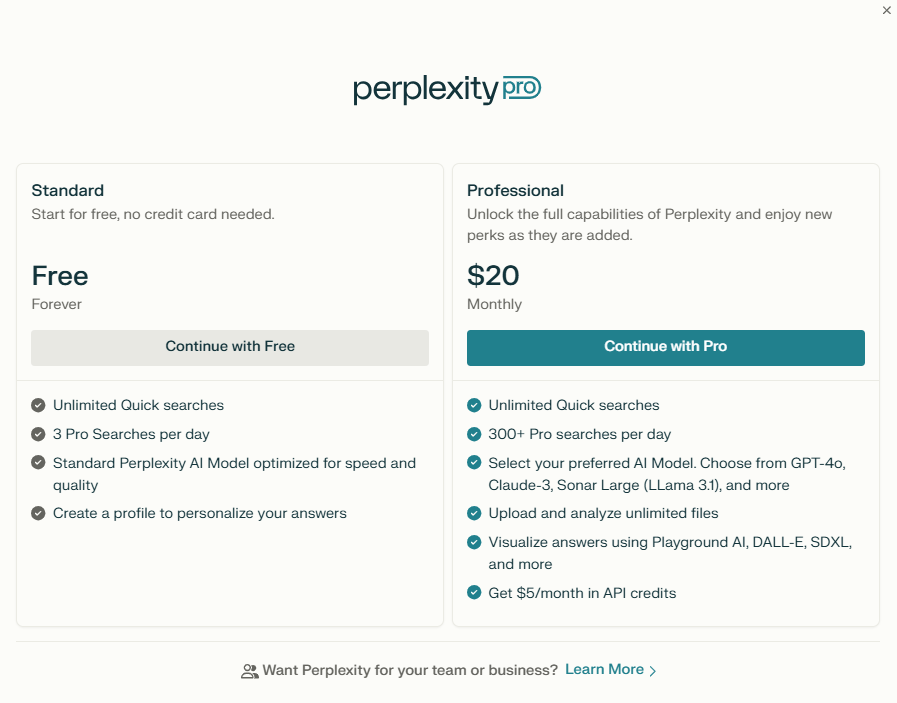
- Self-Serve Plan: $40/month/seat that adds Enterprise-grade security features and collaborate with your team.
- Enterprise API Pricing: For businesses utilizing Perplexity’s API, pricing is based on usage. Perplexity’s Sonar Models cost $5 per 1,000 requests.
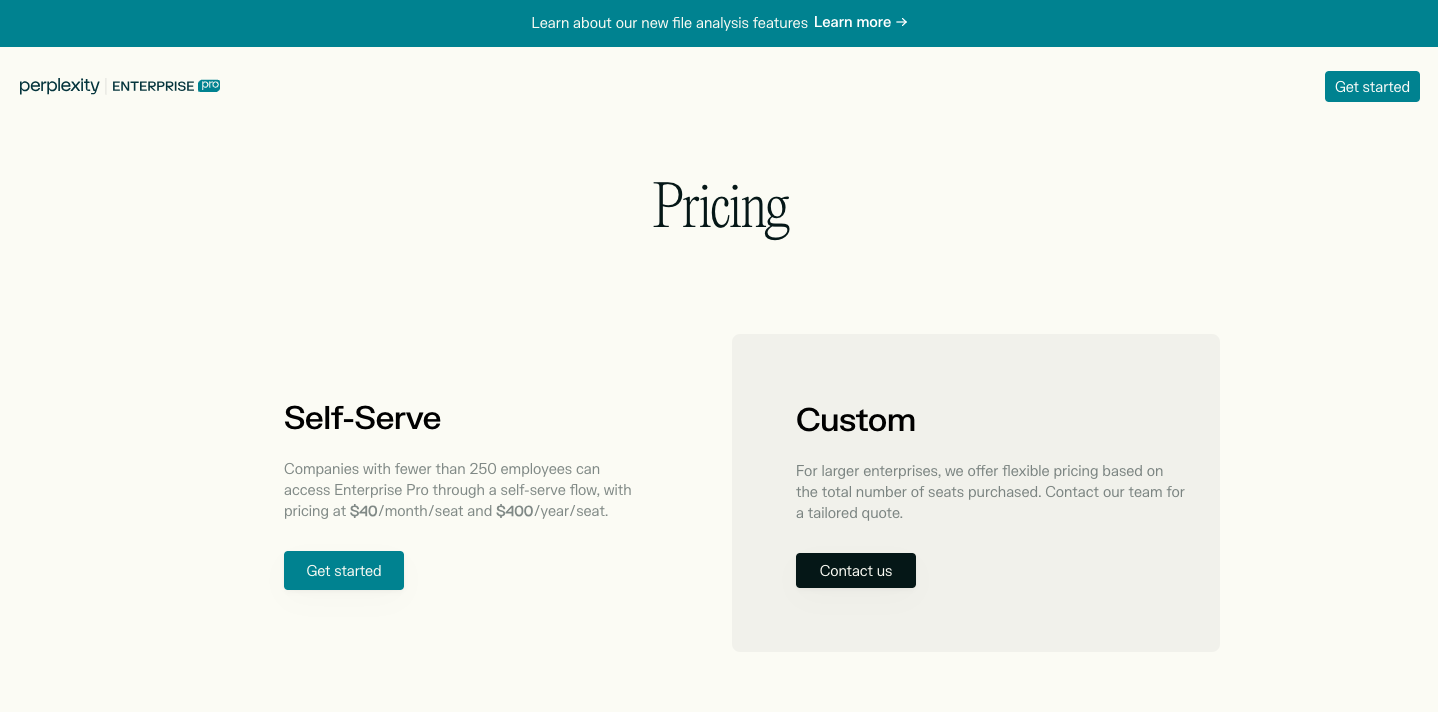
Claude Pricing
Claude has a free-forever plan, which gives you access to Claude 3.5 Sonnet and lets you prompt about images and documents.
To access the platform’s advanced features, you’ll have to be on one of their three paid plans:
- Pro Plan: $20/month/user, which adds priority access to Claude 3 Opus and Haiku, as well as early access to new features.
- Team Plan: $25/month for five users when paid annually, which adds access to more usage than the Pro Plan with early access to collaboration features.
- Enterprise Plan: Custom pricing for a custom team size, which adds access to data source integrations, expanded content window, and more usage than the Team plan.
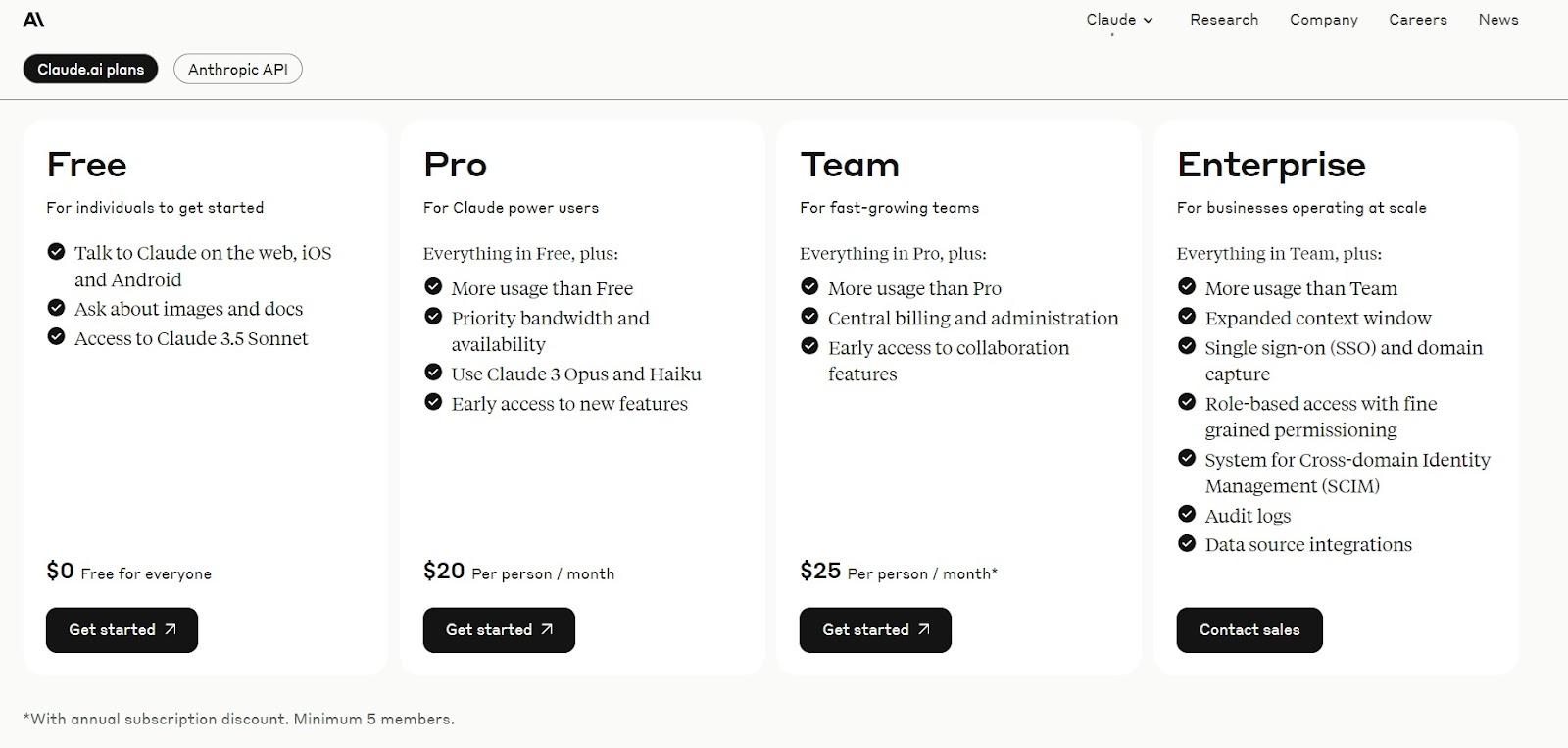
💡 If you want to use Claude inside Team-GPT, then you’d need to use Anthropic’s API for the different models:
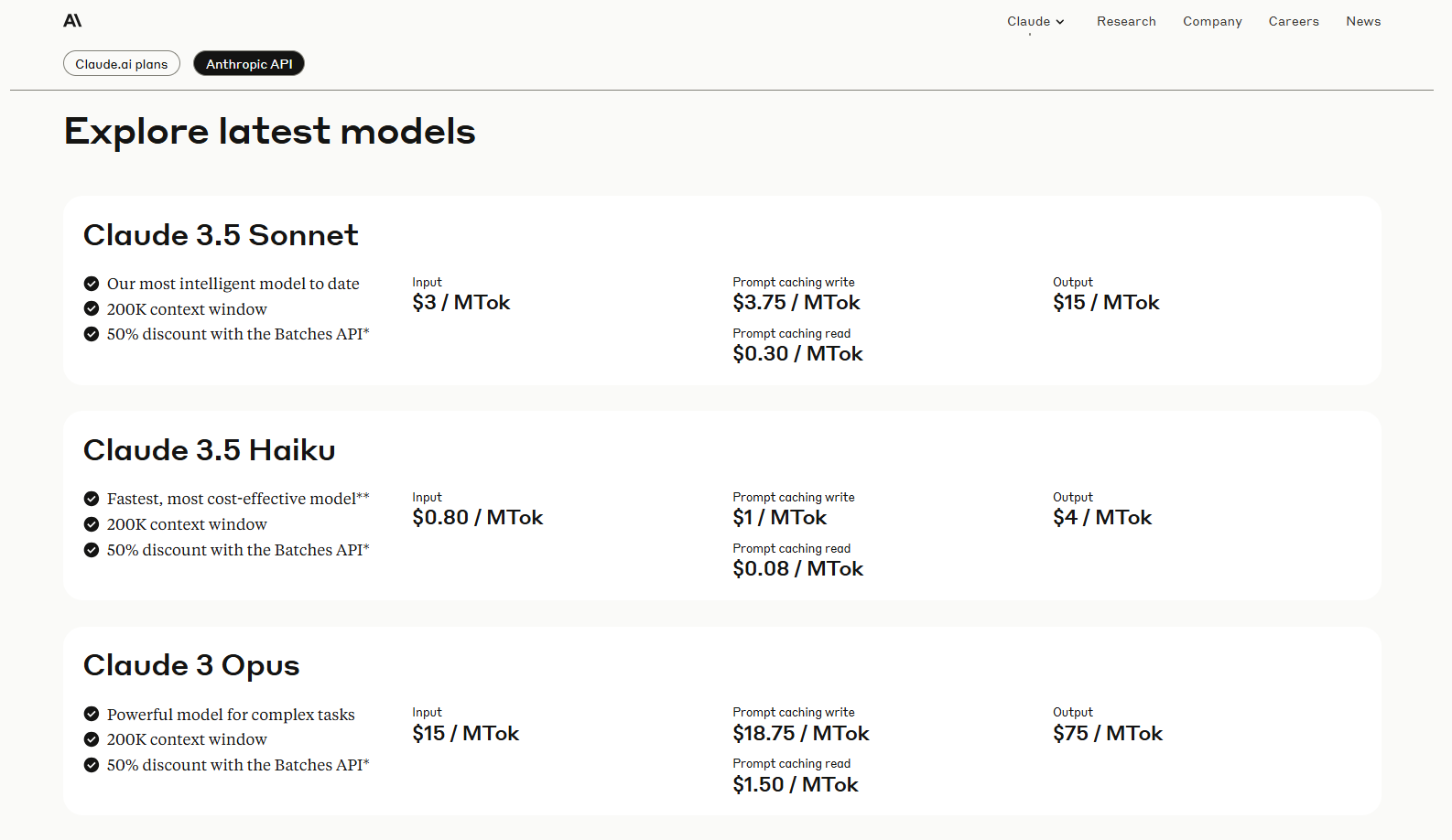
To do that, you’ll need to generate a new API key from Anthropic’s dashboard and then click on the ‘Get API keys’ button and select ‘Create key’.
Using your workspace name and the date to label your key is a helpful practice.
Copy the new key and then access the drop-down menu under ‘Chat Authentication’ in Team-GPT and then choose Anthropic as the desired AI model.
There you want to paste the API key you copied earlier into the appropriate field and save.
Here are video steps on how you can do that:
https://www.youtube.com/watch?v=uZvdOkDD3II
Winner: Perplexity wins out on the pricing aspect, as the platform offers a plan for everyone.
There is a free plan for casual AI users, a Pro plan for professionals, and 2 team plans for organizations looking to adopt AI technology.
What Are Users Saying About Perplexity, Claude, and Team-GPT?
Lastly, we need to look at the 3 AI platforms’ user reviews to see what other people think about the platforms.
I’ll go over each tool’s verified G2 reviews and see what the common opinions are in terms of what is good and what isn’t up to standard about each solution.
TL;DR
- Team-GPT’s customers like its collaborative capabilities, such as collaborating in chats together with their team members.
- Perplexity’s user base appreciates the platform’s research capabilities because it always cites sources, but might struggle with some international languages.
- Claude’s users are satisfied with the tool’s level of output, which has been described as humane, but do not like the fact that they cannot generate images or videos.
Team-GPT Reviews
G2 rating: 4.9/5
What users love:
- Good collaborative AI workspace with an easy-to-use, intuitive design.
- Sharing chats with colleagues and working on a piece of content together.
- Ideal for daily tasks, such as writing emails, generating blog articles, and brainstorming ideas alongside your team.
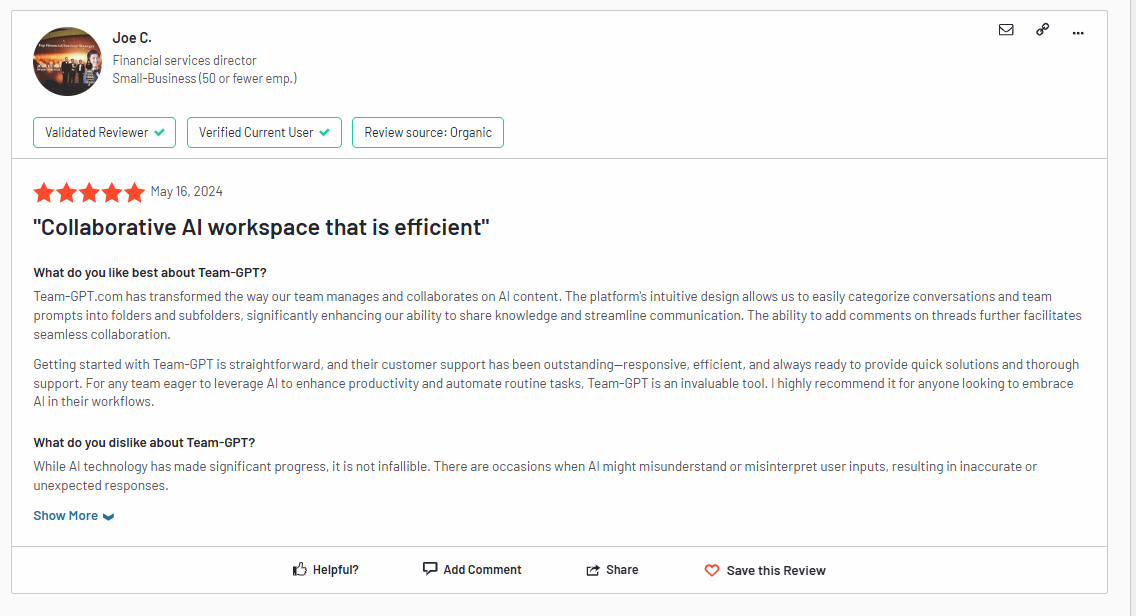
Team-GPT.com has transformed the way our team manages and collaborates on AI content. The platform’s intuitive design allows us to easily categorize conversations and team prompts into folders and subfolders, significantly enhancing our ability to share knowledge and streamline communication. The ability to add comments on threads further facilitates seamless collaboration. – G2 Review.
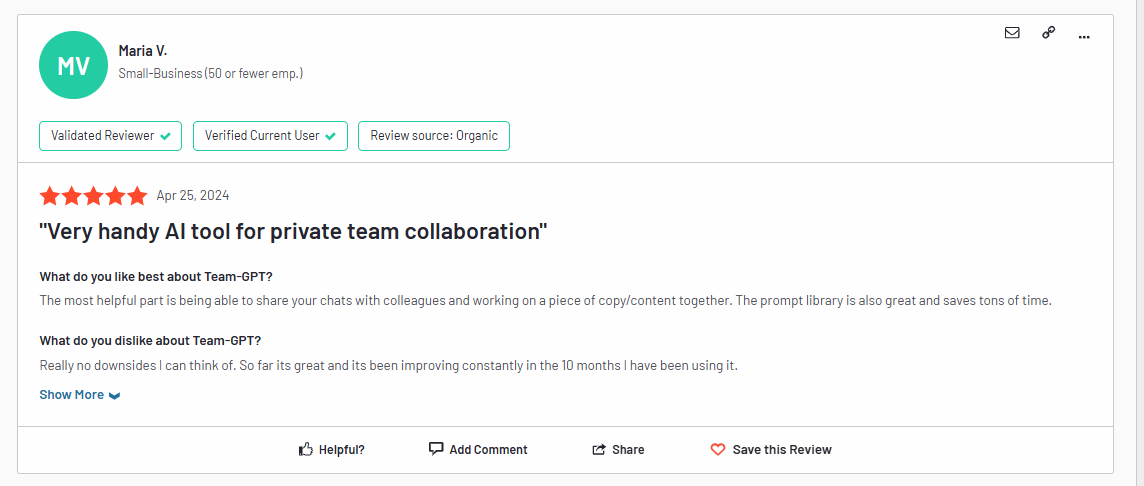
The most helpful part is being able to share your chats with colleagues and working on a piece of copy/content together. The prompt library is also great and saves tons of time. – G2 Review.
Common complaints:
- The AI tool might misunderstand or misinterpret user inputs.
- A slight learning curve in the beginning.
- Might be some time behind ChatGPT in terms of AI features.
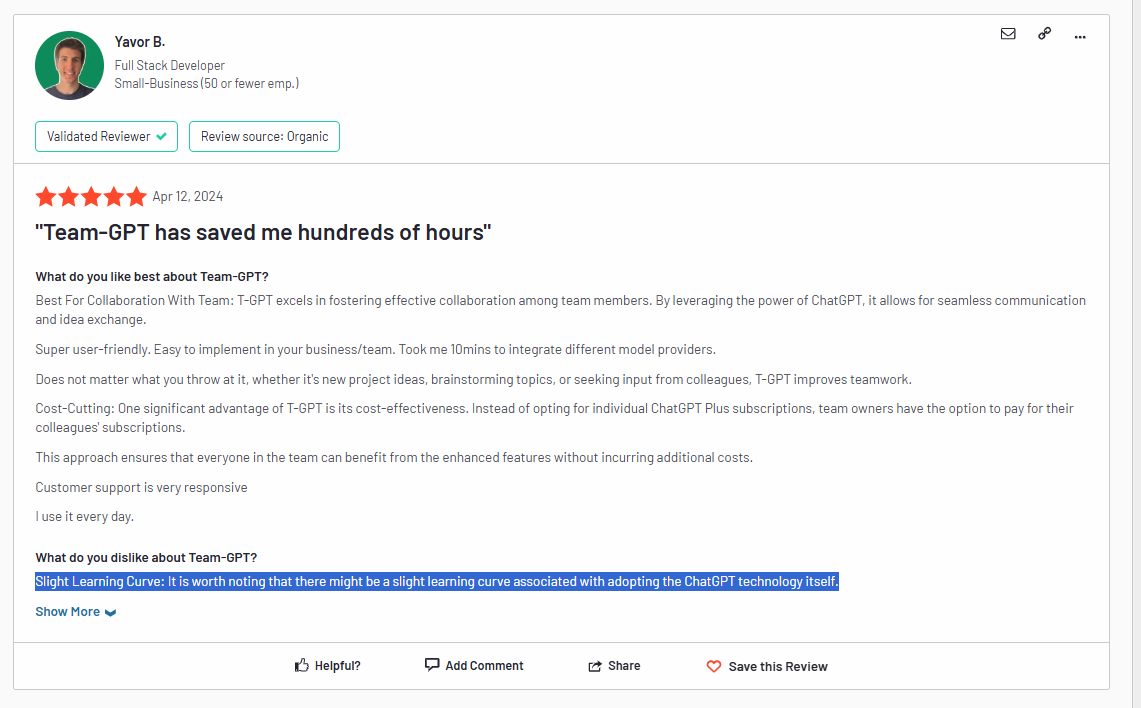
‘’Slight Learning Curve: It is worth noting that there might be a slight learning curve associated with adopting the ChatGPT technology itself.’’ – G2 Review.
Perplexity Reviews
G2 rating: 4.6/5
What users love:
- Accurate and fast researching of information, which can be used for drafting emails and researching for presentations.
- Sources are present when the tool is explaining concepts.
- Good at summarizing the information and not going into too much depth when you need a quick response.
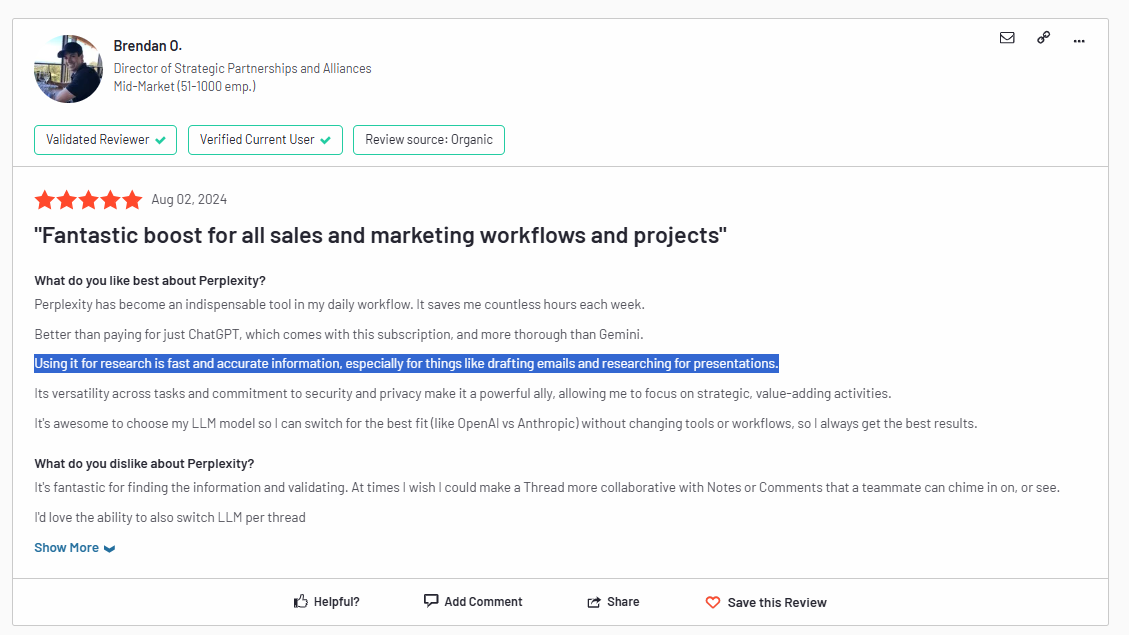
‘’Using it for research is fast and accurate information, especially for things like drafting emails and researching for presentations.’’ – G2 Review.
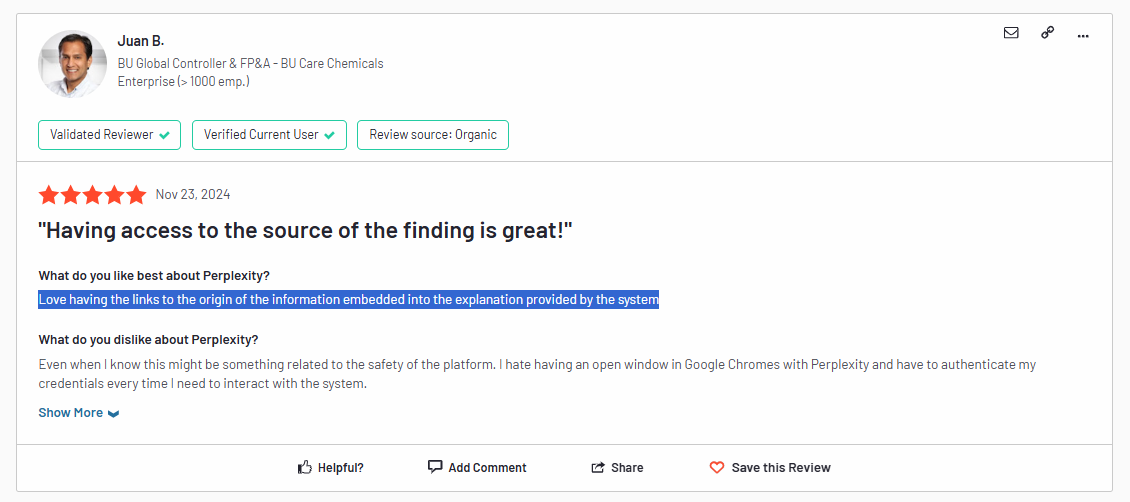
‘’Love having the links to the origin of the information embedded into the explanation provided by the system.’’ – G2 Review.
Common complaints:
- Not be the best option for local languages, such as Telugu.
- The software struggles to keep track of context in follow-up questions (experienced by me as well).
- Cannot switch LLMs per thread.

‘’It is not best fit for local languages like Telugu.’’ – G2 Review.
Claude Reviews
G2 rating: 4.7/5
What users love:
- The output flows more naturally, with the responses feeling humane.
- The platform’s AI models are quite intelligent and there is limited hallucination.
- Tends to be good at remembering previous conversations in comparison to other AI models like Perplexity.

‘’What’s most useful about Claude is the AI’s ability to flow more naturally. I like that responses feel more like human-to-human conversation. Another thing I like about Claude is that its responses are contextual and engaging. I also like it tries to give accurate responses and acknowledges its limitations when it doesn’t know something.’’ – G2 Review.

‘’I must commend the team at Anthropic for coming up with a very good product that seems to have solved some of the issues I face with other generative AI tools. Claude seems to be very intelligent and gives responses that are natural and intuitive. The responses sound like what you would expect from a person. It doesn’t seem to hallucinate like ChatGPT does’’. – G2 Review.
Common complaints:
- The tool does not have as much training data as other AI models so it might not have the same capabilities.
- Lack of other API tools built in, such as image creation or video editing.
- Not as good as other AI tools when summarizing links.

‘’I wish it had other API tools built in, like image creation, or video editing for a full-blown marketing suite.’’ – G2 Review.
Final Verdict: Perplexity, Claude, or Team-GPT?
Each one of these generative AI solutions has different strengths and was built for different use cases.
That makes your choice dependent on what you’re looking for in an AI platform and the size of your company.
Choose Team-GPT if you:
- Want to use and customize AI models like ChatGPT, Claude, and Perplexity to collaborate with your team in a secure environment.
- Are looking to bring your custom AI model to the workspace and deploy it to your hosting infrastructure.
- Need unlimited use of all major AI models like Claude, ChatGPT and Perplexity.
Choose Perplexity if you:
- Are looking for a free AI platform to use for professional or non-professional needs, similar to ChatGPT and Gemini.
- Want to use different AI models for various use cases, such as Grok, Claude, and GPT-4o.
- Want to build an internal knowledge base of your documents that your team can access and ask about in the AI solution.
Choose Claude if you:
- Are looking for a free AI platform to use for personal or professional needs, similar to ChatGPT and Perplexity.
- Want to use different AI models for various use cases that customers describe as ‘’best-in-market’’ in terms of response quality.
- Need a generative AI tool with advanced coding capabilities to act as your coding assistant.
Next Steps For Enterprises Looking To Adopt AI
We at Team-GPT have the goal to make AI an integral part of your enterprise and offer the tools and features to help you leverage AI in your business operations.
Our collaborative AI platform lets you track your team’s AI adoption rates with the help of a dashboard showing you how each team member is conversing with the platform.
You can add specific instructions for your entire workspace so the AI response is adapted to your needs in every chat.
What’s more, it is possible to switch to view-only mode when sharing sensitive data so your team doesn’t accidentally edit a chat.
Lastly, you can easily import your ChatGPT chat history directly into Team-GPT in seconds.
Sounds exciting? Book a demo with one of our AI adoption experts to help you learn more about our platform.