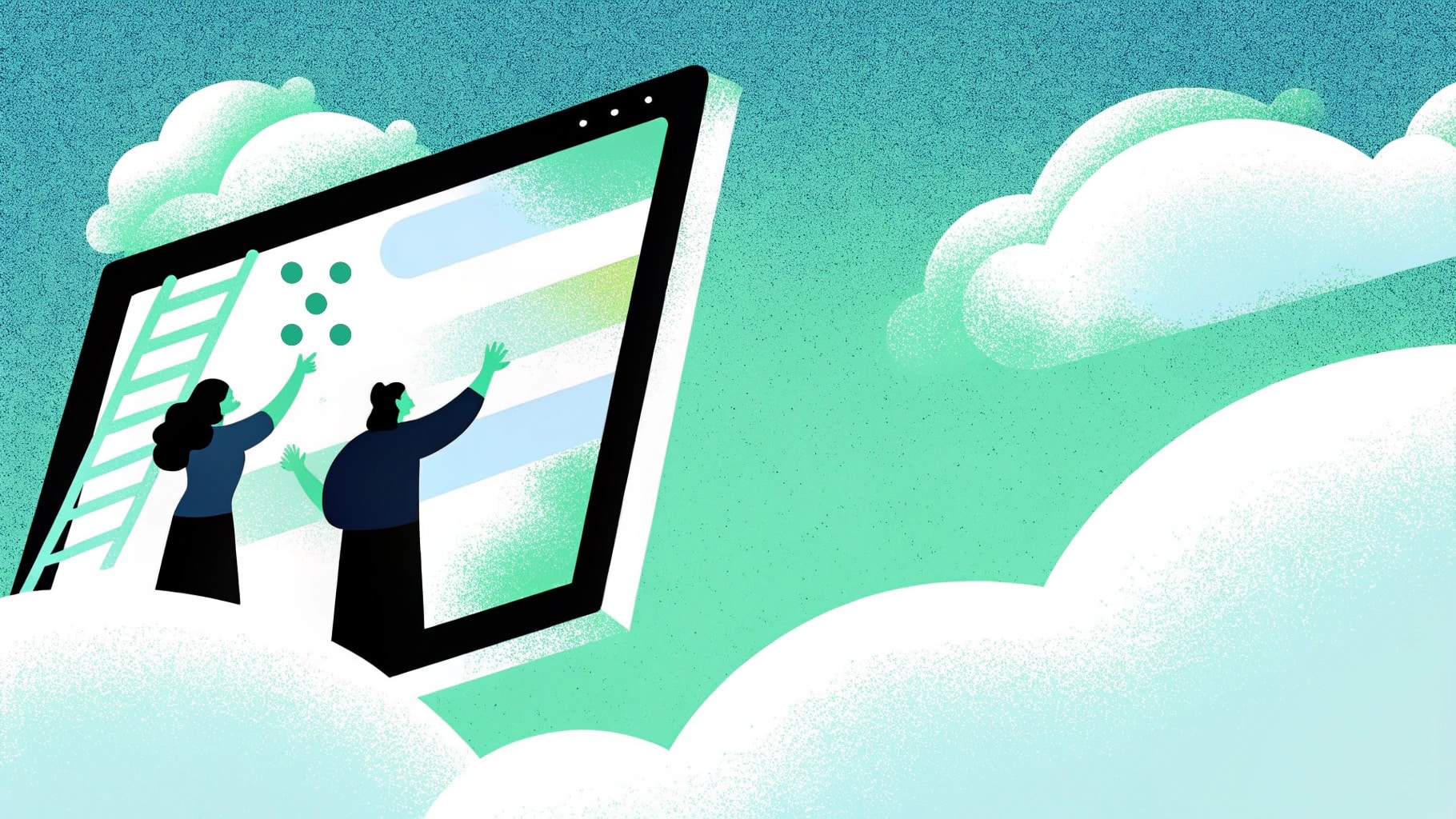When it comes to choosing the right AI platform for your marketing team in 2025, the debate often comes down to ChatGPT Teams vs. Perplexity Enterprise Pro.
Both tools promise powerful AI assistance, but they serve very different needs.
ChatGPT Teams shines at helping individuals and small groups generate content quickly, while Perplexity Enterprise Pro is built more like a research engine, making it great for fact-finding, but limited when it comes to true collaboration.
The challenge is that most marketing teams don’t just need isolated outputs.
They need a place to brainstorm campaigns, co-edit prompts, share insights, and keep everything organized in one hub.
That’s where Team-GPT comes in.
Instead of just another AI chatbot, it’s a genuine AI collaborative platform designed with marketing workflows in mind.
So, in this article, I’ll walk you through how ChatGPT Teams, Perplexity Enterprise Pro, and Team-GPT compare, and which option makes the most sense if you want AI that doesn’t just assist, but actually scales with your team.
Let’s dive in!
TL;DR
- Team-GPT offers multi-model flexibility, brand-trained AI assistants, and real-time team collaboration, making it the strongest choice for marketing teams that need to plan, create, and scale campaigns together.
- ChatGPT Teams (now rebranded as Business) is best for organizations that want secure, straightforward access to OpenAI’s latest models with light collaboration features.
- Perplexity Enterprise Pro excels at fast, evidence-backed research with citations and Deep Research but lacks advanced collaboration and content creation capabilities.
Team-GPT vs. ChatGPT Teams vs. Perplexity Enterprise Pro - Features
When comparing Team-GPT vs. ChatGPT Teams vs. Perplexity Enterprise Pro, the real differences show up in their features.
Each platform approaches AI very differently:
- ChatGPT Teams focuses on giving users access to OpenAI’s powerful models with a simple collaboration layer.
- Perplexity Enterprise Pro acts more like a next-gen search engine, delivering fast, sourced answers for research-heavy tasks.
- Team-GPT helps entire teams collaborate around AI in a structured way, enabling co-editing content, creating centralized libraries of best practices, advanced prompt management, and more.
In this section, I’ll break down the standout features of all three platforms so you can see which one is best suited for everyday marketing workflows.
Team-GPT features
What makes Team-GPT different is that it isn’t just another AI tool - it’s a full collaborative workspace built around how marketing teams actually work.
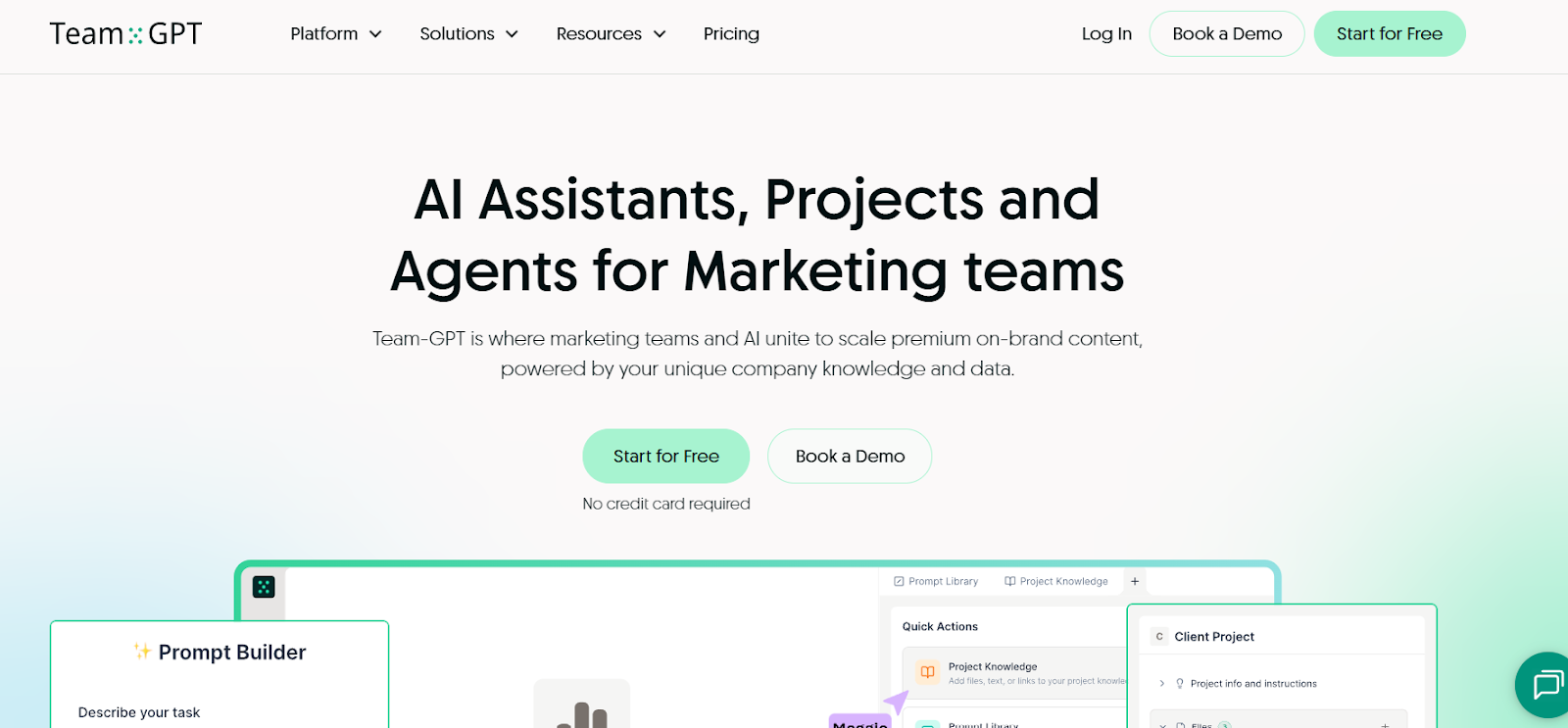
Instead of everyone running prompts in silos, Team-GPT gives you a shared hub where your team can brainstorm, refine, and build campaigns together.
Think of it as turning AI into a team sport: you get real-time co-editing, shared folders, and version history so nothing ever gets lost.
On top of that, Team-GPT adds structure where other platforms fall short.
You can save prompt libraries, set up project spaces, and even add custom instructions so the AI stays consistent with your brand voice across campaigns.
For marketing teams juggling multiple clients, channels, and deadlines, these features unlock a way to scale creativity without losing control.
Let’s take a closer look at some of Team-GPT’s most useful features:
Feature #1: Multiple AI models and endless customization options
One of the biggest advantages of Team-GPT is that it’s not tied to just one model.
Unlike platforms that lock you into a single AI, Team-GPT gives your team the freedom to switch between different models in real time - including all the latest and most widely used AI models, such as all of OpenAI’s LLMs, Claude, Gemini, Perplexity, etc. - within the same chat, project, or workflow.
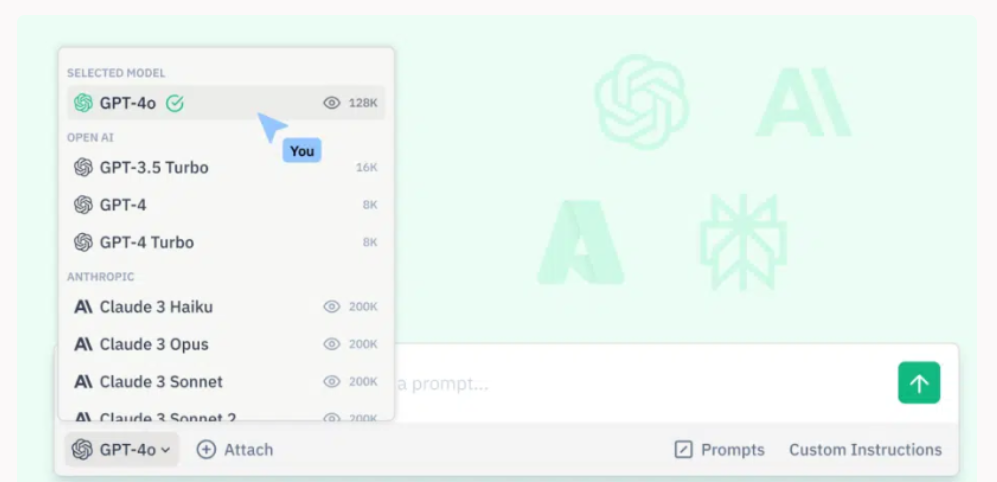
That means you can always pick the tool that best fits the task at hand - e.g., long-form writing, quick brainstorming, data analysis, etc. - while keeping everyone on the same page.
And that’s not all. Users on the Enterprise plan can connect their own custom LLMs to match unique business requirements and specialized use cases, from industry-specific compliance to advanced campaign personalization.
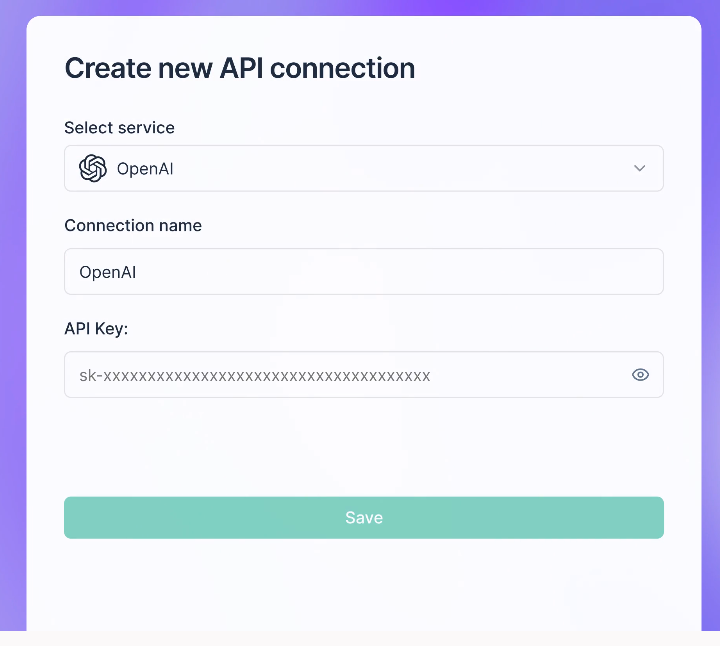
Team-GPT’s flexibility also means that you can:
- Multitask on the same screen: You can split your workspace to access different features at once (use the prompt builder, project knowledge base, tools, or start a new chat) without switching tabs.
- Create AI Assistants for your team: You can build custom assistants connected directly to your company’s knowledge. As a result, you get genuine AI team members that understand your products, services, and marketing strategy, which allows them to stay perfectly aligned with your brand voice, style guidance, goals, etc.

Feature #2: Dedicated AI-powered marketing toolkit
Most AI platforms give you a chat box.
Team-GPT gives you an entire AI-native workspace designed around how marketing teams actually create.
From campaign briefs to polished content and visuals, it provides the tools to plan, draft, refine, and deliver, all without jumping between apps.
Here’s what makes it stand out:
- AI-native doc editor (Pages): Your entire team can create campaign briefs, strategies, and marketing documents in a collaborative editor powered by AI. Start from a prompt, get a full draft instantly, and then co-edit with your team. It’s like Google Docs, but built natively with AI at the core.
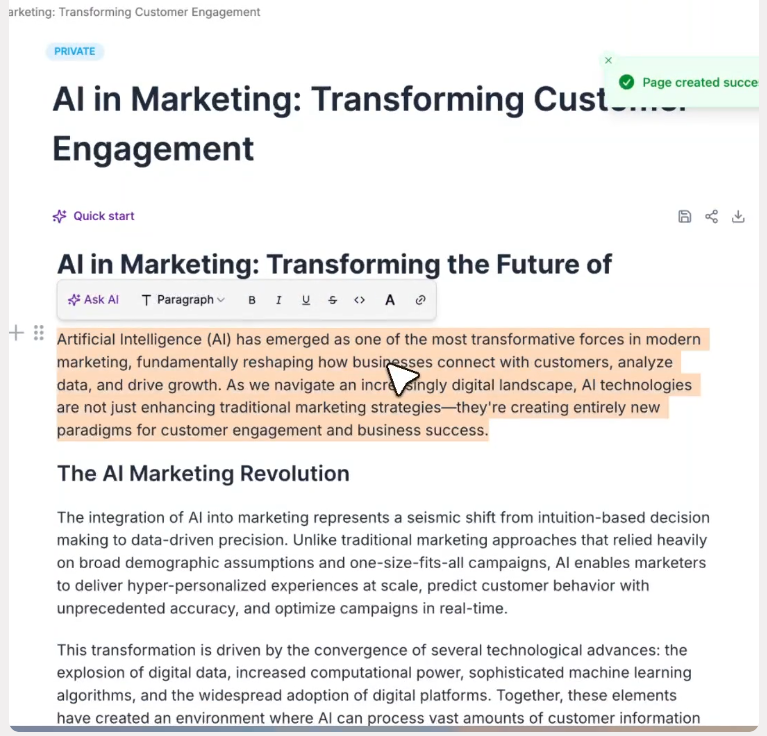
- Interactive editing: Highlight any paragraph and ask AI to rewrite, shorten, expand, translate, or reframe it. Instead of reworking everything manually, you can fine-tune exactly what you want, making revisions fast and targeted.
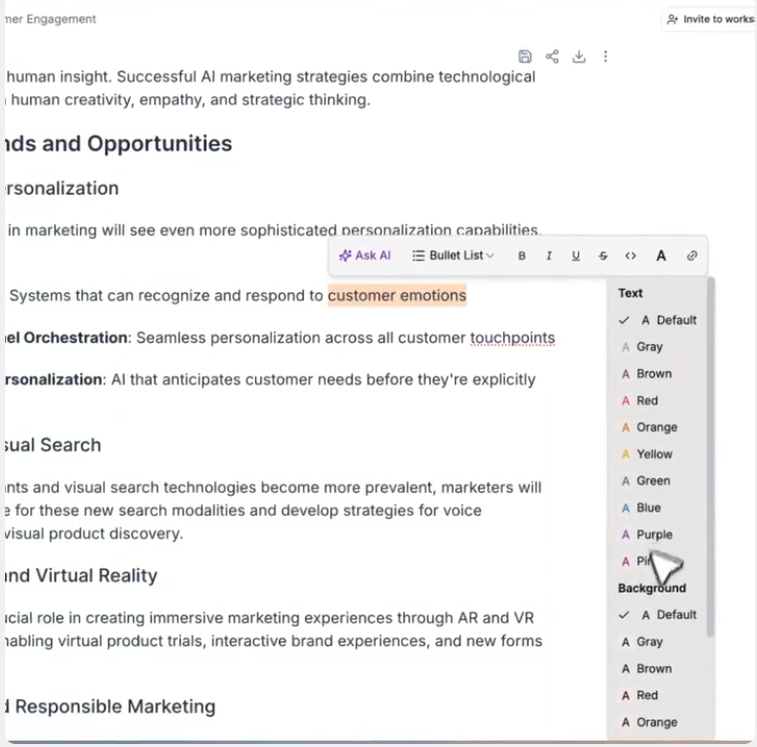
- Rich text formatting: Structure content with headings, bullet lists, and styled text. It works like the editors you already know, but with AI enhancements that help you stay focused on messaging instead of formatting.
- Compelling visuals: Generate campaign graphics, social posts, and marketing visuals without leaving the platform. No extra design tools are needed, as AI helps you create assets on the fly that match your content.
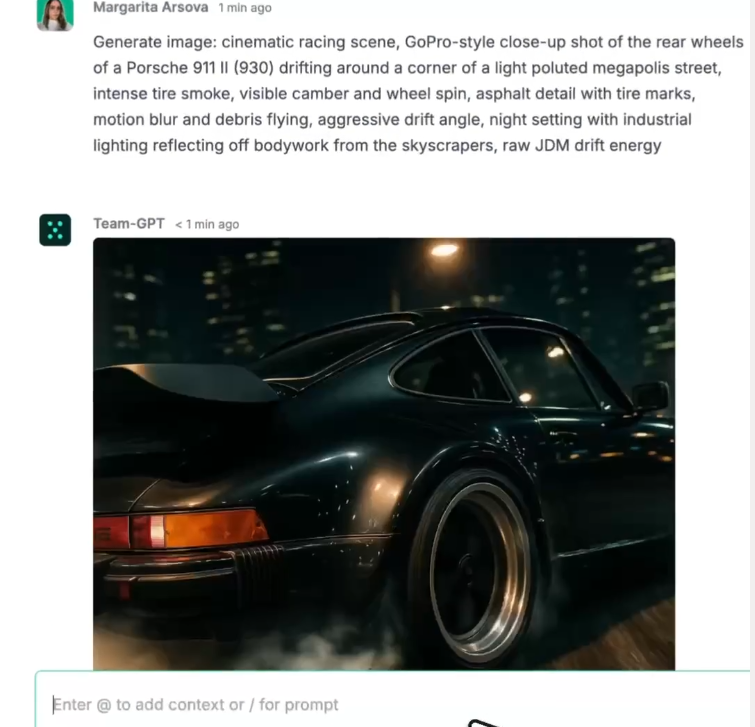
- Live research and analysis: Search the web from inside Team-GPT to gather fresh insights, analyze web pages, or pull data into your projects. You can also upload docs or images and let AI highlight key takeaways or edit the files further.
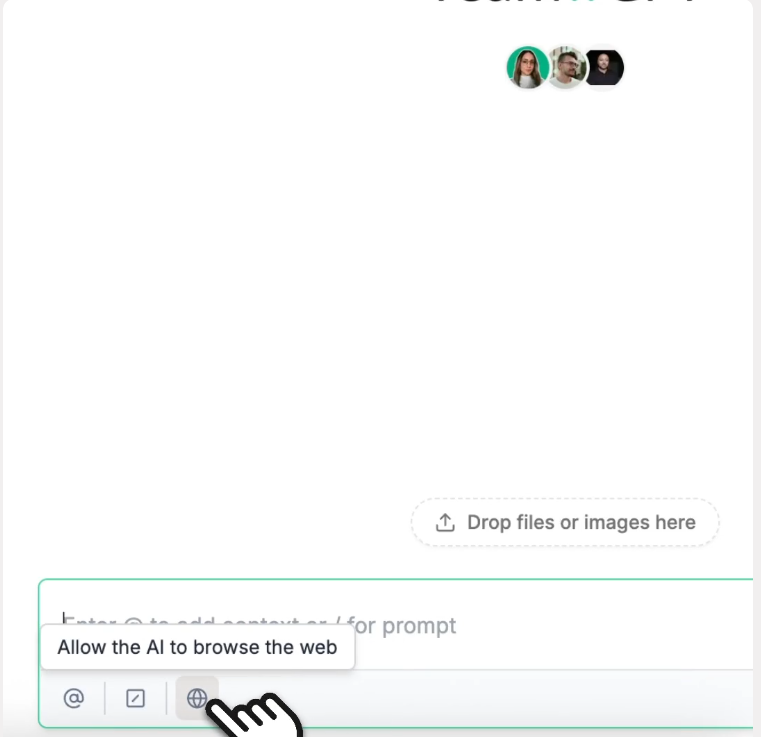
- Connected marketing stack: Sync directly with Google Drive, Notion, SharePoint, and other platforms. This keeps your content aligned across tools and removes the usual copy-paste chaos.
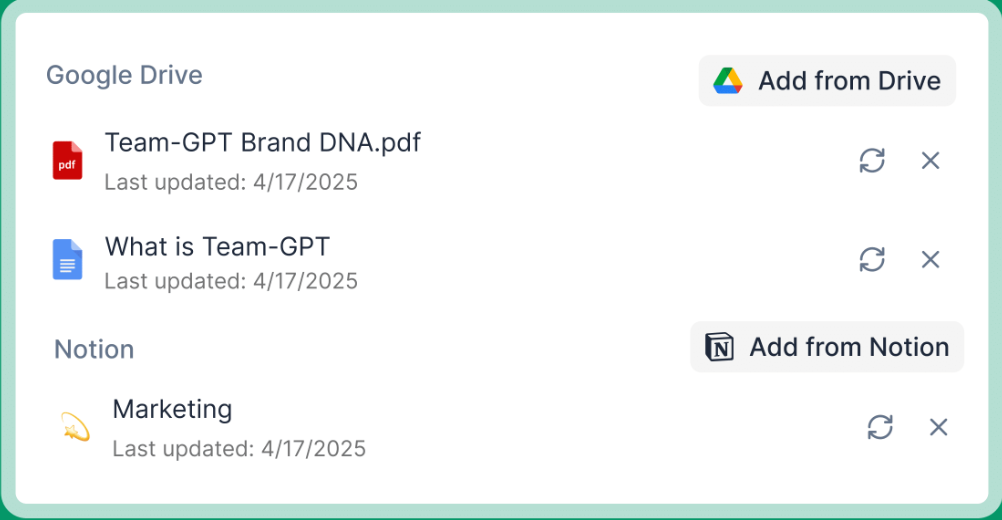
- Step-by-step playbooks: Access ready-made playbooks for marketing workflows. These guided processes show your team how to execute different campaigns more efficiently and consistently.
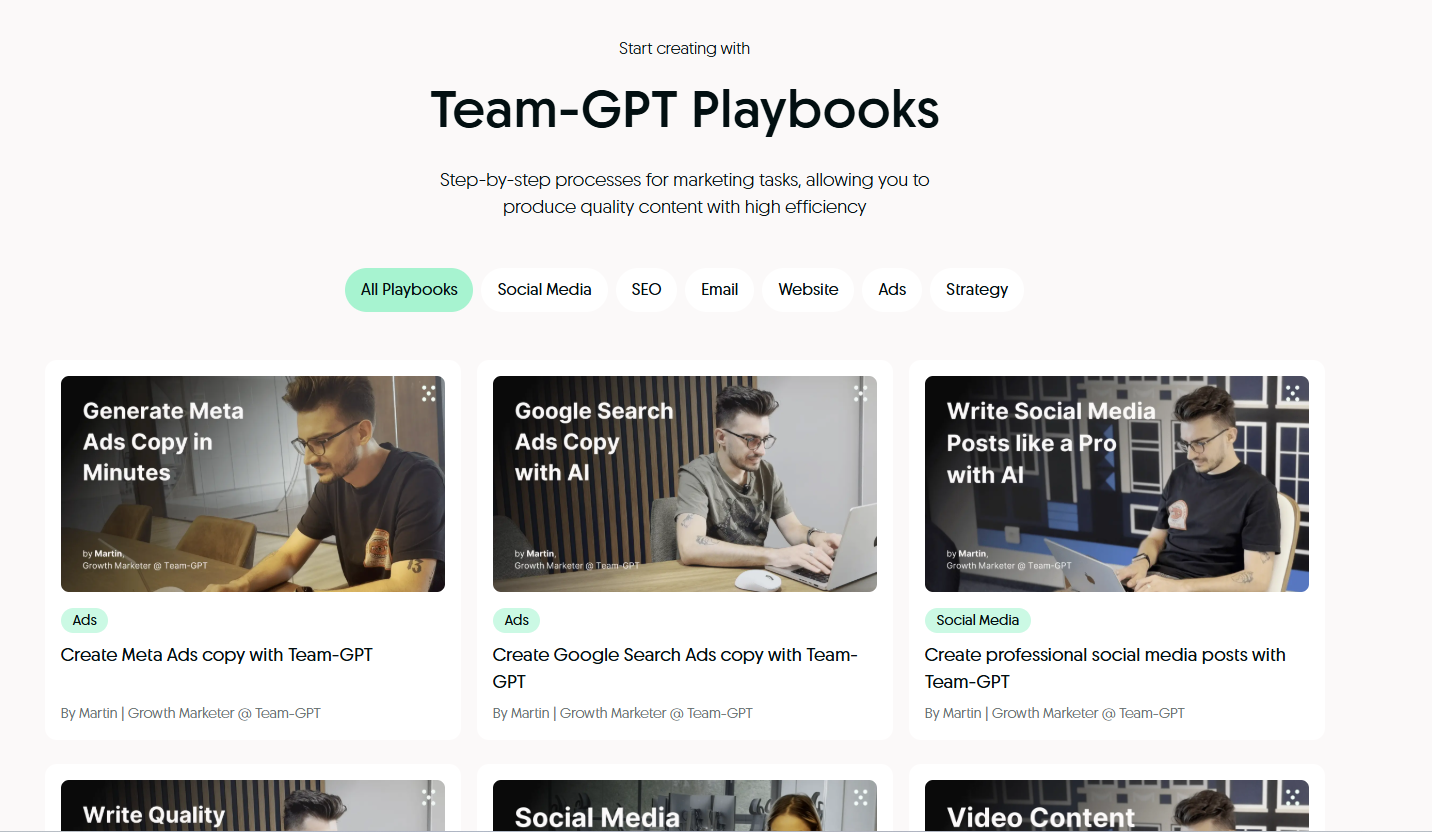
Feature #3: Keep your brand knowledge organized and always accessible
Great marketing content doesn’t come from scratch - it comes from context.
Team-GPT makes sure your AI always has access to the brand knowledge, assets, and guidelines it needs to create content that feels authentic and consistent.
Everything your team relies on can live in one shared space, ready to be reused across projects.
Here’s how it works:
- Centralized knowledge base: Upload your most-used assets, such as brand guidelines, campaign briefs, customer personas, competitor research, strategy slides, and more. The AI automatically references them in any chat or project, keeping your outputs on-brand and accurate.
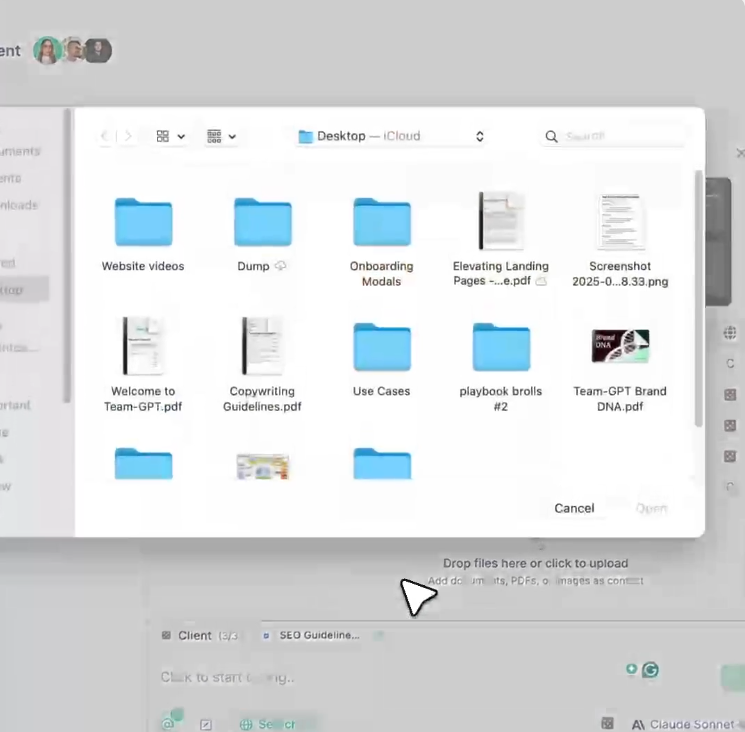
- Reusable instructions: Set up clear instructions for tone, structure, disclaimers, or product details. Once created, these can be applied to any chat or campaign, ensuring every piece of content sounds like it came from your team.
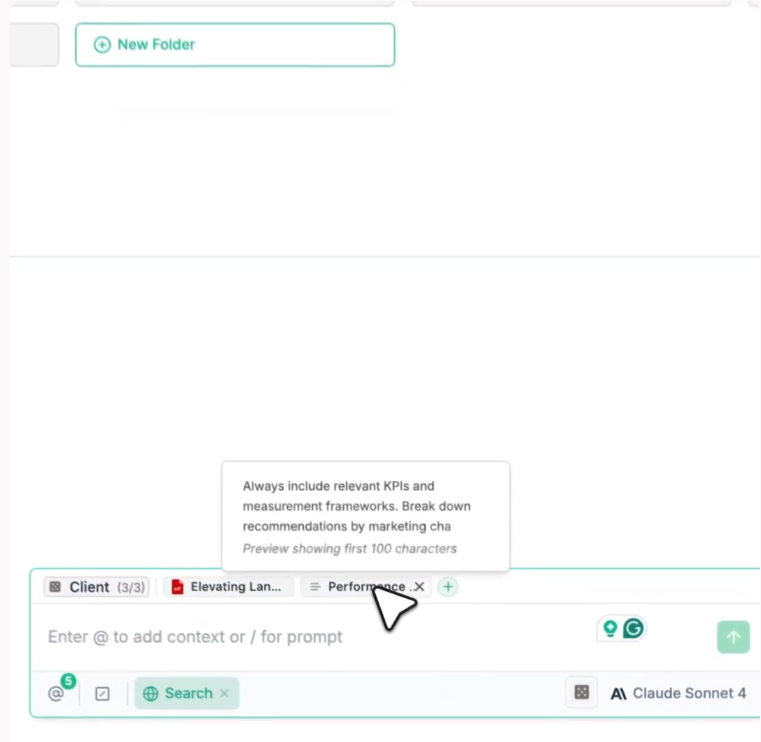
- Instant asset access: Call up assets in seconds using simple “@” mentions. Whether it’s a PDF, an image, or a slide deck, you can drop it straight into a project without wasting time searching folders.
- Distinct project knowledge hubs: Create repositories of project-specific guidelines, instructions, and information that both AI and team members can easily access, maximizing productivity and efficiency and ensuring consistency across projects.

Check out our quick guide on how to use project knowledge for marketing teams: Project knowledge for Marketing teams | Team-GPT
Feature #4: Build, organize, and reuse prompts that actually work
Strong prompts lead to strong outputs, but creating and managing them shouldn’t feel like a guessing game.
With Team-GPT’s Prompt Builder, your team can easily design custom prompts that actually work for every marketing use case.
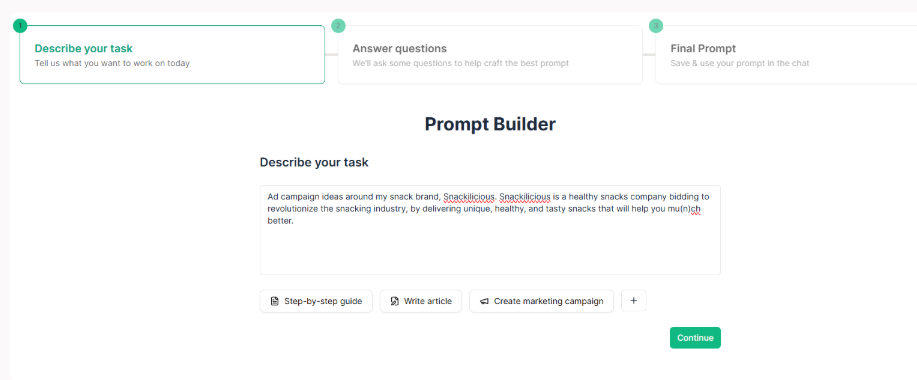
All you need to do is describe your use case in a sentence or two, and Team-GPT helps you generate a ready-to-use prompt.
Whether it’s for ad copy, product descriptions, blog outlines, or campaign ideas, you can create consistent, high-quality prompts without prompt engineering skills.
Learn how to use the Prompt Builder to its full capacity: How to use the Prompt builder | Team-GPT
And the best part is that you can build them just once and then use them everywhere it fits.
Simply store effective prompts in a centralized library, tag them by department, channel, or objective, and share them across the team.
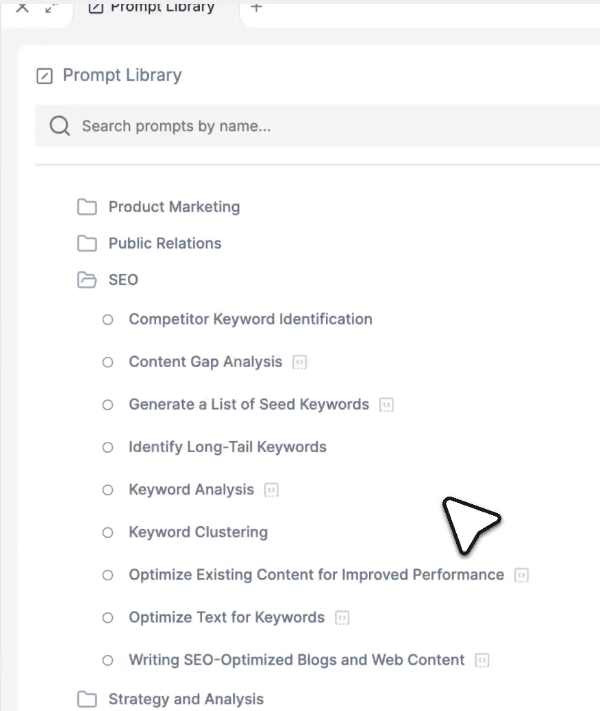
This way, everything that has a proven track record of providing excellent outputs lives in a shared library your whole team can access.
Feature #5: Track AI adoption with built-in analytics
Rolling out AI is one thing - making sure your team actually uses it is another.
That’s why Team-GPT includes usage analytics to give admins a clear view of how their workspace is performing.
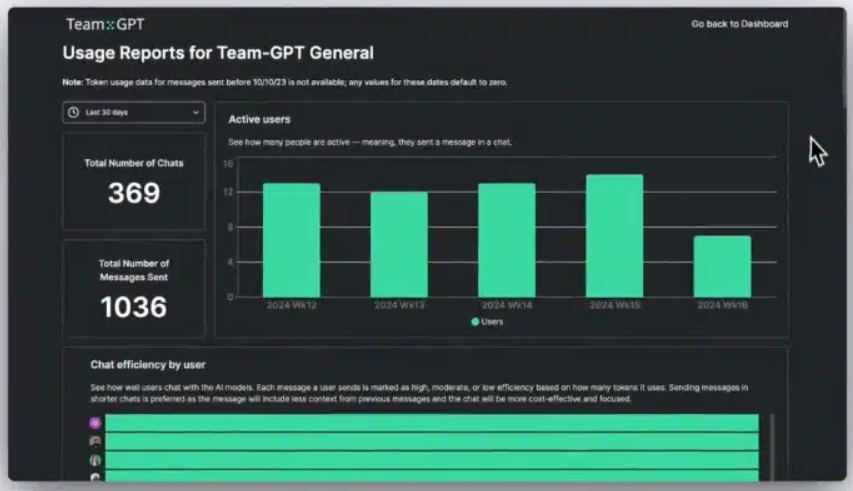
From adoption rates to power-user breakdowns, these adoption reports let you track trends, spot gaps, and make smarter decisions about training and enablement.
Here’s what you get:
- User segments: Break down your team into four categories - Power Users, Regular Users, Beginners, and Inactive. This helps you identify your most engaged members and spot where extra support might be needed.
- 30-day usage trends: Zoom into detailed activity patterns from the past month, including total chats, message counts, and the split between private and shared conversations.
- Project-level insights: Compare engagement across different projects with metrics like active members, chat activity, and collaboration levels. Perfect for spotting which projects are thriving and which may need a push.
- User activity details: Get a clear view of how each team member is engaging, including chats created, messages sent, and pages built. This makes it easy to recognize champions who can train others or to identify teammates who need more onboarding.
Team-GPT is the right choice if you:
- Work in teams, not solo. Shared workspaces, prompt libraries, and knowledge bases keep everyone aligned across campaigns and channels.
- Need flexibility with AI models. If you want AI to help you tackle a wide variety of tasks, it’s better to have the option to choose from different models, each of which is optimized for different use cases.
- Create and manage a lot of marketing documents and campaigns. Team-GPT’s marketing toolkit is built to help marketers boost efficiency without having to sacrifice quality.
- Care about adoption tracking. Analytics help you measure usage trends, adoption rates, and team engagement, allowing you to spot gaps and opportunities for improvement.
- Run complex marketing ops. Team-GPT’s combo of marketing-first AI toolkit and collaborative workspaces make it perfect for teams and agencies juggling multiple clients and projects.
Team-GPT may not be the best fit if you:
- Work alone or use AI occasionally. Solo marketers may prefer sticking to simpler, more basic AI platforms.
- Primarily need research answers. If all you’re looking for from AI is fact-finding and quick knowledge retrieval, then tools like Perplexity that are solely designed for that purpose might be a better fit.
ChatGPT Teams features
ChatGPT Teams has been rebranded as ChatGPT Business, but the idea remains the same: a shared AI workspace for small to mid-sized teams.
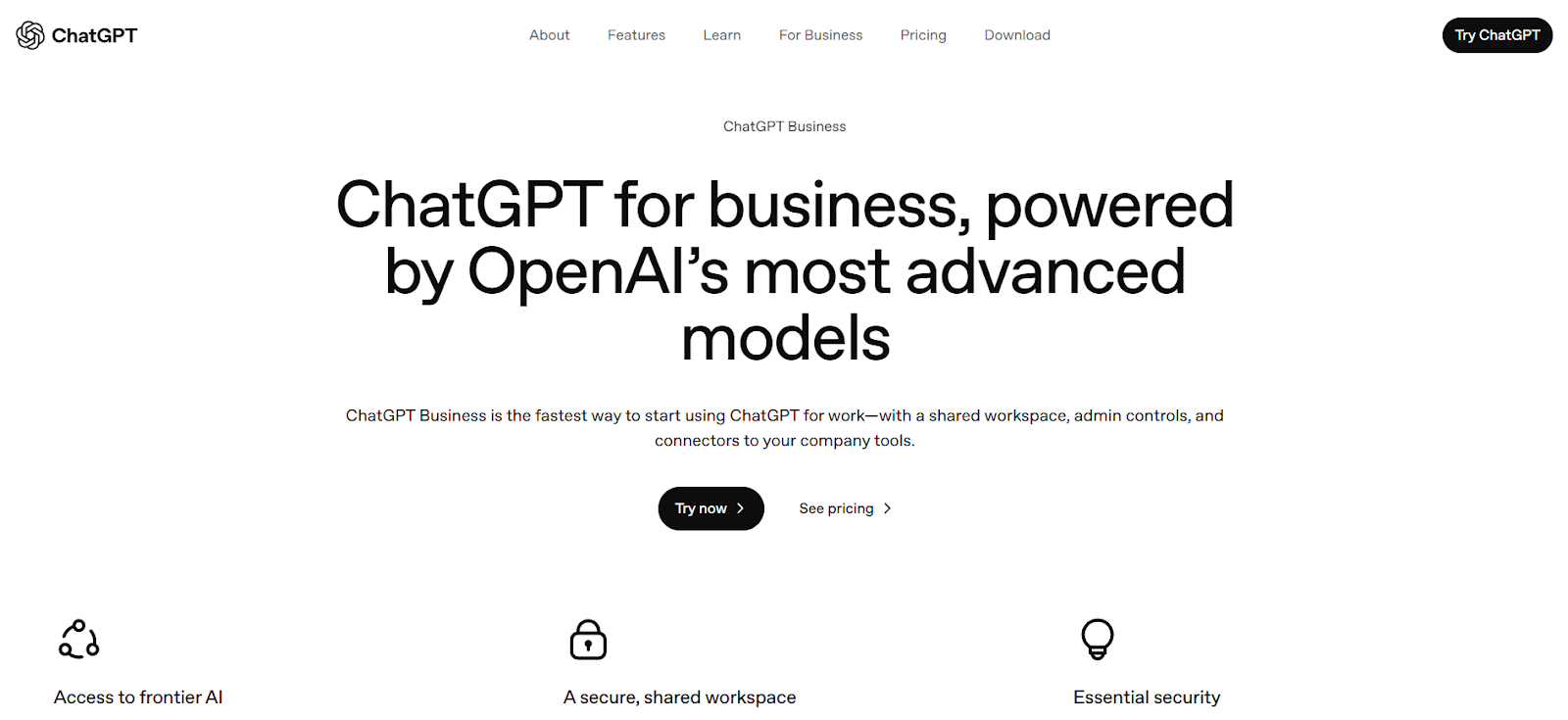
It gives marketers access to OpenAI’s latest models, collaborative folders, and custom GPTs, all under one subscription.
With built-in admin controls and data privacy guarantees, it’s a straightforward way to bring AI into team workflows - though its collaboration depth is more limited compared to a dedicated platform like Team-GPT.
Let’s break down some of its most notable features:
Feature #1: Generous access to frontier models
With ChatGPT Teams, you get access to the latest OpenAI models, such as GPT-5 that can be used for more complex reasoning, along with higher message limits and context windows.

The “virtually unlimited GPT-5 instant messages” feature gives flexibility for heavy users, though usage must still follow OpenAI’s Terms.
Feature #2: Business-grade functionality and AI agents
OpenAI has bundled in a range of advanced productivity features in ChatGPT Teams.
Teams get access to tools like data analysis, record mode for meeting transcripts, canvas for brainstorming and structured documents, and projects & tasks for organizing work.
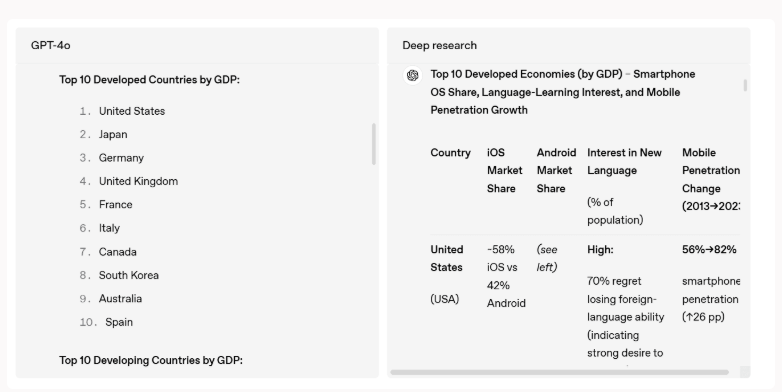
Additionally, ChatGPT Teams includes access to a ChatGPT agent, which is capable of reasoning through multi-step tasks and taking action across your connected documents, databases, and third-party tools.
For marketing teams, this means going beyond content generation, as you can use AI to research deeply, analyze data, and act on information from integrated systems.
Feature #3: Shared custom GPTs
On top of having ready-made specialized GPTs for various tasks, you can create workspace-wide custom GPTs that serve as internal assistants for your team.
These GPTs can be trained on company docs, brand assets, or workflows and then shared across your organization.
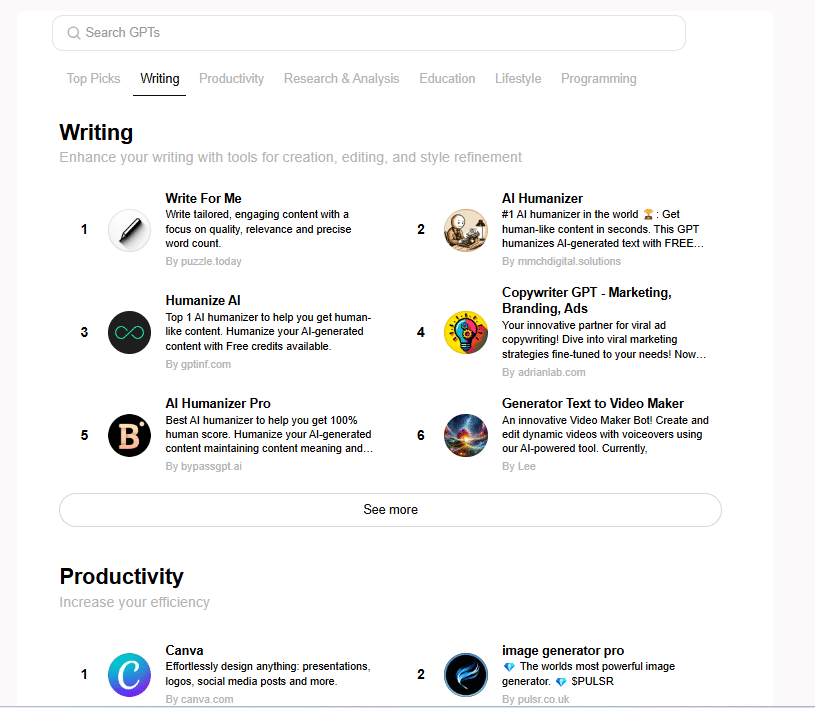
This makes it easy to standardize prompts, templates, or brand-specific assistants across your marketing team.
Feature #4: Connector integrations for tool access
ChatGPT Teams supports connectors to productivity tools such as Microsoft Teams, Outlook email & calendar, GitHub, and others (some in beta).
This means you can pull in your meeting context, calendar events, or code repositories directly into chats.
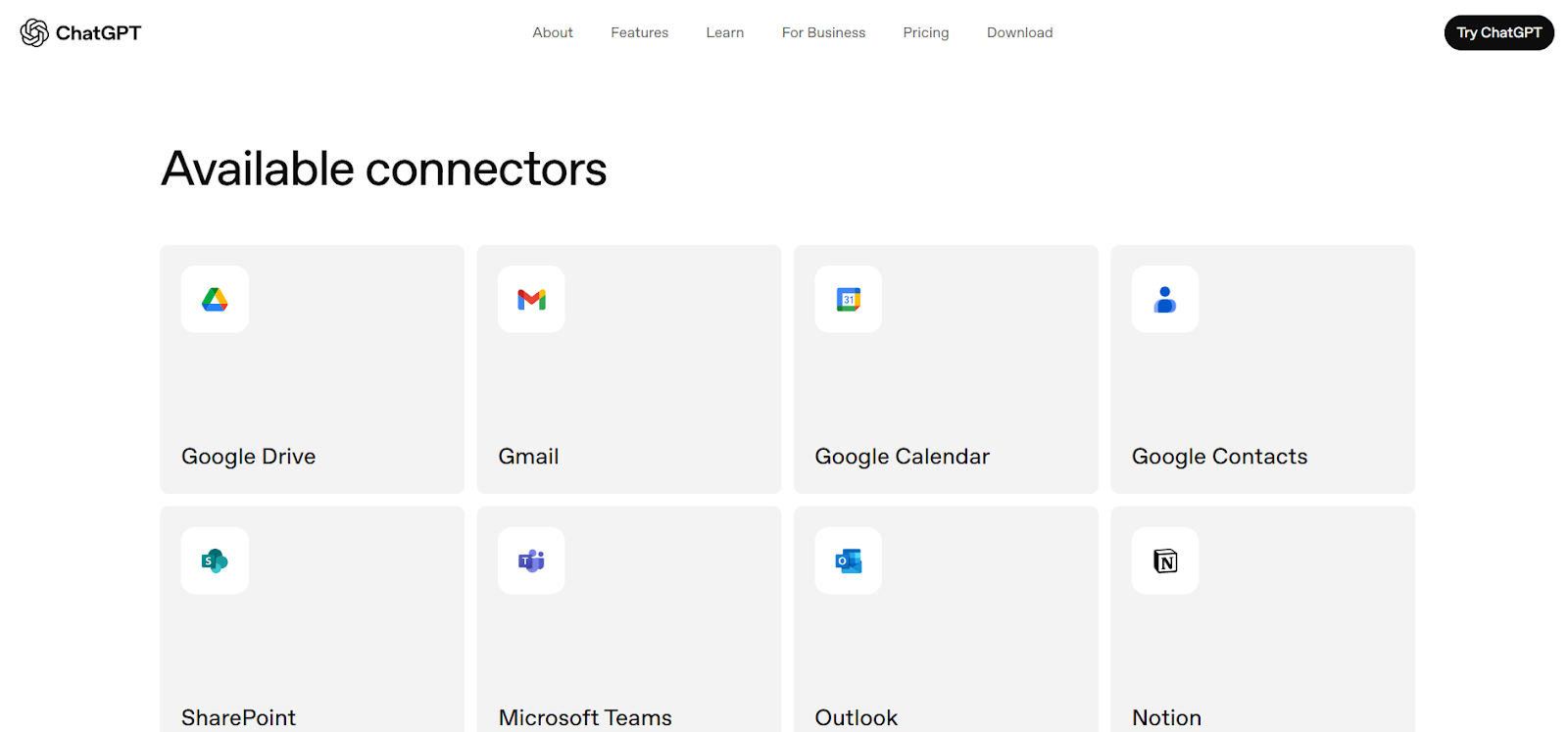
As a result, teams can bring context from their workflows into ChatGPT without switching apps.
ChatGPT Teams is the right choice if you:
- Already rely on OpenAI’s technology and want an easy way to make it available to your entire department.
- Value simplicity. ChatGPT is known for its clean interface and minimal setup.
- Want custom GPTs that can be built once and shared across the team.
ChatGPT Teams may not be the best fit if you:
- Need structured collaboration. Features like shared workspaces, co-editing, and version history are limited compared to Team-GPT.
- Rely heavily on marketing workflows. There’s no dedicated AI editor, prompt library, or knowledge base for brand consistency.
- Want flexibility with models. Unlike Team-GPT, you’re limited to OpenAI’s models only, with no option to switch or integrate custom LLMs.
- Primarily need deep research. Perplexity Enterprise Pro is stronger at fact-finding and real-time knowledge gathering.
Perplexity Enterprise Pro features
Perplexity Enterprise Pro is built for teams that need fast, accurate AI-powered research and insights.
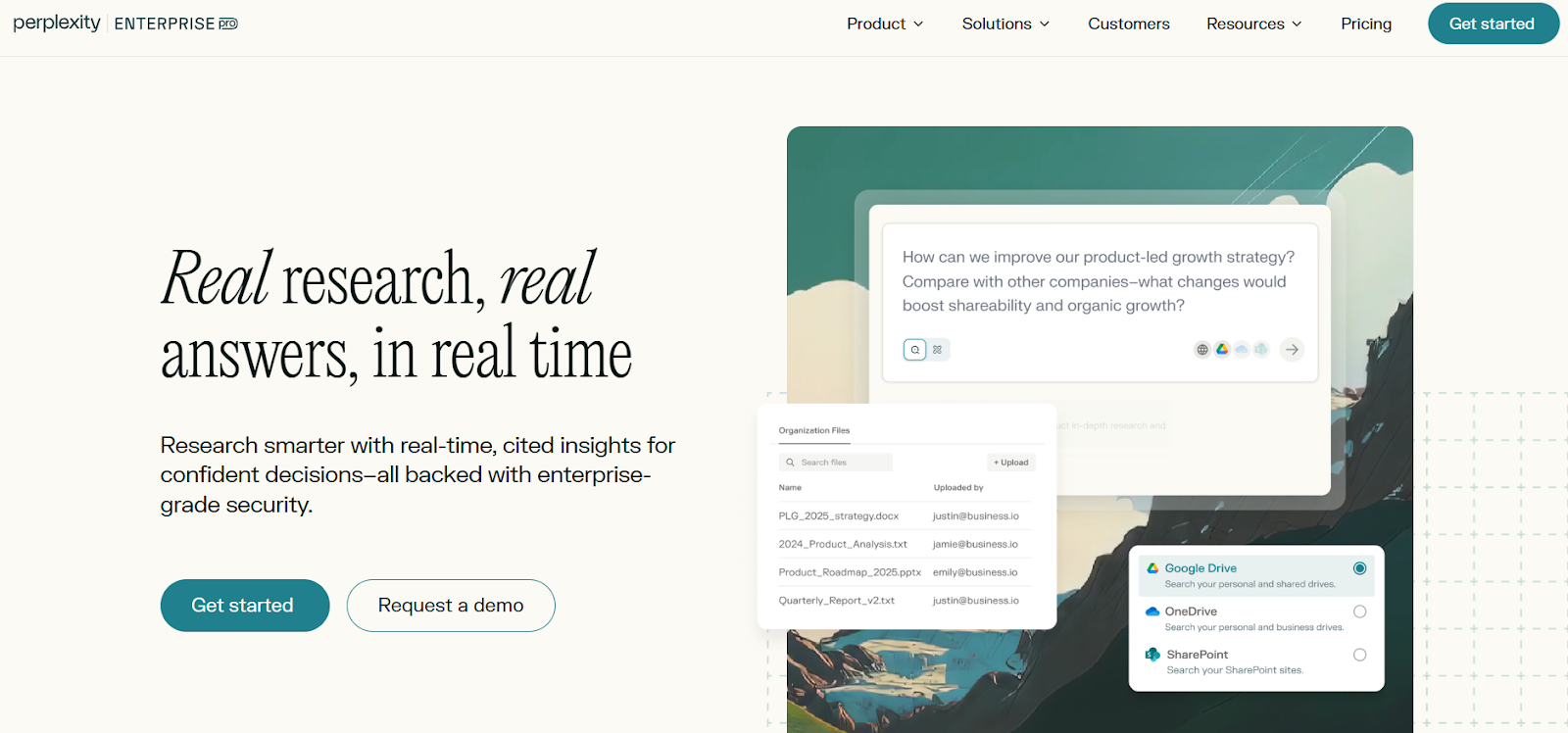
It combines web and internal document search with real-time synthesis, citations, and enterprise-grade security.
You can upload files, ask follow-up questions, and let the AI dig deeper to deliver contextually rich answers.
It’s especially strong when you want to verify strategy, run competitive analysis, or surface trusted sources, all without leaving your browser or switching tools.
In the next part, I’ll break down the main capabilities that make Perplexity Enterprise Pro appealing for marketing teams, and where it might fall short compared to Team-GPT and ChatGPT Teams.
Feature #1: AI-powered research backed by citations
One of Perplexity’s biggest strengths is that it never leaves you guessing where information came from.
Every response includes inline citations that link back to the original source, whether that’s a trusted web page or one of your own uploaded files.
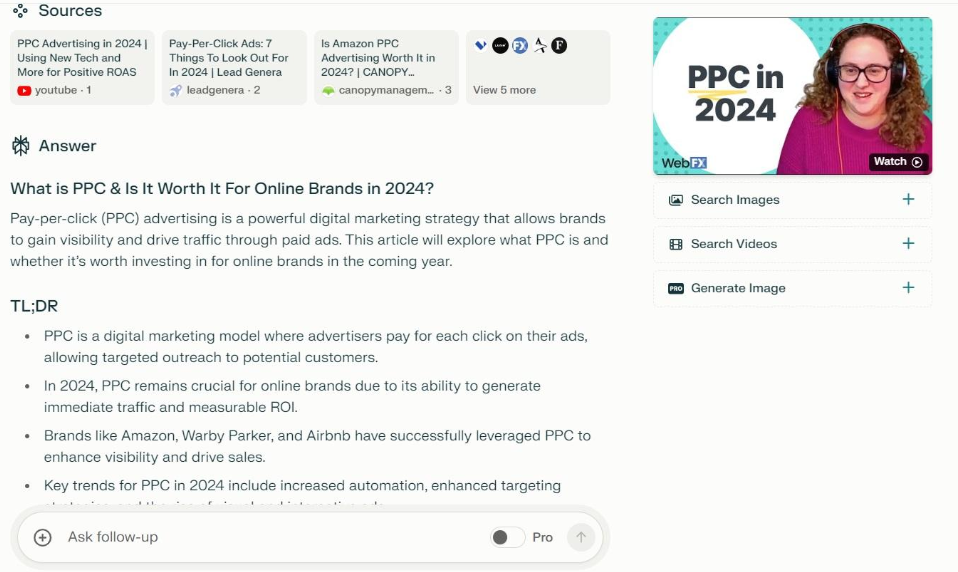
This “citations-first” approach makes Perplexity feel less like a black-box chatbot and more like an AI-powered analyst that brings evidence to the table, meaning you’re getting research you can verify and reuse with confidence.
Feature #2: Deep Research
Deep Research goes far beyond a quick AI answer.
Instead of giving you a single response, the AI runs multi-step investigations in the background, consulting multiple sources, comparing findings, and then generating a structured, long-form report with clear citations throughout.

For marketers, this is especially valuable when:
- Running competitor analysis: You can dig into a rival’s product launches, campaigns, or positioning with sources you can click through and verify.
- Building campaign briefs: Need a fast landscape scan on industry trends or audience behavior? Deep Research pulls in insights with citations, making it easier to brief your team or agency partners.
- Creating thought leadership content: Instead of manually gathering data from dozens of sources, you can let Perplexity synthesize the research and then refine it into whitepapers, reports, or blog content.
- Validating claims: Every point comes with references, so you can fact-check before using data in public-facing content.
Feature #3: Internal knowledge search
Perplexity Enterprise Pro doesn’t just search the web.
It also connects directly to your company files and knowledge apps like Google Drive, SharePoint, OneDrive, Dropbox, and Box.

As a result, instead of wasting time digging through folders, you can ask a question and get real-time, evidence-backed answers pulled straight from your synced documents and the web.
For marketers, this means:
- Faster campaign research, as you can combine competitor insights from the web with past campaign reports stored in your Drive or SharePoint, all in a single search.
- Actionable, AI-synthesized insights. Using leading models like GPT-4o, Sonnet 3.7, and DeepSeek R1, Perplexity synthesizes answers that are both clear and tailored to your team’s goals.
Feature #4: Visualize and QA your data
Perplexity Enterprise Pro includes built-in tools to turn raw data into charts, summaries, and QA-ready insights without needing a separate analytics platform.
Instead of exporting spreadsheets or relying on BI teams, you can simply upload your data, ask a question, and get visual answers in seconds.
This combination of instant visualization and AI-powered QA means you can move from question to decision much faster, while making sure every insight is backed by evidence you can trust.
Perplexity Enterprise Pro is the right choice if you:
- Primarily require real-time verified research. Perplexity Enterprise Pro is perfect for thorough web searches backed with citations you can easily double-check.
- Need multi-source synthesis. Deep Research can run complex searches and pull actionable insights across sources.
- Want to research internal databases too. Perplexity Enterprise Pro can be used to search across internal data, allowing you to use both internal and external data sources simultaneously.
Perplexity Enterprise Pro may not be the best fit if you:
- Need a true collaboration hub. It lacks shared workspaces, co-editing, and version control like Team-GPT.
- Want AI tailored to your brand voice. You can’t train the AI to follow brand tone, guidelines, or marketing style across outputs.
- Create marketing content at scale. Perplexity is better at surfacing insights than drafting or polishing content like briefs, campaigns, or ad copy.
Winner: For marketing teams in 2025, the edge goes to Team-GPT. It’s the only platform built specifically for collaboration, with shared workspaces, brand-trained assistants, and the flexibility to use multiple AI models.
On the other hand, ChatGPT Teams works best if you just need secure, simple access to OpenAI’s models across your company, while Perplexity Enterprise Pro is ideal for research-heavy teams that need fast, evidence-backed insights.
Team-GPT vs. ChatGPT Teams vs. Perplexity Enterprise Pro - Team collaboration capabilities
Great tools don’t just deliver outputs - they shape how teams actually work together.
For marketers, that means more than getting an answer from AI.
It’s about sharing context, keeping everyone aligned, and moving projects forward without friction.
Here’s where the three platforms diverge most clearly.
Team-GPT was designed as a collaborative hub, while ChatGPT Business and Perplexity Enterprise Pro layer AI onto team workflows in lighter ways.
Let’s break down how each one handles collaboration, and what that means for real-world marketing teams.
Team-GPT’s collaboration capabilities
Unlike most AI tools that focus on individual output, Team-GPT was designed to be a shared workspace where marketing teams can organize projects, share knowledge, and co-create campaigns in real time.
It combines the flexibility of multiple AI models with the structure teams need to stay aligned.
Here’s how Team-GPT makes collaboration seamless:
- Dedicated Projects with context: Group related work into Projects so the AI always “knows” your campaign, client, or channel. Upload brand guidelines, briefs, and assets once, and the AI will apply them consistently across every chat.
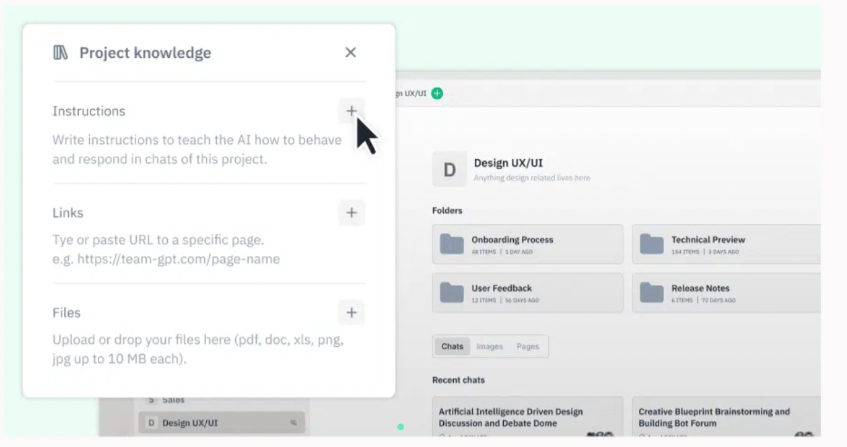
- Real-time co-editing: Brainstorm, write, and edit prompts or Pages together, just like Google Docs, but AI-powered. Teams can jump into the same chat, refine ideas, and build content collaboratively.
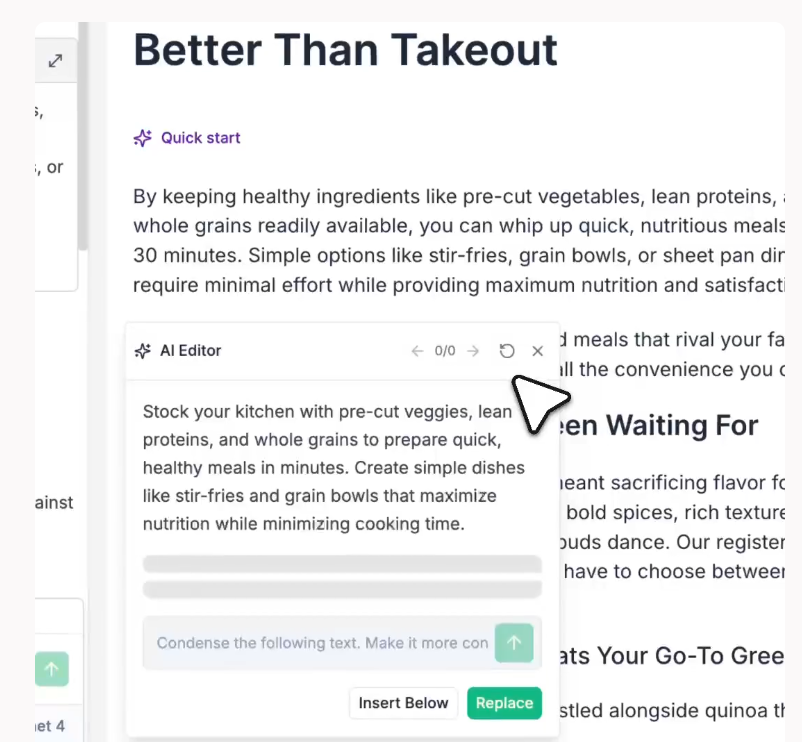
- Fork conversations: Explore new directions by branching off from any chat. Great for testing variations of campaign copy or reworking drafts without losing the original version.
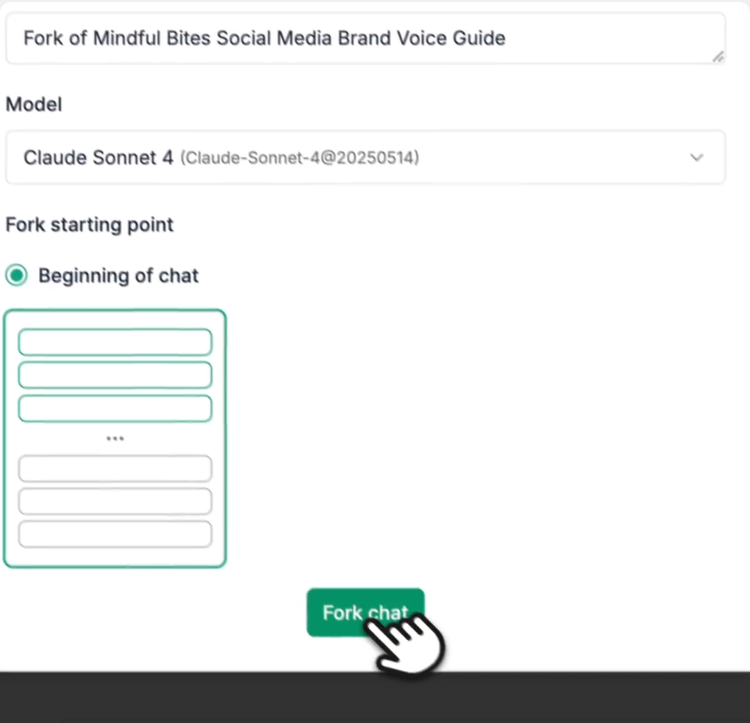
- Access control and oversight: Give the right teammates access to the right Projects while keeping sensitive strategy work private. Admins can track activity, leave feedback, and even design AI learning paths for onboarding.
ChatGPT Teams’ collaboration features
ChatGPT Teams offers some collaboration features, but they’re relatively light compared to a purpose-built platform like Team-GPT.
The focus here is on giving teams shared access to OpenAI’s models with basic organization and oversight, rather than deep co-creation.
Here’s what collaboration looks like with ChatGPT Teams:
- Shared workspace: Teams can work within a common environment where conversations, chats, and custom GPTs are visible across the workspace.
- Shared folders: Organize chats and GPTs into folders that can be accessed by teammates, making it easier to group related work.
- Workspace-level history: Access and reference past chats across the workspace, ensuring knowledge doesn’t get lost in individual accounts.
- Admin oversight: Admins can manage members, permissions, and billing at the workspace level, giving some control over who can access what.
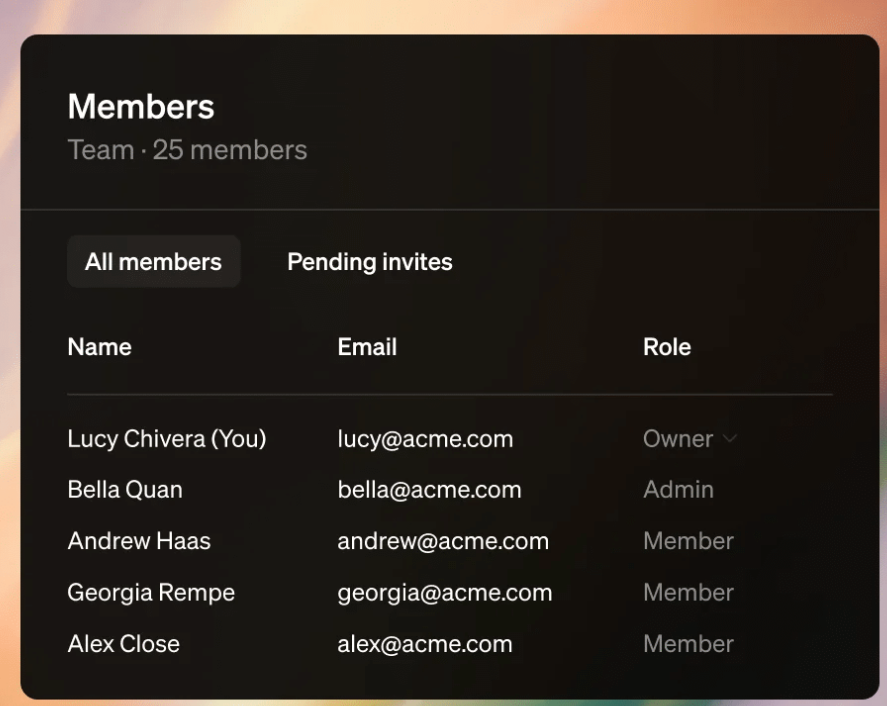
While these features are helpful for small teams, ChatGPT Teams doesn’t support true co-editing or project-level knowledge management.
It’s best suited for groups that want secure, shared access to OpenAI models without the complexity of advanced collaboration.
Perplexity Enterprise Pro’s collaboration features
Perplexity Enterprise Pro isn’t built as a co-editing platform, but it does give teams ways to share research, findings, and knowledge in a structured environment.
Collaboration here is less about writing together in real time and more about creating a shared source of truth for research.
Here’s how collaboration works in Perplexity:
- Shared Spaces: Teams can organize files, insights, and research outputs into Spaces that everyone can access. This keeps projects aligned around the same references.
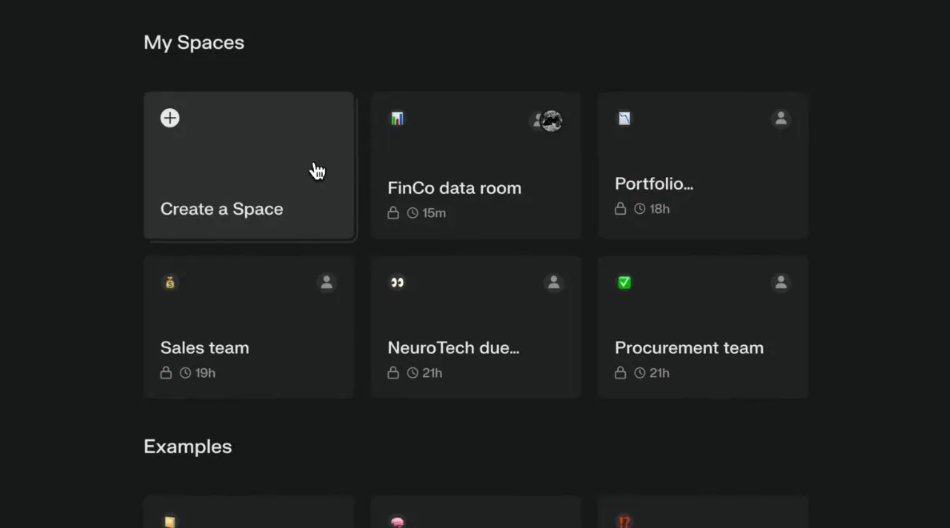
- Space-specific settings: Configure how the AI responds in different Spaces to match communication preferences and project needs for every distinct Space.
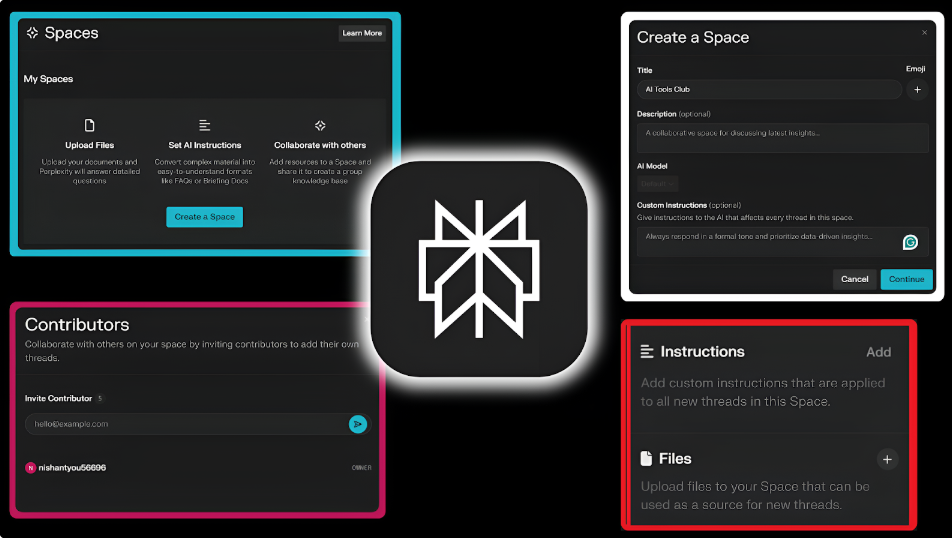
- Collaborative research workflows: Team members can build on each other’s searches and use Deep Research to create reports that become shared knowledge assets.
- Secure access controls: Enterprise-grade permissions let you decide which files or Spaces are visible to specific groups, keeping sensitive research protected.
Overall, Perplexity supports collaboration by centralizing knowledge and surfacing verified insights, but it lacks real-time co-creation features like Team-GPT or even the light shared chat functions of ChatGPT Business.
Winner: When it comes to true teamwork, the clear winner is Team-GPT. It’s the only platform purpose-built for collaborative marketing workflows, with real-time co-editing, project-level knowledge bases, reusable instructions, and cross-model flexibility, all in one workspace.
Team-GPT vs. ChatGPT Teams vs. Perplexity Enterprise Pro - Pricing
Pricing can be the deciding factor when choosing between AI platforms.
While features matter, the real question for most marketing teams is: what do you get for the price, and does it scale with your needs?
In this section, we’ll look into how Team-GPT, ChatGPT Teams, and Perplexity Enterprise Pro structure their pricing, covering what’s included, where the limits are, and which option delivers the best value for marketing teams.
Team-GPT pricing
From startups to global enterprises, Team-GPT offers flexible plans that fit every stage of adoption, making it easy to scale AI use as your marketing needs expand.

First of all, there’s a free forever plan, which is ideal for individuals or small teams getting started.
On it, you can invite up to 5 team members and get access to:
- Gemini 2.5 Pro for chatting and image generation.
- File uploads and integrations with Google Drive, OneDrive, SharePoint, Notion, and more.
- Built-in tools like Prompt Builder and Text Humanizer.
- Unlimited projects, chats, and pages for seamless collaboration.
When it comes to the paid plans, there are three to choose from:
- Business ($20/mo per user), best suited for small to mid-sized marketing teams that want to move beyond experimenting.
Includes everything in Free, plus:
- Access to the latest models from OpenAI & Anthropic.
- Usage analytics and team insights.
- Priority chat & email support.
- Growth ($35/mo per user), designed for scaling teams ready to make AI a core part of their workflows.
Includes everything in Business, plus:
- Unlimited AI messages with all models (ChatGPT, Claude, Gemini, Perplexity, and more)
- Option to bring your own API keys.
- Tailored onboarding for smoother adoption
- Enterprise (Custom pricing, starting at 150 users), built for global enterprises that need security, scale, and control.
Includes everything in Growth, plus:
- Unlimited workspaces for large or multi-brand teams.
- Private cloud deployment for enhanced security.
- Ability to add custom models.
- Premium Key Account Management.
- Enterprise-grade security measures.
- Single Sign-On (SSO).
ChatGPT Teams pricing
ChatGPT Teams is OpenAI’s secure, enterprise-focused workspace.
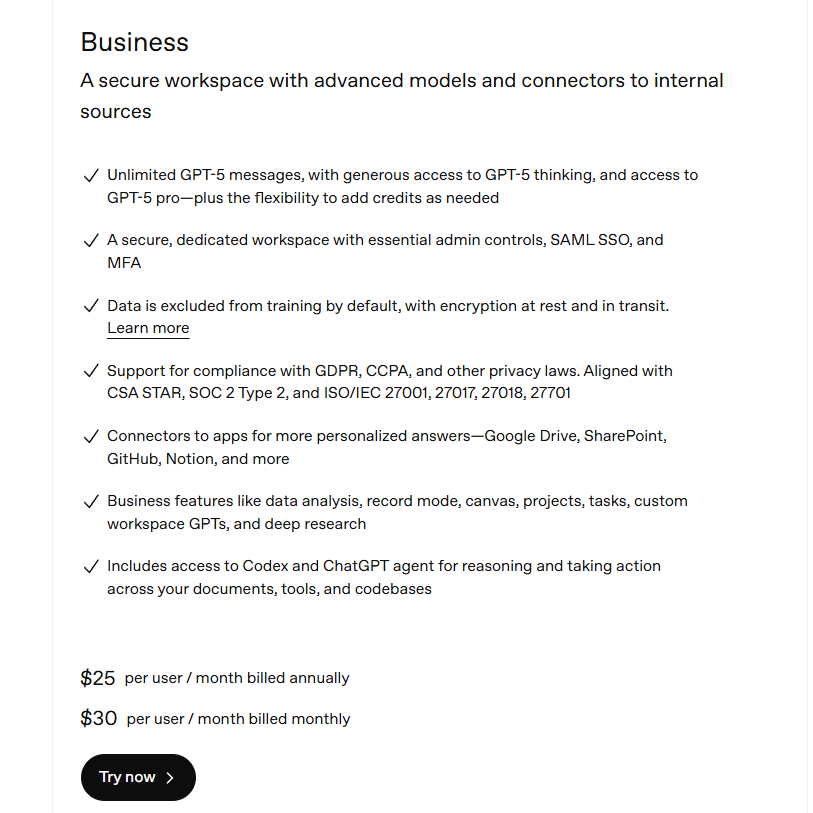
It gives teams access to the latest models while meeting strict compliance standards, which makes it ideal for companies that want to scale AI responsibly.
The ChatGPT Teams plan will cost you $25/user/month when billed annually or $30/user/month when billed monthly, and it includes:
- Unlimited GPT-5 messages, with generous access to GPT-5 Thinking and GPT-5 Pro.
- Secure, dedicated workspace with admin controls, SAML SSO, and MFA.
- Data excluded from training by default, plus encryption at rest and in transit.
- Compliance with GDPR, CCPA, CSA STAR, SOC 2 Type 2, and ISO/IEC standards (27001, 27017, 27018, 27701).
- Connectors to Google Drive, SharePoint, GitHub, Notion, and more.
- Built-in features like data analysis, record mode, canvas, projects, tasks, custom workspace GPTs, and deep research.
- Access to Codex and ChatGPT Agents for reasoning and automating workflows across documents, tools, and codebases.
Note: There’s a 2+ users minimum.
Want the complete picture? Explore our detailed guide to ChatGPT pricing and see how it stacks up.
Perplexity Enterprise Pro pricing
Perplexity Enterprise Pro costs $40 per user/month ($400 annually).
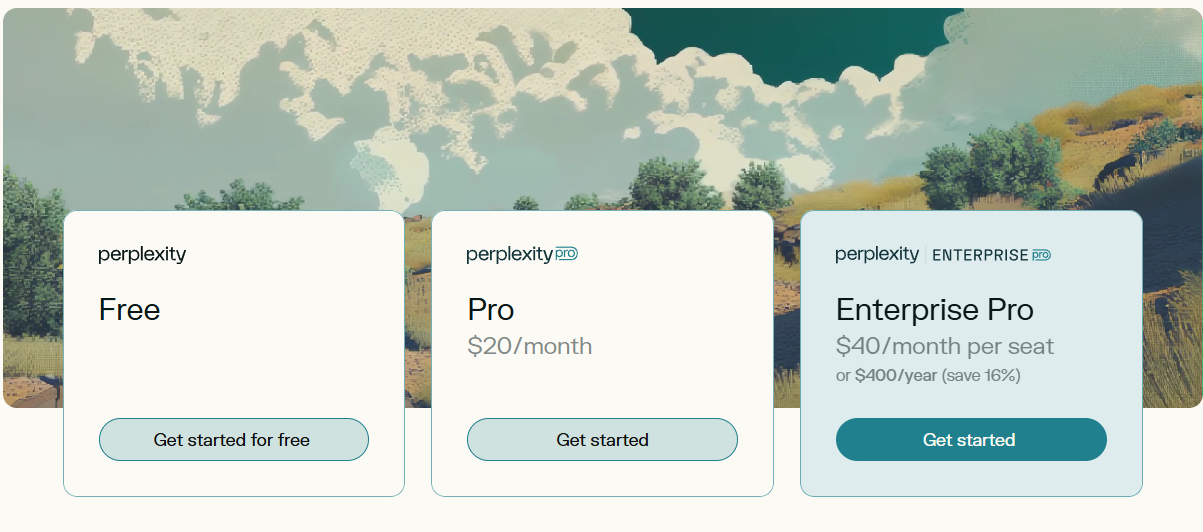
It’s a plan tailored for teams that need AI-powered research, security, and collaboration at scale.
As such, it includes:
- Unlimited collaborators in private Spaces.
- Large file capacity: up to 500 files per Space, 500 in the org repository, and 5,000 in user repositories.
- Continuous file syncing with Google Drive, SharePoint, OneDrive, Box, and Dropbox.
- Organizational file repository with strict sharing controls.
- Insights dashboard for adoption and usage tracking*.
- Admin controls: SSO + SCIM integration, user management, audit logs*, and customizable data retention options (auto-delete within 7 days).
- Dedicated enterprise support.
- Strong privacy: Perplexity and third-party LLM partners do not train on your data.
- SOC 2 Type II certified security.
*Some features, like the Insights dashboard, SCIM, and audit logs, are available for orgs with 50+ seats.
Team-GPT vs. ChatGPT Teams vs. Perplexity Enterprise Pro - What are users saying?
Nobody knows these platforms better than the teams actually using them.
In this section, I’ll share real user feedback - straight from reviews and forums - to show how marketing teams, analysts, and administrators experience Team-GPT, ChatGPT Business, and Perplexity Enterprise Pro in practice.
From collaboration wins to research workflows, these insights paint a clearer picture of each tool’s strengths, and where they may fall short.
Team-GPT reviews
G2 score: 4.8/5.
What users love:
- Multi-model flexibility: Easy access to several AI models (ChatGPT, Claude, Gemini, Mistral, etc.) in one place, with seamless switching.
- Collaboration features: Shared projects, project knowledge, and real-time collaboration make it easy for teams to work together.
- Project knowledge bases: Upload guidelines, briefs, and research once, and the AI keeps them in context across chats.

Team-GPT is a much easier collaborative way to use AI compared to ChatGPT and other alternatives. We use it a lot across marketing and customer support. Saving prompts saves us a lot of time and effort in repeating what already works well with AI! - G2 Review
Common complaints include:
- Difficulty adjusting to UI changes: Frequent feature updates mean the interface can change, requiring users to adapt.
- Search limitations: Some users would like to have a deeper or more advanced search tool integrated with the platform.

As of now, it doesn't have a deep search tool. - G2 Review
ChatGPT Teams reviews
G2 score: 4.7/5.
Note: There are no reviews explicitly mentioning the Team (Business) plan. The reviews I found refer to ChatGPT in general.
What users love:
- Versatility: Handles a wide range of tasks from coding support and debugging to brainstorming, tutoring, and content creation.
- Ease of use: Simple, fast, and accessible. Users appreciate how it simplifies learning, research, and everyday problem-solving.
- Adaptability: Can mimic tone and style, summarize long documents, and support multiple languages.

ChatGPT is a versatile AI assistant that helps me with research, drafting, explanations, and creative writing across multiple domains. It’s good at breaking down complex topics into simple, understandable language, assisting with content creation (emails, academic assignments, proposals, blog drafts). It has the ability to mimic different tones and writing styles. - G2 Review
Common complaints include:
- Generic or inaccurate answers: Some answers can feel too generic, miss nuance, or hallucinate, especially with complex subjects.
- Heavily dependent on prompt quality: Requires careful prompt engineering to get the best results; misunderstandings of context are common.
- Occasional UI/performance issues: Image generation or advanced features (like file uploads) can be slow at times.

Sometimes the response is unrelated and doesn't relate with your query. Hence, you must have proficiency in prompt engineering. - G2 Review
Perplexity Enterprise Pro reviews
G2 score: 4.7/5
Note: The same applies to Perplexity - the reviews I found mostly talk about Perplexity in general, not individual plans.
What users love:
- Citations-first approach: Trusted for fact-checking, sourcing, and evidence-backed answers.
- Deep research capabilities: Excels at multi-step, complex research tasks, making it a strong partner for market analysis, competitive intelligence, and learning.
- Spaces and Labs: Features like customizable Spaces and advanced Lab tools give flexibility for specialized tasks.
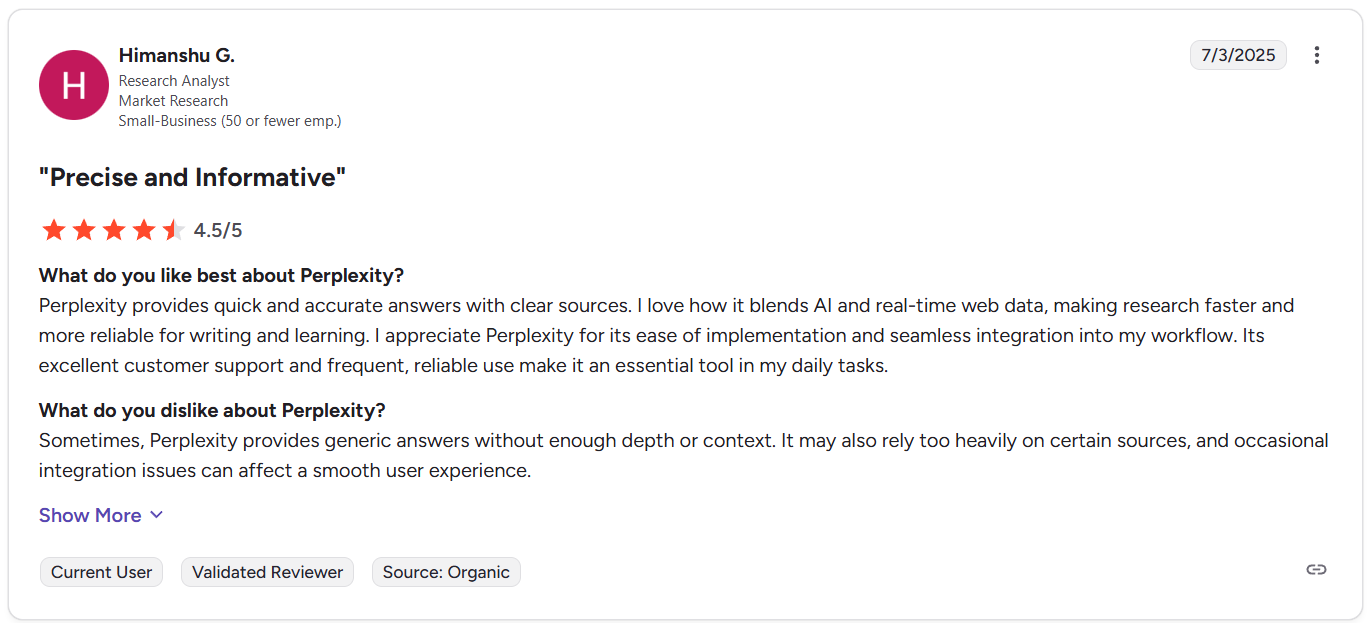
Perplexity provides quick and accurate answers with clear sources. I love how it blends AI and real-time web data, making research faster and more reliable for writing and learning. - G2 Review
Common complaints include:
- Not great for creative work: Users say it struggles with long-form writing, storytelling, or generating “human-like” content.
- Overreliance on web sources: Sometimes lacks depth, synthesis, or originality; answers may feel repetitive or too short.
- Integration gaps: Tool connections are limited, and customization options are still basic.
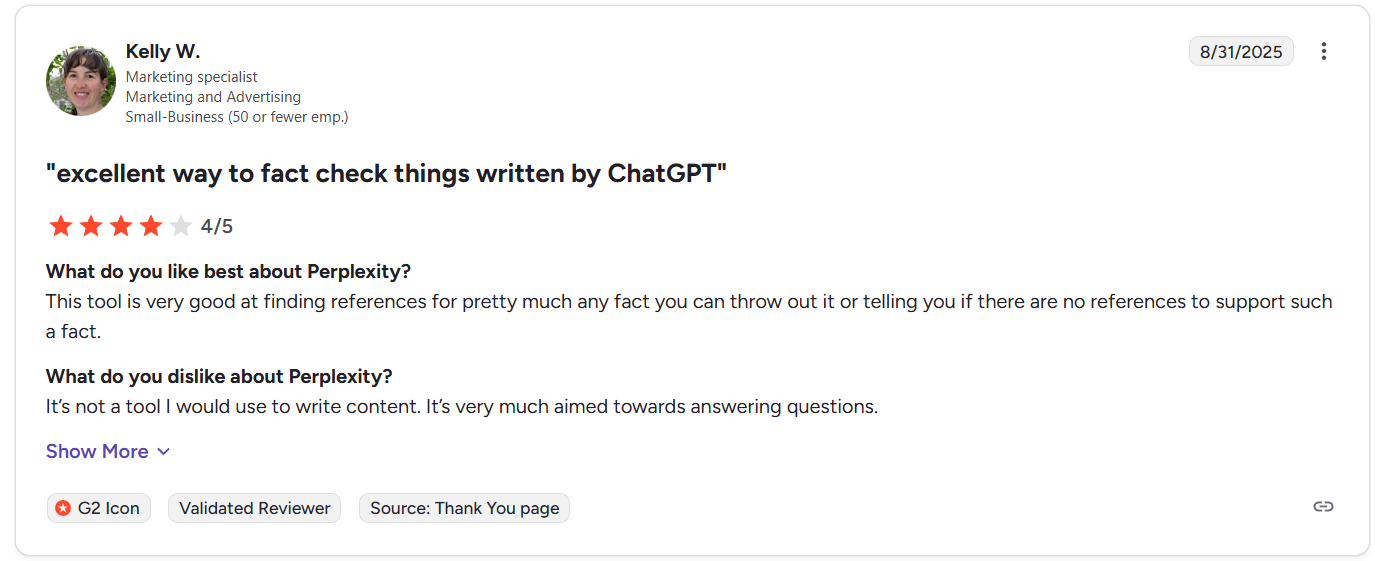
It’s not a tool I would use to write content. It’s very much aimed towards answering questions. - G2 Review
Final verdict: Team-GPT, ChatGPT Teams, or Perplexity Enterprise Pro?
All three platforms bring something valuable to the table, but they’re built with different priorities in mind:
- Team-GPT is the strongest choice for marketing teams that need true collaboration. With shared projects, brand-trained assistants, prompt libraries, and cross-model flexibility, it’s purpose-built to help teams plan, create, and execute campaigns together.
- ChatGPT Teams is best suited for organizations that want secure, simple access to OpenAI’s models with light collaboration features. If you’re already in the OpenAI ecosystem, this plan extends it across your company.
- Perplexity Enterprise Pro shines when the goal is fast, evidence-backed research. It’s ideal for teams that need to fact-check, run competitor analysis, or surface insights quickly, but it’s not a content creation or collaboration hub.
So, if your team’s focus is on research, Perplexity wins.
If it’s on secure, organization-wide access to OpenAI, ChatGPT Teams is the practical choice.
But if you’re serious about collaborating at scale, maintaining brand consistency, and using AI across campaigns, Team-GPT is the clear winner for marketing teams in 2025.
Next steps for enterprises looking to adopt AI
For enterprises, adopting AI isn’t about testing one-off tools.
It’s about creating a secure, scalable system that supports every department.
That’s exactly where Team-GPT excels.
With multi-model flexibility, project-level knowledge, enterprise-grade security, and real-time collaboration, it’s built to help large organizations roll out AI in a structured, compliant way.
Take House of Growth, an SEO agency that scaled from 80 to 160 articles monthly without increasing headcount.
By streamlining research and outline creation with Team-GPT, they:
- Saved 85+ hours per month on repetitive tasks.
- Doubled output while maintaining accuracy.
- Freed up their team to focus on strategy and high-value content.
So, if your enterprise is ready to move past fragmented AI adoption and into a unified platform that scales with your workflows and security needs, Team-GPT is the partner to make it happen.
Book your live demo today and see how Team-GPT can streamline your workflows, boost collaboration, and keep your AI adoption secure.
Read more
- 10 Best AI Marketing Plan Generators In 2025 - Discover the top AI tools that can create data-driven, high-converting marketing plans in minutes.
- Team-GPT vs. ChatGPT Teams For Marketing [2025] - See how these two platforms stack up when it comes to collaboration, content creation, and marketing workflows.
- Team-GPT vs. Perplexity Enterprise Pro For Marketing - A head-to-head comparison of structured teamwork vs. research-first AI—find out which one fits your strategy.
- ChatGPT Review: Is It Worth It in 2025? [In-Depth] - An honest look at ChatGPT’s strengths, weaknesses, and real value for professionals this year.
- ChatGPT Teams Alternatives for Marketing [2025] - Explore the best alternatives to ChatGPT Teams built to support marketing collaboration at scale.
- Top 10 Claude Team Alternatives For Marketing In 2025 - From creative AI assistants to team-focused platforms, here are the top Claude Team competitors you should know.
- Top 10 Perplexity Enterprise Pro Alternatives For Marketing In 2025 - Find out which tools rival Perplexity for research, insights, and marketing team adoption.