If your marketing team is starting to use AI for content, research, or planning, you’ve probably looked into ChatGPT Teams and Team-GPT. While both tools are built around ChatGPT, how they handle collaboration, sharing, and team workflows varies a lot.
In this article, I’ll compare the two based on what matters most when you’re using AI with a marketing team: things like visibility across prompts, content versioning, user control, and team access. If you’re trying to figure out which one makes more sense for how your team works together, this breakdown should help.
TL;DR
- Team-GPT is best for marketing teams who want shared prompt libraries, version control, data analytics, multi-model access, and better workflow visibility.
- ChatGPT Teams is great for teams who prefer a plug-and-play setup with persistent chats, built-in GPTs, and tight integration with OpenAI tools.
Team-GPT and ChatGPT Teams: Similarities
Team-GPT and ChatGPT Teams both help marketing teams work faster and more efficiently with AI. While each has its own strengths, they share a few core features that make everyday workflows smoother:
- Support for Advanced Models: You get access to the latest GPT versions, including GPT-4o, on both platforms. You can also build and deploy your own GPTs (custom versions trained with specific instructions) to handle specialized tasks like copywriting, campaign testing, or audience analysis.
- Team Management and Admin Controls: Both tools support team-based workspaces with role-based permissions. You can add or remove members, assign admin roles, and restrict access to sensitive prompts or project folders.
- Collaboration Features: Whether you’re working on campaign copy, customer segments, or brainstorming email hooks, both Team-GPT and ChatGPT Teams support shared folders and chats. Team members can access project history, pick up work where others left off, and contribute to shared drafts in real time.
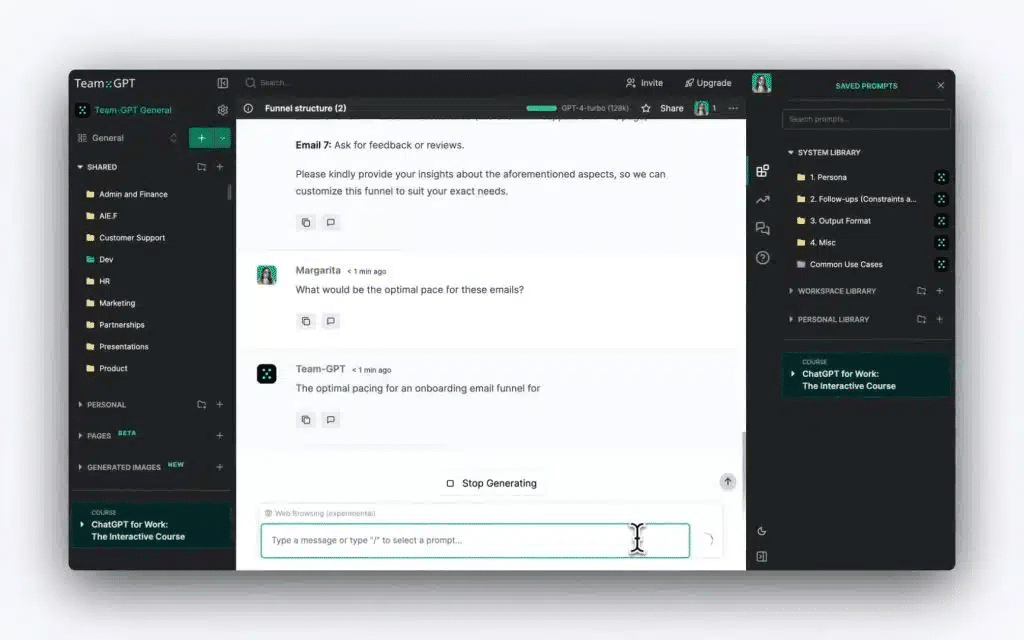
- Built-in DALL·E 3 Image Generation: If your team creates ad visuals or content banners, both platforms let you generate images using DALL·E 3 directly within the chat. No need for external tools.
- Custom Instructions for Brand Consistency: You can define tone, writing style, and brand-specific rules through custom instructions on both tools. This keeps your AI outputs consistent across different team members and campaigns.
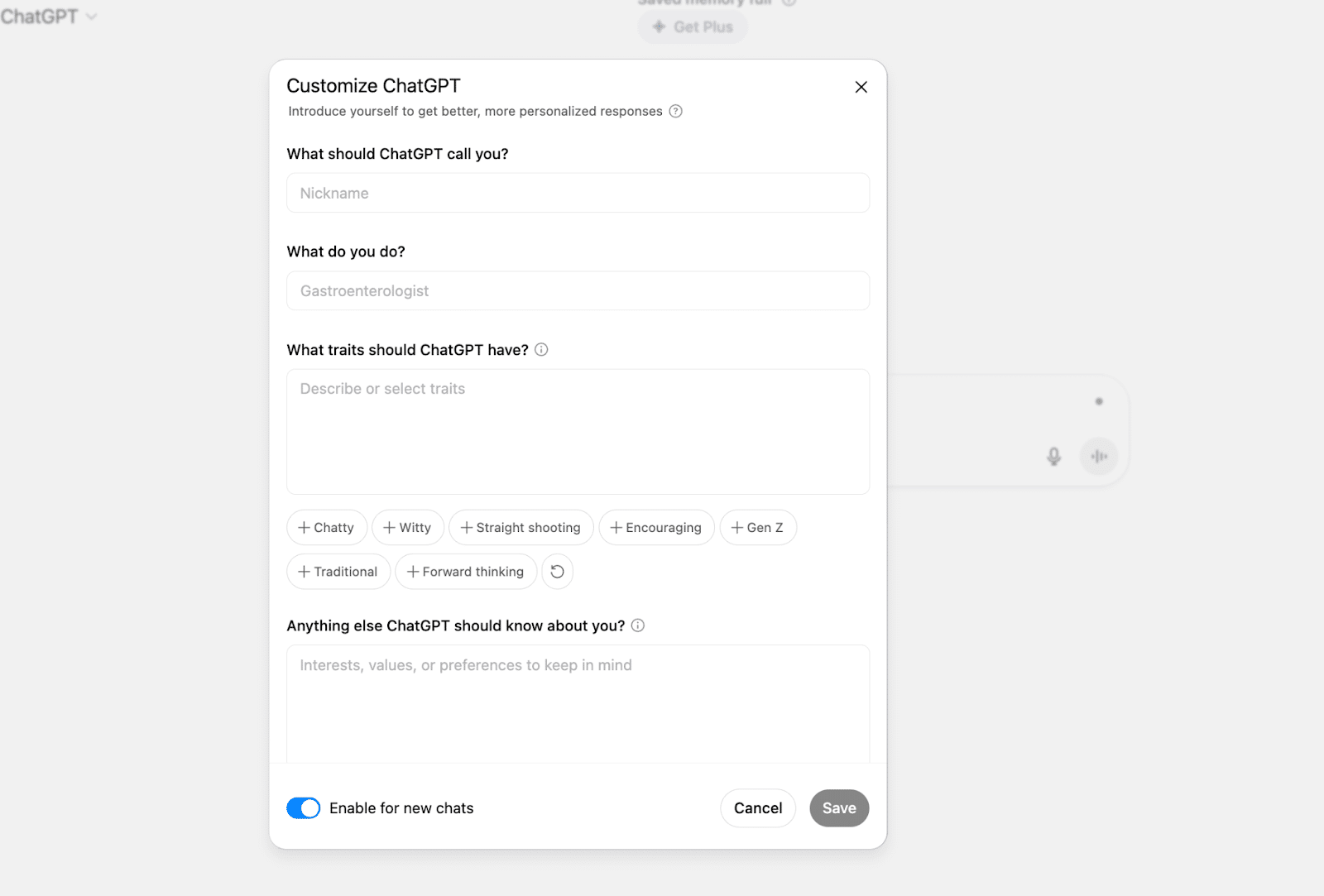
- Enterprise-Grade Security: Both platforms follow enterprise-grade security protocols, including SOC2 compliance (which means they follow strict data handling and security rules), SSO (Single Sign-On), and encrypted cloud deployments. You can confidently handle client or campaign data without worrying about privacy issues.
Features – Team-GPT vs ChatGPT Teams
If you’re evaluating AI tools for your team (not just for solo use), Team-GPT and ChatGPT Teams are two of the most relevant options. While they share surface-level similarities, the way they handle collaboration, prompt control, and workspace structure is quite different.
One is designed for AI transparency and shared workflows. The other leans into simplicity and deep integration with OpenAI’s ecosystem. Here’s a quick look at which one fits which use case:
TL;DR:
- Team-GPT is best for teams who need structured prompt workflows, shared workspaces, multi-model support, prompt version control, and advanced branding/customization tools.
- ChatGPT Teams is best for teams that want a plug-and-play AI solution with persistent chat history, GPTs built in, and seamless integration with OpenAI tools.
Now let’s walk through these tools’ features in more detail 👇
Team-GPT Features
Team-GPT is built for marketing teams who need more than generic AI output. It helps you create repeatable, structured workflows so your team doesn’t have to waste time starting from scratch every time.
You can build and store prompt templates, assign them to campaigns, and track how different team members use them.
Feature #1: Build a Marketing Workspace That Fits Your Brand
Team-GPT gives you control over how your team works with AI tools. You can integrate multiple AI models (like GPT-4o, Claude, Gemini, or even your own custom model), so you’re not locked into one provider. You also get features like:
- Structured prompt templates for campaigns, SEO, emails, or paid ads.
- Reusable instructions to maintain voice and tone across assets.
- Shared prompt libraries that anyone on the team can use.
This setup makes it easy for teams to create consistent, on-brand content across different formats without reinventing prompts every time.
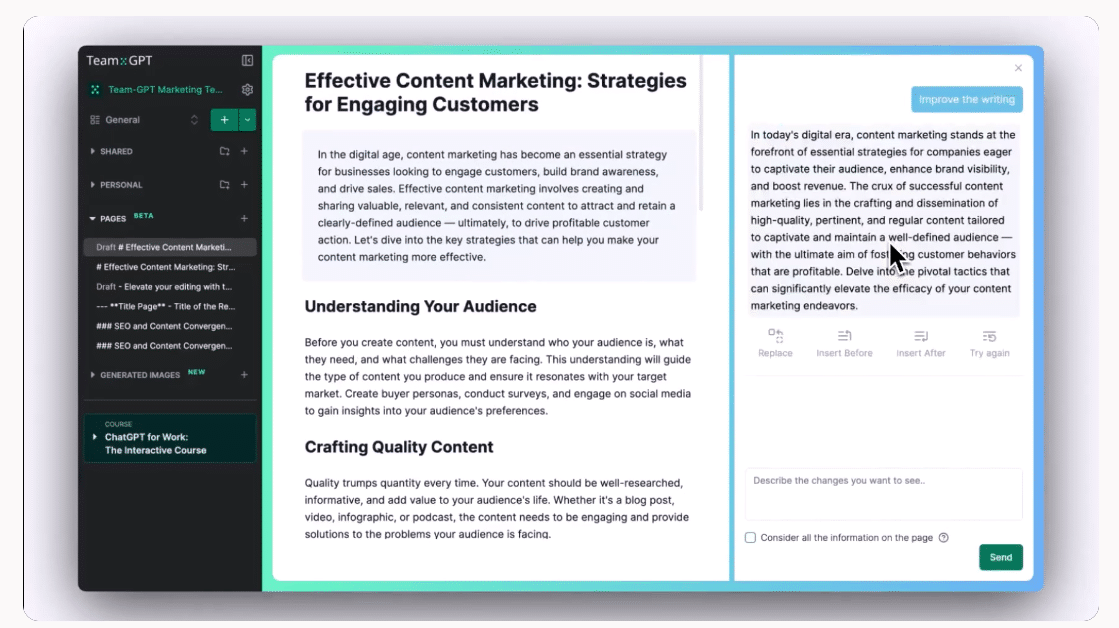
Feature #2: Usage Analytics
Most AI tools stop at giving you a chat history. Team-GPT gives you visibility into what’s actually happening across your team. You can see:
- Which prompts are used the most and by whom?
- How different campaigns are performing based on the model output.
- How AI usage trends over time, so you can adjust team workflows or training.
Marketing leads can quickly spot if one team is underusing the tool, if content consistency is slipping, or if a particular prompt is driving better conversions.
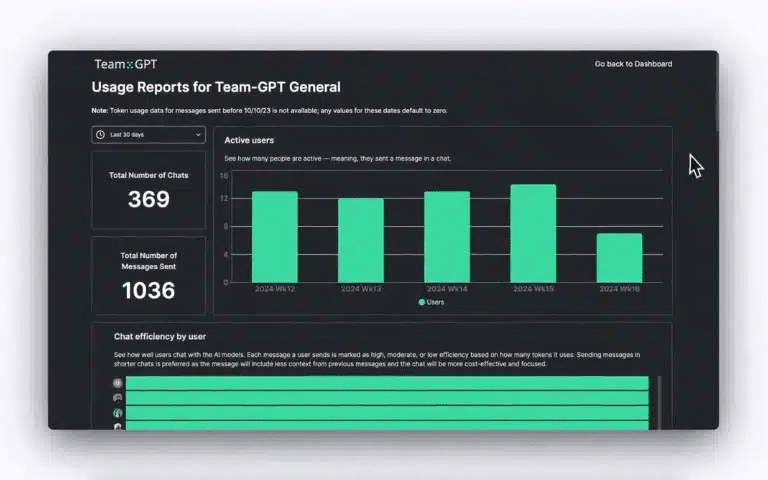
Feature #3: Generate Images With DALL-E 3
You can generate images inside the same chat where you’re writing content. No switching tabs or losing context. This is useful for:
- Drafting and testing creative directions during campaign planning.
- Creating blog headers, ad graphics, or product visuals on the go.
- Aligning copy and creative before handing anything off to design.
And because it’s all in one workspace, your writers and strategists stay in sync without extra back-and-forth.

Feature #4: Enterprise-Grade Security
For companies handling sensitive campaign data, Team-GPT supports:
- Private cloud or on-premise deployment (you control where your data is stored).
- Role-based permissions and isolated workspaces.
- Compliance with global standards (SOC2, GDPR, ISO 27001).
This makes it safer to use AI for work involving customer data, regulated industries, or confidential campaign planning.

Team-GPT is the right choice if you:
✅ Want structured prompt flows and templates to keep campaigns consistent.
✅ Work with multiple models and need flexibility across use cases.
✅ Need team-wide visibility, analytics, and content tracking.
✅ Require secure infrastructure due to client or regulatory demands.
Team-GPT isn’t the best option if you:
❌ Only need a simple chat-based AI tool with limited setup.
❌ Don’t care about analytics, customization, or workflow control.
❌ Need a native mobile or desktop app (Team-GPT is web-based only).
ChatGPT Teams Features
Feature #1: Generative AI Capabilities
ChatGPT Teams gives you access to GPT-4o in a clean, fast interface. It’s great for:
- Drafting blog posts, captions, and ad ideas.
- Rewriting and summarizing content.
- Answering research questions or generating content outlines.
The interface is simple, so even non-technical team members can use it without training.
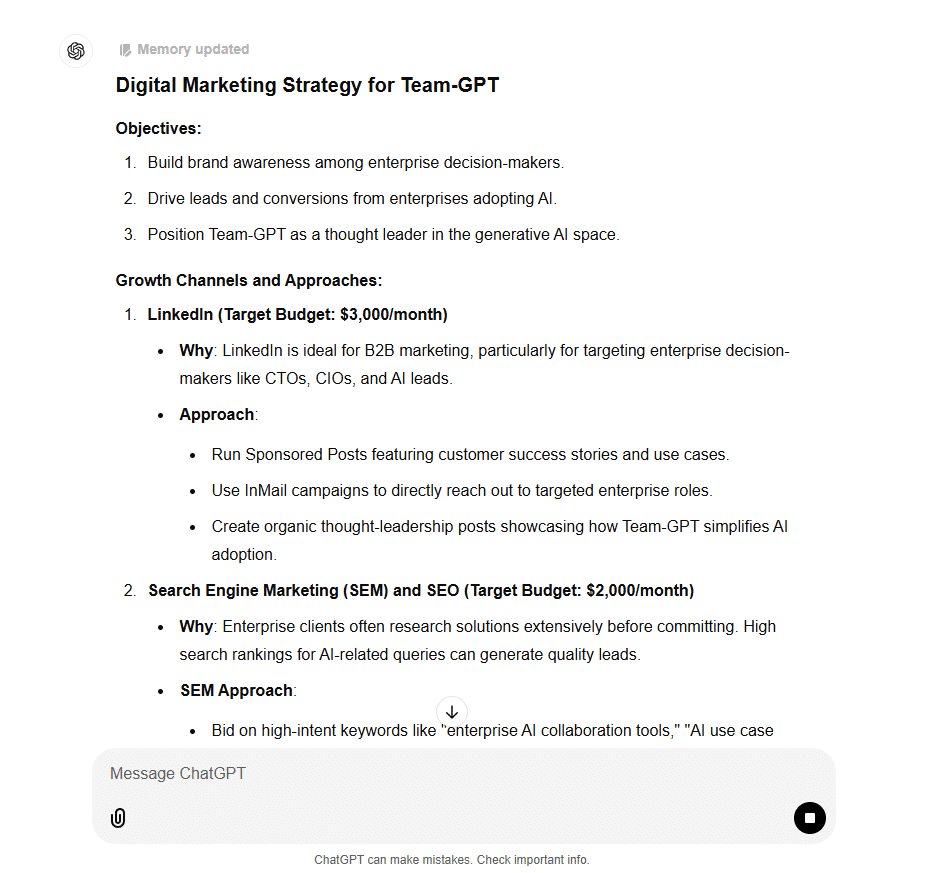
Feature #2: GPTs for Specialized Use Cases
With the GPT Store, your team can install ready-made GPTs to help with things like:
- Summarizing long articles.
- Writing email subject lines.
- Generating ideas for paid ad campaigns.
You can also create your own GPTs, but they’re not deeply customizable across the team like Team-GPT’s shared prompt libraries.
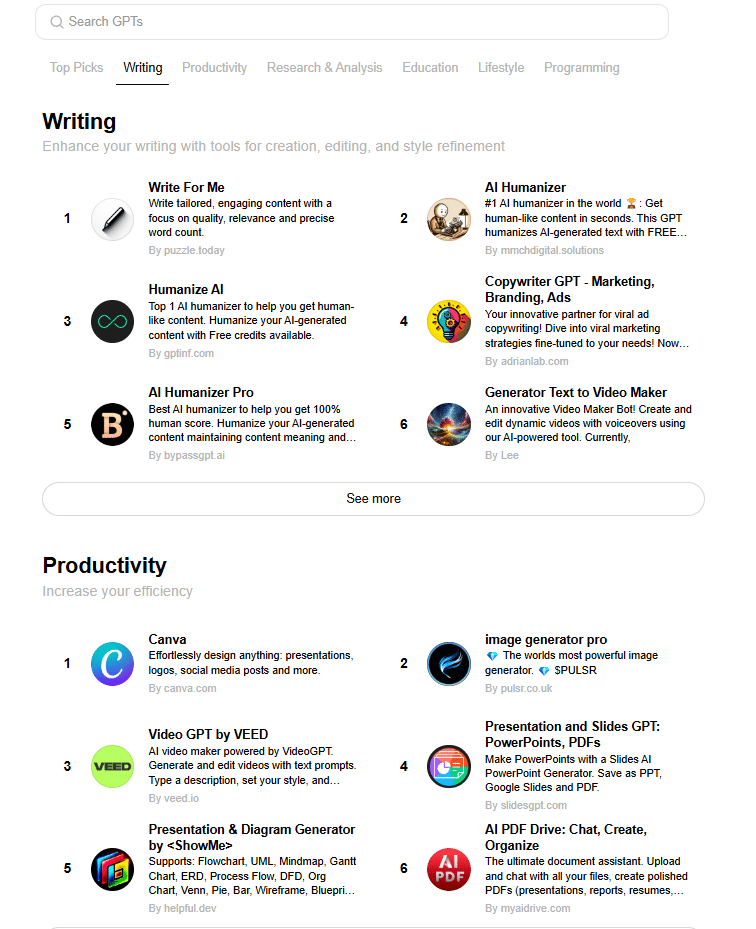
Feature #3: Instant Access to Web Browsing and File Analysis
ChatGPT Teams includes built-in tools like deep web browsing and file uploads, which can help your team:
- Analyze competitor websites or pull recent trends in real time.
- Summarize PDFs, slide decks, or campaign reports.
- Extract insights from CSVs, performance data, or briefs without leaving the chat.
This saves time for marketers working across research, reporting, or campaign analysis, especially when speed matters.
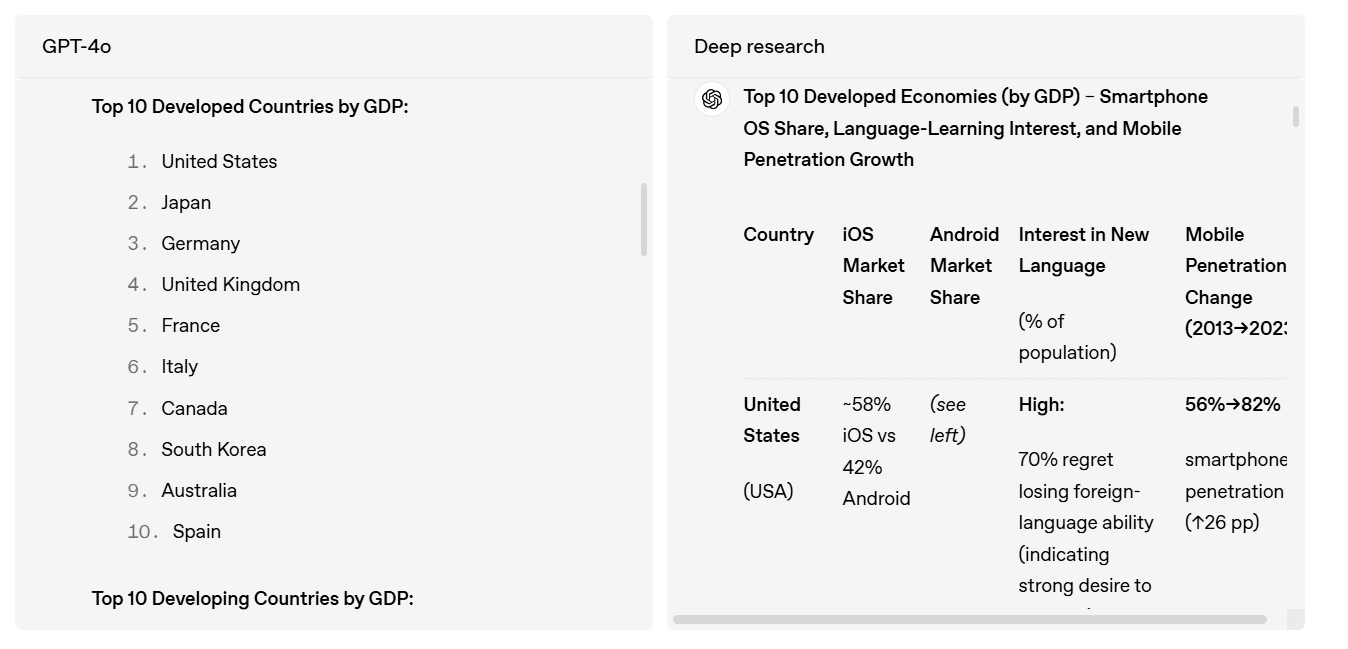
ChatGPT Teams is the right choice if you:
✅ Prefer a fast, easy AI tool that just works out of the box.
✅ Already use OpenAI tools and want to stick within that system.
✅ Don’t need detailed analytics, multi-model support, or advanced workflows.
ChatGPT Teams isn’t the right choice if you:
❌ Need shared prompt libraries or strict brand output control.
❌ Want to experiment with different models or do A/B testing.
❌ Require usage insights or centralized content visibility across a team.
Winner: Team-GPT goes beyond ChatGPT Teams by supporting multiple models (GPT-4, Claude, Gemini), letting you switch between them inside the same chat. It also offers project folders, prompt builders, knowledge base support, and Fork Chat for parallel brainstorming. The feature depth makes it more flexible and scalable for real team use.
Team Collaboration Capabilities- Team-GPT vs ChatGPT Teams
Both Team-GPT and ChatGPT Teams claim to offer team-friendly features, but the depth and flexibility of those collaboration tools differ greatly. Here’s a detailed comparison to help you choose what actually fits your team’s working style.
TL;DR:
- Team-GPT is built for real-time collaboration with prompt co-creation, shared workspaces, cross-model access, and structured team oversight.
- ChatGPT Teams supports shared chat history and basic folders but lacks interactive collaboration or cross-model flexibility.
Team-GPT’s Collaboration Features
Team-GPT is purpose-built for team collaboration. Every feature is designed to help your team move faster, collaborate better, and stay in sync across AI projects.
Here’s how it supports actual team collaboration and not just parallel usage:
- Live Prompt Co-Creation: Multiple team members can work together on the same prompt in real time. You’ll see changes as they happen, just like you would in Google Docs; no more sending screenshots or pasting drafts into Slack.
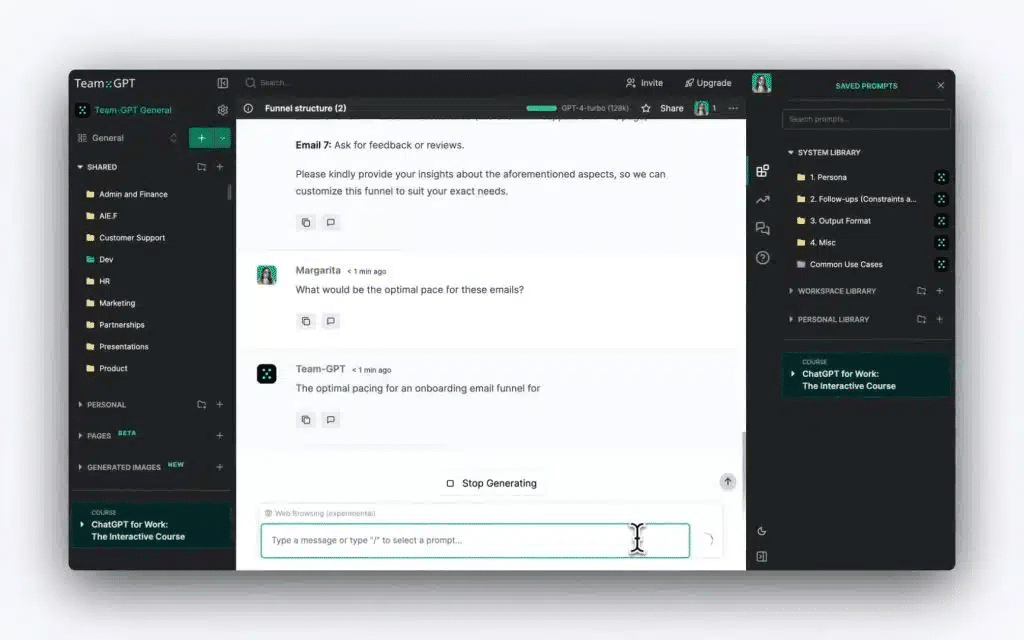
- Fork and Compare AI Responses: Instead of overwriting or duplicating chats, teammates can “fork” an ongoing conversation, explore different prompt angles, compare results from multiple AI models, and return to the original thread when needed. Useful for testing creative copy, sales rebuttals, or code drafts.
- Organized Knowledge Sharing: Conversations, projects, and prompt iterations can be grouped into folders and subfolders, making it easy for teammates to find past work, learn from earlier experiments, and avoid repeating efforts.
- Team Oversight & Learning Paths: Team managers can monitor how different members use AI, join threads to give input, and even assign AI learning paths.
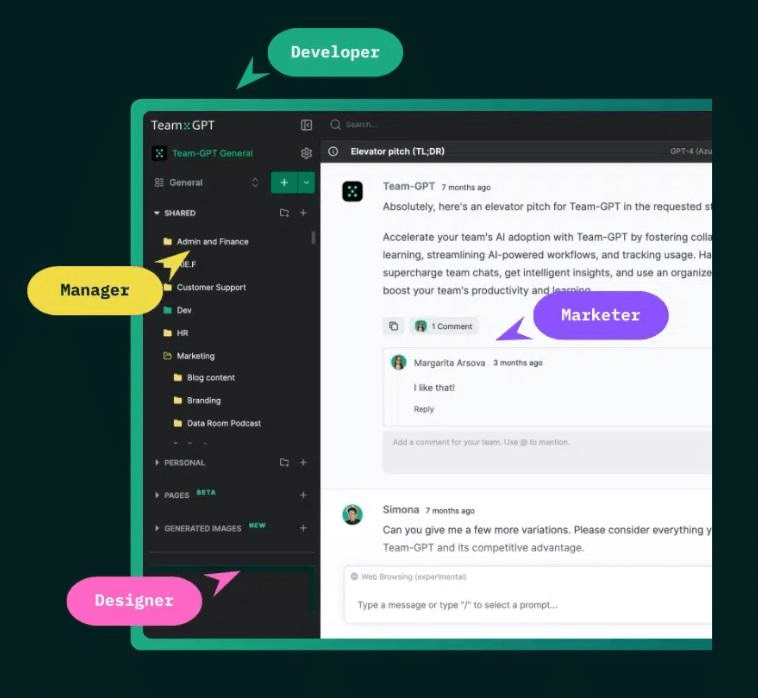
- Model Flexibility in the Same Workspace: Your team isn’t stuck with just one model. You can use GPT-4, Claude, Gemini, or open-source models like Mistral and LLaMa, all in the same workspace. Each team member can choose the right model for their task and compare results side-by-side.
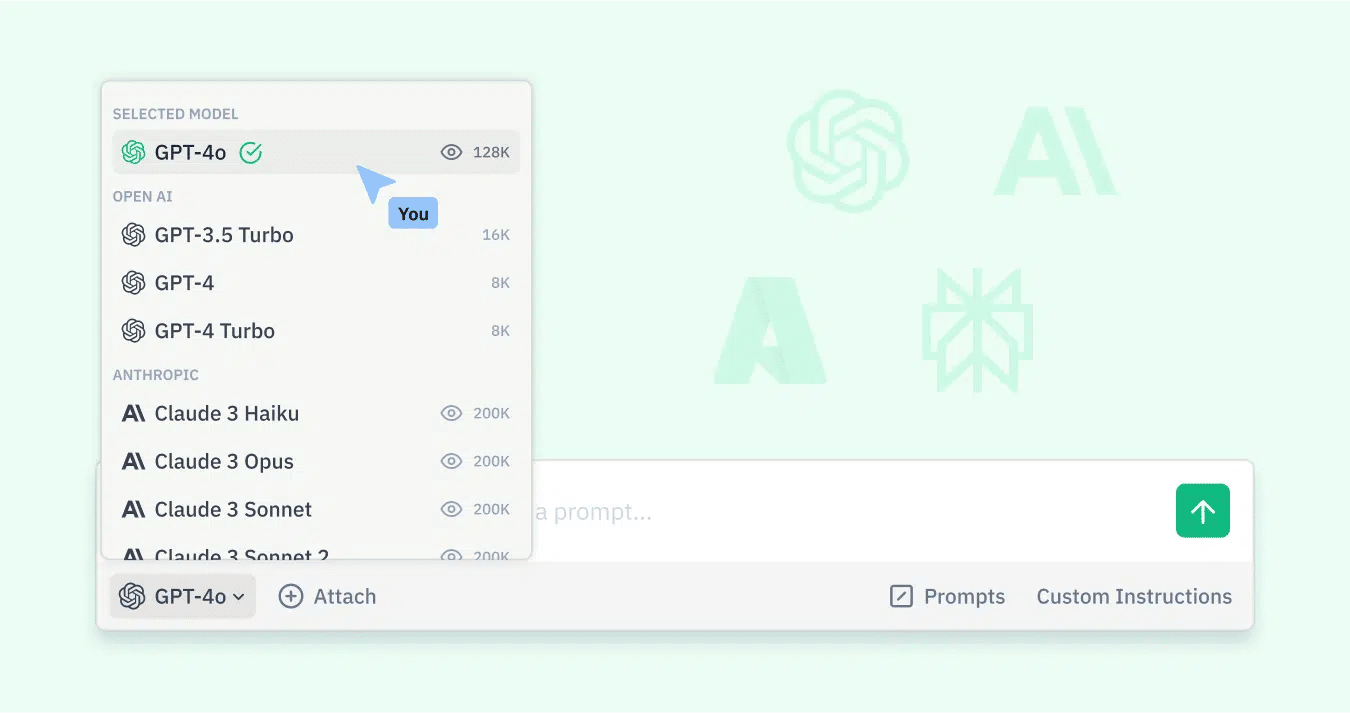
Team-GPT is the right choice if you:
✅ Need your team to collaborate on prompts and test across different AI models actively.
✅ Want to centralize all AI-related conversations, feedback, and iterations.
✅ Work on shared deliverables like reports, campaigns, proposals, or research.
✅ Need flexibility to use multiple AI providers in the same workflow.
✅ Want to document, onboard, and train new hires through shared AI workspaces.
Team-GPT isn’t the best option if you:
❌ Work solo and don’t need to share or organize chats.
❌ Only use one AI model and don’t need advanced collaboration or workflows.
❌ Prefer lightweight tools with minimal configuration or structure.
ChatGPT Teams’s Collaboration Features
ChatGPT Teams supports basic collaboration, but it’s not designed for multi-user prompt creation or real-time teamwork. Most collaboration happens outside the tool, through exports or screenshots.
Here’s what it offers:
- Shared Team Workspace: Teams can access a shared chat history and save conversations in folders. You can view previous chats your teammates had with ChatGPT, but you can’t co-create prompts or leave inline feedback.
- Custom GPT Sharing: You can create and share custom GPTs (versions of ChatGPT fine-tuned with specific instructions or data) with your team. This helps standardize responses for common use cases like FAQs or onboarding.
- Enterprise Controls: Admins can manage user access, control usage policies, and monitor adoption through a dashboard. Useful for governance, but not for active collaboration.
- Secure Isolation of Data: Your conversations are never used to train OpenAI’s models, and data stays siloed within your organization. Great for security, but less useful for collaboration.
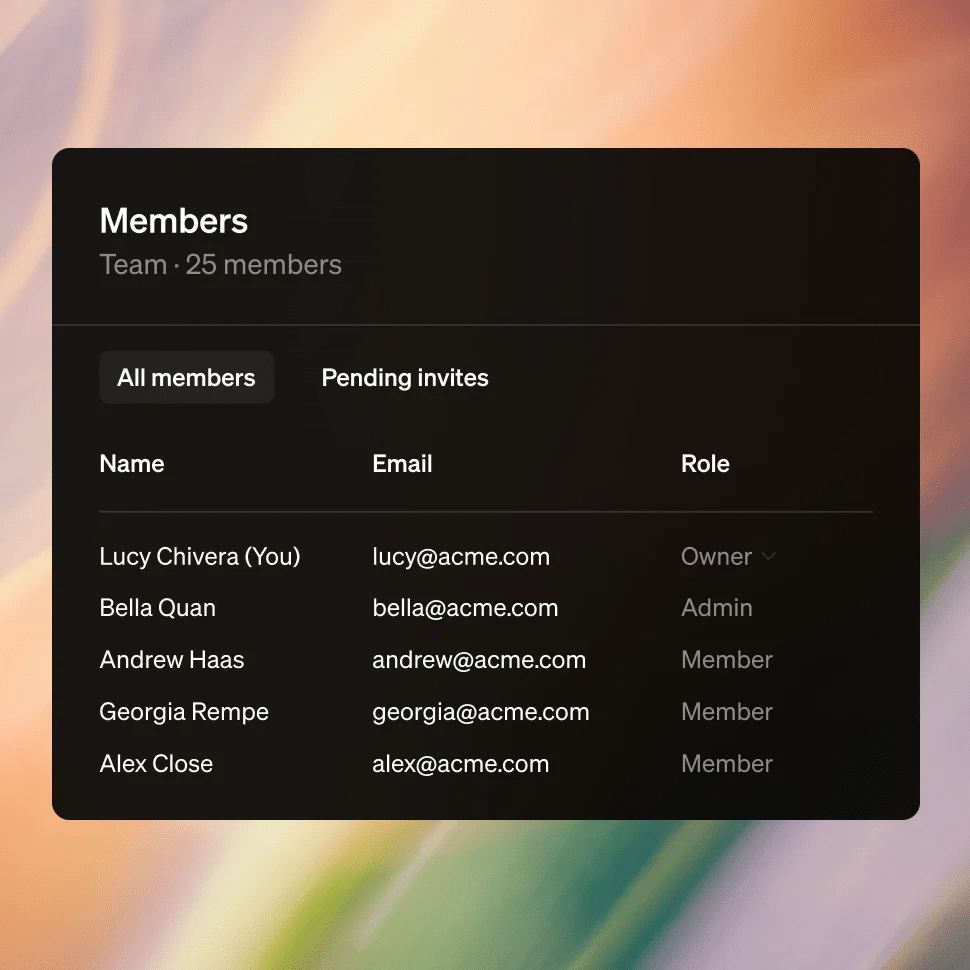
ChatGPT Teams is the right choice if you:
✅ Want a secure environment for individual employees to access GPT-4.
✅ Need admin control and audit trails over how your team uses AI.
✅ Rely on internal knowledge bases and want to create shareable GPTs.
✅ Mostly use ChatGPT for independent tasks or research.
ChatGPT Teams isn’t the best option if you:
❌ Need real-time collaboration inside chats or prompts.
❌ Want to use multiple AI models in a single workflow.
❌ Need folders, threads, and shared spaces with prompt-level feedback.
❌ Want to onboard and train team members through AI-assisted workflows.
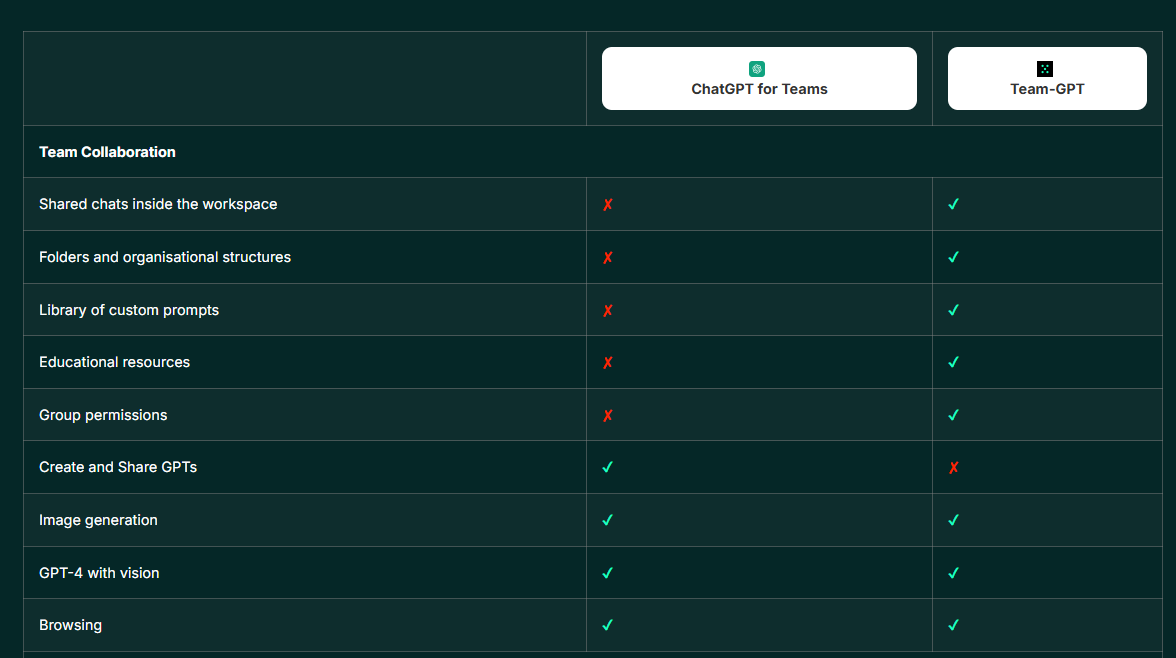
Winner: Unlike ChatGPT Teams, which is mostly built for individual users within a shared billing plan, Team-GPT is designed from the ground up for collaboration. Shared chats, shared prompts, project-specific folders, admin dashboards, and AI onboarding tools make it easier for teams to work together inside a unified AI workspace.
Pricing – Team-GPT vs ChatGPT Teams
Both Team-GPT and ChatGPT Teams start at $25 per user per month, but the way pricing scales and what you actually get at each level differs quite a bit. Below is a breakdown to help you make a smarter decision based on your team size, usage needs, and model preferences.
TL;DR:
- Team-GPT starts at $25/user/month with access to multiple models like OpenAI, Anthropic, Gemini, DeepSeek, and Perplexity. Higher plans unlock unlimited usage and API flexibility.
- ChatGPT Teams also starts at $25/user/month (annual billing), but restricts you to OpenAI models. Offers business-grade security, workspace tools, and productivity features, but no model variety or BYO API keys.
Team-GPT Pricing
Team-GPT offers three paid plans for you to choose from:
- Business ($25/user/month): Designed for small to mid-size teams. Includes:
- Access to OpenAI and Anthropic models.
- Collaborative AI workspaces.
- Usage reports.
- Chat and email support.
- Growth ($35/user/month): Built for teams scaling AI usage. Includes everything in Business, plus:
- Unlimited model usage.
- Access to Gemini, DeepSeek, and Perplexity.
- Advanced usage analytics.
- Bring Your Own API keys.
- Third-party integrations.
- Tailored onboarding.
- Enterprise (Custom Pricing): For organizations needing scale, security, and flexibility. Includes everything in Growth, plus:
- Unlimited workspaces.
- Private cloud deployment.
- Add your own custom models.
- Premium support with a Key Account Manager.
- Enterprise-grade security + SSO.

ChatGPT Teams Pricing
ChatGPT Teams starts at $25/user/month ($30/user/month, when billed monthly). It includes:
- GPT-4o and GPT-4.1-mini access.
- Codex and ChatGPT agents for task automation.
- Workspace tools: Projects, Canvas, Tasks, and custom GPTs.
- Data connectors (Google Drive, SharePoint, GitHub, Dropbox).
- Enterprise-level security (SAML SSO, MFA, SOC 2, GDPR/CCPA compliance).
- Team data is excluded from training by default.

Winner: For startups and growing teams, Team-GPT’s plans are more cost-effective. Starting at $20/user/month, you get access to multiple models, all collaboration features, and better control over projects, compared to ChatGPT Teams’ $25/user/month with only GPT-4 access and limited teamwork tools.
What are Customers Saying about Team-GPT vs ChatGPT Teams?
We looked into what users actually think about these two collaboration-focused AI tools. While both are built to support teams, they differ quite a bit in how users experience their features, support, and transparency.
TL;DR:
- Team-GPT is better for collaboration-focused teams who want shared chats, prompt templates, and a centralized workspace. It supports multiple models (GPT-4, Claude, Gemini) and offers detailed admin control, usage tracking, and workspace customization.
- ChatGPT Teams is more suited for individual-heavy use cases or smaller teams already using OpenAI tools. It has fewer collaboration features and supports only GPT models.
Team-GPT Reviews
What users love:
- Teams highlight the smooth collaborative experience, especially the ability to co-edit chats, create shared folders, and work together in real-time.
- People like the role-based access and simple admin controls, saying it makes managing teams easy without too much overhead.
- The prompt library and ability to reuse or share past prompts are appreciated for saving time and avoiding repetitive tasks.

Common complaints:
- A few users note a slight learning curve, especially when switching from ChatGPT’s interface.
- Some mention it may not have access to the very latest GPT versions or image generation tools yet.
- There’s also demand for more integrations with tools like Zapier or Notion, which would allow smoother handoffs across workflows.

ChatGPT Teams Reviews
What users love:
- Teams appreciate the familiar ChatGPT interface with added admin features, such as shared workspaces and data privacy (no training on your inputs).
- Some small businesses find it useful that chat history can stay private within teams, making it more suitable for internal use.
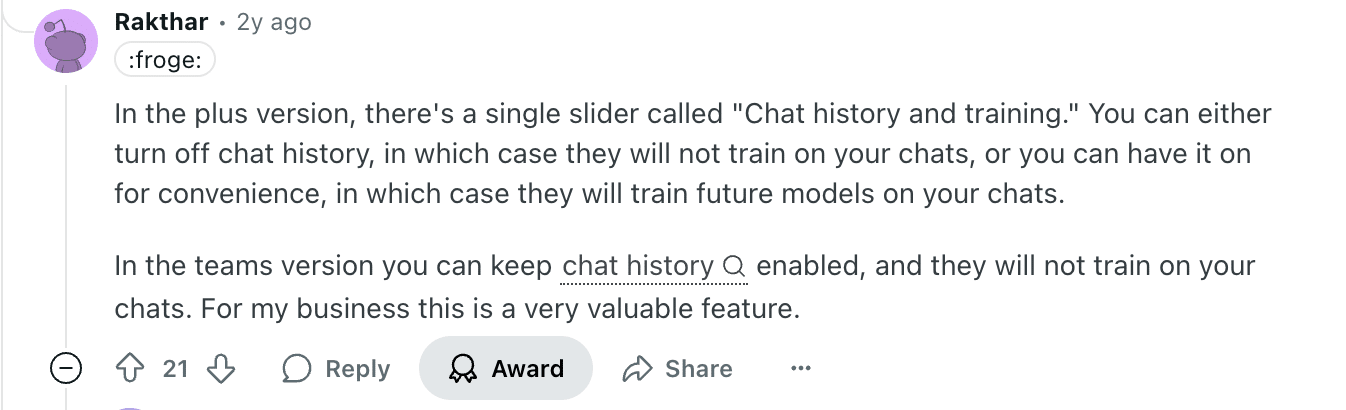
Common complaints:
- There’s growing frustration around confusing feature rollouts; some users felt misled when OpenAI removed the promise of “early access” or GPT-4.5 exclusivity.
- Several Redditors and G2 users flagged issues like unclear communication, buggy access limits, and lack of transparency in plan changes.
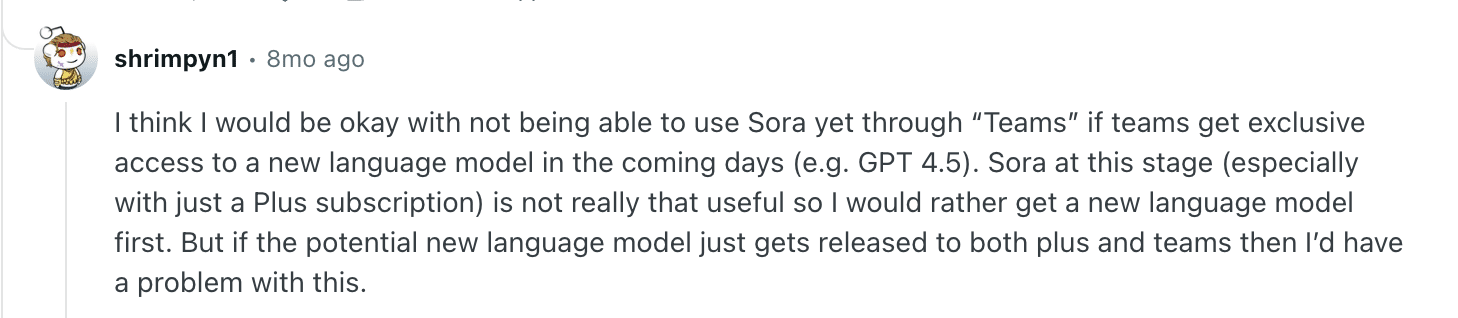
Final Verdict: Team-GPT or ChatGPT Teams?
The right choice depends on how your team works, what kind of AI control you need, and how important cross-model flexibility is to your workflow.
- Choose Team-GPT if you need structured workflows, model variety, and complete visibility into how your team uses AI. With support for multiple top-tier models (GPT-4o, Claude, Gemini, and more), Team-GPT lets you choose the right AI engine for each use case. You also get workspace-level prompts, saved chats, detailed usage reports, and the option to bring your own API keys, which makes it ideal for teams that value custom workflows and tighter control.
- ChatGPT Teams gives your team secure access to GPT-4o and GPT-4.1-mini, with business-friendly features like Record mode, custom GPTs, and internal source connectors (Google Drive, GitHub, etc.). It’s better suited for teams that don’t need multi-model flexibility but want built-in enterprise tools and OpenAI’s most capable features, all in a familiar UI.
Wrapping Up
Both ChatGPT Teams and Team-GPT offer strong AI collaboration capabilities, but they’re built for different kinds of teams.
If your team is already working within the OpenAI ecosystem and prefers simplicity, ChatGPT Teams gives you a polished workspace with GPT-4o, prebuilt GPTs, and built-in access to tools like code interpreter and file search. It’s easy to get started and works well for teams that don’t need advanced customization or multi-model flexibility.
But if your team wants more structure, Team-GPT gives you that flexibility and more. You can switch between AI models (including ChatGPT, Claude, Gemini, and more), build structured workflows, and save workspaces, chats, and prompt libraries for long-term use. Features like Fork Chats, Workspace-wide chat sharing, and training templates help you build a long-term knowledge base.
Book a demo now!
Next Steps For Enterprises Looking To Adopt AI
Integrating AI into your enterprise is about building systems that improve efficiency, accuracy, and scale. That’s exactly where Team-GPT fits in. It gives enterprises a shared AI workspace to streamline operations, accelerate workflows, and track adoption across teams.
With Team-GPT, you can:
- Use AI across departments with full visibility and access controls
- Customize workspaces with shared chats, templates, and models
- Track platform usage with built-in dashboards to monitor adoption
For example, House of Growth, an SEO agency, scaled from 80 to 160 articles per month using Team-GPT’s AI workflows. With automated content outlines and NLP-friendly writing, they saved 85+ hours every month without increasing headcount. Their team now focuses on strategy, not formatting or research.
If you want to explore how AI can plug into your content ops, marketing, or internal processes, book a demo with our AI adoption experts.

Read more
- Team-GPT vs. Copy.ai: Team-GPT supports full AI collaboration across projects and models, while Copy.ai is focused mainly on marketing content generation with limited teamwork features.
- Team-GPT vs. ChatGPT for Teams: Team-GPT offers better collaboration, model flexibility, and project-level control, whereas ChatGPT Teams is more suited for individual usage under a shared billing plan.
- Microsoft 365 Copilot vs. Team-GPT: Copilot is deeply embedded into Microsoft tools for productivity tasks, while Team-GPT gives teams a shared AI workspace to brainstorm, write, and organize knowledge across models.
- DeepSeek vs. ChatGPT vs. Team-GPT: DeepSeek excels in Chinese NLP, ChatGPT is general-purpose with limited collaboration, and Team-GPT focuses on real-time teamwork, model choice, and project organization.
- Copilot vs. ChatGPT vs. Team-GPT: Copilot is best for Microsoft 365 users, ChatGPT for solo tasks and experimentation, while Team-GPT is purpose-built for team collaboration and content workflows.
- Perplexity vs. ChatGPT vs. Team-GPT: Perplexity is a strong research assistant with cited results, ChatGPT handles conversational AI well, and Team-GPT adds collaboration, prompt management, and multi-model workflows for teams.

