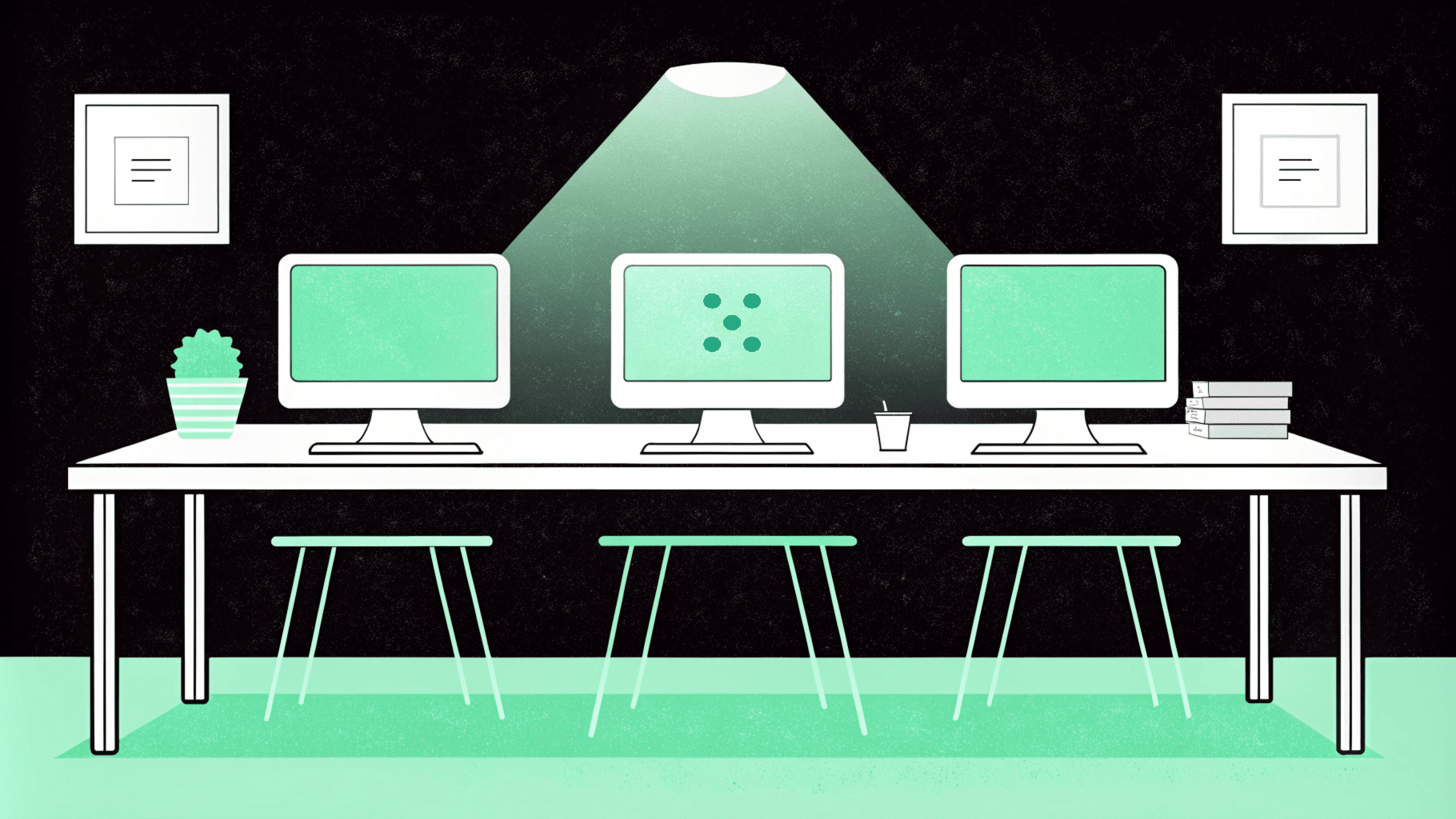Are you trying to decide which AI platform fits your organizational and/or professional needs between Copilot vs. ChatGPT?
The two generative AI platforms have unique strengths and business use cases, which I’ll explain in detail in this article.
In this complete buyer guide, I’ll go over both Copilot’s and ChatGPT’s features, pricing models, and verified user reviews to help you make an informed decision.
However, I see more and more companies preferring a more team-oriented and customizable AI solution, which is why I’ll introduce a third option: Team-GPT (our AI tool).
Let’s start by diving into each platform’s features.
Copilot vs. ChatGPT vs. Team-GPT – Features
In this section, we’ll review the key features of each AI platform and go over their use cases, and weaknesses.
Team-GPT Features
Team-GPT is an enterprise collaboration AI platform that lets you chat with any AI model, organize prompts, and add your custom AI model.
Our platform lets you use and customize AI models like ChatGPT, Gemini, Claude, DALL-E 3, and Perplexity to collaborate with your team in a secure environment.
Let’s go over the features that our users love most about Team-GPT: ⤵️
Feature #1: Customize a Better Version of ChatGPT
Your team can use ChatGPT on Team-GPT’s platform and customize it to your needs.
After that, you can use your own version of ChatGPT or Perplexity for tasks, such as:
- Drafting SEO-optimized content briefs and generating article content.
- Writing social media posts and email campaigns in your brand’s tone.
- Editing and finalizing articles with Pages and Edit with AI.
- Generating ad copy for marketing campaigns.
You can speed up your writing with our pre-made prompts, use cases, and editable AI Pages.
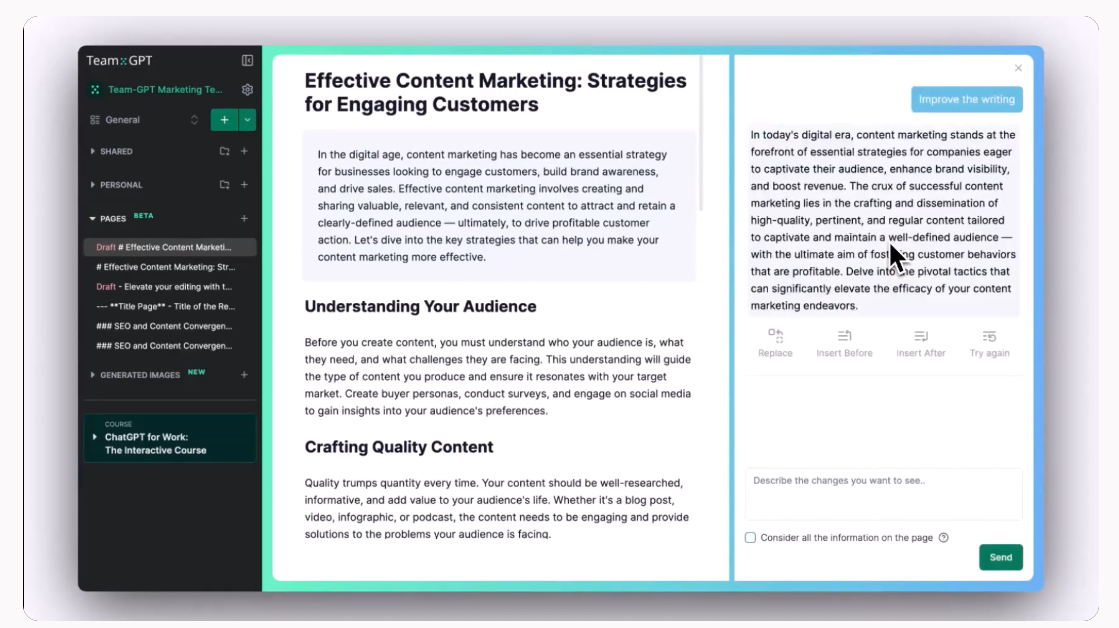
Here’s why teams love our platform:
- A shared workspace where teams can collaborate in chats and documents in real-time from a single platform.
- Smart AI-powered editing to improve your writing, fix your grammar, and refine your text.
- Organized and shared content, ensuring quick access to chats and pages for all your team members.
- Managing your content by turning any chat into a document or starting a new conversation from a Page.
It is possible to create custom instructions for ChatGPT and other writing tools so that the AI models know how to generate content and what tone to use.
You can add instructions for brand voice, language, and writing style to scale your content generation without heavily editing it.
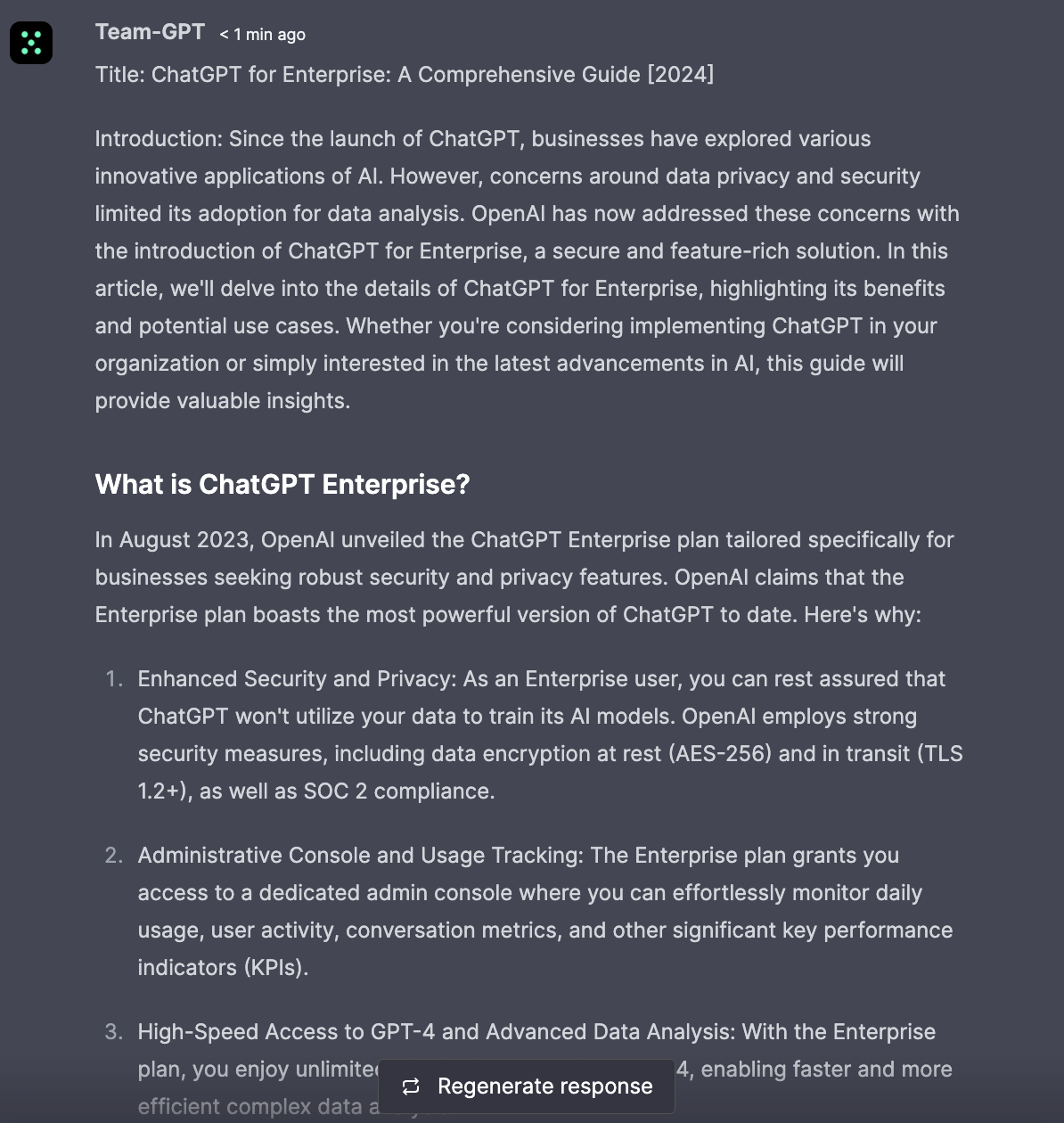
Here’s how you can write articles in about 3 minutes inside of Team-GPT alongside your team:
Feature #2: AI Toolkit
Our collaborative AI solution offers a wide range of AI tools that you can leverage to handle all kinds of simple and complex tasks.
These operations include:
- A repository of 100+ pre-made use cases and prompts most often used by teams to help you get started. All of these can be customized and your team can create your own.
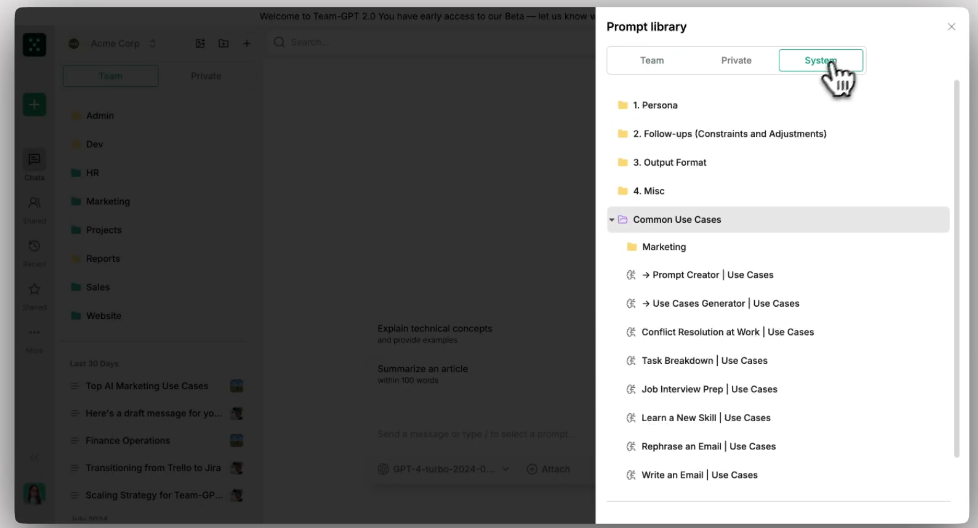
- Customized prompt library: Save the prompts your team uses the most. This makes navigation easier for your team and helps our tool learn what you need and want.
- Personas: You can prompt Team-GPT’s chat to act as a specialist in a certain area (e.g., marketing specialist) and provide you with expert insights into the topic you’re interested in or to personalize content to a specific audience.
- Image generator. Team-GPT also provides access to DALL-E 3, meaning you can generate any kind of image you need without leaving its interface.
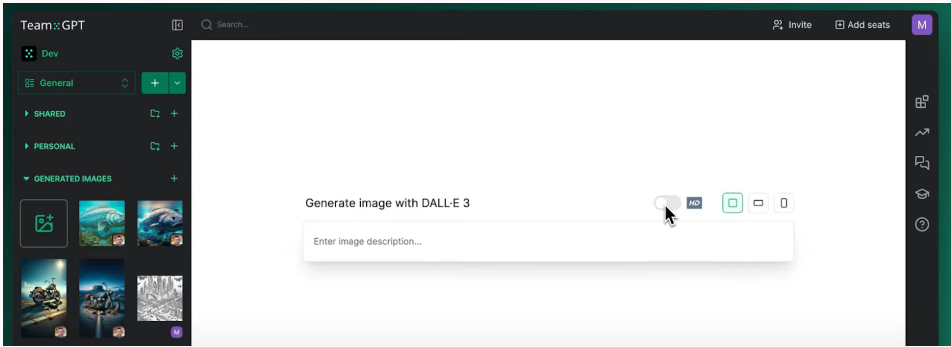
- Doc and image analysis lets you conduct any kind of written text or image through careful and detailed analysis, resulting in curated insights and highlights. You can also prompt Team-GPT to further edit, change, and enhance your files.
Here’s how you can create job ads and interview questions in about 4 minutes with Team-GPT:
Feature #3: Usage Analytics
With Team-GPT, team leaders can access usage reports showing the total number of messages, user engagement, chats, and active users.
This lets you track your investment and use of AI across your organization.
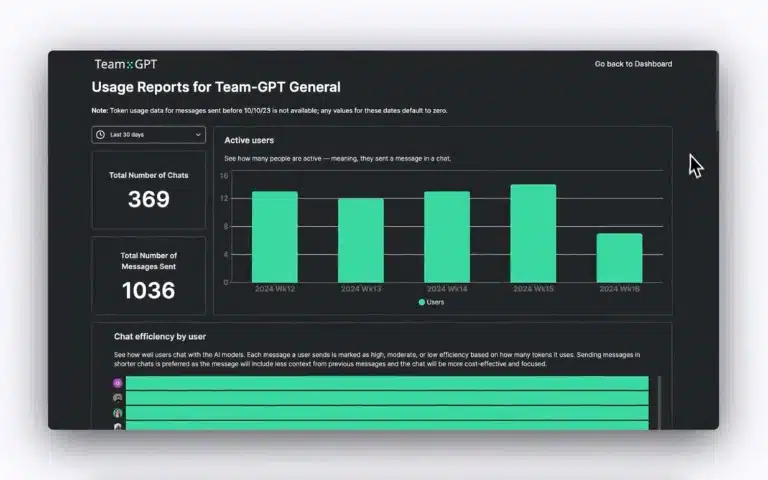
You can improve the AI adoption in your organization by:
- Understanding your team’s patterns and ensuring a smooth transition to AI-powered workflows.
- Accessing insightful graphs that showcase your team’s Active Users, Chat Efficiency, Token Usage, and more.
- Improving conversations’ quality by evaluating the effectiveness of chat sessions across your company’s workspace.
- Identifying team members who require training and need to learn how to prompt the AI models better.
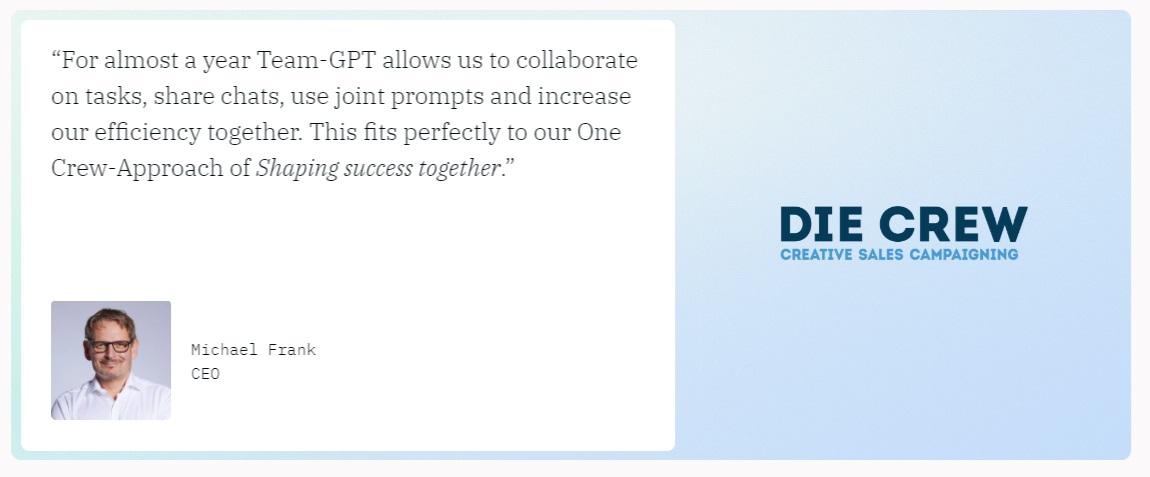
Feature #4: Enterprise-Grade Security
We built Team-GPT with enterprise-grade security, privacy, and compliance in mind.
It is possible to create your version of Team-GPT but deploy it on your hosting infrastructure.
You can hold all your data, whether on-premise or in a private cloud while using all your preferred AI models.
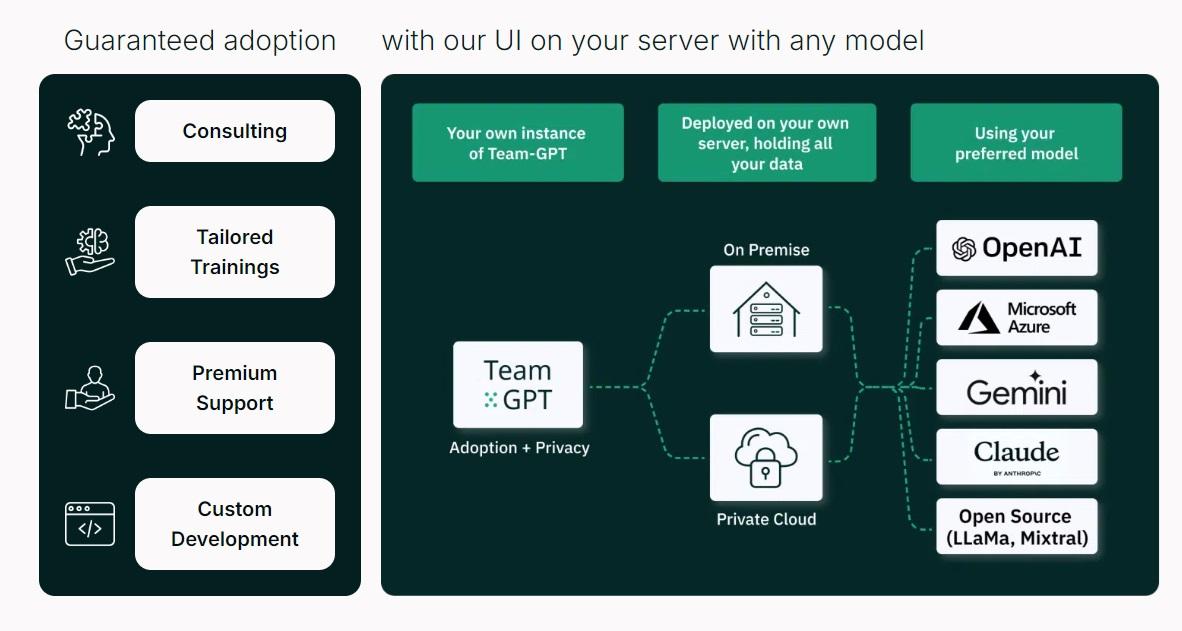
The software is deployed on your servers and lets you effortlessly onboard marketing employees into the platform.
With Team-GPT Enterprise, your enterprise can:
- Retain control and flexibility over your data.
- Apply security filters and have control of the platform with admin rights and report access.
- Prioritize privacy and protection, as Team-GPT is committed to all GDPR compliance standards and holds SOC II and ISO 27001 certifications.
Team-GPT is the right choice if you:
✅ Operate in a team environment and are looking to adopt AI in your organization.
✅ Are looking to bring your custom AI model to the platform.
✅ Want to host the AI solution on your premises to retain control and flexibility of your data.
✅ Want to train your own version of ChatGPT or another AI model like Claude or Perplexity for your organization.
Team-GPT isn’t the best option if you:
❌ Operate alone or operate in an organization of less than 10 people (Team-GPT’s pricing starts from 10 users).
❌ Are looking for a free AI platform to use like ChatGPT. Team-GPT has no free plan.
Copilot Features
Copilot, a product of Microsoft, is a generative AI platform that lets you generate text and images, ideate, research, and write code.
The tool is incorporated into Microsoft’s suite of products, which means that you can use the generative AI solution inside platforms like PowerPoint, Word, and Excel.
#1: Generative AI Software

Copilot has a free-to-use generative AI software that uses advanced AI grounding to provide you with up-to-date information so you can generate:
- Content, such as articles, social media copy, and sales collateral.
- Images, as the platform also lets you ‘’boost’’ the images for faster creation.
- Code: The platform can act as your coding assistant and generate programming scripts in various languages for different use cases.
- Answers and insights, such as detailed responses to questions, including current events or analyzing data sets.
💡 Copilot also uses advanced AI voice technology to enable users to speak to Copilot and hear it respond like a human would.
#2: Integration Into Microsoft’s 365
Microsoft has integrated Copilot into its Microsoft 365 suite of applications, such as:
- Outlook: You can use the AI tool to prioritize your inbox and to draft emails.
- PowerPoint: Copilot can be used to generate presentations (from your company’s library of approved imagery) or to summarize them.
- Excel: The AI tool can be used for data analysis and the creation of visualizations inside Excel spreadsheets, such as analyzing profitability.
- Teams: Your team can collaborate more effectively by incorporating the tool to ask the tool to summarize who said what and what points were made.

#3: Copilot Pages
Copilot Pages, similar to Team-GPT’s Pages, is a dynamic and persistent canvas designed for collaborating with your team.
The way it works is that you can prompt the tool information and then turn the response into a page where you can keep working and ask your team for help.
Copilot can then use your existing knowledge base from 365 (such as Word) to add to your page.

Copilot is the right choice if you:
✅ Operate alone and are looking for a free AI platform to use for business or non-business needs.
✅ Operate in a team environment and you want to collaborate with your team.
✅ Use Microsoft’s suite of products, such as Excel and PowerPoint, and you want to use AI’s assistance in them.
✅ Want to use voice recognition to speak to the AI model and get detailed responses.
Copilot isn’t the best option if you:
❌ Want to deploy the AI model on your own data infrastructure.
❌ Are looking to customize and train your own AI model.
ChatGPT Features
ChatGPT is a similar generative AI platform to Copilot with its advanced AI model that lets you prompt and generate content, code, and images.
Generative AI Platform
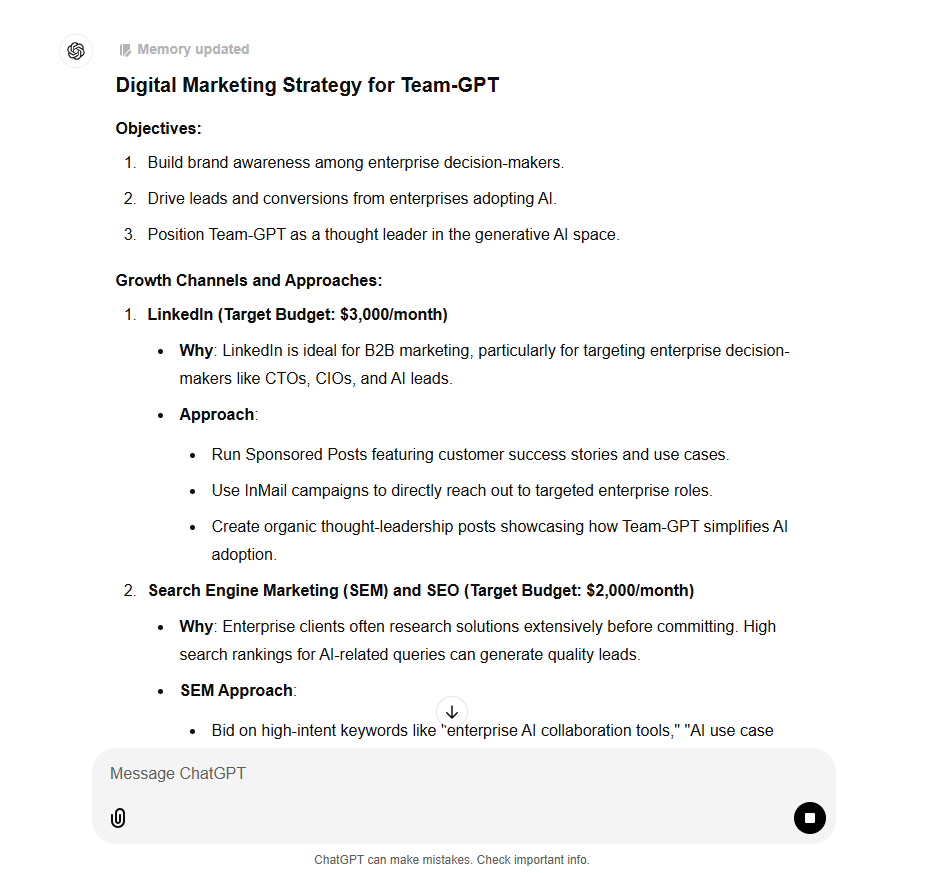
ChatGPT lets you use its advanced AI platform for productivity tasks, such as:
- Generate articles and social media content.
- Creating images from prompts.
- Analyzing large data sets.
- Summarizing text and brainstorming information.
- Analyze images and help you write better.
- Generate code and help you understand complex programming concepts.
You will then get access to a prompt history where you can see previous prompts.
GPTs

ChatGPT lets access its GPTs, where you can discover a wide variety of use cases and versions of the software.
These GPTs are built for a range of tasks, such as:
- Writing GPTs to enhance your writing with purpose-built AI models for creating, editing and refining content.
- Productivity GPTs to design images, create videos, build presentations, and generate PDF files.
- Research and analysis GPTs to summarize videos, conduct deep research on complex topics, and find data points.
You Can Create Your Own GPT

Similar to Team-GPT, ChatGPT lets you build your custom GPT and share it with your team or the world.
The platform lets you create a custom AI model that combines custom instructions, extra knowledge, and any combination of skills.
For example, you can create a custom GPT to perform specific tasks for your job or to generate on-brand images.
ChatGPT is the right choice if you:
✅ Work alone and are looking for a free AI platform to use.
✅ Are looking to customize a custom AI model for your professional or organizational needs.
✅ Are looking to adopt AI alongside your organization with ChatGPT Enterprise.
✅ Want to use a variety of other GPTs for different purposes.
ChatGPT isn’t the best option if you:
❌ Want to deploy the AI model on your own data infrastructure.
❌ Want to use different AI models with your organization.
💡 You can bring ChatGPT and its advanced AI models into Team-GPT with OpenAI’s API and adopt AI alongside your team.
Copilot vs. ChatGPT vs. Team-GPT – Team Collaboration Capabilities
Now that we have gone over the 3 AI solutions’ core features, I’ll dive deeper into the platforms’ team collaboration capabilities for enterprises.
Team-GPT’s Collaboration Capabilities
Team-GPT lets you boost your team’s collaboration with real-time generative AI and collaboration features.
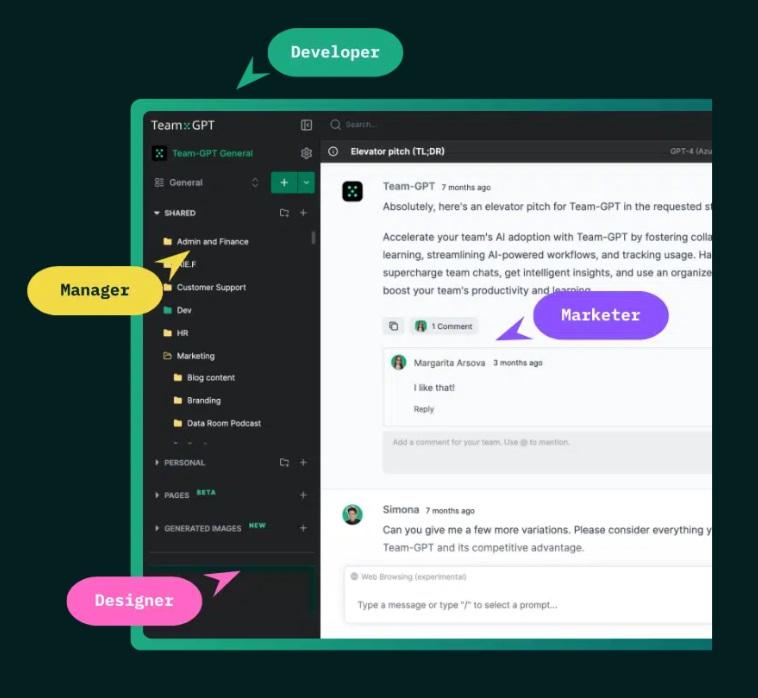
Our enterprise AI software gives your team an interactive workspace in which you can collaborate in chats, prompts, and threads.
Your team can master AI with our shared learning path feature, allowing you to share insights and support each other.
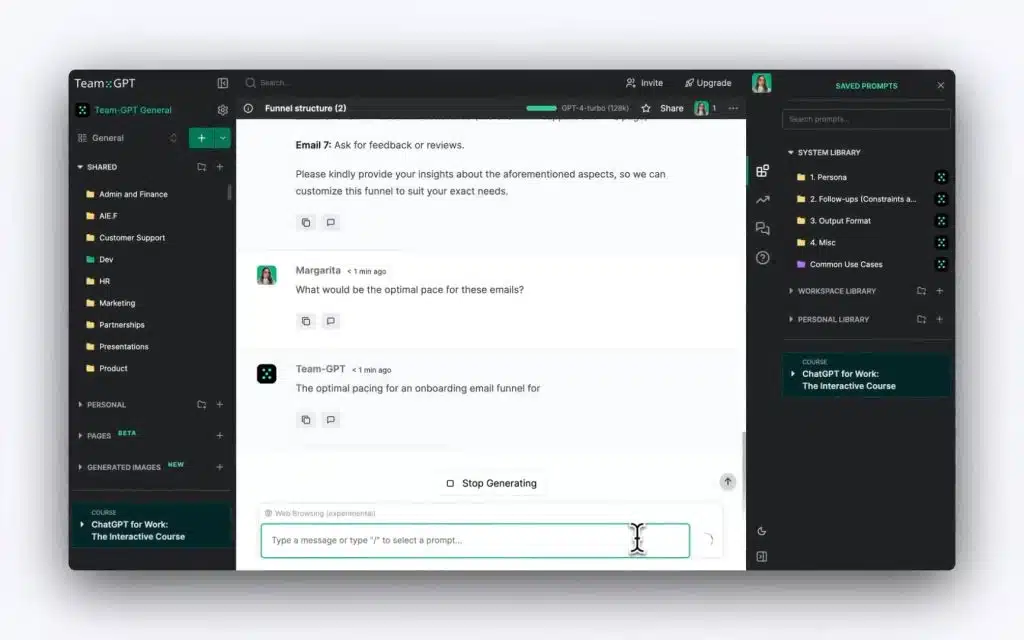
💡 Within the team chats, you can organize your marketing information in folders and sub-folders to find the information you need at any time.
Team managers appreciate being able to see the interactions that their teams are having with the AI and be able to join them.
You can send messages to your members, leave comments, attach files, and continue the conversation with AI tools.
And all of that is available with all major AI models. Your team does not have to be limited to only one model.

For example, you can use all of Claude’s models, including Haiku, Opus, and Sonnet, as well as the latest ChatGPT models, such as GPT 4 Turbo and GPT-4o.
Copilot’s Collaboration Capabilities
Copilot lets your team collaborate with its advanced AI model as long as your team is using Microsoft 365.
The platform integrates so well with your organizational account that it can scan your entire database, including emails, chats, documents, and the web for easy information gathering.
You and your team can use the AI model to:
- Create a first draft, brainstorm, and work on tasks together using Copilot Pages.
- Use pre-built or build your own rule-based agents for specialized tasks, such as sales, customer service, and finance. The agents can provide tailored insights and support to your team.
- Automate business processes with Copilot Studio, such as creating automated workflows to reduce costs.

The platform also offers enterprise-grade security with the platform’s privacy, identity, compliance, and responsive AI platform.
Similar to Team-GPT’s enterprise solution, you can also track your employee activity in Copilot’s dashboard to see how much your team has used the AI platform to track adoption and benefits.

💡 However, when Copilot is compared to Team-GPT’s collaboration features, the enterprise solution does not offer:
❌ Shared chats inside the workspace.
❌ A library of custom prompts.
❌ Advanced usage reports.
❌ The ability to host the AI solution on your premises (only on private cloud).
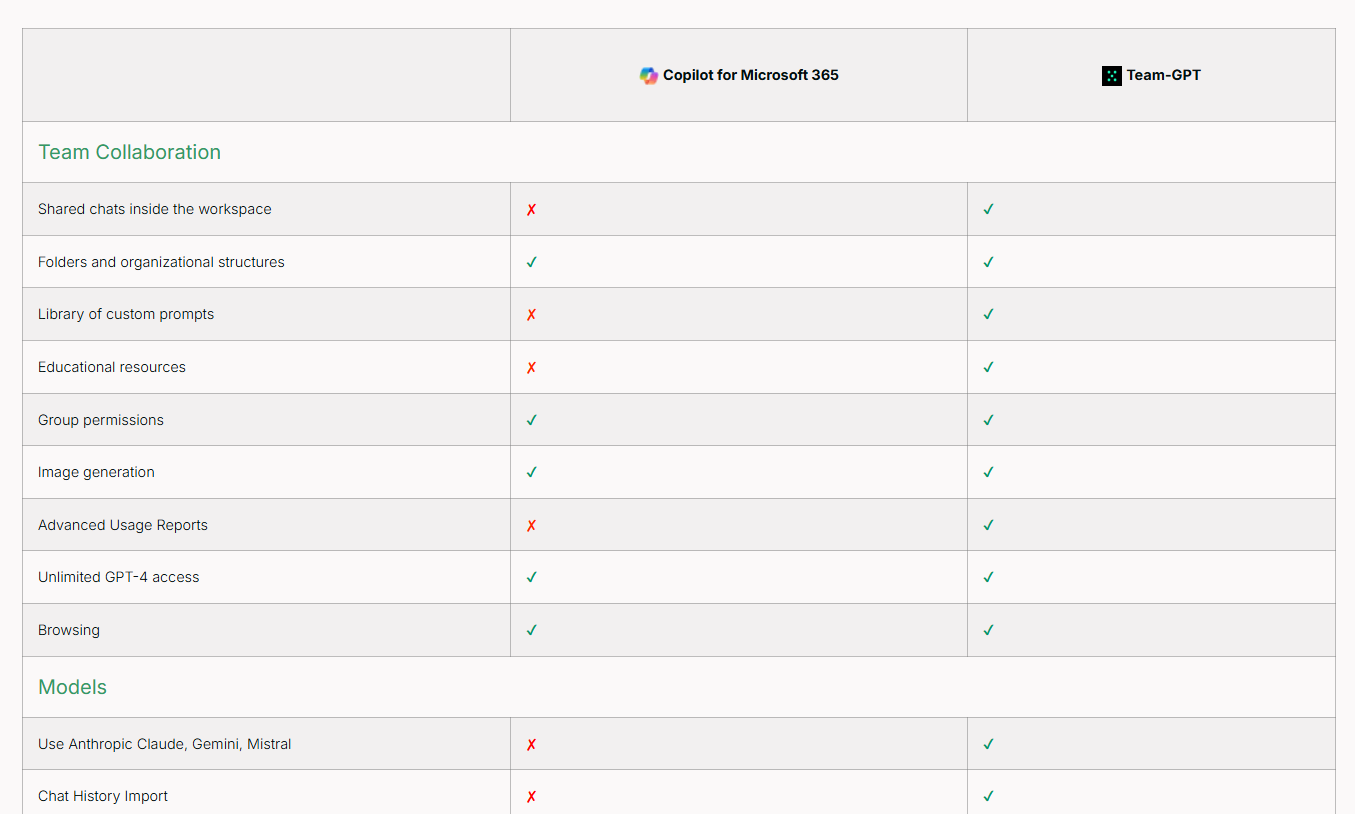
ChatGPT’s Collaboration Capabilities
ChatGPT offers collaboration features for organizations looking to adopt AI across their business with its Team and Enterprise plans.
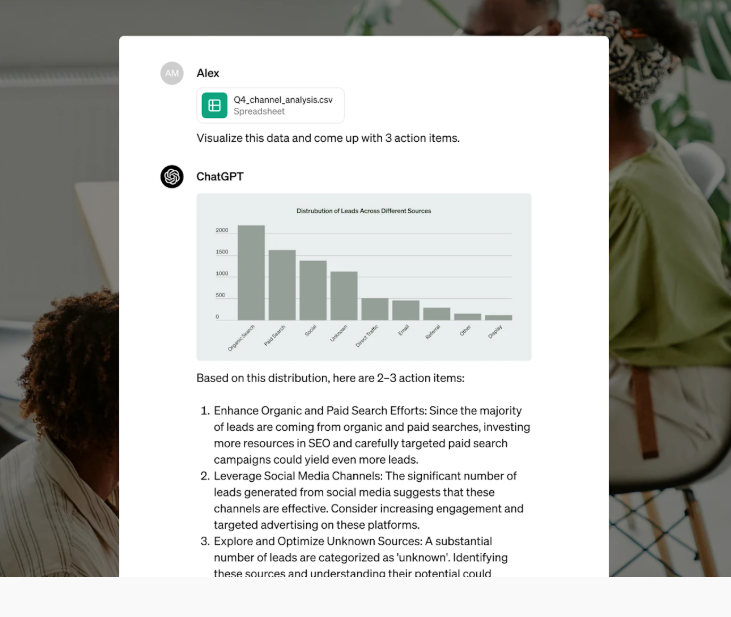
The platform lets your team access ChatGPT-4 with a 32K context window and get access to AI platforms like DALL-E 3, Vision, Browsing and Advanced Data Analysis with higher message caps.
The tool offers a secure workspace for your organization that has no training on your business data or conversations.
It is possible to create and share custom GPTs with your team and build a custom version of the platform for business purposes.
Additionally, the platform lets you get access to an admin console for workspace and team management, as well as early access to new features and improvements.
Inside ChatGPT Enterprise, you will also get access to a comprehensive analytics dashboard, group permissions, and access to the tool’s compliance API.
💡 However, when ChatGPT is compared to Team-GPT’s collaboration features, the enterprise platform does not offer:
❌ Shared chats inside the workspace.
❌ A library of custom prompts.
❌ Folders and organizational structures.
❌ Unlimited access to GPT-4 and GPT-4 Turbo, unlike Team-GPT.
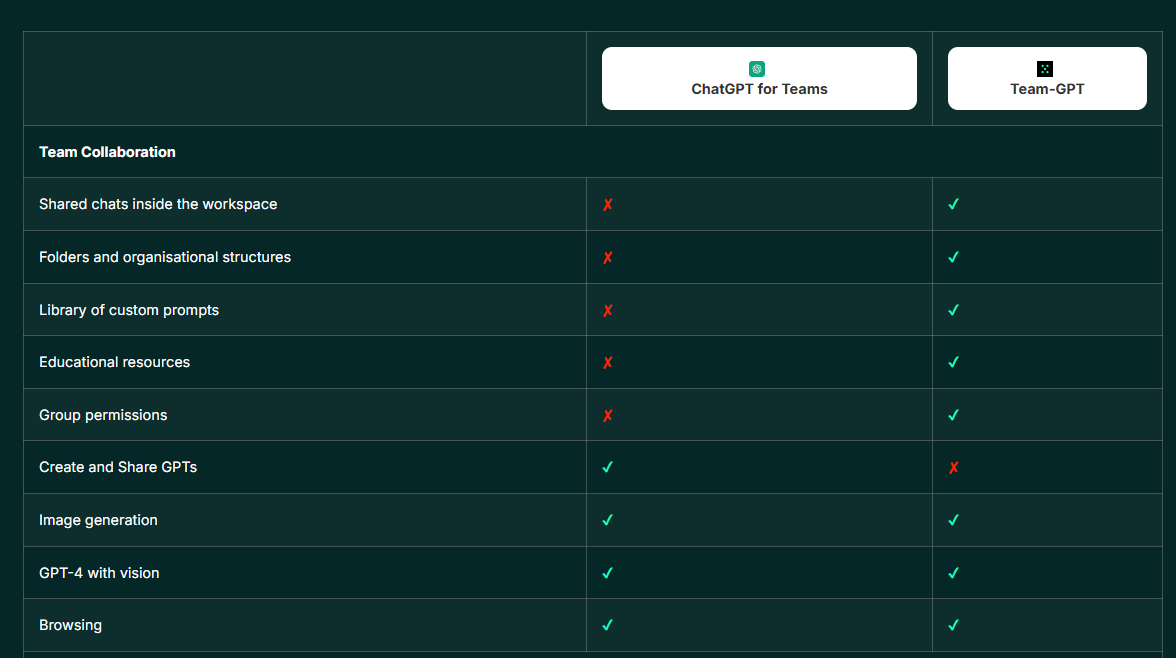
Winner: Team-GPT’s collaboration capabilities stand out from Copilot and ChatGPT with our platform’s shared chats inside the workspace, custom prompt library, and the ability to host the solution on your premises.
Additionally, our collaborative AI workspace lets you onboard and educate new team members with Team-GPT’s AI training resources.
Pricing – Copilot vs. ChatGPT vs. Team-GPT
Since we’re familiar with the AI platforms’ capabilities and collaboration features, it’s time to figure out which pricing model works for you.
Team-GPT Pricing
Team-GPT has two pricing plans:
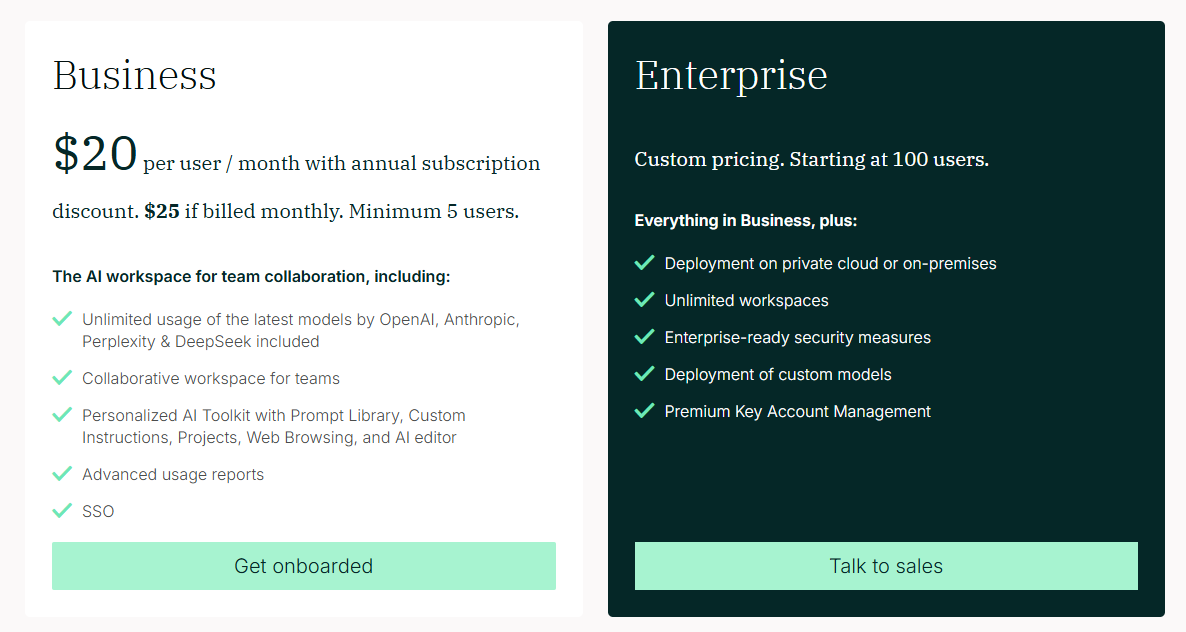
Business: The business plan will cost you $20 per user/month if you take our annual subscription for a minimum of 5 users. You can renew monthly plans at $25/month.
Here is what you get with our business plan:
- Access to the latest Anthropic and OpenAI models.
- Customizable AI toolkit complete with prompt library, image generation, and AI editor.
- Customizable instructions and co-create with the AI for Pages.
- Advanced usage and data analytics reports.
- Practical application for a variety of use cases.
Enterprise: The Enterprise plan is perfect for big business and offers custom pricing if you have a minimum of 100 users. Here is what it offers:
- Tool deployment on private cloud or on-premises.
- Access to custom models.
- Personalized AI toolkit.
- Unlimited workspace for your entire team.
- Premium management for key accounts.
- Enterprise-grade security measures.
Not only that, but both plans give you the option to bring your own API Keys for models like ChatGPT, Azure OpenAI Service, Gemini, and Claude.
Copilot Pricing
Copilot has two kinds of solutions: Microsoft Copilot and Microsoft 365 Copilot.
➡️ Microsoft Copilot is a generative AI assistant with a conversational interface that can perform simpler tasks.
Its paid version can be used with some of Microsoft’s free web apps.
➡️ Microsoft 365 Copilot, on the other hand, is a comprehensive AI assistant for work built into the entire Microsoft 365 suite.
The AI model can also be further customized and lets you create bespoke AI agents for various use cases and integrate them into the apps you use.
Microsoft also has an AI product called Microsoft Copilot Studio, which lets you build customized AI agents.
Access to Copilot Studio is included in the Microsoft 365 Copilot, but it can also be purchased as a separate product.
Finally, Microsoft offers three standalone AI agents designed for specific purposes, which you can buy as separate products.
Let’s look at the pricing plans for each product:
- Microsoft Copilot:
- Freemium.
- Microsoft Copilot Pro: $20/user/month.
- Microsoft 365 Copilot:
- Microsoft 365 Copilot for Business: $30/user/month ($31.50 paid monthly, but you still have to commit to at least a year of use).
- Microsoft 365 Copilot for Enterprise: $30/user/month ($31.50 paid monthly, but you still have to commit to at least a year of use).

- Microsoft Copilot Studio:
- $200 per month for 25,000 messages/month.
- Pay-as-you-go lets you pay only for what you use without any upfront commitment.

- Standalone agents:
- Microsoft 365 Copilot for Sales: $50.00/user/month ($52.50 when billed monthly but still requires an annual commitment) or $20/user/month if you already have a Microsoft 365 Copilot subscription.
- Microsoft 365 Copilot for Service: $50.00/user/month ($52.50 when billed monthly but still requires an annual commitment) or $20/user/month if you already have a Microsoft 365 Copilot subscription.
- Microsoft 365 Copilot for Finance: Still in beta, allows signing up for a preview version.
💡 Since Copilot’s pricing model is so complex, we dive deeper into it in our comprehensive Copilot pricing buyer guide.
ChatGPT Pricing
ChatGPT has a free version of its tool that lets you get access to its generative AI capabilities.
The freemium version allows you to use the tool’s custom GPTs and limited access to data analysis, file uploads, vision, web browsing, and image generation.
If you’re a professional looking for a more advanced AI model, then you’ll be looking at ChatGPT Plus, which costs $20/month, adding:
- Access to OpenAI o1-preview and OpenAI o1-mini.
- Access to GPT-4, GPT-4o, and GPT-4o mini.
- Up to 5x more messages for GPT-4o compared to the free plan.
- Access to DALL-E for image generation, and advanced voice mode.
- The ability to create and publish custom GPTs.
Alternatively, if you’re planning to be a power user of the platform, you can sign up for ChatGPT’s brand-new Pro tier that costs $200/month and adds:
- Unlimited access to GPT-4o and o1.
- Unlimited access to advanced voice.
- Access to o1 pro mode, which uses more computing for more complex answers to more complex questions.

If you’re planning on using ChatGPT alongside your team members, you’d have to be on the tool’s Team or Enterprise plans.
- Team: Starts from $25/month/seat when billed annually, which gives you access to unlimited access to GPT-4o mini and a higher message limit on the other AI models.
- Enterprise: A high-speed access to ChatGPT’s AI models, an expanded context window for longer inputs, enterprise-grade security, and admin controls.
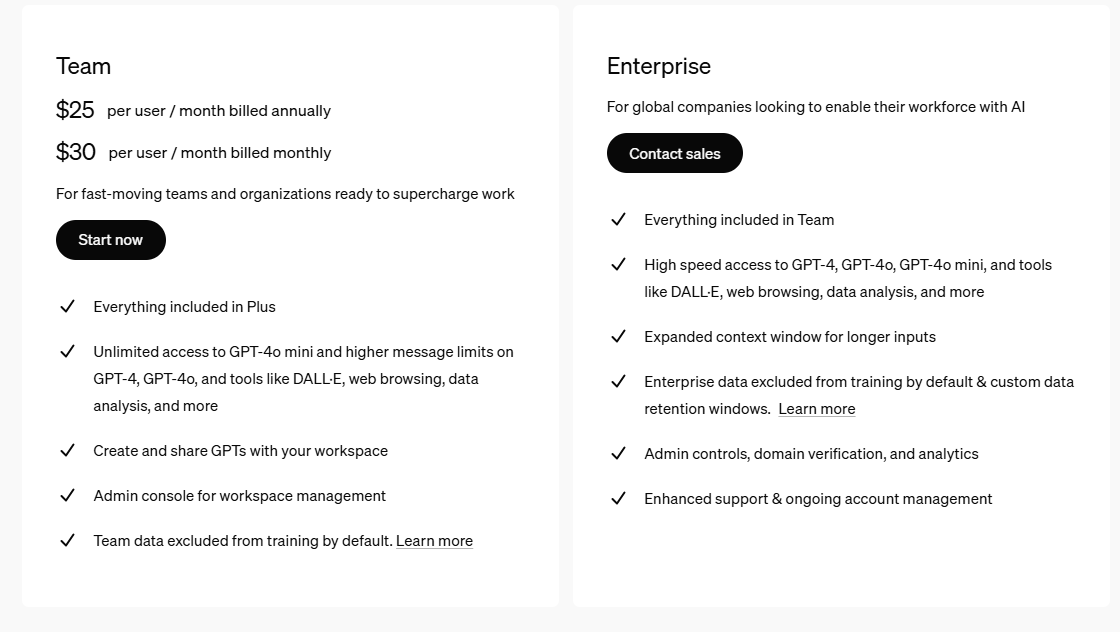
➡️ We dive deeper into ChatGPT’s pricing model to help you figure out if the platform’s pricing has a good money-for-value for professionals and organizations.
Winner: ChatGPT wins out on the pricing aspect, as the platform offers a plan for everyone.
There is a free plan for casual AI users, a Plus plan for professionals, a Pro plan for power users, and 2 team plans for organizations looking to adopt AI.
What Are Users Saying About Copilot, ChatGPT, and Team-GPT?
Last but not least, we need to look at the 3 tools’ verified user reviews to see what other professionals think about the platforms.
I’ll review each tool’s G2 reviews and see what the common takes are in terms of what is good and what isn’t up to standard about each AI tool.
TL;DR
- Team-GPT’s customers appreciate its collaborative capabilities, such as being able to collaborate in chats together with their team members.
- Copilot’s clients love how the platform deals with complex prompts and are satisfied with the level of quality in idea and content generation.
- ChatGPT’s users like the tools’ trainability and comprehensive range of use cases – from coding to content generation.
Team-GPT Reviews
G2 rating: 4.9/5
What users love:
- Good collaborative AI workspace with intuitive design.
- Share chats with colleagues and work on a piece of content together.
- Ideal for daily tasks, such as writing emails, generating blog articles, and brainstorming ideas.
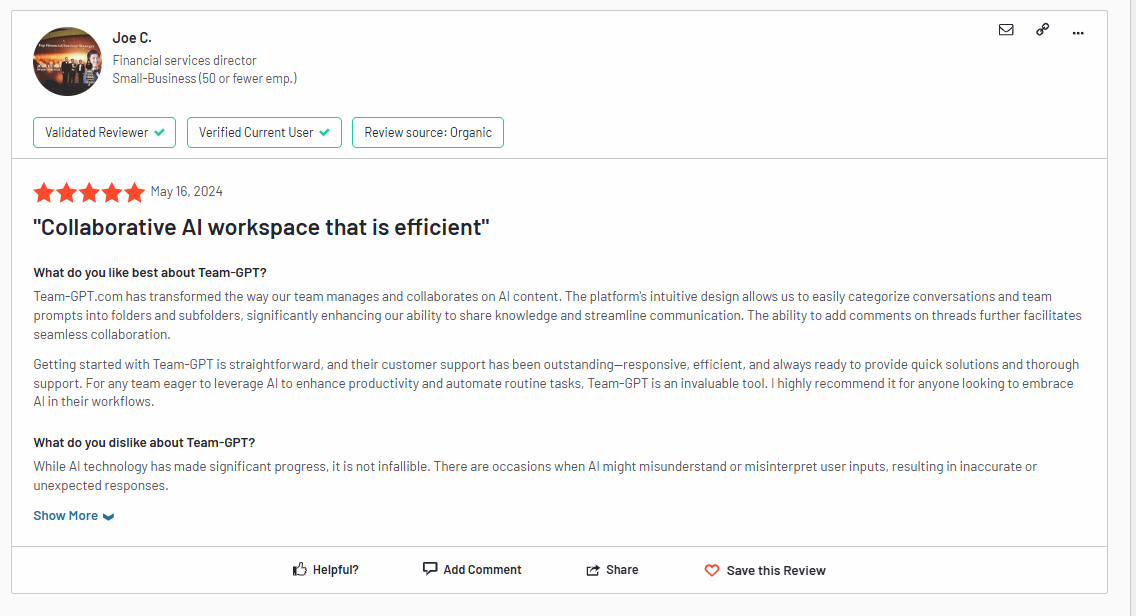
Team-GPT.com has transformed the way our team manages and collaborates on AI content. The platform’s intuitive design allows us to easily categorize conversations and team prompts into folders and subfolders, significantly enhancing our ability to share knowledge and streamline communication. The ability to add comments on threads further facilitates seamless collaboration. – G2 Review.
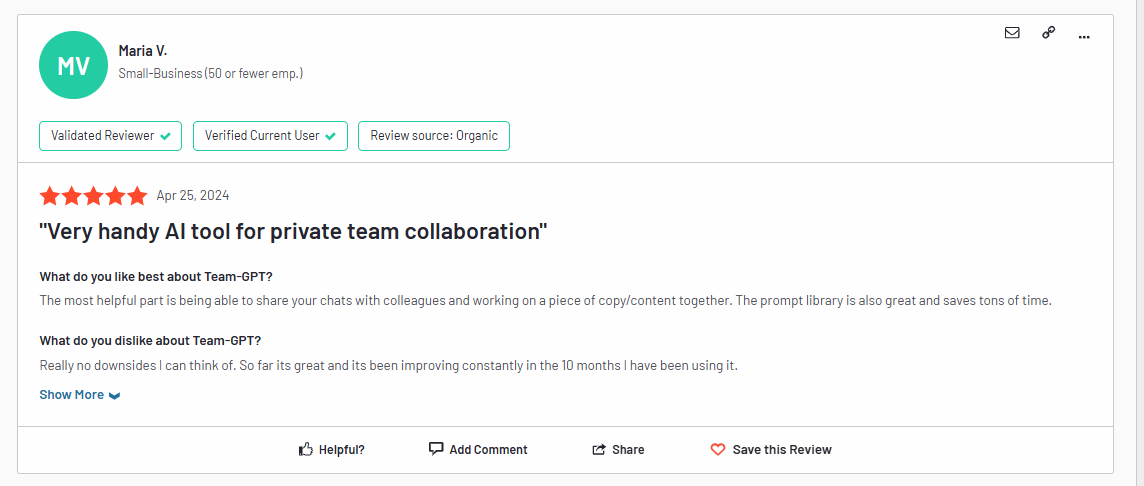
The most helpful part is being able to share your chats with colleagues and working on a piece of copy/content together. The prompt library is also great and saves tons of time. – G2 Review.
Common complaints:
- There are occasions where the AI might misunderstand or misinterpret user inputs.
- There might be a slight learning curve in the beginning.
- Might be some time behind ChatGPT in terms of AI features.
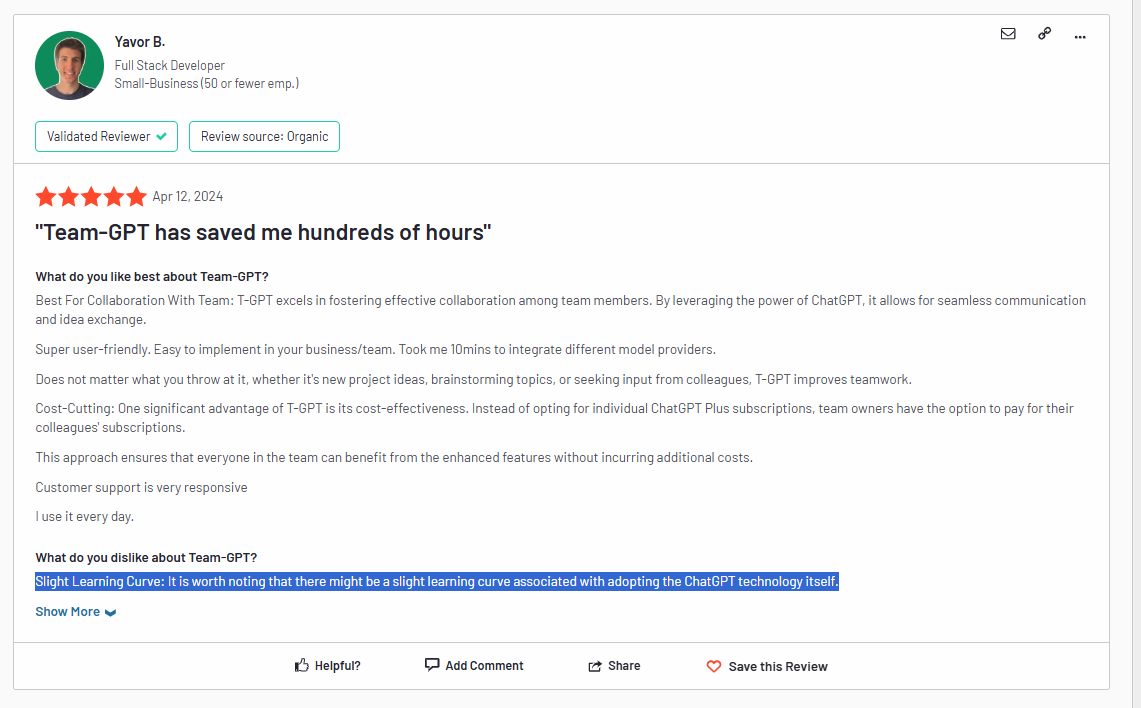
‘’Slight Learning Curve: It is worth noting that there might be a slight learning curve associated with adopting the ChatGPT technology itself.’’ – G2 Review.
Copilot Reviews
G2 rating: 4.3/5
What users love:
- Easy to use and user-friendly with good integration capabilities into the Microsoft suite of products.
- Good at answering complex questions with human-like responses.
- Does a good job with content and idea generation.

‘’What I like the most about this service is the ease of use, since it’s very user-friendly. The implementation gives me the chance to do my job faster and more interactive. I use it pretty much every day and every day I get a good experience since the number of features are pretty amazing. The integration with other tools in Microsoft gives you the chance to be more productive and even though customer services is not that necessary you get the support you need when you require it.’’ – G2 Review.
Common complaints:
- Consistency issues, such as claiming that it cannot do things that the AI model used to do in the past.
- Described as ‘’not as conversational as ChatGPT’’ by a verified user.
- The response speed can be slow at times.
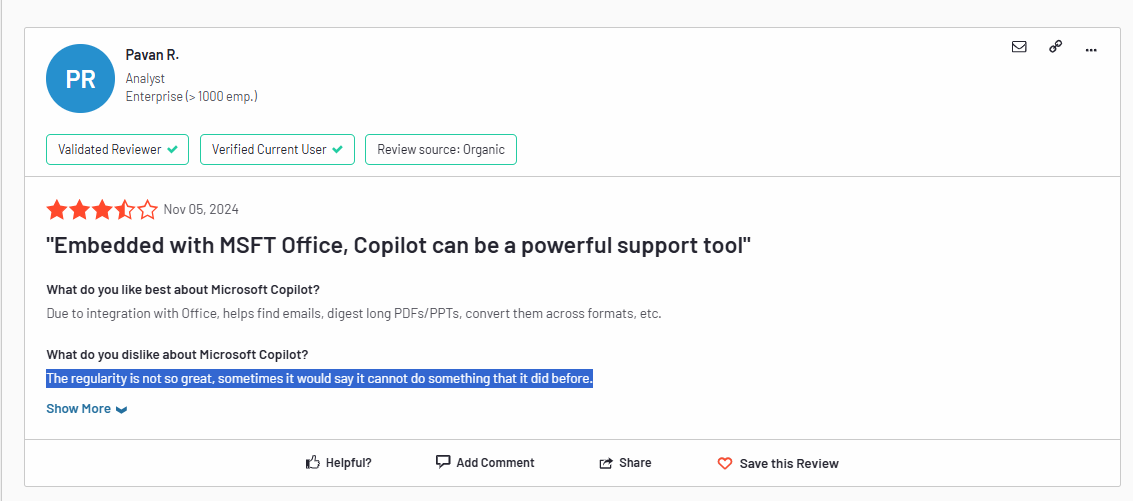
‘’The regularity is not so great, sometimes it would say it cannot do something that it did before.’’ – G2 Review.
ChatGPT Reviews
G2 rating: 4.7/5
What users love:
- The platform is good at understanding context and making use of previous prompts.
- Ideal for a variety of business tasks, such as coding and writing.
- The platform can be trained to write and respond like a human.
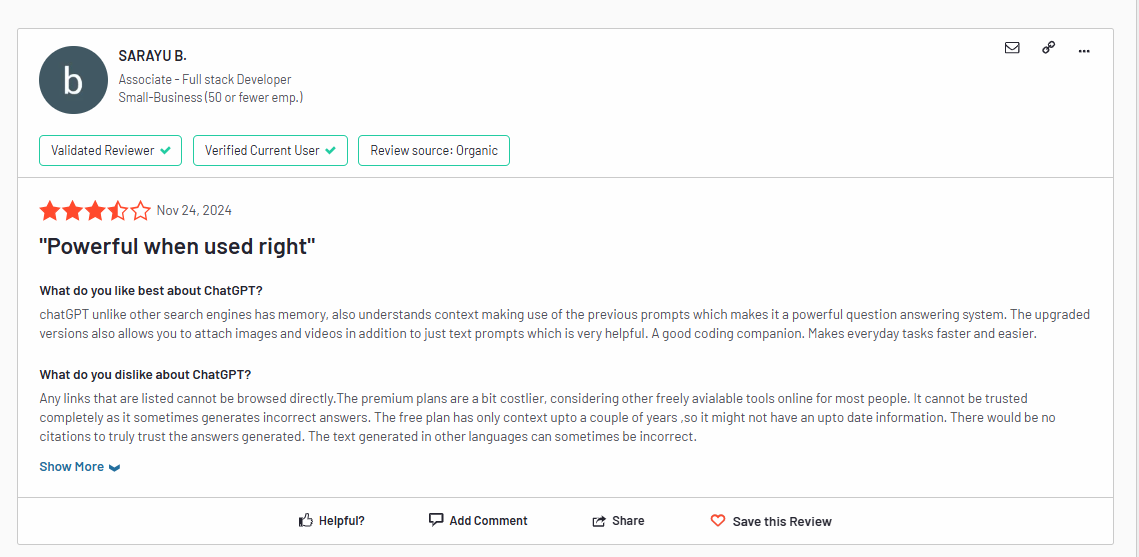
ChatGPT unlike other search engines has memory and also understands context making use of the previous prompts which makes it a powerful question-answering system. The upgraded versions also allow you to attach images and videos in addition to just text prompts which is very helpful. A good coding companion. Makes everyday tasks faster and easier. – G2 Review.
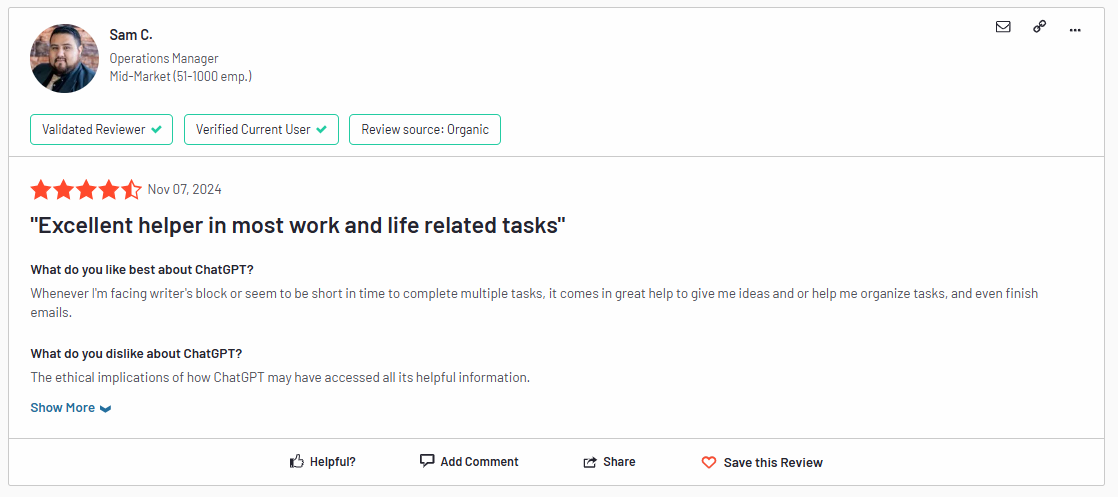
Whenever I’m facing writer’s block or seem to be short in time to complete multiple tasks, it comes in great help to give me ideas and or help me organize tasks, and even finish emails. – G2 Review.
Common complaints:
- Both the free and paid plans have limited capabilities and restrictions when it comes to data analysis and image generation.
- The data you receive can be outdated, so it’s worth double-checking the information.
- Asking for highly technical information can result in wrong responses.
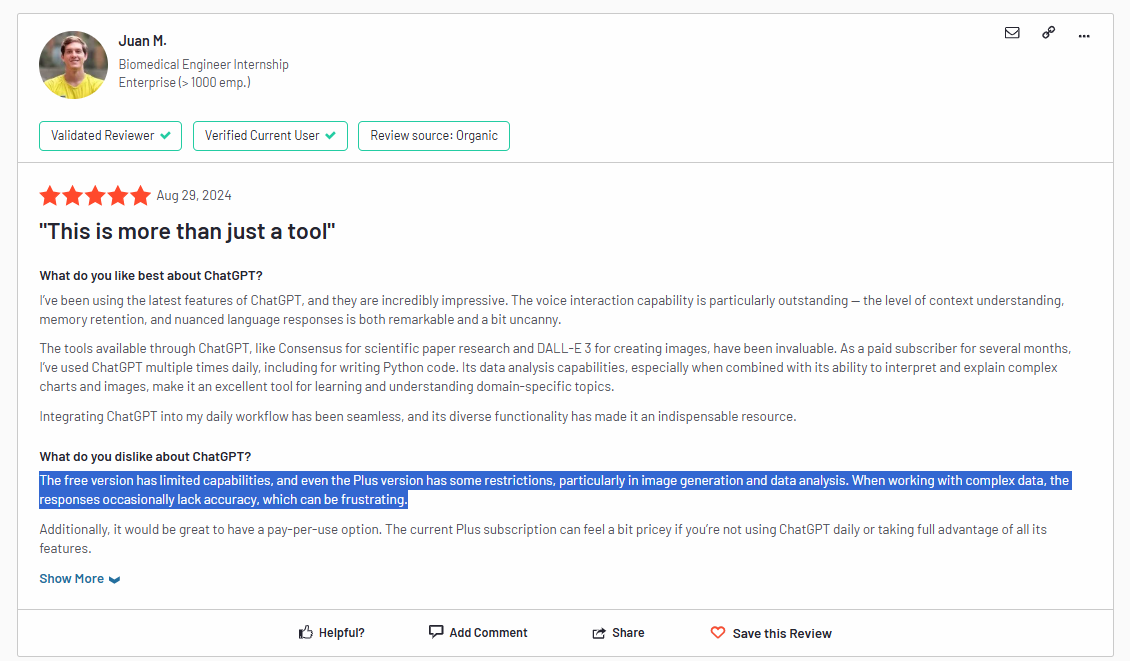
‘’The free version has limited capabilities, and even the Plus version has some restrictions, particularly in image generation and data analysis. When working with complex data, the responses occasionally lack accuracy, which can be frustrating.’’ – G2 Review.
Final Verdict: Copilot, ChatGPT, or Team-GPT?
Each one of these AI platforms has different strengths and was built for different purposes.
That makes your choice dependent on what you and your team are looking for in an AI platform and the size of your company.
Choose Team-GPT if you:
- Are looking to use and customize AI models like ChatGPT, Gemini, and Perplexity to collaborate with your team in a secure environment.
- Are looking to bring your own custom AI model to the platform and deploy it to your hosting infrastructure.
- Want to have unlimited use of all major AI models like ChatGPT.
Choose Copilot if you:
- Are using Microsoft 365 on your own or alongside your team.
- Are looking for an AI solution that integrates into your other productivity apps (inside Microsoft), such as Excel and PowerPoint.
- Are looking for a collaborative AI software that lets you work with your team to work together on content, code, and images.
Choose ChatGPT if you:
- Are looking for a free AI platform to use for business or non-business purposes.
- Are looking for a more trainable AI solution for you and/or your organization.
- Want to use a variety of other Custom GPTs for different use cases.
Next Steps For Enterprises Looking To Adopt AI
Our platform focuses on making AI an integral part of your company and offers features that help you leverage AI in business operations alongside your team.
Team-GPT lets you track your team’s AI adoption rates with the help of a dashboard showing you how each team member is conversing with the platform.
You can add specific instructions for your entire workspace so the AI response is adapted to your needs in every chat.
It is also possible to switch to view-only mode when sharing sensitive data so your team doesn’t accidentally edit a chat.
Lastly, you can easily import your ChatGPT chat history directly into Team-GPT in seconds.
Sounds exciting? Book a demo with one of our AI adoption experts to help you learn more about our platform.