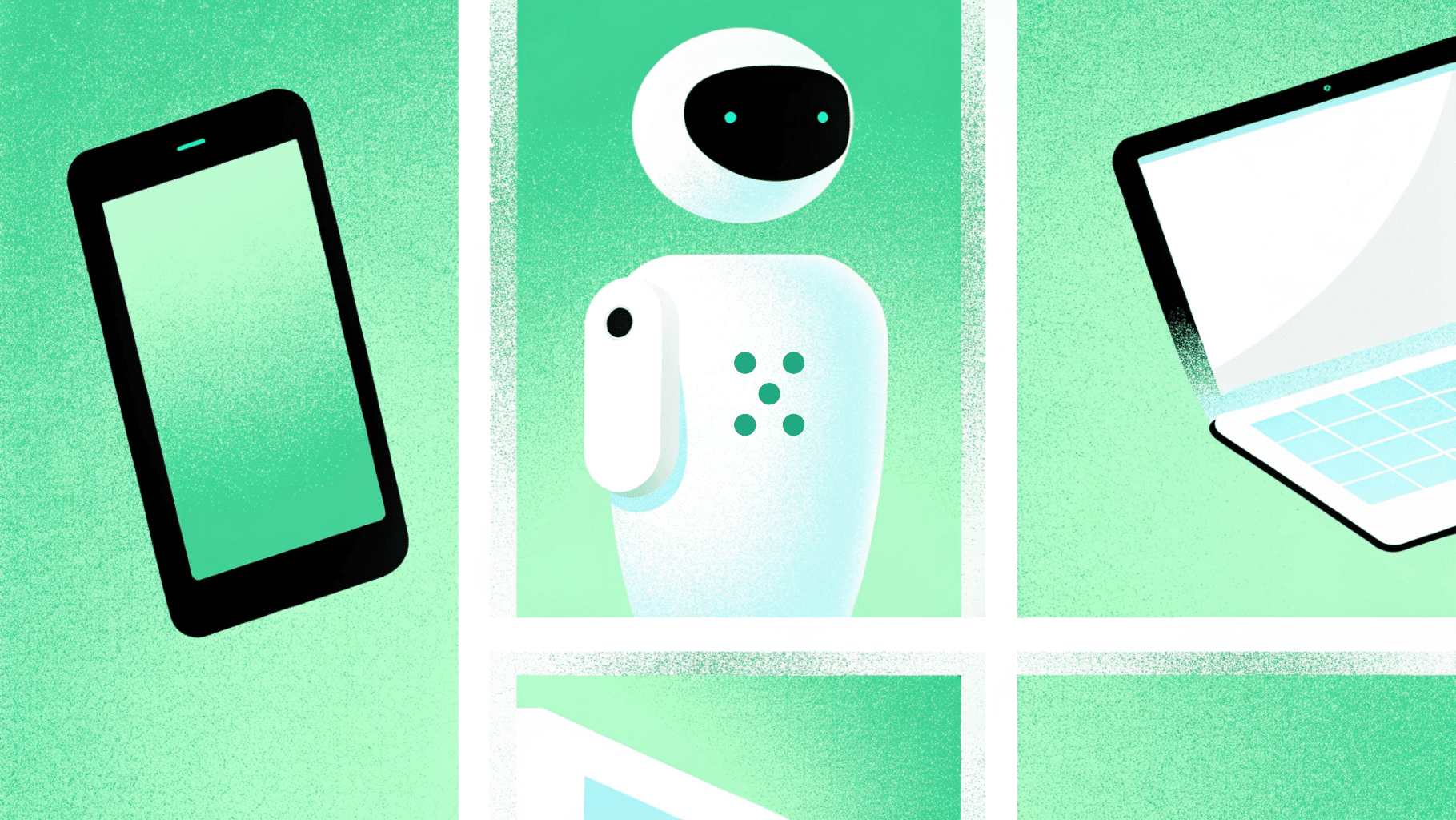Which platform is better for marketing teams - Team-GPT or Microsoft Copilot Pro?
If you’ve been asking yourself this question, you’ve come to the right place.
I’ve had the chance to work with both Team-GPT and Microsoft Copilot Pro in real marketing workflows, and the experience has been eye-opening.
On the surface, both tools promise to make life easier for marketers, helping draft content faster, brainstorm ideas, and cut down on repetitive tasks.
But once you dig in, you start to notice some pretty big differences in how each platform actually supports a team.
In this article, I’ll share what it’s really like to use both and walk you through:
- The features that stood out.
- Where each one falls short.
- What these differences mean if you’re trying to publish more content, run smoother campaigns, or collaborate better across your team.
This way, by the end, you’ll have a clear picture of which option makes the most sense for modern marketing teams in 2025.
TL;DR
- Team-GPT is the better choice for marketing teams, offering shared projects, brand-trained AI, multi-model access, and real-time collaboration features that keep campaigns consistent and scalable.
- Microsoft Copilot Pro works best for individuals who want AI built into Word, Excel, and PowerPoint to speed up personal tasks, but it lacks team collaboration and marketing-focused workflows.
Team-GPT and Microsoft Copilot Pro: Similarities
While Team-GPT and Microsoft Copilot Pro are built with different audiences in mind, they do share some common ground.
Both tools aim to make everyday marketing tasks faster and easier by putting AI directly into the workflows teams already use.
Here are a few of the key areas where they overlap:
- AI-powered content creation: Both platforms help you draft, rewrite, and refine text quickly, whether it’s for blogs, emails, or other marketing campaign materials.
- Support across multiple apps: Team-GPT integrates with tools like Google Drive, Notion, and SharePoint, while Copilot Pro plugs directly into Word, PowerPoint, and Excel, giving users AI where they already work.

- Summarization and analysis features: Each tool can sum up long documents, notes, or data into clear takeaways, making it easier to process information fast.
- Idea generation and brainstorming: Whether you’re looking for original campaign angles, content headlines, or social post ideas, both platforms can spark creativity on demand.
- Accessible pricing tiers: Both Team-GPT and Copilot Pro offer relatively affordable entry points compared to enterprise AI solutions, making them attractive to small teams or individuals.

Features - Team-GPT vs. Microsoft Copilot Pro
Time for the critical question - key functionality.
When it comes to features, both Team-GPT and Microsoft Copilot Pro bring powerful AI capabilities to the table, but they’re designed to solve different problems.
Looking at how each platform handles collaboration, integrations, and day-to-day marketing tasks makes it much easier to see where and how they’re different.
TL;DR
- Team-GPT goes beyond basic productivity with a full marketing toolkit - Pages, playbooks, brand-trained assistants, prompt libraries, and multi-model flexibility - all built for teams.
- Microsoft Copilot Pro enhances Microsoft apps like Word, Excel, and PowerPoint with drafting, summarizing, and data analysis, but it remains focused on individual productivity.
Team-GPT Features
Team-GPT is built specifically for teams that want to use AI together, not just individually.
It’s designed to help marketing departments, agencies, and growing companies create, organize, and scale content in one shared workspace.
With tools for collaboration, project knowledge, and seamless integrations, it gives teams a way to work faster while keeping campaigns consistent and on-brand.
Feature #1: Model-agnostic and fully customizable
One of Team-GPT’s biggest strengths is its flexibility.
Instead of locking you into a single AI provider, it gives your team the freedom to choose the right model for every task, and then customize how that AI works to match your brand and workflows.
Here’s what you get with Team-GPT:
- Access to multiple AI models in one platform: Team-GPT lets you use GPT-5, Claude, Gemini, and Perplexity within the same workspace, letting you switch between them in a single chat, so you’re never stuck with one-size-fits-all AI. For example, Claude is great for in-depth analysis, Gemini works well for visuals and quick research, and GPT-5 is perfect for long-form content drafting. With Team-GPT, you can pick the one that delivers the best results for the job at hand every time or use them simultaneously and cross-compare the results.
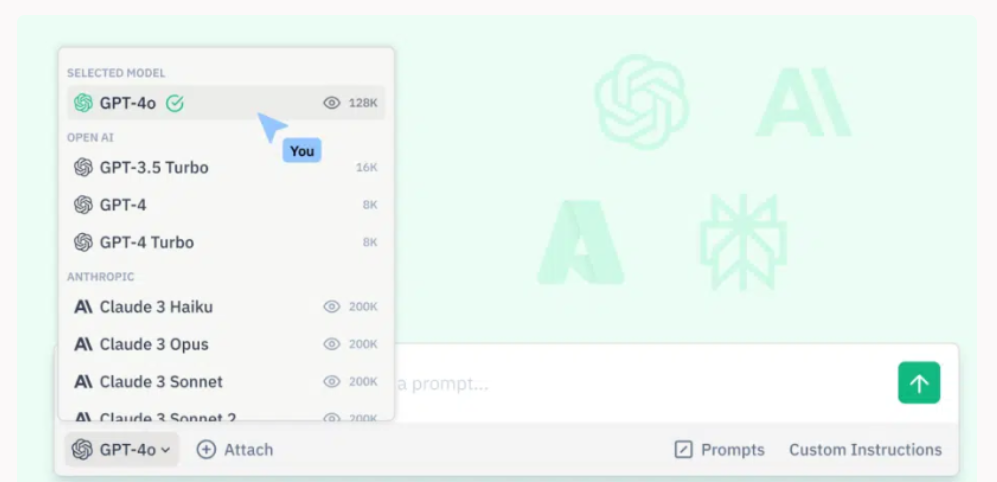
- Custom LLMs for enterprise teams: Enterprise users can also deploy their own custom language models, giving them more control over data, compliance, and unique business needs.
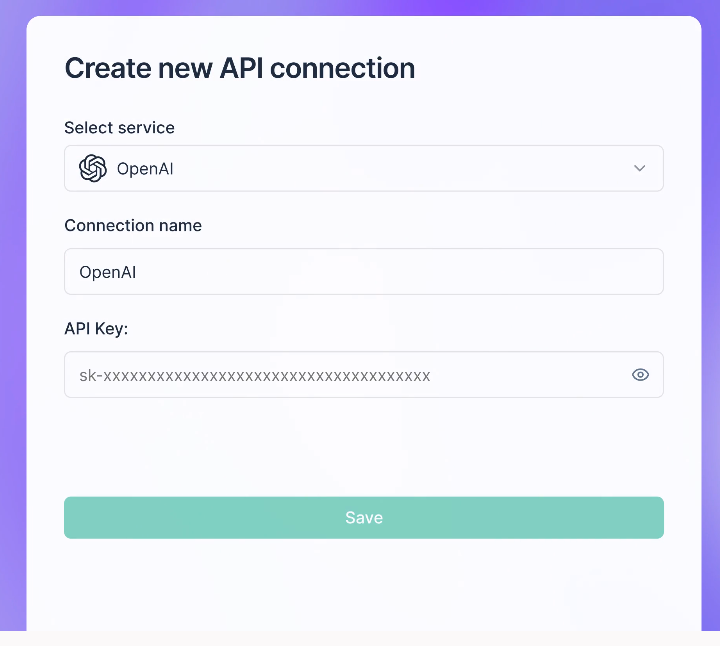
- Brand-trained AI outputs: You can train AI on your brand guidelines, tone of voice, and messaging so that everything your team produces - from blog posts to ad copy - stays consistent and on-brand.
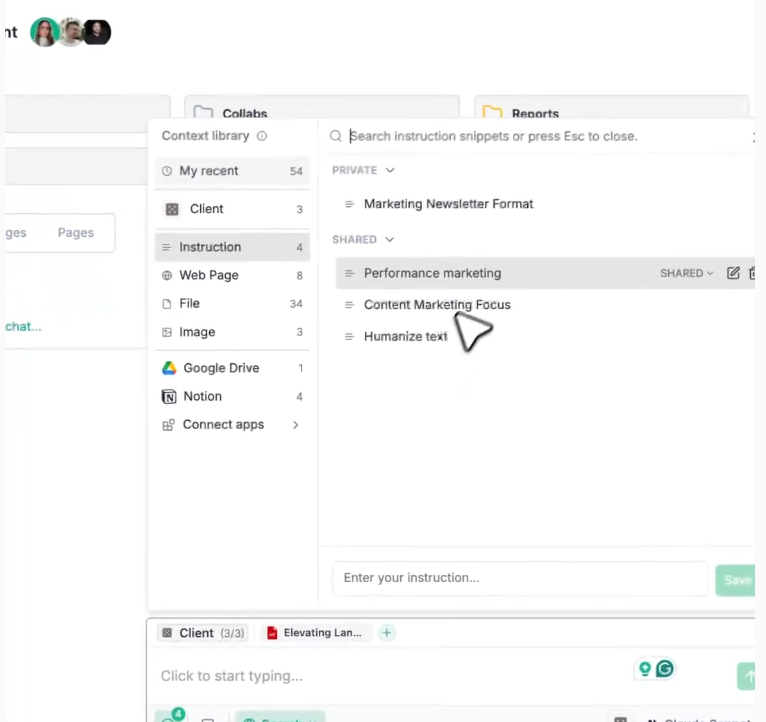
- Reusable prompt libraries: Create and store custom prompts in a shared library, making it easy for your team to access best practices and ensure consistent style across campaigns.
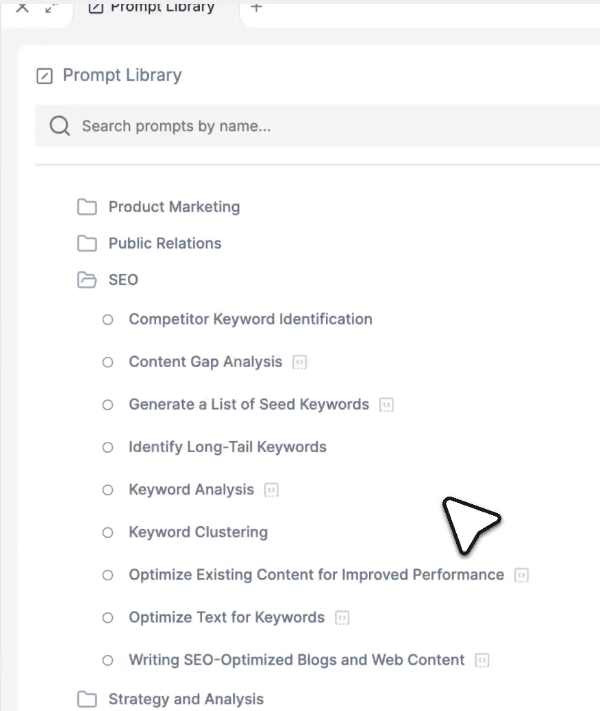
- Custom AI assistants: Build AI assistants connected to your company knowledge (products, services, marketing strategy) that generate on-brand content, answer product-related questions, and even help with campaign planning, bringing unmatched consistency and accuracy to your marketing.
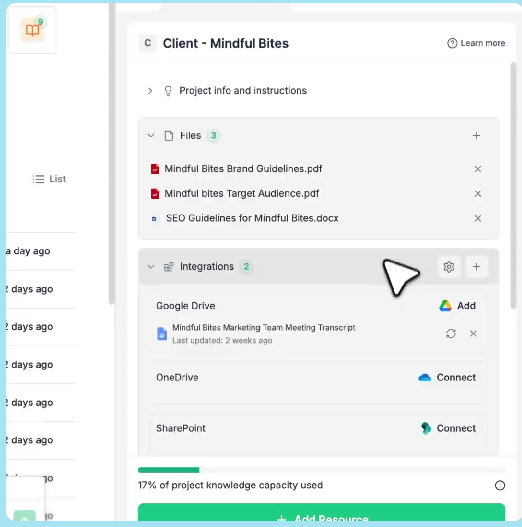
Feature #2: Comprehensive AI marketing toolkit
Team-GPT isn’t just a chat interface.
In fact, it’s a full suite of AI-powered tools designed to handle the entire marketing workflow.
From drafting campaign briefs to creating visuals, it gives teams everything they need to plan, produce, and polish content in one place, including:
- AI-powered Pages: This is an AI-native editor that lets you create and edit campaign briefs, content strategies, blog posts, and other marketing docs, allowing you to structure them just like in Google Docs or Word. You can start with a simple prompt or a chat message, and the AI will generate a draft your team can refine together. When you want to edit, all it takes is highlighting any paragraph to rewrite, shorten, expand, paraphrase, or translate instantly, giving you fine control over tone and structure without breaking their flow.

- Integrations for seamless workflows: Sync projects with Google Drive, Notion, SharePoint, and OneDrive so marketing content stays aligned across tools and teams, eliminating copy-paste work and siloed files.
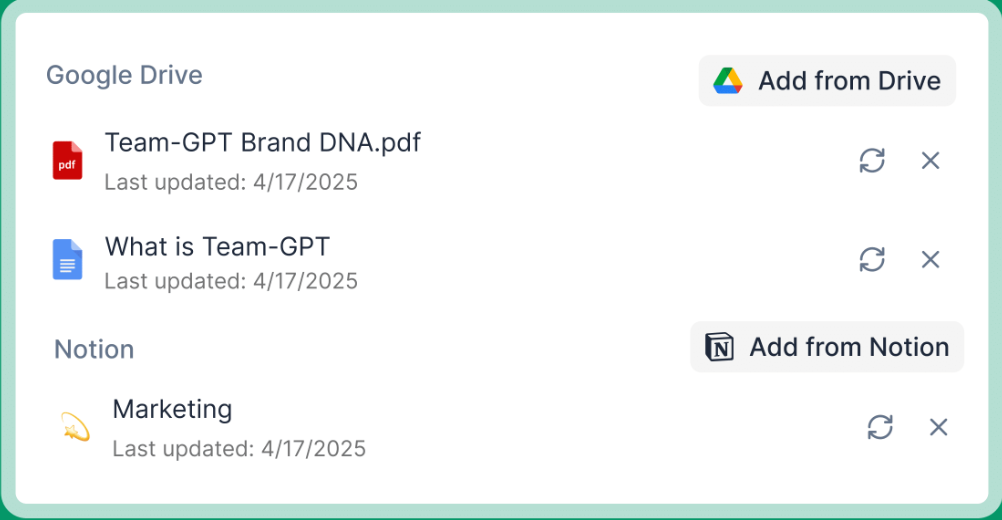
Check out how you can integrate Notion & Google Drive with Team-GPT in just a few easy steps:
- On-demand marketing visuals: Generate campaign-ready visuals, social media posts, and graphics in seconds using multiple AI image generators. No design skills required, and results stay on-brand with your content strategy.
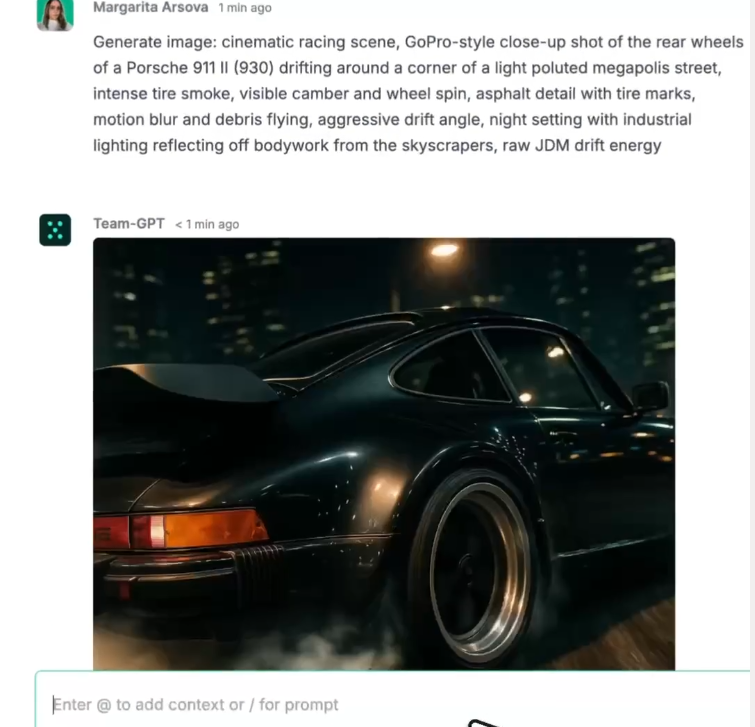
- Document and image analysis: Upload briefs, client decks, or campaign assets and get AI-powered summaries, editing suggestions, or rewrites to speed up review cycles.
- Pre-built marketing workflows & playbooks: Access templates for ad copy, blog starters, product descriptions, campaign briefs, and more. Use them as-is or adapt them to your team’s needs for faster execution.

Feature #3: Context library & project knowledge
Great marketing content depends on context, and Team-GPT makes sure your AI always has it.
Instead of starting from scratch, you can centralize brand assets, campaign docs, and reusable instructions so every output feels consistent and on-brand.
Here are some of the features that let you do this:
- Centralized marketing knowledge base: Upload brand guidelines, campaign briefs, customer personas, competitor research, or strategy decks. The AI automatically references this content across chats and projects.
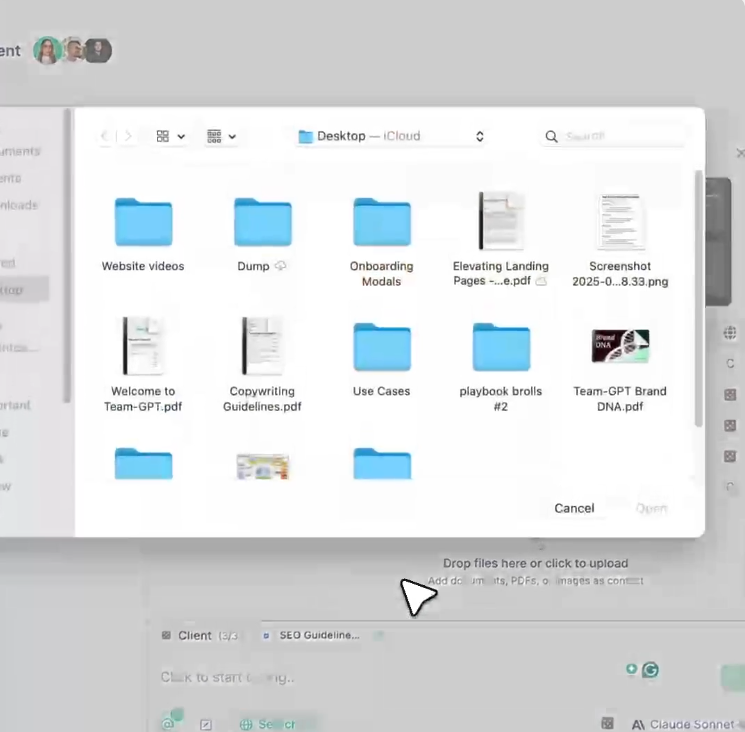
- Quick access with “@ mentions”: Store your most-used assets, like images, strategy slides, or research PDFs, and pull them into any chat with a simple “@” mention. Everything stays organized and just one click away.
- Reusable instructions for brand voice: Save tone of voice, structure preferences, disclaimers, or product details as reusable instructions. Mix and match them in any project to instantly steer how AI writes.
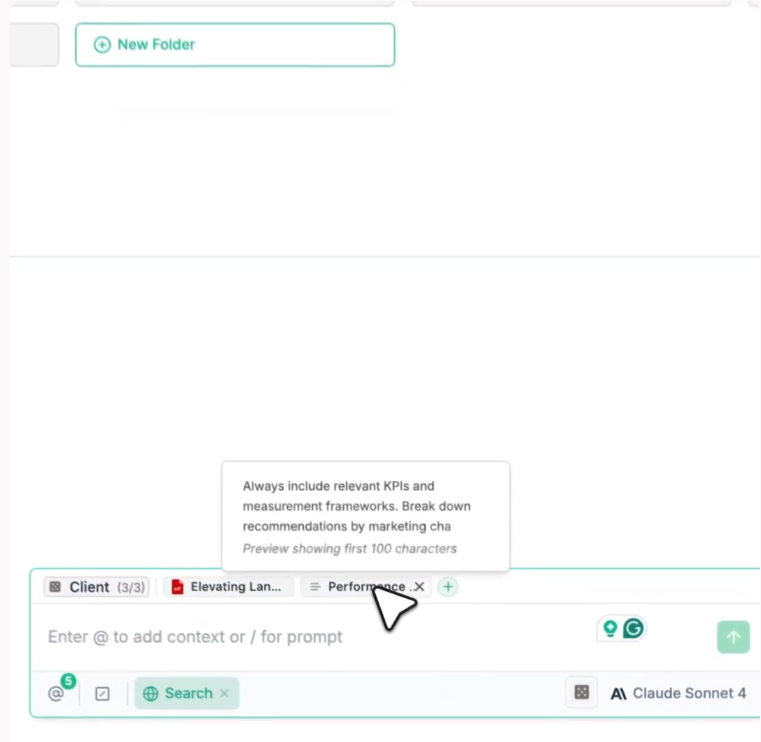
- Project-specific knowledge: Each project can have its own dedicated knowledge base, making it easy for agencies to manage multiple clients or in-house teams to run several campaigns at once without mixing contexts.
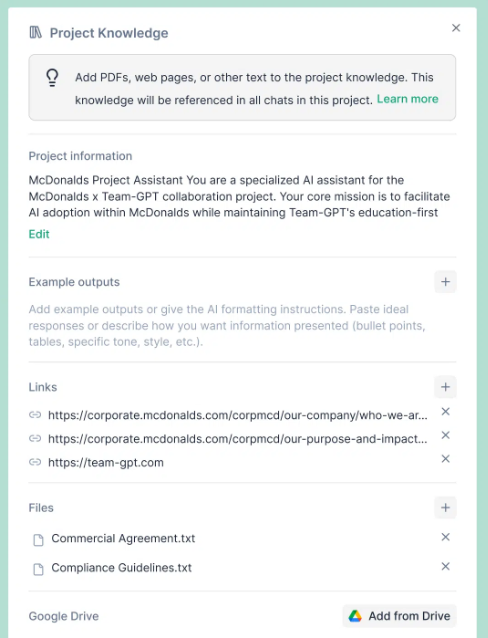
You can learn more about Team-GPT’s Project Knowledge here:
Feature #4: Custom prompt builder
Team-GPT’s built-in Prompt Builder makes it easy for marketing teams to create, organize, and reuse prompts without relying on scattered docs or Slack messages.
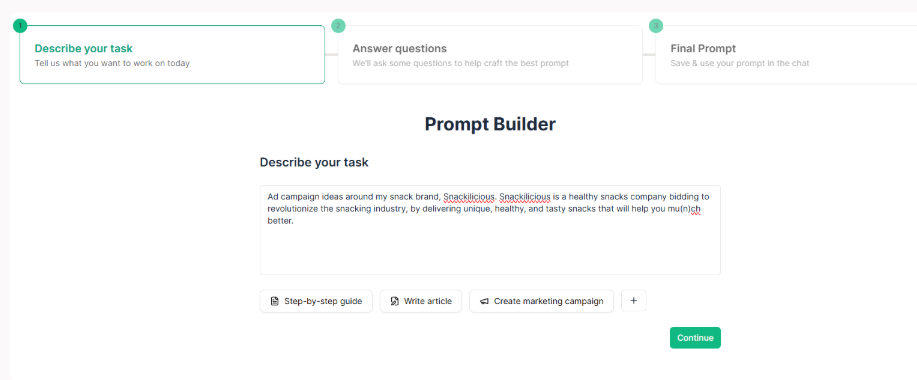
This means the tool removes the need for “prompt engineering” skills.
You can simply describe your use case in a few sentences, and Prompt Builder will generate a polished, ready-to-use prompt.
This not only keeps output consistent and high-quality, but also makes onboarding new team members effortless, since they can tap into proven prompts from day one, improving both AI adoption and overall team productivity.
Feature #5: Privacy and security you can trust
For marketing teams handling sensitive client data and proprietary strategies, security isn’t optional - it’s a must.
Team-GPT is built with enterprise-grade protections that give teams confidence to use AI without putting their data at risk.
The platform is SOC 2 Type II and ISO 27001 certified, with full GDPR compliance to meet global data protection standards.
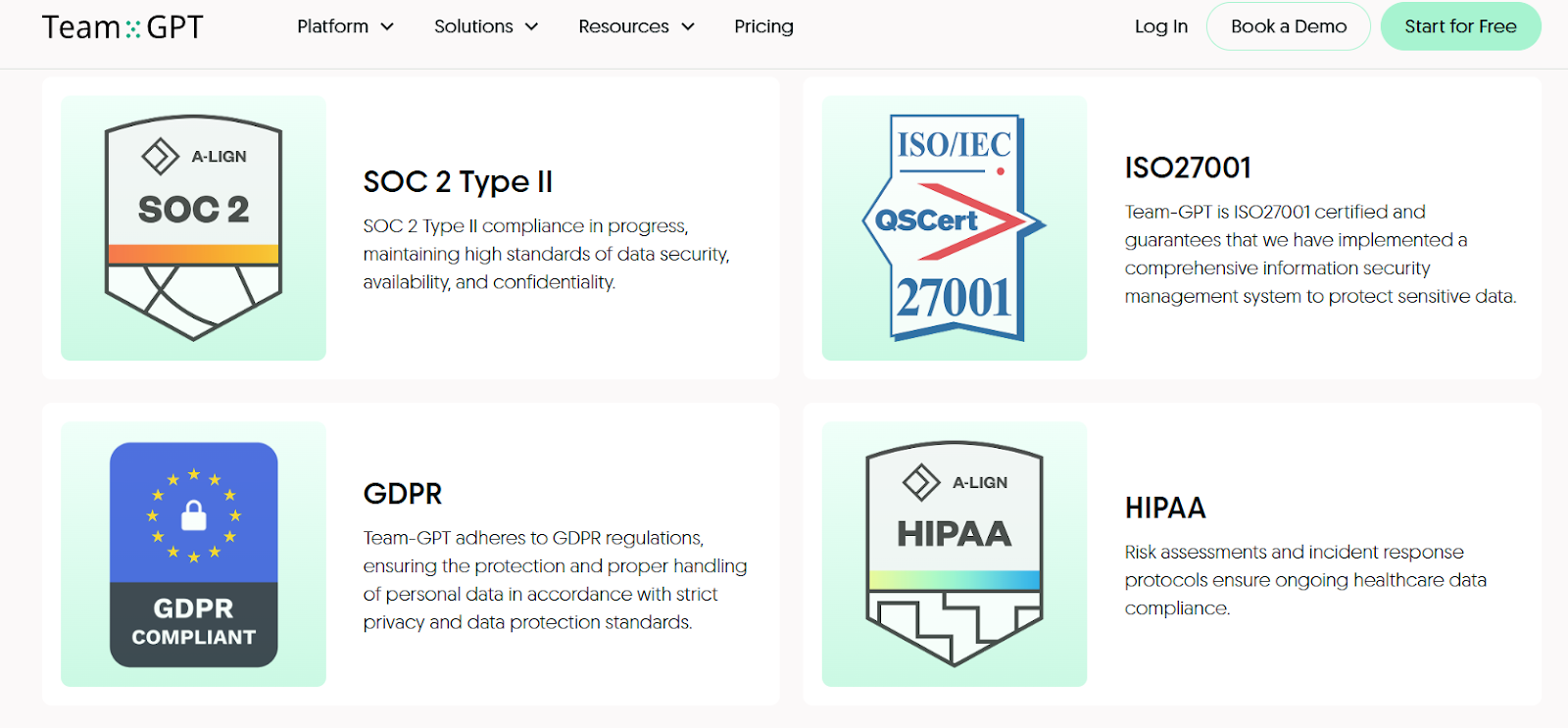
Enterprise customers can deploy Team-GPT in a private cloud environment, keeping all company data siloed and under their control.
Custom models can also be hosted securely to meet unique compliance requirements.
On top of that, Team-GPT provides role-based access controls, SSO (Single Sign-On) support, and enhanced monitoring features so admins can:
- Manage permissions.
- Track usage.
- Ensure every workspace stays compliant.
This combination of certifications, infrastructure, and control makes Team-GPT a safe choice for both agencies and enterprises that need to balance AI adoption with strict data governance.
Team-GPT is the right choice if you:
- Work in a marketing team or agency and need to collaborate on AI-generated content with shared context, prompts, and brand guidelines.
- Need flexibility in AI models, switching between GPT-5, Claude, or Gemini, or Perplexity, depending on the task.
- Want brand consistency at scale, with reusable instructions, a centralized knowledge base, and custom AI assistants that understand your tone and products.
- Want AI that integrates smoothly into your existing tech stack.
- Handle sensitive data and require enterprise-grade privacy, custom models, or private cloud deployments to stay compliant.
Team-GPT isn’t the best option if you:
- Only need AI as a personal assistant inside Word, Excel, or PowerPoint without caring about team collaboration.
- Don’t work in marketing or content-heavy roles, where features like campaign playbooks, prompt libraries, or Pages might be underused.
- Have no need for multi-model access and are comfortable with a single AI (like GPT-4/5) handling everything.
Microsoft Copilot Pro Features
Unlike Team-GPT, which works as a standalone AI workspace, Microsoft Copilot Pro is designed to live entirely inside the Microsoft ecosystem.
That means it enhances apps like Word, PowerPoint, Excel, Outlook, OneNote, and Designer, but can’t be used independently.
For individuals or small teams already working heavily in Microsoft 365, this makes Copilot Pro a convenient add-on.
Here are some of its key features.
Feature #1: Copilot in Word
Inside Word, Copilot Pro can draft, rewrite, and summarize content directly in your documents.
You can ask it to generate first drafts, adjust tone or length, or simplify complex text, all while preserving formatting and layout.
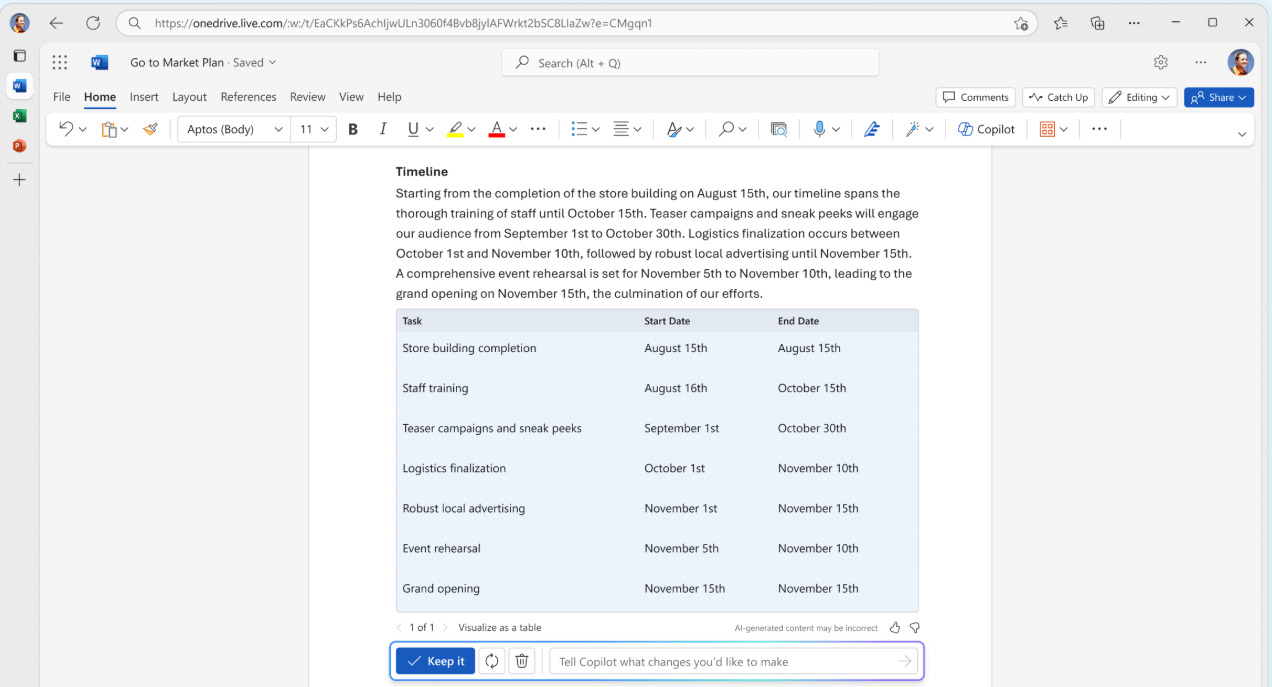
This makes it handy for quick reports, campaign briefs, or internal memos.
Feature #2: Copilot in PowerPoint
In PowerPoint, Copilot helps you create slide decks from scratch using prompts or existing files.
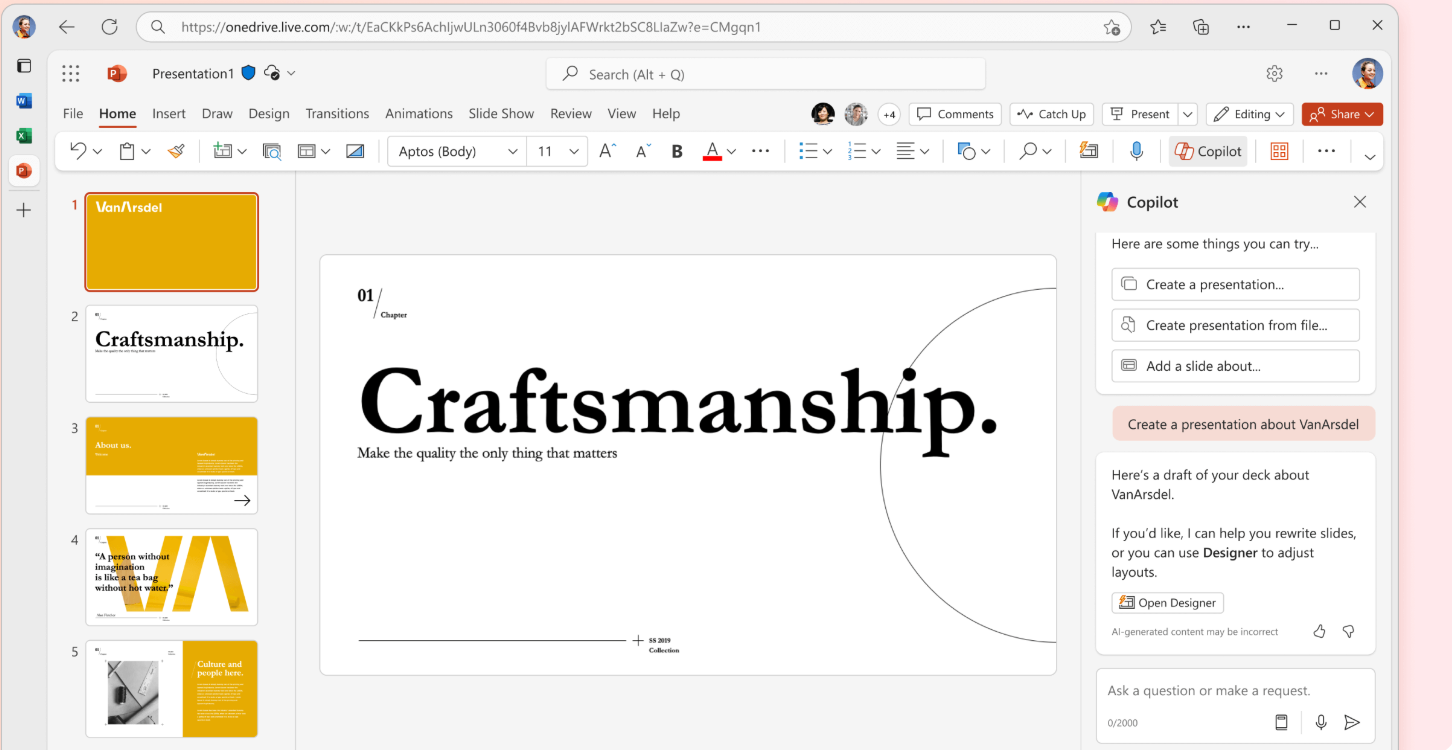
It can also summarize lengthy presentations into key points or answer questions about the content.
For marketers, this is particularly useful for speeding up client decks or internal strategy slides.
Feature #3: Copilot in Excel
Copilot in Excel is designed to make working with data easier for everyone, not just advanced users.
It can analyze, understand, and visualize your data to highlight trends and patterns you might otherwise miss.

You can ask it to generate complex formulas automatically, suggest PivotTables, or build charts from existing datasets. It also helps you filter, sort, and highlight information so you can focus on the insights that matter most.
For marketers, this means less time wrangling campaign data and more time acting on the results.
Feature #4: Copilot in Outlook
With Outlook, Copilot can summarize long email threads, suggest quick replies, and adjust tone to sound more formal or casual.

As a result, marketers can stay on top of internal and external communication more easily and efficiently.
Feature #5: Copilot in OneNote
In OneNote, it organizes notes, creates action lists, and condenses long brainstorms into clear summaries.
This helps marketing teams extract vital insights from meetings and brainstorming sessions, find a new approach to problems, and be better organized and more productive across levels.
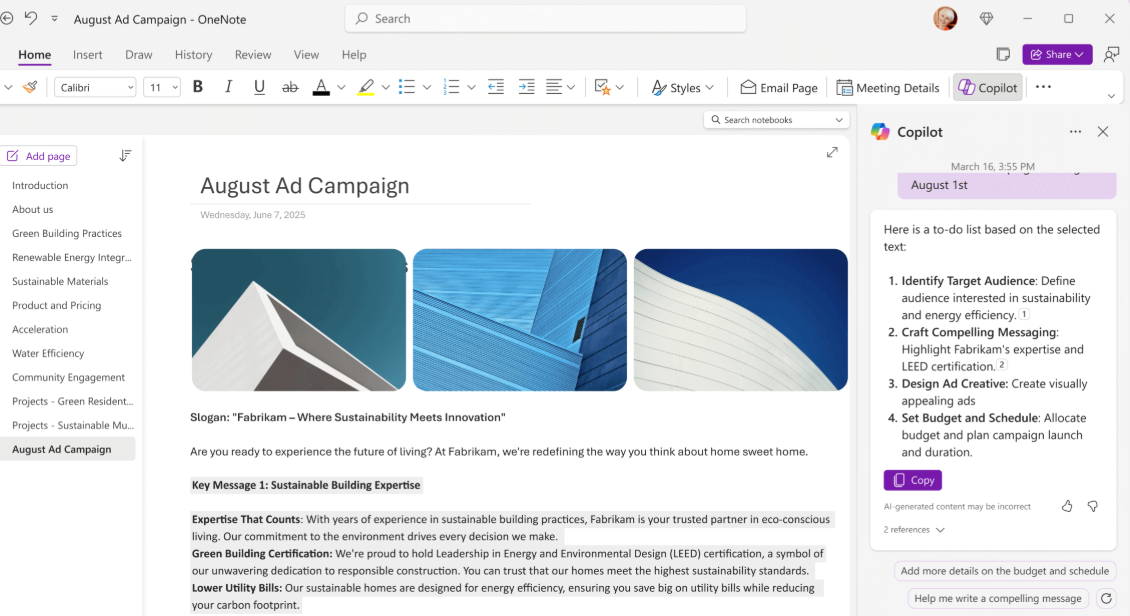
Microsoft Copilot Pro is the right choice if you:
- Already live in the Microsoft ecosystem and spend most of your day in Word, PowerPoint, Excel, Outlook, or OneNote.
- Need AI help for personal productivity, like drafting documents, summarizing emails, or creating slides more quickly.
- Create presentations or reports regularly, and value a tool that can instantly build decks or condense information into key points.
Microsoft Copilot Pro isn’t the right choice if you:
- Need team-wide collaboration features, shared workspaces, or project knowledge bases since Copilot Pro is designed for individuals, not teams, as we’ll see in the next section.
- Work across multiple tools outside of Microsoft, like Google Drive, Notion, or SharePoint, and need seamless integrations.
- Expect advanced customization, such as brand-trained outputs, reusable prompt libraries, or custom AI assistants.
- Rely heavily on marketing-specific workflows, since Copilot Pro is a general productivity assistant rather than a marketing-focused toolkit.
Winner: Team-GPT wins on depth and marketing focus. Both platforms offer powerful AI, but Copilot Pro is limited to Microsoft apps and individual productivity tasks. Team-GPT goes further with a full marketing toolkit, such as Pages, playbooks, visual generation, prompt libraries, and brand-trained assistants, all packed in a collaborative workspace. For marketers, that means more flexibility, better outputs, and fewer disconnected tools.
Team collaboration features - Team-GPT vs. Microsoft Copilot Pro
When it comes to collaboration, the differences between Team-GPT and Microsoft Copilot Pro become much clearer.
Both tools can help individuals work more efficiently, but their approach to teamwork is very different, as one is designed for shared projects and collective workflows, while the other is built mainly for personal productivity inside Microsoft apps.
Let’s get a closer look at what each platform has to offer.
TL;DR
- Team-GPT is built for teamwork, with shared projects, persistent knowledge bases, real-time editing, and granular access controls that make AI a true team assistant.
- Microsoft Copilot Pro is designed for individuals and doesn’t add new team collaboration features beyond Microsoft’s standard co-authoring.
Team-GPT’s team collaboration features
Team-GPT was built from the ground up for teams, not just individuals.
It gives marketers and agencies shared spaces where collaboration feels natural, context is preserved, and AI becomes a true team assistant instead of a personal tool.
Here’s a brief overview of some of Team-GPT’s key collaboration features:
- Dedicated Projects with context: Group related work by client, campaign, or initiative into dedicated Projects. Upload brand guidelines, campaign briefs, and strategy docs once, and the AI will automatically apply that knowledge across every chat in the project.
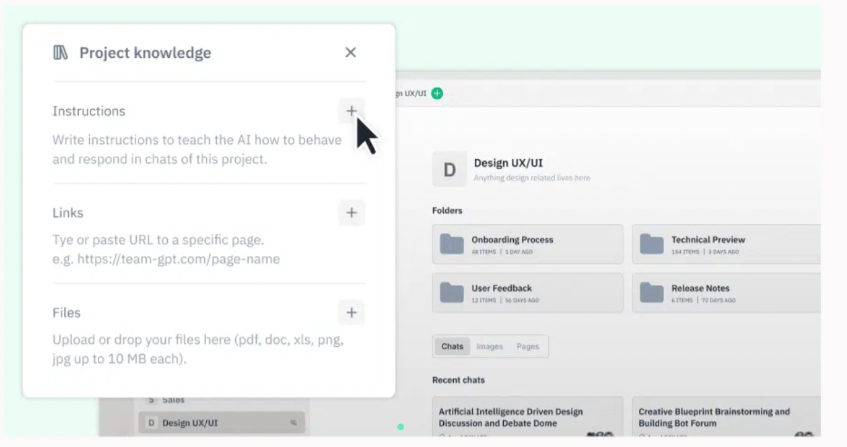
- Real-time collaboration: Brainstorm, co-write, and edit content together in chats or Pages, much like a shared Google Doc but powered by AI. Teammates can contribute simultaneously, leave comments, or refine drafts in real time.
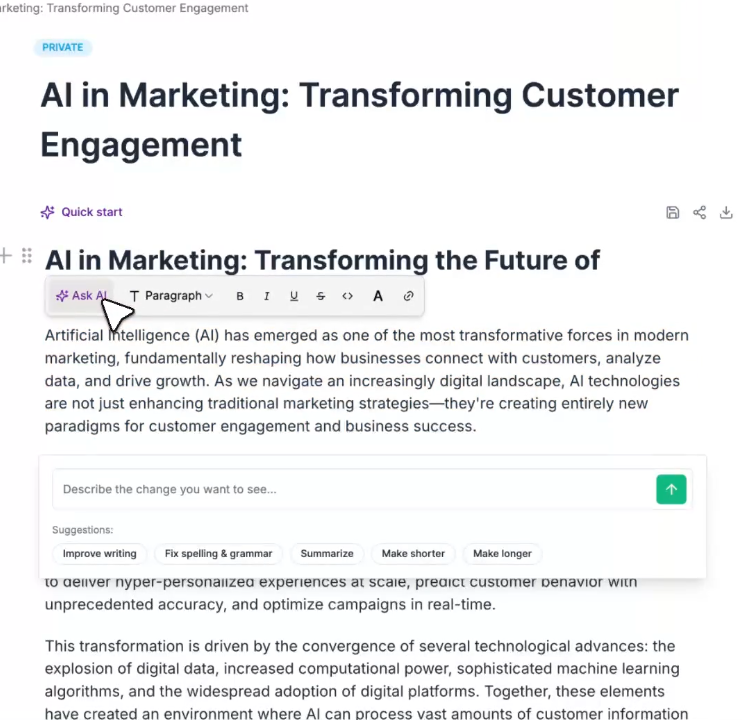
- Fork conversations to explore new directions: Branch off from any point in a chat to test fresh ideas or alternative drafts without losing the original context. Perfect for iterating on campaign copy or creative concepts.
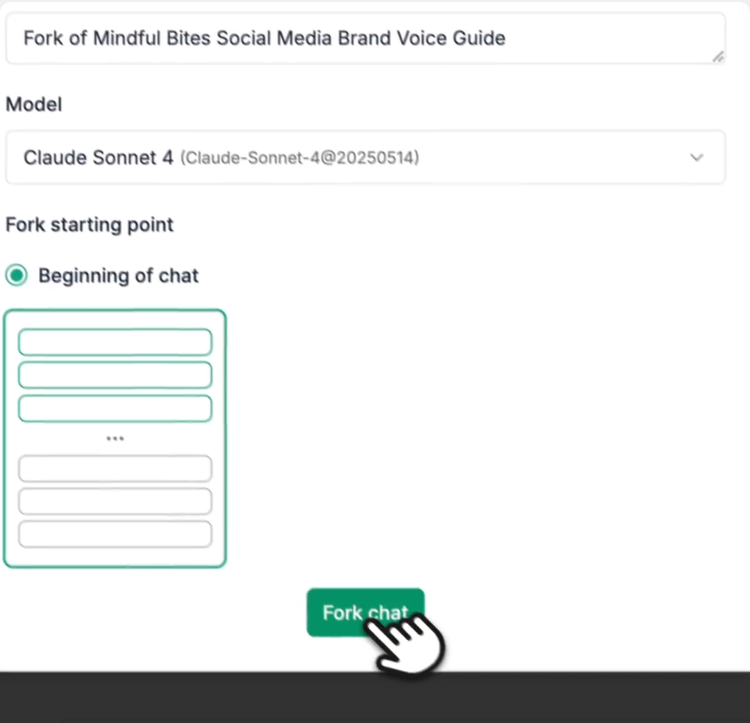
- Granular access controls: Control who sees and edits specific projects. Give teammates access to the right campaigns while keeping sensitive strategy documents private.
- Team oversight and learning: Admins can monitor activity, leave inline feedback, and create AI-powered learning paths to onboard new hires or upskill teammates quickly.
Learn how to use AI for full-on brainstorming sessions like you have an entire marketing agency at your fingertips:
Team-GPT is the right choice if you:
- Work in a collaborative marketing team or agency where multiple people need to contribute to the same projects in real time.
- Run multiple campaigns or clients at once and need structured organization with Projects, folders, and tags to keep everything tidy.
- Want AI that understands your context by referencing brand guidelines, campaign briefs, and research across every chat automatically.
- Rely on iteration and experimentation, since you can fork chats to test new ideas without losing the original version.
- Need strong admin oversight, including access controls, feedback loops, and onboarding paths to keep your team aligned and secure.
Team-GPT isn’t the best option if you:
- Mostly work solo and don’t need shared workspaces or real-time collaboration with teammates.
- Only want lightweight AI help inside apps you already use, like Microsoft Word or PowerPoint, without switching to a dedicated platform.
- Don’t need advanced organization or access controls, because your projects are small and simple to manage.
Microsoft Copilot Pro’s team collaboration features
Unlike Team-GPT, which is designed around shared projects and collective workflows, Microsoft Copilot Pro does not include built-in team collaboration features.
It’s primarily a personal productivity tool that lives inside Word, Excel, PowerPoint, Outlook, OneNote, and Designer.
Here’s what that means in practice:
- Individual use only: Copilot Pro is licensed per user and tied to personal Microsoft accounts. Each subscription is for one person, and you can’t create shared workspaces or collaborate directly inside the tool.
- No shared context or project knowledge: Copilot Pro cannot reference brand guidelines, campaign briefs, or strategy docs across a team. Every user works independently, without a persistent shared context.
- It’s limited to app-level productivity: Collaboration happens the same way it always has in Microsoft 365 - through co-authoring in Word, PowerPoint, or Excel. Copilot itself doesn’t add new multi-user AI features on top of that.
- Enterprise collaboration lives elsewhere: Features like AI-powered meeting recaps in Teams, organizational knowledge grounding, or admin controls are only available in Microsoft 365 Copilot for Business/Enterprise, not in Copilot Pro.
In short, Copilot Pro is great for helping individuals work faster inside Microsoft apps, but it doesn’t transform how teams collaborate.
If you need AI that truly works across shared projects and campaigns, you’ll need something built for teamwork, like Team-GPT or Microsoft’s enterprise Copilot offerings.
Microsoft Copilot Pro is the right choice if you:
- Work mostly on your own and want AI support directly inside Microsoft apps like Word, Excel, or PowerPoint.
- Rely on Microsoft 365’s native co-authoring features for collaboration and don’t need AI to add new teamwork capabilities.
- Just need help speeding up personal tasks like drafting, formatting, analyzing data, or creating slides without requiring shared AI context.
- Want a simple add-on for your existing Microsoft workflow, not a new platform to manage.
Microsoft Copilot Pro isn’t the right choice if you:
- Need true team collaboration with AI, such as shared projects, persistent knowledge bases, or reusable prompts for everyone.
- Run marketing campaigns or client projects where multiple teammates must work with the same brand context and assets.
- Expect granular admin controls or shared oversight, since Pro is licensed per individual and offers no governance tools.
- Want AI to act as a collective team assistant that learns and adapts across multiple users, not just a personal productivity booster.
Winner: Team-GPT wins by design. Copilot Pro is built for individuals and doesn’t add new ways for teams to work together beyond standard Microsoft co-authoring. Team-GPT, on the other hand, was built from the ground up for collaboration with shared projects, persistent knowledge bases, real-time editing, and granular access controls. If you need AI that truly supports teamwork, Team-GPT is the clear choice.
Pricing - Team-GPT vs. Microsoft Copilot Pro
Pricing is another area where these two platforms clearly differ.
Team-GPT offers multiple tiers designed for teams of all sizes - from free plans to enterprise deployments - while Microsoft Copilot Pro keeps things simple with a single flat monthly fee for individual users.
Let’s break down how they compare.
TL;DR
- Team-GPT offers flexible plans (Free, Business, Growth, Enterprise) designed to scale with teams of all sizes, starting at $25/user with multi-model access and collaboration features.
- Microsoft Copilot Pro has a single $20/month plan for individuals, with AI inside Microsoft apps but no team-level features or enterprise governance.
Team-GPT pricing
Team-GPT offers flexible plans designed for marketing teams and agencies of every size, from small groups just starting out to global enterprises that need AI at scale.
First of all, there’s a free forever plan perfect for individuals or small teams exploring AI for the first time.
On it, you can invite up to 5 team members and:
- Chat with Gemini 2.5 Pro and generate images.
- Upload files and connect to Google Drive, OneDrive, SharePoint, Notion, etc.
- Access built-in tools like Prompt Builder and Text Humanizer.
- Get unlimited projects, chats, and pages with your team.
When it comes to the paid plans, there are three to choose from:
- Business ($20/mo per user), designed for small to mid-size marketing teams ready to boost productivity with AI.
Includes everything in Free, plus:
- Access to the latest models from OpenAI & Anthropic.
- Usage analytics and team insights.
- Priority chat & email support.
- Growth ($35/mo per user), made for teams scaling AI across more workflows and campaigns.
Includes everything in Business, plus:
- Unlimited AI messages with all models (ChatGPT, Claude, Gemini, Perplexity, and more)
- Option to bring your own API keys.
- Tailored onboarding for smoother adoption
- Enterprise (Custom pricing, starting at 150 users), perfect for large organizations that need AI-powered marketing at scale.
Includes everything in Growth, plus:
- Unlimited workspaces for large or multi-brand teams.
- Private cloud deployment for enhanced security.
- Ability to add custom models.
- Premium Key Account Management.
- Enterprise-grade security measures.
- Single Sign-On (SSO).

Microsoft Copilot Pro pricing
Microsoft keeps things simple with a single paid plan for individuals.
Copilot Pro is an add-on to Microsoft 365 that unlocks advanced AI features inside Office apps and Designer, and it comes at a fixed fee of $20/mo per user.

On it, you get access to all of its features, such as:
- AI assistance across Microsoft apps (Word, PowerPoint, Excel, Outlook, OneNote).
- 100 daily image generation boosts in Microsoft Designer (vs. 15 on free Copilot).
- Priority access to the latest AI models during peak times.
- Extended usage limits compared to the free plan.
- Early access to experimental features via Copilot Labs.
You should note, however, that Copilot Pro is licensed per individual and as such, it does not include collaboration features, enterprise admin controls, or shared workspaces.
If you want to learn more about Microsoft Copilot’s pricing plans and overall value for money, don’t miss our detailed review.
Winner: Team-GPT wins on team readiness and scalability. While Copilot Pro is affordable at $20/month, it’s built for individuals and limited to Microsoft’s ecosystem. Team-GPT, starting at $25/month, delivers far more value for marketing teams—offering multi-model access, real-time collaboration, dedicated projects, and customizable brand-trained AI. Copilot Pro works well if you’re a solo user living in Word or Excel, but it doesn’t come close to the flexibility, integrations, and collaboration features Team-GPT provides out of the box.
What are the customers saying about Team-GPT vs. Microsoft Copilot Pro?
When comparing software platforms, social proof is one of the most important things to consider.
I went through real user reviews on various software rating and community platforms - so you wouldn’t have to - and here’s what I found:
TL;DR
- Team-GPT earns high marks (4.8 on G2) for multi-model access, collaboration features, and ease of use, though some users note occasional AI errors and a less polished mobile app.
- Microsoft Copilot Pro is praised for its seamless Microsoft integration and ease of use, but users often find it limited in scope, overpriced for its capabilities, and lacking depth compared to other AI tools.
Team-GPT reviews
What users love:
- Having access to multiple AI models at once: Users are thrilled with how they can switch between different AI models within a single chat, compare their results for the same query, and pick the output that fits their use case the best. Moreover, the fact that Team-GPT integrates all these models in its platform means that you don’t have to pay separate subscription fees for them - you pay only for Team-GPT.
- Powerful team collaboration features: Team-GPT provides AI-powered shared workspaces that make working on projects together a breeze.
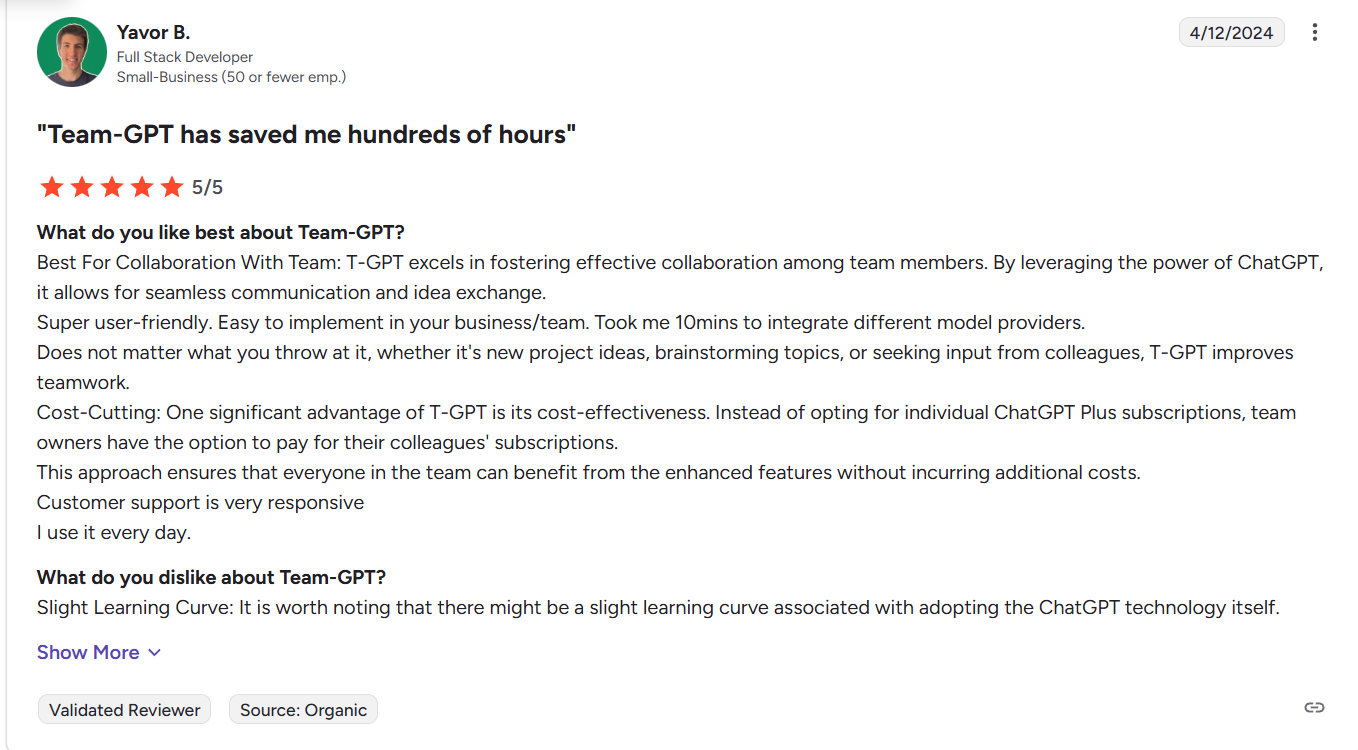
Best For Collaboration With Team. Team-GPT excels in fostering effective collaboration among team members. By leveraging the power of ChatGPT, it allows for seamless communication and idea exchange. - G2 Review
Common complaints:
- Its mobile app can lag: Some users report the mobile app not being as seamless as the desktop version.
- Issues with AI: This is a problem all AI-powered platforms face, as AI is not infallible. As such, it can make mistakes and misunderstand context, leading to inaccurate outputs.
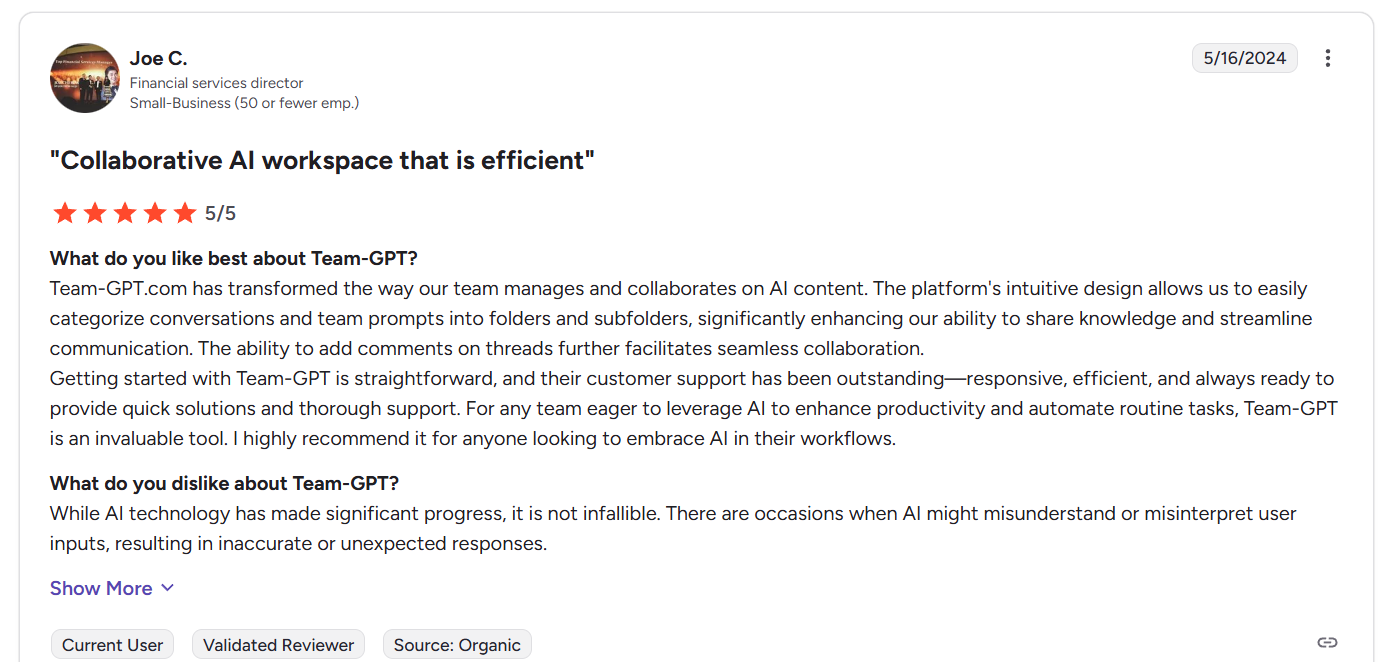
While AI technology has made significant progress, it is not infallible. There are occasions when AI might misunderstand or misinterpret user inputs, resulting in inaccurate or unexpected responses. - G2 Review
Microsoft Copilot Pro reviews
When it comes to Microsoft Copilot Pro, there are not that many user reviews to begin with, as most existing reviews refer to the regular Copilot.
However, I did manage to find some Reddit threads discussing Microsoft Copilot Pro, and here’s what I gathered from them:
What users love:
- Deep integration with the Microsoft ecosystem: Users who primarily use Microsoft apps and want to boost them with AI can find the Copilot Pro to be a very handy addition to their existing stack. However, it’s worth mentioning that some users feel that Copilot is more of an extra layer added to these apps, rather than a genuine smart assistant.
- Ease of use: The Copilot’s chat interface makes it very easy to use, even for absolute beginners.

In my experience, while Copilot Pro does have some handy integrations with Microsoft 365, it sometimes feels like it’s more of a shell wrapped around those products rather than a truly intelligent assistant. - Reddit comment
Common complaints:
- Limited use cases and functionality: Being deeply integrated in Microsoft’s product suite, the Copilot Pro, by default, has more limited use cases than most other AI-powered platforms. Moreover, users often complain about it refusing to cover certain topics or providing outputs that lack depth and contextuality.
- Overpriced for what it offers: Many users feel that the cost of Microsoft Copilot Pro isn’t justified at all, given its overall capabilities. It should be noted that you cannot purchase Microsoft Copilot Pro as a standalone solution - you already need to have purchased the essential Microsoft suite in order to use it in the first place.

I used to rely on Copilot Pro to help rewrite my posts for X (Twitter). Lately, it's been responding to my requests rather than actually rewriting the content, which is frustrating and seems like a bug.
When I compare Copilot Pro to other AI assistants like ChatGPT Pro or Anthropic's Claude AI, it's starting to fall short. Claude, for instance, offers interesting features like artefacts and projects. Copilot has integrations into 365 products, Outlook, and Edge, but I haven't found it that compelling. (Again, see attached screenshot.)
At $20 per month, I'm really starting to question the value I'm getting from Copilot Pro, especially as it seems to be becoming less capable over time. - Reddit post
Final verdict: Team-GPT or Microsoft Copilot Pro
If you’re trying to decide between Team-GPT and Microsoft Copilot Pro for marketing in 2025, it really comes down to whether you need personal productivity or team collaboration at scale.
Having worked with both, I can say that Copilot Pro is a handy add-on if you already live in Microsoft apps and just want AI to help draft documents, summarize emails, or build decks faster. It’s simple, relatively affordable, and great for individuals who don’t need much beyond that.
But for marketing teams, the difference is night and day.
Team-GPT was designed from the ground up for collaboration, giving you shared projects, persistent knowledge bases, prompt libraries, and multi-model flexibility.
It doesn’t just make you faster as an individual; it makes your whole team more consistent, more creative, and more productive together.
So while Copilot Pro works well for solo users inside Microsoft’s ecosystem, Team-GPT is the better choice for modern marketing teams that want AI to actually scale campaigns, maintain brand consistency, and support collaboration across the board.
Next steps for teams looking to adopt AI
If your team is ready to move beyond experimenting with AI and actually embed it into daily workflows, now is the time to invest in a platform built for structured, secure, and scalable collaboration.
Team-GPT gives marketing teams, agencies, and enterprises the tools to create consistent content, manage campaigns, and integrate AI across the business without sacrificing governance or brand alignment.
Take House of Growth, a marketing agency that scaled its output with Team-GPT.
By centralizing brand guidelines and using shared prompt templates across teams, they were able to publish over 160 articles per month, saving more than 85 hours every month while keeping content consistent and on-brand.
Similarly, Die Crew, a digital agency, rolled out Team-GPT across departments and achieved 90% adoption within weeks, doubling their workflow efficiency.
These results aren’t just singular success stories. They’re proof of what happens when AI is deployed in a way that supports teamwork, structure, and security.
Wondering if Team-GPT can fit your organizational structure and use case?
Book a demo with one of our AI adoption experts today and see exactly how Team-GPT can be tailored to your team’s goals.
Read more
- The 10 Best Microsoft Copilot Alternatives & Competitors In 2025 - Discover top Copilot alternatives that offer stronger collaboration, better customization, and more value for growing teams.
- Team-GPT vs. Perplexity Enterprise Pro For Marketing - A head-to-head breakdown of which platform truly helps marketers scale campaigns and keep content consistent.
- Best 25 ChatGPT Prompts for Marketing in 2025 - A curated list of powerful prompts every marketer should be using to save time, spark ideas, and boost results.
- Team-GPT vs. Claude Teams For Marketing [2025] - Compare how Team-GPT and Claude Teams stack up when it comes to features, collaboration, and marketing workflows.
- Top 10 Claude Team Alternatives For Marketing In 2025 - Explore the best alternatives to Claude Teams that give marketers more flexibility and control.
- Team-GPT vs. ChatGPT Teams For Marketing [2025] - Find out which platform delivers the collaboration, tools, and scalability marketing teams actually need.