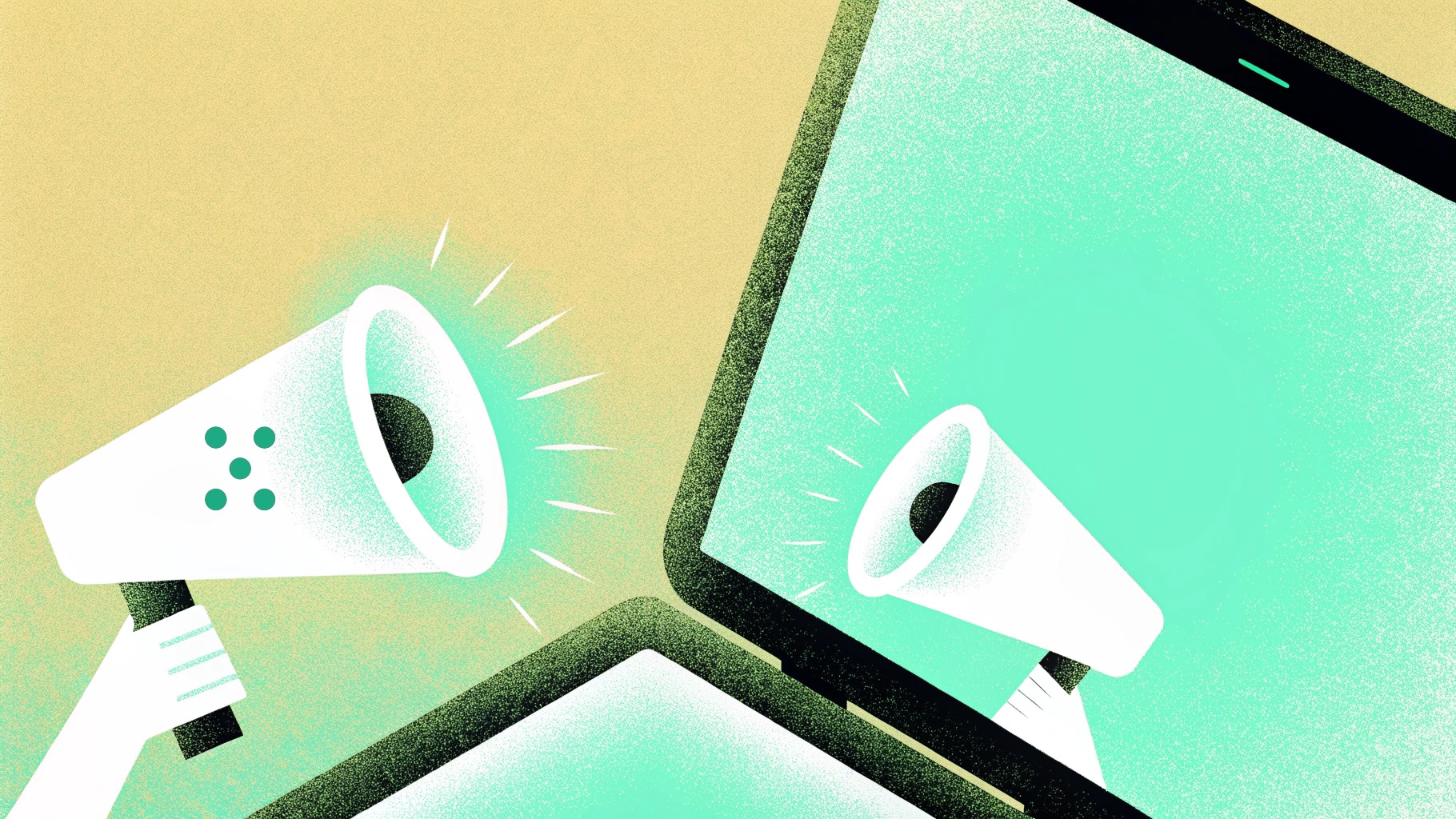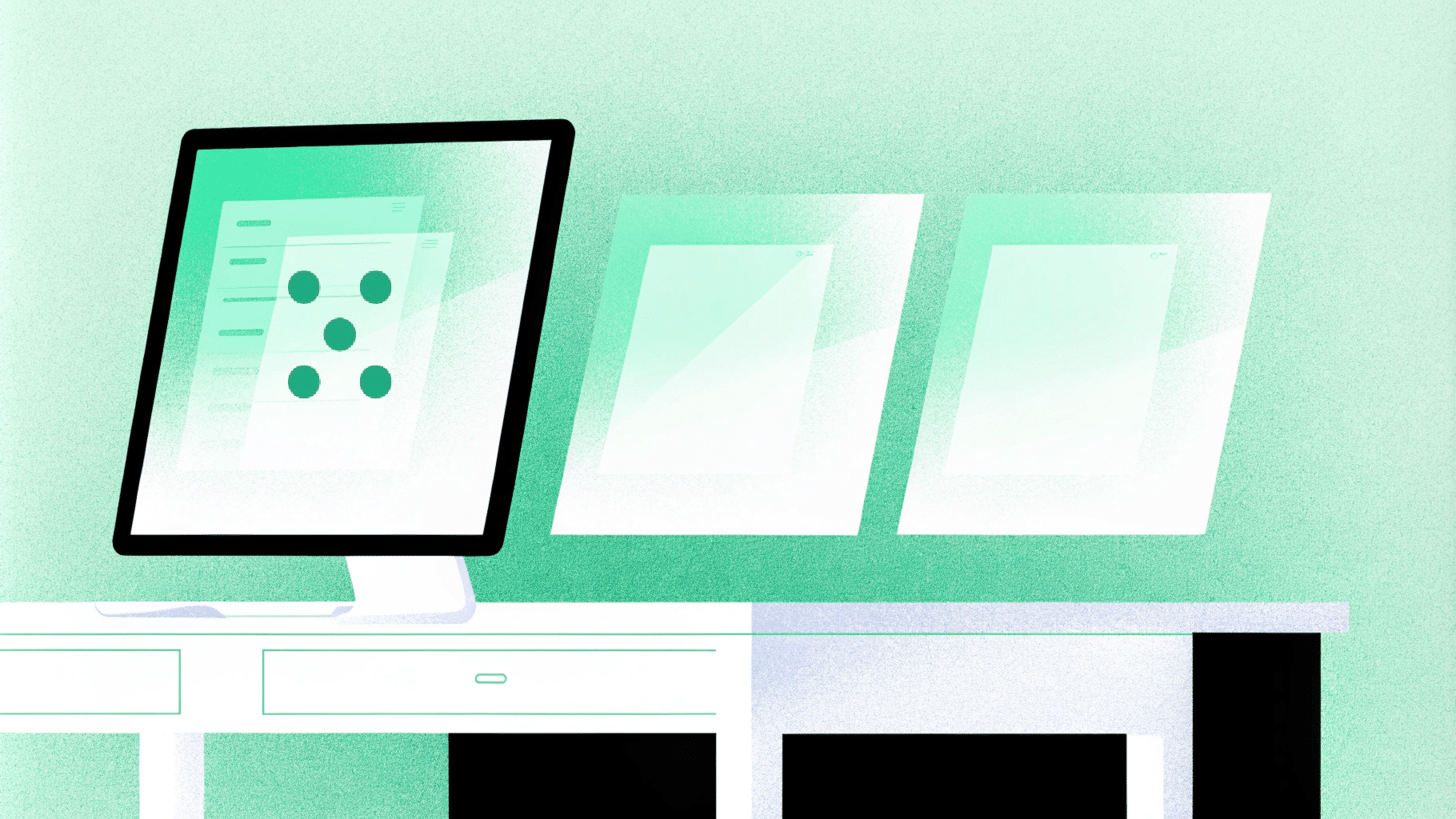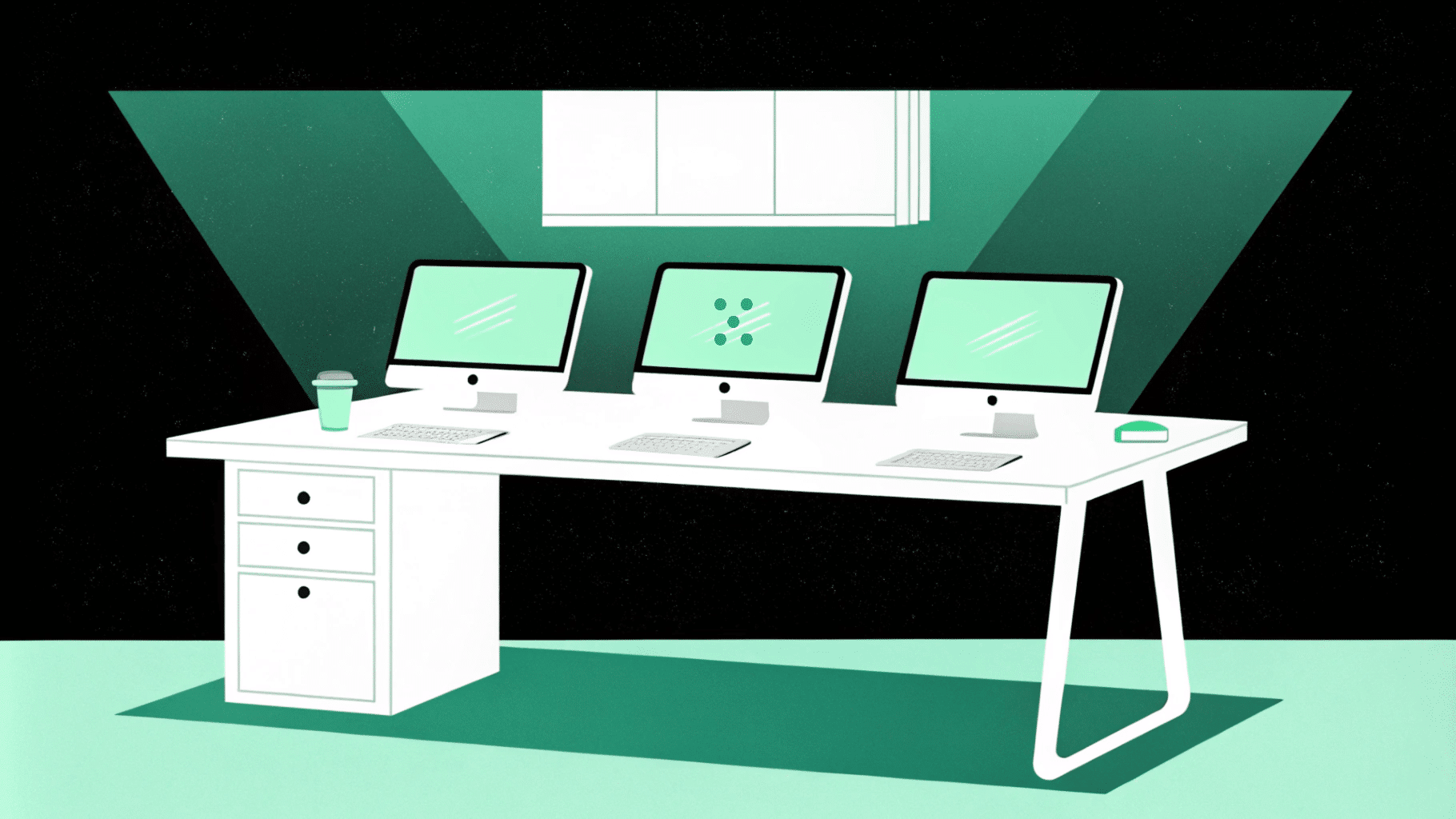If you’re comparing Perplexity Enterprise Pro vs Claude Team for your marketing needs, you’re not alone.
Both platforms have earned attention in 2025, and rightfully so - Perplexity for its lightning-fast, citation-backed research, and Claude for its ability to handle thoughtful, long-form writing and planning.
But after testing both in real marketing workflows, including content creation, campaign strategy, and team collaboration, I found something missing.
Neither platform is truly built with teams in mind, which is why I’ve included a third platform in this review - Team-GPT - to cover users looking for a truly collaborative solution.
So, in this article, I’ll walk you through how Perplexity, Claude, and Team-GPT stack up across features, collaboration, pricing, and real-world use cases.
By the end, you’ll know not just the differences between Perplexity Enterprise Pro and Claude Team, but whether a more team-oriented, customizable AI platform like Team-GPT might be the better fit for your organization.
Let’s dive in!
TL;DR
- Team-GPT offers multi-model flexibility, a dedicated marketing toolkit, and true team collaboration - making it the most complete choice for marketing teams in 2025.
- Perplexity Enterprise Pro is best for fast, citation-backed research but lacks deep collaboration or creative marketing tools.
- Claude Team excels at long-form writing and reasoning with its massive context window, but comes with high costs and usage limits.
Team-GPT vs. Perplexity Enterprise Pro vs. Claude Team - Features
When it comes to features, Perplexity Enterprise Pro, Claude Team, and Team-GPT approach marketing workflows very differently.
Perplexity is built around research and cited answers. Claude focuses on reasoning and long-form writing, while Team-GPT is designed to give teams structured collaboration and flexibility with GPT models.
Next, I’ll break down each platform’s key features, so you know what to expect from each.
- Team-GPT stands out for its flexibility and breadth, supporting multiple AI models (GPT-4, Claude, Gemini, Perplexity, open-source, and even custom LLMs). It enables custom AI assistants trained on company knowledge, offers a marketing toolkit with content creation features, and provides robust knowledge and prompt management. Team-GPT also includes usage analytics dashboards and strong enterprise security with role-based access and private model hosting.
- Perplexity Enterprise Pro is research-focused, offering Sonar, GPT-4, and Claude but with limited model flexibility. It lacks custom assistants, prompt management, and marketing tools. Knowledge is managed via file repositories and integrations, with limited analytics and strong compliance/security controls.
- Claude Team provides access to Claude models (Opus, Sonnet, Haiku) and is strong at writing, though it lacks marketing and advanced prompt tools. It supports project-level knowledge bases, has basic usage controls, and includes enterprise-grade compliance features.
Team-GPT features
Team-GPT is a collaborative AI platform built for organizations that need more than just a single-user chatbot.
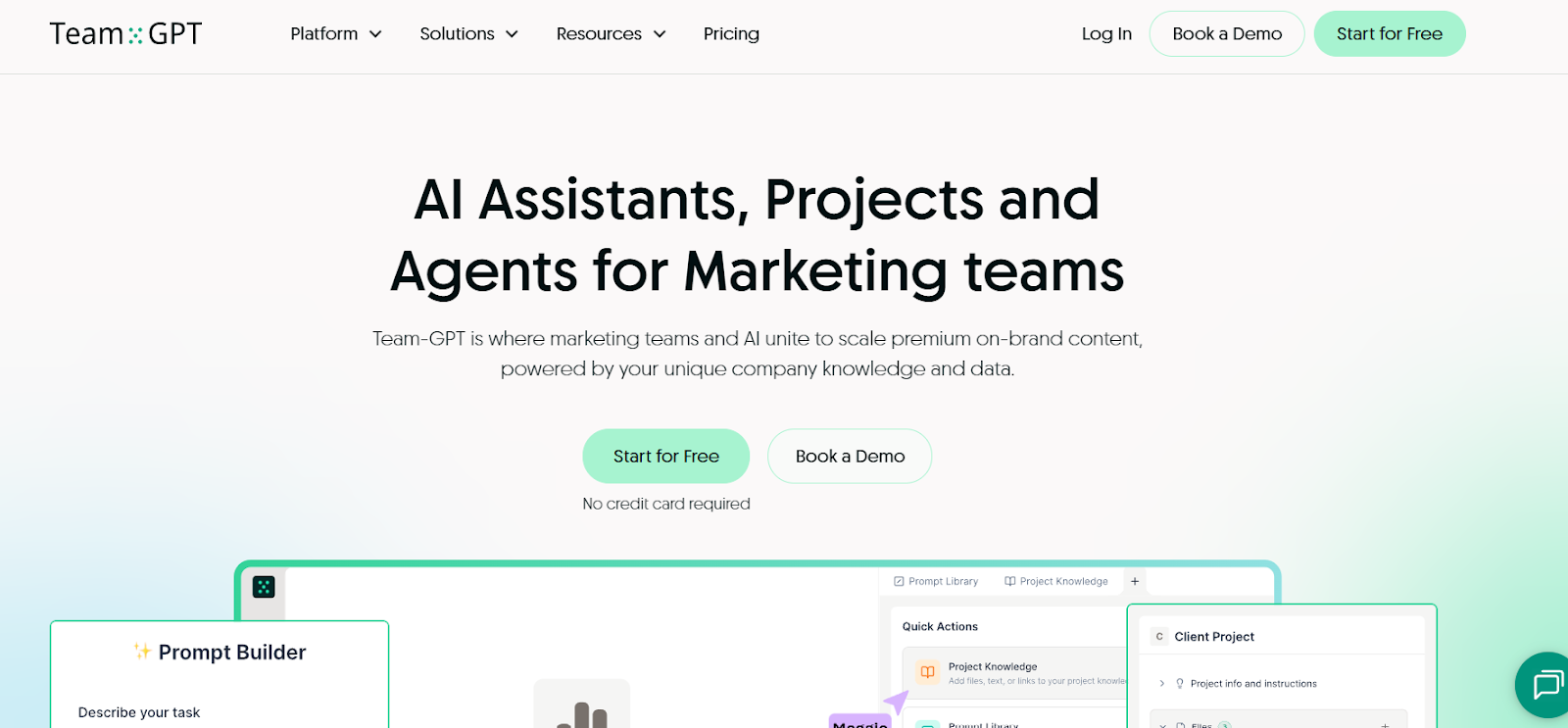
It lets teams share workspaces, co-edit prompts, manage projects, and choose from different GPT models depending on the task.
This way, instead of scattered AI use, everything stays organized, transparent, and aligned with your marketing goals, making Team-GPT the perfect choice for teams of all sizes.
Let’s take a closer look at some of Team-GPT’s features that users appreciate the most.
Feature #1: Multiple AI models & flexibility
What makes Team-GPT different from tools like Perplexity and Claude is how much control you get over the AI itself.
Instead of being tied to one model or one way of working, Team-GPT gives every team member the freedom to choose the setup that matches their specific tasks and goals.
Namely, the platform integrates with several AI models - including ChatGPT, Gemini, Claude, Perplexity, etc. - and lets you switch between them whenever and however you see fit.
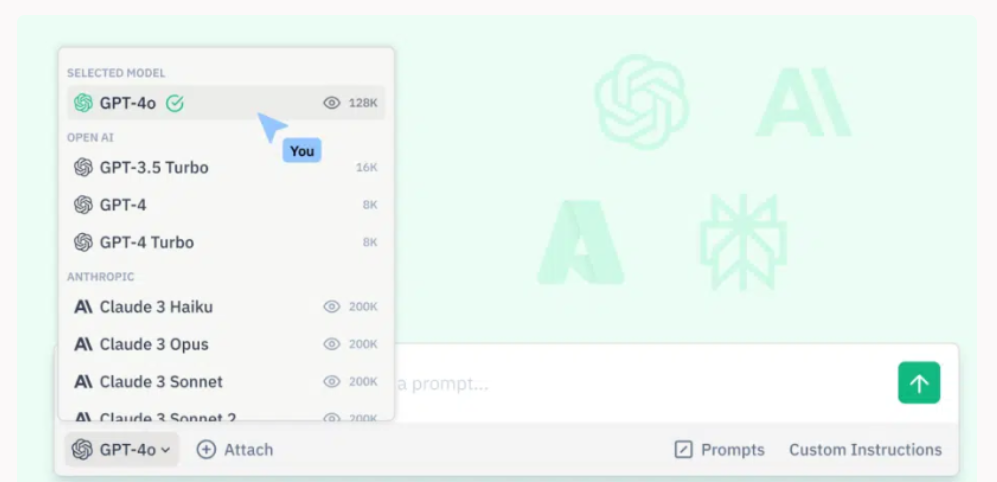
You can even run different models side by side in the same chat, so brainstorming, drafting, and refining happen faster without context loss.
This means that every team member can use the AI model that excels at a specific task (e.g., long content generation vs. creating visuals vs. running deep research).
Moreover, enterprise-level users can also bring in their own LLMs that are trained for their unique business requirements.
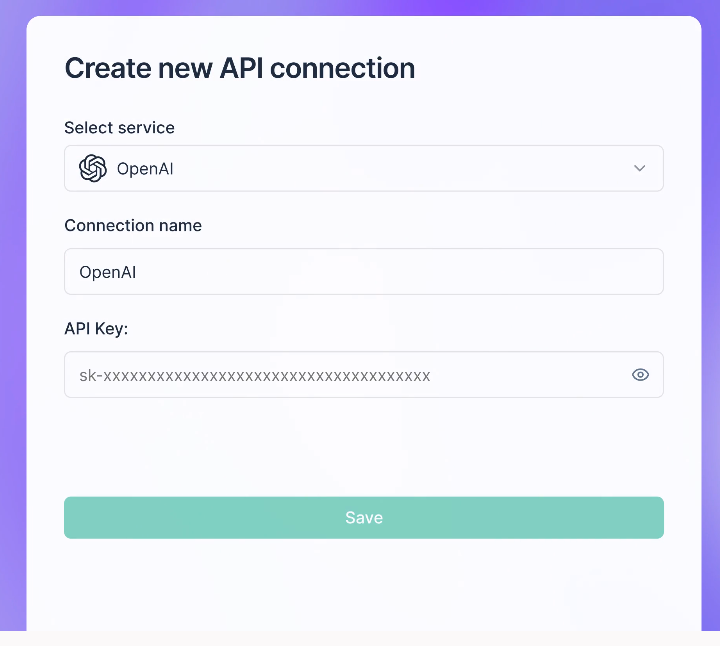
Whether it’s fine-tuned for product knowledge or optimized for technical writing, you can connect it directly to Team-GPT and use it alongside any other public AI model.
In addition to this, Team-GPT lets you further customize and tailor the platform you your needs by allowing you to:
- Multitask on the same screen: You can split your screen to run a prompt builder, pull up project knowledge, or launch a fresh chat, all at the same time. This makes research, writing, and campaign planning flow more smoothly.
- Create AI Assistants for your team: Build custom AI assistants trained on your company’s knowledge base. They understand your products, services, and marketing strategy, so they can help with everything from campaign outlines to answering team questions on demand.
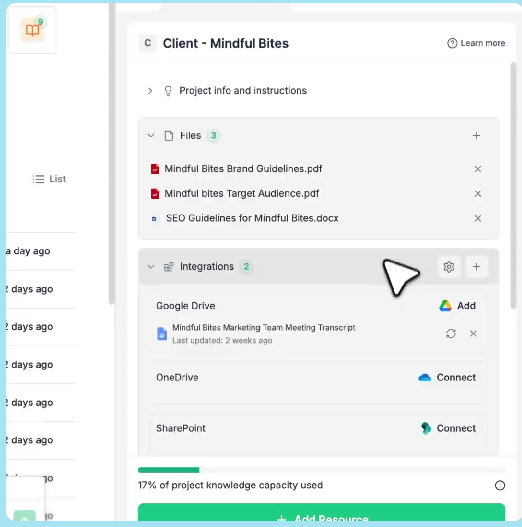
- Use AI that knows your brand voice: Train AI on your brand guidelines, tone, and messaging. As a result, you get consistent blog posts, ad copy, and email campaigns that sound like your brand every time.
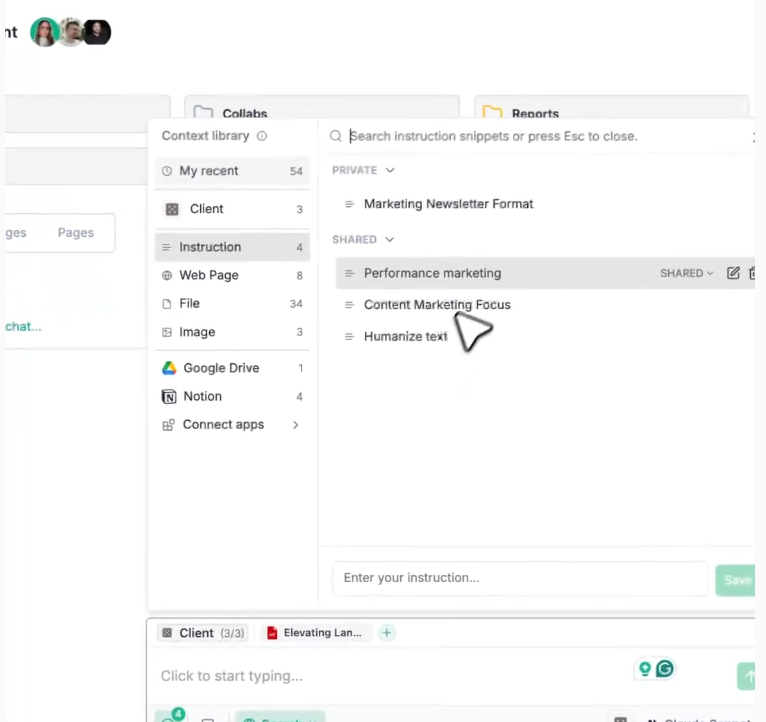
Feature #2: Dedicated AI marketing toolkit
Team-GPT comes with a full set of tools built specifically for marketers.
From drafting campaign briefs to creating visuals, it gives your team everything they need to plan, write, design, and execute entire marketing campaigns from top to bottom in one place.
Here’s what’s included in Team-GPT’s marketing toolkit:
- Pages: A collaborative AI editor where your team can write campaign briefs, content strategies, and marketing docs with AI that understands your brand and audience. Teams can co-edit in real time and keep everything aligned in one workspace. To edit using AI, just highlight any section and ask your AI model of choice to rewrite, expand, shorten, translate, or paraphrase it. This makes polishing content as simple as pointing to the part you want to improve.
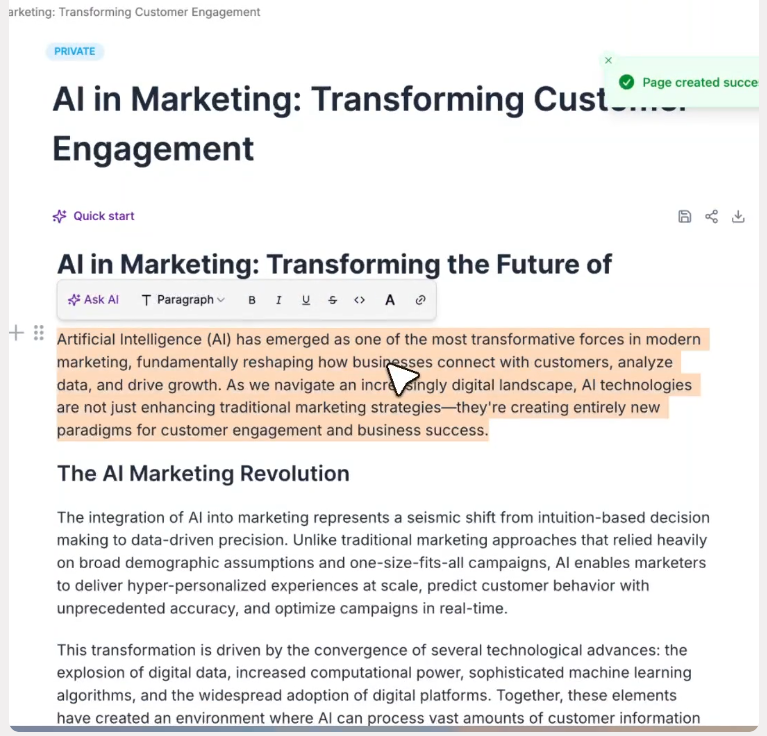
- On-demand visuals: Team-GPT’s AI models let you generate professional-looking marketing visuals, social posts, and campaign graphics in seconds - without needing extra design tools or special skills.
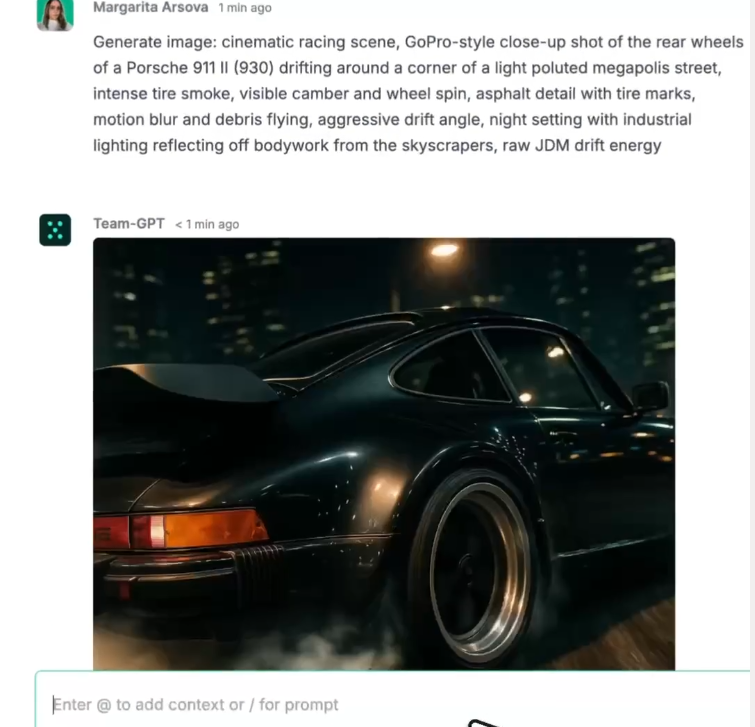
Learn how to create stunning images in our quick guide:
- Seamless marketing stack integrations: Seamlessly connect Team-GPT with Google Drive, Notion, SharePoint, and other platforms to keep your workflows smooth and your assets centralized.
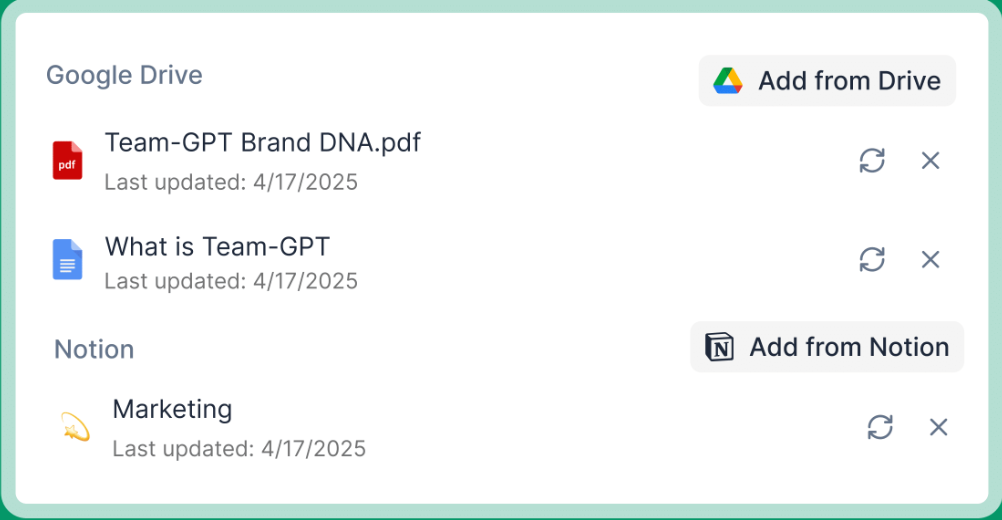
- Real-time research: Search the web directly from Team-GPT. Perfect for blog content, market analysis, or fact-checking without breaking your flow.
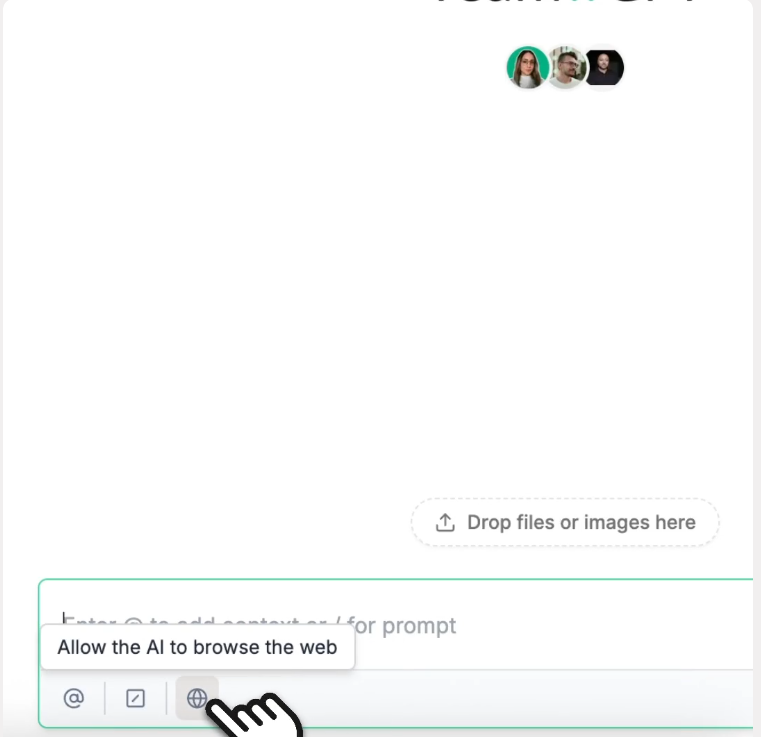
- Doc & image analysis: Upload files or images for instant insights. AI can summarize, extract highlights, or even edit and enhance your assets on the spot.
Feature #3: Store & reuse your brand knowledge
One of Team-GPT’s biggest strengths is that it doesn’t just generate content - it works with the knowledge and assets your team already has, functioning as an essential team member.
By keeping everything in one place, you give the AI the context it needs to produce content that’s always accurate, consistent, and on-brand.
Here’s what you get:
- Keep all assets in one place: Upload your brand guidelines, campaign briefs, customer personas, competitor research, and more. Everything lives in a shared knowledge base that the AI references instantly and automatically, ensuring consistent tone and messaging across all your campaigns. This is especially useful for agencies juggling multiple clients or in-house teams running multi-channel campaigns.
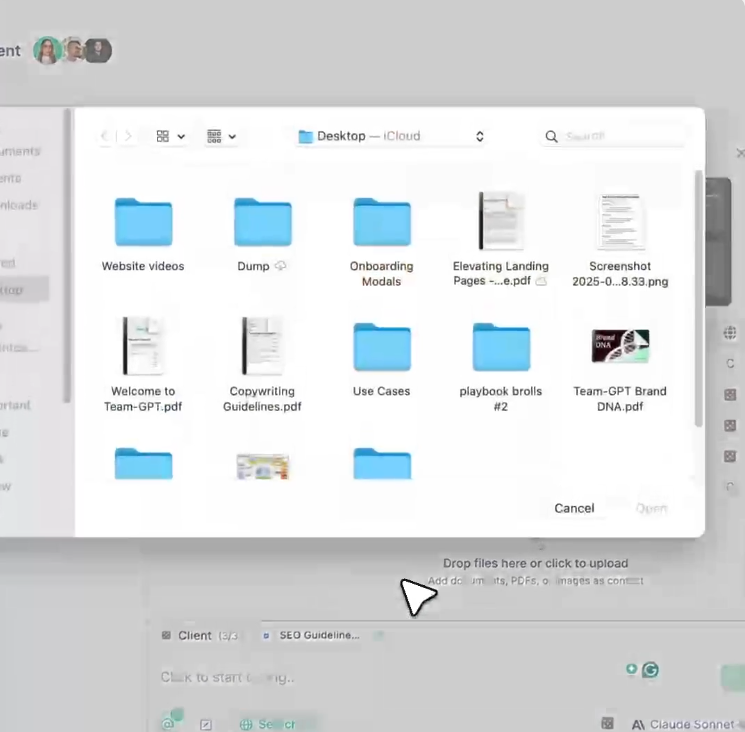
- Reusable instructions: Set up reusable prompts for tone, structure, disclaimers, or product details. This way, instead of rewriting the same instructions, you can just apply them whenever you start a new project or chat.
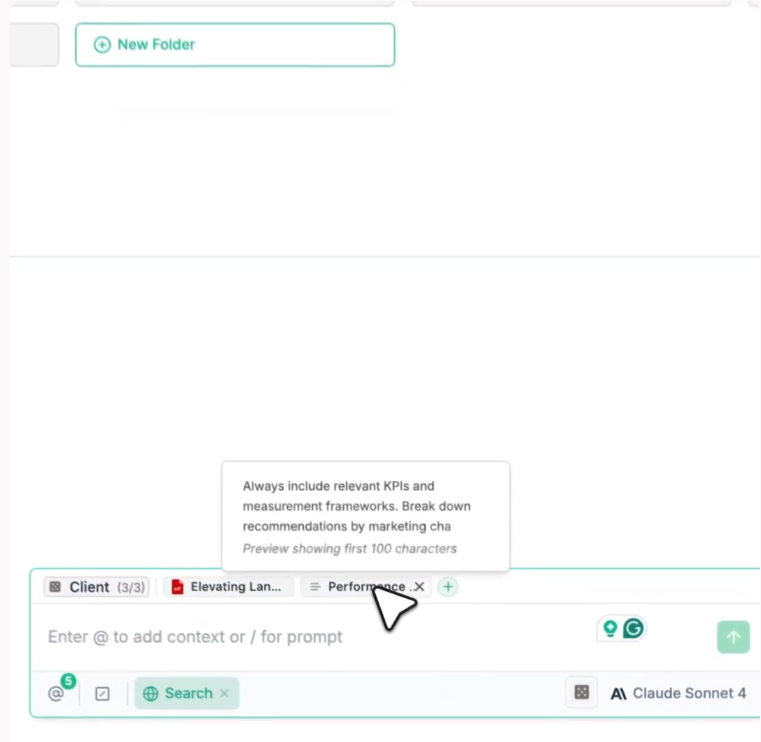
- Instant knowledge access: Pull in documents, images, or slides with a simple “@” mention. Whether it’s a strategy PDF or a customer persona, you can access it in seconds without switching tabs.
- Project knowledge: Create separate knowledge bases for each individual project to ensure that everything you create for a specific client or campaign is consistent and on-brand.
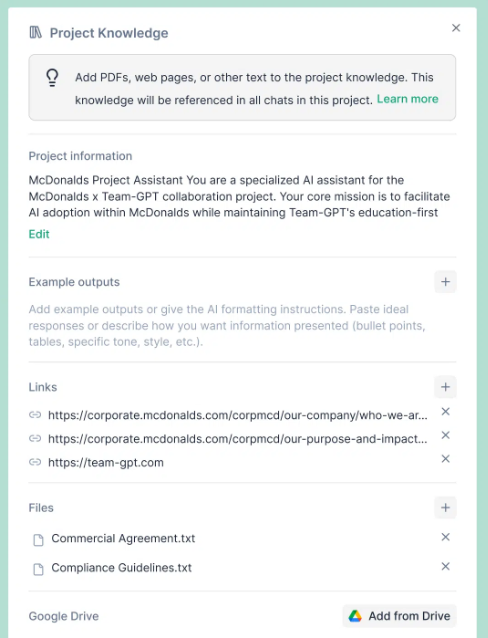
Feature #4: Prompt building and management
Writing effective prompts shouldn’t feel like guesswork.
With Team-GPT’s Prompt Builder, your team can create, organize, and reuse tailored prompts without relying on scattered docs or old Slack threads.
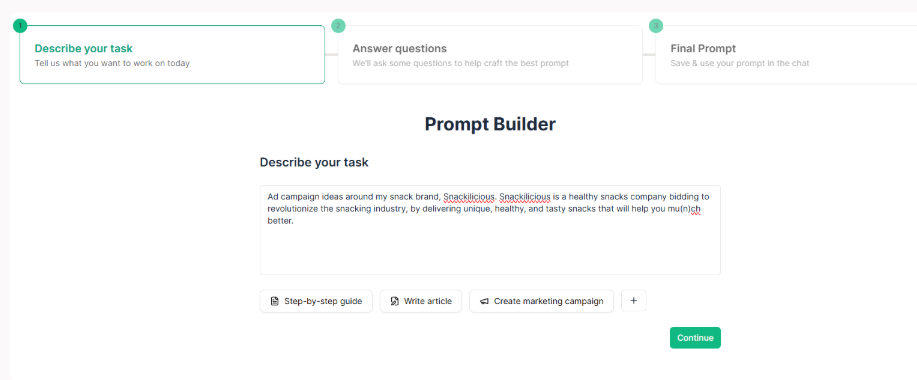
It’s a simple way to standardize your workflows and keep everyone producing high-quality outputs.
All it takes is just describing your use case in a couple of sentences, and the Prompt Builder will instantly generate optimized prompts ready for further use, with absolutely no advanced prompt engineering skills necessary.
Moreover, you can also save the best or most widely used prompts in custom prompt libraries for easy access and navigation.
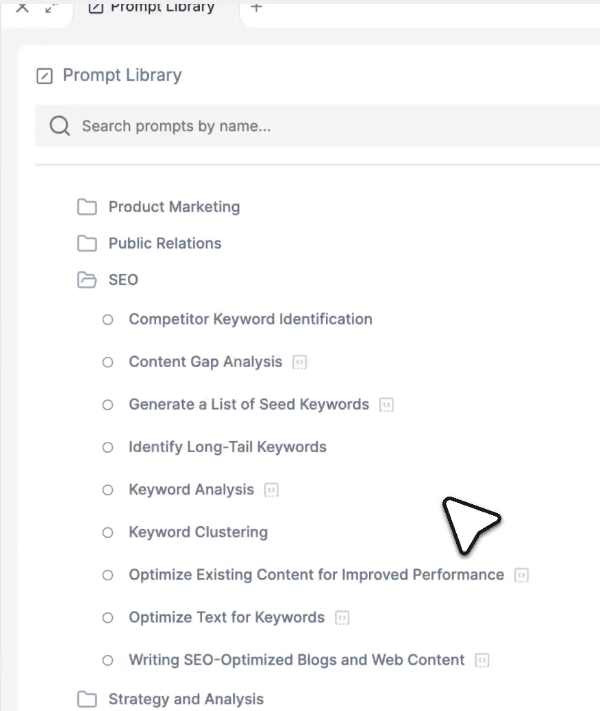
This way, instead of starting from scratch every time, team members can simply turn to tested and proven prompts for specific tasks and workflows.
Discover how easy it is to master the Prompt Builder:
Feature #5: AI usage analytics
Knowing how your team uses AI is just as important as having access to it.
With Team-GPT’s built-in analytics dashboard, managers and admins get clear visibility into adoption, efficiency, and ROI, making it easier to optimize both budgets and workflows.
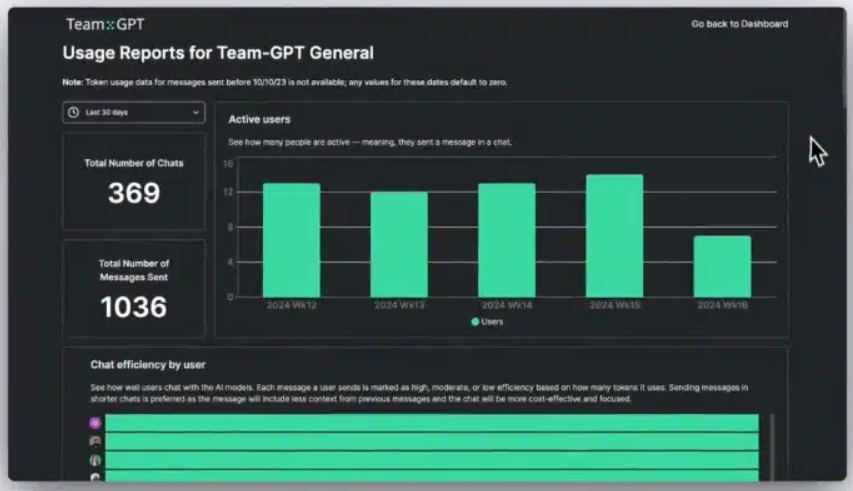
Here’s what you can track:
- AI adoption by user: See how often different teammates are engaging with AI, and spot areas where additional training or support might help.
- Prompt and template usage: Find out which prompts, templates, or campaigns get used the most, so you can double down on what’s working.
- Engagement and output volume: Measure the number of chats, average length, and overall output to understand how AI is contributing to your projects.
- Token usage & cost tracking: Track tokens consumed per user or project, helping you manage budgets and prevent waste.
- Workflow performance: Identify which campaigns, prompts, or models deliver the best results and which ones need improvement.
These insights make it easy to refine your AI strategy, train teammates more effectively, and demonstrate clear ROI when reporting to leadership.
Team-GPT is the right choice if:
- You work in a team environment and need more than a single-user chatbot. Team-GPT’s shared workspaces, project knowledge, and prompt libraries keep everyone aligned.
- You need flexibility with AI models. Unlike Perplexity or Claude, Team-GPT lets you switch between GPT-4, GPT-4o, Claude, Gemini, Perplexity, or even your own custom LLMs, all within the same platform.
- Marketing is your focus. With built-in tools like Pages, real-time research, on-demand visuals, and doc/image analysis, Team-GPT doubles as a dedicated marketing toolkit.
- Consistency matters. You can upload brand guidelines, personas, campaign briefs, and competitor research into a shared knowledge base, so AI always creates content in your brand’s tone and style.
- You want visibility into ROI. Team-GPT’s analytics dashboard shows adoption, token usage, and workflow performance, making it easier to measure and optimize how your team uses AI.
Team-GPT may not be the best fit if:
- You’re a solo user. Team-GPT shines when multiple people need to work together. If you just need quick answers or a personal AI assistant, tools like Perplexity or Claude may be simpler and more cost-effective.
- Your team doesn’t plan to customize AI. Team-GPT’s biggest advantage is flexibility, choosing models, training assistants, and tailoring outputs. If you won’t use that, its value is limited.
Perplexity Enterprise Pro features
Perplexity Enterprise Pro positions itself as a research-first AI platform.
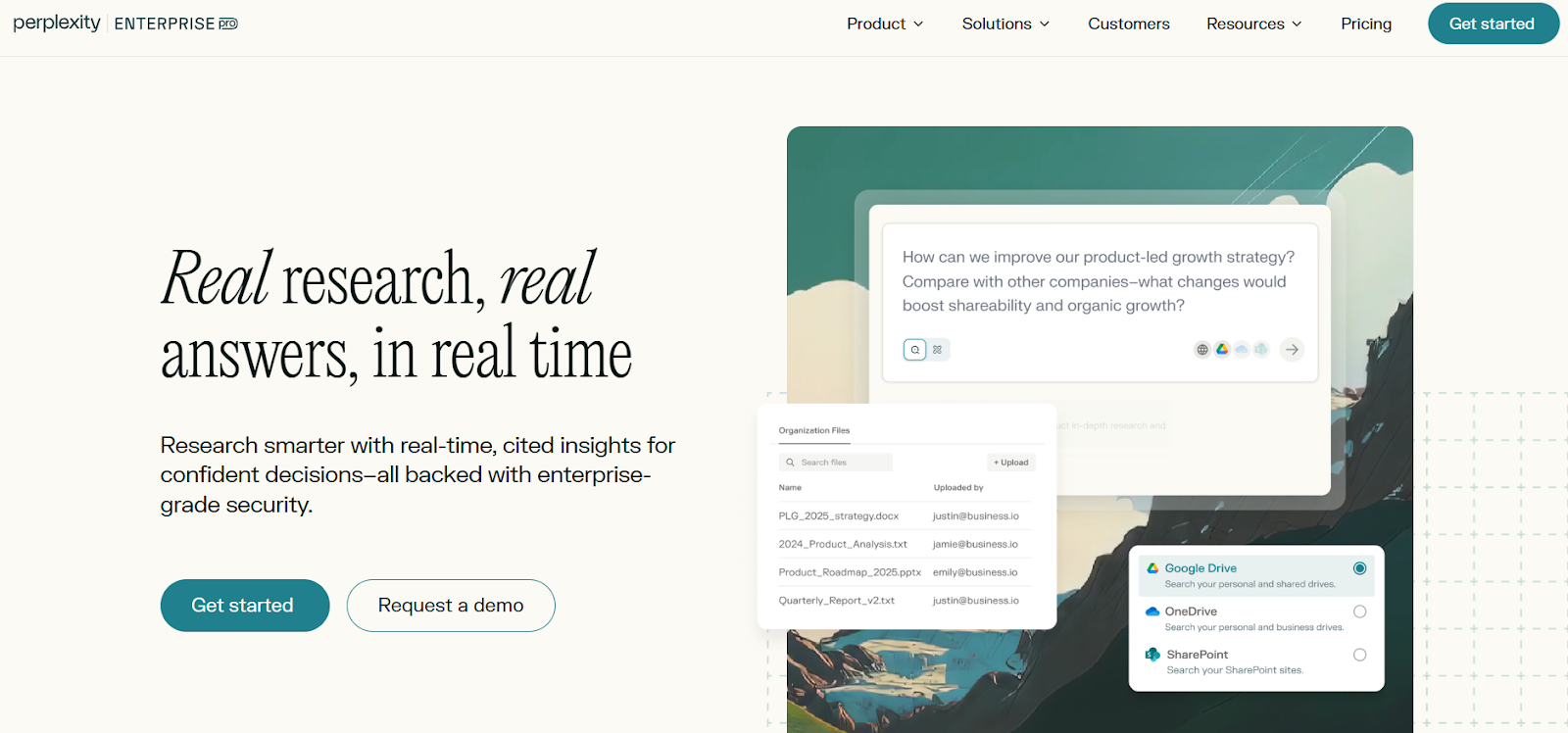
Instead of focusing on creative writing or team collaboration, its core strength lies in delivering fast, reliable answers backed by citations.
For marketing teams, this makes it especially valuable when accuracy and trustworthiness matter just as much as speed.
Let’s take a closer look at its standout features.
Feature #1: Research-first AI engine with trusted citations
Unlike most AI platforms that focus primarily on text generation, Perplexity Enterprise Pro is built first and foremost as a research engine.
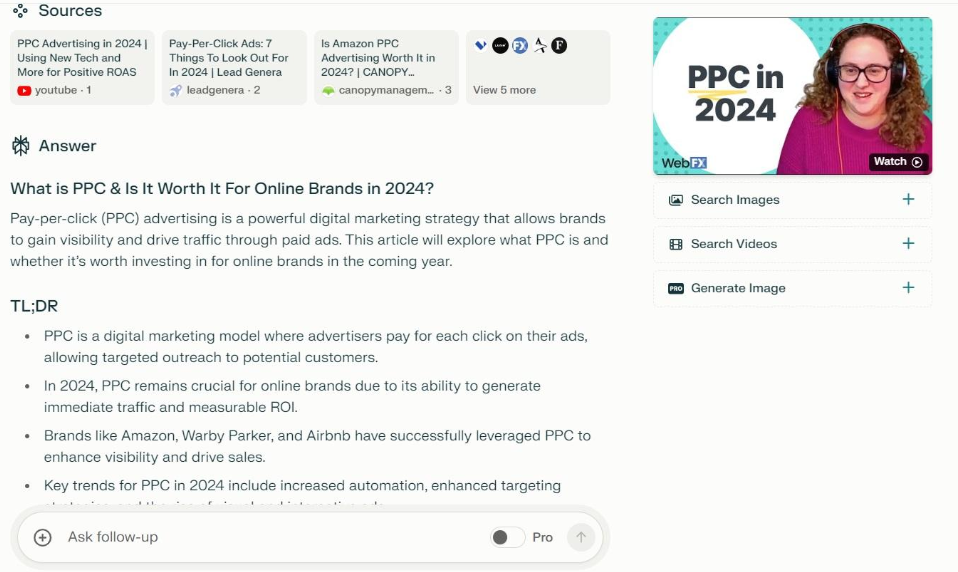
It scans the open web, premium data sources (like FactSet, Crunchbase, and Wiley), and even your connected internal files to surface answers that are not only quick but also backed by verifiable sources.
Every response includes inline citations so you can fact-check information immediately, which is a major advantage for marketing teams that can’t afford to publish content based on unverified claims.
For marketing teams, this means faster industry research, verifiable data points for campaigns, and less time wasted switching between Google, reports, and internal files.
In short, Perplexity is designed to be a truth-first AI that supports confident decision-making.
Feature #2: Internal knowledge search & file integrations
Enterprise Pro isn’t just about public data, as it also acts as a smart search layer across your organization’s own knowledge.
You can connect Google Drive, SharePoint, OneDrive, Box, and Dropbox, and Perplexity will scan and summarize those files alongside web results.
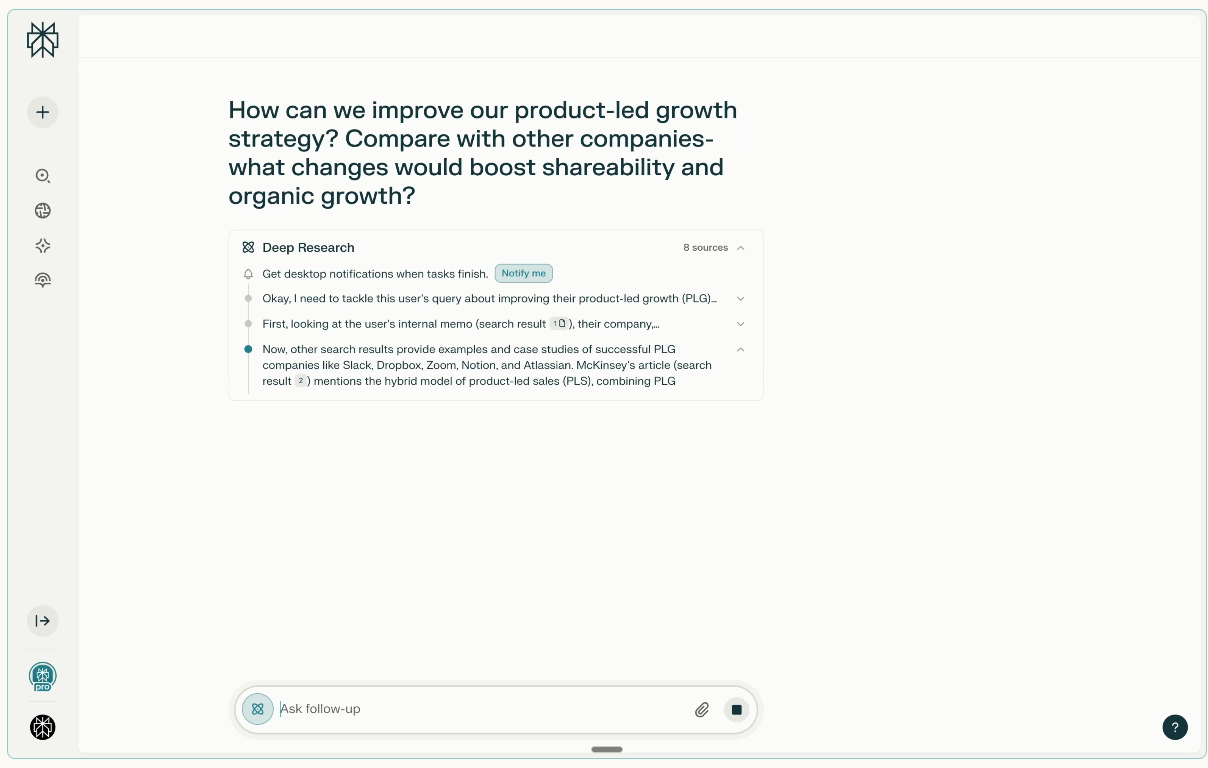
For marketers, this is incredibly useful, as you can easily pull competitor research, campaign briefs, and past reports into a single query.
Instead of digging through folders, the AI delivers a synthesized, cited answer that blends both external market data and internal assets.
Feature #3: Multi-model access & flexible responses
While Perplexity is known for its proprietary “Sonar” models, Enterprise Pro gives users flexibility to choose between multiple large language models, including GPT-4 and Claude, depending on the task.
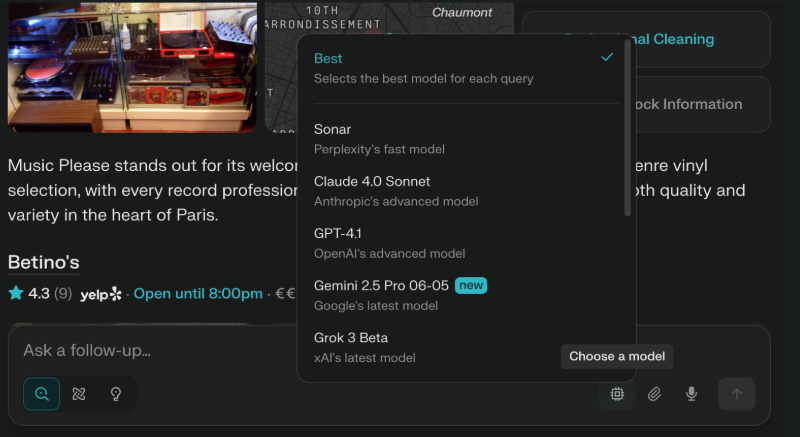
This lets teams balance creativity, speed, and accuracy without being locked into one option, making the tool adaptable to different workflows and content needs.
Feature #4: Deep research & visualization with Labs
Enterprise Pro also includes Perplexity Labs, a sandbox environment for deeper analysis.
Here, users can go beyond simple Q&A to create visual dashboards, mini apps, or even run code directly from a prompt.
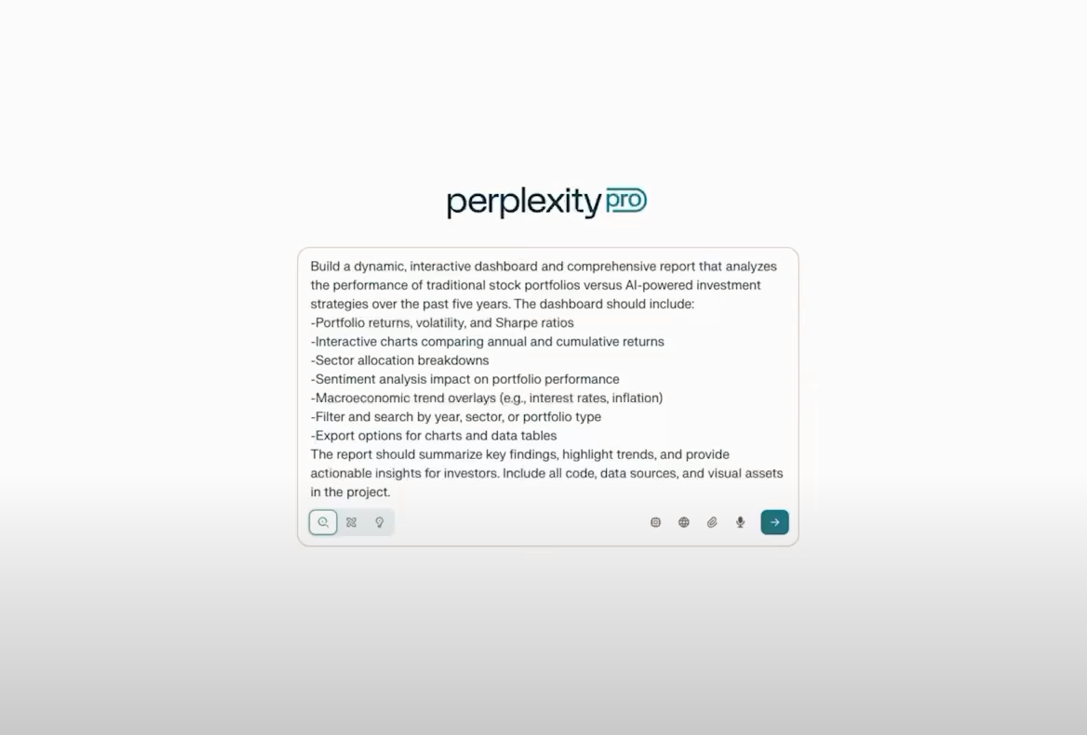
For marketing teams, Labs is especially valuable when exploring campaign data, segment analysis, or competitor benchmarking.
Instead of just getting text-based insights, you can generate visual outputs and share them with stakeholders, making research not only faster but also easier to digest.
Perplexity Enterprise Pro is the right choice if:
- You need a research-first AI. Perplexity excels at pulling accurate, real-time information from the web and premium data providers, making it ideal for teams that depend on reliable insights.
- Fact-checking is a priority. With inline citations included in every response, you can verify claims instantly, which is critical for content, reports, or campaigns that require credibility.
- Your organization has scattered knowledge. By integrating with Google Drive, SharePoint, and other tools, Perplexity unifies your internal and external research in one place.
- Security and compliance are must-haves. SOC 2 compliance, SSO, SCIM, and audit logs make it a safe choice for larger teams and regulated industries.
Perplexity Enterprise Pro may not be the best fit if:
- You need heavy collaboration features. While Perplexity has Spaces for sharing work, it’s not designed for deep team collaboration or co-editing like Team-GPT.
- Creative content is your main goal. Perplexity is strongest at research, not long-form creative writing. If your focus is blog posts, ad copy, or storytelling, other platforms may serve you better.
- You’re a small team or solo user on a budget. At $40/seat/month, it’s priced for organizations that will make full use of its enterprise-grade research and compliance.
- Customization isn’t important. Unlike Team-GPT, you can’t bring in your own custom LLMs or train assistants on your unique brand knowledge.
Claude Team features
Claude Team, part of Anthropic’s Claude AI offering, is tailored for teams that need more than just an AI assistant.
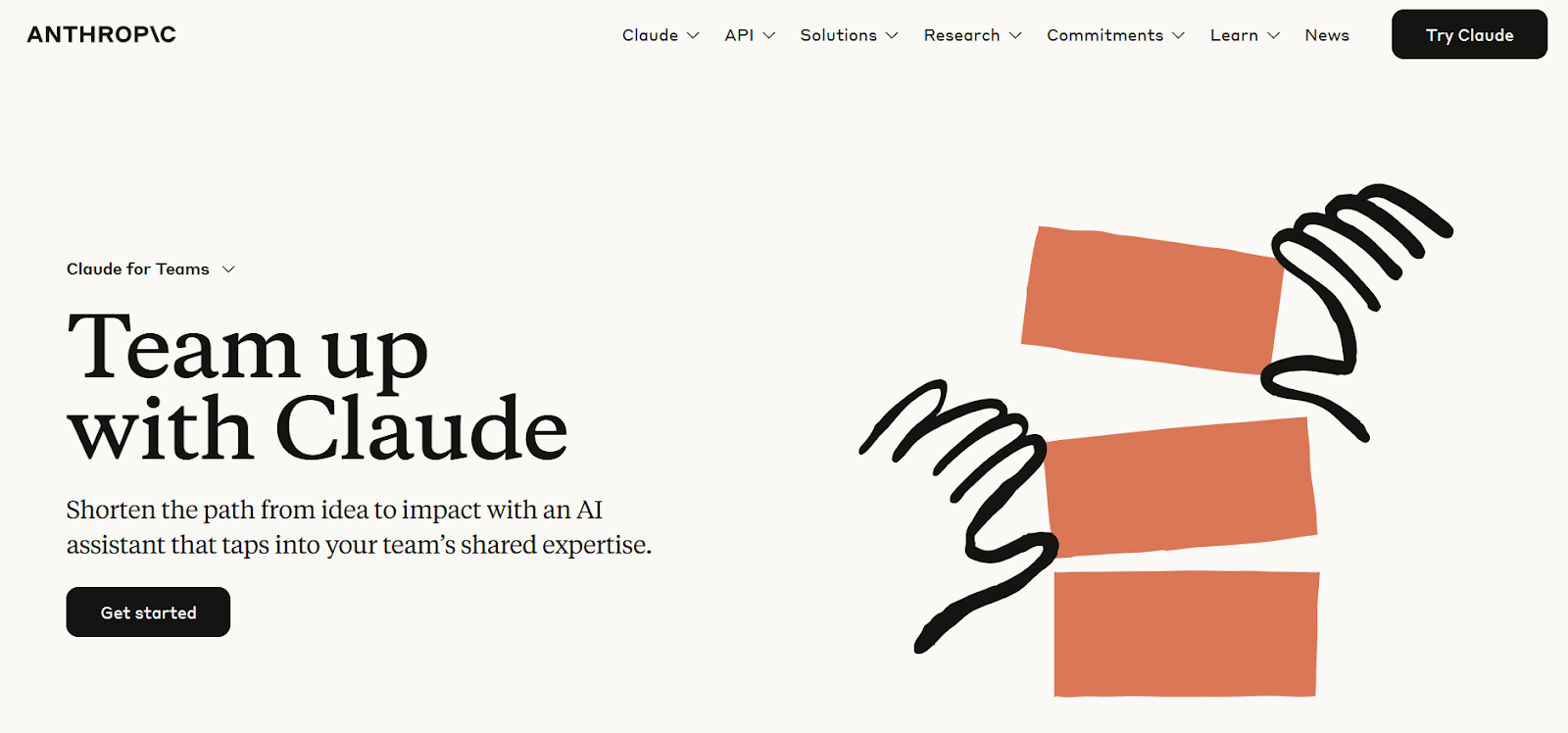
This particular Claude version is built for teams and smaller organizations, providing deep context, high usage, and smooth admin control.
Here are its standout strengths:
Feature #1: Massive 200k-token context window
One of the standout strengths of the Claude Team is its ability to handle a 200,000-token context window - roughly the size of a 500-page book.
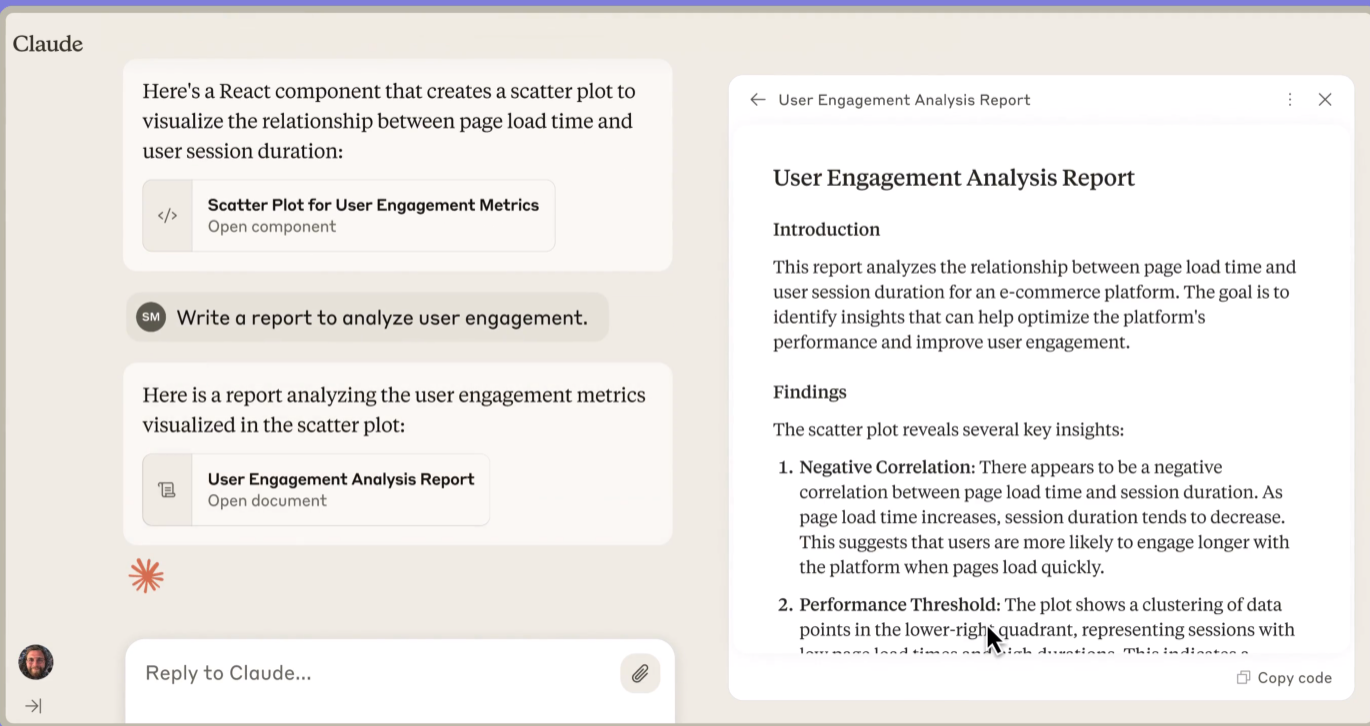
This gives it an edge for teams working with large documents, datasets, or transcripts.
For marketers, it means you can upload entire content calendars, campaign briefs, or customer research studies and have Claude analyze, summarize, or build strategies without dropping context halfway through.
Feature #2: Access to the full Claude model family
Claude Team provides access to Opus, Sonnet, and Haiku, each tailored for different tasks:
- Opus: Strongest at reasoning and detailed long-form writing, making it ideal for campaign strategy or reports.
- Sonnet: A balanced model that offers both accuracy and efficiency, great for everyday workflows like drafting copy or planning projects.
- Haiku: Lightweight and fast, perfect for quick turnarounds like email subject lines, ad variations, or brainstorming.
This flexibility ensures you’re not relying on one model for everything - you can pick the right Claude model for the right job.
Feature #3: AI Projects & shared knowledge spaces
Claude Team introduces Projects, which work like smart folders where you can upload files, set instructions, and give Claude a defined knowledge base.
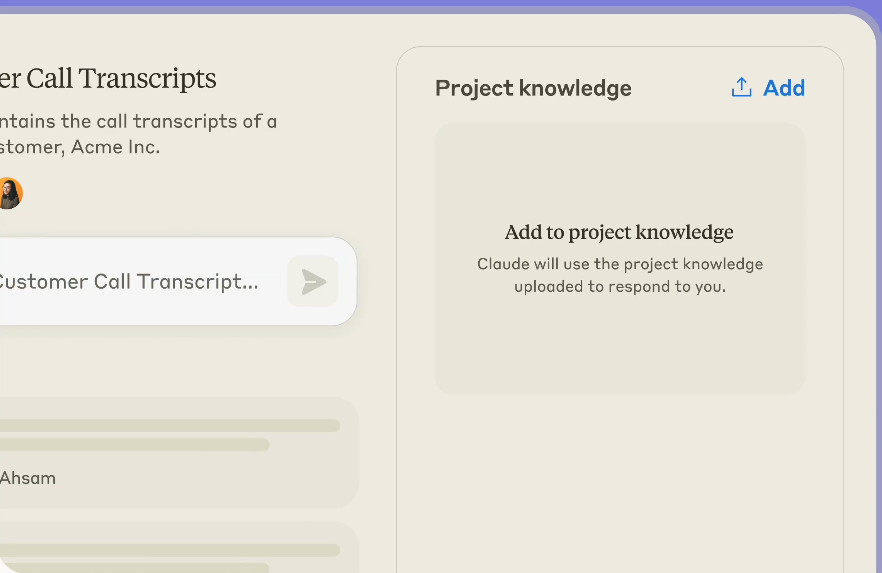
Each project acts as its own environment, so if you’re running multiple campaigns or clients, Claude can stay on topic without mixing information.
For marketing teams, this helps keep outputs consistent and makes collaboration easier since everyone pulls from the same project-level context.
Feature #4: On-demand memory for continuity
Unlike tools that automatically retain user history, Claude Team uses an opt-in memory system.
You can enable memory for specific projects or users, allowing Claude to recall preferences, past campaigns, or brand details for ongoing tasks.
This balances continuity with control, as teams get the benefit of an assistant that “remembers” their work, without concerns about unwanted data retention.
Claude Team is the right choice if:
- You work with long, complex documents. The 200k-token context window makes Claude ideal for analyzing research studies, transcripts, or multi-page marketing strategies without losing context.
- You need flexibility across models. With access to Opus, Sonnet, and Haiku, your team can choose between deep reasoning, balanced performance, or speed depending on the task.
- Project-specific knowledge matters. Claude’s Projects feature allows you to build shared workspaces where each campaign or client has its own dedicated knowledge base.
- You want control over memory. On-demand memory means Claude can recall past preferences or campaigns when you choose, but won’t store data without your approval.
Claude Team may not be the best fit if:
- You’re focused mainly on research. While Claude can analyze documents, it doesn’t specialize in real-time, cited web search like Perplexity does.
- You need team-wide collaboration. Claude Team offers Projects, but it’s not designed for co-editing prompts, managing shared libraries, or multi-user workflows in the same way Team-GPT is.
- Your priority is creative marketing content. Claude can write long-form pieces well, but it lacks the dedicated marketing toolkit (Pages, visuals, formatting tools) that Team-GPT provides.
- You’re a small team or solo user. With a 5-seat minimum and a starting price of $30 per user/month ($25 annually), Claude Team is geared toward small-to-medium teams rather than individual professionals.
Winner: For overall features, Team-GPT comes out on top. Perplexity is unmatched for research and citations, and Claude shines with reasoning and context windows, but neither matches the breadth of marketing tools, customization, and prompt management that Team-GPT delivers. For marketing teams looking for an all-in-one AI platform, it’s the most complete package.
Team-GPT vs Perplexity Enterprise Pro vs Claude Teams - Team collaboration capabilities
Now that we’ve looked into all three platforms’ key functionalities, it’s time to explore something especially important for teams - collaboration capabilities.
Collaboration is where the real differences between these three platforms start to show.
While Perplexity and Claude offer some ways to share work, Team-GPT is purpose-built for multi-user environments with shared projects, prompt libraries, and transparent workflows.
Let’s take a closer look at how each platform supports (or limits) teamwork.
Team-GPT’s team collaboration capabilities
One of the biggest advantages of Team-GPT over Perplexity and Claude is that it was designed from the ground up for marketing teams.
Instead of treating AI as a solo tool, it gives marketing teams shared spaces, persistent knowledge, and real-time co-editing capabilities, so collaboration feels natural and productive.
Here’s what makes it stand out:
- Projects with persistent knowledge bases: Group-related work in Projects, where the AI automatically references uploaded brand guidelines, strategy docs, or research. This keeps every conversation aligned with the right context.
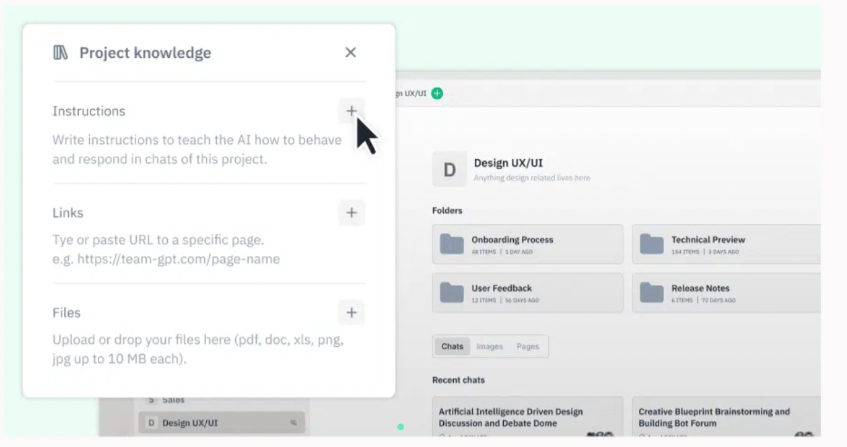
- Real-time collaboration on prompts and Pages: Brainstorm, co-write, and edit directly inside chats or Pages - just like working in a shared Google Doc, but powered by AI.
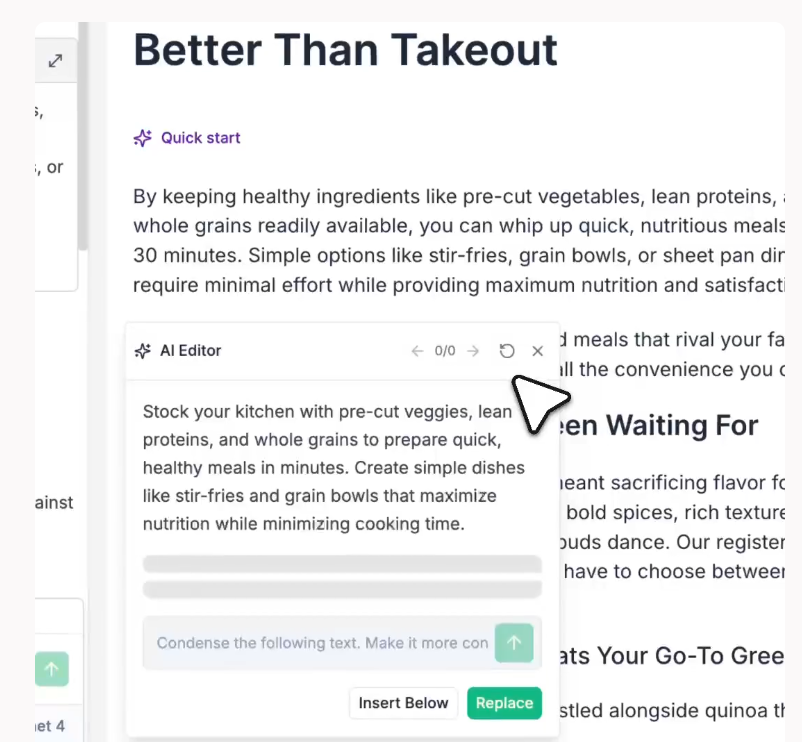
- Smart organization: Keep campaigns structured with folders, tags, and color-coded navigation. Perfect for agencies managing multiple clients or in-house teams juggling many campaigns.
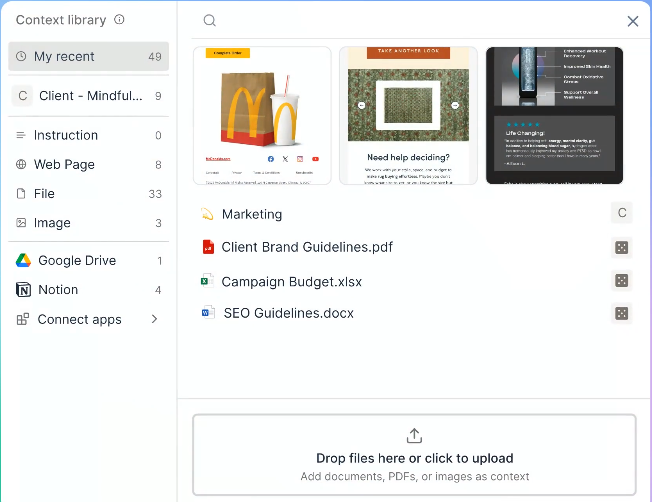
- Fork conversations & track iterations: Branch off from any chat to explore new directions without losing the original context. Great for testing alternative messaging or content drafts.
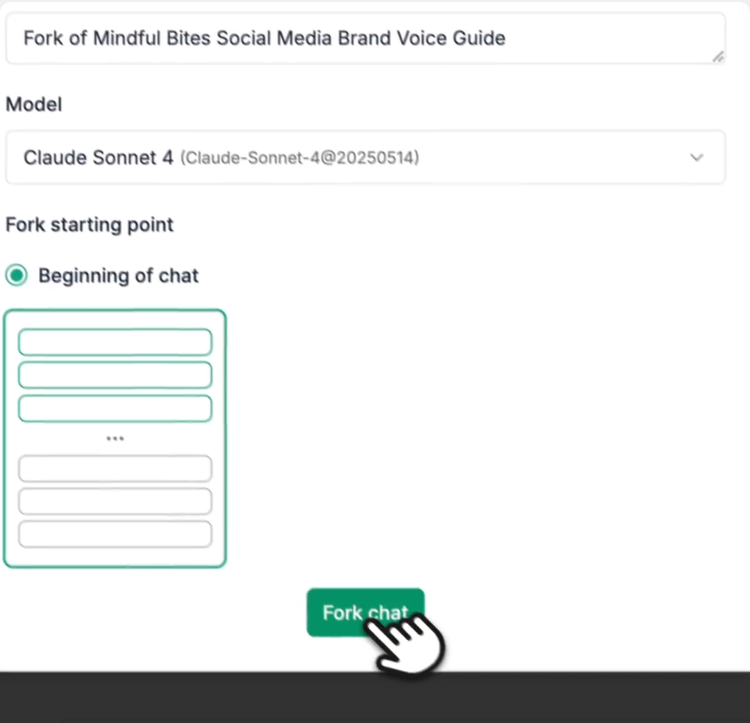
Learn how - and most importantly, when - to fork chats for extra benefits:
- Access control & oversight: Assign the right people to the right campaigns, keep sensitive projects private, and let admins view activity, leave inline feedback, or build AI learning paths for onboarding.
Perplexity Enterprise Pro’s team collaboration capabilities
While Perplexity Enterprise Pro is primarily a research-first AI engine, it does include a set of collaboration features designed to help teams share knowledge and stay aligned.
These are useful for groups that need to organize research findings, centralize files, and manage permissions in one place.
Here’s what you get:
- Spaces for shared work: Create private Spaces where teams can collaborate on research, share findings, and build collective knowledge bases. Spaces come with generous file quotas for storing documents.
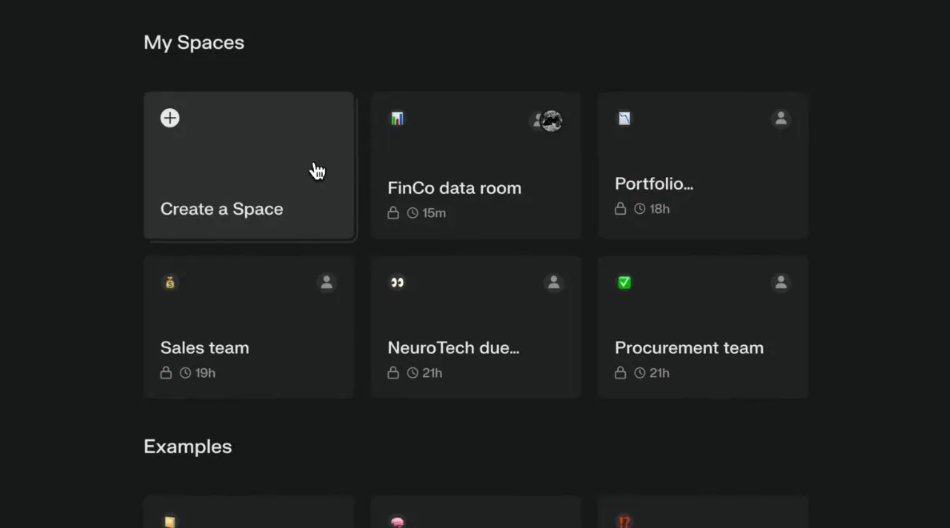
- Space-level customization: Adjust AI behavior at the Space level to keep outputs consistent with your team’s expectations and communication style.
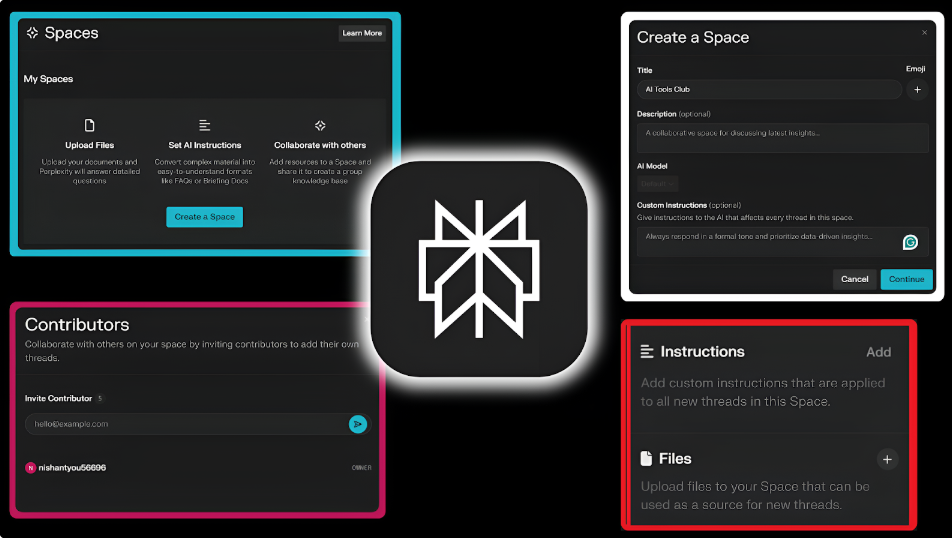
- Permission & access controls: Control who can view, edit, or upload files with fine-grained permissions. Admins can restrict file operations, external sharing, or even access to certain models.
- Spaces templates: Perplexity offers a solid range of ready-made, customizable Spaces templates for common use cases to help you get started.
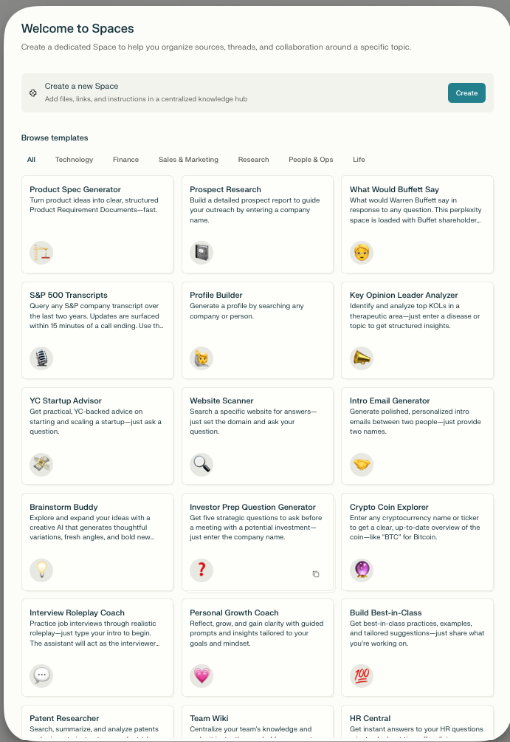
Claude Team’s collaboration capabilities
Claude Team is built with small-to-medium teams in mind, offering collaboration tools that focus on shared context and project-specific organization.
While not as advanced as Team-GPT in real-time co-editing, it still gives teams useful ways to work together inside Claude.
Here’s what Claude Team includes:
- Projects as shared workspaces: Organize work into Projects, where each team or campaign has its own knowledge base, files, and instructions. This helps teams keep different clients or campaigns neatly separated.
- Shared knowledge bases: Upload documents, brand guidelines, or campaign briefs into a Project so Claude can use them as context in responses. Everyone on the team pulls from the same information.
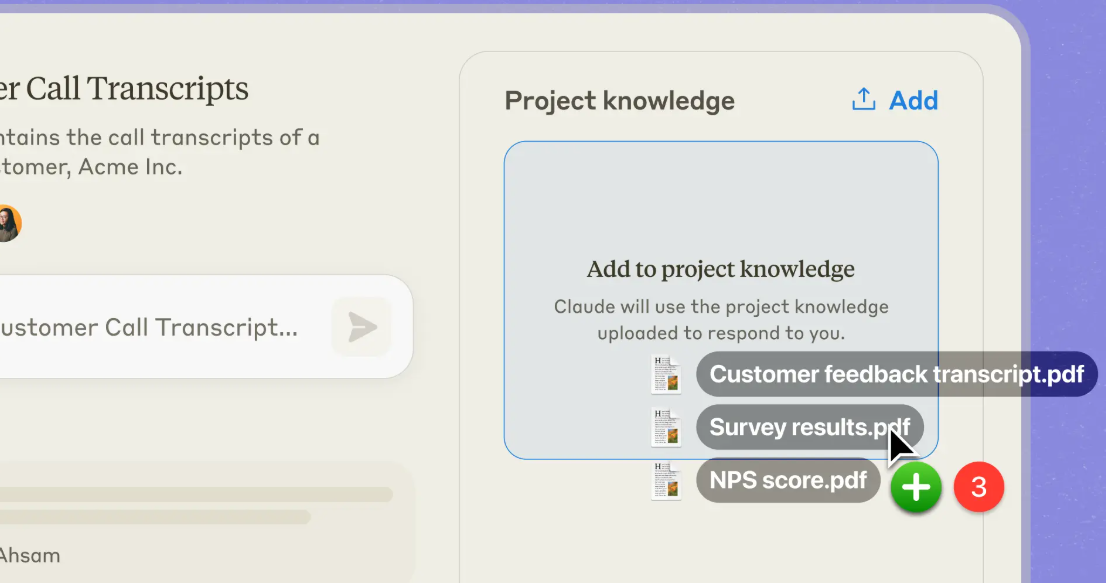
- Collaboration through shared chats: Team members can share conversations, hand off prompts, and build on each other’s work within Projects. While not as interactive as Google Docs-style co-editing, it supports collective brainstorming.
- Custom instructions: You can set Project-level rules to guide Claude’s tone, style, or perspective (e.g., brand voice, formal reports, role-specific answers).
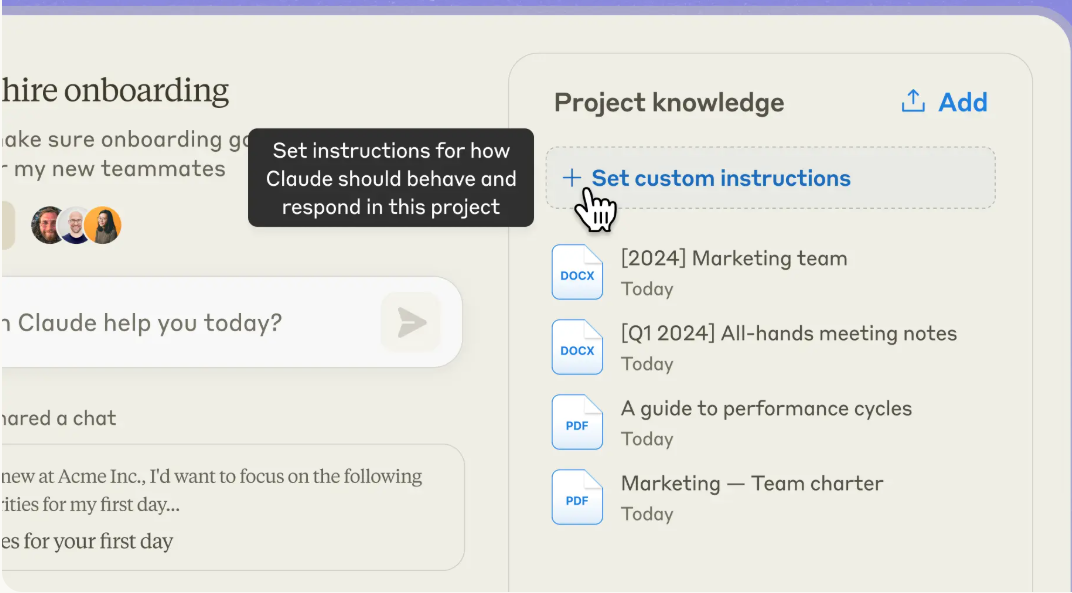
Winner: When it comes to collaboration, Team-GPT clearly takes the lead. With real-time co-editing, project memory, prompt libraries, cross-model workspaces, and admin oversight, it gives marketing teams everything they need to work together seamlessly. Perplexity and Claude offer useful features like shared spaces and project-level knowledge, but they’re add-ons to platforms that weren’t primarily designed for teamwork.
Team-GPT vs. Perplexity Enterprise Pro vs. Claude Team - Pricing
Pricing can be just as important as features when choosing the right AI platform for your marketing team.
While all three tools offer enterprise-ready capabilities, they differ in how they structure costs.
Here’s how Team-GPT, Perplexity, and Claude compare on price.
Team-GPT Pricing
Team-GPT offers flexible plans designed for marketing teams and agencies of every size, from small groups just starting out to global enterprises that need AI at scale.
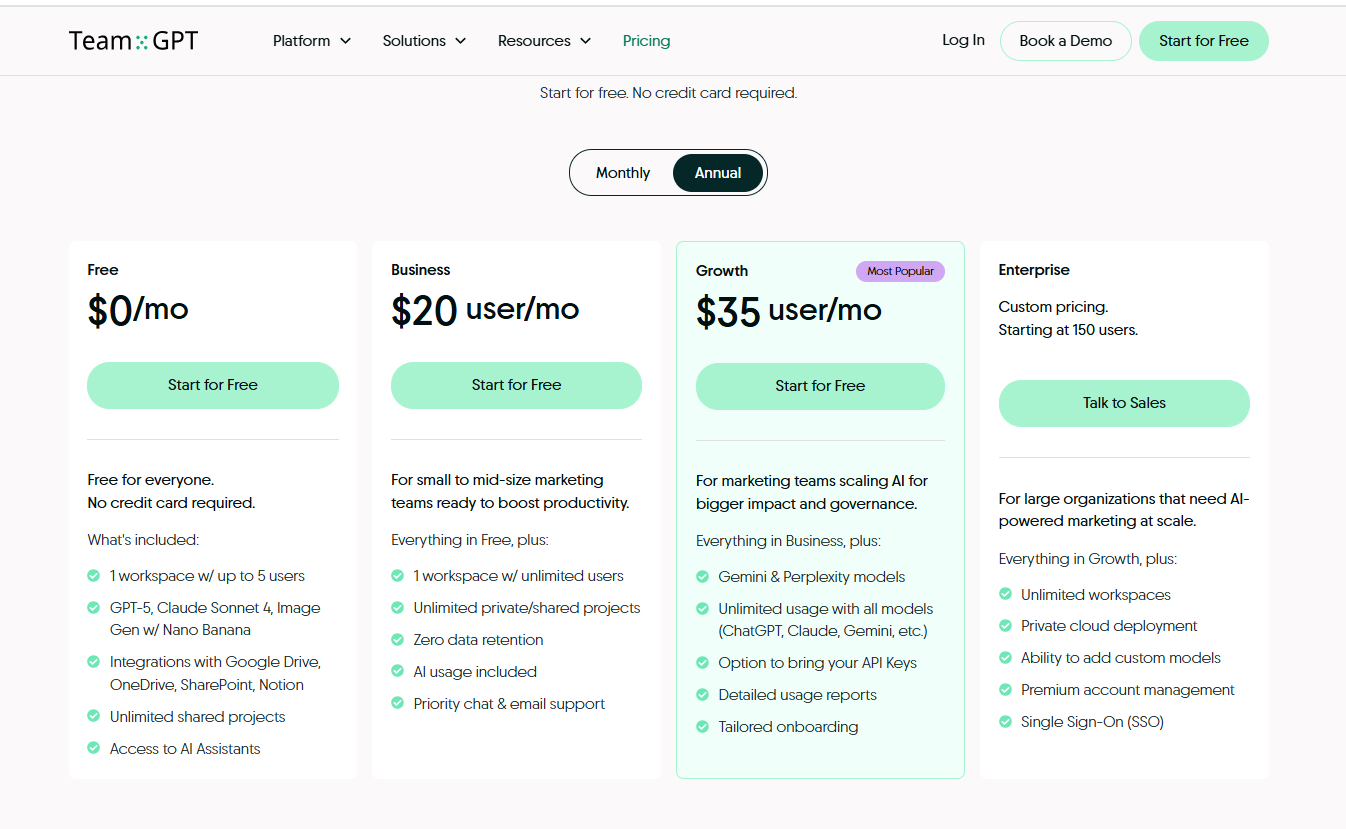
First of all, there’s a free forever plan perfect for individuals or small teams exploring AI for the first time.
On it, you can invite up to 5 team members and:
- Chat with Gemini 2.5 Pro and generate images.
- Upload files and connect to Google Drive, OneDrive, SharePoint, Notion, etc.
- Access built-in tools like Prompt Builder and Text Humanizer.
- Get unlimited projects, chats, and pages with your team.
When it comes to the paid plans, there are three to choose from:
- Business ($20/mo per user), designed for small to mid-size marketing teams ready to boost productivity with AI.
Includes everything in Free, plus:
- Access to the latest models from OpenAI & Anthropic.
- Usage analytics and team insights.
- Priority chat & email support.
- Growth ($35/mo per user), made for teams scaling AI across more workflows and campaigns.
Includes everything in Business, plus:
- Unlimited AI messages with all models (ChatGPT, Claude, Gemini, Perplexity, and more)
- Option to bring your own API keys.
- Tailored onboarding for smoother adoption
- Enterprise (Custom pricing, starting at 150 users), perfect for large organizations that need AI-powered marketing at scale.
Includes everything in Growth, plus:
- Unlimited workspaces for large or multi-brand teams.
- Private cloud deployment for enhanced security.
- Ability to add custom models.
- Premium Key Account Management.
- Enterprise-grade security measures.
- Single Sign-On (SSO).
Perplexity Enterprise Pro pricing
When it comes to Perplexity Enterprise Pro’s pricing, it comes at a price of $40/user/month or $400/user/year.
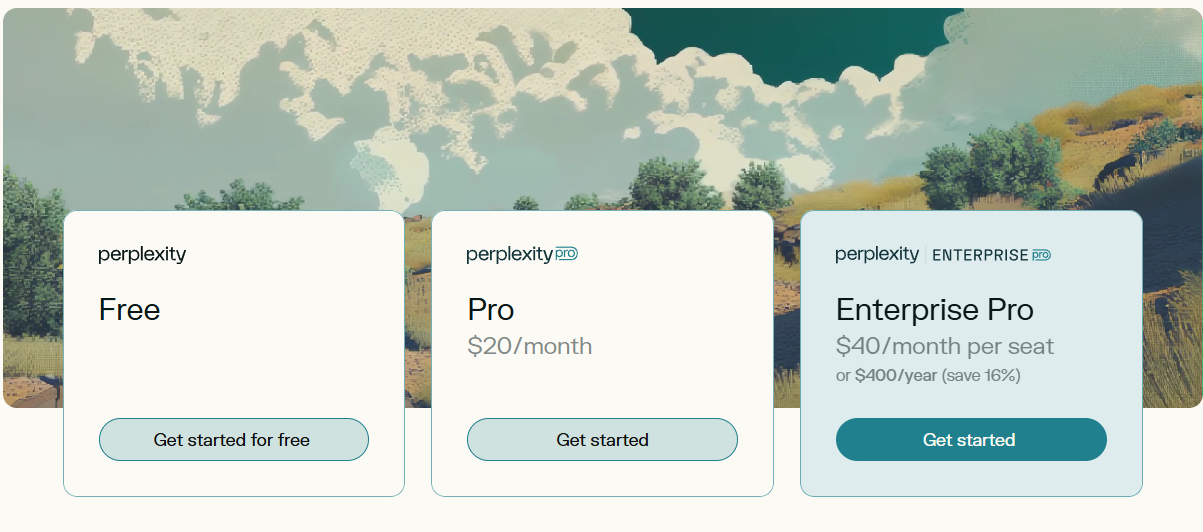
This plan is built for organizations that need advanced research, security, and collaboration at scale.
As such, it includes:
- Unlimited collaborators in private Spaces.
- Large file capacity: up to 500 files per Space, 500 in the org repository, and 5,000 in user repositories.
- Continuous file syncing with Google Drive, SharePoint, OneDrive, Box, and Dropbox.
- Organizational file repository with strict sharing controls.
- Insights dashboard for adoption and usage tracking*.
- Admin controls: SSO + SCIM integration, user management, audit logs*, and customizable data retention options (auto-delete within 7 days).
- Dedicated enterprise support.
- Strong privacy: Perplexity and third-party LLM partners do not train on your data.
- SOC 2 Type II certified security.
*Some features, like the Insights dashboard, SCIM, and audit logs, are available for orgs with 50+ seats.
Claude Team pricing
Claude Team is designed for organizations that want higher usage, admin controls, and project-level organization.
There are two different kinds of seats:
- Standard seat: $25/user/month (annual) or $30/user/month (monthly) with a minimum of 5 members.
- Premium seat: $150/user/month with a minimum of 5 members.
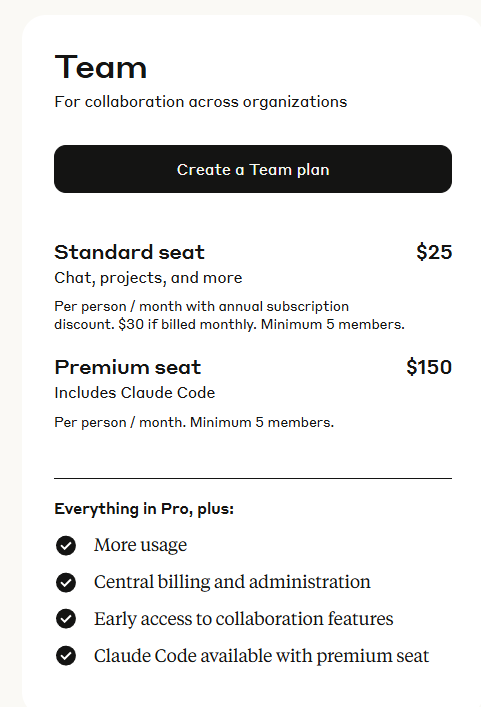
Both seats include:
Everything in the Pro plan (Projects, Research, integration with Google Workspace, ability to use more Claude models, etc.).
- More usage than consumer plans.
- Central billing & administration.
- Early access to collaboration features.
The only difference between the Standard and Premium seats is that you get access to Claude Code - Claude's native coding assistant - only on the Premium seat.
If you want to know more about Claude’s pricing plans and value for money, check out our in-depth guide.
Winner: All three platforms use per-seat pricing, but their value differs. Perplexity Enterprise Pro ($40/user/month) is costlier and best suited for research-heavy teams, while Claude Team starts at $25/user/month but requires a 5-seat minimum, with premium seats priced steeply at $150 each for Claude Code.
Team-GPT strikes the best balance with flexible plans for every stage - from a free forever tier for small teams, to affordable Business and Growth tiers at $25-35/user/month, up to customizable Enterprise options. It’s the only platform that offers dedicated marketing tools, multi-model flexibility, and collaboration features at these price points.
Team-GPT vs. Perplexity Enterprise Pro vs. Claude Team - What are the users saying?
Features and pricing tell only part of the story.
To really understand how these platforms perform, it’s important to look at real user feedback.
Reviews highlight what teams love, where they struggle, and how each tool fits into day-to-day workflows.
Let’s see what marketers and professionals are saying about Team-GPT, Perplexity, and Claude.
Team-GPT reviews
G2 score: 4.8/5
What users love:
- Multi-model access in one place: Users love being able to switch between ChatGPT, Gemini, Claude, Perplexity, and even custom LLMs from a single interface. The ability to cross-compare outputs is seen as a unique superpower.
- Collaboration and project organization: Teams appreciate having a centralized workspace with shared project knowledge, folders, and subfolders. It helps maintain consistency across campaigns and makes collaboration smoother.
- Prompt Builder & reusability: The Prompt Builder is called out as a practical way to standardize prompts, create shortcuts, and onboard new team members quickly.
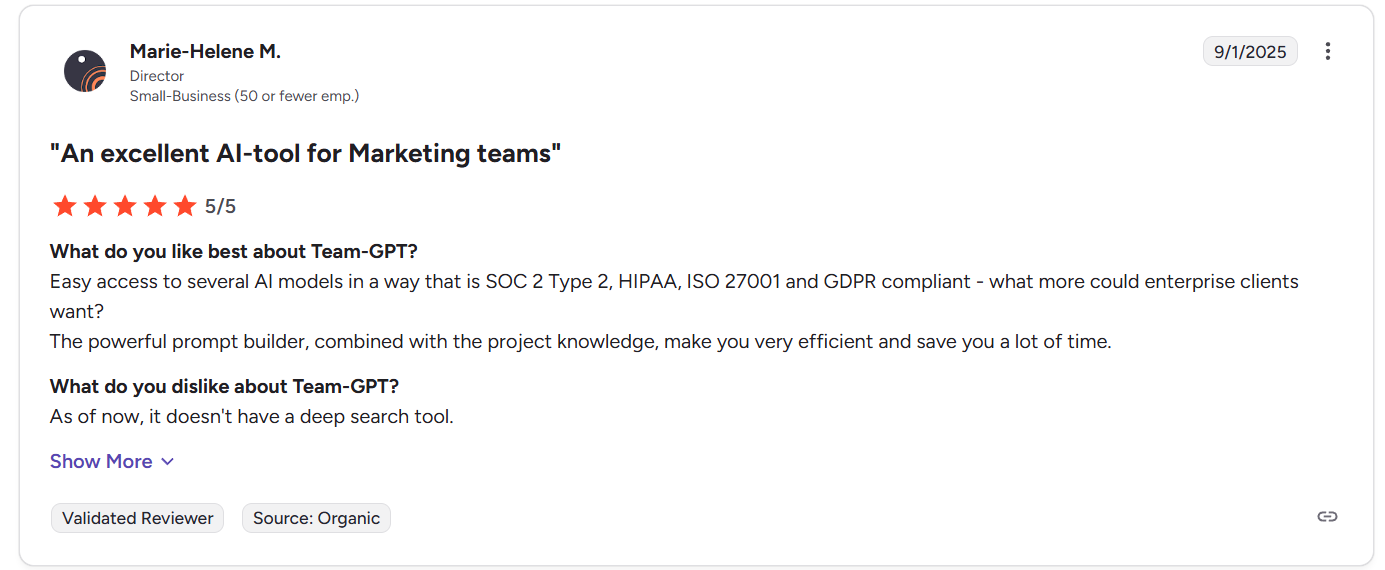
Easy access to several AI models in a way that is SOC 2 Type 2, HIPAA, ISO 27001 and GDPR compliant - what more could enterprise clients want?
The powerful prompt builder, combined with the project knowledge, makes you very efficient and saves you a lot of time. - G2 Review
Common complaints include:
- Interface/UI clarity: A few reviewers feel the user interface could be more intuitive, especially with the frequent feature updates.
- Occasional AI output issues: Like all LLM platforms, users note that sometimes the AI misinterprets inputs or gives unexpected responses.
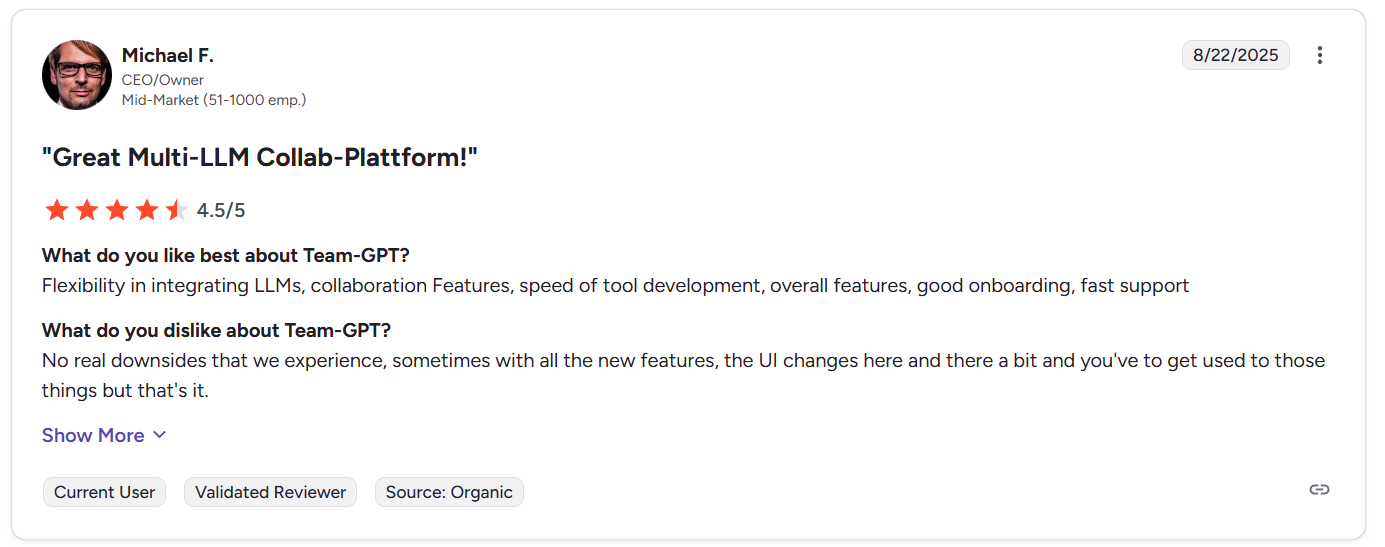
No real downsides that we experience, sometimes with all the new features, the UI changes here and there a bit, and you've to get used to those things, but that's it. - G2 Review
Perplexity Enterprise Pro reviews
G2 score for Perplexity as a whole: 4.7/5
Note: There are no reviews explicitly mentioning the Enterprise Pro plan. The reviews I found refer to Perplexity in general, or the Pro plan at best.
What users love:
- Research-first design: Users consistently praise Perplexity as a fast, accurate, and reliable research engine. It excels at surfacing real-time answers that feel more trustworthy than generic AI outputs.
- Transparent citations: Source links are one of the most valued features. Reviewers love being able to quickly fact-check or dig deeper into the original sources.
- Ease of use & clean UI: The simple, intuitive interface makes it easy to start asking questions without a steep learning curve. Many say it “just works” out of the box.
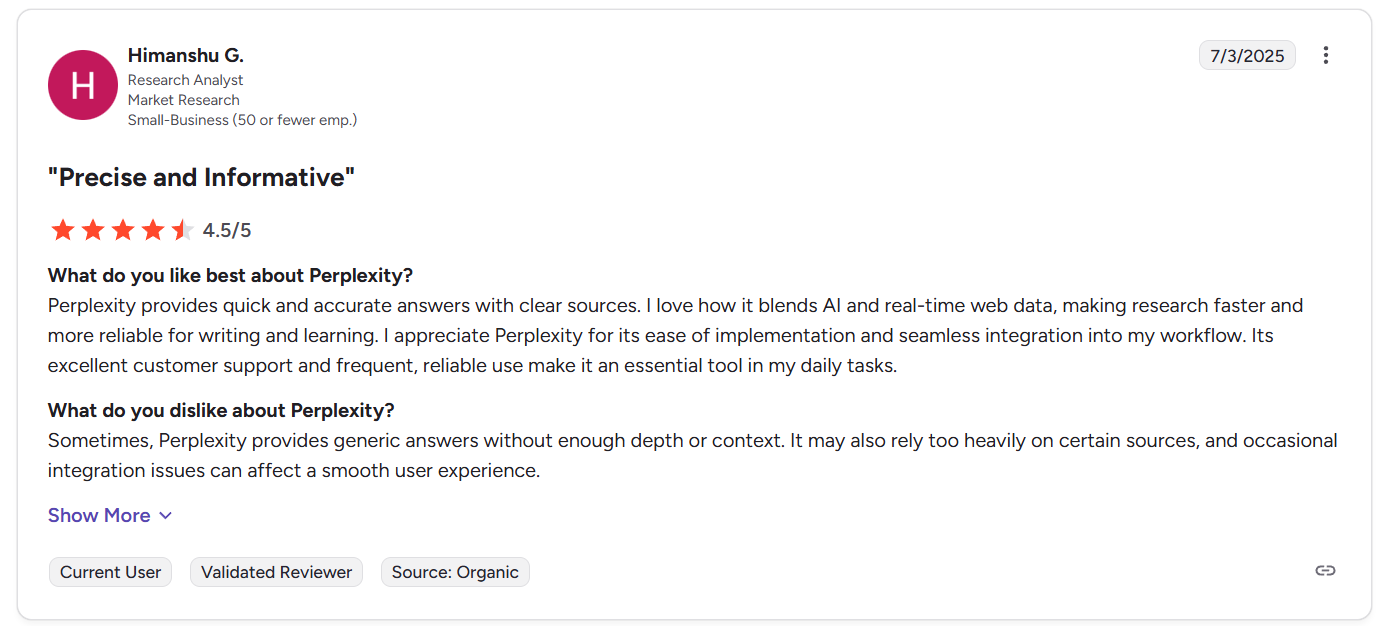
Perplexity provides quick and accurate answers with clear sources. I love how it blends AI and real-time web data, making research faster and more reliable for writing and learning. - G2 Review
Common complaints include:
- Shallow or repetitive answers: Several reviewers note that responses can feel too brief or repetitive, especially for complex queries that require deeper context.
- Occasional inaccuracies: While generally reliable, users report occasional mix-ups with facts, especially with niche or highly specialized topics.
- Weakness in creative writing: Many agree that Perplexity is not strong for content generation (blog posts, ad copy, storytelling). Even with Claude integration, it’s clearly research-first, not creative-first.
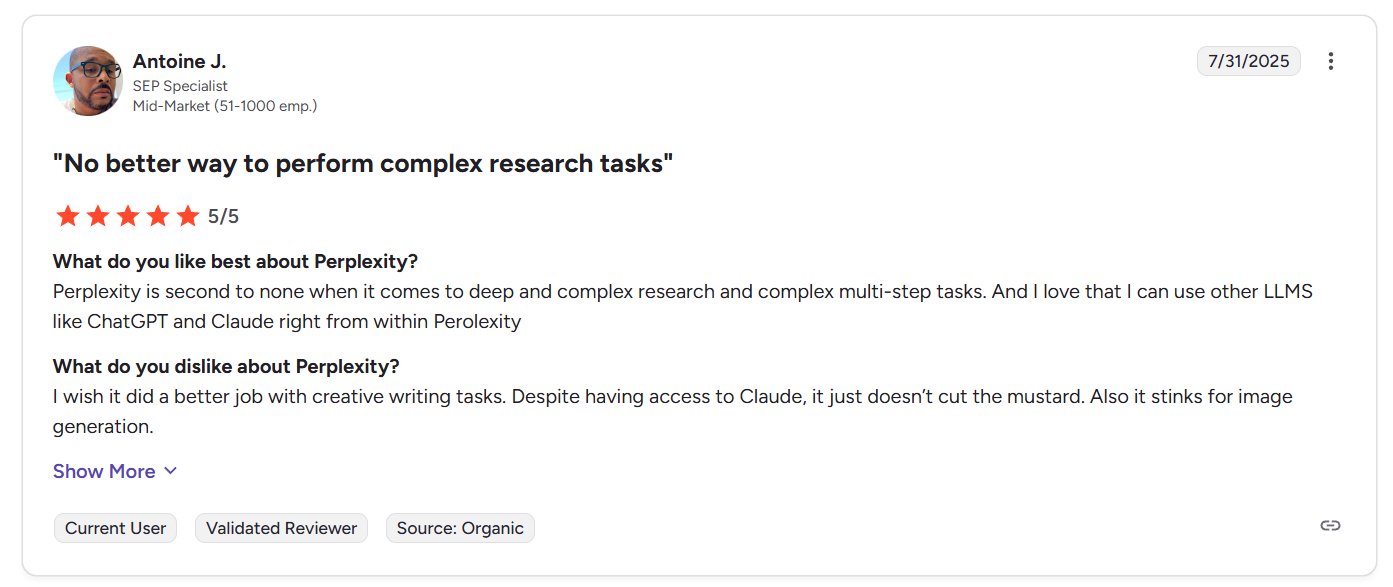
I wish it did a better job with creative writing tasks. Despite having access to Claude, it just doesn’t cut the mustard. Also, it stinks for image generation. - G2 Review
Claude Team reviews
G2 rating: 4.4/5
Note: The same applies to Claude - the reviews I found mostly talk about Claude in general, not individual plans.
What users love:
- Extended context & reasoning: Users praise Claude’s ability to handle complex, multi-step tasks, especially with its extended-thinking mode and large context window. It’s valued for research, analysis, and keeping continuity in long conversations.
- Writing quality & creativity: Marketers note Claude produces more thoughtful, less generic copy compared to some competitors. It helps with brainstorming, breaking down big ideas, and structuring content.
- Transparency & honesty: A few reviewers mention they like that Claude admits when it doesn’t know something, rather than fabricating answers, which in turn builds trust in its outputs.
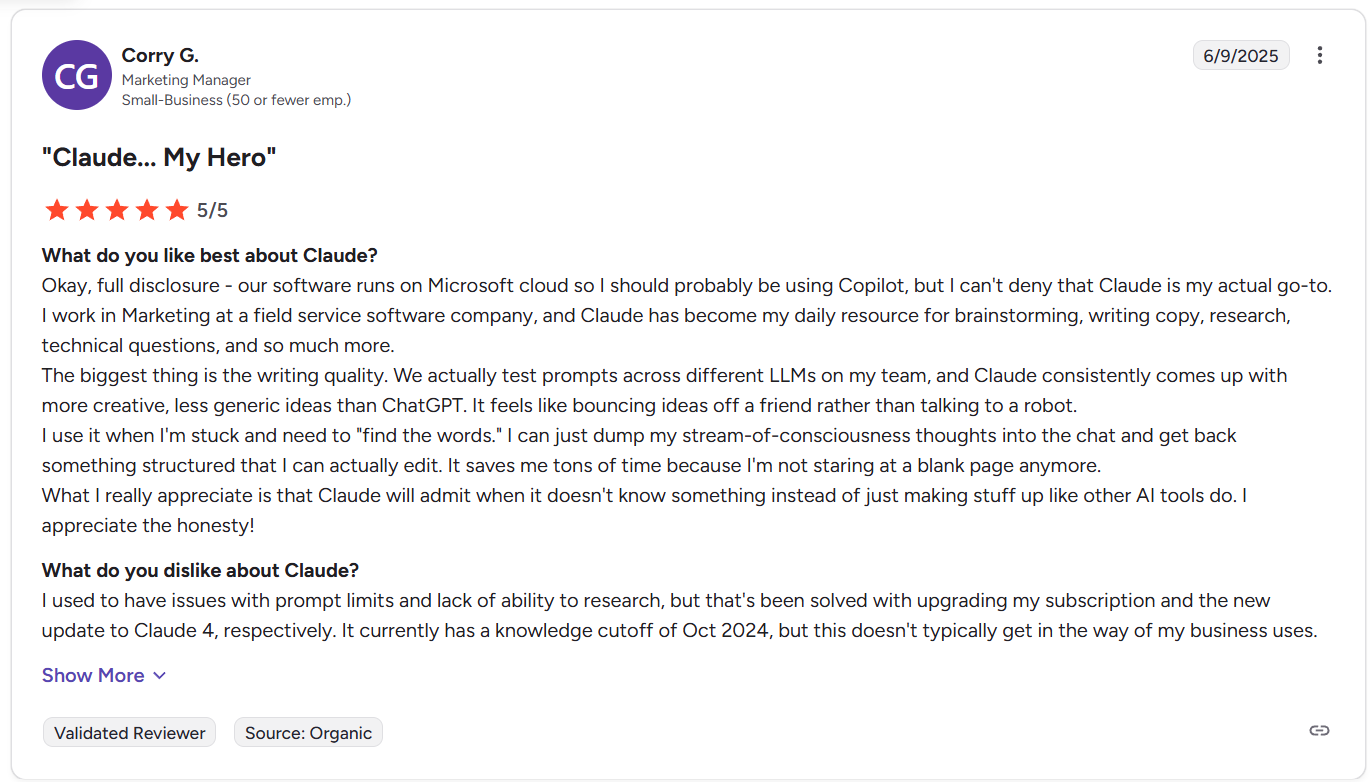
The biggest thing is the writing quality. We actually test prompts across different LLMs on my team, and Claude consistently comes up with more creative, less generic ideas than ChatGPT. It feels like bouncing ideas off a friend rather than talking to a robot. - G2 Review
Common complaints include:
- Pricing & usage limits: Several users feel Claude is expensive and complain about strict usage/message limits, even on paid tiers.
- Inconsistency in outputs: While many love Claude’s reasoning, others complain about inaccuracies, failure to follow directions, or producing rough/overly emotional text. For some, outputs required heavy editing.\
- User experience issues: Reports of errors, back-and-forth clarification, and wasted message allotments frustrate some users. A few even described the model as unreliable in practice.
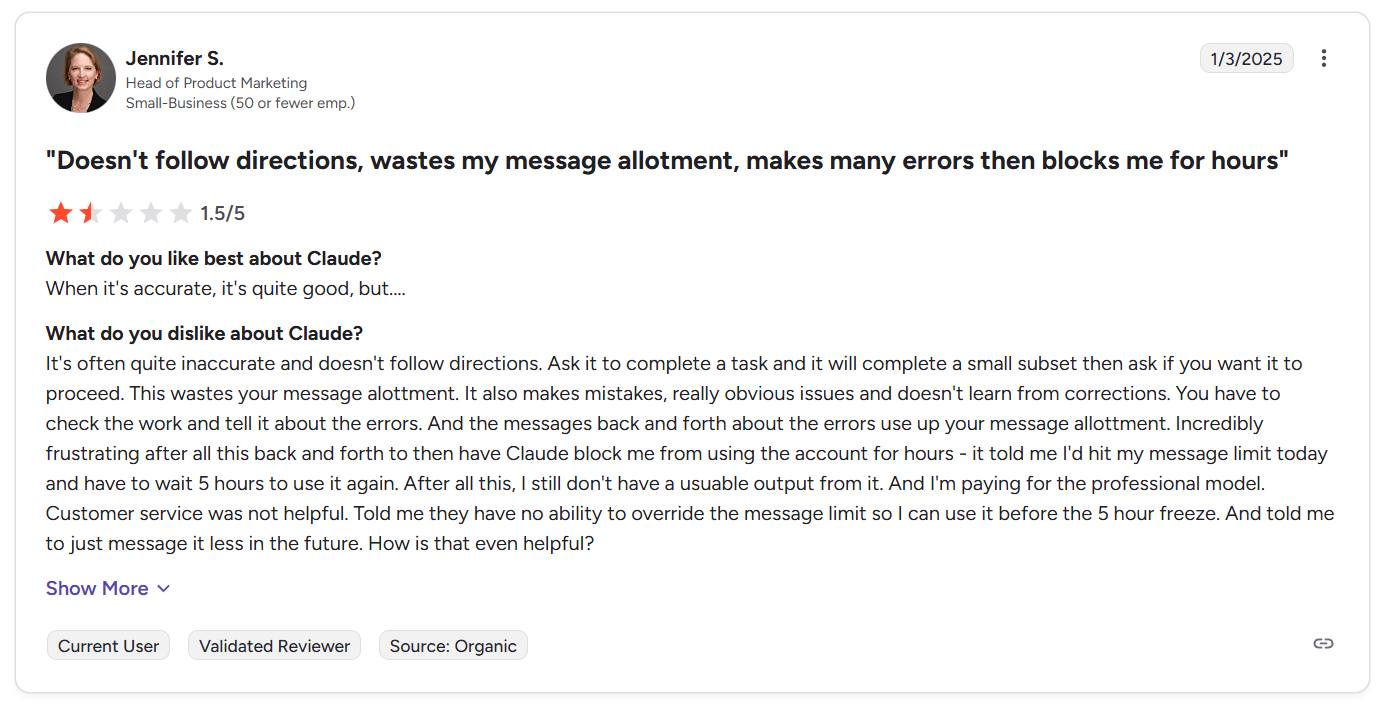
Ask it to complete a task, and it will complete a small subset, then ask if you want it to proceed. This wastes your message allotment. It also makes mistakes, really obvious issues and doesn't learn from corrections. You have to check the work and tell them about the errors. And the messages back and forth about the errors use up your message allotment. Incredibly frustrating after all this back and forth to then have Claude block me from using the account for hours - it told me I'd hit my message limit today and have to wait 5 hours to use it again. - G2 Review
Final verdict: Team-GPT, Perplexity Enterprise Pro, or Claude Team?
After hands-on testing across real marketing work (content, research, campaign planning, and collaboration), here’s the straight answer:
- Choose Team-GPT if you work as a team and want one hub for marketing. It’s the only platform that combines multi-model flexibility (GPT, Claude, Gemini, Perplexity, plus custom LLMs), a marketing toolkit (Pages, on-demand visuals, doc/image analysis), brand knowledge at the project level, prompt libraries, and usage analytics. Collaboration (co-editing, project memory, access control) is first-class - not bolted on.
- Choose Perplexity Enterprise Pro if research accuracy is mission-critical. It’s a research-first engine with trusted citations, premium data sources, and strong security. Perfect for market scans, competitive intel, and fact-checking - less ideal for long-form creative or deep collaboration.
- Choose Claude Team if you live in long documents and strategic writing. The 200k context window and model family (Opus/Sonnet/Haiku) make it great for structured plans, analysis, and thoughtful prose. Collaboration exists, but it’s not built for end-to-end marketing ops.
Quick chooser:
- Need verifiable insights fast? Perplexity
- Need deep reasoning & long briefs? Claude
- Need an all-in-one, team-ready marketing workspace? Team-GPT
So, the bottom line is that if your goal is to plan, create, and ship campaigns together, Team-GPT is the most complete and cost-efficient choice.
Perplexity and Claude are excellent specialists, but Team-GPT is the platform that ties your people, models, and marketing workflows into one place.
Next steps for enterprises looking to adopt AI
If your team is ready to move past AI experiments and into structured, secure, cross-functional adoption, this is the moment to put the right platform in place.
Team-GPT is built for enterprise rollouts: multi-model flexibility, project-level knowledge, governance, and real-time collaboration, so marketing, sales, product, and ops can work in one AI workspace.
For example, Conversion Alchemy (B2B copywriting agency) managed to cut 40-50 hours per website project by eliminating knowledge transfer bottlenecks with Team-GPT.
The platform’s project knowledge, prompt libraries, and shared workspaces allowed every writer to work from the same strategic foundation, resulting in faster delivery, consistent messaging, and smoother onboarding across client campaigns.
Ready to see it in action?
Book a live demo with an AI adoption expert, and we’ll tailor a rollout plan for your team’s goals, security needs, and tech stack.
Read more
- Top 10 Claude Team Alternatives For Marketing In 2025 - Discover the best Claude Team alternatives that deliver smarter collaboration, stronger features, and more value for modern marketing teams.
- Perplexity vs. Claude vs. Team-GPT: Which One Is Better For 2025? - We put all three AI platforms head-to-head to reveal which one truly powers marketing workflows in 2025.
- Top 10 Perplexity Enterprise Pro Alternatives For Marketing In 2025 - See which AI platforms beat Perplexity Enterprise Pro when it comes to flexibility, creativity, and real marketing ROI.
- 15 AI Prompts For Images To Create On-Brand Creatives - Steal these ready-to-use AI image prompts to create scroll-stopping, on-brand visuals in seconds.
- Team-GPT vs. Perplexity Enterprise Pro For Marketing - Research vs. collaboration - find out which AI platform comes out on top for marketers.
- Team-GPT vs. ChatGPT Teams For Marketing [2025] - We compare Team-GPT and ChatGPT Teams side by side so you can see which one truly fits your marketing needs.
- Team-GPT vs. Claude Teams For Marketing [2025] - Learn how Claude’s thoughtful writing stacks up against Team-GPT’s all-in-one team workspace.
- Best 25 ChatGPT Prompts for Marketing in 2025 - Unlock 25 high-impact ChatGPT prompts that will help you plan campaigns, write copy, and generate creative ideas faster.