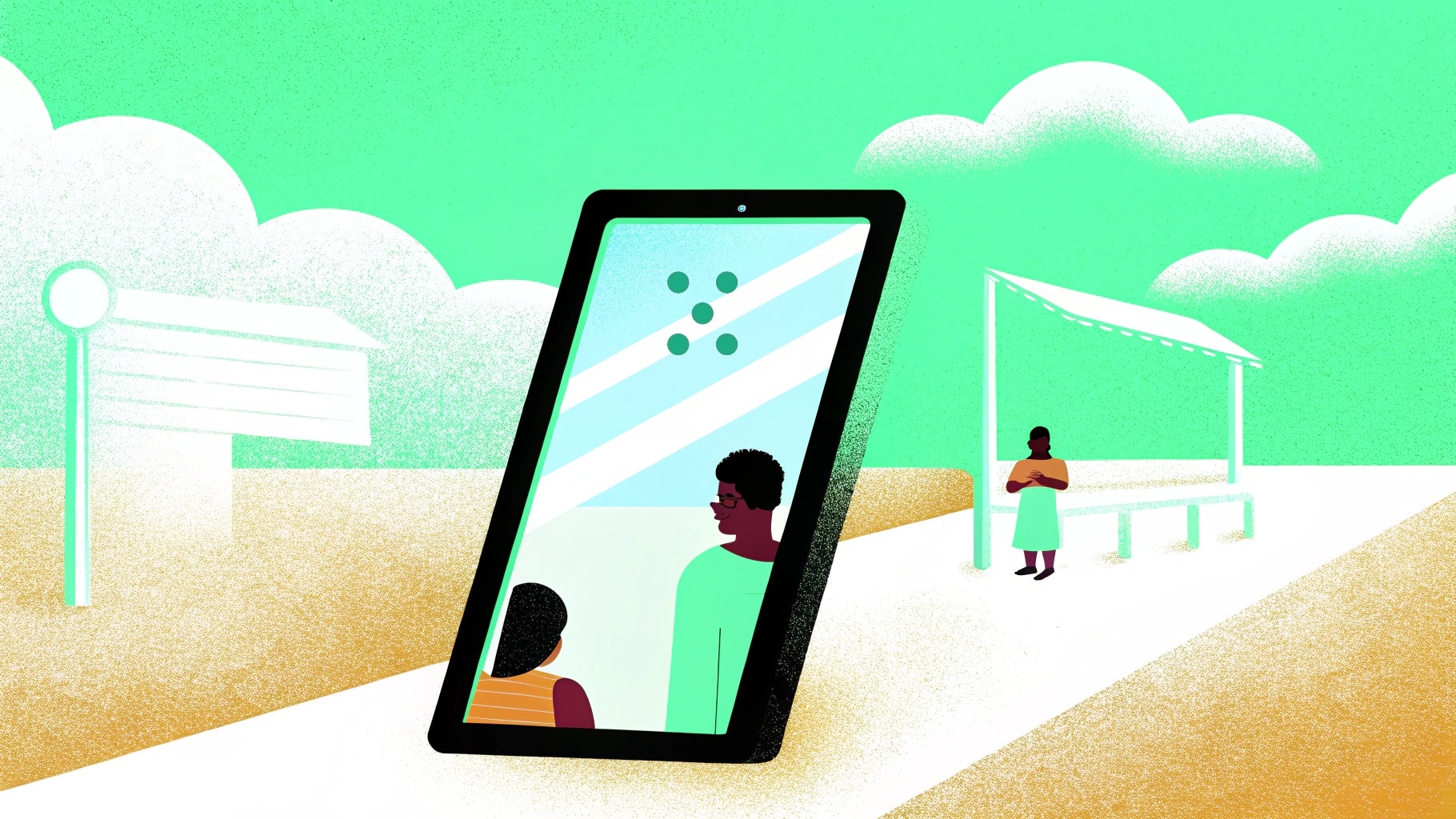Creating a customer persona sounds easy on paper, until you actually sit down to do it.
I’ve been in that spot where I had a vague idea of my target audience, but nothing specific enough to guide actual campaigns. That’s when I started trying out AI customer persona generators. Some were vague and generic. Others surprised me with how specific, flexible, and accurate they were, especially when I gave the right input.
In this blog, I’ve listed the 10 best customer persona generators in 2025 based on how well they help you create focused, detailed, and usable personas across different use cases, whether you’re doing audience research, content strategy, or product marketing.
TL;DR
- The best AI customer persona generator on the market is Team-GPT because it lets you build custom prompts, collaborate with your team, and generate consistent, high-quality personas using AI models like ChatGPT or Claude.
- Other tools like HubSpot Make My Persona and LiveChatAI are ideal for quick, one-click persona creation with minimal setup.
- If you’re interested in visual formatting, AI-powered design features, or storytelling use cases, you can consider UXPressia and FounderPal competitors.
Factors to Consider When Choosing The Best Customer Persona Generators in 2025
If you’re serious about building personas that actually guide your marketing or product work, you need a tool that goes deeper than basic labels. I’ve used a bunch over the years, and here’s what I’ve learned to look for:
#1: Inputs That Go Beyond Demographics
Some tools just ask for things like age, job title, and industry. That’s not helpful if you want to understand why your audience buys, what they struggle with, or how they make decisions.
A solid persona generator should prompt you to go beyond surface-level traits. I’m talking about motivations, objections, buying triggers, and even preferred content types. If it only gives you generic placeholders, you’ll end up with a persona that sounds like it came from a stock photo description.
The more specific your inputs, the more useful the output.
#2: Flexibility To Match Your Use Case
Not every persona is built for the same purpose. The one you use for writing ad copy might be very different from what your product team needs.
So it’s important that the tool gives you control over the format, length, and focus of the persona. For example:
- Can you pick if the persona is for sales, content, product, or UX research?
- Can you toggle between a short one-pager and a detailed persona with customer journey insights?
- Can you choose a tone, formal for internal strategy docs, or casual for team briefs?
If the generator gives you a fixed output every time, it’s going to limit your use.
#3: Collaboration & Prompt Reusability
I’ve found it super useful when a tool lets me save my prompts, duplicate them for different segments, or co-create with someone else.
The tool should feel like part of your workflow, not a one-off content generator. You should be able to:
- Reuse a great prompt for future campaigns.
- Share drafts with your team.
- Edit and build on each other’s work easily.
If everything lives in one place and can be reused, I save a ton of time, and my personas stay consistent.
What Are The Best Customer Persona Generators in 2025?
Here’s a look at the 10 best AI customer persona generators in 2025 and what they are best known for:
Best AI Persona Generators for Strategic & Granular Persona Creation
1. Team-GPT
Team-GPT offers the best AI customer persona generator in 2025 because I get to create the persona prompt exactly the way I want, use powerful AI models to generate the output, and collaborate with my team to keep improving it over time.
Unlike most persona tools that give me a fixed template, this one lets me control the input, tone, structure, and depth, so the output actually reflects my customer base.
The way it works is that I describe the persona I want to generate, answer a few follow-up questions to clarify who I’m targeting and why, and let Team-GPT create a refined prompt for me. I can then choose from models like ChatGPT o3 or Claude, generate the persona, and fine-tune it further.
If I’m working with others, I can save the prompt, turn it into a document, and even build custom instructions to reuse later.

Full disclosure: Although Team-GPT is our platform, I’ll provide an unbiased perspective on why it’ll be the best AI customer persona generator in 2025.
How It Works
Here’s exactly how I use Team-GPT to generate a clear, actionable customer persona:
Step 1: Start With the Prompt Builder
I open the Prompt Builder and describe the task in my own words. In this case, I write:
“Generate a customer persona for a B2B SaaS tool that helps marketing and product teams write and manage AI prompts together.”

Right after that, Team-GPT asks me a few helpful follow-up questions to sharpen the prompt:
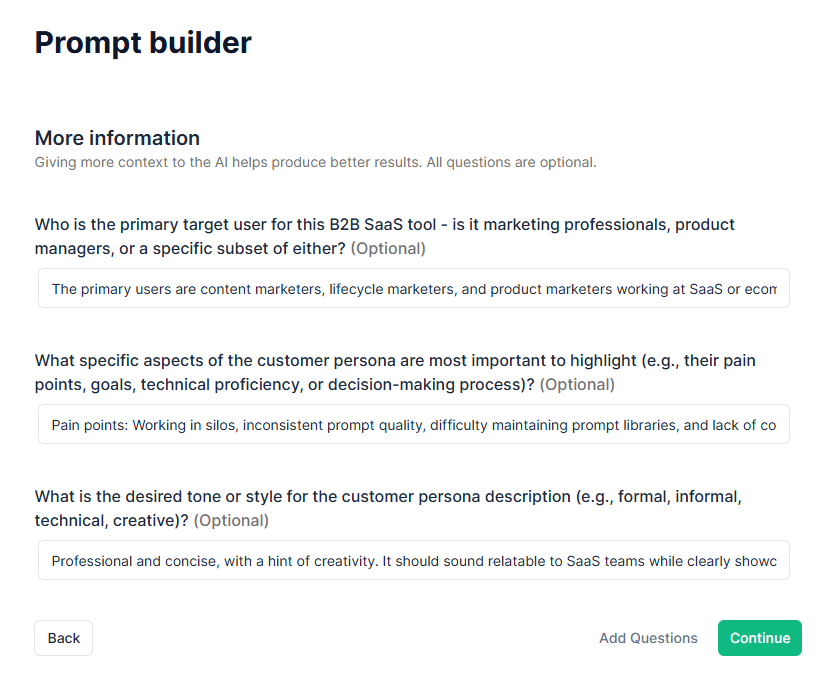
I answer each of these quickly and hit “continue.” Team-GPT then gives me a detailed, ready-to-run prompt. I can also edit it if I want to change something before going on to the next step.
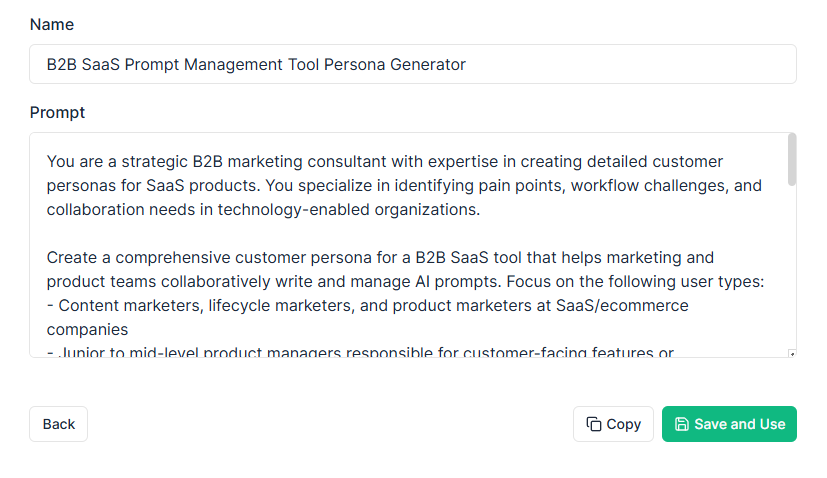
Step 2: Choose the AI Model and Apply the Prompt
Once the prompt is ready, I hit “Save & Use.” That brings up the final screen where I need to pick the AI model I want to run it with. Available models are ChatGPT, Claude and Gemini, and I choose between them depending on what I need.
For this output, I went ahead with ChatGPT o3.

Once I confirm everything, I hit Generate, and within a few seconds, I get a full customer persona draft, complete with demographic details, pain points, triggers, motivations, and decision roles. I absolutely love how granular it is!
.gif)
Step 3: Turn the Output Into a Page
I’m happy with the draft, so I’ll turn the output to page. This opens the persona inside a clean editor, similar to Google Docs, where I can make edits, share it with my team, or continue prompting. I often use this to clean up the output, add notes, or format it as part of a larger brief.
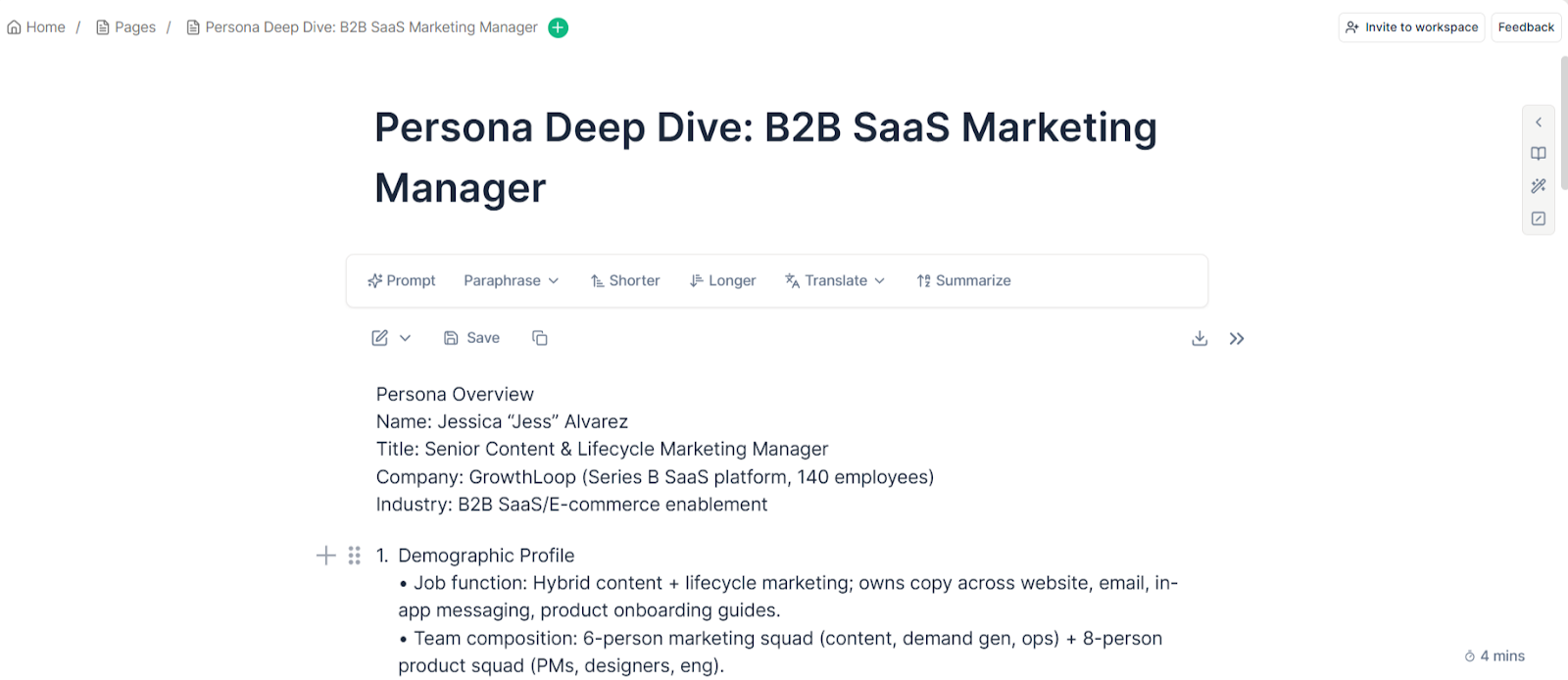
Step 4: Save Custom Instructions for Future Use (Optional)
If I’m creating customer personas for a specific use case, like B2B SaaS or content-heavy marketing teams, I save custom instructions so I don’t have to repeat the same setup again.
Here’s how I do it: I click on “Add Context” → “Instruction” → “Add an Instruction” → “Save.” I usually name it something like “B2B Persona – Mid-Funnel Buyer” or “SaaS Content Persona – Marketing Teams.”
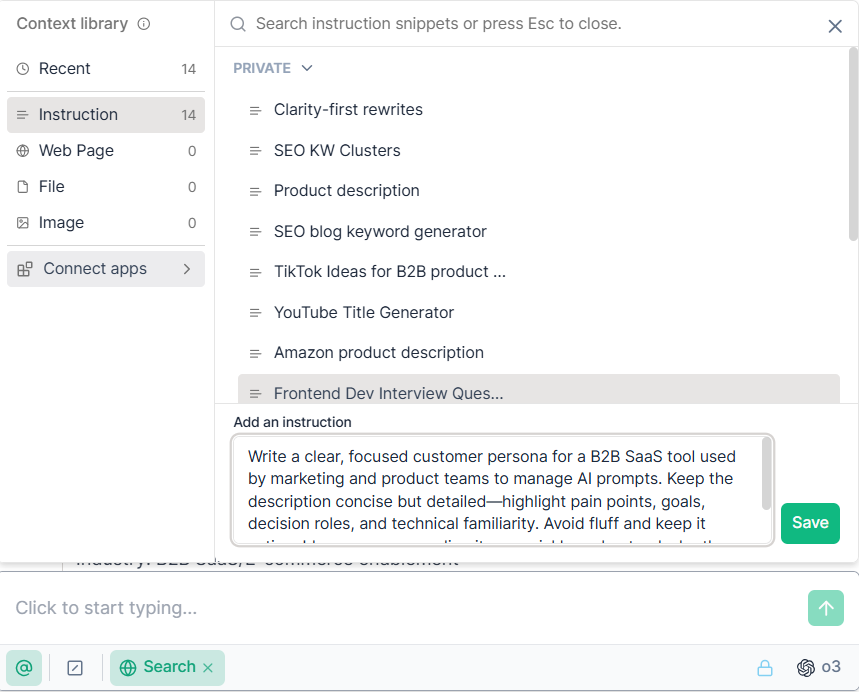
Once saved, I can apply this instruction to any future persona task. It helps the AI remember the same tone, persona structure, and key context, without me needing to retype it every time.
Pros and Cons
✅ You can build prompts that match your customer journey, messaging style, and industry.
✅ You get to choose the AI model and edit the prompt before generating anything.
✅ The follow-up questions help you clarify your thinking instead of jumping into AI blindly.
✅ You can save your prompts, edit outputs as pages, and collaborate across teams.
✅ Once you create custom instructions, future personas take half the time.
❌ It works only inside Team-GPT, you can’t export the prompt builder to other tools.
❌ You’ll need to spend a few extra minutes setting it up, not ideal if you’re looking for a one-click persona template.
Pricing
Team-GPT has three plans depending on how you work:
- Starter Plan ($25/user/month; billed annually): This plan is great if you’re just getting started with AI workflows. You get access to the Prompt Builder, team collaboration features, usage tracking, and all the latest AI models.
- Growth Plan ($35/user/month; billed annually): This one’s ideal if your team is scaling. It includes everything from the Business plan plus unlimited AI runs, Single Sign-On (SSO), advanced usage reports, and Bring Your Own Key (BYOK) support.
- Enterprise Plan (Custom pricing): Built for large orgs (150+ users), it includes private cloud deployment, custom AI model support, enterprise-grade security, and dedicated onboarding.
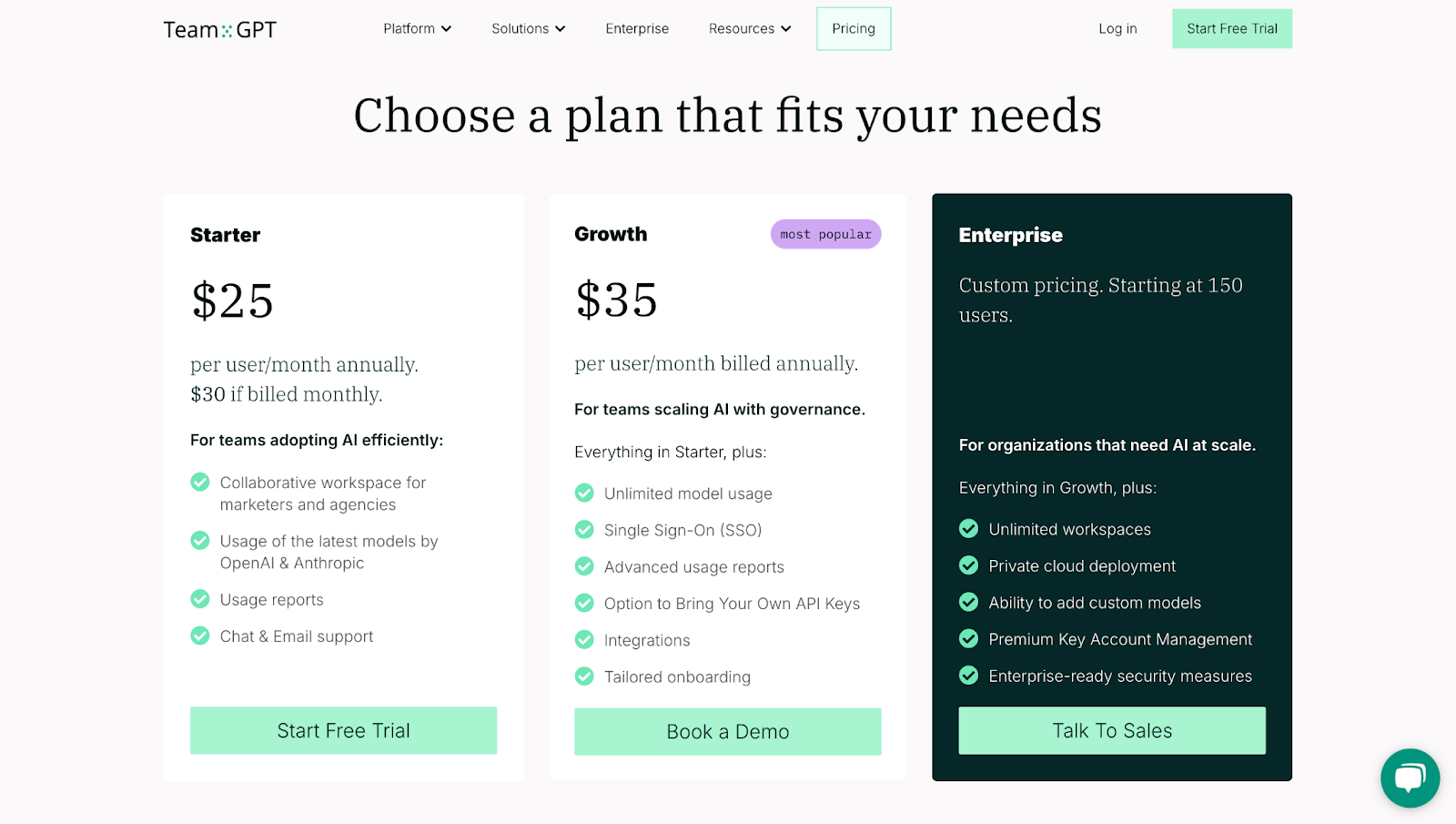
2. UXPressia
Best for: Product teams, CX professionals, and agencies who want to build visually rich, collaborative personas with AI support.
Similar to: Miro Persona Builder, Smaply, and Xtensio.
Pricing: The free plan gives you access to 3 customer personas per month. For more, you need to invest in a paid plan, starting from $36 per user per month.
UXPressia is one of the most flexible and feature-rich persona generators I’ve tried. If you’re tired of filling out static PDF templates or juggling multiple tools to create, edit, and present personas, this tool simplifies everything in one place. You can generate a persona with AI, edit the content directly, add visual elements, and collaborate with teammates in real time.
The interface is intuitive, and the AI features are practical. You can either generate a full persona from scratch or improve an existing one. You also get options to chat with the persona to test messaging, generate an image that fits the character, and export everything in multiple formats.
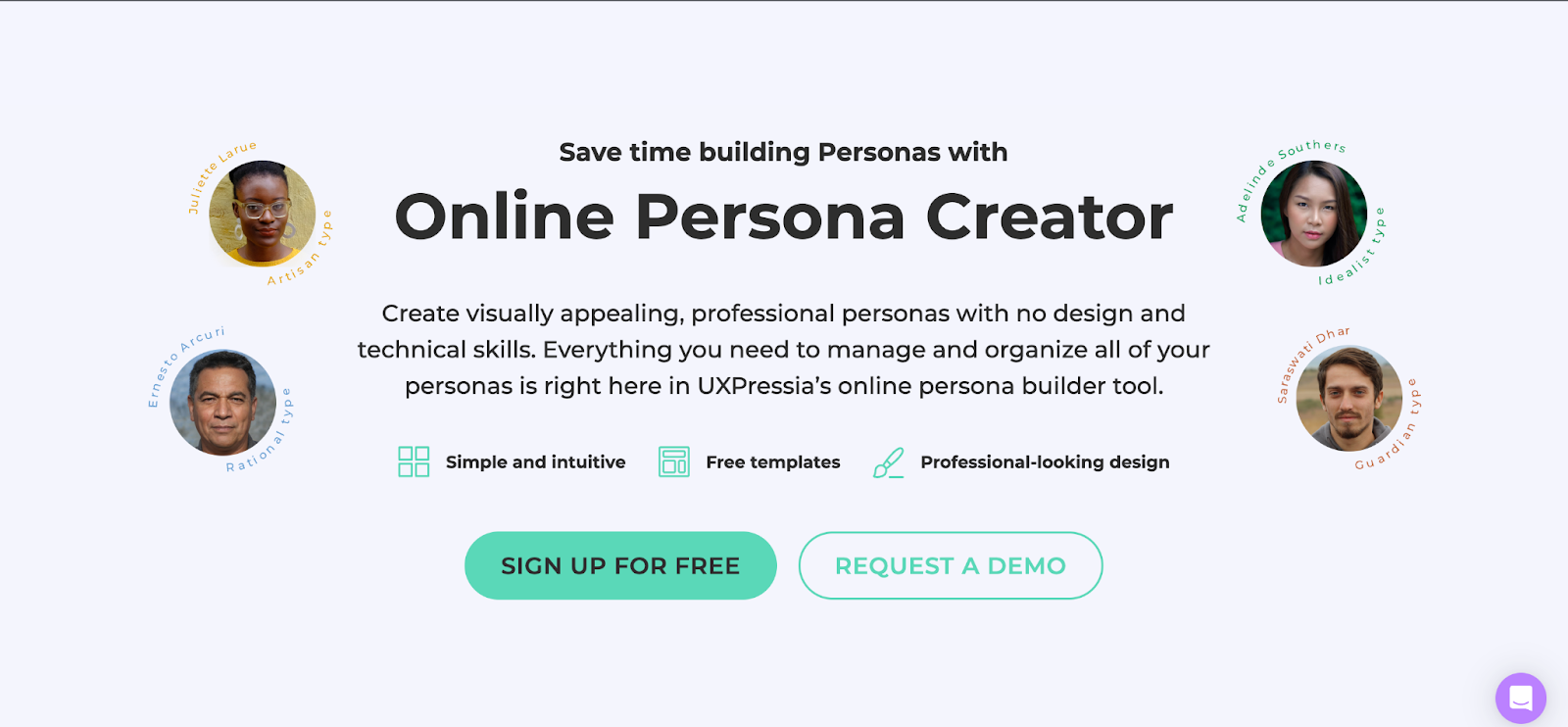
How It Works
Here’s how I generate a customer persona for Team-GPT’s Prompt Builder using UXPressia:
- Click “AI Generator”: I open the persona editor and click the AI button to start from scratch or improve an existing persona.
- Describe the Case: I write: “Marketing lead at a mid-size SaaS company using Team-GPT to manage and share AI prompt templates across their team.”
- Let AI Generate the Profile: In seconds, UXPressia builds a full persona profile with name, job role, goals, pain points, and other sections.
- Edit and Expand: I add extra research or tweak the AI-generated details. I can also use charts, videos, or data chunks to customize the profile further.
- Export or Share: Once I’m done, I export it as a PDF, image, or PPTX slide, or share a live link with my team for feedback.
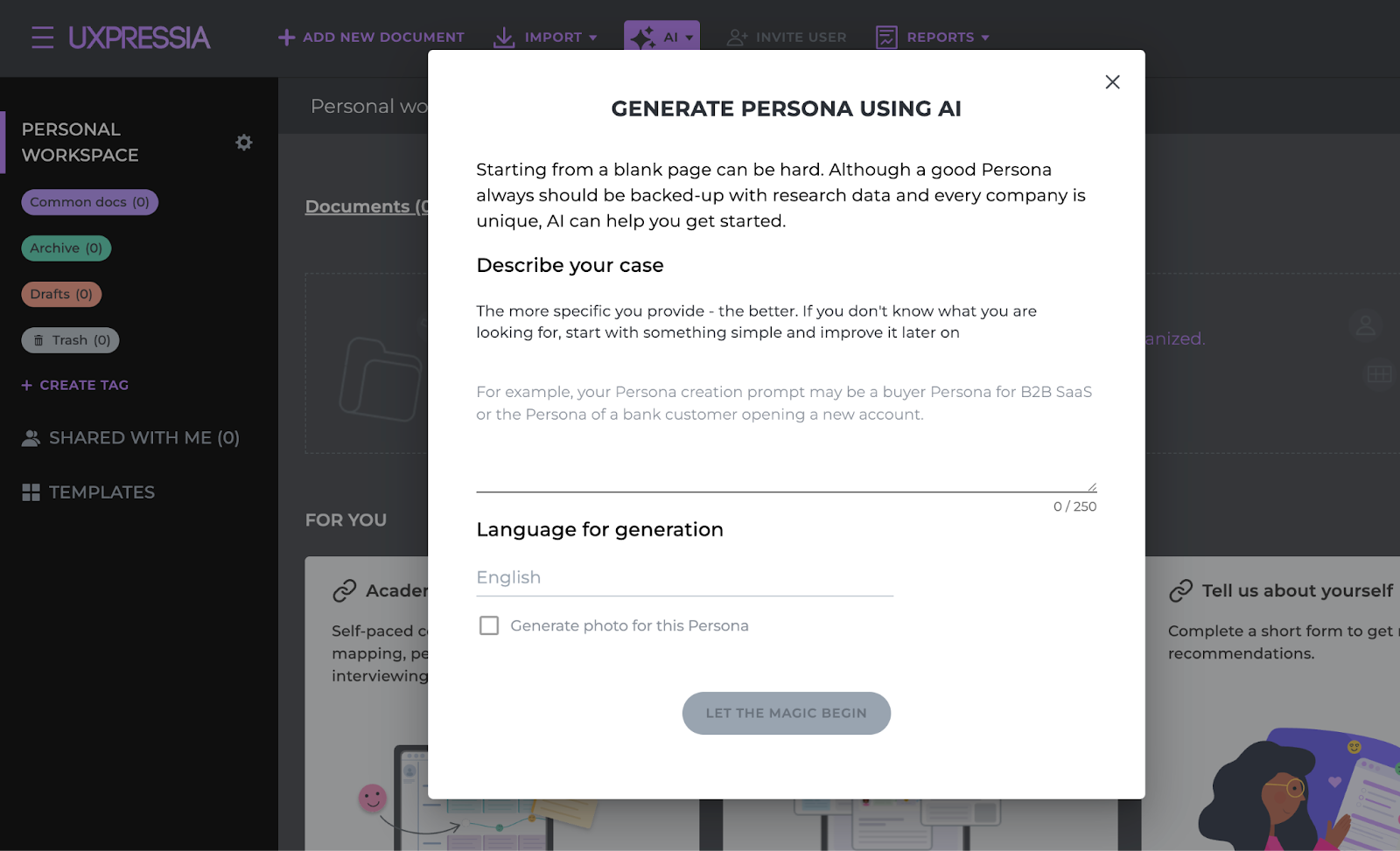
Example Output
Here’s what UXPressia created based on my prompts for Team-GPT’s customer persona:
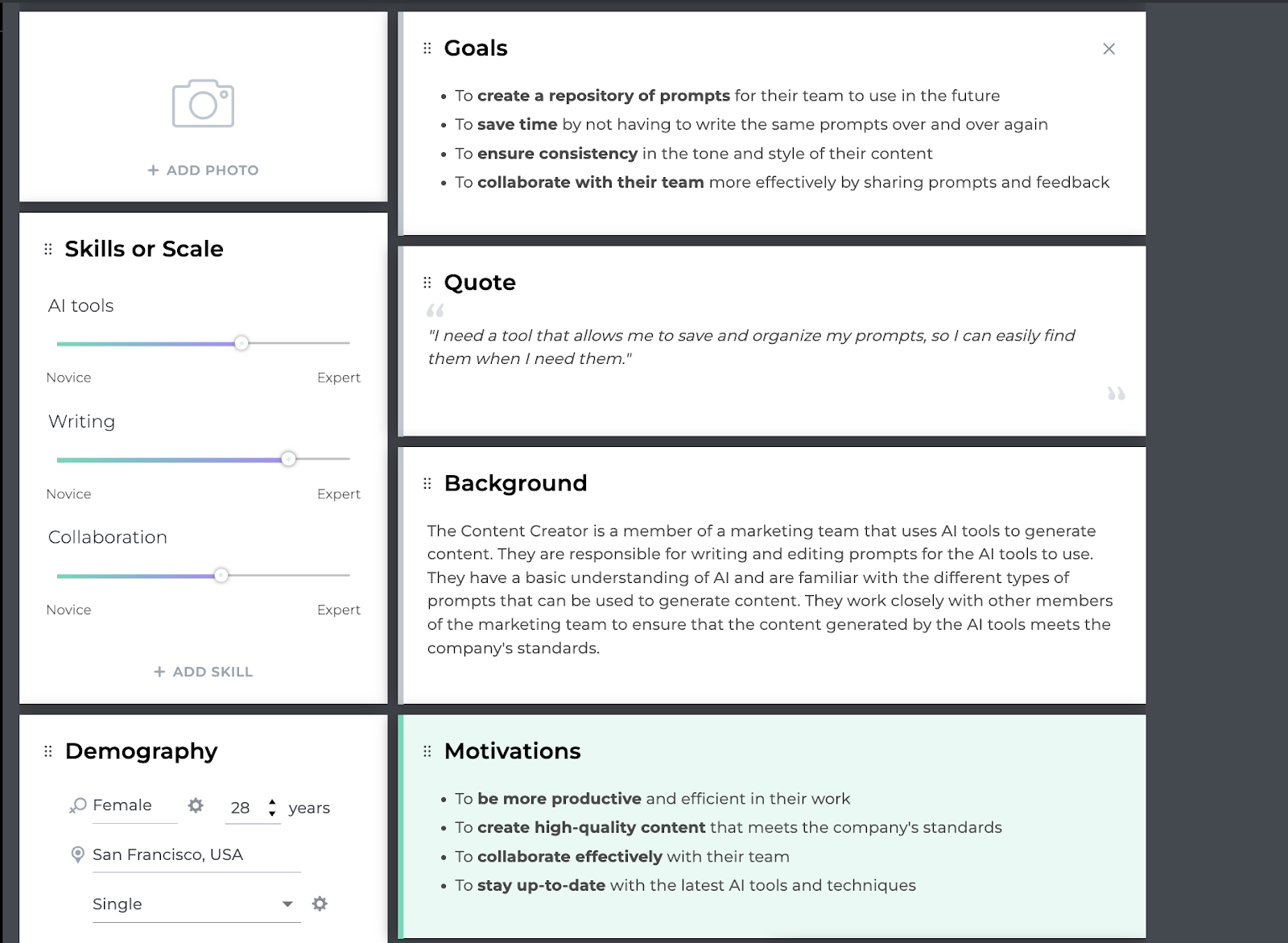
Pros and Cons
✅ You can create, edit, and visually design personas in one place.
✅ The AI helps speed up persona creation and content writing.
✅ Real-time collaboration and commenting are built into the platform.
❌ You need a paid plan to access unlimited personas or use all export options.
❌ The editor might feel overwhelming if you’re only looking for something basic.
Best AI Persona Generators for Fast, One-Click Persona Creation
3. Hubspot
Best for: Solopreneurs, early-stage founders, and small teams looking for a simple, guided way to build their first customer persona.
Similar to: DigitalMarketer’s Customer Avatar, Smaply Persona Creator, Xtensio.
Pricing: Free.
If you’re just starting out and want a no-fuss way to create a buyer persona, HubSpot’s Make My Persona tool is one of the easiest places to begin. It walks you through the process step-by-step, asking questions about your target customer, like job title, goals, challenges, and company size. By the end, you get a clean, downloadable persona you can share with your team or refer to when writing copy, building landing pages, or running ads.

How It Works
Here’s how I create a customer persona for Team-GPT’s Prompt Builder using HubSpot:
- Create Your Avatar: I give the persona a name and pick an avatar. This helps me think of the customer as a real person.
- Add Demographics: I enter the persona’s age, education level, and other basic traits.
- Define Their Business: Next, I fill in the industry they work in and company size. I might say “B2B SaaS” and “50–200 employees.”
- Describe Their Career: I add details like job title, who they report to, and how their performance is measured.
- Add Job Goals and Challenges: Here, I describe their main goals, responsibilities, and what makes their work difficult.
- Identify Tools They Use: I list any tools or platforms they rely on for work, like Slack, Notion, or an AI tool.
- Add Consumption Habits: I select where they consume information, like LinkedIn, YouTube, or email newsletters.
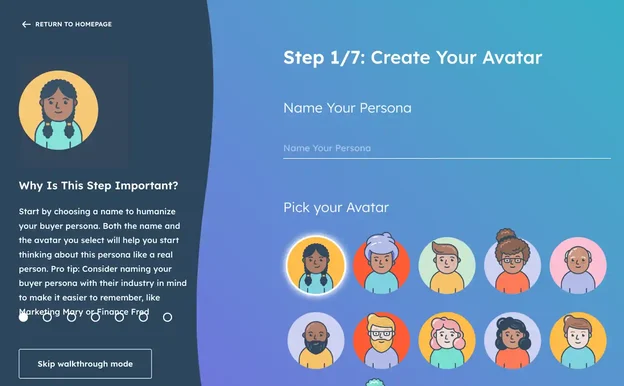
Example Output
Here’s the persona Hubspot created for Team-GPT’s Prompt Builder, based on my inputs:

Pros and Cons
✅ The guided, step-by-step format is perfect if you’re building your first persona.
✅ It helps you organize basic persona details clearly and quickly.
✅ You can download or share the persona in a few clicks.
❌ The tool doesn’t cover messaging elements like triggers, pains, or objections.
❌ There’s no AI involved, so you need to come up with the content yourself.
4. Voila AI
Best for: Marketing teams and solo founders who want to create detailed customer personas quickly without leaving their workflow.
Similar to: HubSpot Make My Persona, FounderPal, UXPressia.
Pricing: Free.
Voilà AI’s Customer Persona Generator makes it easy to build clear and actionable customer profiles without slowing you down. The tool works anywhere you work, on documents, websites, emails, or social media. You don’t need to log into a separate dashboard or learn a new interface. This makes it especially useful if you’re switching between tasks or tools and just want a fast way to organize your thoughts around who you’re targeting.
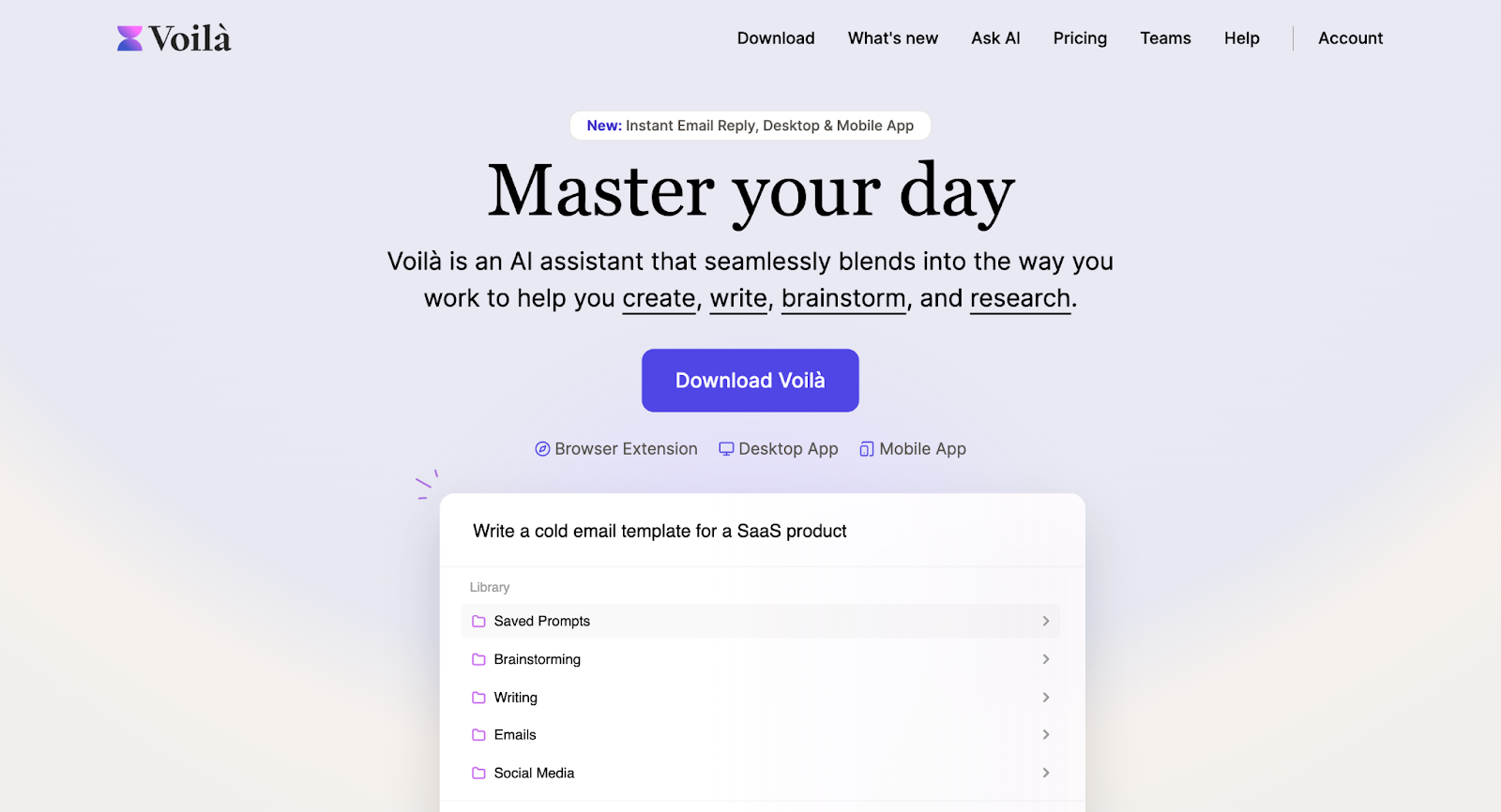
How It Works
Here’s how I use Voilà AI to create a customer persona for Team-GPT’s prompt builder:
- Open the Voilà tool: I activate Voilà on any page, like a doc, email, or workspace, without switching tabs.
- Enter a short description: I type something like: “Marketing manager at a B2B SaaS company using Team-GPT to create and manage AI prompts.”
- Run the Persona Generator: Voilà builds a full persona based on that input, covering pain points, goals, and communication tips.
- Use the output anywhere: I copy the profile into a brief, doc, or slide, or reference it while writing messaging, ads, or product notes.
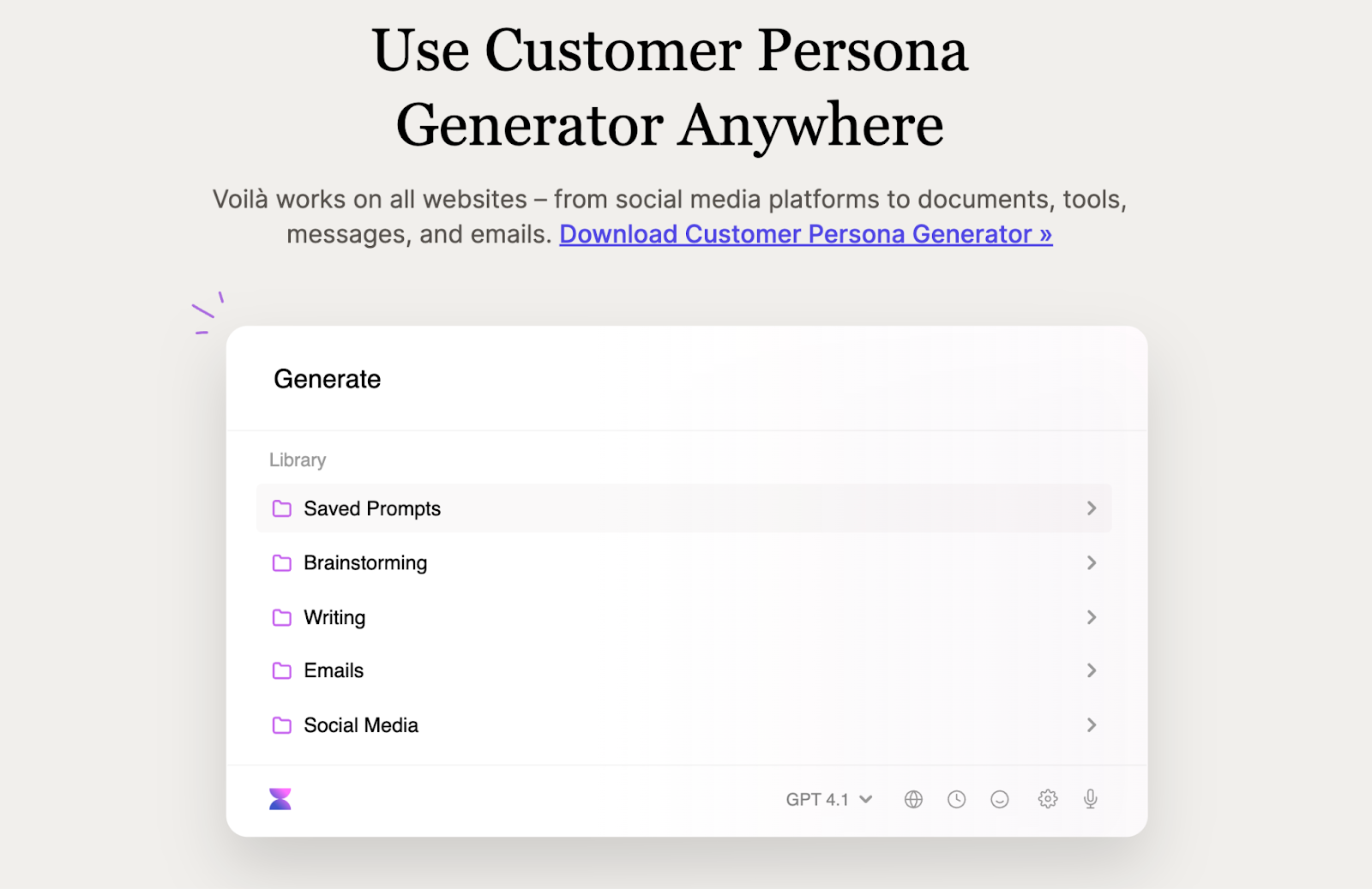
Example Output
Here’s a sample persona Voilà AI created for Team-GPT’s prompt builder:
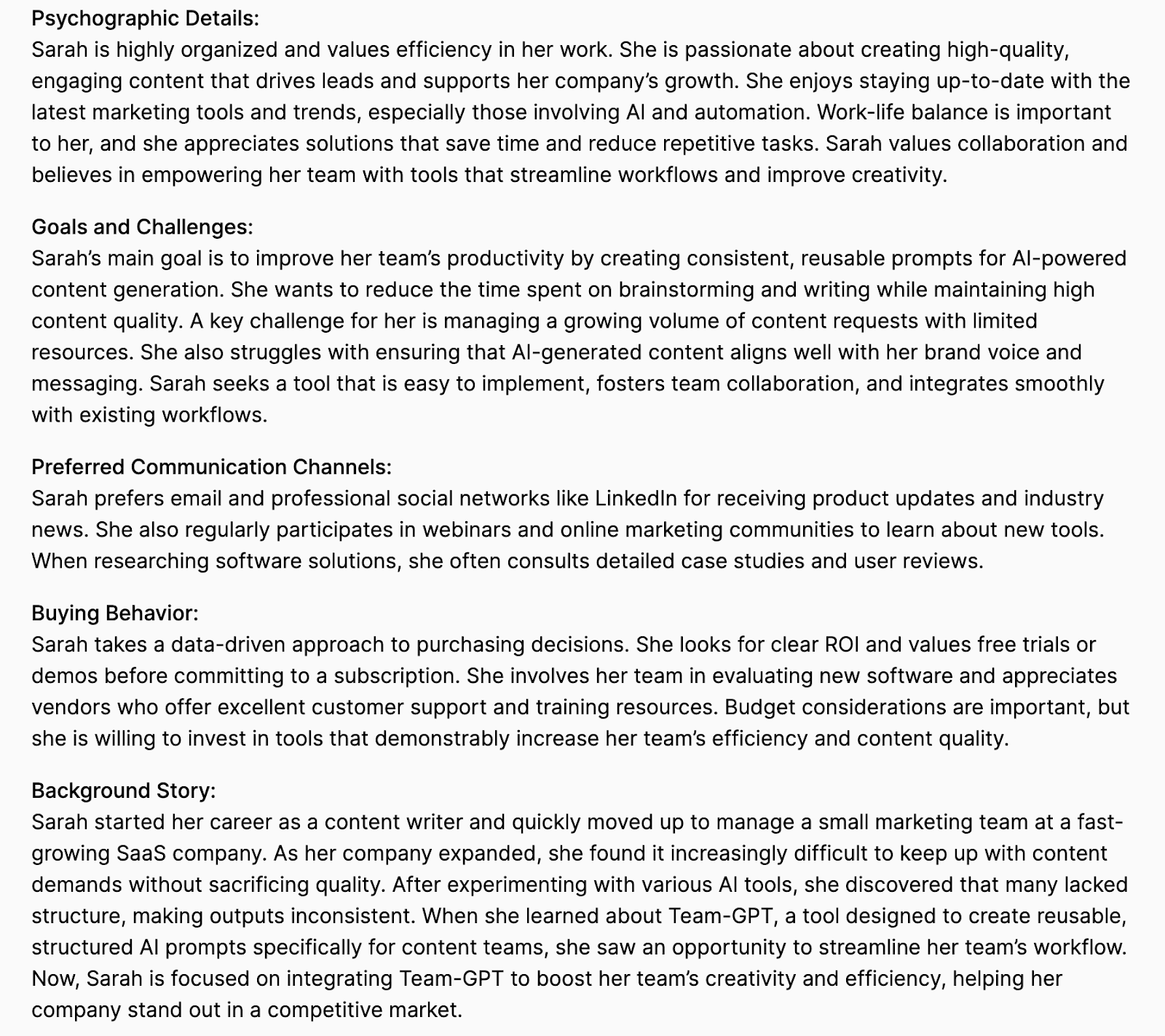
Pros and Cons
✅ You can generate personas without leaving the app or platform you’re already working in.
✅ The tool saves time by skipping long forms or separate dashboards.
✅ The personas work well for aligning product, marketing, and sales messaging.
❌ You don’t get design options or templates to format the persona visually.
❌ You have limited control over structure or tone in the initial output.
5. LiveChatAI
Best for: Marketers, designers, and content creators who want to create detailed personas across different industries without spending hours on manual research.
Similar to: Popupsmart’s AI Persona Generator, FounderPal, LogicBalls.
Pricing: Free.
LiveChatAI’s Free AI Persona Generator helps you build realistic customer or character profiles by simply entering key traits. You don’t need technical skills or complex data inputs, just basic details like profession, interests, goals, or behaviors. The tool then creates a full persona you can use for marketing, UX design, education, or storytelling.
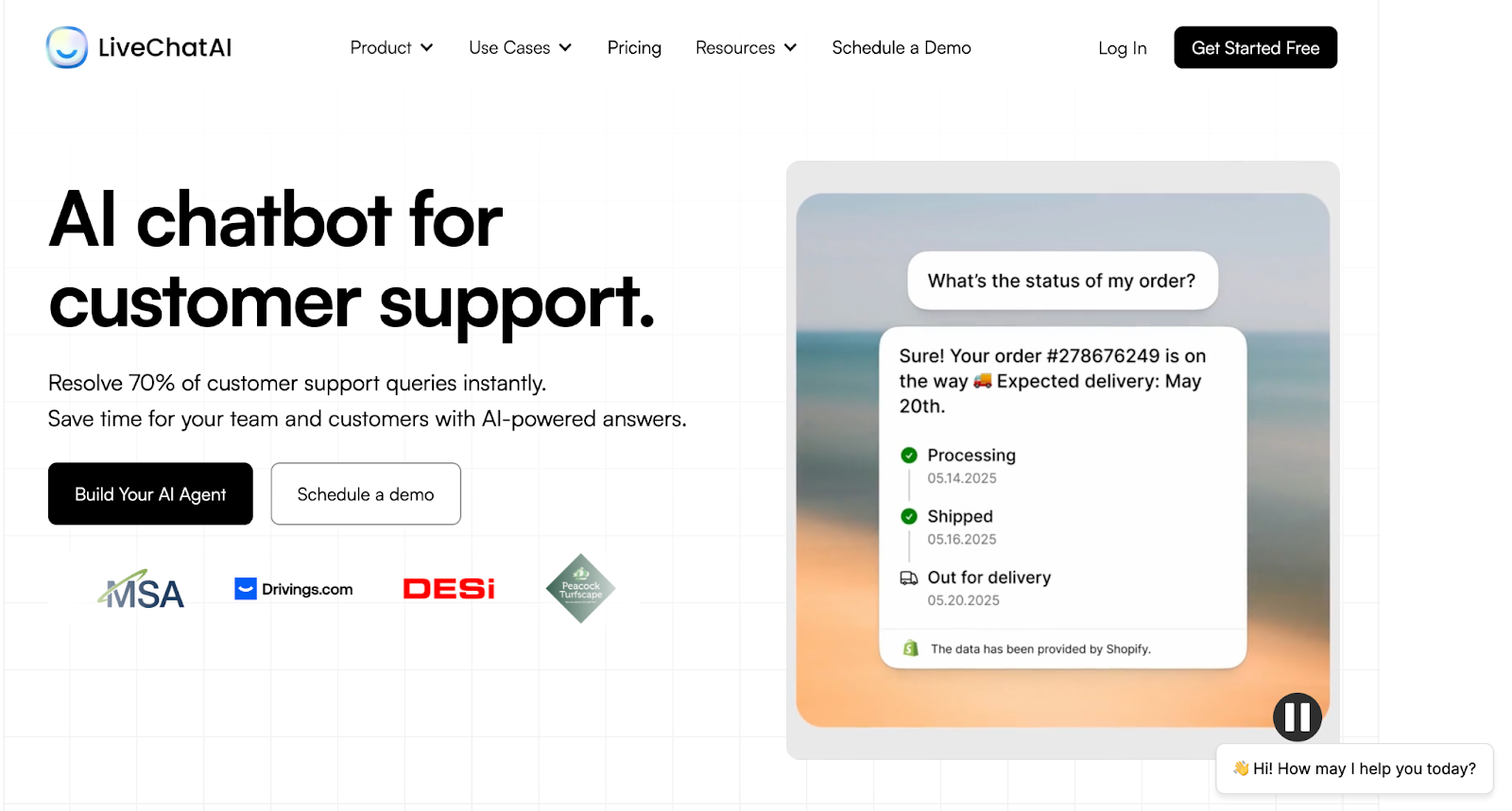
How It Works
Here’s how I generate a customer persona for Team-GPT’s prompt builder using LiveChatAI:
- Add Core Details: I enter basic traits like age, profession, goals, and behaviors. For this, I write: “Marketing lead at a SaaS company managing a remote team using AI tools.”
- Select Language: I choose the output language, for example, English, based on who will read or use the persona.
- Click “Generate New Persona”: In seconds, the AI provides a detailed persona profile, including motivations, challenges, and personal background.
- Review or Edit: I check the results, refine inputs if needed, and generate a new version. I can also use the persona right away in a doc, campaign brief, or presentation.
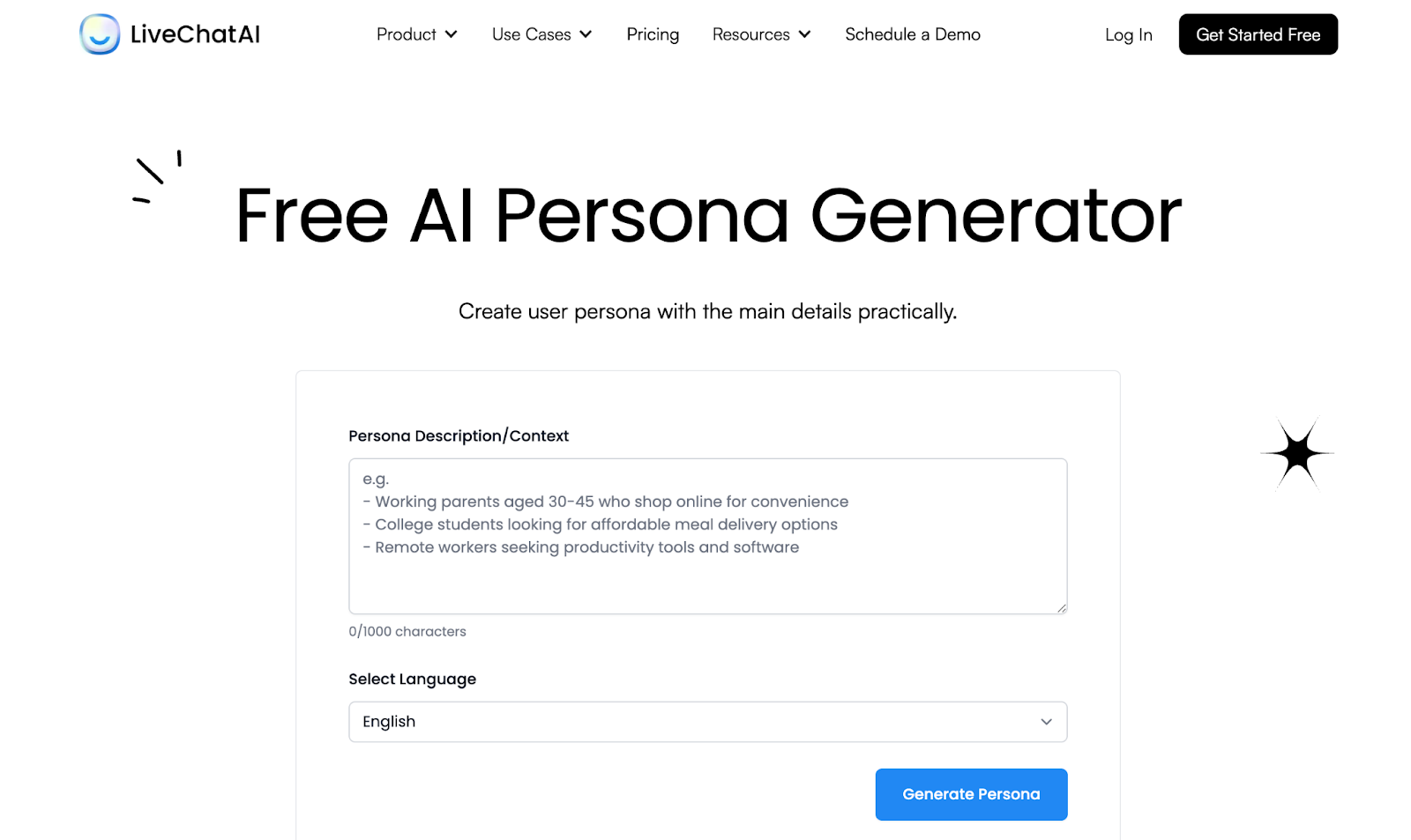
Example Output
Here’s what LiveChatAI generates for Team-GPT’s prompt builder based on the inputs above:
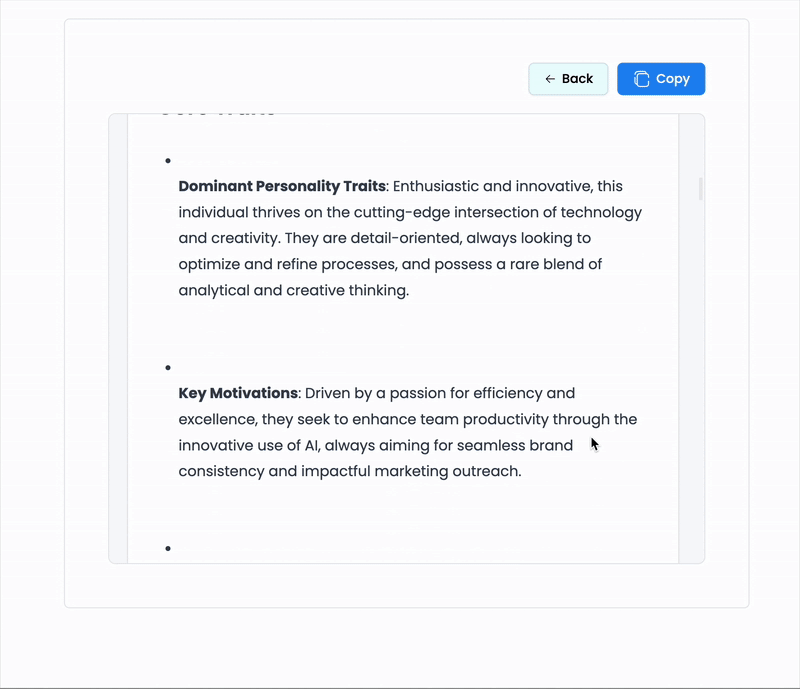
Pros and Cons
✅ You can generate a full persona with only a few inputs.
✅ Supports multiple use cases, marketing, education, UX, and content writing.
✅ You can adjust and regenerate personas quickly until they fit your needs.
❌ The design output is very simple, no visuals or layout options.
❌ You’ll need to copy and paste the persona into your own tools or format it manually.
6. LogicBalls
Best for: Marketing teams, product managers, and business strategists who want fast, AI-backed customer personas with clear insights.
Similar to: Voilà AI, FounderPal, and HubSpot Make My Persona.
Pricing: Free.
LogicBalls’ customer persona Generator is built for speed and clarity. If you need to understand your target audience without wasting hours, this tool gives you exactly that. It uses AI to turn simple inputs into structured, detailed personas that include motivations, challenges, goals, and buying behavior.
What makes LogicBalls useful is that it works across different formats and platforms. You don’t need to install anything. Just open the tool, enter your audience data, and it handles the rest.
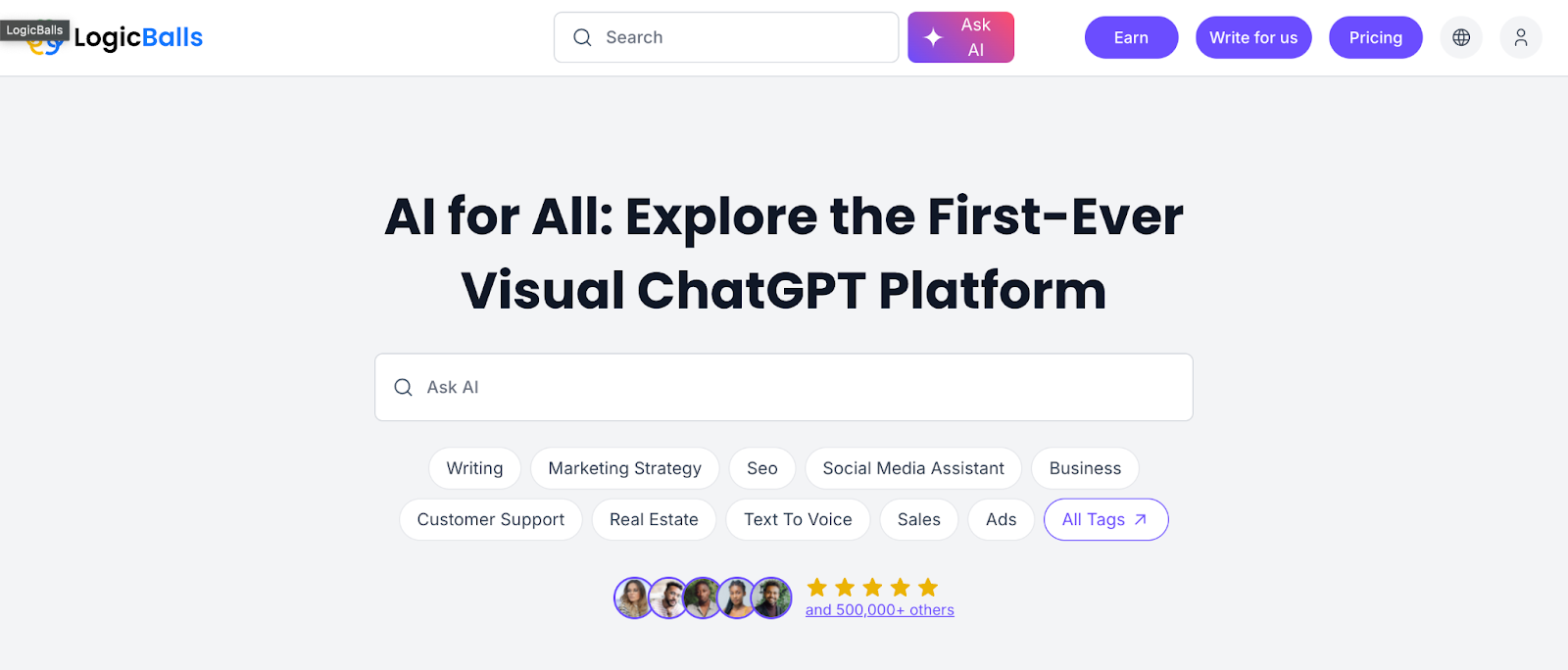
How It Works
Here’s how I generate a customer persona for Team-GPT’s Prompt Builder using LogicBalls:
- Enter Basic Details: I start by adding short inputs like product type, audience traits, and business goals. For example: “AI prompt builder for content teams in B2B SaaS companies.”
- AI Analysis Begins: The AI analyzes the information using pattern recognition to detect key traits like motivation, blockers, and behavior segments.
- Generate Persona: The tool creates a detailed persona in seconds, including fields like goals, pain points, objections, and preferences.
- Review and Apply: I scan through the result, copy what I need into my brief or campaign, and adjust tone if needed using the built-in tone selector.
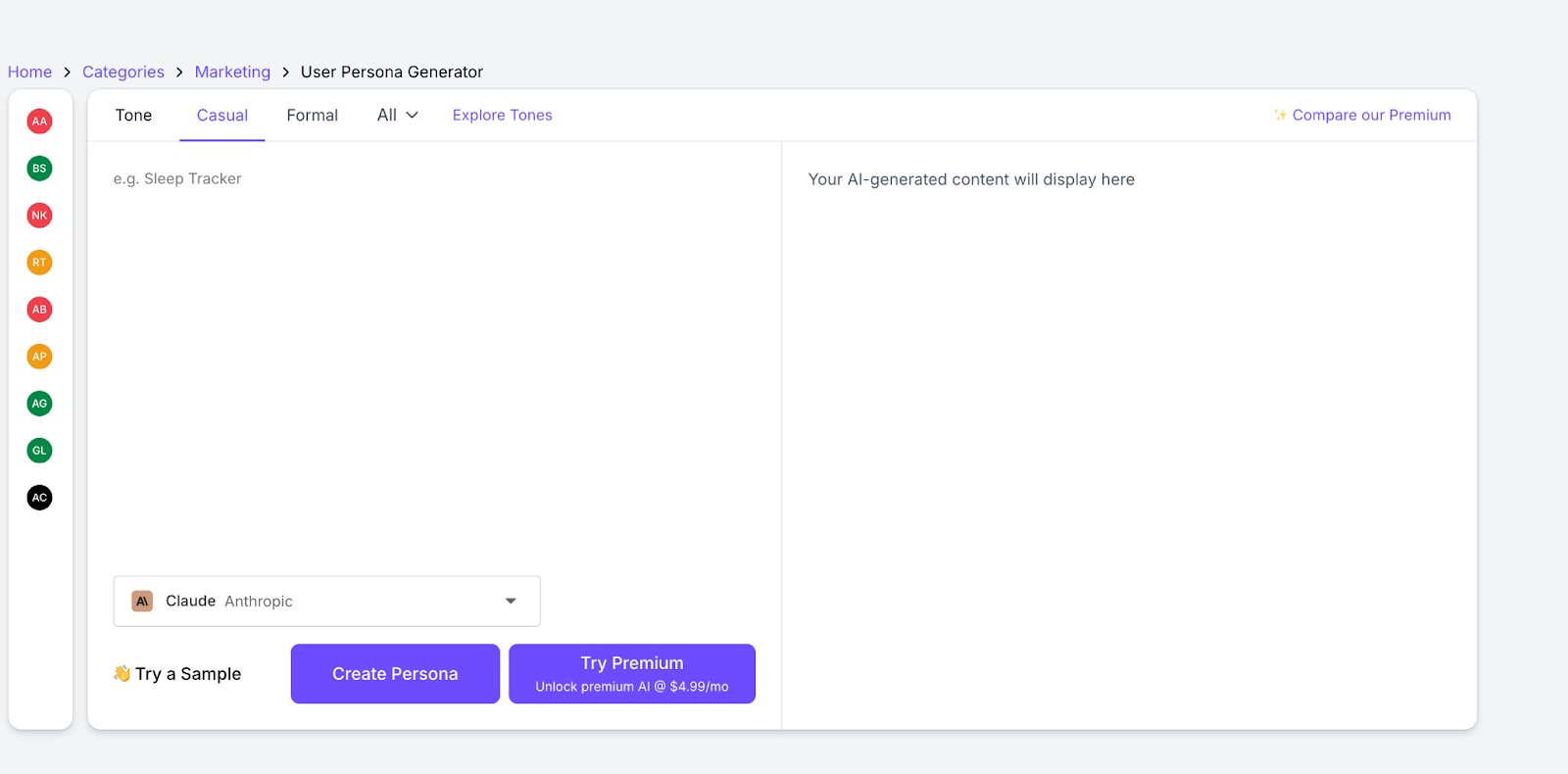
Example Output
Here’s the persona LogicBalls generates for Team-GPT’s prompt builder:
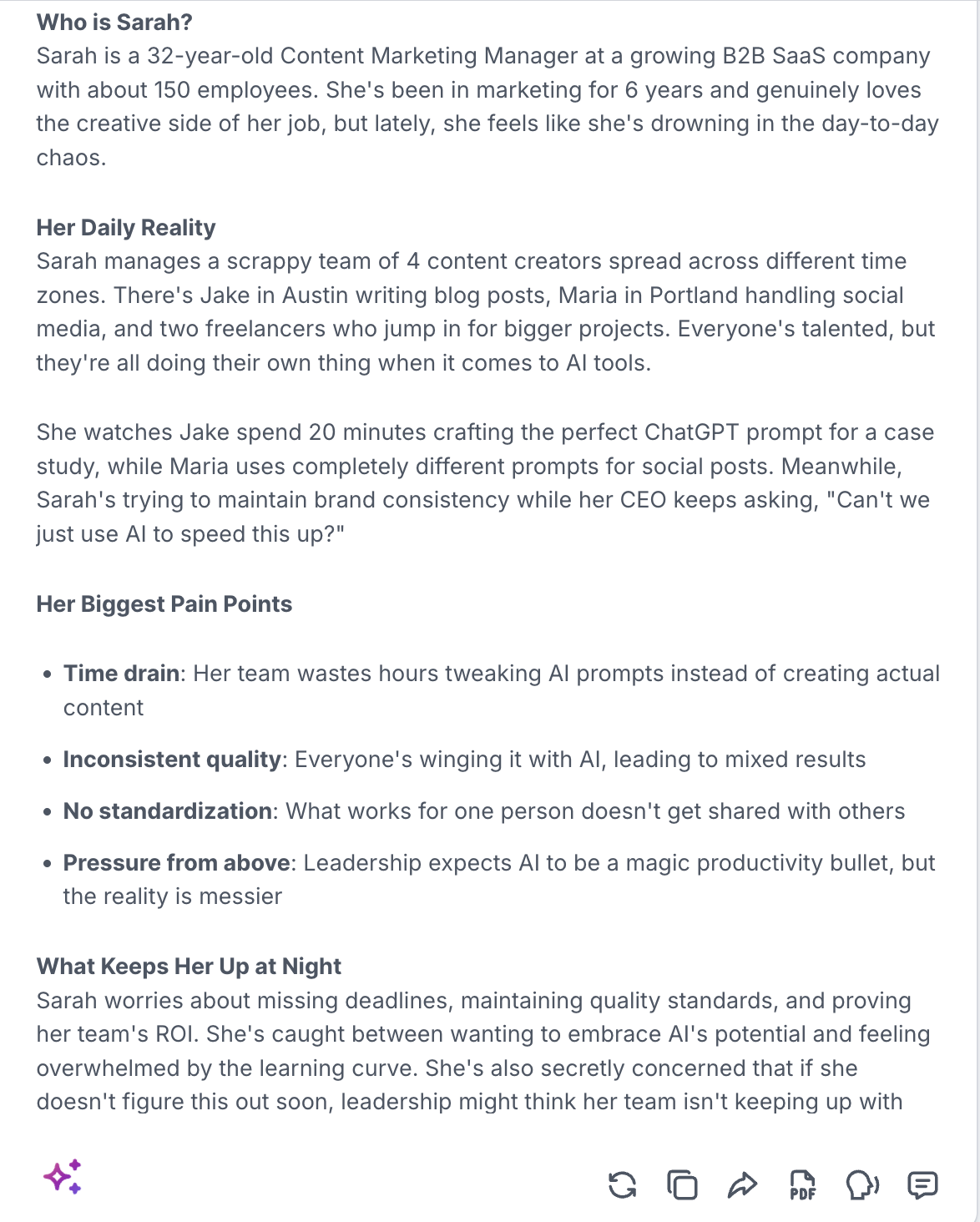
Pros and Cons
✅ You can generate detailed personas in under a minute.
✅ Works directly in-browser with no setup or integration needed.
✅ Includes motivations, pain points, and goals, ready for direct use in copy or strategy.
❌ You don’t get advanced persona formatting or image customization.
❌ AI-generated outputs can sometimes be too generic if the inputs are vague.
7. IdeaBuddy
Best for: Early-stage founders and marketers who want fast, actionable customer personas without spending hours on research.
Similar to: HubSpot Make My Persona, Appinio Persona Generator.
Pricing: Free.
IdeaBuddy’s Free Customer Persona Generator helps you create detailed, AI-generated customer personas by answering just a few questions. It’s simple to use, doesn’t overwhelm you with forms, and gives you clear insights you can actually apply.
Just describe what your business is about, share your audience (if you know it), and briefly mention the problem your customers face. The AI takes care of the rest and gives you personas with motivations, challenges, and even things like purchase power or segment size.

How It Works
Here’s how I generate a customer persona using IdeaBuddy:
- Describe Your Business: I type a short sentence about what the business does.
- Add Optional Inputs: I include who we’re targeting, like marketers and product teams, and what problem we’re solving, such as wasted time on prompt writing.
- Generate the Persona: I click the button, and the tool gives me a complete persona in seconds. It includes details like user goals, blockers, and segment size.
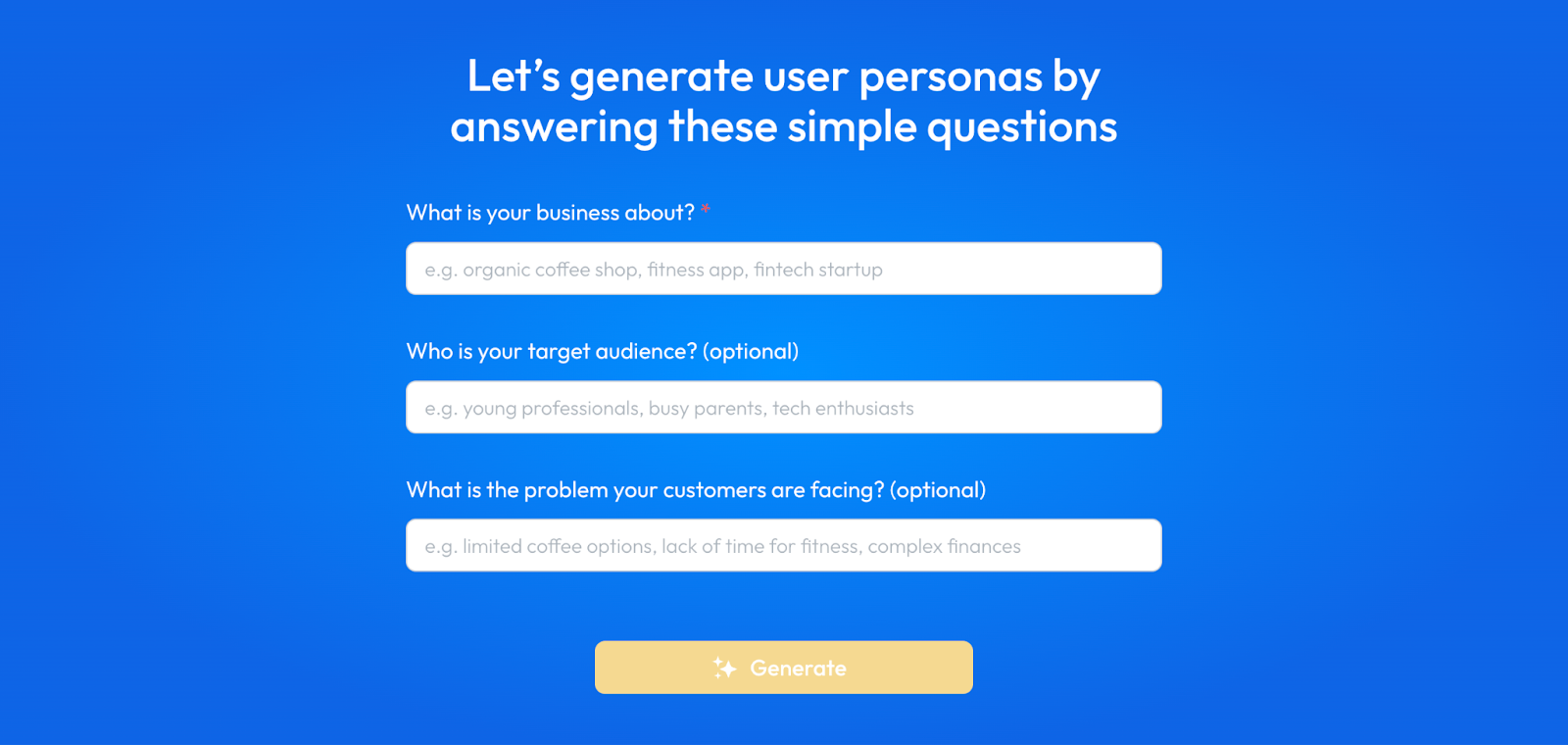
Example Output
Here’s what I get when I generate a persona for Team-GPT’s prompt builder:

Pros and Cons
✅ You can generate a customer persona without signing up or creating an account.
✅ You get detailed persona elements like pain points, triggers, and purchase barriers.
✅ You only need to fill out one required field to get started, so it’s beginner-friendly.
❌ You can’t customize the tone or format of the output to fit different use cases.
❌ You need to create an IdeaBuddy account if you want to save or revisit your persona.
Best AI Persona Generators for Sales and Campaign Execution
8. FounderPal
Best for: Solopreneurs and indie hackers who want detailed, AI-generated customer personas that connect directly with their product.
Similar to: MakeMyPersona, Marketing AI Persona Tool, and ContentHub’s Persona Builder.
Pricing: Free.
FounderPal is one of the best AI persona generators I’ve used when I want something fast, specific, and directly tied to my marketing. Unlike generic tools that ask for 20+ fields or give vague summaries, this one only needs three simple inputs, your business description, your target audience, and your preferred language. In return, the generator gives you a structured, personalized persona with clear insights I can actually use in my marketing strategy.

How It Works
Here’s how I generate a customer persona for Team-GPT’s prompt builder using FounderPal:
- Describe Your Business: I start by entering a short explanation of what my product or service does. For example, “Team-GPT helps content and marketing teams build structured AI prompts that save time.”
- Add Target Audience Details: Next, I describe who I’m targeting. I might write something like “Mid-size B2B SaaS companies with distributed content teams.”
- Choose a Language: I select the language I want the persona to be written in. I usually go with English, but other options are available too.
- Click “Generate Persona”: Once I fill in those fields, I click the button. In around 10 seconds, FounderPal gives me a complete, personalized persona with eight detailed sections.

Example Output
Here’s what customer persona FounderPal generates based on the details I provided:
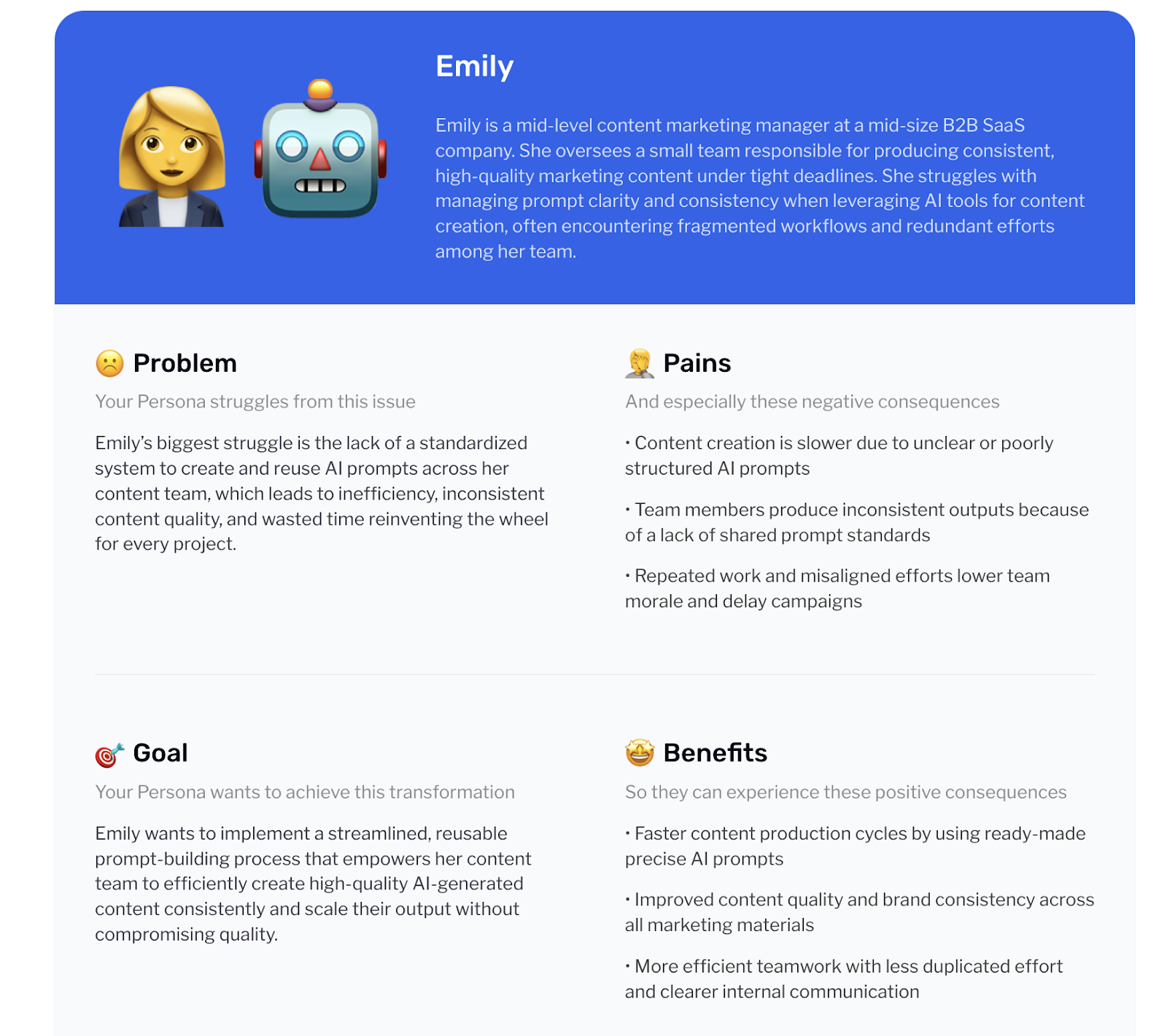
Pros and Cons
✅ You only need three inputs to get started, no setup or signup.
✅ The output includes messaging elements you can use directly in your copy or ads.
✅ Every part of the persona is tied to real problems and goals, not just demographics.
❌ You can’t adjust tone or depth before generating the persona.
❌ There’s no export option, you need to copy or screenshot your output manually.
9. SalesCaptain
Best for: B2B marketers and founders who want quick, detailed buyer personas without spending hours on research.
Similar to: Smaply, MakeMyPersona, and DigitalMarketer’s Persona Builder.
Pricing: Free.
Sales Captain’s free buyer persona generator gives you a fast and simple way to create high-quality personas without guesswork. You don’t need to download a template, sit through a form, or pull up past sales calls to piece something together. What stands out to me is how practical the output is.
It doesn’t just give me a basic profile. It actually connects the dots between what I’m selling and how my buyer thinks, so that I can take the persona straight into ad copy, cold outreach, or landing page briefs. And because it’s AI-powered, I can run different versions back-to-back without wasting time.

How It Works
Here’s how I create a buyer persona for Team-GPT’s prompt builder using Sales Captain:
- Enter Product or Service: I type in what I’m offering: “Team-GPT’s AI Prompt Builder for marketing and content teams.”
- Add Target Market: I write: “B2B SaaS companies with mid-size marketing teams that regularly use AI to create content.”
- Describe the Main Value Proposition: In this field, I enter: “Helps teams save time by reusing and refining structured AI prompts instead of writing them from scratch every time.”
- Click Generate Persona: That’s it. I click the button, and the persona appears instantly, complete with objections, outreach angles, and even sample email hooks.
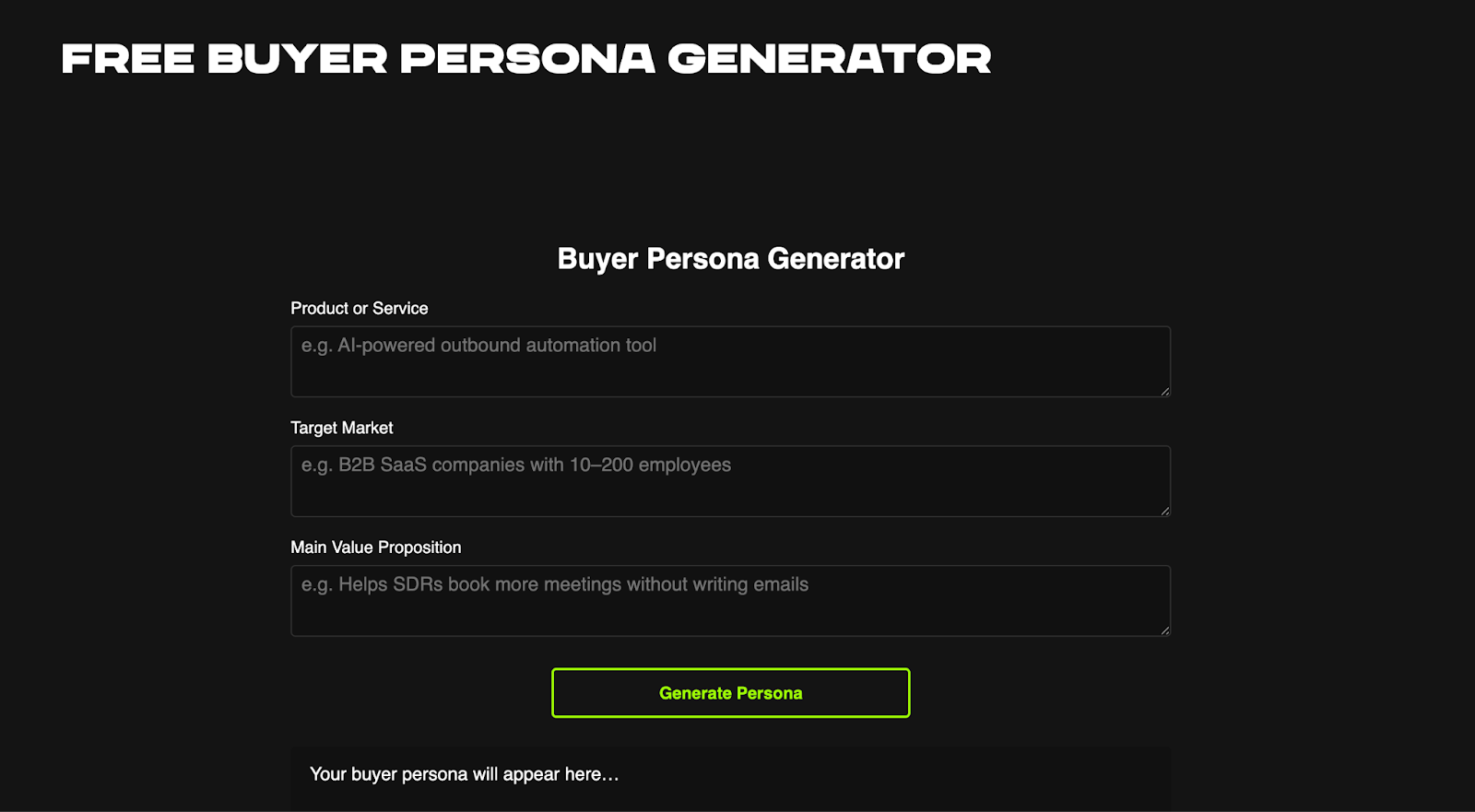
Example Output
Here’s the buyer persona I get from Sales Captain after entering the details above:
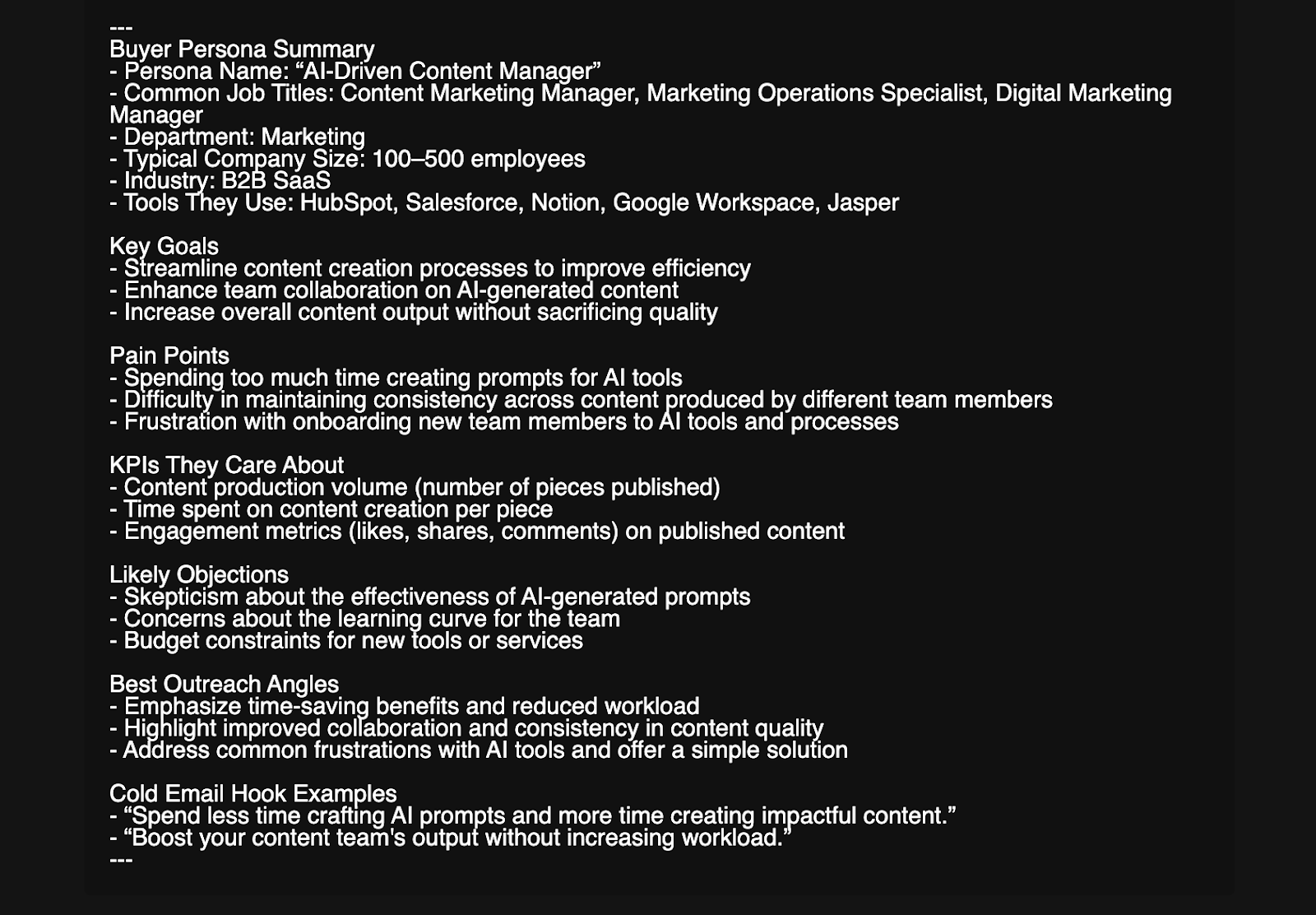
Pros and Cons
✅ You get a detailed persona from just three simple inputs.
✅ The output includes job roles, pain points, objections, and email hooks, so it’s ready for marketing or sales.
✅ It’s completely free and doesn’t require sign-up or downloads.
❌ You can’t control the tone, depth, or format of the output.
❌ If you want to save the persona, you have to copy it manually, there’s no built-in save or share feature.
10. User persona
Best for: UX designers, product teams, and marketers who want a quick and editable customer persona with minimal input.
Similar to: HubSpot’s MakeMyPersona, Copy.ai, SalesCaptain.
Pricing: Free.
User persona is one of the easiest AI persona generators to use if you need something fast, simple, and editable. You just fill in a brief description about your product, and the tool gives you a complete persona in seconds. You get a name, role, goals, pain points, objections, outreach ideas, and even email hooks, all tailored to the information you provide. Plus, each section is editable on the spot, so you can adjust it to fit your exact needs.
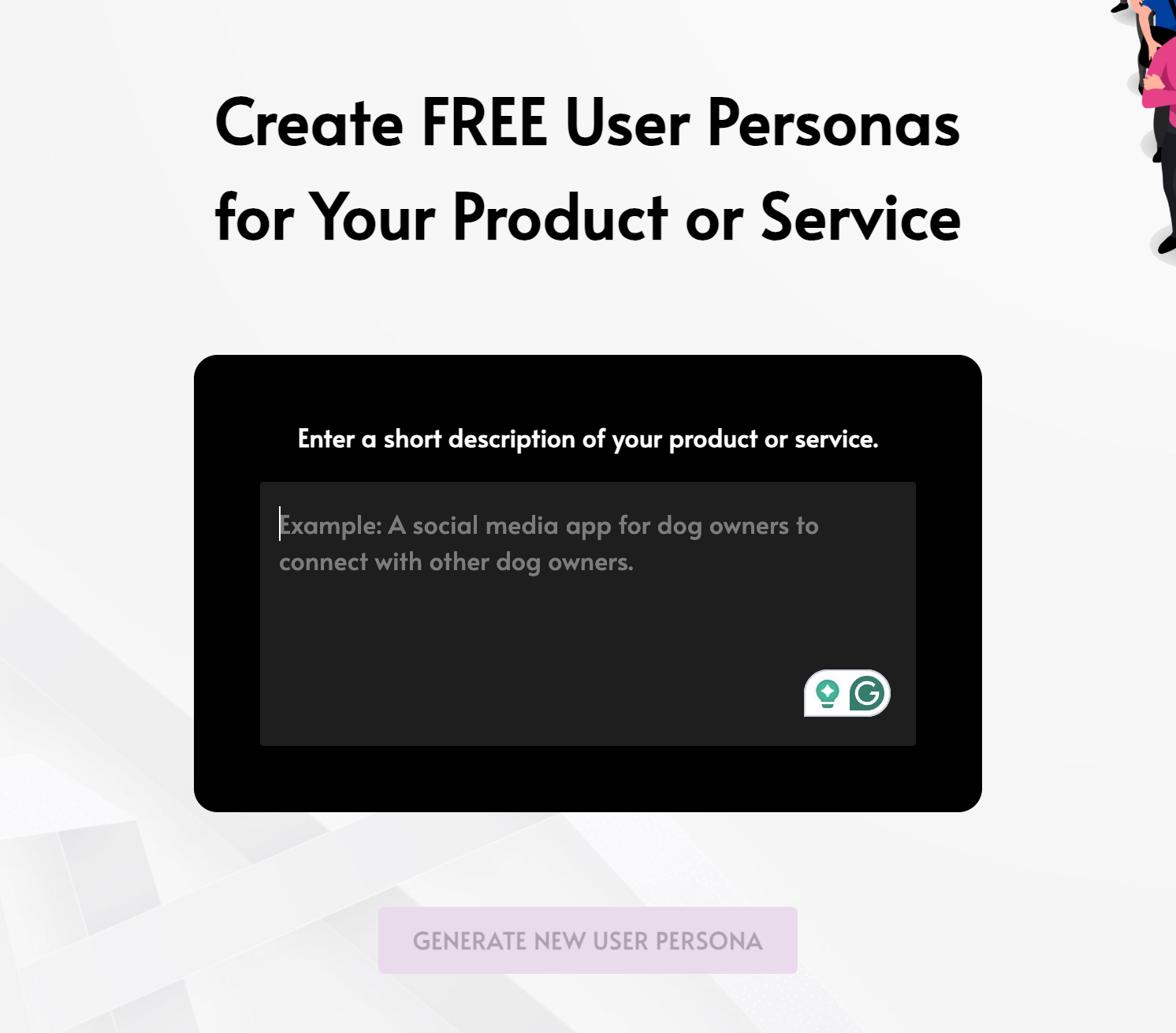
How It Works
Here’s how I generate a customer persona for Team-GPT’s prompt builder using the User persona tool:
- Enter Product or Service: I write a brief description about my product or service. For example, “Team-GPT’s Prompt Builder for content and marketing teams.”
- Click Generate: I click the button, and in seconds, the tool creates a complete persona. I can click on any field to edit it or update the details, then save the persona as an image for sharing or storing.

Example Output
This is the customer persona that User Persona generated for Team-GPT’s prompt builder, based on the inputs above:

Pros and Cons
✅ You can create a persona instantly without logging in.
✅ All fields are editable, so you can update the output to match your exact use case.
✅ You can easily screenshot the final persona for use in docs, slides, or Notion.
❌ You don’t get multiple persona variations or advanced formatting options.
❌ There’s no option to save, download, or share the persona directly from the tool.
Next Steps: How to Choose the Best Customer Persona Generator in 2025
Choosing the right customer persona generator depends on what you care about most.
- If you want fast, one-click personas with minimal input, tools like LiveChatAI and LogicBalls are great starting points.
- If your focus is on visuals, templates, or storytelling use cases, go with UXPressia or HubSpot’s Make My Persona.
- If you need a persona generator that works with your team, not just for you, Team-GPT is the best option.
Team-GPT helps you build persona prompts that reflect your voice, target customer, and product positioning.
You can generate personas using multiple AI models like ChatGPT or Claude, turn outputs into collaborative docs, and save prompts for future use. The tool is built for teams who want structure, flexibility, and consistency, not scattered one-off outputs.
Book a demo to see how Team-GPT fits into your workflow.
Read More
- 10 Best AI Rewording Tools In 2025: A roundup of the best AI rewording tools in 2025, designed to help you rewrite content with ease, improving clarity, style, and originality.
- 10 Best AI Title Generators In 2025 [Reviewed]: A detailed look at the top AI title generators that help you craft catchy and SEO-friendly titles for blogs, articles, and more.
- 10 Best AI Keyword Generators In 2025: A review of the top AI keyword generators that help marketers discover high-impact keywords to optimise content and increase reach.
- 10 Best AI Keyword Cluster Generators In 2025: Explore the best tools for grouping related keywords effectively, perfect for SEO planning and structured content creation.
- 10 Best AI Landing Page Generators in 2025: A comprehensive review of AI-powered landing page generators that help you create high-converting, professional pages in minutes.
- AI Tools for Productivity: 15 Best Marketing Tools in 2025: This blog features top AI tools that improve your productivity by automating tasks, boosting creativity, and refining your marketing strategies.