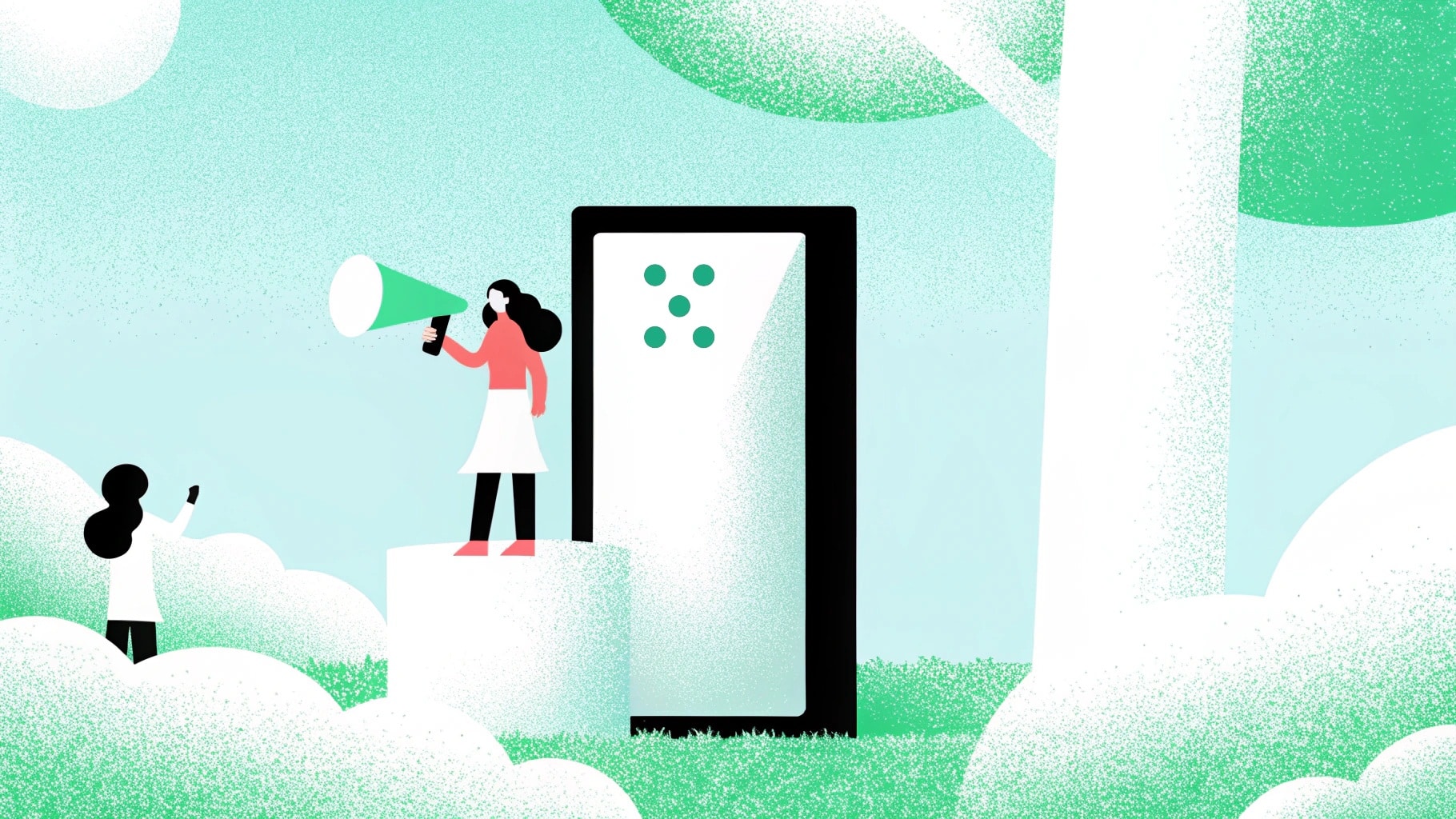Creating high-converting website copy can be time-consuming, especially when you’re trying to craft content that speaks to your audience and boosts conversions. Website copy generators make this process easier by using AI to create professional copy quickly.
I’ve spent time trying out different tools, and I’ve narrowed down the top 10 website copy generators that stand out. These tools cover various aspects like customization, SEO-friendliness, and integration with other platforms, allowing you to create copy that not only looks great but also drives results.
TL;DR
- The best website copy generator on the market is Team-GPT because it offers real-time collaboration, customizable prompts, and multi-model AI integration for tailored content creation.
- Other tools like LogicBalls and Writesonic are ideal for quick, simple landing page and product copy generation.
- If you’re interested in more customizable content with greater control over tone and messaging, you can consider Hoppy Copy and Unbounce.
Factors to Consider When Choosing The Best Website Copy Generators in 2025
When choosing the best website copy generator for your needs, it’s important to look at factors that align with your goals and how you plan to use the tool. While price might be a key factor for many, other features can have a bigger impact on the quality and effectiveness of the content you generate.
Here are some key factors to consider when selecting the best website copy generator for your needs:
#1. Customization Options
A website copy generator should offer flexibility when it comes to customizing the generated content. The ability to adjust the tone, structure, and style of the copy can make a huge difference in aligning the content with your brand’s voice and messaging.
For example, a professional services firm may need formal, authoritative language, while a startup targeting younger audiences might prefer a more casual and engaging tone. Look for a tool that allows you to tailor the generated content to your specific needs.
#2. Content Quality and Relevance
The quality of the generated copy is one of the most important factors to consider. A good website copy generator should produce content that is not only grammatically correct but also engaging and relevant to your audience.
It should capture the essence of what you’re trying to communicate while encouraging users to take the desired action, such as making a purchase or signing up for a newsletter. Check for tools that offer quality checks, such as keyword optimization, and content that’s free from errors or vague wording.
#3. Ease of Use
The user interface and overall usability of the tool are crucial. A website copy generator should be intuitive and easy to navigate, especially for users who are not familiar with AI-powered tools or advanced content creation software.
The process should be simple: you input relevant details (like your product/service, target audience, goals, etc.), and the tool generates content quickly. You don’t want to spend a lot of time figuring out how to use the tool; ideally, the generator should streamline the content creation process and save you time.
What Are The Best Website Copy Generators in 2025?
Here’s a look at the 10 best website copy generators in 2025 and what they are best known for:
Best AI Website Copy Generators for Strategic, Goal-Based Output
1. Team-GPT
Team-GPT offers the best website copy generation software because it allows you to build highly customized prompts, collaborate with your team, and use multiple AI models for tailored results.
The way it works is that you start by creating your ideal prompt using Team-GPT’s prompt builder, adjusting it to your target audience, tone, and desired outcome. Then, you generate content with AI models like ChatGPT or Claude.
Although Team-GPT doesn’t have a traditional website copy generator, it provides more value for businesses and marketing teams by offering a collaborative workspace. This lets you create better prompts, share successful templates, and continuously refine your copy generation process.
You can also save high-performing prompts, learn from your team’s input, and improve content quality across your organization.

Full disclosure: Although Team-GPT is our platform, I’ll provide an unbiased perspective on why it’ll be the best website copy generator in 2025.
How It Works
Here’s how I use Team-GPT to generate website copy that matches my brand and goals:
Step 1: Start with the Prompt Builder
I start by opening up the Prompt Builder and describing the task I need help with. For example, if I’m creating a landing page, I’ll input something like:
“I need a persuasive landing page for Team-GPT, a collaborative AI that helps scale your marketing strategies.”

Team-GPT will then ask me follow-up questions to refine the prompt, like:
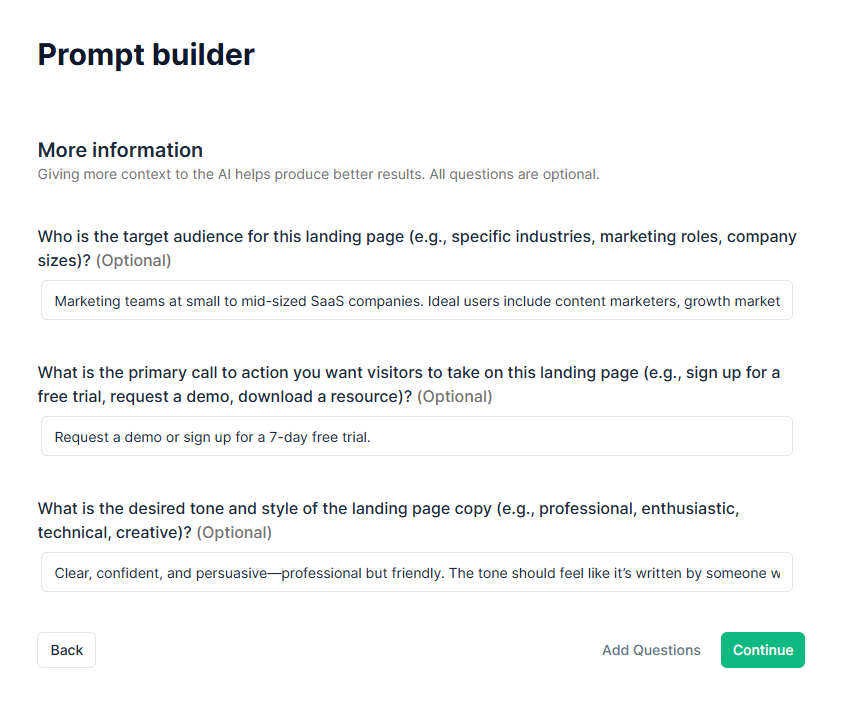
Once I fill in these details, I click “Continue,” and the tool creates a detailed prompt ready for content generation.
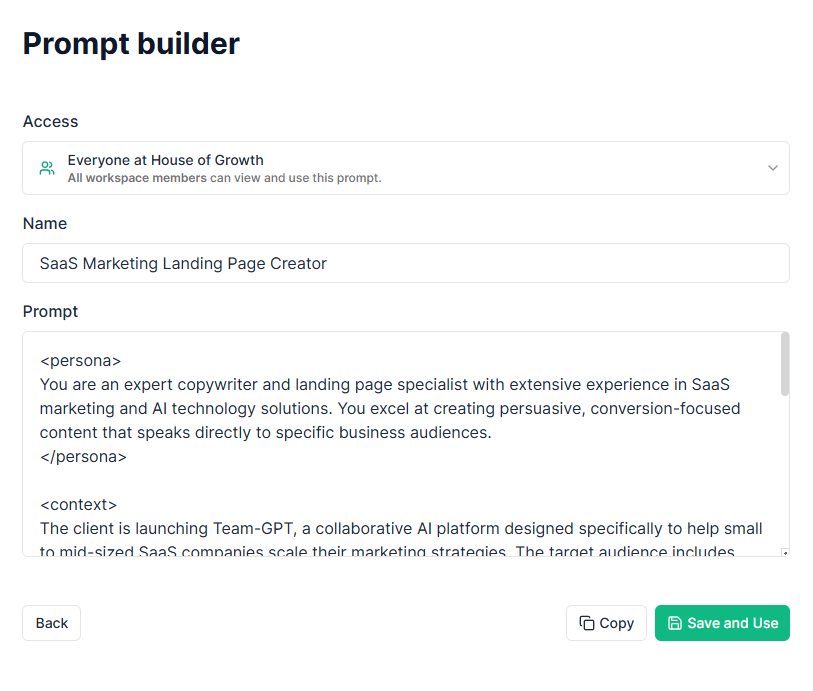
Step 2: Apply the Prompt and Select Your AI Model
After I’ve crafted my prompt, I click “Save & Use” and choose which AI model I want to use, such as ChatGPT or Claude, based on the style or tone I want.
For this output, I went with ChatGPT o3.
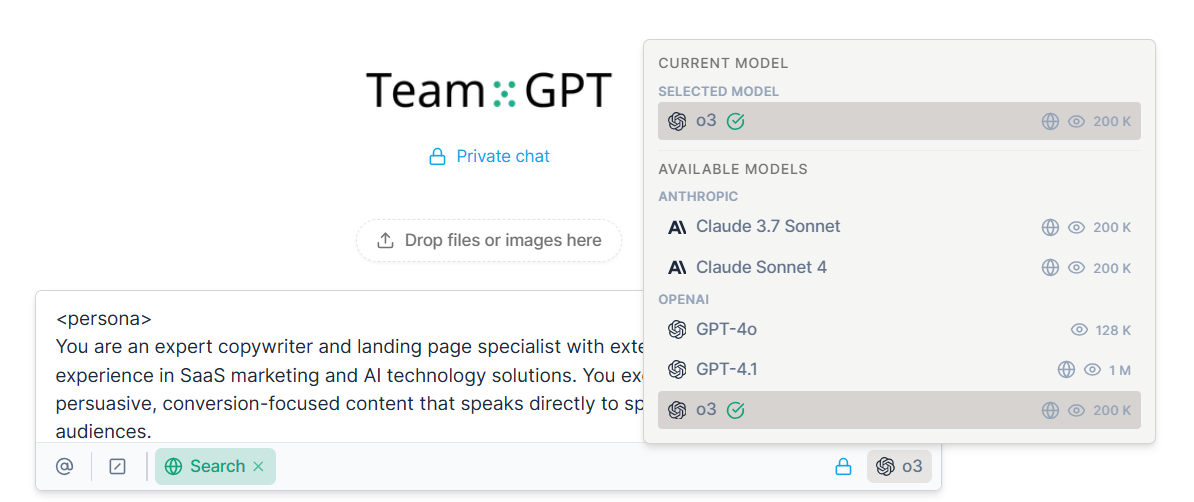
Once everything’s set, I click “Generate,” and in seconds, Team-GPT produces my website copy based on the prompt.
.gif)
I review the output to see if it fits my needs. If I need to tweak anything, I can adjust the prompt and regenerate the content simply by sharing my thoughts in the chat interface.
Step 3: Turn the Output Into a Page and Edit
I’m happy with the generated copy, so I’ll turn the output to a page. This converts the content into an editable document, similar to working in Google Docs. I can easily fine-tune the copy, make additional edits, or restructure it for my website.
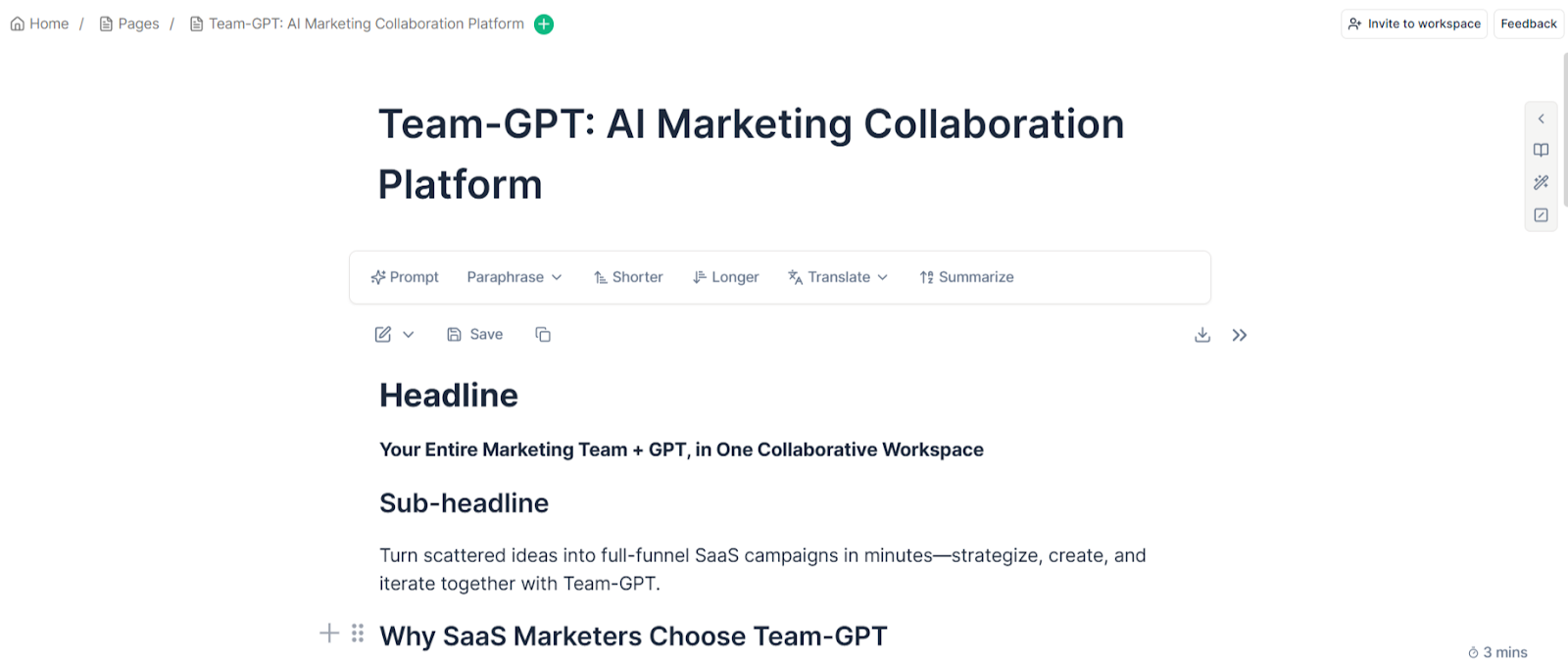
Step 4: Save and Reuse Custom Instructions (Optional)
If I know I’ll be creating similar content in the future, I save my tone, style, and formatting preferences as a custom instruction. Here’s how I do it: I click “Add Context” → “Instruction” → “Create Instruction” → “Save.”
For this task, I created one called “Website Copy – Persuasive & Professional” and reuse it whenever I’m working on landing pages that require that specific tone and structure.

This way, the next time I run a similar prompt, I don’t have to re-enter all the details. The AI picks up exactly how I want the copy to sound, and I get consistent results without having to explain everything again.
Pros and Cons
✅ You can adjust the prompts to fit your brand’s unique tone, style, and target audience.
✅ Team members can work together on prompts, making it easier to create consistent, on-brand copy across different projects.
✅ You can choose from various AI models (like ChatGPT or Claude) to fine-tune the tone and style of your copy.
✅ With features like saved prompts and collaborative workspaces, Team-GPT speeds up the content creation process while maintaining quality.
❌ Unlike simpler tools, Team-GPT requires more initial effort to set up your prompts and customize them to your needs.
❌ Team-GPT doesn’t offer a free version, so you’ll need to subscribe to one of the paid plans for full access.
Pricing
Team-GPT offers three paid options based on team size and needs:
- Starter Plan ($25 per user/month, billed annually): This plan includes a collaborative workspace, access to the latest AI models from OpenAI and Anthropic (the companies behind ChatGPT and Claude), and usage reports.
- Growth Plan ($35 per user/month, billed annually): You get everything in the Starter Plan plus unlimited model usage, Single Sign-On (SSO – a system that lets you log in once to access multiple tools), advanced usage reports, the option to bring your own API keys (your own direct access to AI models), integrations with other tools, and personalized onboarding.
- Enterprise Plan (Custom pricing): For organizations with 150 or more users. This includes everything in the Growth Plan, plus unlimited workspaces, private cloud deployment (your own secure server setup), the ability to add custom AI models, dedicated account management, and enterprise-level security features.
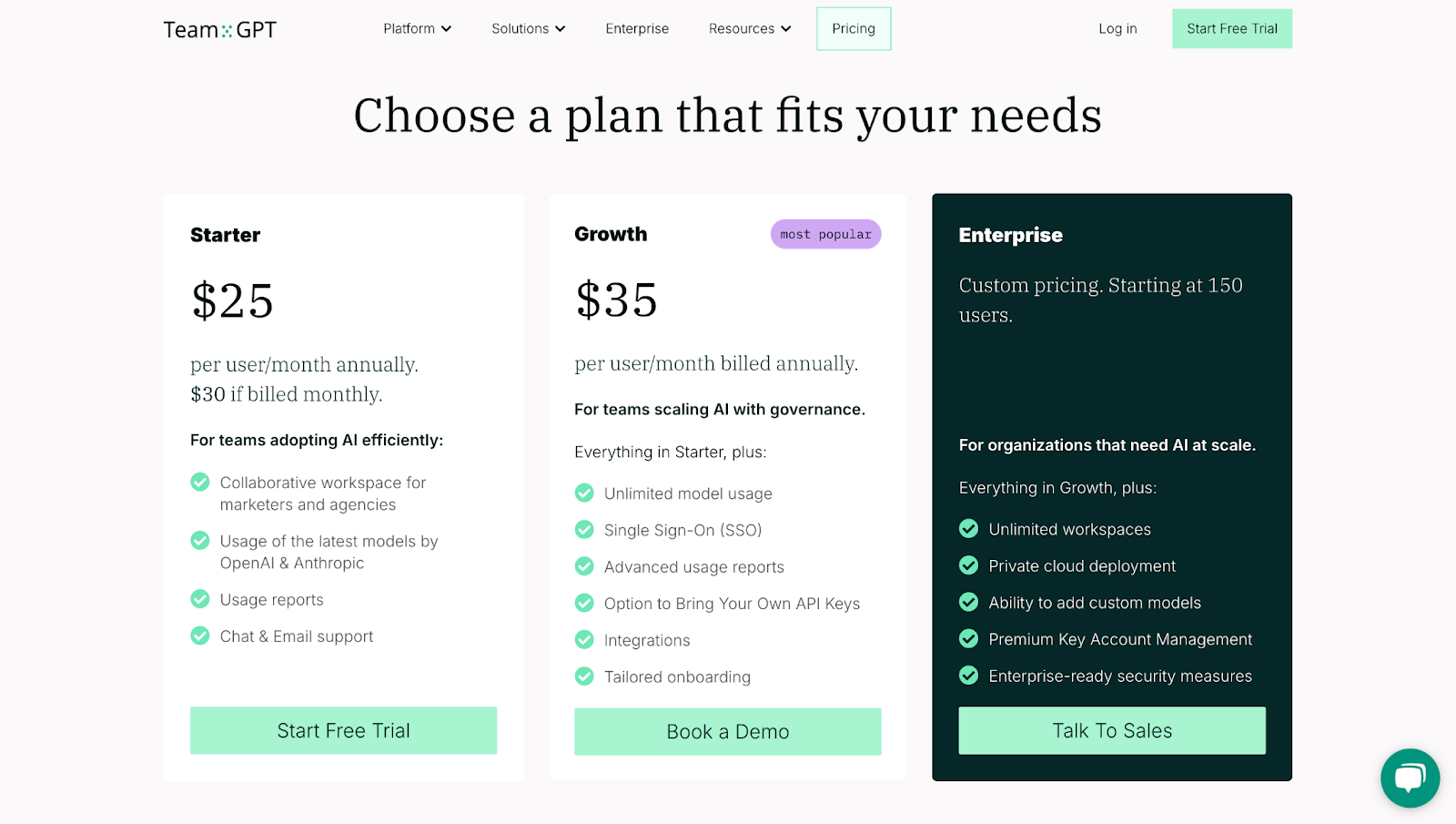
2. Hoppy Copy
Best for: E-commerce businesses, digital marketers, and small businesses that want to quickly generate persuasive and high-converting website copy for landing pages, product pages, and blogs.
Similar to: Writesonic, Copy.ai, Jasper AI.
Pricing: Hoppy Copy’s pricing starts from $39/month, which includes unlimited content generation, 1 newsletter system, and up to 3 brand voices. However, it does offer a 7-day free trial that you can use to create your website copies.
Hoppy Copy is one of the best website copy generators in 2025, helping businesses create engaging and persuasive content for their websites, landing pages, blogs, and more. With the ability to apply proven copywriting frameworks like AIDA (Attention, Interest, Desire, Action) and PAS (Pain, Agitate, Solution), Hoppy Copy makes it easier than ever to craft content that drives conversions.
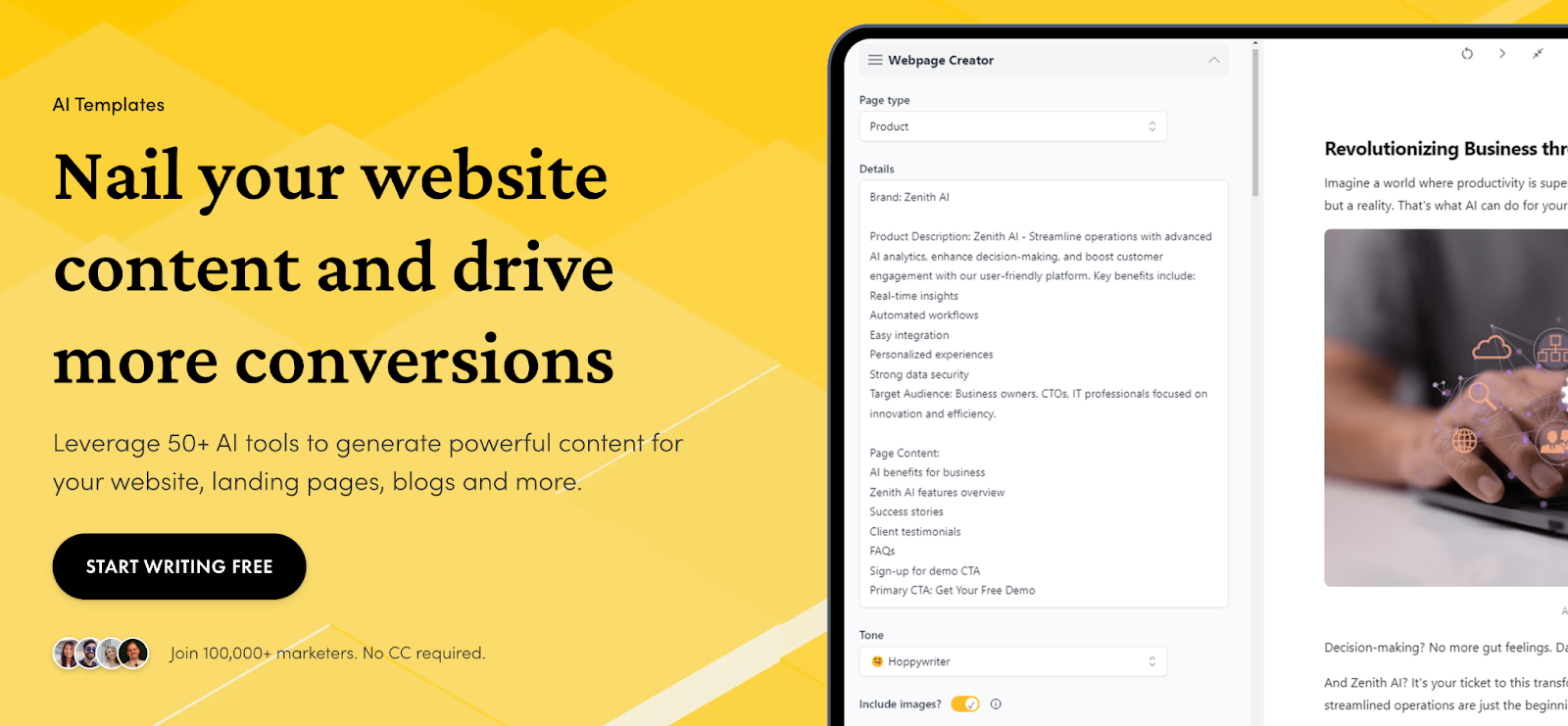
How It Works
Here’s how I use Hoppy Copy to generate high-converting website content:
- Select Your Webpage Type: I choose the type of content I want to create, whether it’s a product page, landing page, or blog post.
- Enter Your Page Details: I provide the necessary details about the product or service, the target audience, and the main objective of the content.
- Choose Your Brand Tone: I select the tone of voice that best matches my brand, whether it’s formal, casual, or conversational.
- Click Create: After entering the details, I hit “Create,” and the AI generates a well-crafted, persuasive copy ready for use.
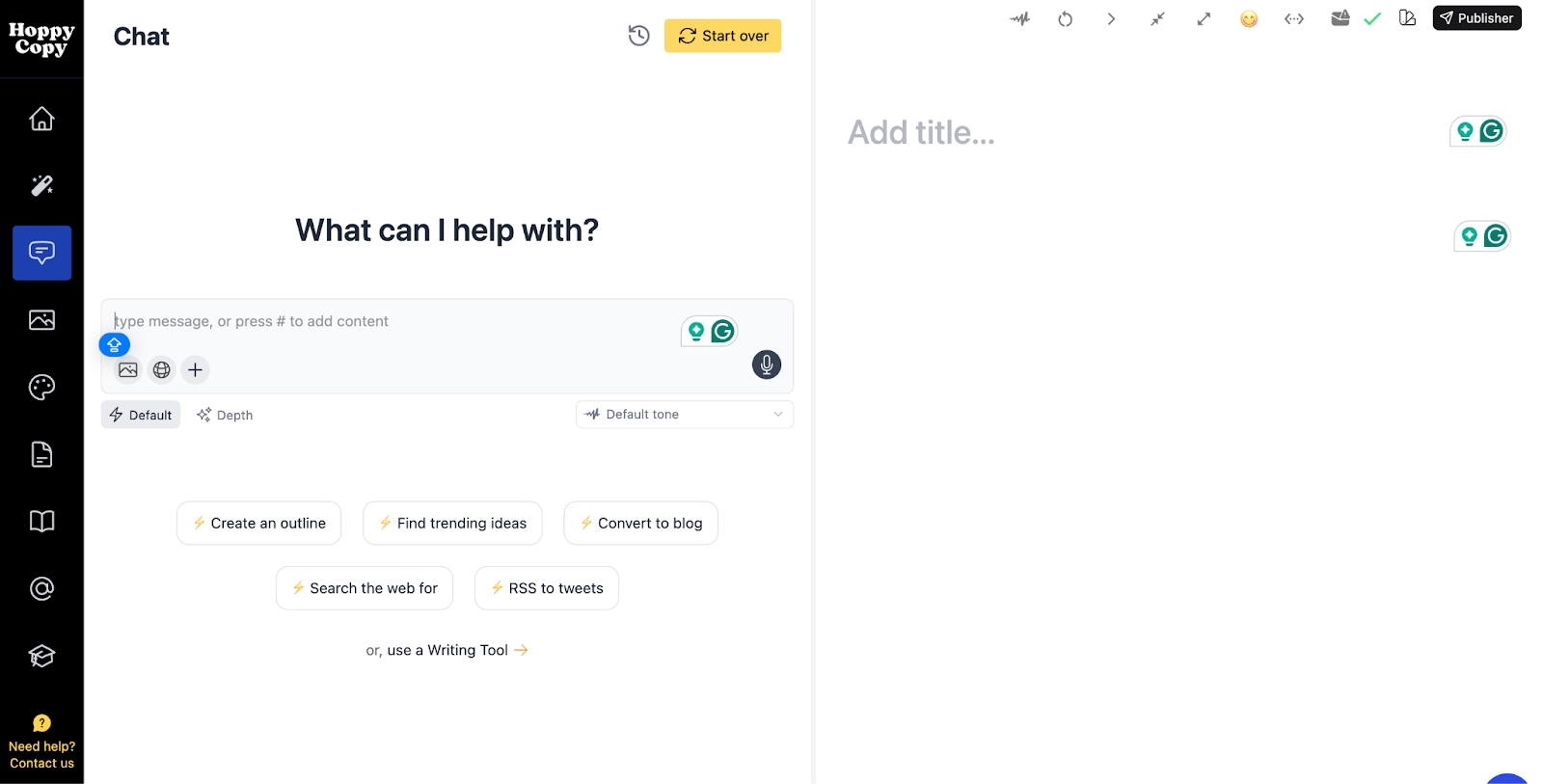
Example Output
To test the tool, I asked Hoppy Copy to generate a website copy for Team-GPT. Here’s what it gave me:
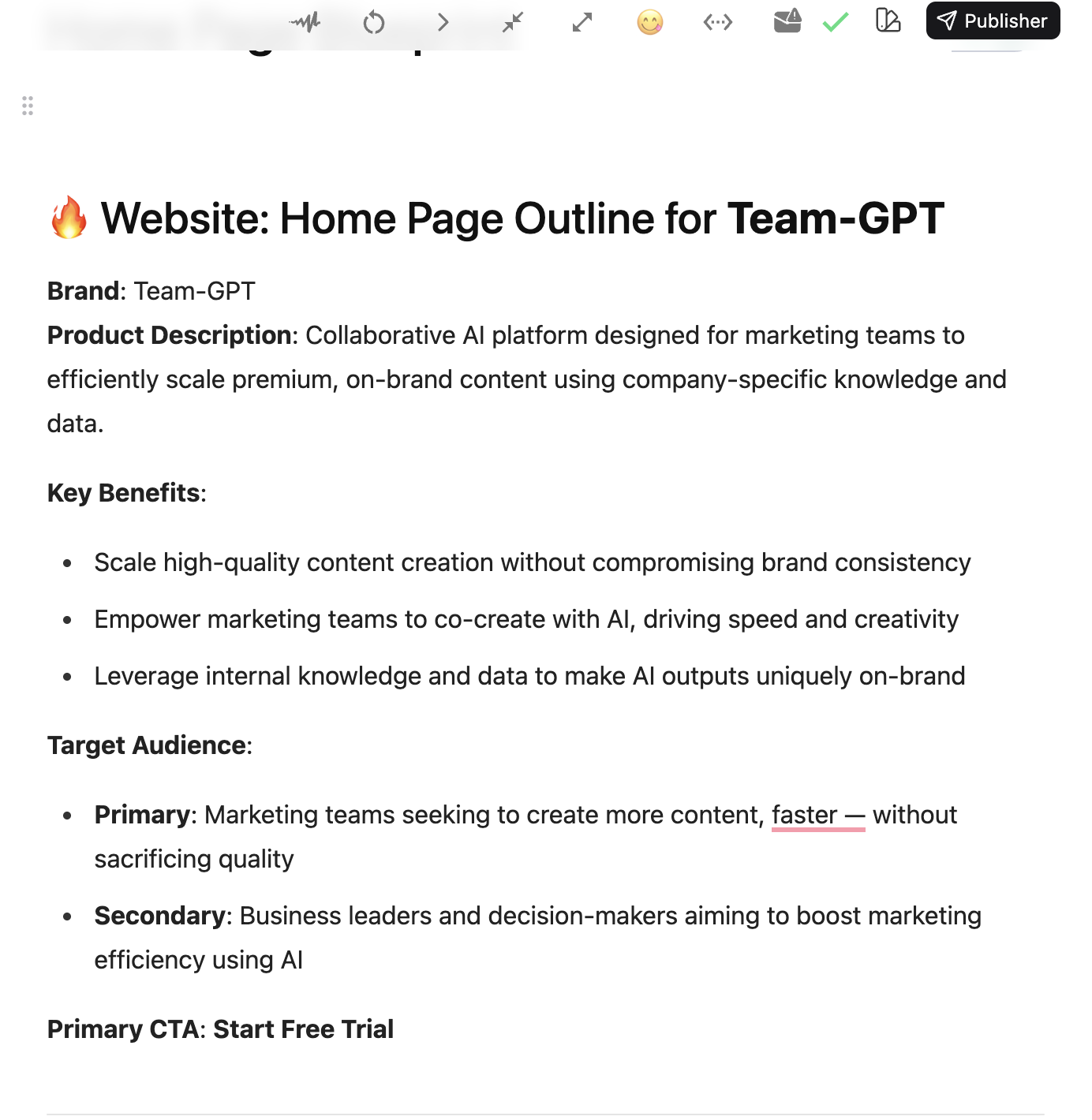
Pros And Cons
✅ The tool uses popular frameworks like AIDA and PAS to help you generate persuasive, high-converting content.
✅ Hoppy Copy supports 35+ languages, making it ideal for global businesses or multilingual audiences.
✅ The tool allows team collaboration, so everyone can work together to create and refine content.
❌ Hoppy Copy does not offer a free version; you need to invest in a paid plan, which might be difficult if you’re on a budget.
❌ The content generated needs to be manually integrated into your website, as there are no direct integrations with web builders.
3. HyperWrite
Best for: Marketers, business owners, and web designers looking to optimize their website content for higher conversion rates.
Similar to: Copy.ai, Jasper AI, Rytr.
Pricing: Free.
HyperWrite’s Website Landing Page Copy Generator helps create compelling copy for websites using advanced AI models like GPT-4 and ChatGPT. By simply inputting details about your product or service and defining your target audience, the tool generates persuasive, conversion-focused copy.
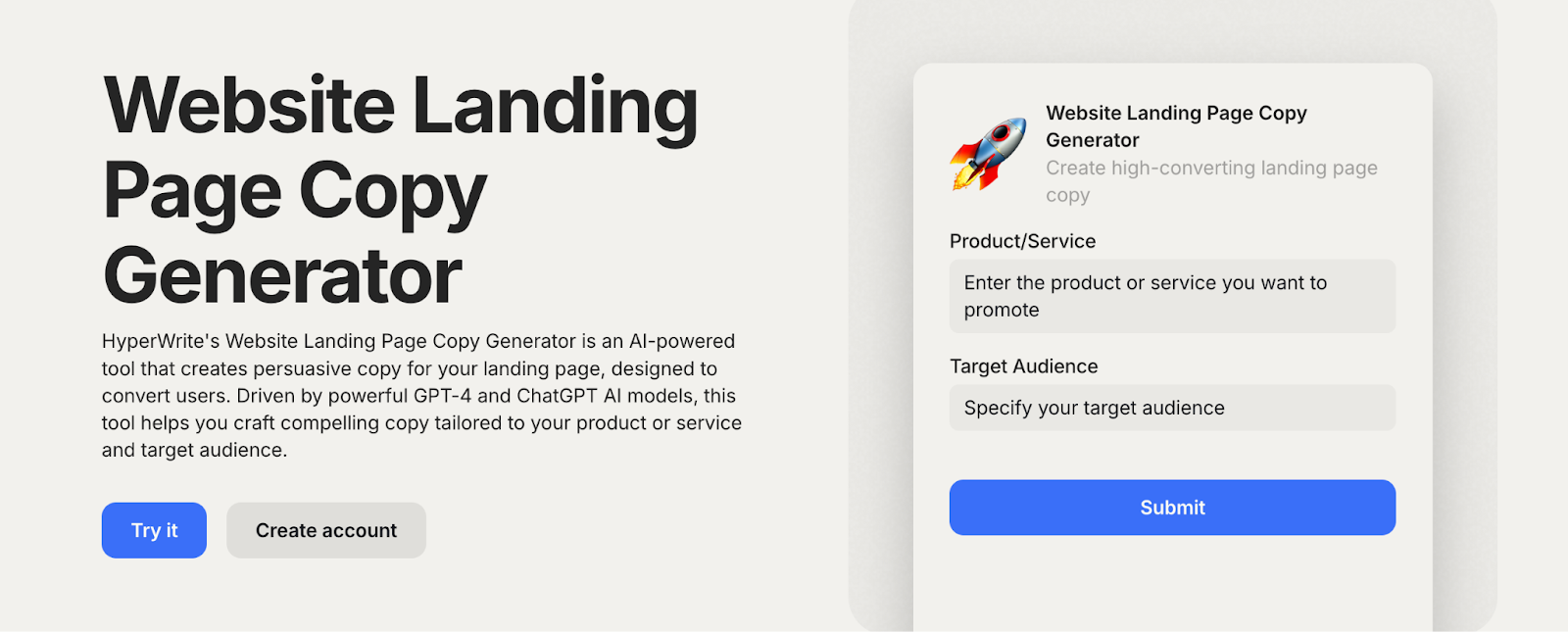
How It Works
Here’s how I use HyperWrite to generate website copy:
- Visit the Tool: I open HyperWrite’s landing page copy generator.
- Input Product/Service and Target Audience: I provide details about what I’m promoting and the audience I’m targeting.
- Generate: Once the info is in, I click the ‘Generate’ button, and the AI provides me with customized, persuasive website copy.
- Review and Edit: I refine the copy to match my brand voice and messaging, making small tweaks as needed.

Example Output
To test the tool, I used it to create a website copy for Team-GPT. Here’s the output:
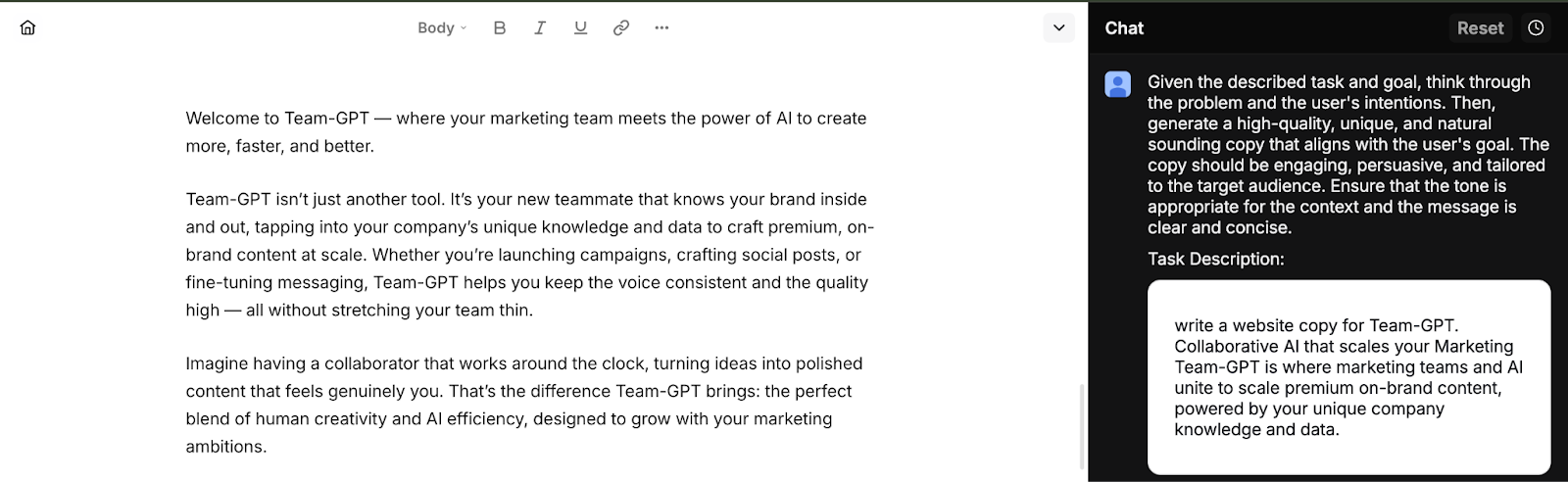
Pros And Cons
✅ The AI adapts to the specific product and target audience, creating copy that speaks directly to the people you want to convert.
✅ You don’t need to spend hours crafting website copy. HyperWrite generates persuasive copy in minutes, saving you valuable time.
✅ The tool allows you to refine and adjust the tone of the generated copy, making it feel like it was written in your brand’s voice.
❌ While the basic version is free, the full functionality requires a paid subscription, which might not suit everyone’s budget.
❌ While the generated copy is of high quality, you may need to review and fine-tune it for perfect alignment with your brand’s voice.
Best AI Website Copy Generators for Fast, SEO-Friendly Copywriting
4. Writesonic
Best for: Marketers, business owners, and website designers who need to quickly generate professional and high-converting website copy without writing from scratch.
Similar to: Scalenut, GravityWrite, Rytr.
Pricing: Writesonic provides a free trial that includes 10,000 premium words. For users who need to create additional content beyond this limit, unlimited plans are available starting at $16 per month.
Writesonic’s AI Website Copy Generator is an excellent tool for anyone looking to create high-quality website content quickly and easily. It allows you to generate complete website copy, including catchy headlines, subheadings, and body content, with just a few clicks.
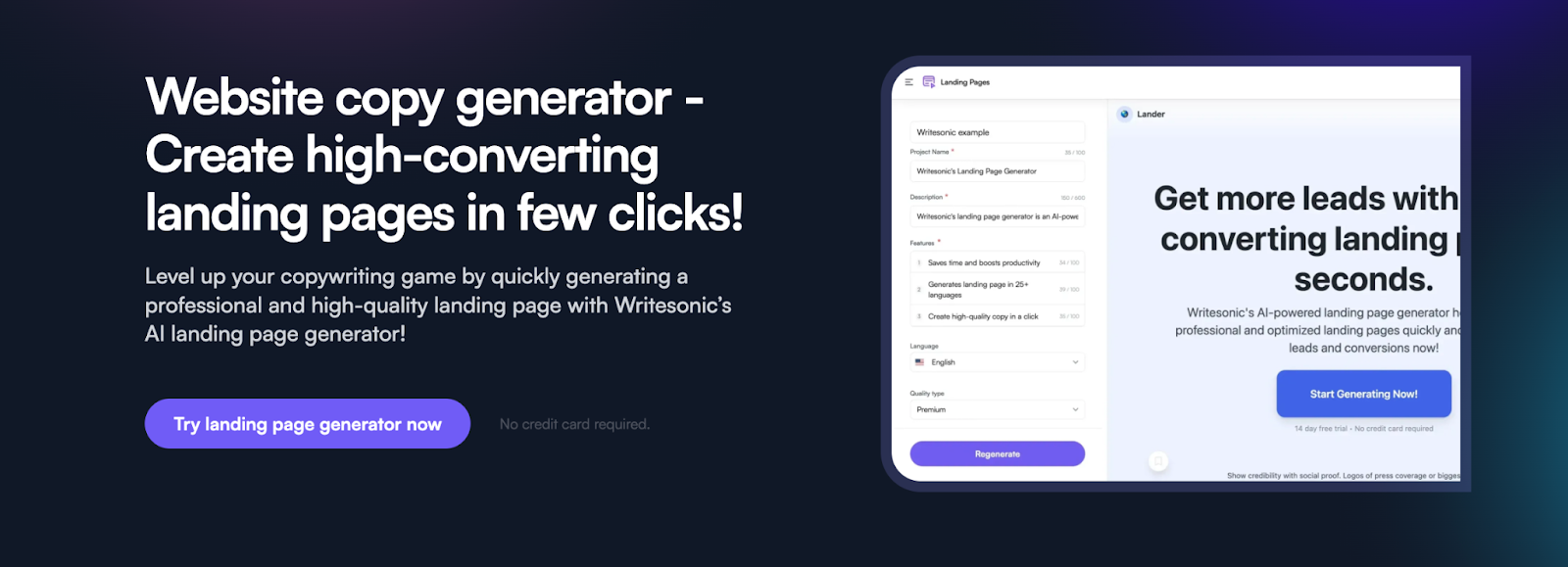
How It Works
Here’s how I use Writesonic’s AI Website Copy Generator:
- Sign Up or Log In: I create a free Writesonic account or log into my existing one.
- Enter Details: I provide the necessary information about my website, such as the product or service, key features, target audience, and call-to-action (CTA).
- Generate: I click on the ‘Generate’ button, and within seconds, I get a complete website copy draft with a headline, subheadings, and body content.
- Refine and Customize: If needed, I tweak the generated content to align it more with my brand or specific campaign goals.
- Publish: After making any adjustments, I use the generated content on my website, ready to convert visitors into leads or customers.
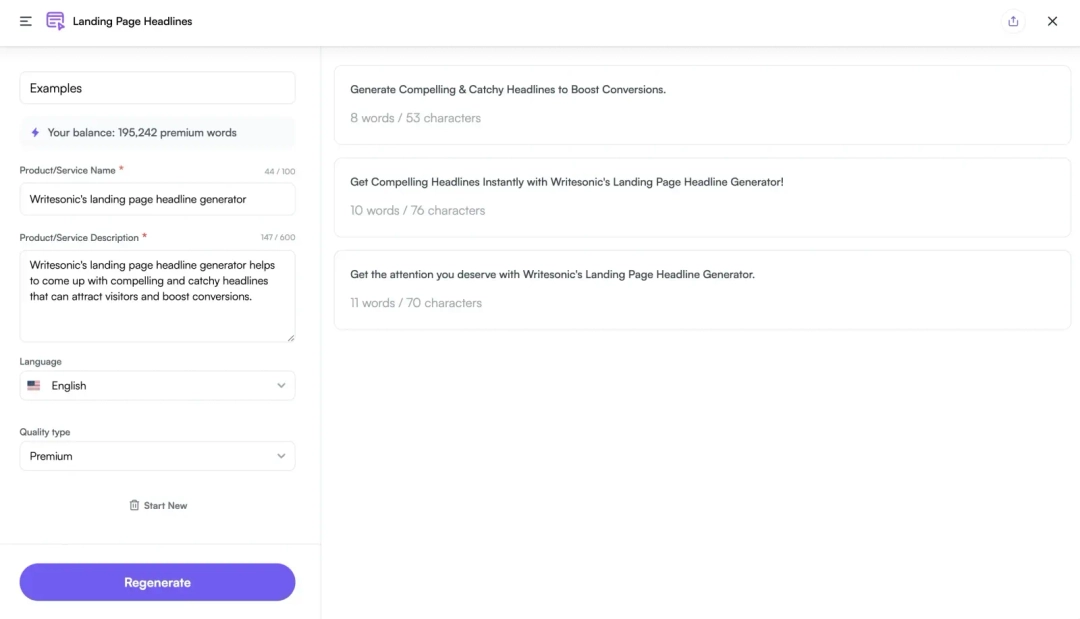
Example Output
I tested Writesonic by asking it to generate website copy for Team-GPT. Here’s the output it generated for me:
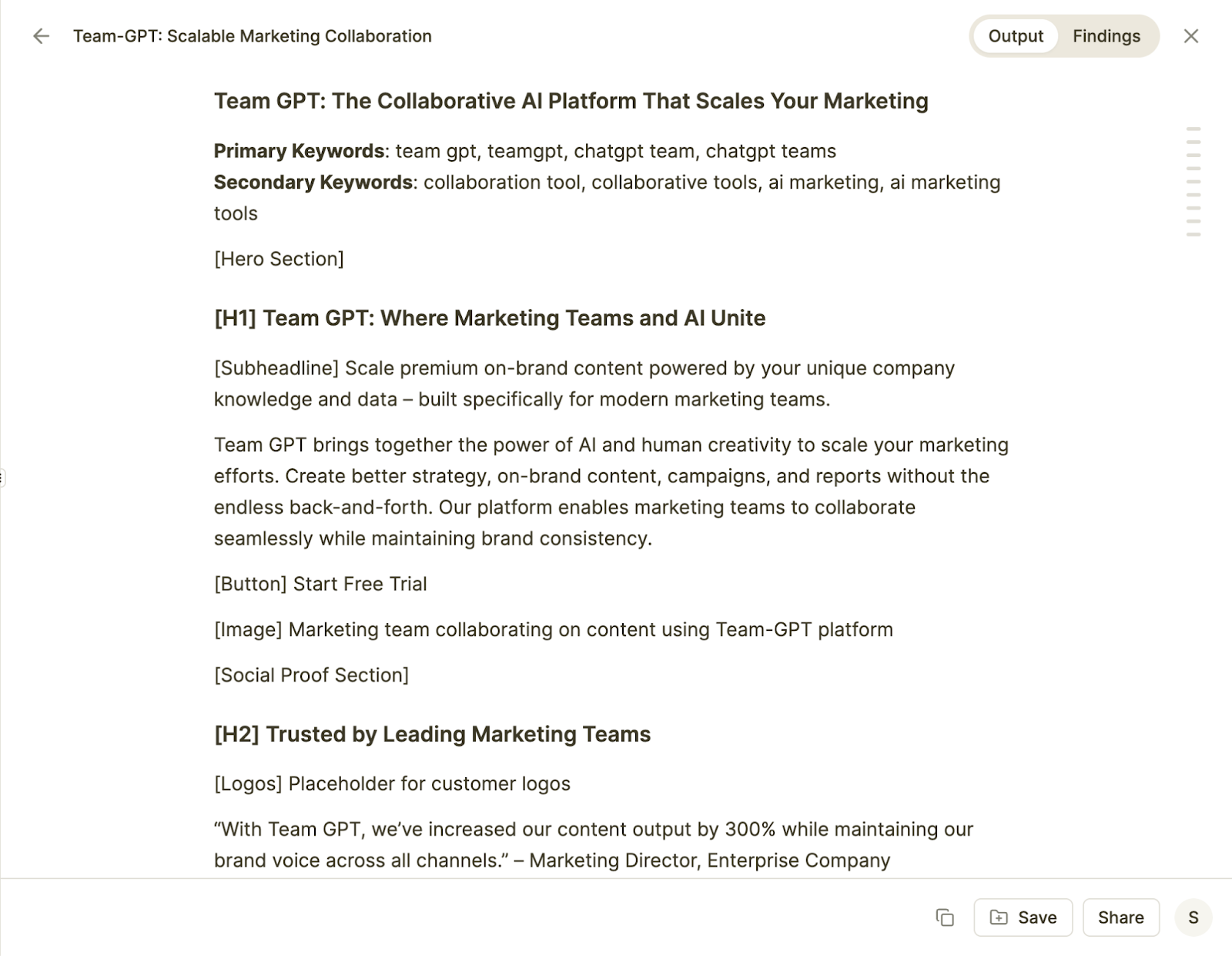
Pros And Cons
✅ You can create an entire website copy in minutes, without needing to write the content from scratch.
✅ If you want to reach a global audience, the tool allows you to generate content in 25+ languages.
✅ The content generated is SEO-optimized, which helps your website rank higher in search results while also being engaging to visitors.
❌ While the generated copy is solid, you still need to fine-tune it to match your exact voice and messaging.
❌ Sometimes, the copy needs refinement, especially with specific CTAs or tone adjustments.
5. GravityWrite
Best for: E-commerce businesses, marketers, and startups that need high-converting landing page copy and website content quickly, with minimal effort.
Similar to: Writesonic, Rytr, Copy.ai.
Pricing: GravityWrite offers a free plan that includes up to 2,000 words per month. Paid plans start at $19/month, which unlocks more advanced features like additional templates, brand voices, and higher word limits.
GravityWrite is one of the best website copy generators in 2025, designed to help you create optimized and persuasive landing pages. With its AI-assisted writing platform, GravityWrite provides a simple and effective way to structure your content, choose templates, and craft compelling copy tailored to your target audience.
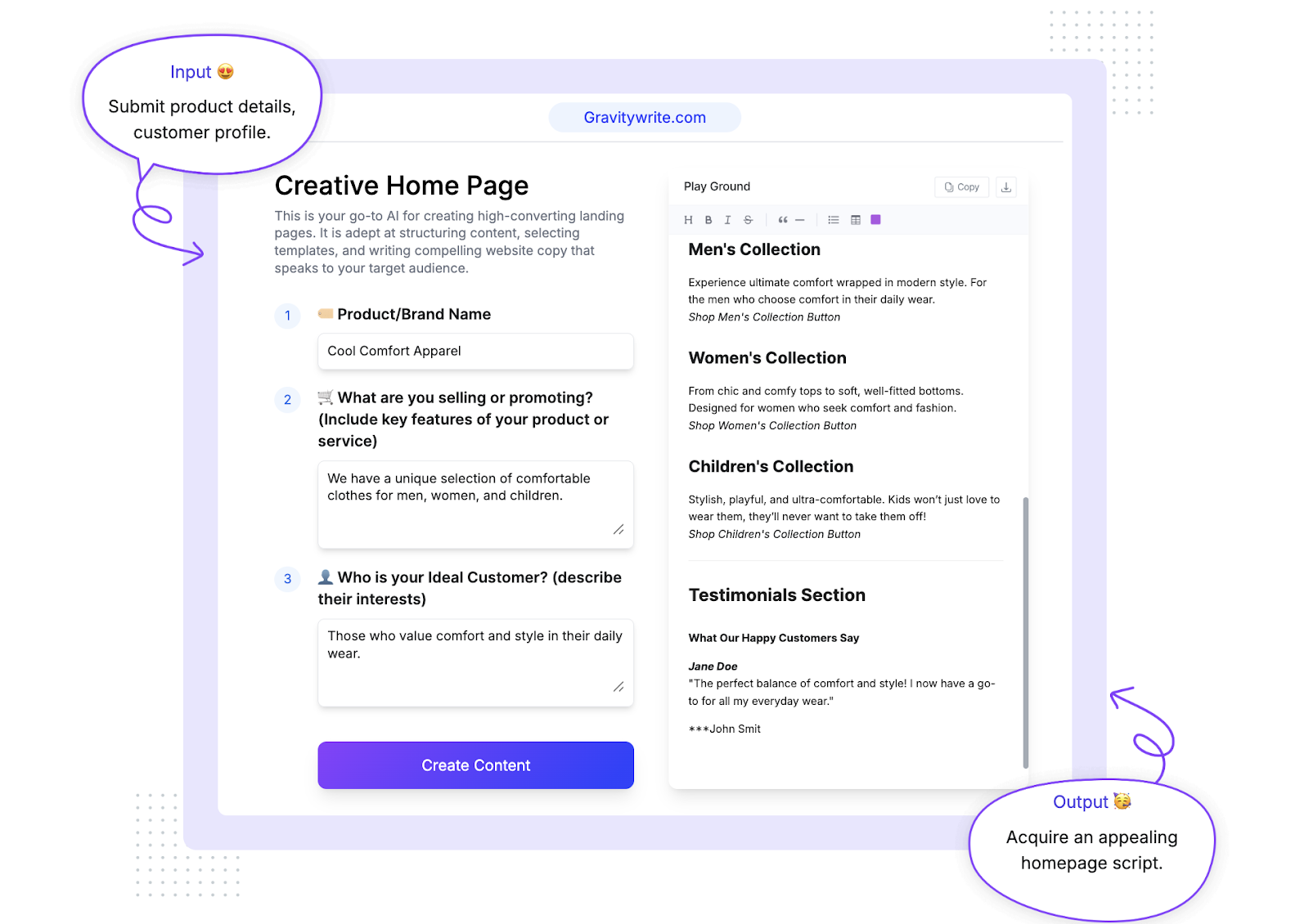
How It Works
Here’s how I use GravityWrite to generate website copy:
- Provide Product/Brand Name: I start by typing in my product or brand name.
- Describe What I’m Selling: I add details about the product or service, including its key features and unique selling points.
- Define the Target Audience: I describe who my ideal customer is, which helps GravityWrite tailor the content to their interests.
- Set Brand Voice: I choose from available brand voices to match the tone I want for my website.
- Generate Content: After entering all the details, I click “Create Content,” and GravityWrite generates a website copy in minutes.
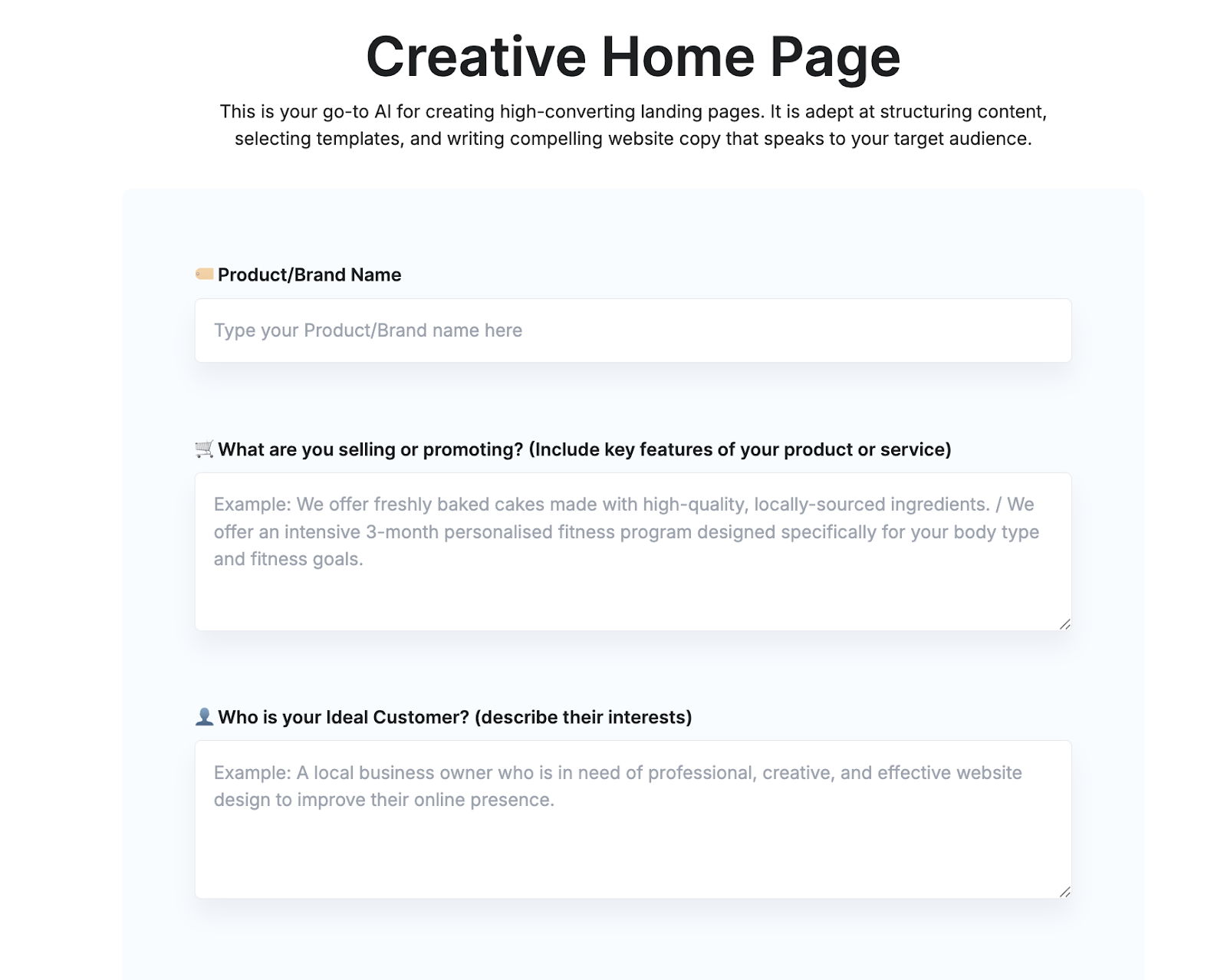
Example Output
To test the tool, I asked GravityWrite to generate a website copy for Team-GPT. Here’s the result:
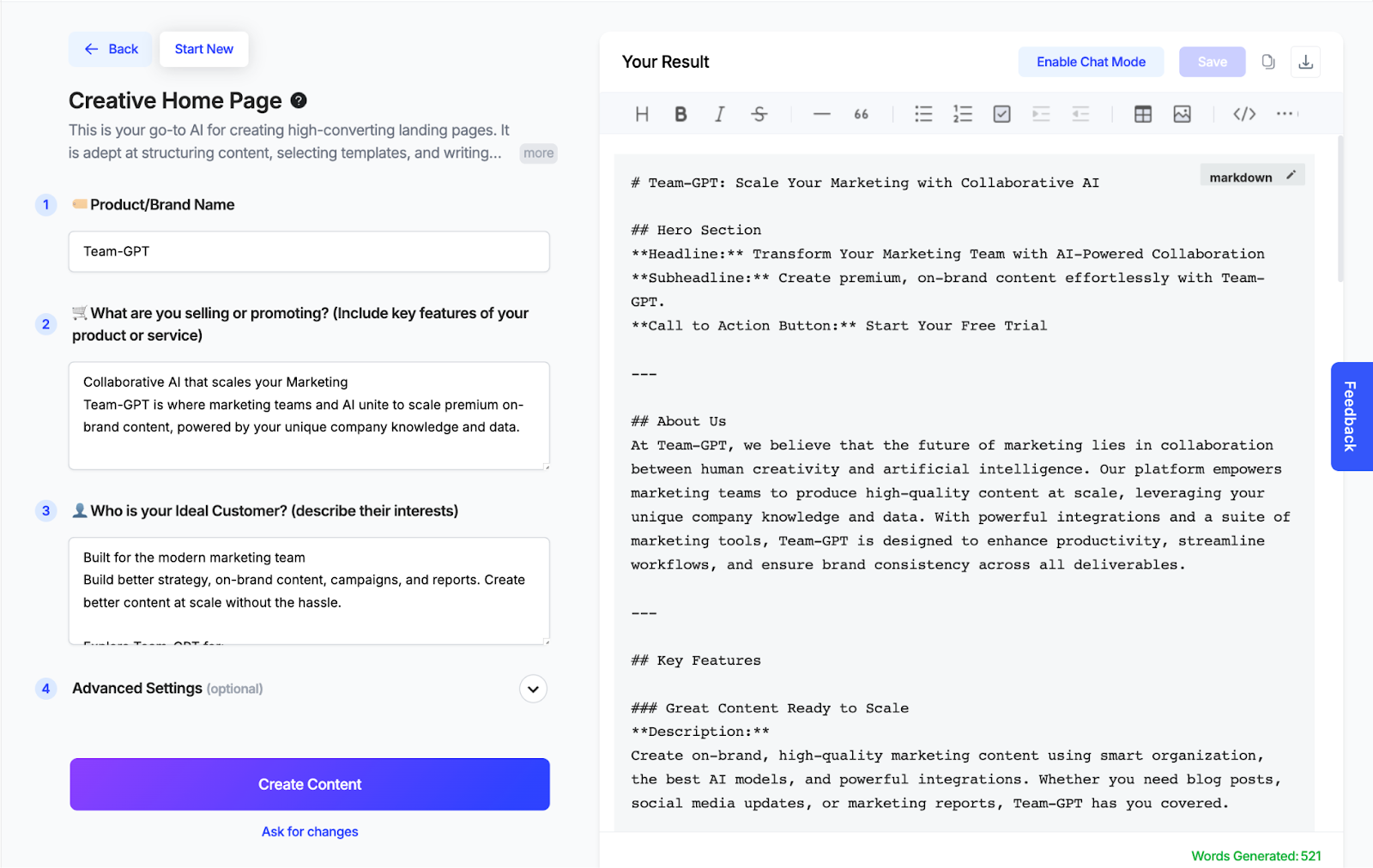
Pros And Cons
✅ GravityWrite produces high-quality, persuasive website copy in under a minute, saving you time on content creation.
✅ The tool’s intuitive interface allows even those with no experience in copywriting to create compelling content easily.
✅ GravityWrite automatically recommends effective website templates based on the product details and target audience you provide.
❌ The free plan offers basic features, and users may find the customization options (e.g., templates, brand voices) limited compared to the paid plans.
❌ Unlike other tools, GravityWrite doesn’t offer direct integrations with website builders, meaning you’ll have to copy and paste the generated content into your site manually.
6. LogicBalls
Best for: E-commerce businesses, digital marketers, small business owners, and startups looking to enhance website performance with high-converting copy.
Similar to: Writesonic, Copy.ai, Jasper AI.
Pricing: Free.
LogicBall’s landing page and website copy generator is one of the best website copy generation tools in 2025. It uses advanced AI to generate high-converting copy tailored to your business needs. The tool helps businesses quickly produce website copy that drives engagement and boosts conversion rates.
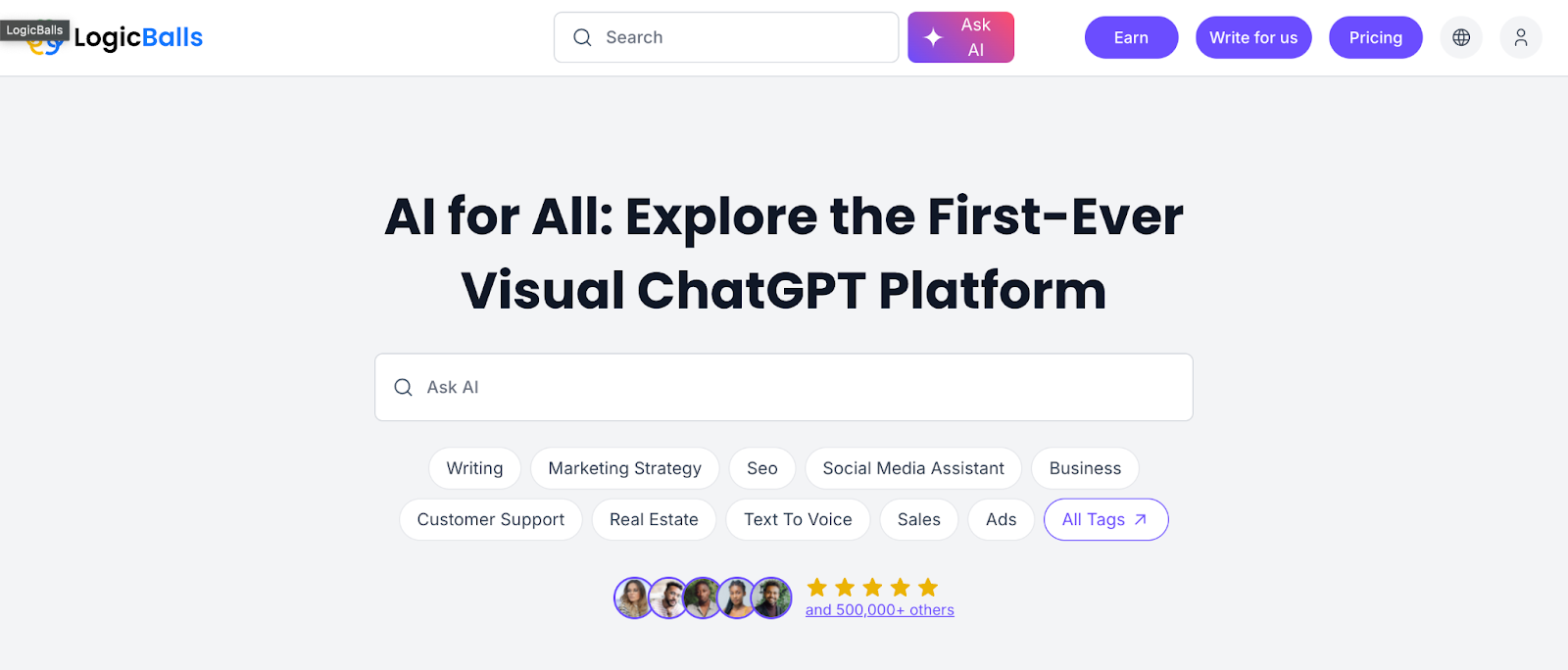
How It Works
Here’s how I use LogicBalls to create optimized website copy:
- Input Key Information: I start by providing details about my product or service, including the target audience and unique selling points (USPs).
- AI Processing: The AI processes the information and applies best practices, drawing from a large database of successful website copy.
- Generate Copy: The tool then generates persuasive, conversion-optimized website content that resonates with my target audience.
- Refine and Edit: I review the output and refine it to ensure it aligns with my brand voice and business goals.

Example Output
To test the tool, I asked it to generate a website copy for Team-GPT. Here’s what it gave me:
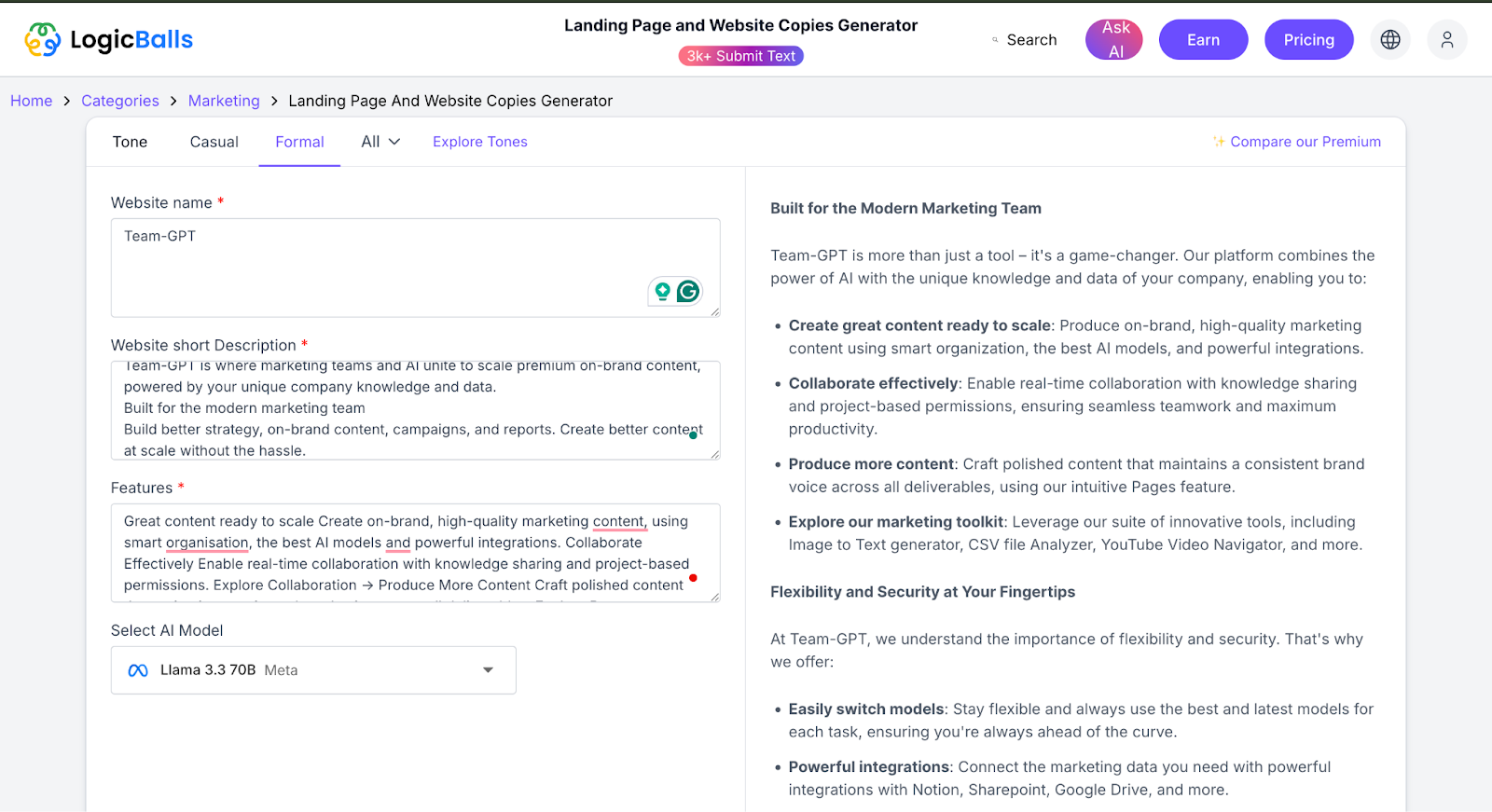
Pros And Cons
✅ You can adjust the tone and style of the generated copy to align with your brand’s voice.
✅ The AI produces high-quality content quickly, saving valuable time in your content creation process.
✅ The tool provides detailed suggestions to optimize your content for higher conversion rates.
❌ The free version offers basic features and may not provide all the customization options needed for more complex needs.
❌ The copy generated needs to be manually integrated into your website, as it doesn’t offer built-in integrations with website builders.
7. Ahrefs
Best for: Content creators, such as bloggers, marketers, and business owners, who need fast, high-quality website copy without the hassle of writing it all manually.
Similar to: Copy.ai, Jasper, Rytr.
Pricing: Free.
Ahrefs’ Website Copy Generator is one of the best tools for anyone needing website content quickly. Powered by a language model, it produces text that feels human-like, capturing the essence of your input and providing copy that’s ready to use. You don’t need to worry about coding or design, just input your topic, and the tool handles the rest.

How It Works
Here’s how I use Ahrefs’ Website Copy Generator to create website copy:
- Input Topic: I start by entering the topic of the webpage I’m working on. For example, “Team-GPT AI tools for content creation.”
- Generate Copy: Once the topic is set, I click on the ‘Generate’ button, and the tool creates the website copy based on the input.
- Review & Refine: I then go through the generated content, make necessary edits, and adjust it to match my brand’s voice.
- Publish: After making adjustments, I simply copy and paste the copy into my website or landing page.
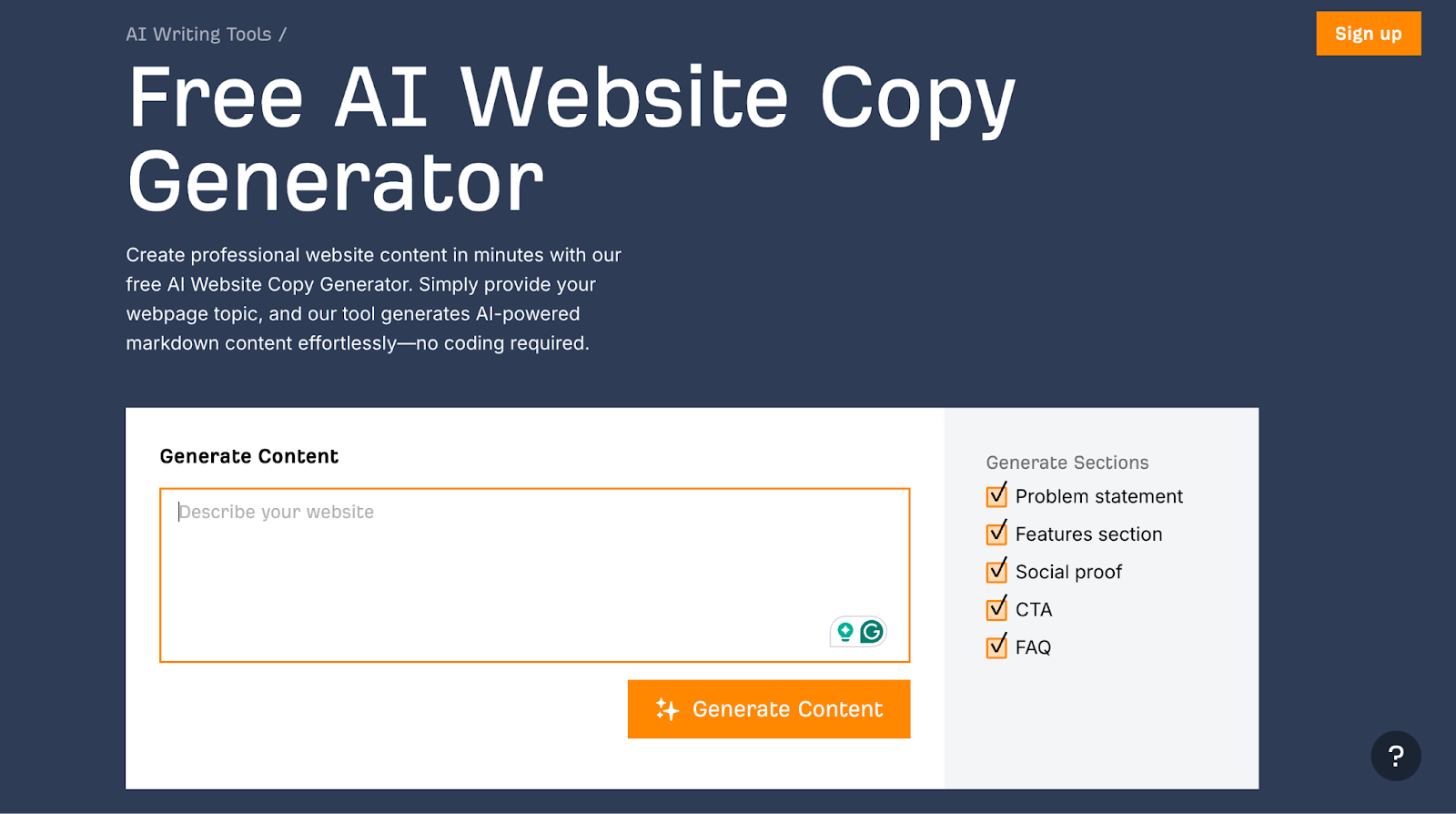
Example Output
I tested the tool by asking it to generate a website copy for Team-GPT, and here’s what it came up with:
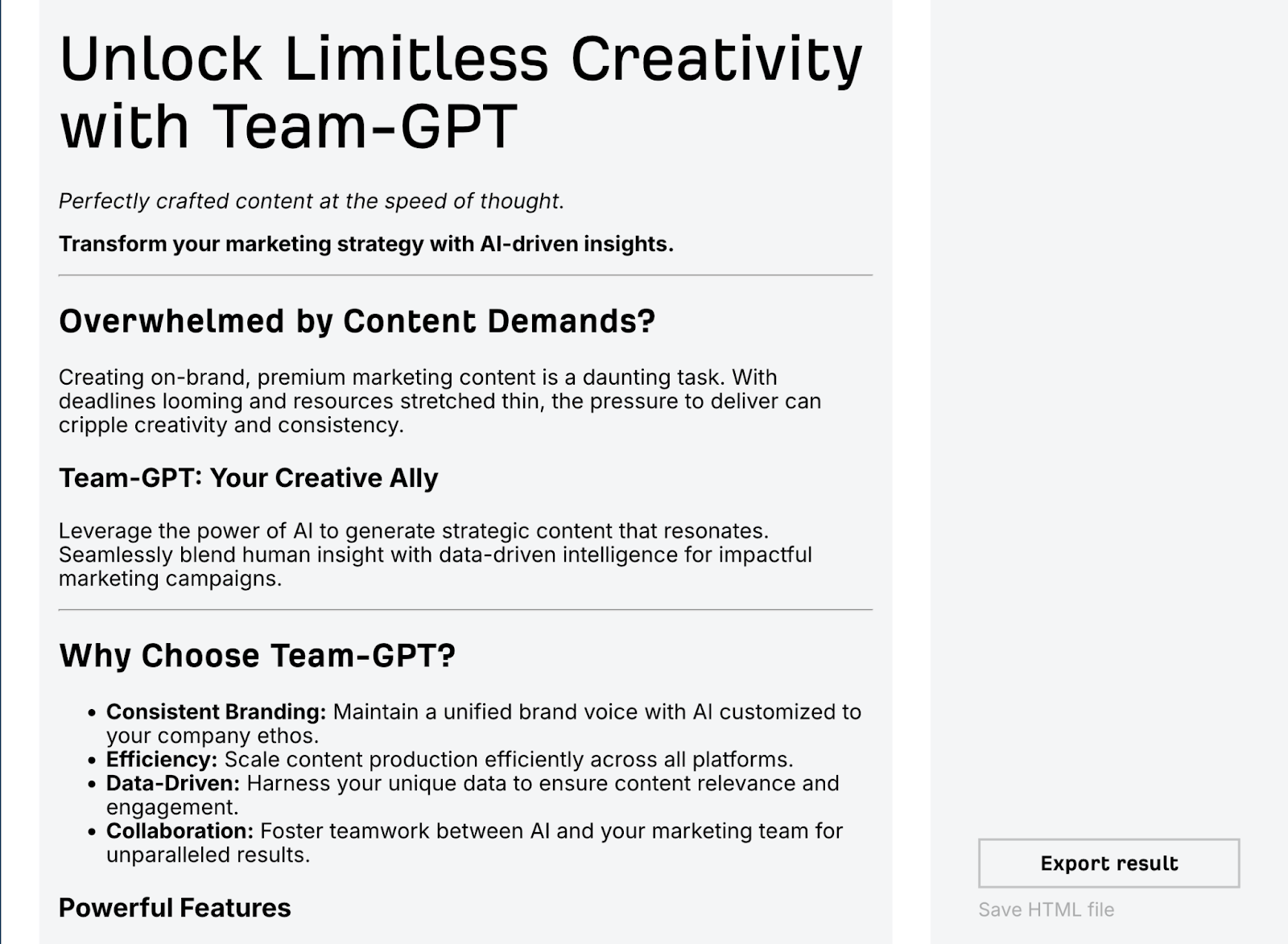
Pros and Cons
✅ You can generate content in just minutes. The tool does most of the work, leaving me with just the final edits.
✅ The copy is designed to be SEO-optimized, which helps your website rank better in search engines.
✅ You don’t have to worry about technical details like HTML or coding. The tool generates plain text that you can directly use.
❌ While the copy is useful, you still need to make some adjustments to match my specific voice and messaging.
❌ The tool gives decent content, but you can’t always tweak the tone and style exactly how you would like, especially for more niche markets.
Best AI Website Copy Generators for Quick, Structured Landing Page Content
8. Hubspot
Best for: Marketers, business owners, and anyone looking to quickly generate website copy that resonates with their target audience and drives conversions.
Similar to: Writesonic, Scalenut, Rytr.
Pricing: Free.
HubSpot’s AI Landing Page Copy Generator is a fantastic tool for quickly creating optimized, conversion-focused website copies. It uses AI to create tailored titles, subheadings, and body copy based on the details you provide, saving you time and helping you focus on the bigger picture of your marketing strategy.
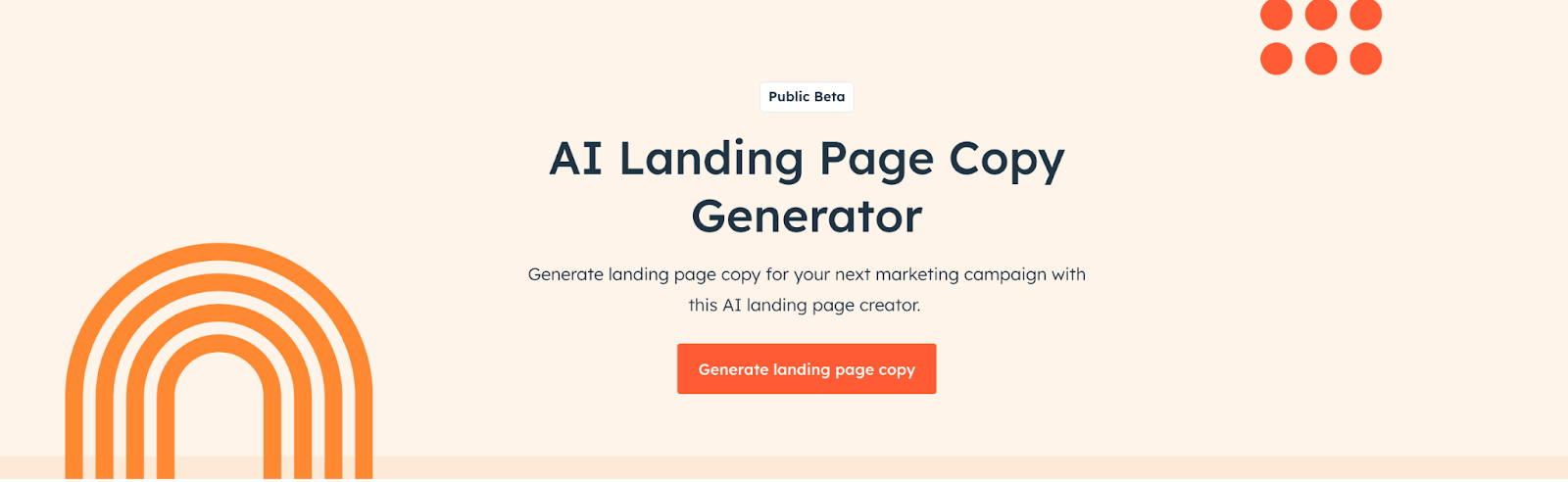
How It Works
Here’s how I use HubSpot’s AI Landing Page Copy Generator:
- Create an Account: I sign up for a HubSpot account (if I don’t have one) or log into my existing account.
- Generate Landing Page: I input the topic of my website copy, the tone of voice I want, and the call-to-action (CTA) for my audience.
- Review the Output: The AI then creates a full website copy draft with a title, subheadings, and paragraph copy based on my specifications.
- Adjust and Refine: After reviewing the content, I make adjustments to ensure it aligns with my brand voice and message.
- Publish: Once satisfied, I can publish the website copy directly through HubSpot or export the content to use elsewhere.
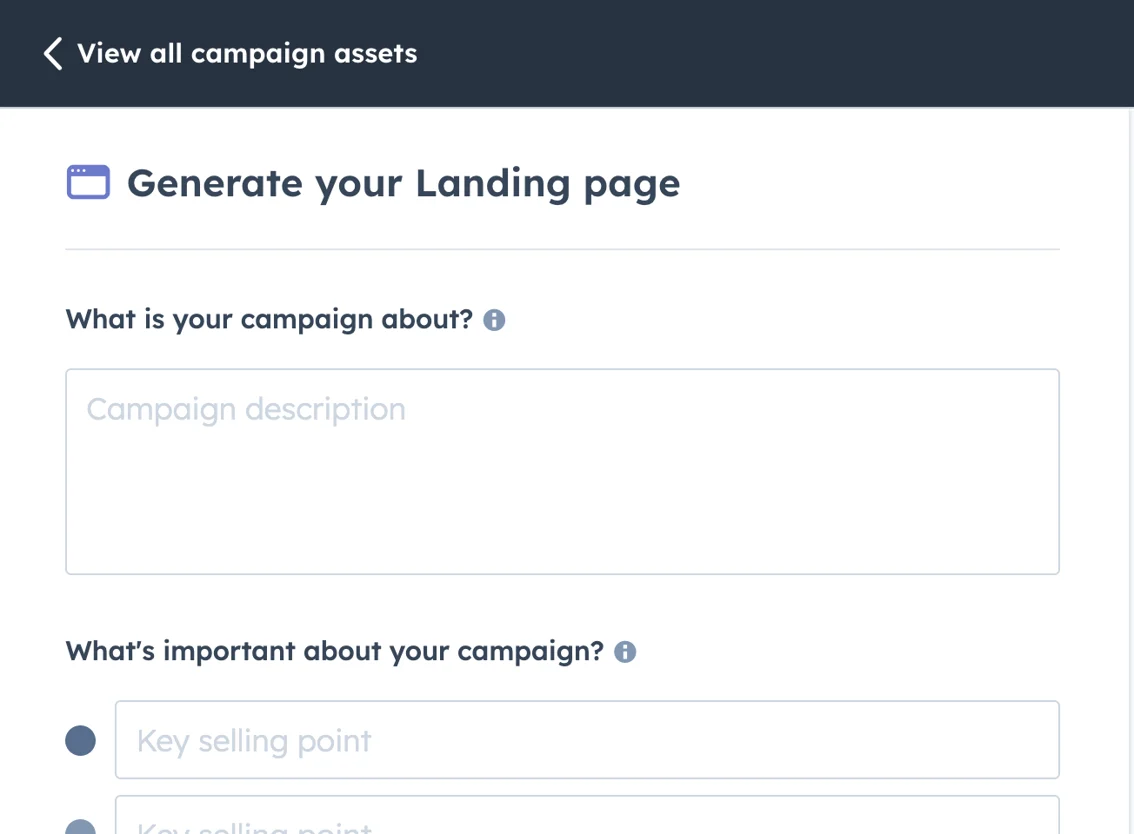
Example Output
To test the tool, I used it to generate website copy for Team-GPT. Here’s what the AI produced for me:
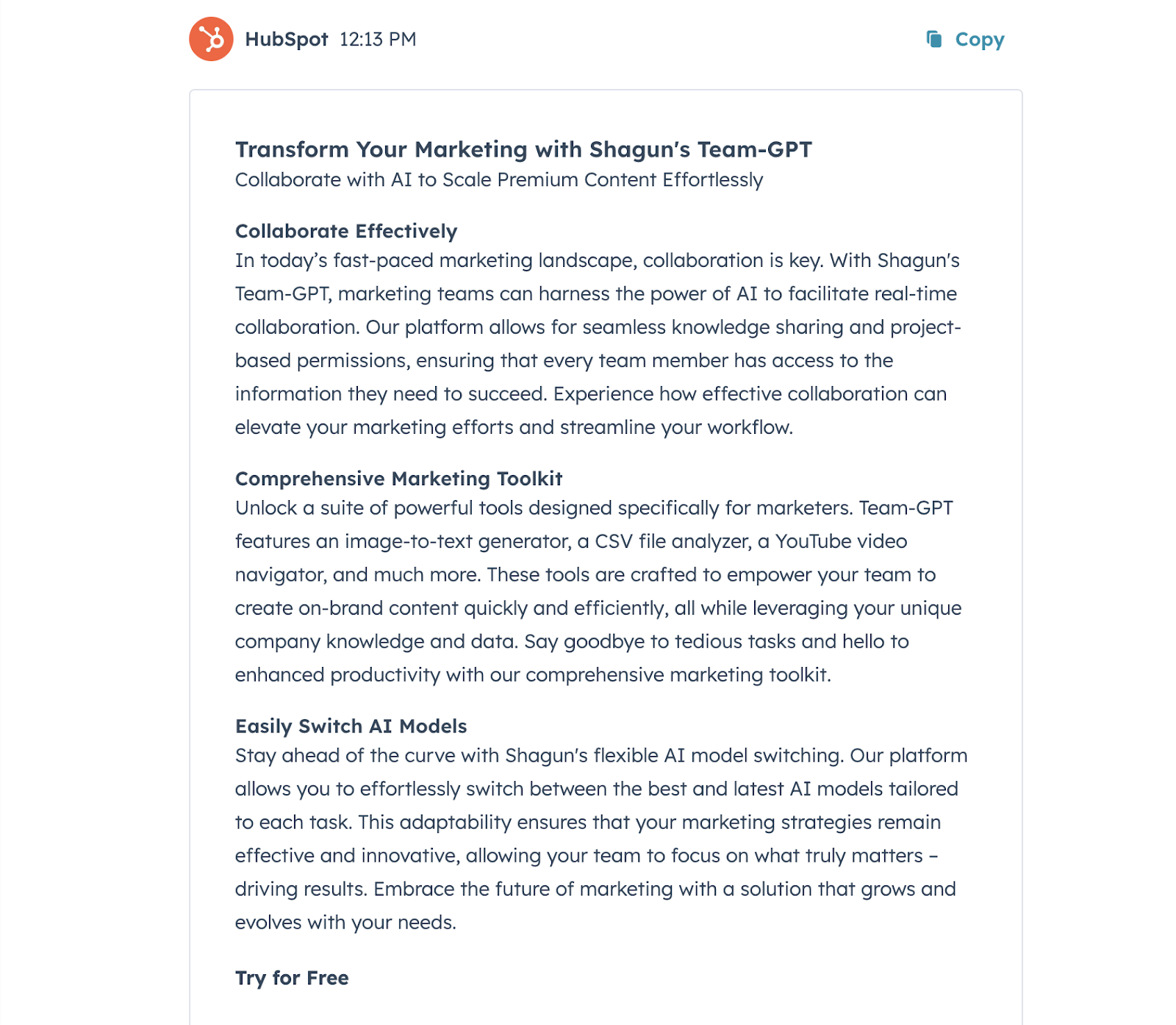
Pros And Cons
✅ You can create an entire landing page in just a few clicks, without spending hours writing.
✅ You don’t need any coding or design experience to get professional-level website content.
✅ The AI is built with conversion best practices in mind, ensuring that the generated copy encourages users to take action.
❌ While the generated copy is high-quality, you still need to refine it to match my exact needs or style.
❌ Sometimes, the tone or phrasing isn’t quite right, and I have to adjust the content to match my brand’s personality.
9. Unbounce
Best for: Digital marketers, entrepreneurs, and small business owners looking to create high-converting website copies quickly and without needing advanced technical skills.
Similar to: Landingi, Instapage, Leadpages.
Pricing: Unbounce’s paid plans start from $74 per month, with a 14-day free trial that gives you full access to all features.
Unbounce is one of the best website copy generators in 2025 because it combines powerful AI tools with an easy-to-use drag-and-drop builder. Unbounce’s AI-powered tools make it easy to generate persuasive copy, while its professional templates and customization options ensure your website copy aligns with your goals and audience.
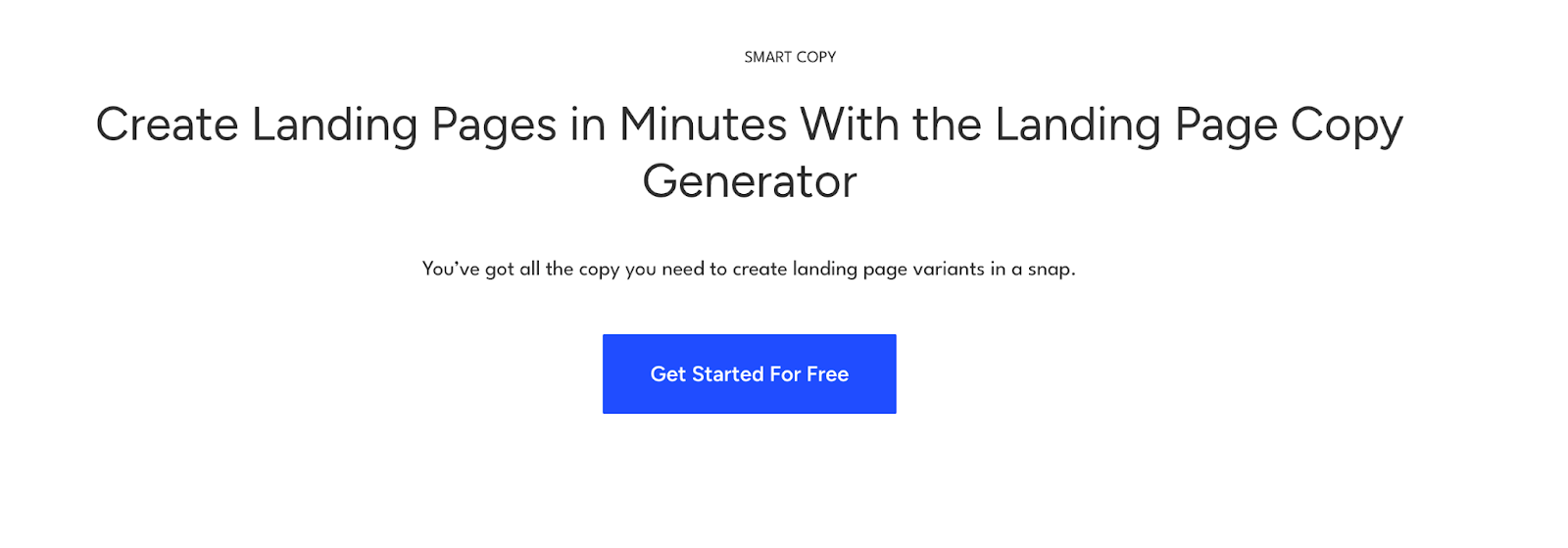
How It Works
Here’s how I use Unbounce to generate website copy:
- Sign Up for a Free Account: I start by creating a free account to access Unbounce’s features.
- Choose a Template or Create From Scratch: After signing up, I select from a wide range of professionally designed website copy templates or start building from scratch using the drag-and-drop builder.
- Generate Copy with AI Tools: I use the AI-powered tools to generate headlines, subheadings, and calls to action tailored to my business and audience.
- Customize and Fine-Tune: After generating the copy, I can customize it further by tweaking the language or adding specific offers and keywords.
- Publish and Analyze: Once my page is ready, I hit publish and use Unbounce’s analytics to track conversions and optimize the website copy for better performance.

Example Output
I asked Unbounce to generate a website copy for Team-GPT, and here’s the result:
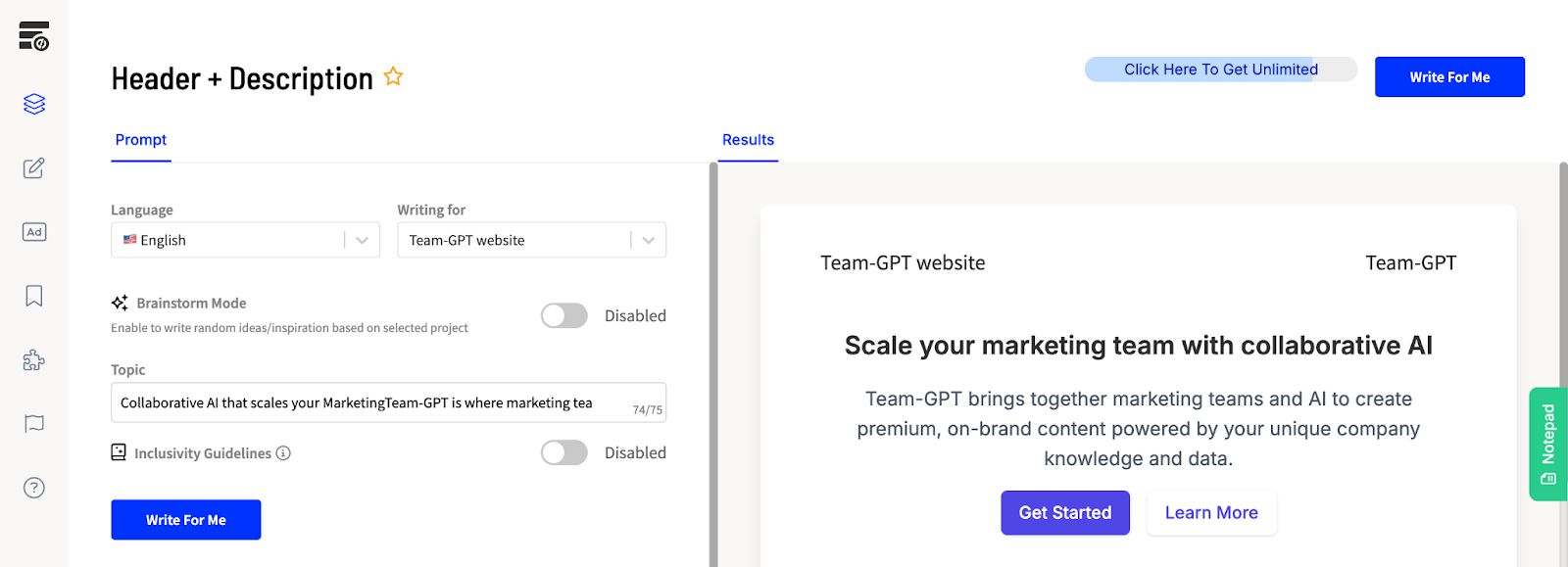
Pros And Cons
✅ Unbounce’s drag-and-drop builder allows you to create professional, high-converting website copies without any coding.
✅ The Smart Copy feature quickly generates persuasive content for your website copies, saving you time and effort.
✅ The AI-driven Smart Traffic feature helps automatically direct visitors to the best-performing website copy variant, improving conversions.
❌ Features like AI-powered copywriting and dynamic text replacement are only available on higher-tier plans.
❌ While the drag-and-drop builder is simple, some users may take time to learn all the platform’s features and integrations.
10. Landingi
Best for: Digital marketers, entrepreneurs, and small businesses who want to create high-converting, SEO-friendly website copies with minimal effort quickly.
Similar to: Unbounce, Instapage, Wix.
Pricing: Landingi offers a free plan with basic features, and paid plans start at $24 per month for the Lite plan, with higher-tier plans available at $57 per month and $1150 per month for professional and enterprise options, respectively.
Landingi is designed specifically to help digital marketers and businesses create SEO-friendly, persuasive website content in minutes. By automating the process of writing high-converting headlines, body copy, and calls to action (CTAs), Landingi makes it easier than ever for anyone, regardless of their writing skills, to craft website copies that capture attention and drive action.

How It Works
Here’s how I use Landingi to generate website copy:
- Sign Up for a Free Account: I create a free account to get started with the landing page builder.
- Choose a Template: I pick a professionally designed template or create a page from scratch using the drag-and-drop builder.
- Use AI Tools to Customize Content: Landingi’s AI generates text, SEO titles, descriptions, and keywords based on my inputs, helping me create engaging copy quickly.
- Fine-Tune with AI Assistance: I can regenerate content or adjust elements with the help of AI tools to ensure the website copy aligns with my brand’s goals.
- Publish and Track Performance: Once satisfied, I publish the website copy. Landingi also provides performance analytics, so I can track conversions and optimize the page for better results.
Example Output
Here’s what Landingi generated when I prompted it to create a website copy for Team-GPT:
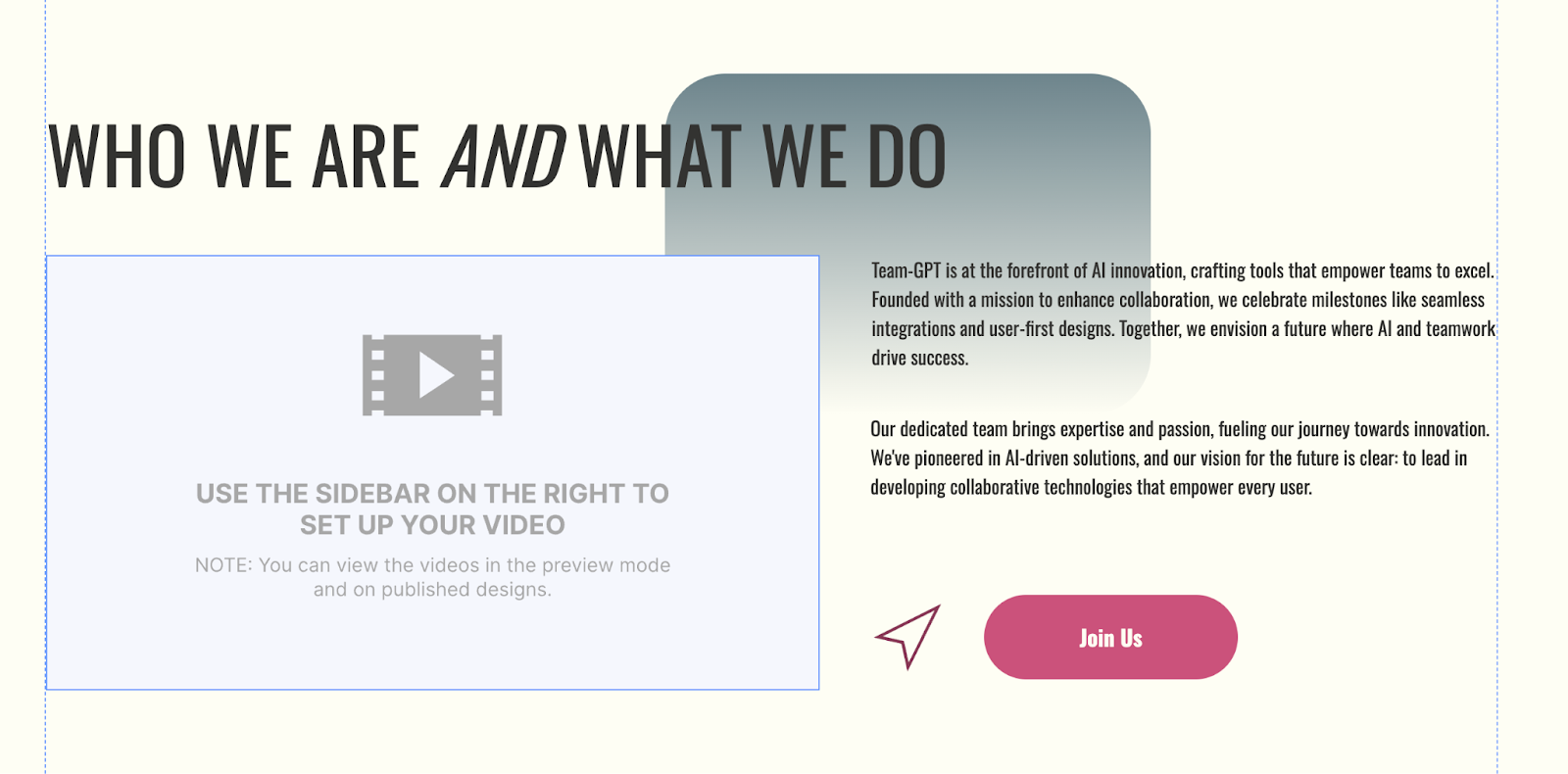
Pros And Cons
✅ Landingi allows you to create high-converting website copies without needing any technical or coding knowledge.
✅ The AI generates SEO-friendly content, making it easier to optimize your website copies for search engines and improving visibility.
✅ Landingi includes A/B testing and performance tracking, enabling you to optimize campaigns based on real data.
❌ The free plan offers only basic templates and fewer AI features, limiting advanced customization options.
❌ Some key features, like custom domains and more AI tools, require upgrading to higher-tier plans.
Next Steps: How to Choose the Best AI Website Copy Generators in 2025
When choosing the best website copy generator for your needs, it’s important to focus on the features that matter most to you. For example, Writesonic is best for quickly generating high-converting copy for landing pages and other website sections.
Similarly, Hoppy Copy and GravityWrite offer great flexibility for those looking for more customization and the ability to generate multiple variations.
However, if you’re looking for a comprehensive solution that offers real-time collaboration, customizable workflows, and the ability to work across multiple AI models, Team-GPT is the best option.
Unlike other copy generators that focus solely on content generation, Team-GPT enables your team to collaborate seamlessly, store and refine prompts, and integrate a variety of AI models to ensure consistency and quality across all your marketing materials. With Team-GPT, you get:
- Real-time team collaboration on website copy.
- The ability to track and refine AI-generated content for maximum impact.
- Integration of multiple AI models, including ChatGPT and Claude, for tailored content creation.
Book a demo to see how Team-GPT can help you create and manage high-converting website content effortlessly.
Read More
- AI Tools for Productivity: 15 Best Marketing Tools in 2025: This blog explores the top AI marketing tools of 2025 that can boost your productivity by automating tasks, enhancing creativity, and optimizing strategies.
- 10 Best AI Landing Page Generators in 2025: A comprehensive review of the best AI landing page generators in 2025 that help you create high-converting, professional landing pages in minutes.
- 10 Best AI Keyword Cluster Generators In 2025: This blog covers the top AI-powered keyword cluster generators that help you group related keywords effectively for SEO and content planning.
- 10 Best AI Rewording Tools In 2025: A roundup of the best AI rewording tools of 2025, designed to help you rewrite content with ease, improving clarity, style, and originality.
- 10 Best AI Title Generators In 2025 [Reviewed]: A detailed look at the best AI title generators in 2025, which assist in crafting catchy and SEO-friendly titles for blogs, articles, and more.
- 10 Best AI Keyword Generators In 2025: A review of the top AI keyword generators in 2025, helping marketers discover high-impact keywords to optimize their content and drive traffic.