When I’m on a deadline to launch ads, especially across channels, I need more than a smart copy tool. I need something that gives me full ad creatives in a usable format, whether that’s a script and storyboard combo or an actual ad-ready file.
This list covers the 10 tools that have actually helped me generate complete ad sets across platforms like YouTube, Instagram, and LinkedIn.
TL;DR
- The best AI ad generator on the market is Team-GPT because it helps you build better ad prompts tailored to your product and audience, and lets your team collaborate and improve campaigns over time.
- Other tools like Sivi and Creatopy are ideal for generating visual-first ad creatives quickly with built-in design templates and resizing features.
- On the other hand, if you’re interested in creating UGC-style video ads at scale, you can consider Tagshop.ai and InVideo AI for avatar-based, voiceover-driven short ads across social platforms.
Factors to Consider When Choosing The Best AI Advertisement Generators in 2025
If all you want is a headline and CTA, any basic tool will do. But if you’re creating full ads (videos, statics, carousels), you need more than a text box and a random script dump. You need a tool that thinks like a creative partner. Here’s what I look for before picking one.
#1. Structured Ad Concepts
I don’t just want five catchy taglines. I need ad directions I can use, like problem-solution angles, USP-led messaging, or format-ready scripts. The better tools ask for product details, target audience, and ad type upfront. Then they generate grouped ad ideas by theme or funnel stage, so I’m not stuck reshuffling random one-liners.
#2. Output That Fits the Channel
An ad for Instagram Reels shouldn’t read like a Google search ad. I prefer tools that let me choose where the ad will run, whether it’s YouTube, Meta, LinkedIn, or display banners. That way, I get output in the right tone, length, and structure. For example, short hooks for top-of-funnel, value copy for landing page CTAs, or skippable-video scripts with strong openers.
#3. Prompt Reuse and Campaign Collaboration
When I’m working across products or managing multiple campaigns, I don’t want to write fresh briefs every time. I prefer tools that let me save prompt instructions, set tone/style presets, and revisit past campaigns. Even better if I can invite team members to tweak copy, leave comments, or test different models, especially when we’re iterating on performance creatives.
What Are The Best AI Advertisement Generators in 2025?
Here’s a look at the 10 best AI advertisement generators in 2025 and what they are best known for:
Best AI Advertisement Generators for Team Collaboration
1. Team-GPT
Team-GPT is the best AI advertisement generator if you want more control over your ad copy and campaign direction, without being boxed in by fixed templates or one-size-fits-all outputs. Most ad generators only let you pick from formats they’ve pre-decided. That’s fine for basic use. But when I need to craft ad copy that’s specific to my product, campaign goal, and platform, I use Team-GPT.
The way it works is simple: I build your prompt using the platform’s Prompt Builder, pick from the multiple AI models (like ChatGPT o3 or Claude), and get detailed ad briefs that are ready to brief a designer or run on other ad tools.

Full disclosure: Although Team-GPT is our platform, I’ll provide an unbiased perspective on why it’ll be the best AI advertisement generator in 2025.
How It Works
Here’s how I use Team-GPT to generate ads for an e-commerce brand:
Step 1: Start With the Prompt Builder
Let’s say I’m launching a limited-edition perfume. I open the Prompt Builder and describe the product, audience, tone, and channel:
“Create an ad for a 10-second video script + a static image headline. Product: ‘Amber Nights’—a bold perfume for evening wear. Target: Women aged 25–40. Platform: Instagram. Style: Sensual, luxurious, minimalist CTA.”

The tool asks a few smart follow-up questions such as:

Based on my responses, it builds a prompt that’s focused and usable.

Step 2: Choose the AI Model and Apply the Prompt
Once my prompt is ready, I click “Save & Use.” This takes me to a final review screen where I double-check the prompt and pick my AI model: ChatGPT o3, Claude, or Gemini.
For this kind of campaign, I usually go with ChatGPT o3 if I want crisp structure, or Claude when I want softer storytelling. Here I went with the latter.

Once selected, I hit “Generate.” In seconds, I get:
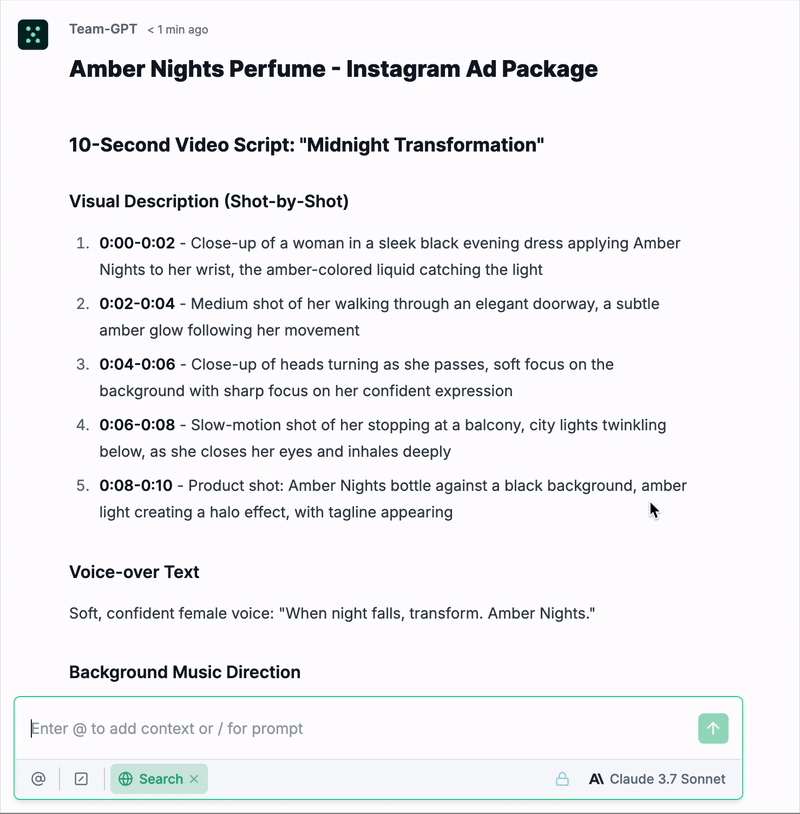
Step 3: Turn the Output Into a Page
Once I like what I see, I click “Turn to Page.” This creates a clean, doc-style workspace where I can edit, leave notes, or build on the ad copy with my team.
This step’s super useful when I’m preparing briefs for designers or media buyers because I can write the final ad creative in one place and tag collaborators directly.

Step 4: Create and Save Custom Instructions (Optional)
If I plan to reuse this structure again—say, for a new product in the same line—I create a custom instruction.
I go to “Add Context” → “Instruction” → “Create Instruction” → “Save.” For example, I save: “Instagram Carousel – Skincare.”

Next time, I just use this whenever I want to create ads and just change the product name. It saves a lot of time and keeps my ads consistent.
Pros and Cons
✅ You get total control over the prompt, tone, and direction of your ad.
✅ The outputs are tailored to your product and campaign and not generic templates.
✅ You can generate copy for multiple formats in one go—scripts, statics, carousels.
✅ Built-in team collaboration makes it easy to refine and rework ads together.
❌ You won’t get finished visuals or video renders; this is a copy-first tool.
❌ You’ll need to guide the AI with detailed inputs. It’s not a one-click shortcut.
Pricing
Team-GPT has three paid plans depending on your team size and use case:
- Starter Plan ($25/user/month, billed annually): Best for solo marketers or small businesses.. You get access to Prompt Builder, AI model selection, and shared workspace.
- Growth Plan ($35/user/month, billed annually): Great for growing teams. Adds unlimited AI usage, Single Sign-On (SSO), usage analytics, and onboarding support.
- Enterprise Plan (Custom pricing): Designed for larger teams. Includes private cloud, custom AI models, priority support, and full admin control.
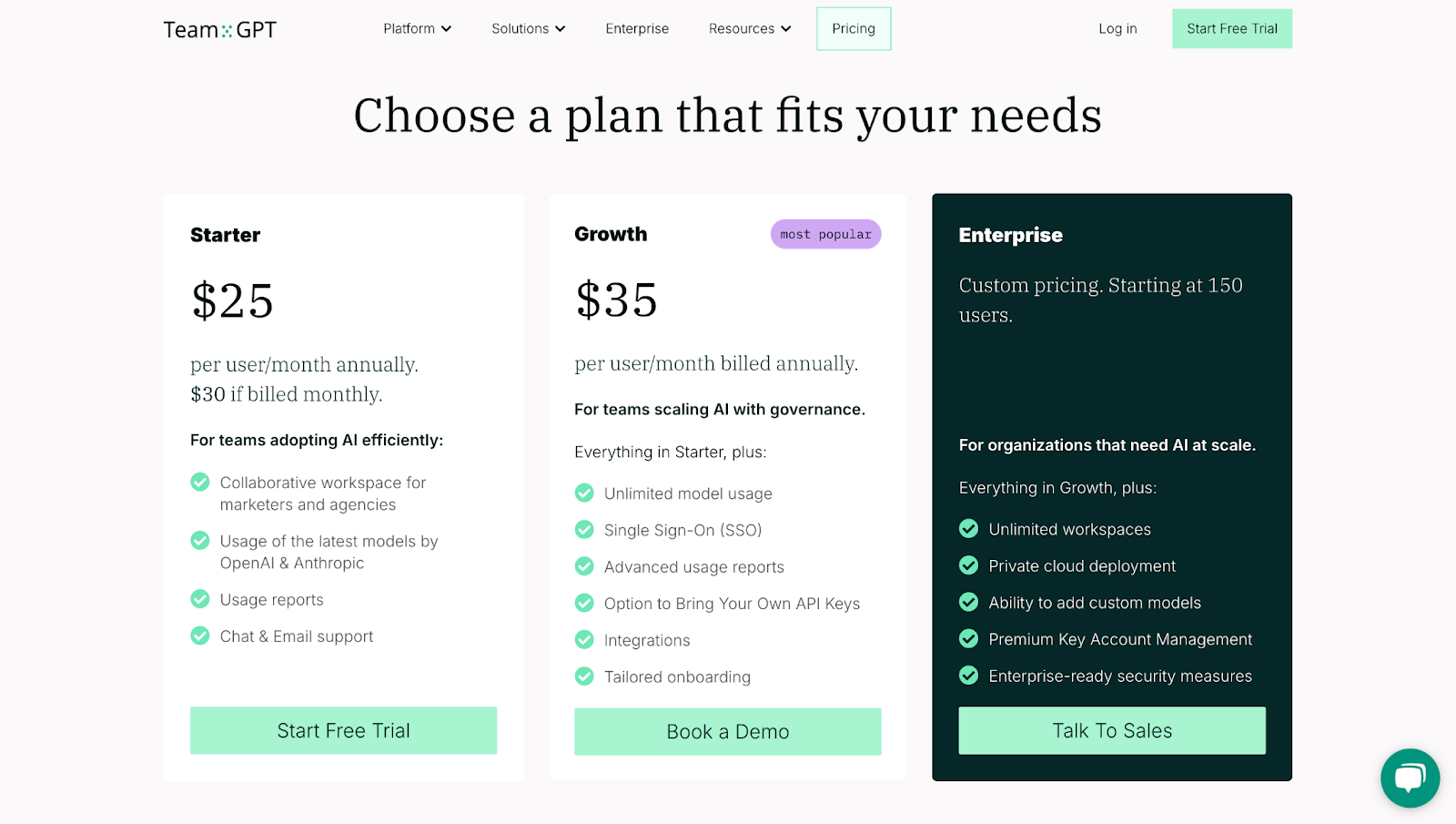
2. AdGen AI
Best for: Agencies, eCommerce brands, and startups that want to generate, test, and publish ads directly from one place.
Similar to: AdCreative.ai, Pencil, Predis.ai.
Pricing: You get 5 credits on the free plan, which is equal to more than 25 copy generations and 300+ image ad variations.
AdGen is one of the few AI ad generators that not only creates ad copy and visuals, but also lets you publish ads across multiple platforms from a single dashboard. If you want speed, consistency, and direct publishing, this tool works well.
You don’t need to write a detailed prompt or spend time uploading brand files. Just enter your website URL, and AdGen pulls the product info, extracts your brand tone, and generates multiple ad variations in minutes. It’s made for performance teams who want to move fast, run A/B tests, and get campaigns out the door without juggling 10 different tools.

How It Works
Here’s how I generate and publish ads using AdGen:
- Enter My Website URL: I start by typing in the website or landing page I want ads for. I don’t need to describe the product or upload assets—the tool picks everything up from the site.
- Wait for Creative Generation: AdGen pulls product info, brand tone, and images from the site and generates multiple ad creatives—both visuals and ad copy. I get options formatted for different platforms like Meta, Google, LinkedIn, and TikTok.
- Review and Edit (Optional): I look through the variations. If I want to edit any copy or change the image, I can do it directly inside the tool. Otherwise, I move on.
- Connect My Ad Accounts: I connect my Meta and Google ad accounts (if not already linked).
- Publish: From the same dashboard, I choose where to publish, Meta Ads, Google Ads, LinkedIn, or TikTok, and launch the ads. I don’t have to export files or switch tabs.

Example Output
Here’s what AdGen gave me when I used the same prompt as the previous tools for consistency.

Pros and Cons
✅ You can generate multiple ad creatives instantly just by entering a URL.
✅ It supports publishing ads directly from the platform; no downloads needed.
✅ The ads are automatically adjusted to fit the requirements of each ad platform.
❌ You need to connect your ad accounts to publish; you can’t test without it.
❌ You can’t generate creatives without a website; it’s a necessary input.
3. Creatopy
Best for: Design and marketing teams that want to scale ad production with AI while keeping full creative control across formats.
Similar to: Canva Pro, Bannerflow, AdCreative.ai.
Pricing: Starts at $36 per month, when billed annually. The tool doesn’t offer any paid plans.
Creatopy is a full-featured AI advertisement generator built for fast, scalable ad design across multiple platforms. Whether you need banners, static social ads, animated visuals, or personalized creatives in bulk, this tool helps you create and customize ads quickly. What sets it apart is how easily you can maintain brand consistency, use AI to generate ad copy and images, and collaborate with others on the same platform.
With features like multi-size resizing, image generation, animation presets, and ad serving integration (including ad tags for platforms like Google Ads), Creatopy is ideal for teams that need creative flexibility with the power of automation.

How It Works
Here’s how I generate ad creatives using Creatopy:
- Pick a Template: I browse through their template library and choose one that matches the format I need: display ad, social post, or animated creative.
- Generate Ads with AI: I type a short brief, and the AI generates ad copy and matching visuals. I can also use the image generator to create backgrounds or elements based on a simple prompt.
- Resize and Customize: I select multiple sizes, and Creatopy auto-adjusts the design for all formats. Then, I use the editor to tweak colors, text, layout, or replace images to better match my campaign.
- Export or Publish: Once I’m done, I export the ad in formats like JPG, GIF, MP4, or HTML5. If I’m running a campaign through an ad network, I can generate ad tags and launch directly from the platform.

Example Output
I used the same prompt as the previous tools for consistency. Here’s what Creatopy gives me:

Pros and Cons
✅ You can create and scale ads in multiple formats—static, animated, or video—without needing separate tools.
✅ The platform supports multi-size ad generation, saving time when building ad sets for different placements.
✅ You can store brand assets in a brand kit, making it easy to stay visually consistent across all creatives.
❌ The image generation feature is useful, but can feel limited if you want highly detailed or specific visuals.
❌ While it supports ad serving via tags, real-time performance analytics aren’t built into the platform—you’ll need to track results elsewhere.
Best AI Advertisement Generator for Visual Ad Design and Multi-Format Scaling
4. Sivi
Best for: Marketers and small teams who want to quickly create banner and social media ads that match their brand style.
Similar to: Canva, AdCreative.ai, Designs.ai.
Pricing: You get 12 credits per month on the free plan.
Sivi is an AI advertisement generator built to help you create visual ads—banner ads, display ads, and social media creatives—without relying on pre-set templates. Instead of designing from scratch, you can simply type a short prompt, and Sivi gives you multiple ad variations that follow your brand guidelines.
Whether you upload your own logos, colors, and font—or let the AI pull from your product description—Sivi is focused on speed and flexibility. It supports multiple formats and dimensions, and gives you copy and visuals in one go. This makes it a helpful tool for running A/B tests or scaling ad production without needing a designer on hand.

How It Works
Here’s how I generate ad creatives using Sivi:
- Click ‘Generate Ads’: I start by selecting “Generate Ads” on the homepage. I choose the type of ad I need, like display or social media, and set the dimensions.
- Add Input: I either write a short prompt about the ad or paste in the ad copy I already have. I can also use the AI to write ad copy for me.
- Upload or Select Brand Assets: I upload my logo, product images, font, and colors, or pick visuals from Sivi’s built-in stock library.
- Generate Designs: I click “Generate Designs.” Sivi gives me several options with different layouts, all matched to my brand.
- Edit or Download: I select a design I like, tweak it in the editor (change text, move elements), and download the final ad.

Example Output
I’m using the same prompt as the previous tool for consistency. Here’s what Sivi gave me:

Pros and Cons
✅ You can generate ad copy and visuals in one step, which is great for quick testing.
✅ You get multiple layout variations that match your brand look.
✅ The editor lets you adjust each design manually before downloading.
❌ You can’t publish ads directly to Google or Meta from Sivi.
❌ You need to add your own brand assets or rely on stock; there’s no auto-detection from your website.
5. Canva
Best for: Small businesses, freelancers, and teams that want an all-in-one design platform to quickly generate ad creatives across formats.
Similar to: Crello, VistaCreate, Adobe Express.
Pricing: The free plan includes access to basic templates and up to 5 ads. Pro plans start at $120 annually.
Canva’s Ad Maker combines its drag-and-drop design editor with AI-powered tools like Magic Design, Magic Write, and Magic Media. You can start with a customizable ad template, generate AI visuals or videos, add brand elements, and export the ad in your preferred size or format.
Canva supports ad formats across all major platforms, Facebook, Instagram, YouTube, X (Twitter), Google, TikTok, and more, making it easy to run multi-channel campaigns without switching tools. It’s flexible, fast, and especially useful for teams managing a lot of visual content.

How It Works
Here’s how I create an ad using Canva:
- Launch the Ad Creator: I go to Canva and search for the ad format I need—like “Instagram ad” or “YouTube ad.”
- Choose a Template: I scroll through pre-made templates and select one that fits my campaign goal.
- Add Brand Assets: I upload my logo, use brand fonts and colors from my Brand Kit (Pro feature), and customize the layout.
- Use AI Tools: I type a short prompt in Magic Design or Magic Write to generate images or text suggestions.
- Finalize and Export: Once the ad looks good, I export it in the right format—JPG, PNG, MP4 or resize it for other platforms using Magic Switch (Pro).

Example Output
I used the same prompt as the previous tools for consistency. Here’s what Canva gives me:

Pros and Cons
✅ Easy to start—no design experience needed and free templates are included.
✅ Supports AI content, visuals, and full cross-platform ad formatting in one tool.
✅ Teams can collaborate in real-time with comments, editing, and shared folders.
❌ Many advanced features like Magic Switch, AI background removal, and Brand Kit require a Pro plan.
❌ AI outputs (like Magic Write or Magic Design) may need a few edits to match brand tone perfectly.
6. AdMaker by PicsArt
Best for: Small businesses, eCommerce brands, and solo creators who want a free, fast, and flexible way to generate ad creatives.
Similar to: Canva, Crello, Simplified.
Pricing: Free for 3 generations after which you’ll need a paid plan starting at $2.99.
AdMaker by PicsArt is a lightweight and beginner-friendly AI ad generator that helps you create polished ads without needing any design or copywriting experience. It combines AI-generated visuals, ad copy, and editable templates in one place, making it easy to go from product photo to ready-to-post creative in a few minutes.
You can either upload your product image or generate one, pick a background, and let the AI write the ad copy. It works across platforms like Facebook, Instagram, TikTok, Pinterest, and more, making it a great all-rounder for teams with limited resources or tight timelines.

How It Works
Here’s how I create an ad using AdMaker by PicsArt:
- Upload or Generate an Image: I start by uploading my product image. If I don’t have one, I use their image generator to create a visual from a short prompt.
- Pick or Generate a Background: I scroll through their templates or generate a fresh background using AI. I look for something clean and on-brand.
- Generate Ad Copy: I enter a few details about the product, and the AI gives me ad headlines and body text to go with the image.
- Customize the Layout: I tweak the text, reposition elements, change sizes, and match the ad format to the channel I’m targeting.
- Export and Share: Once the ad is ready, I export it in the format I need—JPG, PNG, or any size that fits my platform.

Example Output
I’m using the same prompt as the previous tools for consistency. Here’s what AdMaker gives me:

Pros and Cons
✅ The tool is completely free and doesn’t require any design experience.
✅ You can generate visuals, copy, and formats all in one go.
✅ Works well for all major ad channels with export-ready formats.
❌ The customization options are basic compared to premium tools; you get fewer controls on animation or advanced layout.
❌ You can’t run or publish ads directly from the tool; it’s for creative generation only.
Best AI Advertisement Generators for Video, UGC, and Avatar-Based Ads
7. Prednis.ai
Best for: eCommerce brands, agencies, and creators who want to create video ads, carousels, and product visuals in multiple formats and languages.
Similar to: InVideo, Pictory, Canva Pro.
Pricing: The free plan gives you a very limited number of ad generations. For unlimited generations, you can get a paid plan starting at $23/month.
Predis.ai is a strong ad generator if you want to create video ads, product visuals, carousels, or even voiceover videos with very little input. It works well for performance ads, especially for platforms like Instagram, Facebook, and YouTube. I like that I can just add a product description or headline and get multiple ready-to-use ad creatives in different formats.
I can also edit every layer—image, font, text placement—and generate content in 19+ languages. It doesn’t support publishing directly to ad networks, but for generating high-volume social media ad creatives, it’s one of the most complete tools I’ve used.

How It Works
Here’s how I generate an ad using Predis.ai:
- Start With a Prompt: I log into Predis and type a short prompt about my ad.
- Choose the Format: I select the ad type I want: video, static, or carousel. I pick YouTube or Instagram as the platform so the output matches the format I need.
- Add Brand Assets: I upload my brand logo, colors, and any specific fonts or product visuals. If I don’t have anything ready, I use images from their built-in stock library.
- Generate Creatives: I click “Generate” and in a few seconds, I get multiple ad versions. If I want to change text or design elements, I use their editor before downloading.

Example Output
I used the same prompt as the previous tools for consistency. Here’s what Predis.ai gave me:

Pros and Cons
✅ Supports multiple ad formats—video, static, carousel, and voiceover—with quick generation.
✅ You can edit every layer of the design, including fonts, images, and layout, inside the tool.
✅ Available in 19+ languages, making it easy to localize your ads for different markets.
❌ You can’t publish directly to Meta or Google Ads from the platform.
❌ Export credits are limited on the free plan, so you’ll need to upgrade for serious ad volume.
8. Descript
Best for: Content teams and performance marketers who want to write, record, and edit video ads—all in one place.
Similar to: Pictory, InVideo, VEED.io.
Pricing: Free plan available with limited AI generations. Paid plans start at $16 per month for more generations.
Descript is more than just a video editor—it’s a full ad creation tool that helps you script, record, edit, and export video ads for multiple platforms. You don’t need separate tools for voiceovers, screen recordings, or trimming your videos. With its text-based editing interface, you can edit your ad just by editing the transcript. You can even generate AI voiceovers, add captions, and produce ad variations from the same video. I find it especially useful when I want to create both short- and long-form ads for Instagram, YouTube, or TikTok with consistent branding.

How It Works
Here’s how I create a video ad using Descript:
- Create a New Project: I open a new project and either record a video, write a script, or upload existing footage. Descript automatically generates a transcript.
- Edit the Transcript: I edit the transcript directly to cut sections, adjust lines, or insert captions. I can also add effects, stock clips, or audio by highlighting the relevant text.
- Create Variations: If I need different versions of the ad, I duplicate the project and adjust the length or message. This is useful for running A/B tests or formatting ads for different platforms.
- Add Voiceover or Captions: If I want an AI voiceover, I use the built-in text-to-speech option. I can also add animated captions and remove background noise using Studio Sound.
- Export the Final Video: Once I’m happy, I export the ad in 1080p or 4K, depending on my plan, and post it on the ad platform of choice.

Example Output
I used the same prompt as the previous tools for consistency, and here’s what Descript gives me:
.gif)
Pros and Cons
✅ Lets you go from script to final ad without switching tools.
✅ You can edit videos just by editing the transcript, which speeds things up.
✅ Built-in voiceovers, captions, and stock visuals help you create ads faster.
❌ The free plan includes watermarks and only 720p export quality.
❌ You still need to upload or record your own video unless you’re using stock assets.
9. InVideo.ai
Best for: Brands and creators who want to generate fully AI-produced video ads with actors, voiceovers, and product visuals—without filming anything.
Similar to: Synthesia, Pictory, HeyGen.
Pricing: The free plan gives you 10 video minutes and 1 AI credit per week. For more, you can get a paid plan starting at $28 per month.
InVideo AI is a complete AI video ad generator that creates fully scripted, voice-acted, and edited ads based on a simple text prompt or product URL. You can choose from a wide range of AI actors (avatars), add your product link, and the tool handles everything else—script, visuals, hooks, subtitles, and even background music.
It supports 50+ languages, comes with a large stock media library, and works well for testimonial-style videos, product explainers, and social ads. If you’re looking for speed, polish, and zero manual filming or editing, this platform gets the job done quickly.

How It Works
Here’s how I generate a video ad using InVideo AI:
- Select an AI Actor: I start by clicking “Create UGC ad” and choosing the “Hire an actor” option. I pick from different avatars based on the tone or market I’m targeting.
- Add Product Details: I enter a product URL, or type in the product name and a short description. I can also add my brand name and logo for extra context.
- Customize the Ad: I choose the style (testimonial, product demo, podcast), then select music, language, and whether I want subtitles.
- Generate and Download: I click “Create Ad,” and the AI puts together the full video. Once it’s ready, I can preview and export it directly; no editing or filming needed.

Example Output
I used the same prompt as the previous tools for consistency, and here’s what InVideo AI gave me:

Pros and Cons
✅ You don’t need to film anything—AI avatars and voiceovers handle the full video production.
✅ Supports 50+ languages, making it easy to create localised ads for different markets.
✅ You can generate testimonial-style, product-focused, or podcast-style videos in minutes.
❌ The free plan is limited—you’ll only get 1 AI credit per week and basic export quality.
❌ Some generated visuals can feel generic unless you provide very specific prompts or links.
10. Tagshop.ai
Best for: DTC brands and agencies that want to scale UGC-style video ads without hiring influencers or setting up shoots.
Similar to: InVideo AI, HeyGen, Rephrase.ai.
Pricing: The free plan gives you 10 credits, using which you can create 1 one. Paid plans start at $23 per month for 5 videos.
Tagshop.ai is an AI video ad generator designed to help brands create UGC-style (user-generated content) video ads that look authentic and perform well across social platforms. You just input your product URL, and the AI pulls in product info, writes a conversion-optimized script, adds a human-like avatar, and lip-syncs the voiceover—all in under 5 minutes.
The videos are optimized for platforms like Meta and TikTok, and you can generate ad variations at scale. Whether you’re launching product explainers, testimonials, or social campaigns, Tagshop lets you skip influencer coordination and get high-quality results quickly.

How It Works
Here’s how I generate a video ad using Tagshop.ai:
- Add Product URL: I paste in a product link from my website. The tool pulls product titles, descriptions, and images automatically.
- Choose an Avatar: I browse through 100+ AI avatars and pick one that fits the tone and audience of my ad.
- Generate Script: Tagshop writes a full ad script based on the product’s benefits and intended audience. I can edit it if needed.
- Render the Video: I hit generate, and within 3–5 minutes, the AI actor delivers the script with realistic lip-sync, background music, and product highlights. I can download the final video or push it directly to TikTok or Meta Ads.

Example Output
I used the same prompt as the previous tools for consistency, and here’s what Tagshop.ai gives me:
.gif)
Pros and Cons
✅ You can go from product URL to AI-generated UGC video in minutes—no filming or editing required.
✅ Supports 100+ avatars and 24+ languages for localized ad creation.
✅ Videos come with realistic voiceovers, lip sync, and platform-optimized formats.
❌ There’s no free trial—you’ll need to subscribe to start creating.
❌ You don’t get full editing control unless you’re on the Starter plan or above.
Next Steps: How to Choose the Best AI Advertisement Generators in 2025
Choosing the best AI advertisement generator depends on how you work—and who you work with.
If you want quick ad templates with basic visuals, tools like Canva or AdMaker by PicsArt are solid options. Whereas, if you’re focused on short-form video ads with avatars and voiceovers, Tagshop.ai or InVideo AI might suit you better.
But if you’re trying to go beyond ready-made templates and actually improve the quality of your ad messaging over time—Team-GPT is your best bet. Team-GPT doesn’t just generate ads. It helps you build better ad ideas through stronger prompts and structured collaboration.
You can:
- Use the Prompt Builder to guide the AI with the right inputs—your audience, offer, format, and tone.
- Pick the AI model that fits the task (ChatGPT o3, Claude, Gemini, and more).
- Work with your team on refining copy, testing variations, and saving the best-performing prompts.
Book a demo now and start using Team-GPT to build better prompts, collaborate on every campaign and create smarter ads, together.
Read More
- 10 Best Website Copy Generators In 2025: Top AI tools to generate homepage, about, and service page copy tailored to your audience.
- 10 Best AI Copy Generators In 2025 [Reviewed]: A curated list of the best tools to generate clear, on-brand marketing copy across formats.
- 10 Best Customer Persona Generators In 2025 [Reviewed]: AI-powered tools to create detailed customer personas for better targeting and messaging.
- 10 Best Google Ads Copy Generators In 2025: The best AI tools to write ad copy that’s keyword-friendly, compliant, and high-converting.
- 10 Best AI Brainstorming Generators In 2025: AI tools that help you break creative blocks and generate fresh ideas for content, strategy, and campaigns.
- 10 Best AI YouTube Thumbnail Generators In 2025: Top tools to create eye-catching, click-worthy YouTube thumbnail text using AI.
- 10 Best AI Paragraph Rewriters In 2025 [Reviewed]: The most reliable tools to rewrite content without losing clarity, tone, or structure.

