LECTURE RESOURCES: Exercise 1, Exercise 2, Exercise 3, Exercise 4, Exercise 5, Exercise 6, Exercise 7, Exercise 8, Exercise 9, Exercise 10, Bonus: Exercise 11
This isn’t your typical lecture.
We will be exploring ChatGPT, using a bunch of hands-on exercises to get you comfortable and skilled with this amazing tool.
Table of contents
- Navigating ChatGPT Exercises with Team-GPT
- Exploring ChatGPT Exercises without Team-GPT
- What are the 10 Exercises?
- 1. Write an email
- 2. Conflict resolution at work
- 3. How to learn to code
- 4. Have better sleep
- 5. Fix frozen phone
- 6. How to sell a product better
- 7. What is string theory
- 8. Write a poem
- 9. Write an essay
- 10. Write a report
- Need more exercises
Navigating ChatGPT Exercises with Team-GPT
If you’re using Team-GPT, here’s what to do:
- Log into your Team-GPT account and look for the exercises. Don’t have an account? No problem! Set up a free account here.
- To complete the exercise, just click on ‘Copy to your workspace’. This will make a copy of the exercise in your ‘Personal’ chats. That way, you can carry on with this chat in your own private space.
💡 This lesson is a part of the ChatGPT for Work course
The course is interactive, if you take it inside the Team-GPT platform.
ChatGPT for Work: The Interactive Course contains:
• 100+ tried and tested prompts
• 100+ exercises
• 100+ extra notes and comments
• 1000s of use cases
• PDFs files for later reference
It is also completely FREE.
Start today and become a ChatGPT expert in less than 7 days!
Exploring ChatGPT Exercises without Team-GPT
For the interactive learning experience, we recommend using Team-GPT, but if you prefer ChatGPT, feel free to use that instead.
What are the 10 Exercises?
- Write an email
- Conflict resolution at work
- How to learn to code
- Have better sleep
- Fix frozen phone
- How to sell a product better
- What is string theory
- Write a poem
- Write an essay
- Write a report
For all of them you should use the same format
- Start with ‘I want to / How to / What is X‘
- Continue with ‘Ask me several clarifying questions to get more context before answering.‘
Let’s start.
1. Write an email
When you give ChatGPT all the details it needs, it can be really helpful. After you get a draft email from ChatGPT, you can change its length with these options:
- Make shorter
- Make longer
- Set max number of words
Handy Tip: Pretend you’re talking to a ‘personal assistant’ when you chat with ChatGPT. This is a simple but effective way to use ChatGPT.
After trying out several variations, feel free to tweak and blend as you wish. You might find it simpler to do this OUTSIDE of ChatGPT (e.g. Word, Google Sheets, etc.).
And remember: the first answer is never ideal.
Feel free to explore the sample chat I’ve provided for crafting an email right right here.
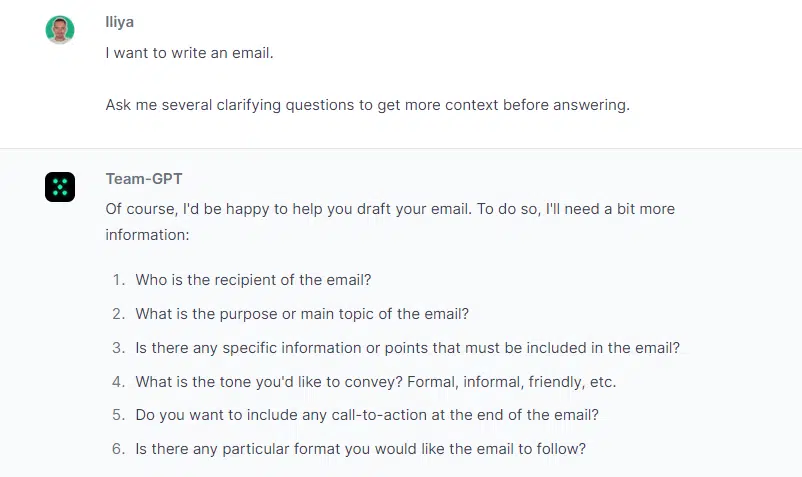
2. Conflict resolution at work
You can ask ChatGPT all types of questions relating to emotions, relationships, and all type of other advise.
For many months ‘mental health’ was the #1 use case for ChatGPT. This was the leading category for chats people were having with the AI.
It may sound a bit weird but at the end of the day, if this is the leading category, it might be because ChatGPT is quite useful.
But remember: Don’t trust it blindly!
Feel free to explore the sample chat I’ve provided for conflict resolution right here.

3. How to learn to code
For ChatGPT to be helpful, we need to provide enough details.
If you are working on your own, just imagine you are explaining to another person.
NOT to Google. To another person!
One of the biggest mistakes people make is to write questions as if on Google: e.g. ‘learn code data science’.
You need to write whole sentences.
ChatGPT has been trained on conversational data and it expects to have a conversation with you.
The more you ‘converse’, the better the outcomes.
Handy Tip: If you don’t know what to say, ask ChatGPT to ask you questions.
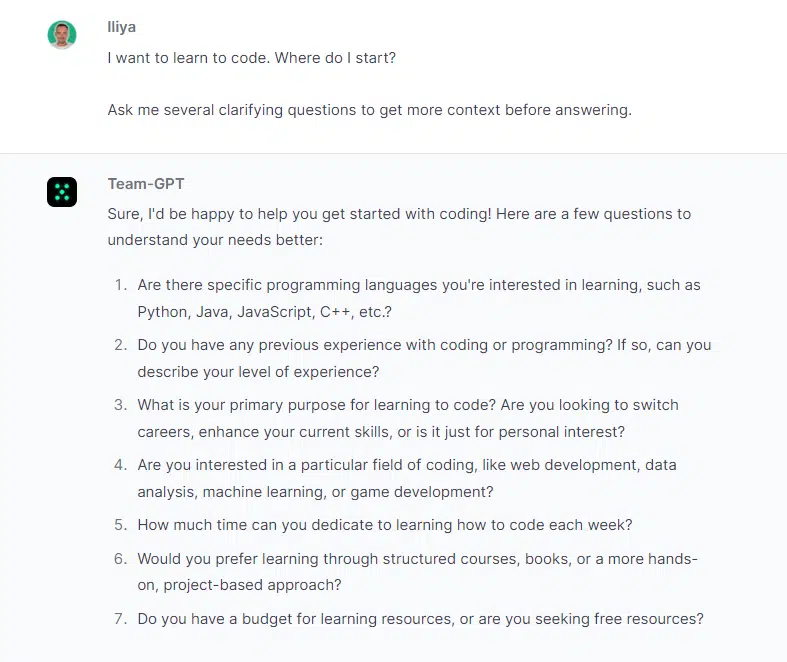
4. Have better sleep
AI will greatly benefit many fields. Biotech is one of them. AI will really, really revolutionize the medical field.
Don’t forget that ChatGPT allows for unlimited follow-up questions, offering detailed responses in any topic, like sleep for example.
Feel free to explore the sample chat I’ve provided on ‘Have better sleep’ with ChatGPT right here.
Handy Tip: When you get a numbered list in the CHatGPT response – take advantage of the numbering. Just point to the number on the list and ChatGPT will understand.
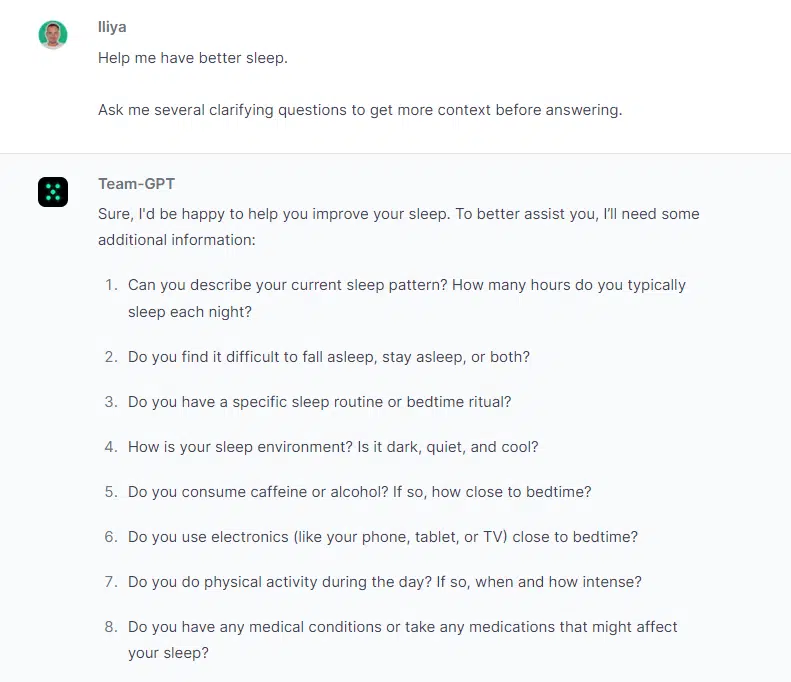
5. Fix frozen phone
Everyone has dealt with a frozen phone. You know how annoying it is. It is different for every phone and this information is hard to find.
You can ask for all types of technical issues.
ChatGPT is amazing at customer support.
This is an example of a question which has been asked MILLIONS of times before. And it has been answered millions of times.
This is why, ChatGPT is so good at it.
Remember:
- If a task has been done many times before, ChatGPT is good at it.
- If a task is unique, never done before, ChatGPT cannot help.
Feel free to explore the sample chat I’ve provided for fix frozen right here.
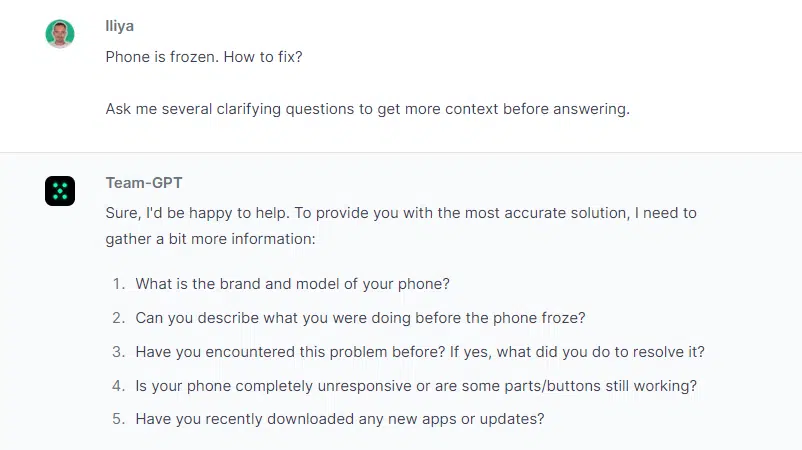
6. How to sell a product better
ChatGPT can be your business coach and help you with many things!
Just dare to ask!
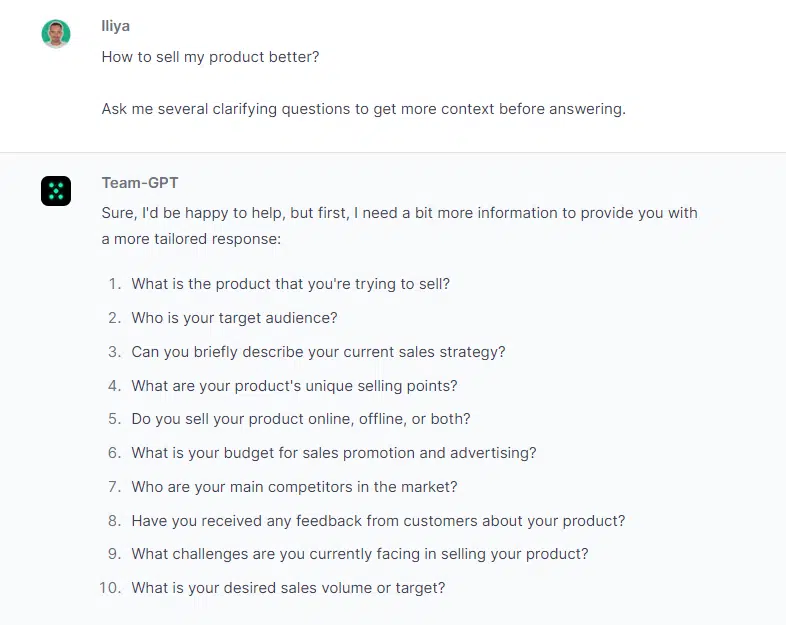
7. What is string theory
ChatGPT is phenomenal when you ask it for overviews.
Whatever concept, theory, idea, philosophy, science or anything else you ask it… it is amazing.
There are a lot of books, papers, and other materials on ‘string theory’ and science in general.
ChatGPT has been trained on all these books and knows more than any single scientist.
Handy Tip: It really matters who is asking this question. Your own background is very important for ChatGPT to understand what kind of phrasing, tone of voice, and output format to use.
Feel free to explore the sample chat I’ve provided for ‘What is string theory’ right here.
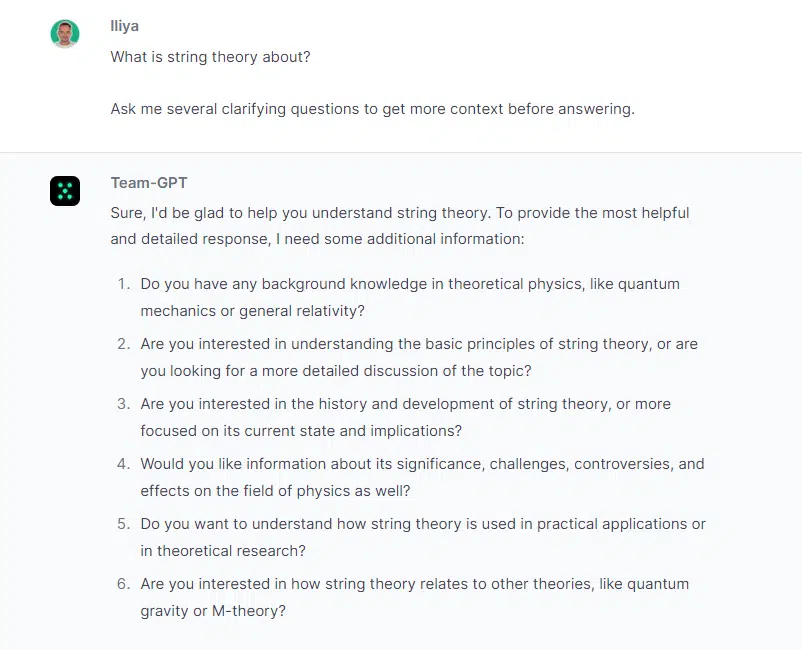
8. Write a poem
Whether it’s a humorous rhyme, heartfelt sonnet, or even a playful limerick about your dog, it’s up for the task.
Dive into the sample ‘Write a poem’ chat I’ve prepared here. It’s a fun, short poem for my dog, incl. also pictures of the dog.
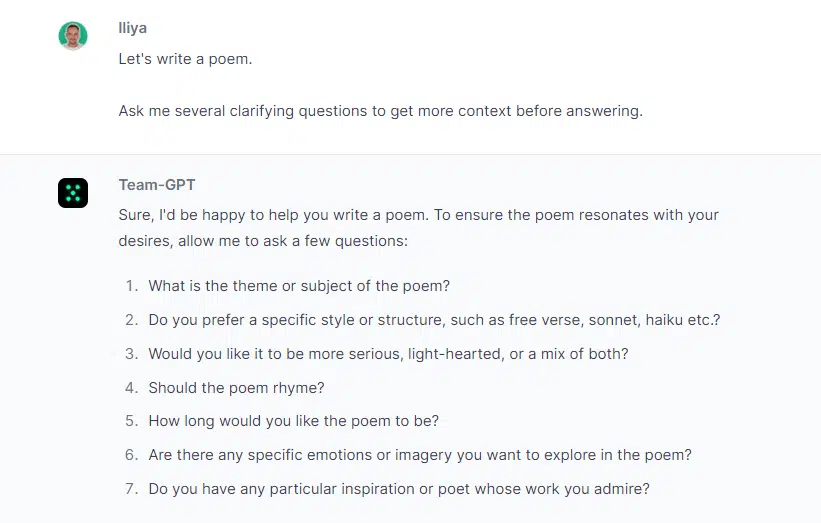
9. Write an essay
ChatGPT can write decent starting drafts for essays, but they may require further refinement for an exceptional result.
However, it provides an extremely good start for whatever you are trying to write.
Note that ChatGPT asked me ‘8. Is there a deadline by which you need to complete this essay?’
The reason for this is that it was trained on conversational data. And it is quite normal for humans to ask this. However, it is a bit weird in this context.
I replied with ‘ASAP’ to keep the conversational vibe. However, this is not a relevant question and you don’t need to answer it.
Handy Tip: Don’t use ‘ASAP’ in your answers to ChatGPT (or whatever else) because this can actually hurt the output!
Feel free to explore the sample chat I’ve provided for ‘Write an essay’ right here.

10. Write a report
Reporting is one of the most repetitive tasks (by definition).
To have daily, weekly, monthly reporting means to perform the same task on a daily, weekly, monthly basis respectively.
Therefore, ChatGPT excels at it!
Remember: ChatGPT cannot do the whole work for you. But it can do most of it.
Feel free to explore the sample chat I’ve provided for ‘Write a report’ right here.

Need more exercises
We have created
In the next lecture, we are going to analyze your first 10 chats.
Good luck!
