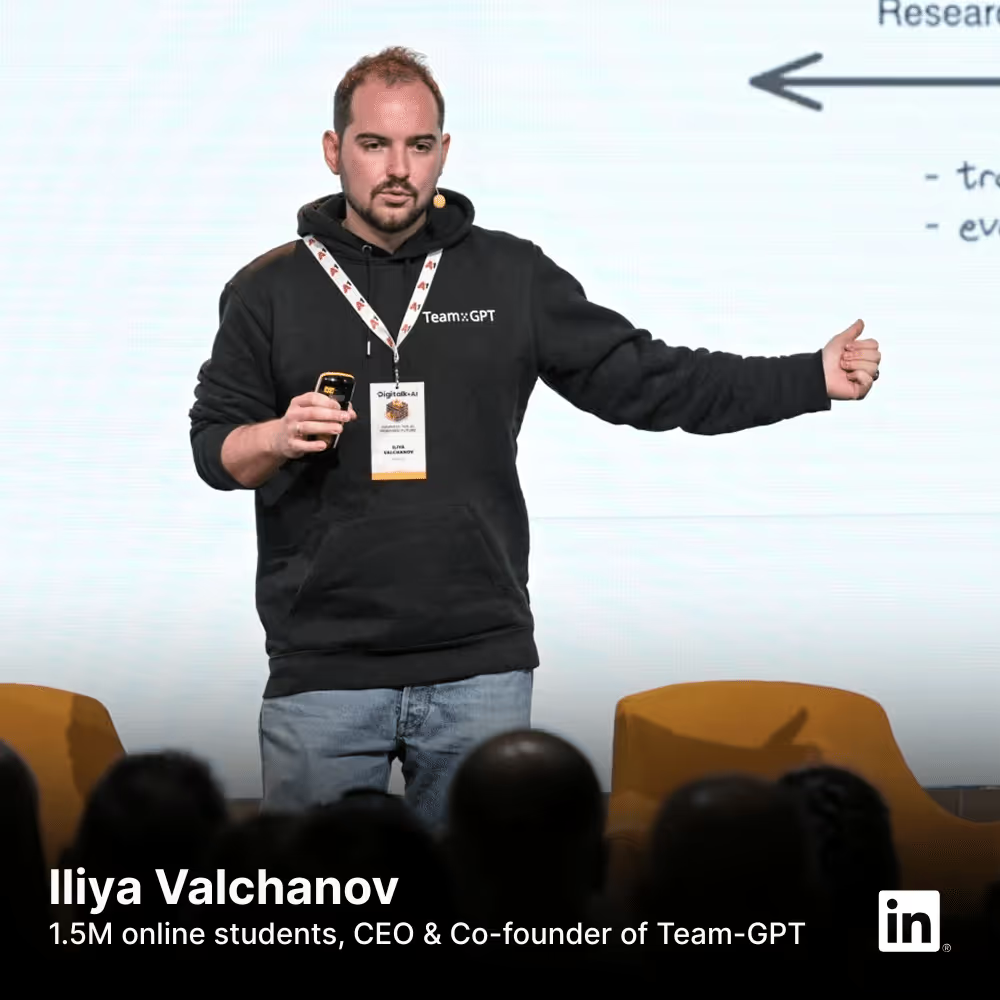From the creator of the top courses in AI
+ entrepreneur and educator with real business experience
✨ Coming September 2025
Be the first to take the course
Join the waiting list to be the first to know when it's live.
Get early access
Exclusive updates
Learn at your pace
“Absolutely fantastic. One of the best courses I have taken thus far on my journey to becoming a Data Analyst. Lots of examples and opportunities to apply wht you have been taught. Thankfully I have a strong background in math so the concepts were somewhat easy to digest.”
Joseph A.
“This course was incredibly insightful and well-structured, Especially the statistical analysis of the data. The instructor explained concepts clearly, making learning enjoyable.”
Raghu Ram V.
“This course is great. The explanations were clear, the exercises were engaging, and the real-world applications made everything click. I particularly appreciated how the course broke down complex topics into digestible short lessons, making advanced techniques feel approachable.”
Joseph Kehinde I.
“It was an excellent journey for me. I’ve learned lots of things and it took more than 100 hours to finalize the course because I noted them to pages. I took 108 pages front and back it was trully magnificent. Now next step is for me to practice them and fill the missing points. Deepest thanks to people whom made an effort to make this course available.”
Yunus Emre K.