Managing a class of students is challenging, and teachers often need an assistant. But not everyone can afford an assistant, right?
Not anymore.
With the power of ChatGPT, teachers can automate lesson plan creation, generate assignment rubrics, get help with classroom management, use AI for problem-solving skills, and so much more.
In this article, I discuss the best ChatGPT prompts for teachers and how they can integrate ChatGPT into their teaching strategy.
What are the Best ChatGPT Prompts for Teachers?
This article has all the ChatGPT prompts a teacher can ask the AI. I have divided the prompts into four major categories:
- Lesson planning
- Writing aid
- Classroom management
- Assignment assessment
👀 Note: Each category in the article has 3 use cases. Every use case has 1 initial prompt and 1 follow-up prompt.
Let’s have a look at all the prompts one by one.
ChatGPT Prompts for Lesson Planning
Let’s face it: lesson planning can take a lot of time, especially when you’re trying to keep the material fresh and engaging.
But when you use ChatGPT, it can help you:
- Research and generate ideas
- Maintain a consistent structure across your lesson plans
- Give you real-time feedback
And more.
#1. Creating Lesson Plan
ChatGPT is a great starting point for creating a lesson plan. Lesson plans act as a roadmap for your teaching sessions.
- It outlines the learning outcomes for students
- Gives you all the material you need
- Tell you about methods you must use for teaching
- Gives you the assessment criteria to evaluate the effectiveness of teaching
Prompt:
Create a lesson plan for teaching a science lesson: [type the lesson’s name] to [grade number] grade students. Here’s what it should cover:
- Objectives: What are the students expected to learn by the end of the lesson?
- Materials: Lists of textbooks, handouts, or other resources needed for the lesson.
- Introduction: A brief overview or hook to engage the students.
- Procedure: Step-by-step activities that will take place to achieve the lesson’s objectives.
- Assessment: Methods to evaluate if the objectives have been met, like quizzes, discussions, or homework assignments.
- Conclusion: A wrap-up of the lesson, usually summarizing key points or reviewing the main objectives.
Follow-up prompt:
How many sessions of 50 minutes each do you think it would take to explain the Photosynthesis concept entirely?
#2. Asking for Improvements in the Lesson Plan
If you have already drafted a lesson plan, it’s best to show it to ChatGPT.
The AI can go through your plan’s objectives, materials, procedures, and assessments to ensure they are aligned and logical.
What’s more, ChatGPT can help you integrate real-world examples into the lesson plan.
Prompt:
[insert the lesson plan]
Please review this lesson plan I’ve drafted and suggest improvements.
Here’s the process I want you to follow:
- Start by reviewing every part of the plan and making it more comprehensive.
- Suggest some interactive activities, questions, or other resources that I could add.
- Improve the flow of the lesson plan by rearranging sections if needed.
- Make the lesson accessible to all learners, including those with different learning styles and needs.
- Add real-world examples wherever possible.
Follow-up prompt:
Please create a set of assessment questions that align well with the lesson plan you’ve helped me revise. Additionally, what kind of feedback mechanisms could I use to evaluate the effectiveness of this updated lesson plan?
#3. Time Allocation for Each Lesson Plan Section
Giving ChatGPT your lesson plan can provide you with estimations for the time you need for each section based on a typical classroom experience.
It can also help you prioritize which topics to cover first and which ones at the last so students understand them better.
Prompt:
I tend to either rush or drag out my lessons. Please help me break down my lesson plan into time-allocated segments.
[insert your lesson plan]
- Give me the estimated time to cover each section.
- Identify the learning objectives and tell me how much time I should allot each.
- Allocate time for transition between activities and offer suggestions for buffer activities if I run ahead of schedule.
Follow-up prompt:
Please design a 5-minute backup activity related to the lesson’s main objective [tell ChatGPT what the main learning objective is] that I can use if I find myself running ahead of schedule.
ChaGPT Prompts for Writing Aid
Using ChatGPT as a writing aid can help you generate and brainstorm ideas, spot and fix errors in your writing material, edit and proofread documents before passing them to students, and so much more.
#1. Grammar Review
If you have lesson plans, quizzes, or any written documents, pass them on to ChatGPT and tell it to review and point out the grammatical errors.
But why should you use ChatGPT for correcting grammar?
The AI will give you instant feedback and suggestions that will allow you to correct the error quickly compared to the traditional proofreading method.
Instead of asking someone else to look at your document and spot errors, use ChatGPT. It will quickly resolve the issues, and your written materials will remain private.
Lastly, Automated tools can spot errors more easily compared to humans. Humans can sometimes overlook and fail to spot errors due to familiarity or fatigue.
Prompt:
[instert your writing sample]
Can you review my writing sample and identify basic grammar mistakes I’m consistently making? Give me the answer in a table with Mistakes, corrections, and remarks as columns.
Follow-up prompt:
What are some strategies or resources you would recommend to help me improve my grammar skills and avoid these common mistakes in my writing?
#2. Vocabulary Assessment and Enhancement
ChatGPT is good at reviewing your work and assessing the vocabulary.
If you teach multiple-grade students, it becomes important not to write and send a document to a 1st-grade student that you might send to a 10th-grade student as well.
Not everyone can understand everything, so you can just ask ChatGPT to judge your work based on the grade you’ll be sending it.
Here’s a prompt for you to understand better:
Prompt:
[insert the text]
In the text I gave you above, can you please suggest some vocabulary changes if necessary?
I want to send this to a 3rd-grade student, and I think they will not understand certain parts of the message.
Do the changes and send me the final message.
#3. Understanding Complicated Idiomatic Expressions
Let’s face it: sometimes, you might have a hard time understanding certain idiomatic expressions and phrases yourself.
What do you do in such situations?
Simple – use an AI chatbot like ChatGPT.
For any idiomatic expressions you don’t understand, ChatGPT can provide a plain-language explanation and definition.
It can use the idiom in a sentence to give you a better understanding and offer synonyms.
Prompt:
[insert your list of idioms]
I’ve compiled a list of idiomatic expressions I encounter but don’t understand. Could you explain their meanings and tell me how to use them?
Follow-up prompt:
Can you tell me simpler alternatives to these idioms:
[enter the idioms one by one]
Category #3. Classroom Management
When it comes to classroom management, ChatGPT can help you automate routine tasks like taking attendance, sending reminders for upcoming tests, etc.
You can also use AI to collect real-time student responses for a certain activity you conduct.
Here are some prompts to get started. 👇
#1. Establishing Rules and Norms
ChatGPT can be of great help in brainstorming rules that are age-appropriate for any grade. It can consider factors like behavior, respect, and academic expectations when making these rules and norms.
You can also use ChatGPT to fine-tune the wording of the set of rules to make them clear and easy to understand.
Lastly, AI can spot loopholes in the rules that students might take advantage of and fix them.
Prompt:
I must establish classroom rules and norms for [enter the grade]. Can you help me brainstorm some essential rules and how to present them to the students?
Here are some conditions you must follow:
- Consider factors like behavior, respect, ethics, morals, and academics when creating rules.
- Use clear and simple language and back every rule with a reason to follow it.
Follow-up prompt:
I want you to spot loopholes in the rules you’ve created above, which a 10th-grade student can take advantage of, and suggest solutions to fix them. Give me a table with two columns – Loopholes and Solution.
#2. Behavior Management
Behavior management has a specific process to identify which students are consistently disruptive. It’s better to ask ChatGPT to carry out the process rather than you doing it manually.
Here are some crucial steps involved:
- Identifying the type of disruptive behavior – talking during teaching, not paying attention, or something else.
- Understand the root cause of why a student is showing disruptive behavior.
- Developing a strategy to prevent students from misbehaving.
- Keeping parents in the loop.
ChatGPT can help you with all of these things.
Here’s how. 👇
Prompt:
I have a few consistently disruptive students. Could you help me develop specific strategies to manage their behavior?
Here’s some context:
5 students in my 9th grade keep talking with each other, disturbing the whole class when I teach. I want you to tell me the root cause of it and give me an actionable solution for the same.
Follow-up prompt:
Help me draft a letter to students’ parents outlining the issue and steps being taken to address it.
#3. Conflict Resolution
While ChatGPT can’t mediate conflicts directly, it can surely assist you in handling conflicts more efficiently.
It can help you finalize the right conflict resolution model – peer mediation, the ‘I-Statement’ approach, or the ‘Win-Win’ method.
ChatGPT can give you a script of the talking points for mediating conversations between the two conflicting parties.
Lastly, after you resolve the issue, it’s important to follow up and ensure the conflict doesn’t recur. That’s where ChatGPT can tell you how to take care of it.
Prompt:
Context: Two first-year college students, A and B, are on a four-person team working on a major group project for an introductory psychology course. The project involves a research component, data collection, and a final presentation.
Conflict: A week before the project is due, A finds a section of the project that appears to be plagiarized from an online source. A confronts B, who was responsible for that section, but B denies the allegation.
Tensions rise, and their conflict affects the dynamics of the entire group, making it difficult to proceed with the project.
Act as a professor to resolve the conflict step by step and come up with a solution at the end.
Follow-up prompt:
In the above scenario, student B was found guilty. What should be his action plan to correct the mistake?
Category #4. Assignment Assessment
Leverage ChatGPT to generate rubrics for grading assignments, crafting a peer review strategy, resolving assignments-related issues between students, and more.
#1. Generate Rubric for Grading Assignments
ChatGPT is great at generating rubrics with a step-by-step approach:
- It starts by deciding what criteria will be assessed for your assignment. Whether it’s content, organization, creativity, or technical elements.
- The next step is to decide the grading scale (1 to 10 or A to F) and develop descriptors for each level.
- Decide what criteria are more important than others (if any) and weigh them accordingly in the rubric.
- Format the rubric so it’s easy for teachers and students to use it.
Prompt:
I need to create a rubric for grading assignments. The assignment is from the lesson Photosynthesis in Plants. Can you guide me through the process of developing a comprehensive and fair grading rubric?
Use this step-by-step guide to draft it:
- Decide what criteria will be assessed for your assignment.
- Decide the grading scale (1 to 10 or A to F) and develop descriptors for each level.
- Decide what criteria are more important than others (if any) and weigh them accordingly in the rubric.
- Formatting the rubric such that it’s easy for both teachers and students to use it.
Follow-up prompt:
Generate a rubric in a tabular form from the above steps.
#2. Peer Review Incorporation Technique
Leverage ChatGPT to outline the steps for peer review. You can also create guides or tutorials that teach students how to provide effective feedback.
Here’s how to do it:
Prompt:
I’m thinking about incorporating peer reviews into the grading process. Could you provide guidelines on how to manage this effectively?
Follow-up prompt:
Can you develop a set of criteria for the peer review grading process that is fair for all the students?
#3. Create a Late Assignment Submission Policy
One common approach that ChatGPT can help you with is making a point deduction scheme for late submissions.
Tell ChatGPT how many points or marks to deduct from the final score depending on how late a student submits the assignment.
Let’s see it in action. 👇
Prompt:
I need a fair and consistent policy for late assignments.
The assignment is 50 marks, and I plan to deduct two marks daily for late submissions. After 10 days, I won’t be accepting submissions.
Can you draft a policy that informs the students about this? Also, what other things should I take care of while drafting a late assignment submission policy?
Follow-up prompt:
Do you think the policy you just drafted is fair for all students? If not, what kind of students do you think the policy is unfair for? What changes do you suggest for such students?
What are the Benefits of Using ChatGPT for Teaching?
#1. Around-the-Clock Availability
ChatGPT is an AI that never stops answering. Why? Because it never sleeps! 💤
When students struggle with assignments at odd hours, and teachers aren’t available, ChatGPT can step in for immediate clarification of a concept, thus serving as an education assistant.
Using ChatGPT could be the most beneficial if you teach online and have students from varying time zones.
The flexibility of using ChatGPT for students can significantly reduce their stress, as they no longer have to wait for specific office hours to get the help they need.
#2. Personalized Attention for Individual Student
Students often hesitate to ask questions in a classroom setting. And that’s normal.
With ChatGPT in the picture, school students can ask personalized questions and get answers without hesitation from AI.
ChatGPT can provide personalized explanations and help fill knowledge gaps on a one-to-one basis, enhancing the overall learning experience.
#3. Handling Multiple Queries Simultaneously
No matter how hard you try, you can’t solve all student queries simultaneously. But this shouldn’t be the reason for any student’s poor performance.
Integrating ChatGPT into your education system lets students ask all their doubts about the subject or assignment to ChatGPT.
AI can act as an assistant that you can delegate work to and let students ask all their questions to it.
Collaborate on Team-GPT for a Better Teaching Experience
Team-GPT is revolutionizing how teachers and coaches teach students.
With Team-GPT, you can onboard all students on a shared ChatGPT workspace and manage everything from a single platform.
The tool has some stunning features for teachers and students, such as:
- Organize, prioritize, and save prompts in folders and subfolders to reduce clutter.
- Enable the personal API keys option to restrict students from using your API key to converse with ChatGPT.
- Teachers can limit the access of students to ChatGPT. They can fix a USD price and restrict students from using ChatGPT beyond that.
- Lets you and your students comment on ChatGPT conversions to clarify any doubts.
Sign up for our free trial and test the platform yourself today.
Read More:
ChatGPT for Teachers: Learn how teachers can get the best out of AI.
AI Education Tools: Discover the top AI tools for education reviewed by our team.
AI Tools for Teachers: Learn which tools can help you to gain leverage in your teaching career.
How to Use ChatGPT for Resume: Discover how AI can help you to write a good CV

Iliya Valchanov
Iliya teaches 1.3M students on the topics of AI, data science, and machine learning. He is a serial entrepreneur, who has co-founded Team-GPT, 3veta, and 365 Data Science. Iliya’s latest project, Team-GPT is helping companies like Maersk, EY, Charles Schwab, Johns Hopkins University, Yale University, Columbia University adopt AI in the most private and secure way.