Writing subject lines is one of those tasks that looks simple, but takes way too much time. You want to be clear, clever, short, relevant, and not land in spam.
I’ve used all kinds of AI tools to speed this up. Some were great for writing high-converting subject lines across formats. Others were better for testing tone and style. In this list, I’ve picked the 10 best email subject line generators I’ve used this year and what they’re actually good at.
TL;DR
- The best AI email subject line generator on the market is Team-GPT because you can build structured prompts with your team and customize AI models to write subject lines like you would.
- Other tools like Mailmeteor and Scalenut are ideal for generating quick, no-login subject line ideas.
- On the other hand, if you’re interested in full-scale campaign support or email automation, you can consider Mailmodo and Encharge.
Factors to Consider When Choosing The Best Email Subject Line Generators in 2025
Most tools can give you subject lines in seconds. But if you’re actually running campaigns, the question isn’t “what’s the fastest?”, it’s “which one helps me write better?”
A good subject line generator should adapt to your audience, your tone, and the kind of email you’re writing. These are the three things I always look for before picking one.
#1: Contextual Inputs That Actually Guide the Output
Many tools just ask for a product name or one-line topic. That’s not enough. When I’m writing subject lines, I want to feed in context like:
- Who’s receiving this? (e.g., cold leads vs. loyal customers)
- What’s the email trying to do? (sell, announce, build trust)
- What stage is the reader at? (new subscriber, inactive, recently bought)
If the tool can’t take these as inputs (or worse, ignores them), the output feels random. I’ve found that good generators don’t just accept detailed prompts; they actually use them to shape the tone, length, and structure of the subject line.
#2: Control Over the Kind of Subject Line You Want
There’s no such thing as one “good” subject line format. Sometimes I want curiosity, and other times, urgency or something that looks like a plain-text reply. The tool should let you:
- Choose tone: playful, formal, friendly, sarcastic.
- Select format: question, number-based, teaser, statement.
- Keep things short or long, depending on mobile vs desktop usage.
#3: Iteration Without Starting From Scratch Every Time
Most of the time, my first output isn’t the final one. I usually want to test:
- Slight variations in language.
- Different tones for the same prompt.
- More versions around a theme that worked earlier.
That’s only possible if the tool lets me build on what I’ve already created. Not all tools support that; some just reset everything the moment you hit regenerate. That’s a waste of time, especially if you’re A/B testing multiple subject lines or tweaking them by audience segment.
What Are The Best Email Subject Line Generators in 2025?
Here’s a look at the 10 best email subject line generators in 2025 and what they are best known for:
Factors to Consider When Choosing The Best Email Subject Line Generators in 2025
Most tools can give you subject lines in seconds. But if you’re actually running campaigns, the question isn’t “what’s the fastest?”, it’s “which one helps me write better?”
A good subject line generator should adapt to your audience, your tone, and the kind of email you’re writing. These are the three things I always look for before picking one.
#1: Contextual Inputs That Actually Guide the Output
Many tools just ask for a product name or one-line topic. That’s not enough. When I’m writing subject lines, I want to feed in context like:
- Who’s receiving this? (e.g., cold leads vs. loyal customers)
- What’s the email trying to do? (sell, announce, build trust)
- What stage is the reader at? (new subscriber, inactive, recently bought)
If the tool can’t take these as inputs (or worse, ignores them), the output feels random. I’ve found that good generators don’t just accept detailed prompts; they actually use them to shape the tone, length, and structure of the subject line.
#2: Control Over the Kind of Subject Line You Want
There’s no such thing as one “good” subject line format. Sometimes I want curiosity, and other times, urgency or something that looks like a plain-text reply. The tool should let you:
- Choose tone: playful, formal, friendly, sarcastic.
- Select format: question, number-based, teaser, statement.
- Keep things short or long, depending on mobile vs desktop usage.
#3: Iteration Without Starting From Scratch Every Time
Most of the time, my first output isn’t the final one. I usually want to test:
- Slight variations in language.
- Different tones for the same prompt.
- More versions around a theme that worked earlier.
That’s only possible if the tool lets me build on what I’ve already created. Not all tools support that; some just reset everything the moment you hit regenerate. That’s a waste of time, especially if you’re A/B testing multiple subject lines or tweaking them by audience segment.
What Are The Best Email Subject Line Generators in 2025?
Here’s a look at the 10 best email subject line generators in 2025 and what they are best known for:
Best Email Subject Line Generators for Team Collaboration and Prompt Structuring
1. Team-GPT
Team-GPT offers the best AI YouTube thumbnail generator in the market because it lets me write detailed prompts based on my video, refine them using smart follow-up questions, and generate thumbnails that match my channel’s tone and audience. I can also collaborate with my team, reuse the best prompts, and switch between different AI models to get the output I want.
The way it works is that I build my best thumbnail prompt using the Prompt Builder, choose an AI model (like ChatGPT o3 or Claude), and generate the thumbnail content. Then I can edit, reuse, or expand it, either by myself or with my team.

Full disclosure: Although Team-GPT is our platform, I’ll provide an unbiased perspective on why it’ll be the best email subject line generator in 2025.
How It Works
Here is a step-by-step guide on how I use Team-GPT to write click-baity email subject lines:
Step 1: Start With the Prompt Builder
I start by opening the Prompt Builder and describing what I want to generate. In this case, I want subject lines for a clearance sale email for a direct-to-consumer (DTC) skincare brand. I write:
“I want to write subject lines for a 3-day clearance sale email campaign for a skincare brand. The offer includes up to 50% off on selected products for past customers. Highlight limited-time discounts and urgency.”
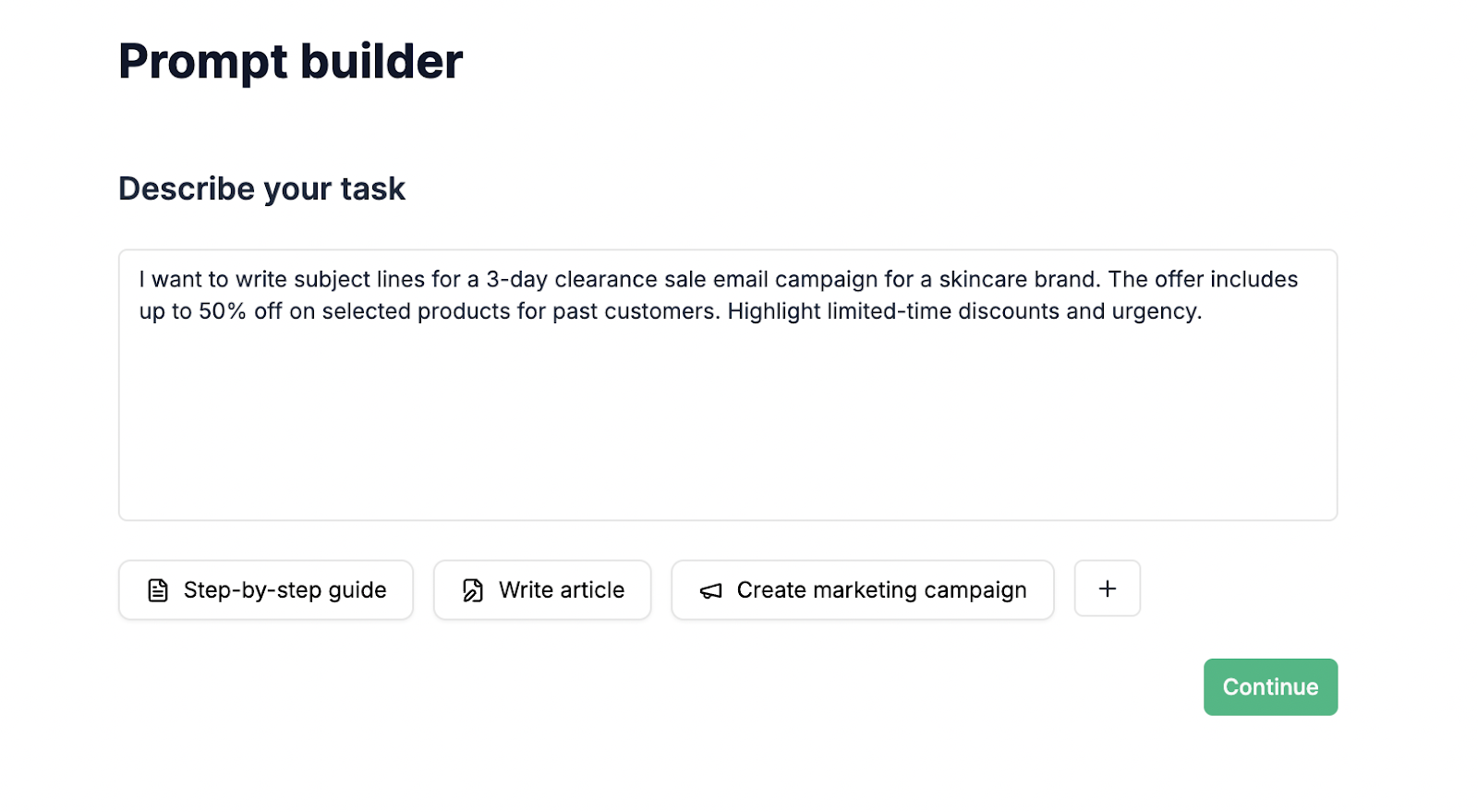
Team-GPT then asks a few follow-up questions to refine my input:
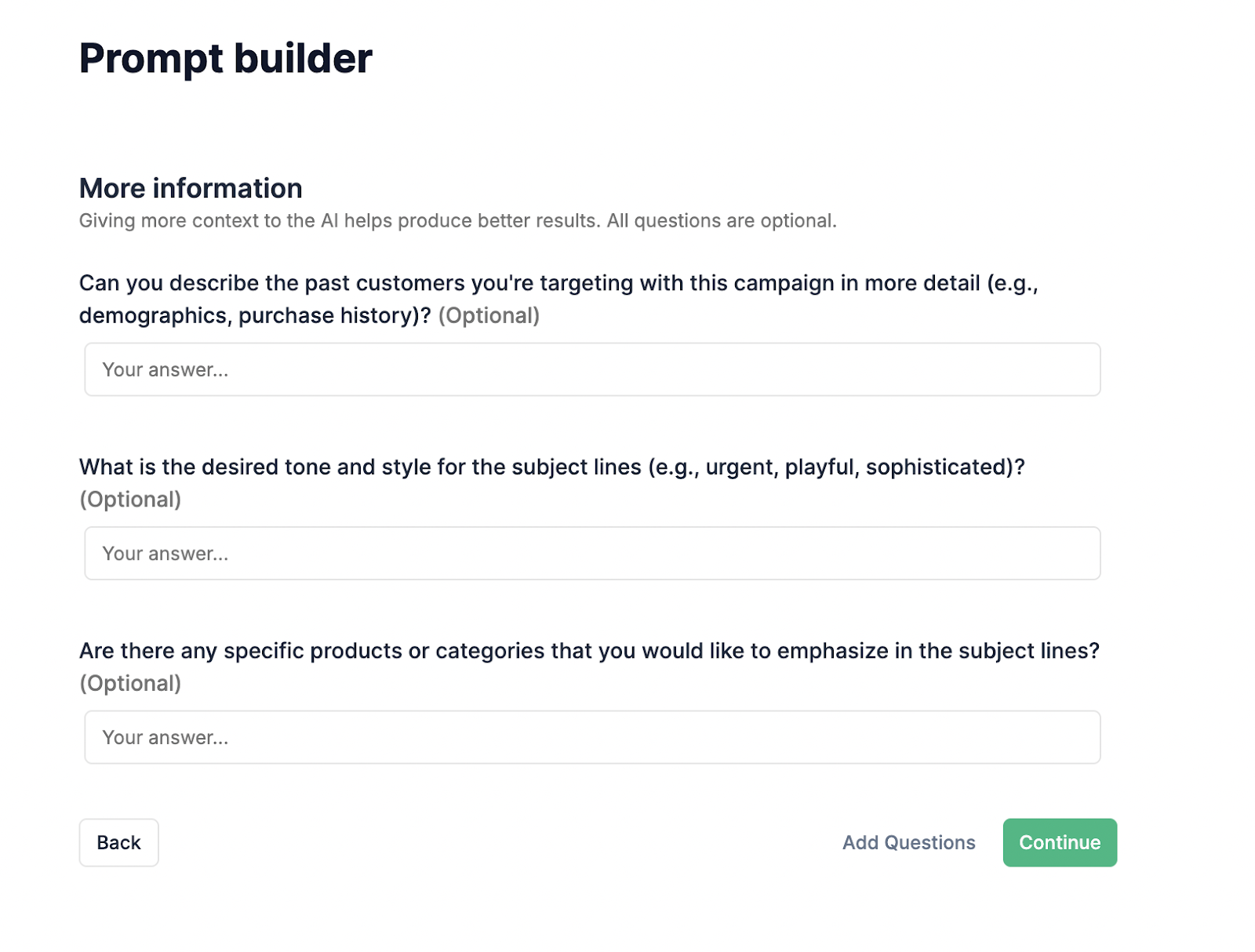
Once I answer those, it gives me a ready-to-use prompt that’s clear and context-rich. It includes the audience type, tone, offer details, and brand persona.
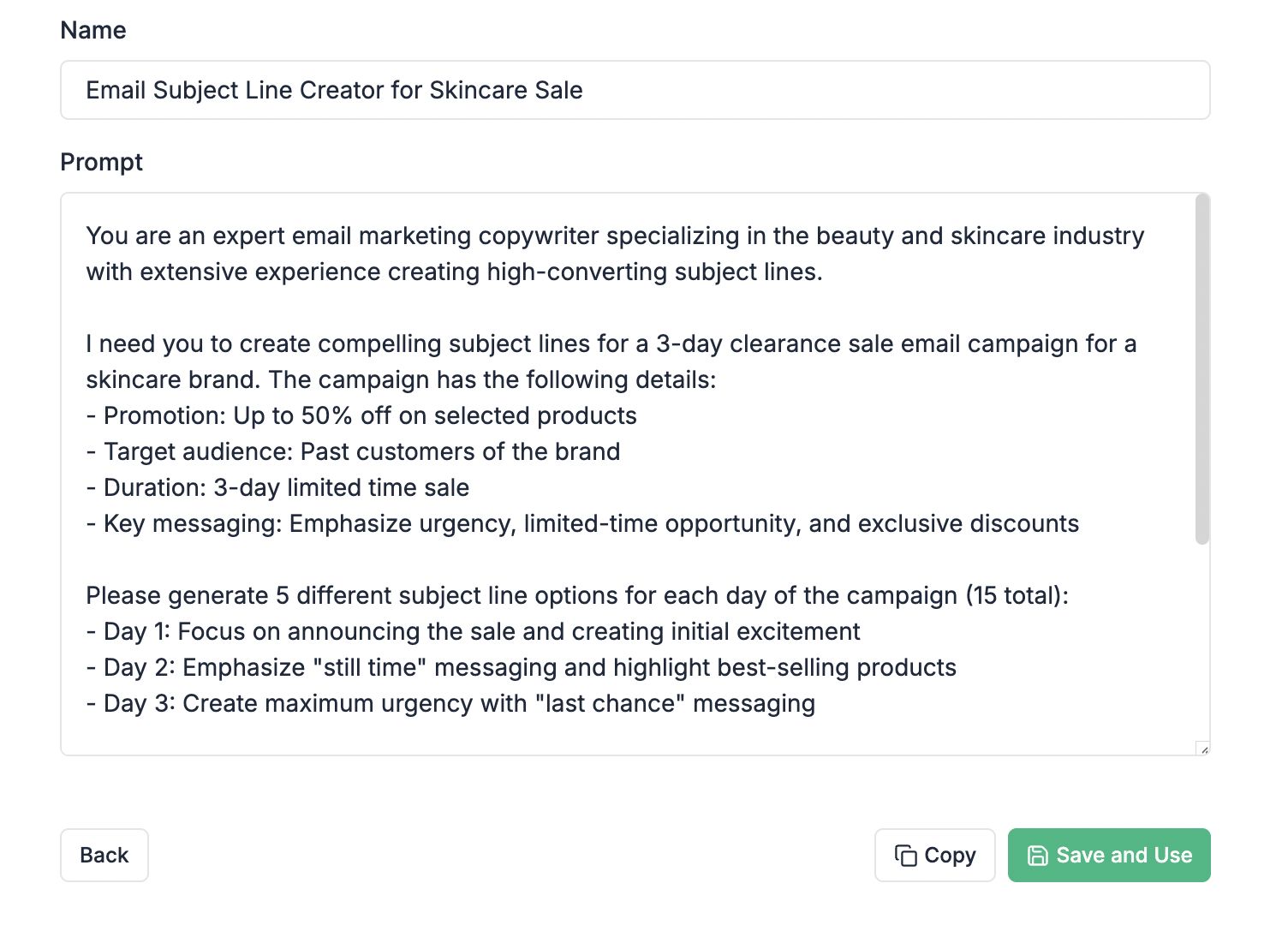
Step 2: Click “Save & Use” and Select Your AI Model
Once I’m happy with the prompt, I hit “Save & Use.” The tool then lets me choose from multiple AI models: ChatGPT o3, Claude, or Gemini.
For this task, I picked ChatGPT o3 because I wanted short, structured outputs in different tones like urgency, curiosity, and exclusivity.

The AI generated a batch of subject lines like:
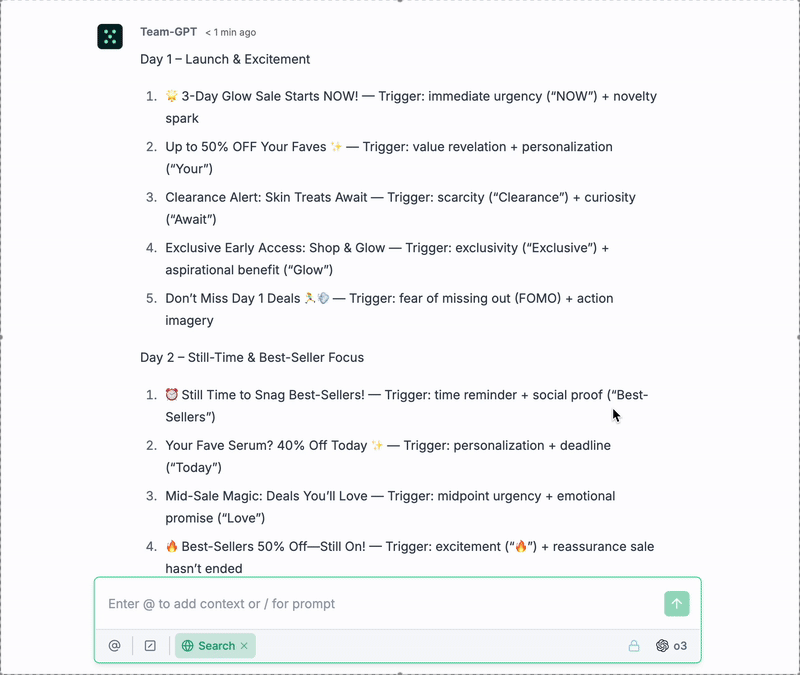
Step 3: Turn the Output Into a Page
Once I’ve picked the best subject lines, I click “Turn to Page.” This opens a clean document where I can edit the list, drop in comments for my team, or cluster them by tone.
I use this a lot when I’m working with a marketing team member as it lets us review, highlight top picks, and finalize one together right inside the platform.
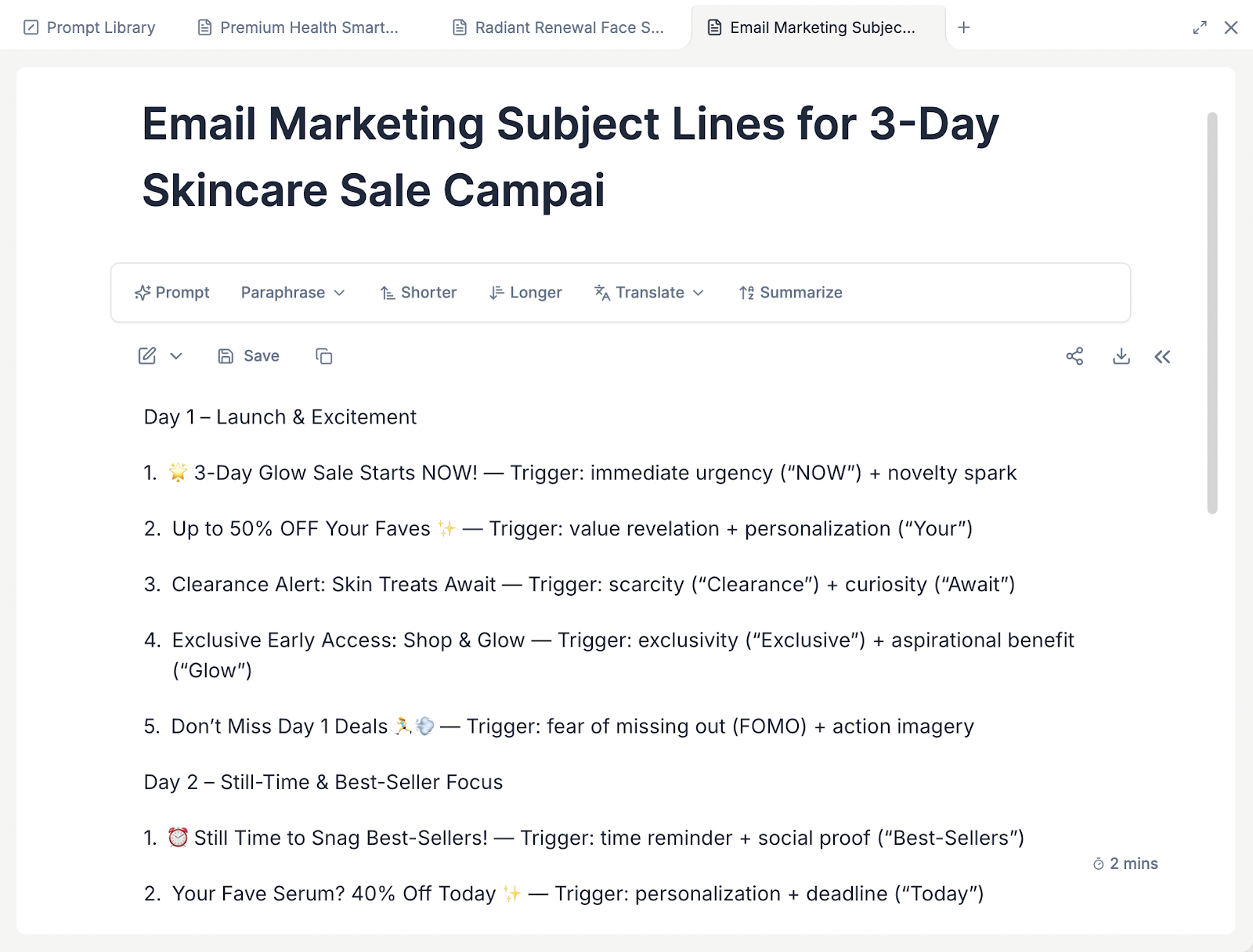
Step 4: Add Custom Instructions (Optional)
If I know I’ll run more sales campaigns later, I save the setup as a reusable instruction. I go to “Add Context” > “Instruction” > “Create Instruction”, and name it something like:
“Clearance Sale – Urgent + Direct Tone”
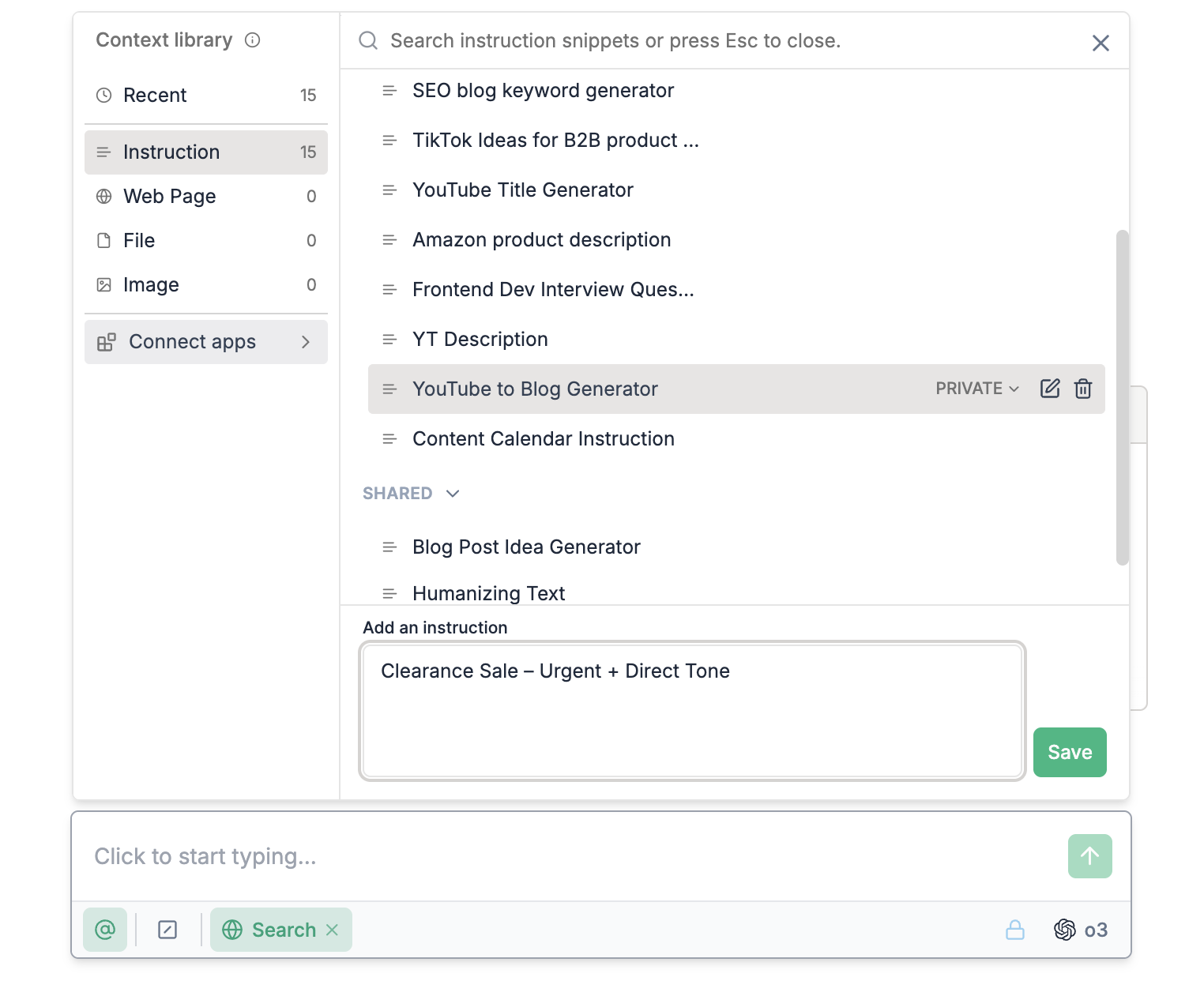
Now I don’t have to repeat myself. The AI remembers the tone, formatting, and offer style. I can reuse it for similar emails in the future.
Pros and Cons
✅ You get to build prompts that are specific to your campaign, not just vague keywords.
✅ You can switch between multiple AI models depending on tone and structure.
✅ The doc-style workspace helps you polish and organize ideas without leaving the platform.
✅ You can collaborate with your team and reuse your best prompts across email types.
❌ There’s no free version. You’ll need a paid plan to access most features.
❌ If you’re looking for a quick one-line generator, this might feel too structured.
Pricing
Team-GPT offers three paid plans for you to choose from:
- Starter Plan ($25/user/month, billed annually): Perfect for solo marketers or small businesses. Includes the prompt builder, access to ChatGPT o3 and Claude, a shared workspace, and basic usage reports.
- Growth Plan ($35/user/month, billed annually): Best for growing teams. Includes everything in Starter, plus unlimited generations, SSO (single sign-on), usage reports, integrations, and the option to bring your own API keys.
- Enterprise Plan (Custom pricing): Built for teams with 150+ users. Includes unlimited workspaces, private cloud, support for custom AI models, security upgrades, and a dedicated customer success manager.
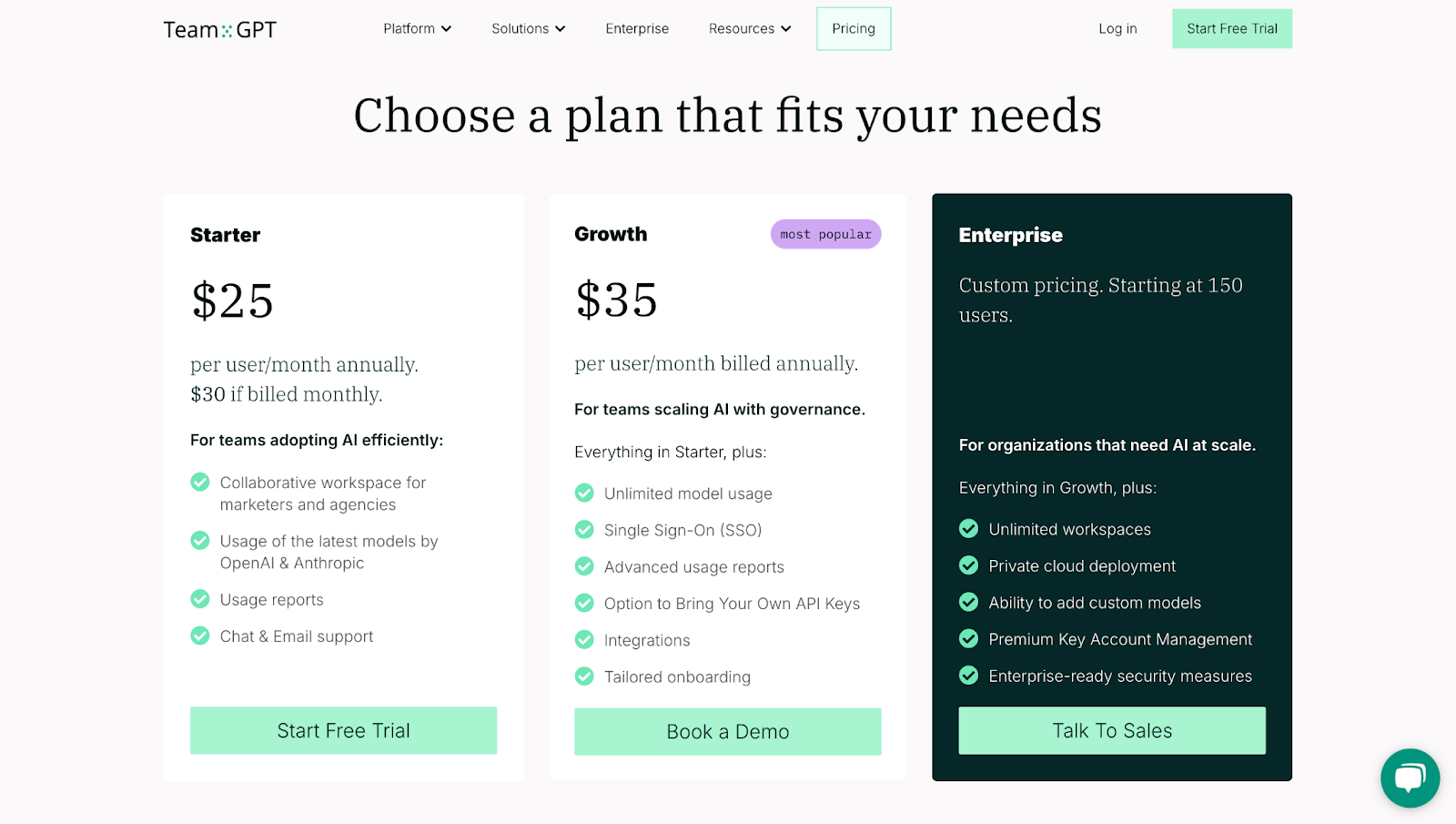
2. Voila
Best for: Professionals who want to write email subject lines without switching tools, especially while browsing or working inside other apps.
Similar to: Scalenut, Copy.ai, Grammarly.
Pricing: Free.
Voilà’s AI Email Subject Line Generator is part of a larger suite of productivity tools designed to help you write better emails, faster. It works directly in your browser or desktop app, so you can create subject lines wherever you’re already working—whether that’s your inbox, a document, or a campaign platform.
What sets it apart is how integrated it is with your day-to-day tasks. The subject line generator gives you ideas that are short, relevant, and avoid spammy phrasing. It’s built to support different email goals like promotions, newsletters, or alerts.

How It Works
Here’s how I generate subject lines using Voilà:
- Open the Subject Line Generator: I launch Voilà from the extension on my browser and find the subject line generator inside the AI writing tools.
- Enter My Input: I type the details about my email to give the AI tool some context, select the language and the tonality.
- Click Generate: Voilà instantly gives me several subject line options. I can copy any of them or click again to generate more.

Example Output
I used the same prompt as the previous tool for consistency. Here’s what Voilà gives me:
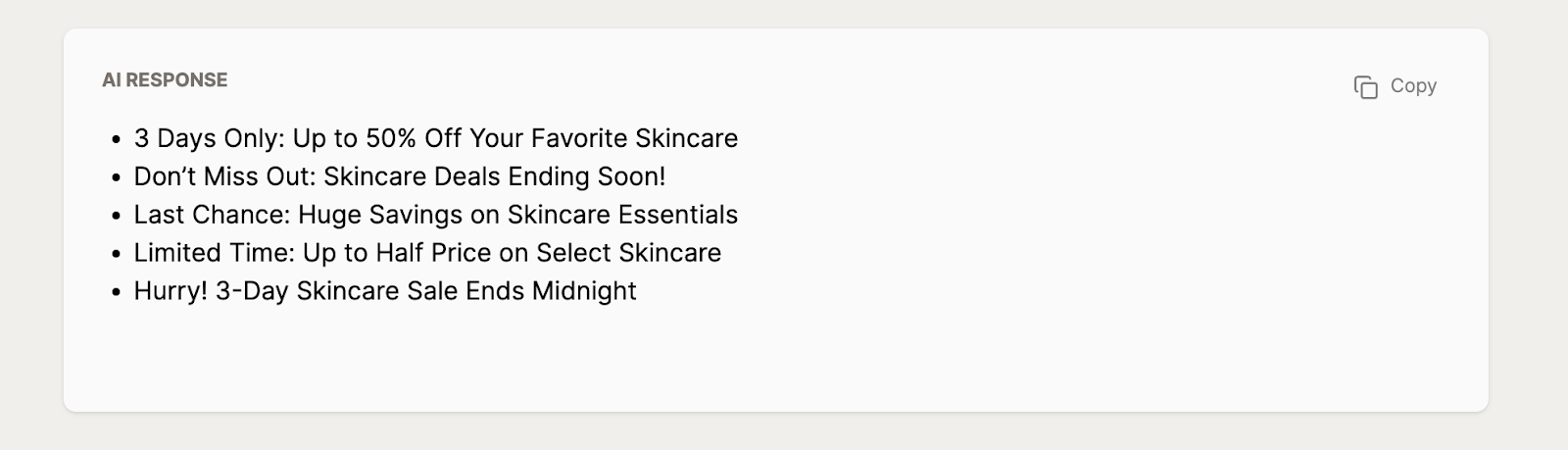
Pros and Cons
✅ Works anywhere, there’s no need to leave your inbox, browser, or platform.
✅ Gives subject lines that avoid spam triggers and are optimized for different email goals.
✅ Free to use, with no account needed to start.
❌ Doesn’t include subject line scoring or performance analytics.
❌ No built-in option to save or group subject lines for future campaigns.
3. Originality.ai
Best for: Businesses, marketers, and everyday users who want short, relevant subject lines with control over tone and language.
Similar to: Mailmodo, Scalenut, Encharge.
Pricing: Free for the first 20 generations. A paid plan is required after that, which starts at $12.95 per month.
Originality.ai’s Email Subject Line Generator gives you quick and personalized subject lines based on your email’s purpose, tone, and language. What makes it useful is how it combines basic inputs like tone and language with flexible features like “Finetune,” which lets you instantly swap out words you’re not happy with.
It’s simple to use but gives you enough control to adjust outputs when needed without needing extra editing tools or separate apps.
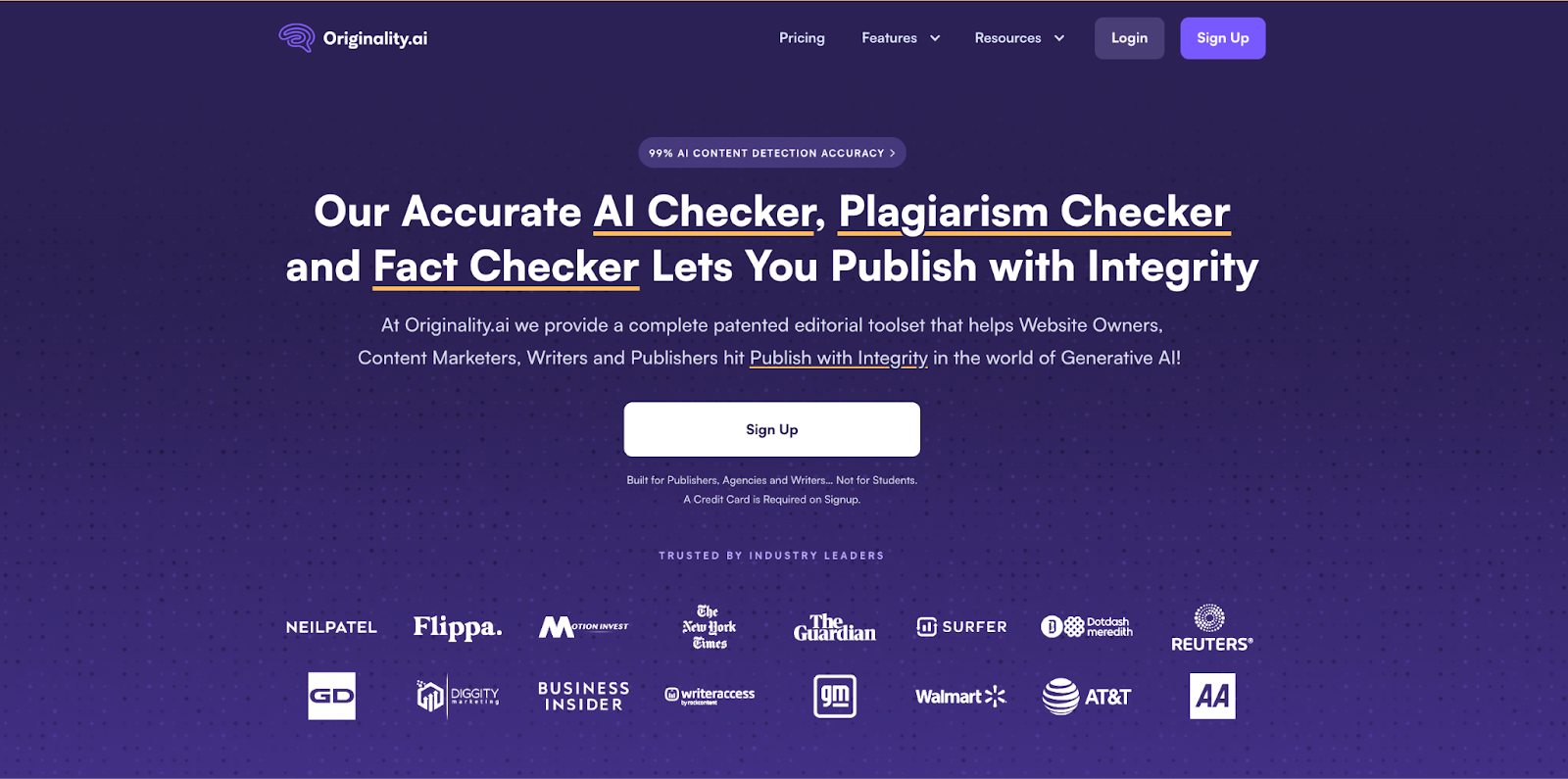
How It Works
Here’s how I generate subject lines using Originality.ai:
- Enter a Description: I start by typing a short sentence about my email.
- Select Tone: I choose a tone that fits the purpose. For this one, I pick “direct” to keep it clear and urgent.
- Pick a Language: I stick with English, but I can choose other languages if I’m sending the email to an international list.
- Click ‘Generate’: I hit the generate button and receive a subject line suggestion tailored to my inputs.
- Use Finetune (Optional): If I don’t like a word in the subject line, I click “Finetune,” select the word I want to change, and the tool replaces it with an alternative.
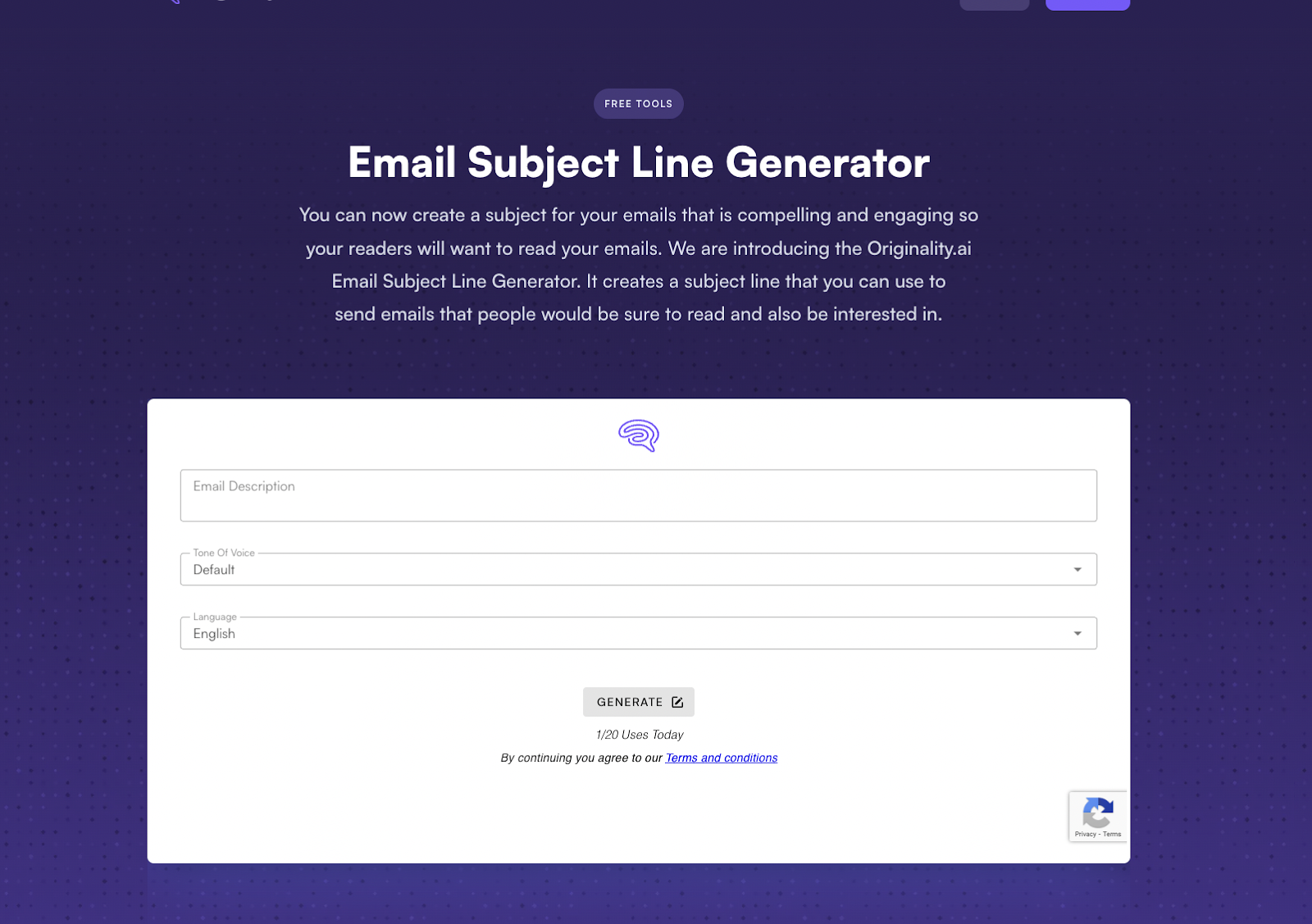
Example Output
I used the same prompt as the previous tool for consistency. Here’s what Originality.ai gives me:
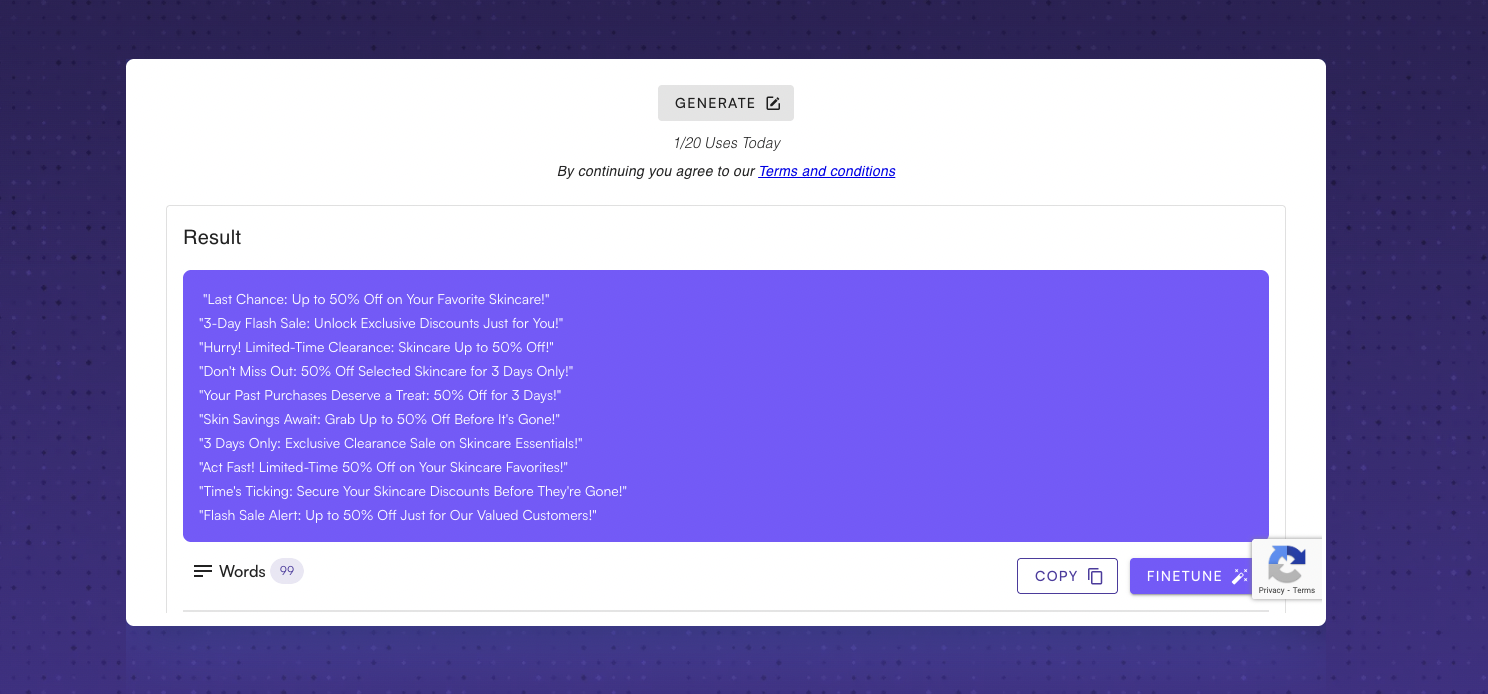
Pros and Cons
✅ Supports tone and language selection before generating.
✅ Includes a built-in “Finetune” option to tweak individual words.
✅ Interface is simple and easy to use for any type of email.
❌ Free version is limited to 20 generations.
❌ No built-in analytics or scoring for subject line performance.
Best Email Subject Line Generators for Quick, No-Signup Use
4. Mailmeteor
Best for: Founders, small teams, and email marketers who want quick, simple subject lines without creating an account.
Similar to: Mailmodo, Copy.ai, Scalenut.
Pricing: Free.
Mailmeteor’s Free AI Email Subject Line Generator is built for anyone who wants to skip the guesswork and generate subject lines fast. You don’t need an account or any advanced setup: just enter your prompt, click a button, and the tool gives you multiple subject line ideas in seconds.
It runs on GPT-based models (from OpenAI), which helps it understand the context of your prompt and create human-sounding, relevant suggestions. Regardless of whether you’re promoting a sale, sending a newsletter, or launching a new product, Mailmeteor gives you subject lines that are ready to plug into any email platform. It’s easy, distraction-free, and doesn’t require any learning curve.

How It Works
Here’s how I generate subject lines using Mailmeteor:
- Open the Generator: I go to the subject line generator page on Mailmeteor’s website.
- Add My Prompt: I type in a short line describing the email to give the tool some context.
- Click Generate: I click the button, and in a few seconds, I get multiple subject line suggestions based on what I wrote.
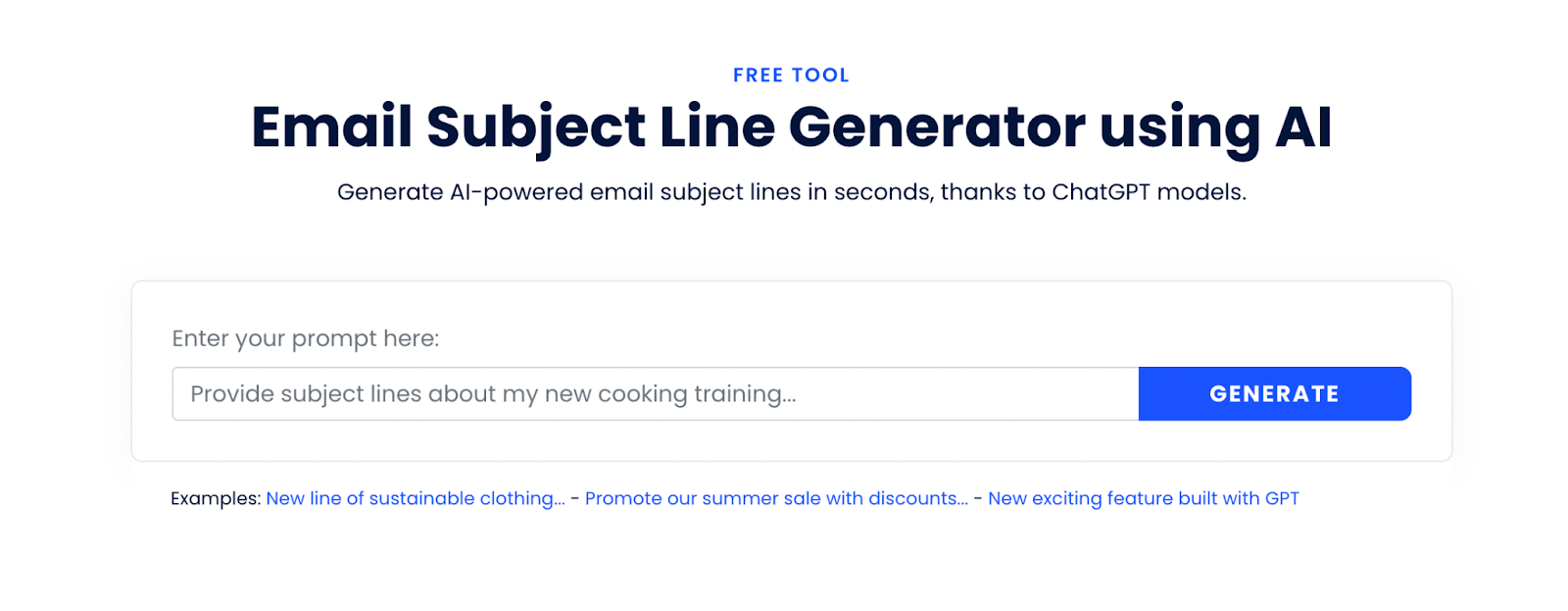
Example Output
I used the same prompt as the previous tool for consistency. Here’s what Mailmeteor gives me:
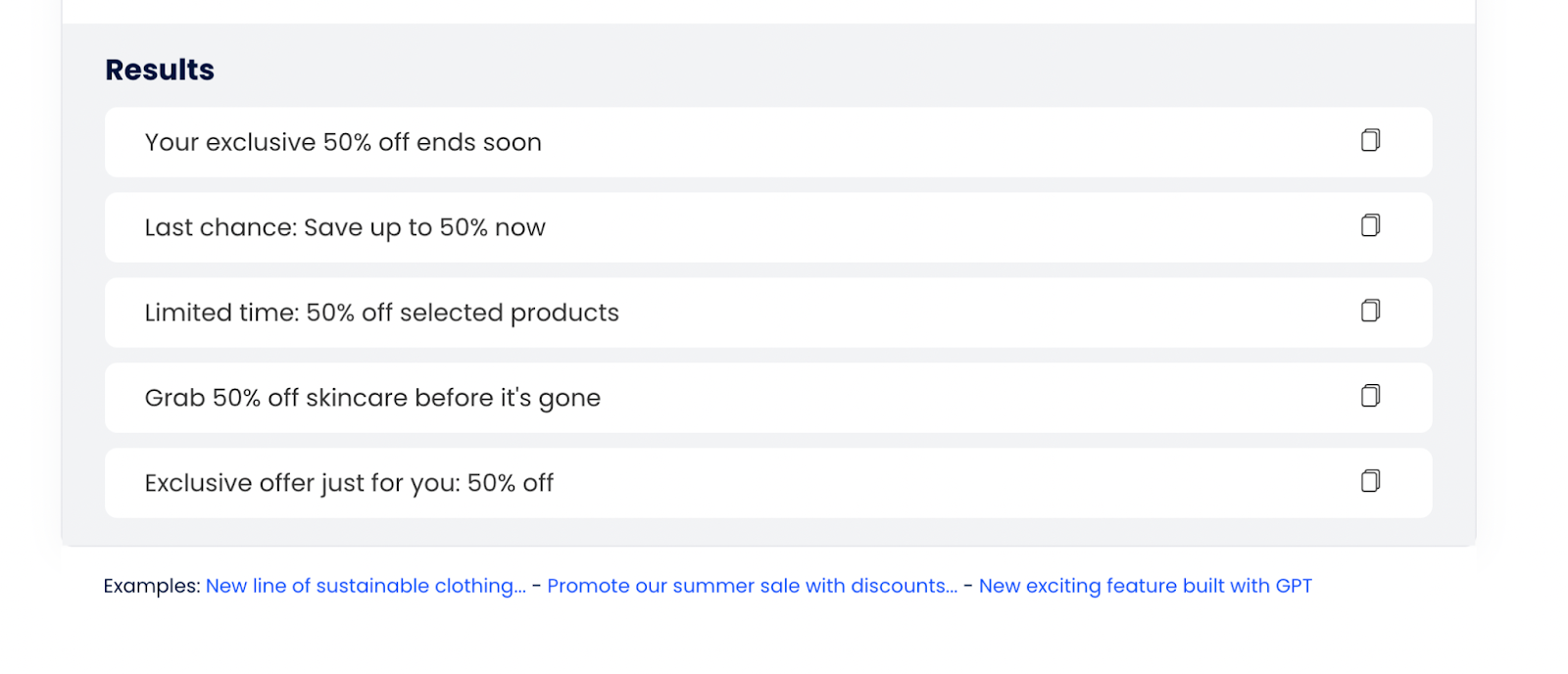
Pros and Cons
✅ Completely free to use with no signup or account needed.
✅ Very fast and simple, and you get multiple suggestions instantly.
✅ Works with any email platform.
❌ No controls to adjust tone, length, or formatting before generating.
❌ You can’t save or edit the output directly inside the tool.
5. Omnisend
Best for: Email marketers who want a fast, no-frills subject line generator that works well with minimal input.
Similar to: Brevo, Moosend, Mailmodo.
Pricing: Free.
Omnisend’s free AI subject line generator helps you come up with email subject lines quickly using just a few keywords and a short description. You don’t need to build a prompt or set any tone sliders: just describe your email briefly, and the tool gives you instant suggestions.
What makes it useful is how fast and simple it is. You enter your topic, hit generate, and get subject lines that are short, clear, and easy to work with. It’s perfect if you’re stuck or short on time and just need something to get your email out the door. Plus, it comes with a subject line tester and other basic tools that make the process smoother.

How It Works
Here’s how I generate email subject lines using Omnisend:
- Add Keywords and Short Description: I start by typing five relevant keywords and a short 30–50 character description of the email.
- Click Generate: I click the button to generate the subject lines. The tool instantly gives me a list of suggestions. I don’t have to select a tone or answer any follow-up questions.
- Pick the Best Option: I go through the list and choose the one that fits my email best. I can copy it or tweak the wording if needed.

Example Output
I used the same prompt and context as Team-GPT to test out Omnisend’s email subject line generator. Here’s what the tool gave me:
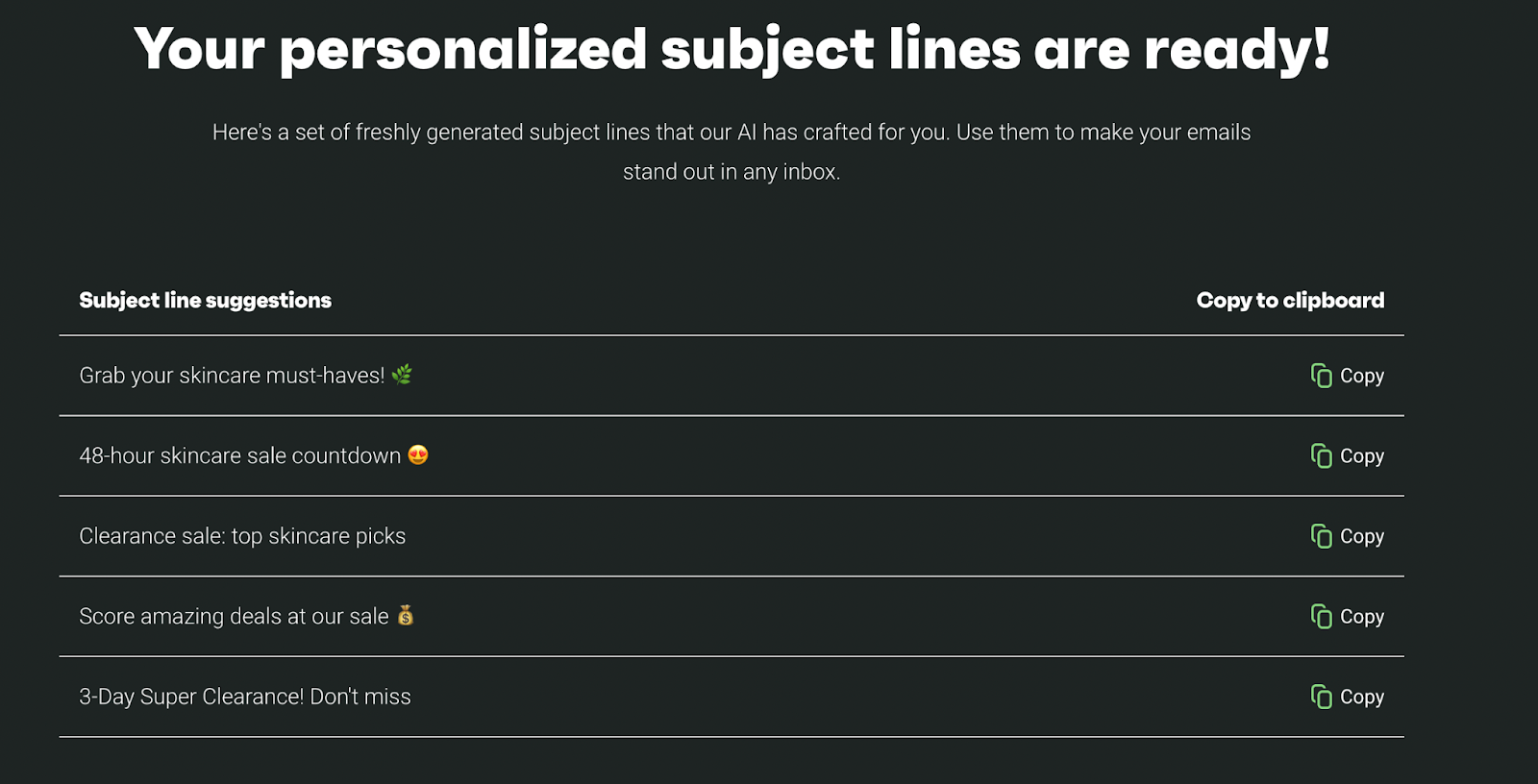
Pros and Cons
✅ You don’t need to sign up or fill out long forms; it works instantly.
✅ The tool is easy to use and doesn’t require any setup or learning curve.
✅ Comes with helpful extras like a subject line tester and SMS length calculator.
❌ You can’t guide the tone, format, or structure of the output.
❌ The suggestions may feel a bit generic if you’re working on a very specific campaign.
6. Scalenut
Best for: Email marketers and content teams who want fast, catchy subject line ideas with minimal input.
Similar to: Copy.ai, Rytr, Hypotenuse.
Pricing: Free.
Scalenut’s Catchy Email Subject Line Generator is designed to help you write email subject lines that grab attention fast. The tool works well for promotional campaigns, newsletters, and any kind of email that needs a strong hook to get opened.
What makes it practical is its 4-step process: add your brand, describe your product, share what the email is about, and click generate. In a few seconds, you’ll have multiple subject lines ready to use. You can also edit and refine the options using Scalenut’s built-in editor. It’s a helpful choice if you want something quick, simple, and easy to adjust.
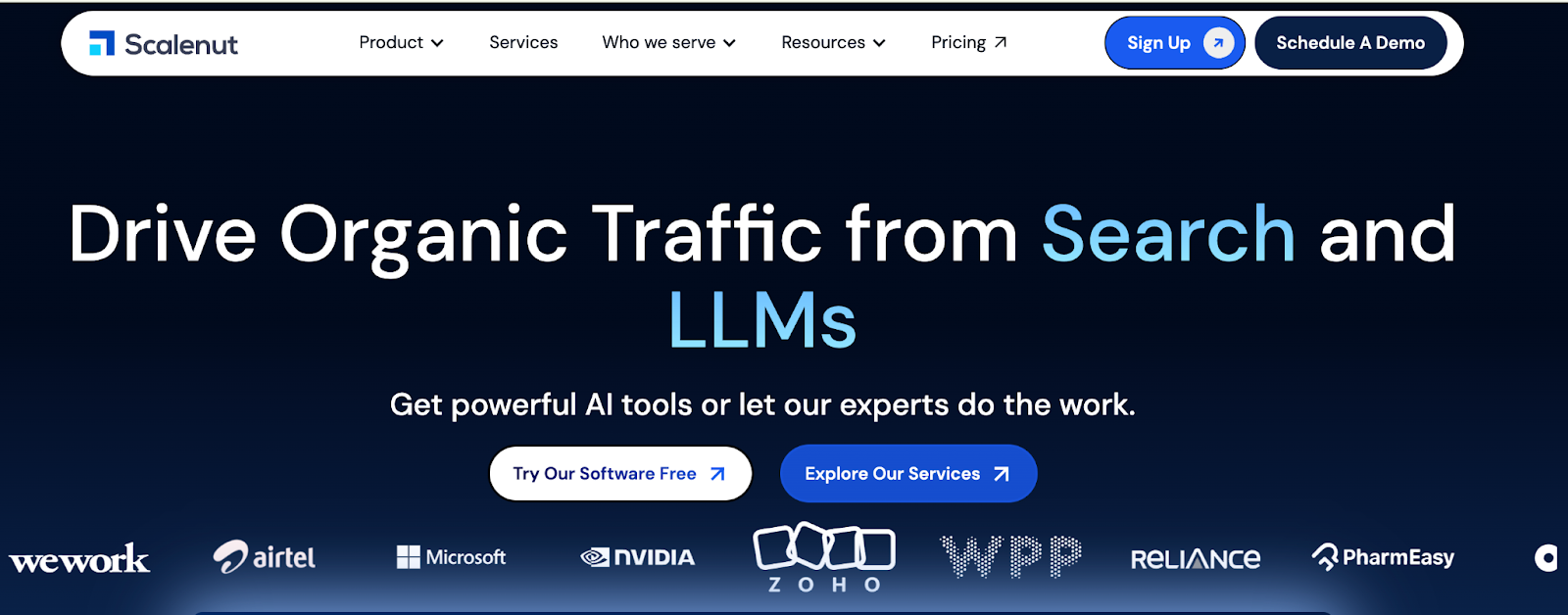
How It Works
Here’s how I generate subject lines using Scalenut:
- Enter My Brand Name: I start by typing the name of the brand the email is for. I keep it short.
- Describe the Brand Briefly: I write a short line about what the brand does.
- Describe the Email Briefly: I explain what the email is about briefly to help the tool understand the context.
- Click Generate: I hit “Generate”, and the AI gives me a list of subject lines that are short, catchy, and focused on the sale.
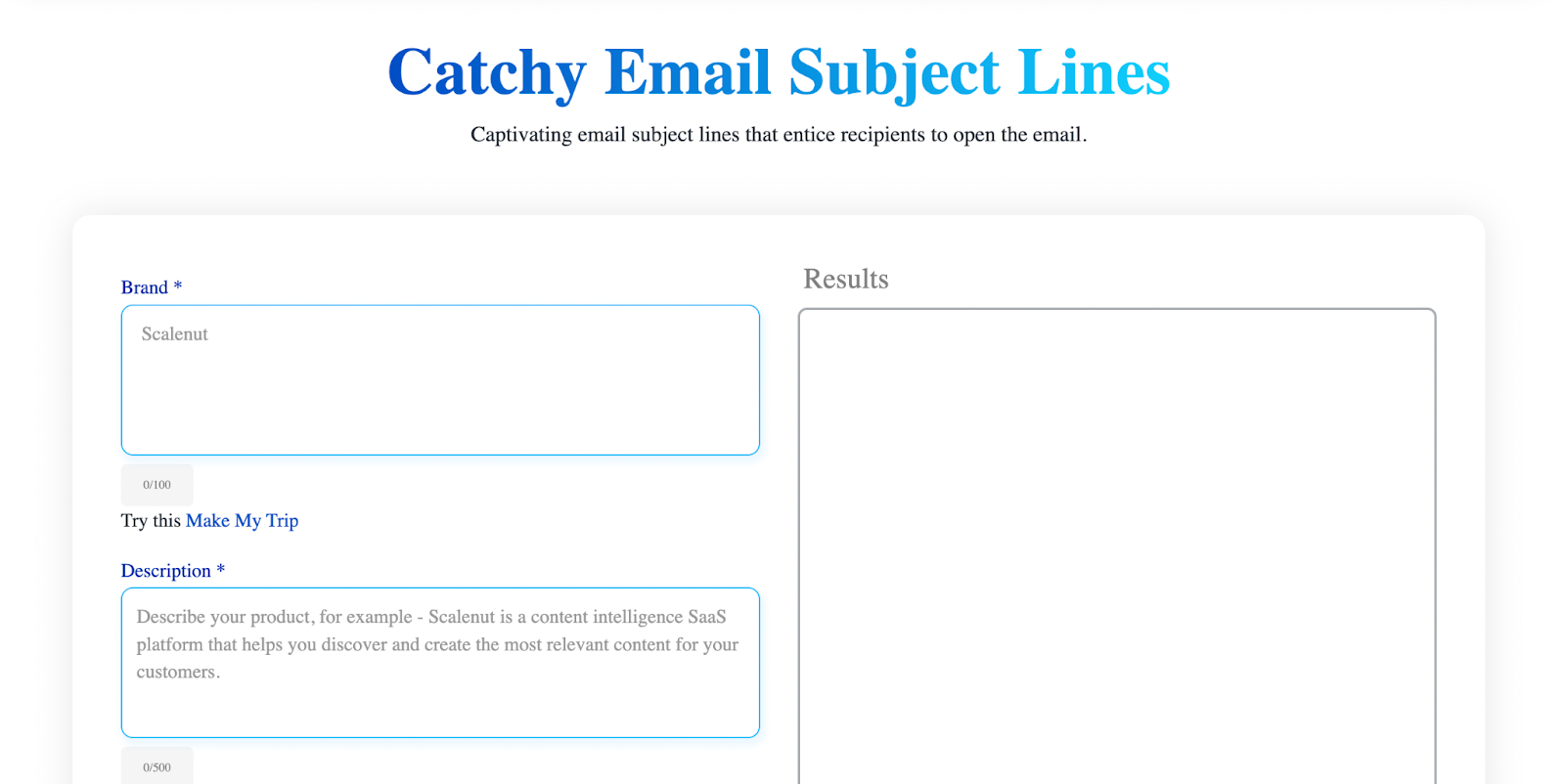
Example Output
I used the same prompt as the previous tool for consistency. Here’s what Scalenut gives me:
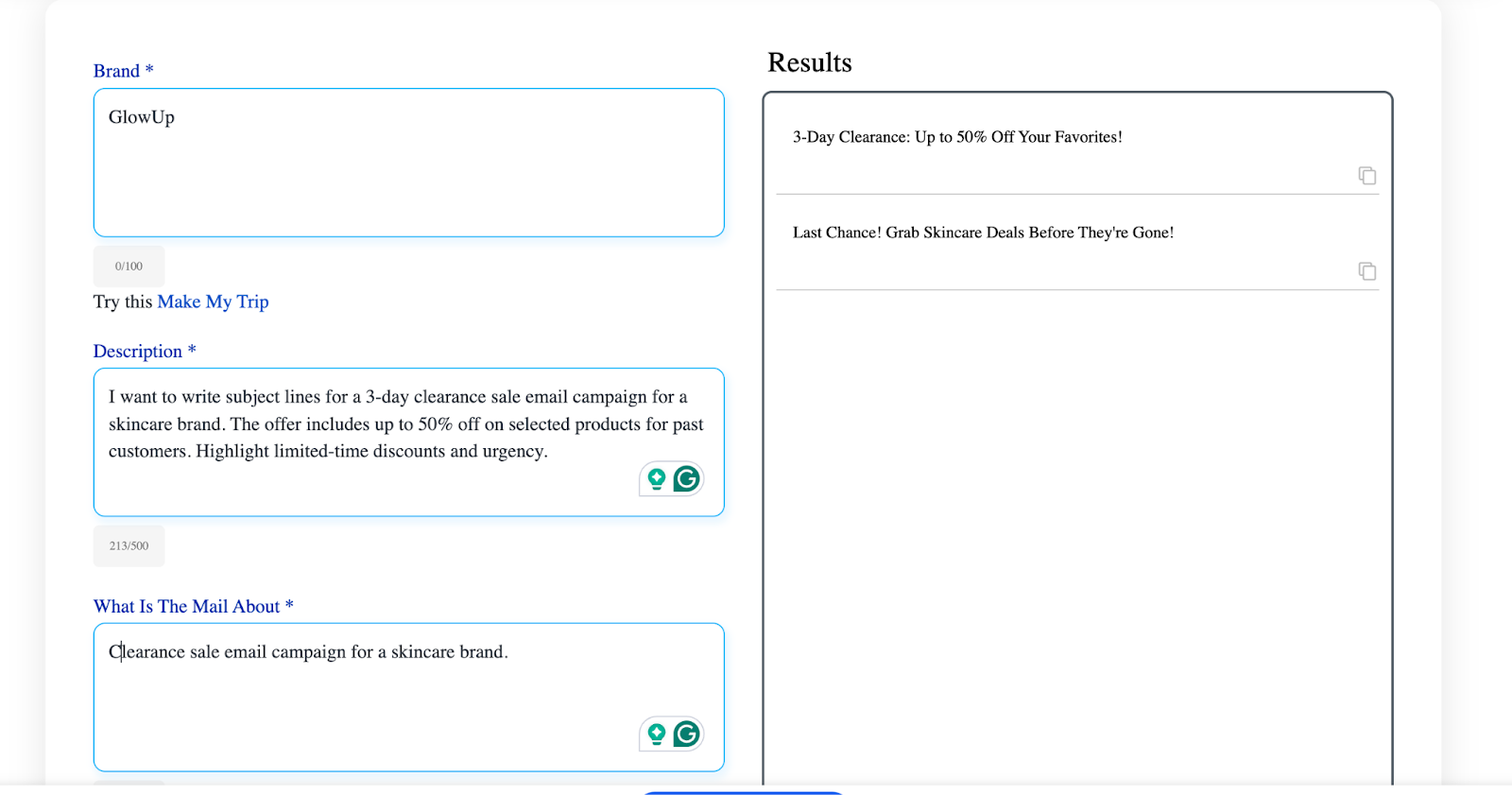
Pros and Cons
✅ The tool is easy to use and gives multiple subject line options in seconds.
✅ You can send the results to the editor and tweak them directly inside the platform.
✅ It’s free to use after creating a Scalenut account.
❌ You don’t get advanced options to control tone, format, or structure.
❌ The suggestions may feel repetitive if your input is too short or vague.
Best Email Subject Line Generators for Sales, Promotions & Campaign Scaling
7. Copy.ai
Best for: Marketing and sales teams who want quick, high-volume email subject line ideas tailored to campaigns, products, or audience segments.
Similar to: Jasper AI, Copysmith, Smartwriter.
Pricing: Free.
Copy.ai’s Free Email Subject Line Generator is designed for people who want fast, AI-generated subject lines without needing to craft detailed prompts. It’s especially useful if you’re working on multiple campaigns or testing subject line variations for outbound emails, newsletters, or promotions.
You just add a few keywords, and the tool generates clickable, relevant options in seconds. It’s ideal if you’re running outbound campaigns, launching a new product, or sending follow-ups to different customer segments. You can also integrate it into broader workflows for scaling outbound emails using Copy.ai’s built-in automation tools.
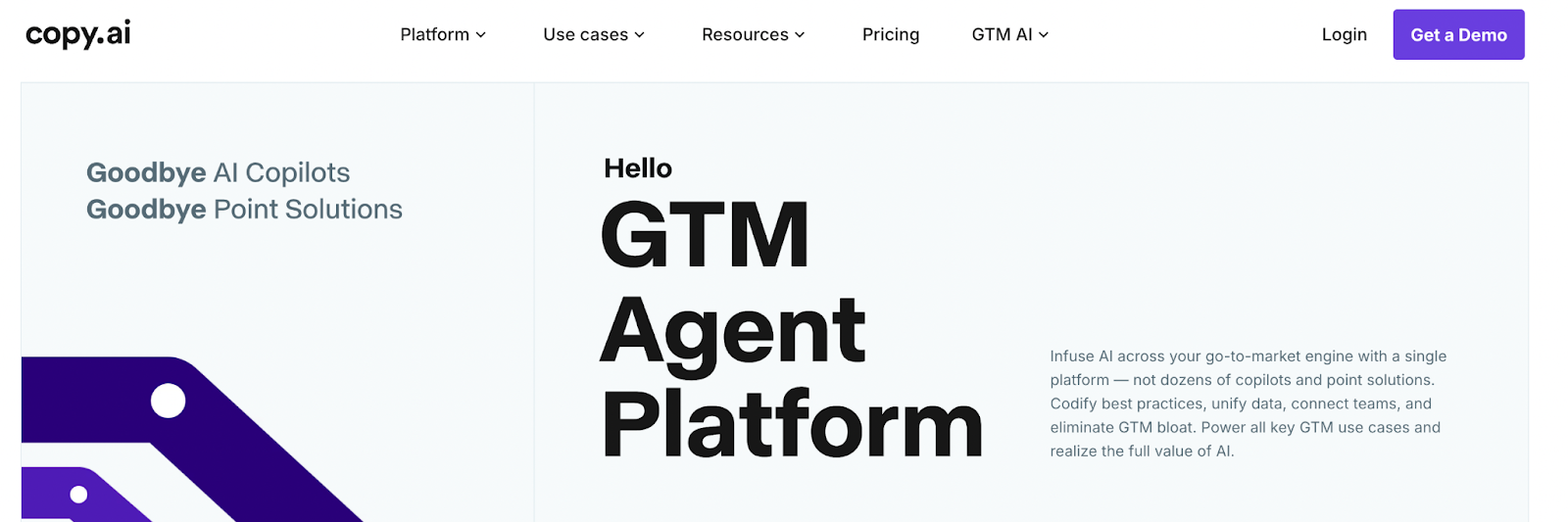
How It Works
Here’s how I generate email subject lines using Copy.ai:
- Add Your Keywords & Brief Description: I start by typing in 4–6 keywords and a short description of the email.
- Click Generate: I click the button, and within seconds, the tool gives me a batch of email subject line suggestions based on my input.
- Review the Results: I look through the list and either copy a subject line I like or hit “Generate more” if I want extra options. I can also start over and try a new prompt if I’m switching to another campaign.
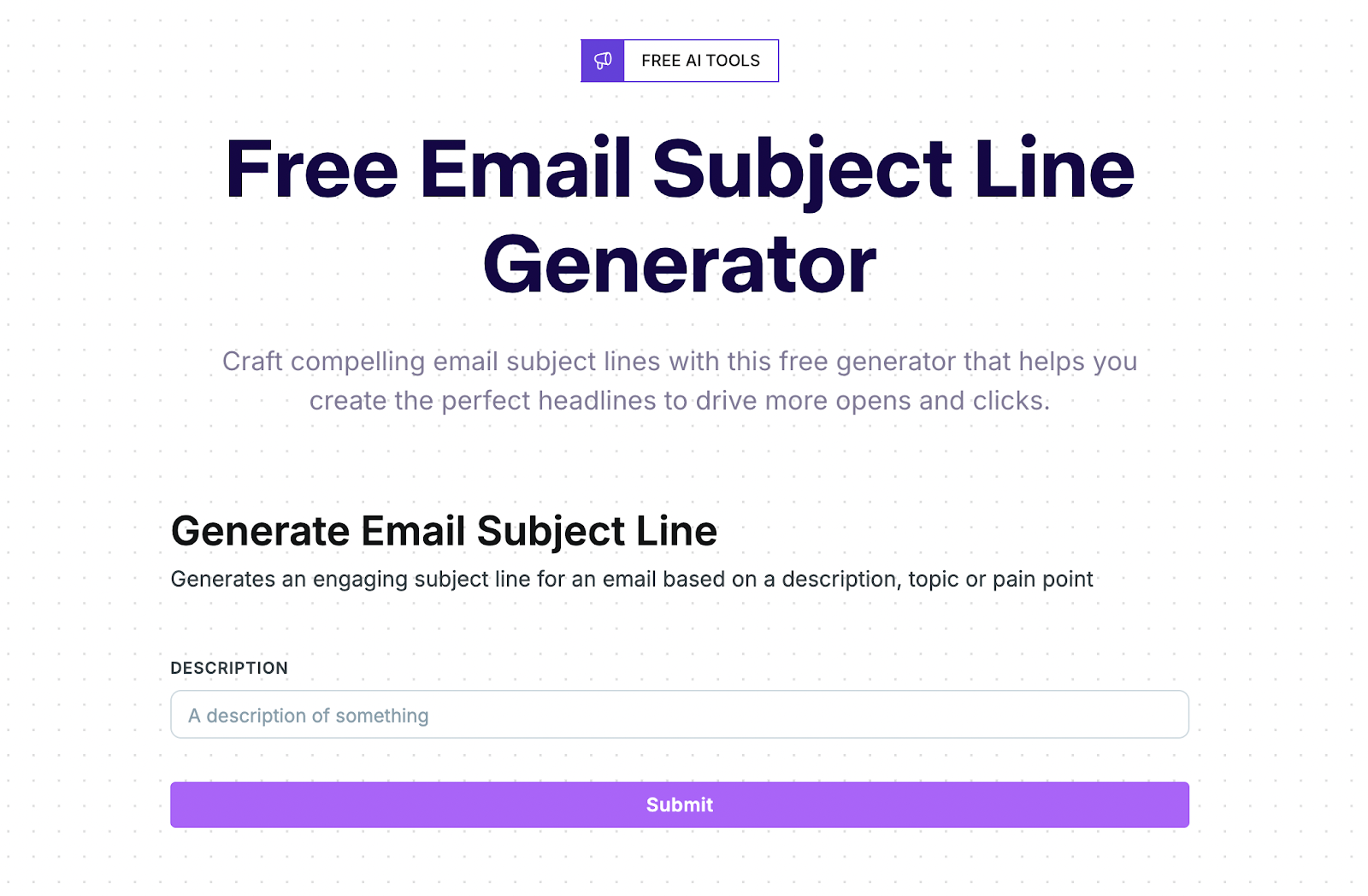
Example Output
I used the same prompt as the previous tool for consistency. Here’s what Copy.ai gives me:
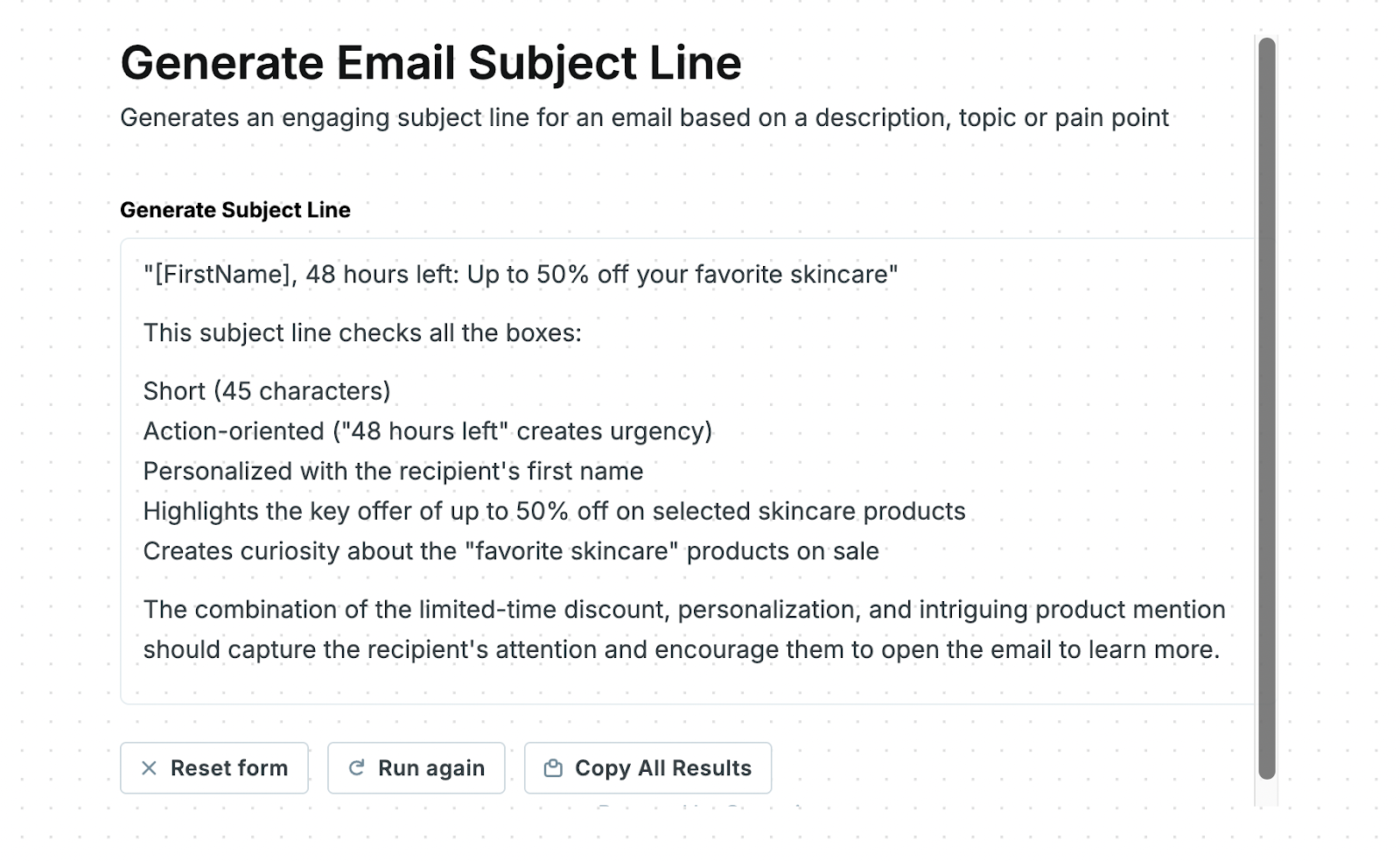
Pros and Cons
✅ You get multiple subject lines in one click; great for A/B testing or quick turnaround.
✅ Works well across use cases like promotions, newsletters, outbound sales, and product launches.
✅ Free to use with no setup required.
❌ You can’t adjust tone, structure, or length before generating; output may need refining.
❌ The tool doesn’t support team collaboration or prompt version history.
8. Encharge
Best for: Marketers, growth teams, and solo founders who want subject lines that go beyond templates and reflect real user context.
Similar to: Copy.ai, Jasper AI, Scalenut.
Pricing: Free.
Encharge’s Free Email Subject Line Generator stands out because it doesn’t just recycle templates or rely on rigid formats. Instead, it uses OpenAI’s GPT-4o model to write subject lines that sound more human and less robotic, even when you’re working with niche topics or B2B segments.
You can use it to generate email subject lines for product launches, cold outreach, or subscriber re-engagement emails. Plus, Encharge also includes Magic Writer, an integrated AI assistant that helps you write full emails, outlines, or even rewrite subject lines when needed.
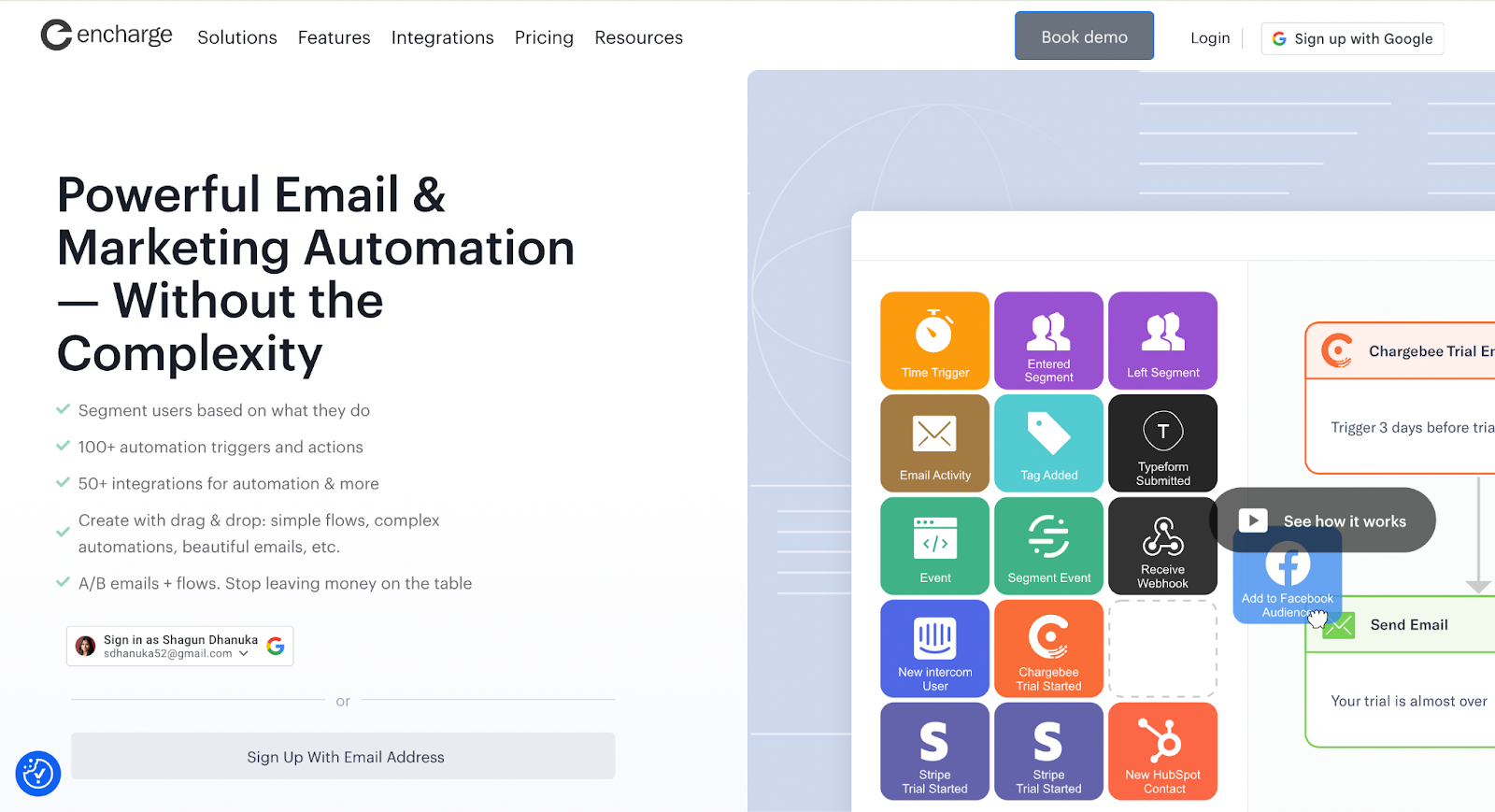
How It Works
Here’s how I generate subject lines using Encharge:
- Type My Query: I start by typing a short, clear input.
- Click Generate: I don’t need to select tone or formatting as the AI just gets it. I click the button, and the generator instantly gives me multiple subject line options.
- Use Magic Writer (Optional): If I want to tweak any of the suggestions or write a full email, I use Magic Writer to expand or rewrite them within the same platform.

Example Output
I used the same prompt as the previous tool for consistency. Here’s what Encharge gives me:
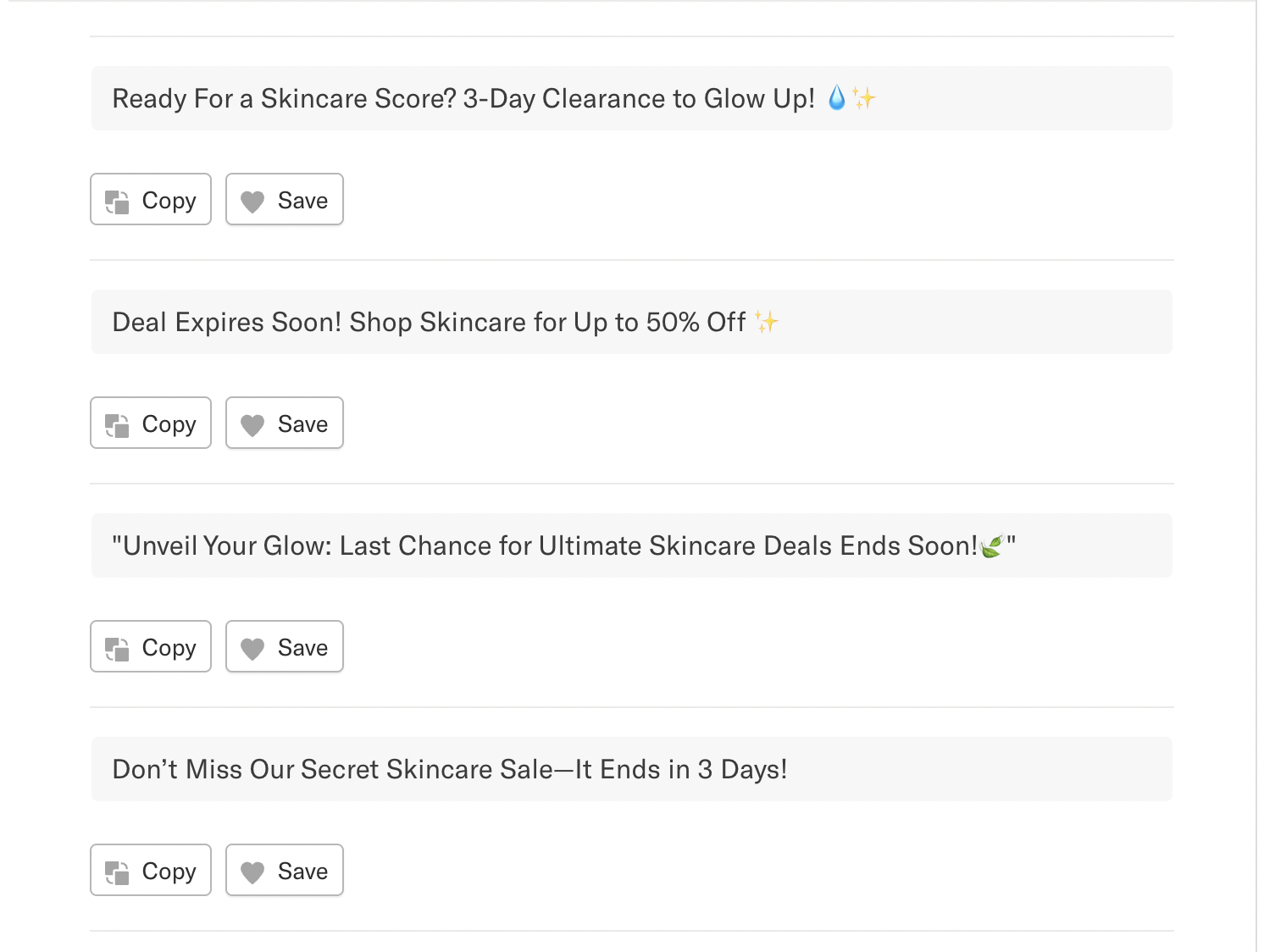
Pros and Cons
✅ You get subject lines that don’t sound generic or templated.
✅ You can use the same AI to write full emails or tweak the copy within one platform.
✅ The tool is free to use and doesn’t feel restricted in features.
❌ You can’t adjust tone or email type before generating the results.
❌ You need to use a separate email tool if you plan to send cold emails; Encharge doesn’t allow that.
9. Mailmodo
Best for: Email marketers and business owners who want fast, personalized, and high-converting subject lines for newsletters, promotions, and automations.
Similar to: Klaviyo, Encharge, Omnisend.
Pricing: Free.
Mailmodo’s AI Email Subject Line Generator is designed to help you create subject lines that stand out in cluttered inboxes. It uses AI models like GPT-3 and GPT-4 to craft subject lines that are tailored to your message, audience, and tone, so you don’t need to spend hours writing, testing, or overthinking.
The tool supports personalization, allows you to adjust tone and intent, and can even format your subject lines with emojis, capitalization, and other style elements. You also get access to tips, templates, A/B testing support, and resources like ebooks and performance breakdowns to help you get better at subject line writing over time.
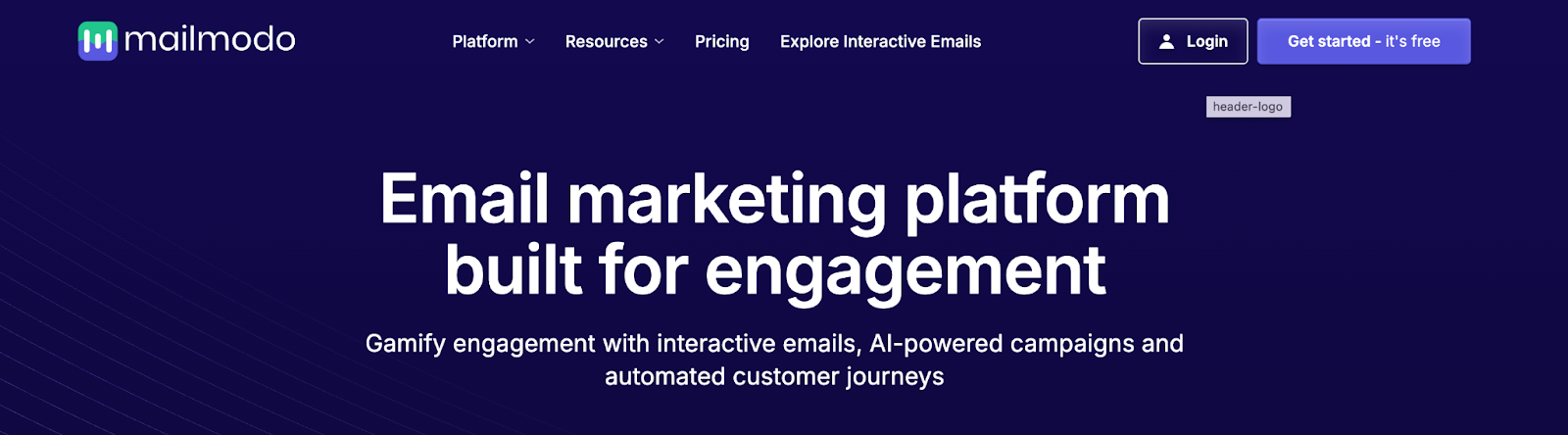
How It Works
Here’s how I generate subject lines using Mailmodo:
- Input Email Details: I type in the purpose of my email.
- Select Tone and Personalization Options: I choose the tone I want—something direct and urgent in this case. I can also toggle options like emojis, capitalization, or name personalization.
- Click Generate: I hit the generate button and get multiple subject line suggestions in seconds. If I want more, I regenerate with slightly adjusted inputs.
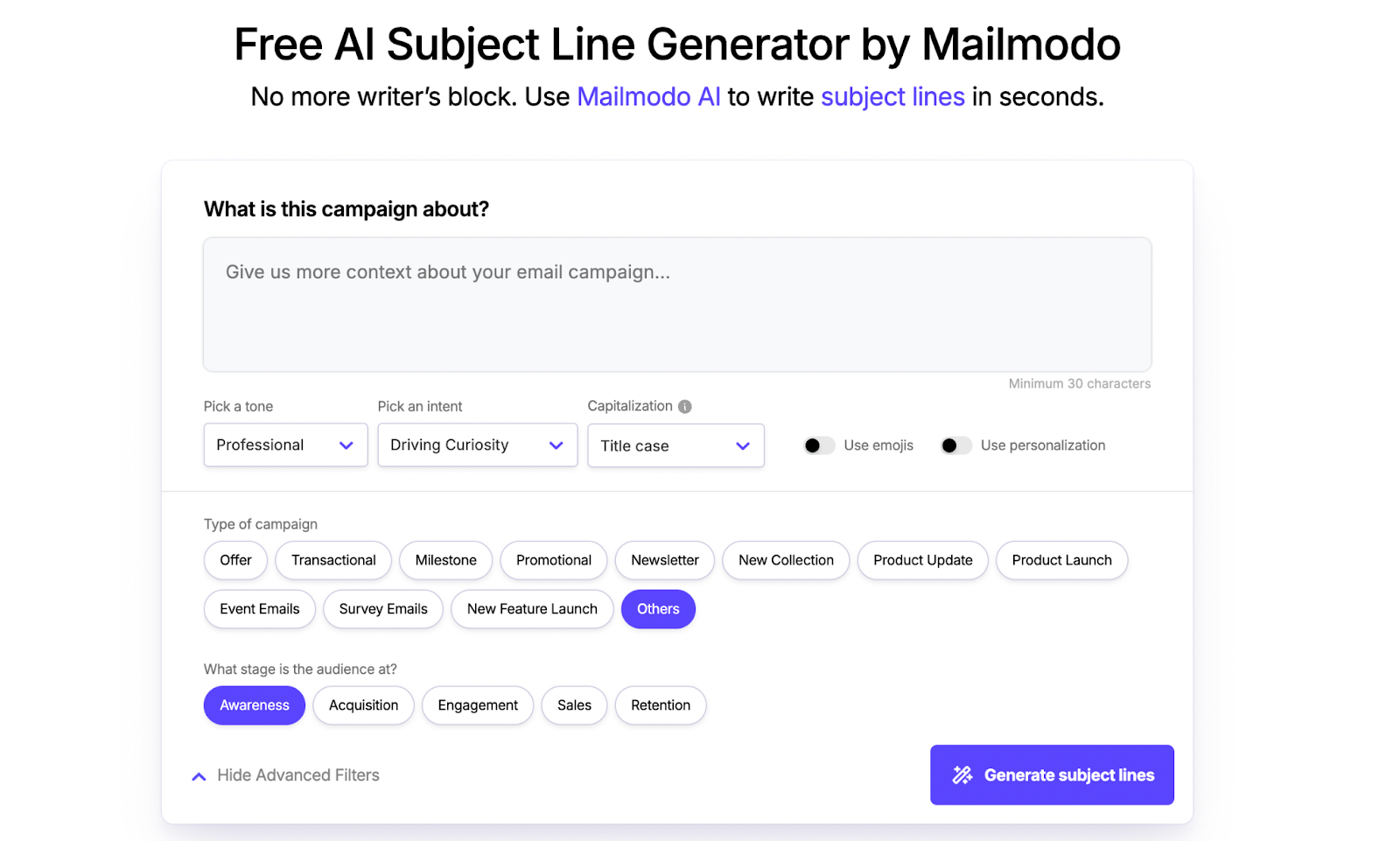
Example Output
I used the same prompt as the previous tool for consistency. Here’s what Mailmodo gives me:
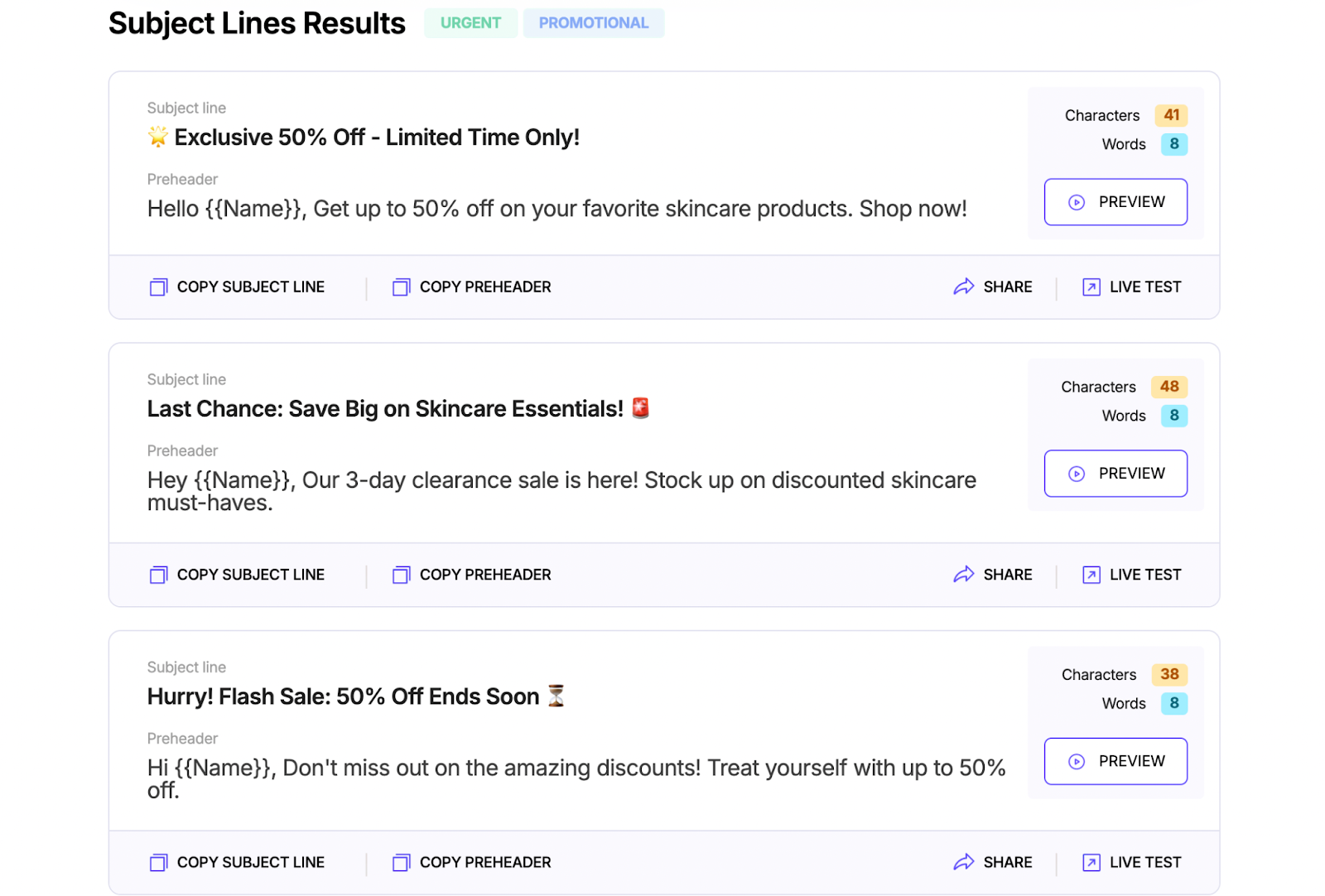
Pros and Cons
✅ Lets you customize tone, formatting, and personalization easily.
✅ Generates subject lines quickly, with multiple variations to test.
✅ Free to use with no limit on generations.
❌ The interface feels more focused on content than analytics; you’ll need another tool to test subject line performance.
❌ Some suggestions may feel repetitive if your input lacks detail.
10. CoSchedule
Best for: Content marketers, lifecycle email teams, and sales outreach teams who want subject lines that balance clarity, urgency, and relevance.
Similar to: Copy.ai, Klaviyo, Mailmodo.
Pricing: Free.
CoSchedule’s Free Email Subject Line Generator is built to help you write email subject lines that are concise, action-driven, and focused on getting more opens. Unlike tools that just spin out generic phrases, this one asks for keywords, audience, and tone, so the suggestions feel more aligned to your email intent.
It’s especially useful when you want to balance relevance and creativity. You can start simple with just a topic, or expand inputs using optional fields to guide the tool better. It also connects to CoSchedule’s Headline Studio, where you can test and optimize your subject lines further using scoring features, keyword analysis, and clarity checks.
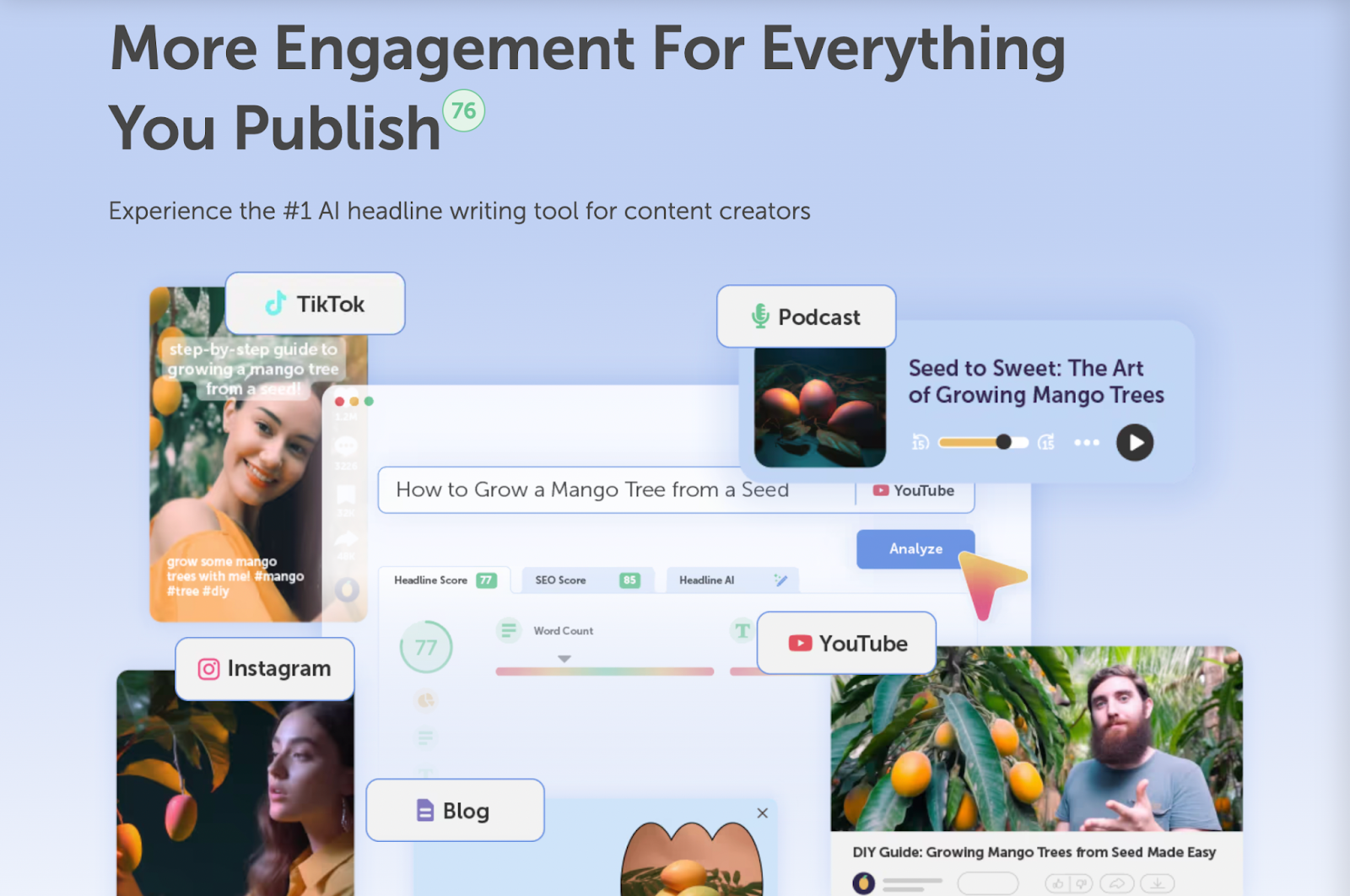
How It Works
Here’s how I generate subject lines using CoSchedule:
- Enter My Topic or Keyword: I start by typing a few relevant words.
- Add Audience & Tone (Optional): If I want more tailored results, I click “Show optional fields” and add the target audience (past customers) and tone (direct and urgent).
- Click Generate: I click the generate button and get a list of subject line suggestions based on my input.
- Optimize in Headline Studio (Optional): If I want to tweak one of the subject lines, I can run it through Headline Studio. It gives me a score, shows improvement tips, and even checks for keyword strength.

Example Output
I used the same prompt as the previous tool for consistency. Here’s what CoSchedule gives me:
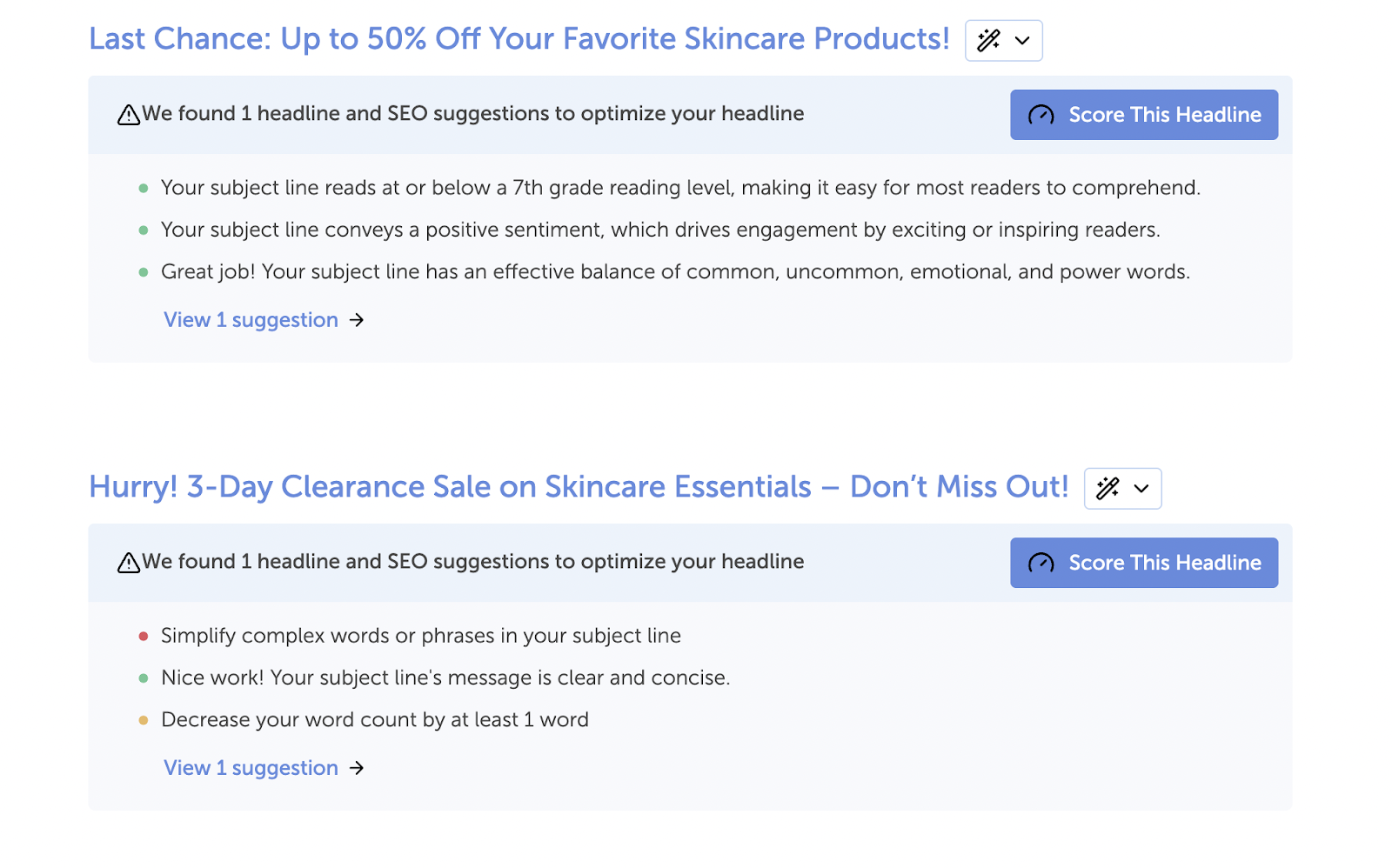
Pros and Cons
✅ You can guide the output with tone and audience inputs to get more relevant results.
✅ Built-in headline scoring gives extra support to refine subject lines.
✅ It’s free to use and doesn’t require a login to start generating ideas.
❌ You need to go to a separate tool to score and optimize the subject lines.
❌ No option to save previous inputs or prompts for future use.
Next Steps: How to Choose the Best Email Subject Line Generators in 2025
Choosing the right email subject line generator depends on how you write, what you send, and who you send it to.
- If you’re looking for a free tool that helps you come up with quick, one-off subject lines, Mailmeteor and Originality.ai are solid places to start.
- If you want tools that double up as full campaign assistants and support personalization, Mailmodo or Copy.ai might suit you better.
- But if your goal is to write better subject lines consistently, and not just for yourself, Team-GPT is the better fit.
With Team-GPT, you can build structured prompts for different email types (promos, nurture, cold outreach), customize AI models like ChatGPT or Claude to write like your brand, and store your best-performing prompts for future campaigns. Plus, your entire team can collaborate on the prompt-building process, so your messaging stays consistent even when it’s written by different people.
Read More
- 10 Best AI Copy Generators In 2025 [Reviewed]: A curated list of the best tools to generate clear, on-brand marketing copy across formats.
- 10 Best AI YouTube Thumbnail Generators In 2025: Top tools to create eye-catching, click-worthy YouTube thumbnail text using AI.
- 10 Best Google Ads Copy Generators In 2025: The best AI tools to write ad copy that’s keyword-friendly, compliant, and high-converting.
- 10 Best Customer Persona Generators In 2025 [Reviewed]: AI-powered tools to create detailed customer personas for better targeting and messaging.
- 10 Best Website Copy Generators In 2025: Top AI tools to generate homepage, about, and service page copy tailored to your audience.
- 10 Best AI Paragraph Rewriters In 2025 [Reviewed]: The most reliable tools to rewrite content without losing clarity, tone, or structure.
- 10 Best AI Brainstorming Generators In 2025: AI tools that help you break creative blocks and generate fresh ideas for content, strategy, and campaigns.

