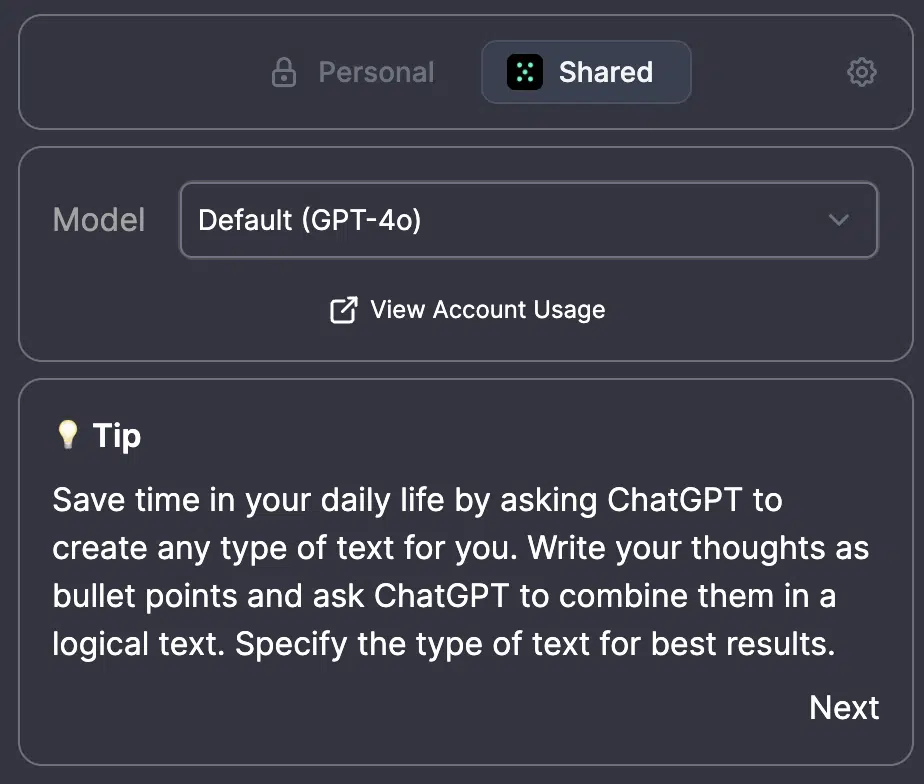
Here is how you can access GPT-4o in Team-GPT:
- Create an account: Start by signing-up for Team-GPT.
- Connect your API key: Next, head to the billing section in your OpenAI account and click on ‘Start Payment Plan’. You can choose a plan suitable for an individual or a company, depending on your needs. Here’s the full guide showing how to set your API key up.
- Return to Team GPT Dashboard: Upon successful set up of your API key, start a chat, choose GPT-4o, and use the best model available as to date.
Our thanks go to OpenAI for making GPT-4o available. We’re excited about the potential it holds for users of Team-GPT. Have fun exploring GPT-4o!
