Here’s how you can expand your Team-GPT workspace:
- Navigate to Add Seats: Log in to your Team-GPT workspace and direct your attention to the ‘Add Seats’ option displayed at the top.
- Review Your Current Plan: Upon clicking, you’ll be presented with the details of your existing plan. Take a moment to assess your current usage.
- Determine Your Needs: Decide the number of additional seats you require. Perhaps your expanding project has brought in 20 new team members who need access.
- Process Your Upgrade: Choose your additional seats and proceed by clicking ‘Upgrade.’ This action will prompt you for some standard information and payment details.
- Confirm and Continue: With your details entered, all that’s left is to click ‘Subscribe now.’
Congratulations, you’ve just scaled up your operation and unlocked new possibilities for collaboration and success on the Team-GPT platform. Investing in extra seats accommodates more members in your workspace, which will help you make the most of the platform.