Tap into advanced AI capabilities by integrating Anthropic Claude into Team-GPT. This configuration gives your team access to one of the most advanced Large Language Models, which can handle up to 200K tokens in context—a powerful asset for complex projects.
Here’s what you should do to set up Anthropic in Team-GPT:
- Access Anthropic Dashboard: Ensure that you have access to the Anthropic AI API. If you don’t yet have access, you can submit a request. Sign up for Anthropic here.
- Open Anthropic Dashboard: Enter your email and login code to sign in.
- Generate a New API Key: Click on the ‘Get API keys’ button, then select ‘Create key’. Using your workspace name and the date to label your key is a helpful practice. Copy the new key.
- Access Team-GPT Workspace Settings: Go to your Team-GPT workspace and select ‘Settings’, then ‘Workspace Settings’. Note that you have to be a workspace admin to set the key.
- Select the Anthropic AI Model: Access the drop-down menu under ‘Chat Authentication’. Choose Anthropic as the desired AI model.
- Paste the API Key and Save: Paste the API key you copied earlier into the appropriate field and save.
Bravo! You’ve successfully integrated Anthropic AI into your Team GPT workspace, unlocking new possibilities for your collaborative projects.
FAQ:
Q: After setting up a chat with GPT-3.5-turbo and shifting to Anthropic, which model will be used in the chat post the authentication change?
A: The default model for your current authentication.
Q: After initiating a chat with GPT-3.5-turbo and changing to Anthropic, which model will be used when I fork the chat?
A: The default model bound to your current authentication.
Q: Can I use the web browsing feature with Anthropic?
A: Yes, as long as you have also set up an OpenAI API key. This feature uses the OpenAI embeddings model to vectorize the content fetched from the browser, for which, you need an active OpenAI API key.
Q: Can I access usage reports with Anthropic?
A: Yes, tracking occurs automatically.
Q: What is the payment procedure for Anthropic?
A: According to their website, you will be issued an invoice at the month’s end. However, there is no information for current usage or managing billing settings.