Changing your organization’s name in Team-GPT is an easy task. Follow this guide:
- Access your Organization: Begin by clicking on your organization, found in the top left corner, and then select ‘Manage Organization’.
- Navigate to Settings: In the settings menu, click on your organization name.
- Make Changes: Enter your desired organization name and URL. You also have the option to update the logo. When satisfied with the changes, click ‘Continue’.
- Update and Finish: Your organization settings, including the name, will now be updated.
This is a handy setting to ensure your organization’s identity remains up-to-date.