Customize the look of your Team-GPT workspace to suit your preferences:
- Locate the Theme Button: You’ll find a button within the app that allows you to change the theme from dark to light. It is currently located in the lower right corner.
- Switch Between Dark and Light: To change to the light theme, simply click the button. Your app will immediately switch to a brighter, light-themed interface. Prefer a darker theme? No problem. Just click the button again, and your interface will revert to the dark theme.
It’s all about your personal preference. So, select the theme you like the best, and enjoy collaborating in Team-GPT!