Discover how unlock the ‘search within a specific page’ feature of Team-GPT:
- Access the Browsing Feature Settings: Enable this feature in ‘Settings’, under ‘Organization Settings’, and turn on ‘Browsing Capabilities (Experimental)’.
- Explore: Once activated, you can start exploring. Use this feature to browse articles, ask context-specific questions, and even summarize web content.
- Compare Different Language Models: Starting a new chat and asking the same question to GPT-4 or GPT-3 will yield different responses, showing the diversity of language models in action.
- Caution for Usage: Remember, this feature is still experimental. It’s designed to provide helpful information, but it’s not a complete substitute for a full web search engine like Google.
With these steps, you can start to experience the experimental browsing feature of Team-GPT. Remember that it’s a tool in development, but we hope it will provide a new level of interactivity and discovery in your AI chat experience. Thanks for being part of Team-GPT!